Sharp MD-MT80 Manual
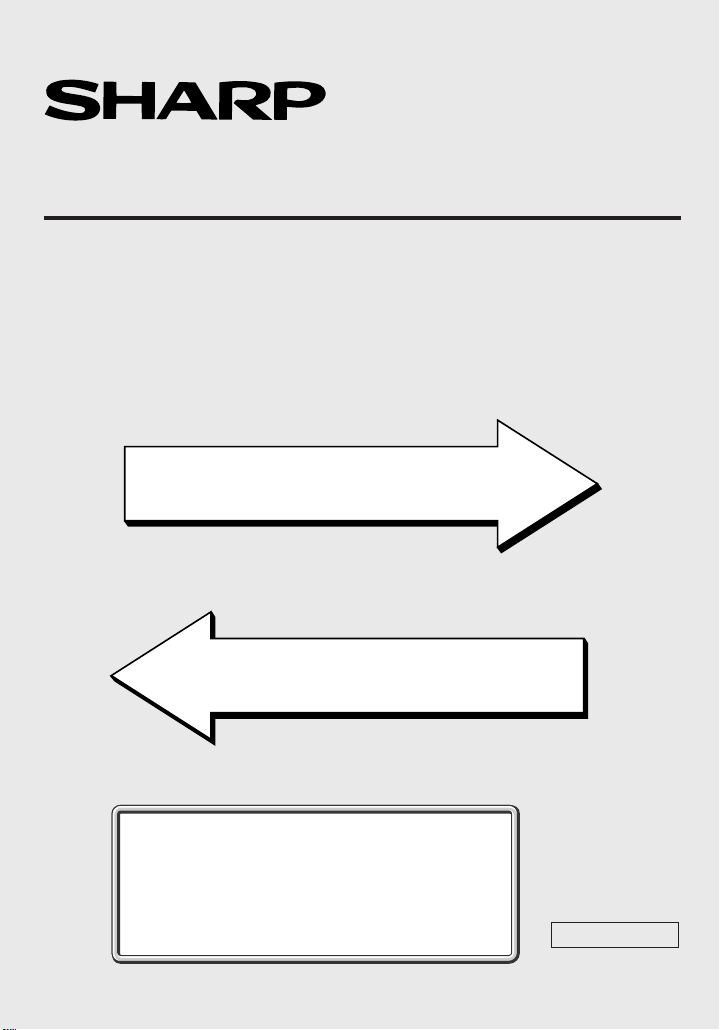
Quick Guide
PORTABLE MINIDISC RECORDER
MODEL
MD-MT80H
Quick Setup Guide
Follow the setup procedure (1-3)
before you use this unit.
Quick Operation Guide
Explains basic recording and playback
procedures.
Refer to the operation manual for details.
If you require any advice or assistance regarding
your Sharp product, please visit our web-site
www.sharp.co.uk/support.
Customers without internet access may telephone
08705 274277 during office hours (or (01) 676 0648
if telephoning from Ireland).
Web-site: www.sharp.co.uk/support Help Line: 08705 274277 (office hours)
TINSE0358AWZZ
A0101.TO
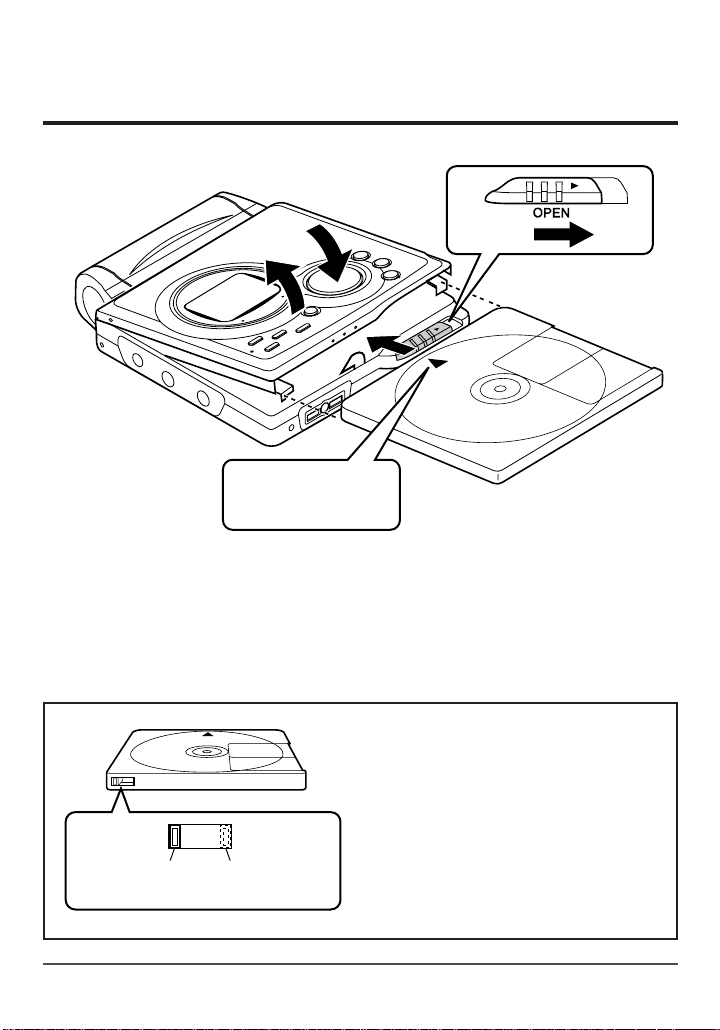
1
Inserting a MiniDisc
44
222
33
Insert according to
the direction arrow.
1
1 Slide the OPEN lever to re-
lease the compartment door.
2 Lift it up.
Recordable
Web-site: www.sharp.co.uk/support Help Line: 08705 274277 (office hours)
Recording
prevented
3 Insert a MiniDisc as shown.
4 Close the compartment door.
When you record on a MiniDisc,
check that the erase prevention tab
is set to the “recordable” position.
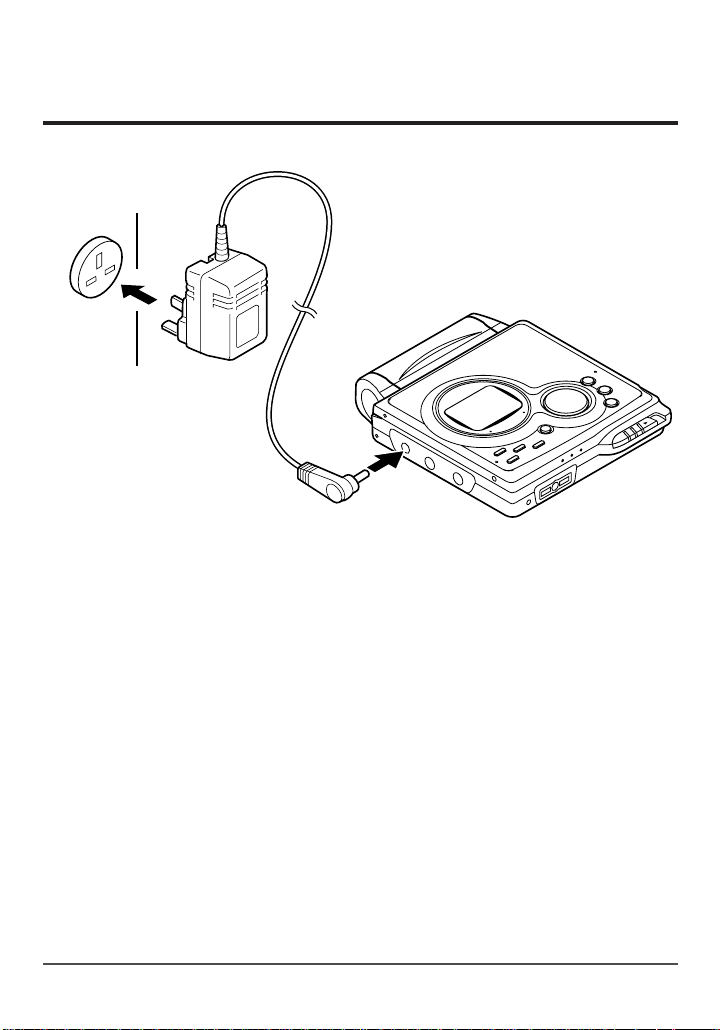
2
Connect the AC adaptor
AC 230-240V,
50/60 Hz
1
To the wall socket.
2
To the DC IN 5V socket.
Insert securely, all the way in.
1 Plug the AC adaptor into the
wall socket.
Web-site: www.sharp.co.uk/support Help Line: 08705 274277 (office hours)
2 Insert the plug on the other
end into the DC IN 5V socket.
