Sharp MX-5140N, MX-5141N, MX-4140N, MX-4141N User Manual

DIGITAL FULL COLOUR MULTIFUNCTIONAL SYSTEM
MX-4140N/MX-4141N/MX-5140N/MX-5141N
QUICK START GUIDE
Keep this manual close at hand for reference whenever needed.

 For the users of the fax function
For the users of the fax function
ν Important safety instructions
•If any of your telephone equipment is not operating properly, you should immediately remove it from your telephone line, as it may cause harm to the telephone network.
•Never install telephone wiring during a lightning storm.
•Never install telephone sockets in wet locations unless the socket is specifi cally designed for wet locations.
•Never touch uninsulated telephone wires or terminals unless the telephone line has been disconnected at the network interface.
•Use caution when installing or modifying telephone lines.
•Avoid using a telephone (other than a cordless type) during an electrical storm. There may be a remote risk of electric shock from lightning.
•Do not use a telephone to report a gas leak in the vicinity of the leak.
•Do not install or use the machine near water, or when you are wet. Take care not to spill any liquids on the machine.
•Save these instructions.
 Caution!
Caution!
For complete electrical disconnection, pull out the main plug.
The socket-outlet shall be installed near the equipment and shall be easily accessible.
Shielded interface cables must be used with this equipment to maintain compliance with EMC regulations.
The equipment should be installed near an accessible socket outlet for easy disconnection.
Each instruction also covers the optional units used with these products.
 Notice for Users in Europe
Notice for Users in Europe
Hereby, SHARP ELECTRONICS declares that this Digital Full Colour Mulrifunctional System MX-5141N/MX-5140N/MX-4141N/MX-4140N is in compliance with the essential requirements and other relevant provisions of Directive 1999/5/EC.
The declaration of conformity may be consulted at:
"http://www.sharp.de/doc/MX-5141N_MX-5140N_MX-4141N_MX-4140N.pdf"
2

 FAX interface cable and Line cable
FAX interface cable and Line cable
These special accessories must be used with the device.
The Declaration of Conformity is included in optional Facsimile expansion kit (MX-FX11).
 Notice for users in the UK
Notice for users in the UK
MAINS PLUG WIRING INSTRUCTIONS
The mains lead of this equipment is already fi tted with a mains plug which is either a non-rewireable (moulded) or a rewireable type. Should the fuse need to be replaced, a BSI or ASTA approved fuse to BS1362 marked  or
or  and of the same rating as the one removed from the plug must be used.
and of the same rating as the one removed from the plug must be used.
Always refi t the fuse cover after replacing the fuse on the moulded plug. Never use the plug without the fuse cover fi tted.
In the unlikely event of the socket outlet in your home not being compatible with the plug supplied either cut-off the moulded plug (if this type is fi tted) or remove by undoing the screws if a rewireable plug is fi tted and fi t an appropriate type observing the wiring code below.
DANGER: The fuse should be removed from the cut-off plug and the plug destroyed immediately and disposed of in a safe manner. Under no circumstances should the cut-off plug be inserted elsewhere into a 13A socket outlet as a serious electric shock may occur.
To fi t an appropriate plug to the mains lead, follow the instructions below:
IMPORTANT: The wires in this mains lead are coloured in accordance with the following code:
GREEN-AND-YELLOW: Earth
BLUE: Neutral
BROWN: Live
As the colours of the wires in this mains lead may not correspond with coloured markings identifying the terminals in your plug, proceed as follows:
The wire which is coloured GREEN-AND-YELLOW must be connected to the terminal in the plug which is marked with the letter E, or by the safety earth symbol  , or coloured green or greenand-yellow.
, or coloured green or greenand-yellow.
The wire which is coloured BLUE must be connected to the terminal which is marked with the letter N or coloured black. The wire which is coloured BROWN must be connected to the terminal which is marked with the letter L or coloured red.
If you have any doubt, consult a qualifi ed electrician.
WARNING: THIS APPARATUS MUST BE EARTHED.
 EMC (this machine and peripheral devices)
EMC (this machine and peripheral devices)
ν Warning:
This is a Class A product. In a domestic environment this product may cause radio interference in which case the user may be required to take adequate measures.
This machine contains the software having modules developed by Independent JPEG Group.
This product includes Adobe® Flash® technology of Adobe Systems Incorporated.
Copyright© 1995-2007 Adobe Macromedia Software LLC. All rights reserved.
This product includes the Adobe® PostScript®3™ of Adobe Systems Incorporated.
This product uses "InstantBoot" provided by IT Access Co., Ltd., Japan.
3

 SOFTWARE LICENCE
SOFTWARE LICENCE
The SOFTWARE LICENCE will appear when you install the software from the CD-ROM. By using all or any portion of the software on the CD-ROM or in the machine, you are agreeing to be bound by the terms of the SOFTWARE LICENCE.
The explanations in this manual are based on American English and the North American version of the software.
Software for other countries and regions may vary slightly from the North American version.
•The explanations in this manual assume that you have a working knowledge of your Windows or Macintosh computer.
•For information on your operating system, please refer to your operating system manual or the online Help function.
•The explanations of screens and procedures in this manual are primarily for Windows Vista® in Windows® environments. The screens may vary depending on the version of the operating system.
•Considerable care has been taken in preparing this manual. If you have any comments or concerns about the manual, please contact your dealer or nearest authorised service
representative.
•This product has undergone strict quality control and inspection procedures. In the unlikely event that a defect or other problem is discovered, please contact your dealer or nearest authorised service representative.
•Aside from instances provided for by law, SHARP is not responsible for failures occurring during the use of the product or its options, or failures due to incorrect operation of the product and its options, or other failures, or for any damage that occurs due to use of the product.
Products that have earned the ENERGY STAR® are designed to protect the environment through superior energy effi ciency.
The products that meet the ENERGY STAR® guidelines carry the ENERGY STAR® logo. The products without the logo may not meet the ENERGY STAR® guidelines.
ν Warranty
While every effort has been made to make this document as accurate and helpful as possible, SHARP Corporation makes no warranty of any kind with regard to its
content. All information included herein is subject to change without notice. SHARP is not responsible for any loss or damages, direct or indirect, arising from or related to the use of this operation manual.
© Copyright SHARP Corporation 2012. All rights reserved. Reproduction, adaptation or translation without prior written permission is prohibited, except as allowed under copyright laws.
 MATERIAL SAFETY DATA SHEET
MATERIAL SAFETY DATA SHEET
The MSDS (Material Safety Data Sheet) can be viewed at the following URL address: http://www.sharp-world.com/corporate/info/index.html
4

Contents
OPERATION MANUALS AND HOW TO USE THEM ————————— 6
CAUTIONS ——————————————————————————— 7
Symbols in this manual ——————————————————————— 7
Power notes ———————————————————————————— |
7 |
Installation notes —————————————————————————— |
8 |
About consumables ————————————————————————— |
9 |
Handling precautions ———————————————————————— |
9 |
PART NAMES ————————————————————————— 11
TURNING THE POWER ON AND OFF —————————————— 12
HOME SCREEN ———————————————————————— 13
For operating the touch panel and functions the icon.
OVERVIEW OF COPY OPERATION ——————————————— 14
OVERVIEW OF OTHER OPERATIONS —————————————— 15
For functions other than copy.
MAINTENANCE ———————————————————————— 16
SPECIFICATIONS ——————————————————————— 17
SUPPLIES —————————————————————————— 23
OTHERS ——————————————————————————— 24
TO THE ADMINISTRATOR OF THE MACHINE —————————— 25
TRADEMARK ACKNOWLEDGMENTS ————————————— 26
INFORMATION ON DISPOSAL ———————————————— 27
5
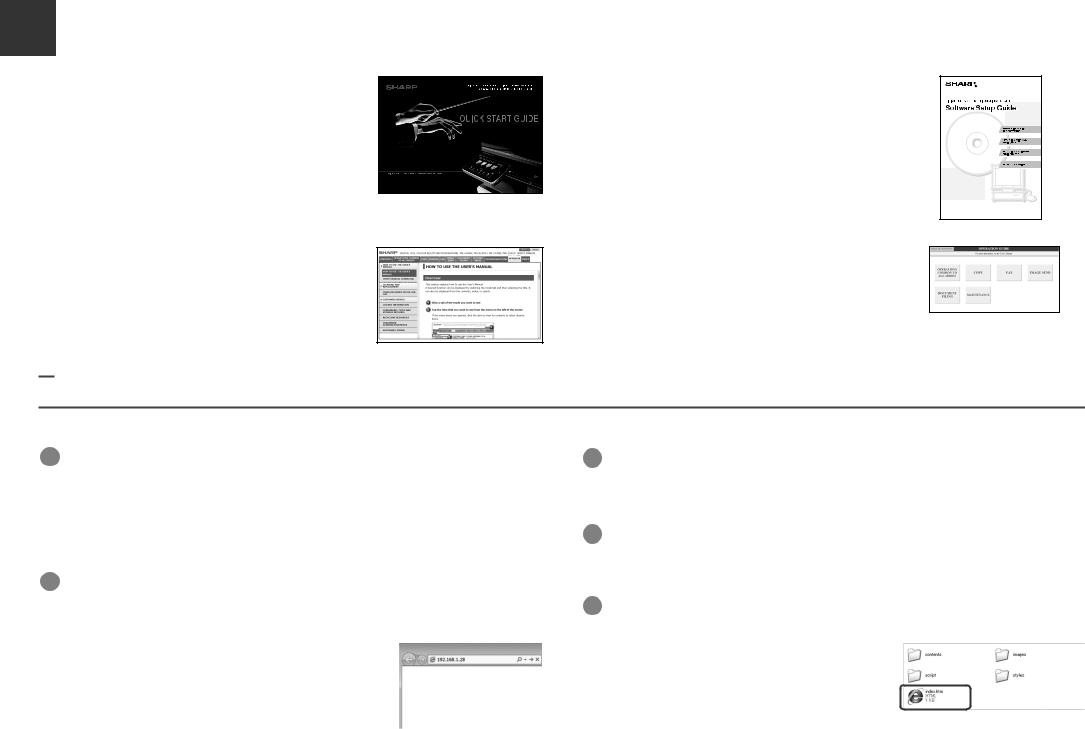
OPERATION MANUALS AND HOW TO USE THEM
Quick Start Guide (this document)
Features important safety notes, names of parts and components, information about the power-on procedure, operation overviews, information for people who manage the machine, and information about other aspects of this machine.
Read this section before using the machine for the fi rst time.
User's Manual
Can be downloaded from the machine to a computer and viewed. Refer to this document to learn more about printer mode and settings mode, and to learn about the details of each type of mode.
Software Setup Guide (CD-PDF)
Explains how to install the various drivers needed when using
this machine as a printer, network scanner, or fax machine.
Refer to this document when using this machine from a
computer. The Software Setup Guide can be found on the
“Software CD-ROM”.
Operation Guide
Can be viewed by touching the operation guide icon on the
machine’s touch panel. When you are using this machine,
use this document to see an overview of a particular mode or
when you are having trouble operating the machine.
 Downloading the User's Manual
Downloading the User's Manual
You can download the [User's Manual] by following the procedures below while the machine is connected to the network.
1
2
Confirm the machine’s IP address
First, tap the [Settings] key on the home screen, and then tap [System Settings] → [List Print (User)] in the left menu.
Next, tap the [Print] key in the [All Custom Setting List], and confi rm the IP address in the printed list.
Insert the machine’s IP address into the address bar of your web browser to
access the machine.
http://machine’s IP address/
User verifi cation may be required depending on the machine’s settings.
Please check with the machine’s administrator to obtain the account information necessary for verifi cation.
3
4
5
Download the [User's Manual]
Click [Operation Manual Download] on the displayed page. Next, select the desired language from the “Language to download” list, and then click the [Download] button.
Expand the downloaded "User's Manual".
When expansion is fi nished, the [User's Manual] folder is created.
View the downloaded [User's Manual].
Open the [User's Manual] folder and double-click "index.htm".
6

CAUTIONS
Symbols in this manual
To ensure safe use of the machine, this manual uses various safety symbols. The safety symbols are classifi ed as explained below. Be sure you understand the meaning of the symbols when reading the manual.
WARNING |
CAUTION |
Indicates a risk of death or serious injury. |
Indicates a risk of human injury or property damage. |
|
CAUTION! |
PINCH |
PROHIBITED |
DO NOT |
MANDATORY |
|
Meaning of the symbols |
||||||
POINT |
||||||
HOT |
ACTIONS |
DISASSEMBLE |
ACTIONS |
|||
|
KEEP CLEAR |
|||||
|
|
|
|
|
Power notes
 WARNING
WARNING
Be sure to connect the power cord only to a power outlet that meets the specified voltage and current requirements. Also make certain the outlet is properly grounded. Do not use an extension cord or adapter to connect other devices to the power outlet used by the machine. Using an improper power supply may cause fire or electrical shock.
*For the power supply requirements, see the name plate in the lower left corner of the left side of the machine.
Do not damage or modify the power cord.
Placing heavy objects on the power cord, pulling it, or forcibly bending it will damage the cord, resulting in fi re or electrical shock.
Do not insert or remove the power plug with wet hands.
This may cause electrical shock.
 CAUTION
CAUTION
When removing the power plug from the outlet, do not pull on the cord.
Pulling on the cord may cause damage such as wire exposure and breakage, and may result in fi re or electrical shock.
If you will not use the machine for a long time, be sure to remove the power plug from the outlet for safety.
When moving the machine, switch off the main power and remove the power plug from the outlet before moving.
The cord may be damaged, creating a risk of fi re or electrical shock.
7
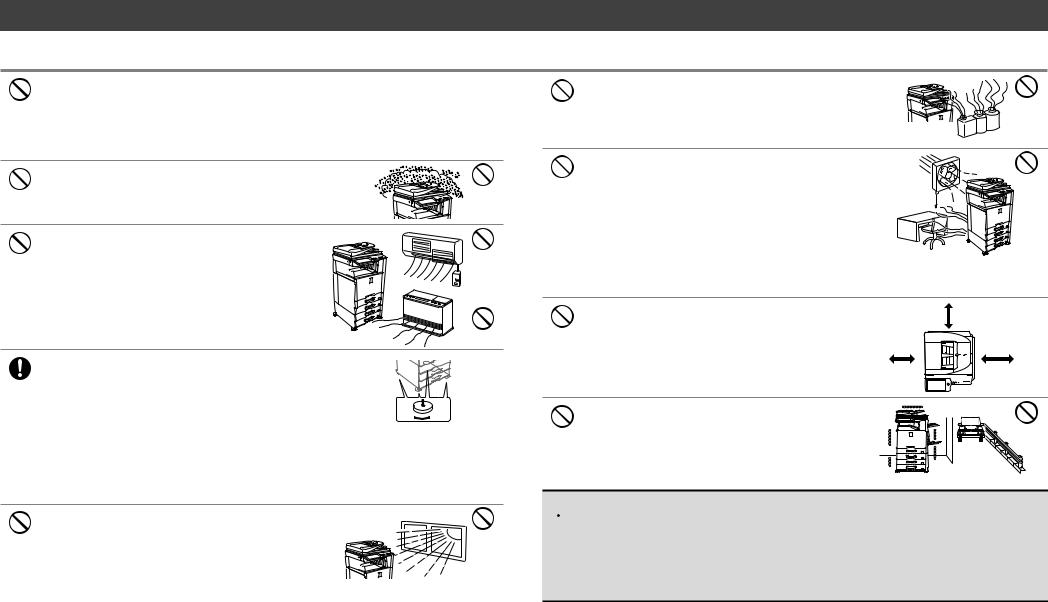
Installation notes
 CAUTION
CAUTION
Do not install the machine on an unstable or slanted surface. Install the machine on a surface that can withstand the weight of the machine.
Risk of injury due to the machine falling or toppling.
If peripheral devices are to be installed, do not install on an uneven fl oor, slanted surface, or otherwise unstable surface. Danger of slippage, falling, and toppling. Install the product on a fl at, stable surface that can withstand the weight of the product.
Do not install in a location with moisture or dust.
Risk of fi re and electrical shock.
If dust enters the machine, dirty output and machine failure may result.
Locations that are excessively hot, cold, humid, or dry (near heaters, humidifiers, air conditioners, etc.)
The paper will become damp and condensation may form inside the machine, causing misfeeds and dirty output.  SPECIFICATIONS (page 18)
SPECIFICATIONS (page 18)
If the location has an ultrasonic humidifi er, use pure water for humidifi ers in the humidifi er. If tap water is used, minerals and other impurities will be emitted, causing impurities to collect on the inside of the machine and create dirty output.
When the machine is installed, the adjusters (4) must be lowered to the floor to secure the machine (prevent it from moving).
Rotate the adjusters in the locking direction until they are in fi rm contact with the fl oor.
Lock  Release
Release
If you find it necessary to reposition the machine due to rearrangement of your office layout or other reason, retract the adjusters from the floor, turn off the power, and then move the machine.
(After moving the machine, lower the adjusters again to secure the machine.)
Locations exposed to direct sunlight
Plastic parts may become deformed and dirty output may result.
Locations with ammonia gas
Installing the machine next to a diazo copy machine may cause dirty output.
Do not install the machine in a location with poor air circulation.
A small amount of ozone is created inside the machine during printing. The amount of ozone created is not suffi cient to be harmful; however, an unpleasant odor may be noticed during large copy runs, and thus the machine should be installed in a room with a ventilation fan or windows that provide suffi cient air circulation. (The odor may occasionally cause headaches.)
*Install the machine so that people are not directly exposed to exhaust from the machine. If installed near a window, ensure that the machine is not exposed to direct sunlight.
Near a wall
|
|
30 cm |
|
Be sure to allow the required space around the machine for |
|
|
|
servicing and proper ventilation. (The machine should be no |
|
|
|
closer than the distances indicated below from walls. The |
|
|
|
indicated distances are for the case when a saddle fi nisher and |
30 cm |
45 cm |
|
large capacity paper tray are not installed.) |
|||
|
|
||
Locations subject to vibration. |
|
|
|
Vibration may cause failure. |
|
|
 CAUTION
CAUTION
The machine includes a built-in hard drive. Do not subject the machine to shock or vibration. In particular, never move the machine while the power is on.
•The machine should be installed near an accessible power outlet for easy connection.
•Connect the machine to a power outlet which is not used for other electric appliances. If a lighting fixture is connected to the same outlet, the light may flicker.
8
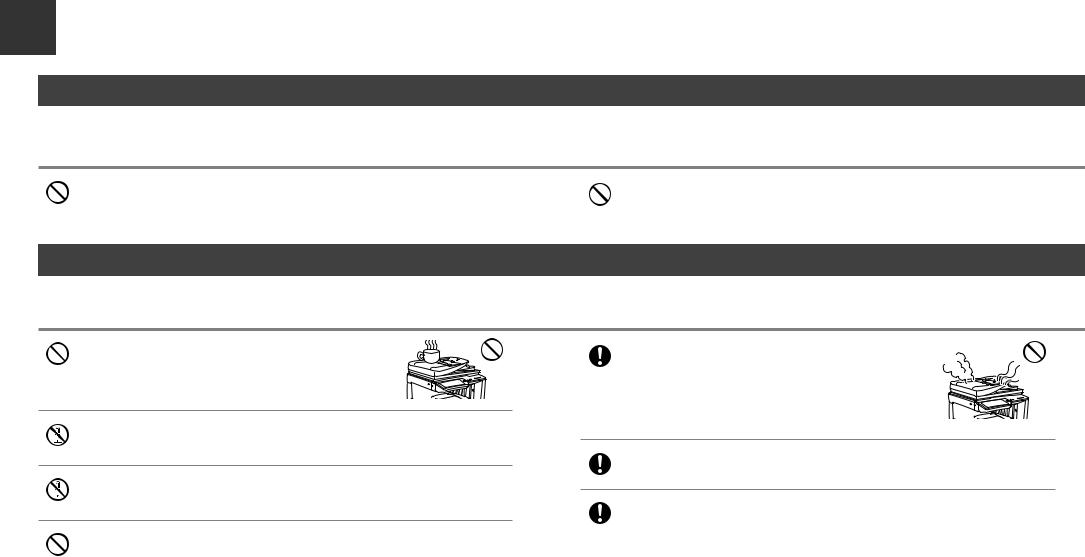
CAUTIONS
About consumables
 CAUTION
CAUTION
Do not throw a toner cartridge into a fire.
Toner may fl y and cause burns.
Store a toner cartridge out of the reach of children.
Handling precautions
 WARNING
WARNING
Do not place a container of water or other liquid, or a metal object that might fall inside, on the machine.
If the liquid spills or the object falls into the machine, fi re or electrical shock may result.
Do not remove the machine casing.
High-voltage parts inside the machine may cause electrical shock.
Do not make any modifications to this machine.
Doing so may result in personal injury or damage to the machine.
Do not use a flammable spray to clean the machine.
If gas from the spray comes in contact with hot electrical components or the fusing unit inside the machine, fire or electrical shock may result.
If you notice smoke, a strange odor, or other abnormality, do not use the machine.
If used in this condition, fi re or electrical shock may result. Immediately switch off the main power and remove the power plug from the power outlet.
Contact your dealer or nearest authorised service representative.
If a thunder storm begins, switch off the main power and remove the power plug from the outlet to prevent electrical shock and fire due to lightning.
If a piece of metal or water enters the machine, switch off the main power and remove the power plug from the power outlet.
Contact your dealer or nearest authorised service representative. Using the machine in this condition may result in electrical shock or fi re.
9
