Saeco SM7686, SM7685, SM7684, SM7680, SM5478 operation manual
...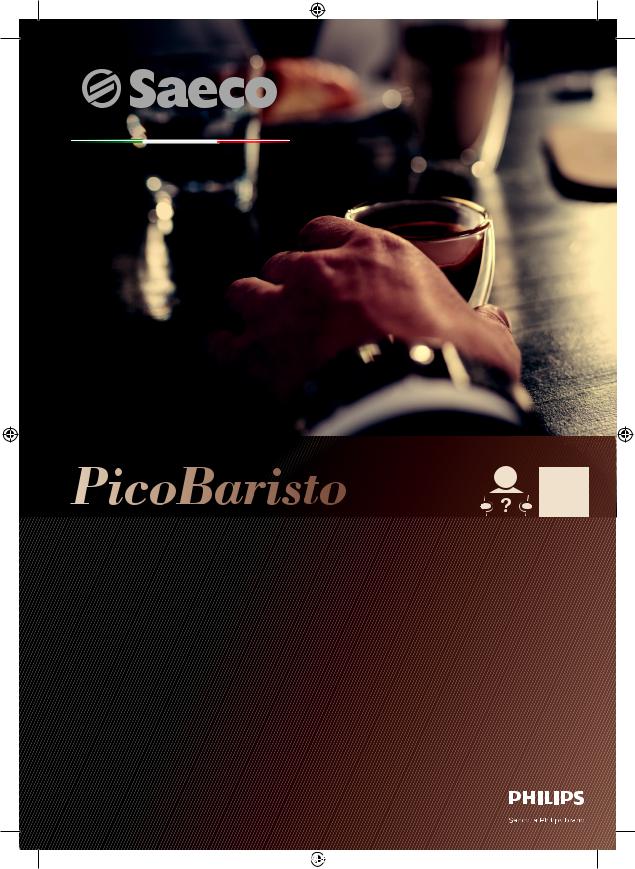
WWW.SAECO.COM/CARE
WWW.SAECO.COM/CARE
SM7686,SM5479, |
SM5478, SM5473, SM5472 |
|||||
SM7685, SM7684 |
|
|||||
SM5471, SM5470, SM5460 |
|
|||||
SM7683, SM7680 |
|
|||||
EN USER MANUAL |
|
NL GEBRUIKSAANWIJZING |
|
|||
CS UŽIVATELSKÁ PŘÍRUČKA |
|
SL UPORABNIŠKI PRIROČNIK |
||||
DA BRUGERVEJLEDNING |
NO BRUKERHÅNDBOK |
|
||||
ET KASUTUSJUHEND |
|
SK NÁVOD NA POUŽITIE |
|
|||
DE BENUTZERHANDBUCH |
PT MANUAL DO UTILIZADOR |
|
||||
HR KORISNIČKI PRIRUČNIK |
|
SR •••• •-€ ‚ƒ „€…†‡ˆ‰Š‰ |
||||
ES MANUAL DEL USUARIO |
FI KÄYTTÖOPAS |
|
||||
LV LIETOT JA ROKASGR MATA |
BG …‹„€-€Œ •-€ ‚ƒ •€•…‰Ž†•‰‘’ |
|||||
FR MODE D’EMPLOI |
SV ANVÄNDARHANDBOK |
|
||||
LT NAUDOTOJO VADOVAS |
|
RU …•„€-€Œ •-€ •€‘“‚€-ƒ•‰‘’ |
||||
IT MANUALE UTENTE |
EL ΕΓΧΕΙΡΊΔΙΟ ΧΡΉΣΗΣ |
|
||||
HU FELHASZNÁLÓI KÉZIKÖNYV |
UK •€ ”Ž•†„ „€…† ••-ƒ–ƒ |
|||||
PL INSTRUKCJA OBSŁUGI |
|
KK •ƒ—Œƒ‘ƒ••‡˜ •Ұ |
Қƒ•‘˜Ғ˜ |
|||
RO MANUAL DE UTILIZARE |
|
|
|
|
|
|
|
|
|
||||
4219.460.4371.1 (UPEX2) Picobaristo Relaunch 2018_FRONTCOVER_ |
A5 |
_FC_WE.indd 1 |
17-01-18 09:20 |
|||
|
|
|
|
|
|
|


1
|
|
|
2 |
|
|
|
|
3 |
|
|
|
|
4 |
|
32 |
|
|
|
|
31 |
|
|
|
|
30 |
|
|
|
|
29 |
1 |
7 |
6 |
5 |
|
|
|
||
|
|
8 |
|
|
|
|
9 |
|
|
28 |
|
10 |
|
|
|
|
|
|
|
27 |
|
|
|
|
|
|
11 |
|
|
|
|
12 |
|
|
|
|
13 |
|
|
26 |
24 |
|
|
|
23 |
14
25 |
|
22 |
|
|
|
||
SM5460 |
|
15 |
|
20 |
21 |
||
|
|||
|
|
16 |
19 |
17 |
|
18 |

2 |
3 |
4 |
5 |
|
|
|
AQUACLEAN |
|
|
|
FILTER |
|
|
|
2 / 8 |
5 sec.
6 |
7 |
8 |
9 |
ESPRESSO
COFFEE
AROMA  2x
2x
STRENGTH
10 |
11 |
12 |
13 |
|
1 |
|
|
|
2 |
|
1 |
|
3 |
|
2 |
|
4 |
|
|
|
5 |
|
|
14 |
15 |
16 |
17 |
1

 2
2
18 |
19 |
20 |
21 |
22 |
23 |
24 |
25 |
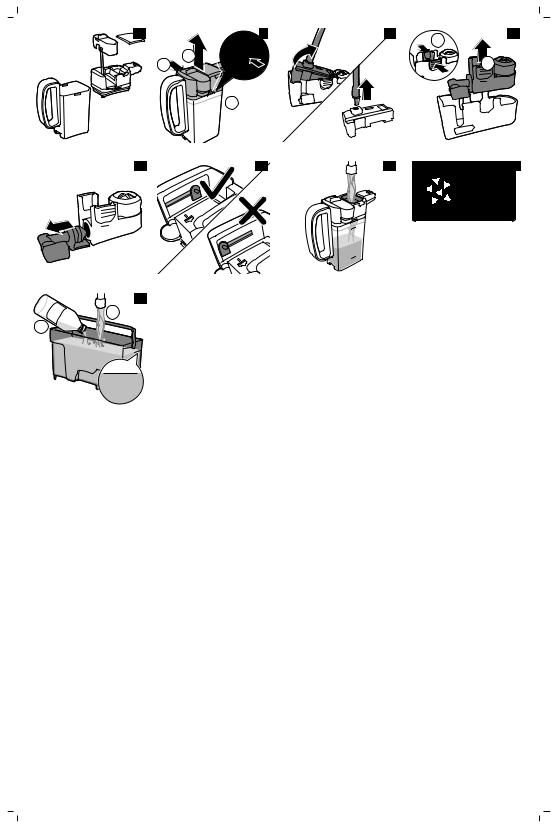
26 |
|
7 |
28 |
1 |
29 |
|
|
|
|
|
|
|
1 |
2 |
|
|
2 |
|
|
|
|
 1
1
30 |
31 |
32 |
33 |
|
|
|
START |
|
|
|
DESCALING? |
|
|
|
23 MIN |
|
|
MAX |
|
|
|
MIN |
|
34
 2
2
1
AXM
CALC
CLEAN


English 6
Dansk 22
Deutsch 39 Español 57 Français 75 Italiano 93 Nederlands 111 Norsk 128 Português 144 Suomi 162 Svenska 178
Ελληνικα 194

6 English
Contents
Machine overview (Fig. 1)_____________________________________________________________________________ |
6 |
Introduction __________________________________________________________________________________________ |
7 |
First installation_______________________________________________________________________________________ |
7 |
AquaClean filter______________________________________________________________________________________ |
7 |
Using the control panel ______________________________________________________________________________ |
8 |
Measuring water hardness___________________________________________________________________________ |
9 |
Brewing drinks________________________________________________________________________________________ |
9 |
Personalizing drinks__________________________________________________________________________________ |
10 |
Adjusting grinder settings____________________________________________________________________________ |
11 |
Handling the brew group_____________________________________________________________________________ |
11 |
Cleaning and maintenance__________________________________________________________________________ |
12 |
Descaling procedure_________________________________________________________________________________ |
15 |
Warning icons and error codes______________________________________________________________________ |
16 |
Ordering accessories_________________________________________________________________________________ |
18 |
Troubleshooting______________________________________________________________________________________ |
18 |
Machine overview (Fig. 1)
1 |
Adjustable removable coffee dispensing |
18 |
Coffee residues drawer |
|
spout |
|
|
|
|
|
|
2 |
Lid of water tank |
19 |
Coffee grounds container |
|
|
|
|
3 |
Lid of bean hopper |
20 |
Drip tray cover |
|
|
|
|
4 |
Lid of pre-ground coffee compartment |
21 |
Hot water dispensing spout |
|
|
|
|
5 |
Main switch |
22 |
Opening for hot water dispensing spout |
|
|
|
|
6 |
Socket for cord |
23 |
Water tank |
|
|
|
|
7 |
Service door |
24 |
AquaClean filter |
|
|
|
|
8 |
'Drip tray full' indicator |
25 |
Milk container |
|
|
|
|
9 |
Drip tray |
26 |
Milk dispensing unit |
|
|
|
|
10 |
Drip tray release button |
27 |
Lid of milk dispensing unit |
|
|
|
|
11 |
Cord |
28 |
Milk dispensing spout |
|
|
|
|
12 |
Grind setting knob |
29 |
Water hardness test strip |
|
|
|
|
13 |
Cover of bean hopper |
30 |
Grease tube with application tip and cap |
|
|
|
|
14 |
Bean hopper |
31 |
Cleaning brush |
|
|
|
|
15 |
Brew group |
32 |
Measuring scoop |
16Inside of service door with cleaning instructions
17Coffee exit duct
English

English 7
Introduction
Congratulations on your purchase of a Saeco full-automatic coffee machine! To fully benefit from the support that Saeco offers, please register your product at www.saeco.com/care.
Read the separate safety booklet carefully before you use the machine for the first time and save it for future reference.
To help you get the best out of your coffee machine, Saeco offers full support in 3 different ways:
1The separate quick start guide for first installation and first use.
2This user manual for more detailed information.
3Online support and movies: scan the QR code on the front page or visit www.saeco.com/care
Note: This machine has been tested with coffee. Although it has been carefully cleaned, there may be some coffee residues left. We guarantee, however, that the machine is absolutely new.
First installation
To prepare your coffee machine for use, you need to perform a few simple steps such as filling the water circuit and activating the AquaClean filter. These steps are shown in the separate quick start guide.
For the best-tasting coffee, you need to brew 5 coffees initially to allow the machine to complete its self-adjustment.
The machine has been set up to get the best taste out of your coffee beans. Therefore we advise you not to adjust the grinder settings until you have brewed 100-150 cups (approx. 1 month of usage).
AquaClean filter
The AquaClean filter is designed to reduce limescale deposits in your coffee machine and provide filtered water to preserve the aroma and flavor of each cup of coffee. If you use a series of 8 AquaClean filters as indicated by the machine and in this user manual, you don't have to descale your machine for up to 5000 cups. With each filter you can enjoy up to 625 cups, depending on the selected coffee varieties and the rinsing and cleaning frequencies.
Preparing the AquaClean filter for activation
Before you place the AquaClean filter in the water tank, you need to prepare it for use:
1Shake the filter for about 5 seconds (Fig. 2).
2Immerse the filter upside down in a jug with cold water and wait until no more air bubbles come out (Fig. 3).
3Push the filter onto the filter connection to the lowest possible point.
Activating the AquaClean filter
You need to activate every new AquaClean filter that you use. By activating the AquaClean filter, the machine monitors the capacity of the AquaClean filter and the number of filters used. There are 3 ways to activate the AquaClean filter.

8 English
1. Activating the AquaClean filter during first installation
After switching on for the first time, the machine guides you through the first installation steps such as filling the water tank, filling the water circuit and activating the AquaClean filter. Simply follow the instructions on the screen.
2. Activating the AquaClean filter when prompted
Note: Replace the AquaClean filter as soon as the capacity has dropped to 0% and the filter icon flashes quickly. Replace the AquaClean filter at least every 3 months, even if the machine has not yet indicated that replacement is required.
Tip: We advise you to buy a new filter when the capacity has dropped to 10% and the filter icon starts flashing slowly. This ensures that you can replace the filter when the capacity has dropped to 0%.
1Press the MENU/SPECIAL DRINKS button, scroll to AQUACLEAN FILTER and press the OK button to confirm.
-The display asks if you want to activate a new filter.
2Press the OK button to confirm.
-The display automatically updates the number of filters used (Fig. 5).
Note: If you want to replace the AquaClean filter after 8 filters have been used, you first need to descale the machine. Follow the instructions on the display.
3. Activating the AquaClean filter at any other time
You can start (re)using the AquaClean filter at any time by following the instructions below.
1Press the MENU/SPECIAL DRINKS button, select MENU and press the OK button to confirm. Scroll to AQUACLEAN FILTER. Press the OK button to confirm.
-The display shows the numbers of AquaClean filters that have been installed previously from 0 to 8 filters (Fig. 5).
2Select ON on the display and press the OK button to confirm.
-The display automatically updates the number of filters used (Fig. 5).
-Then the 'machine ready' screen appears with the AquaClean 100% icon to indicate that the filter has been installed (Fig. 6).
3Dispense 2 cups of hot water (0.5 l) to complete the activation. Discard this water.
Note: In some situations the machine will tell you that you need to descale the machine before you can install and activate a new AquaClean filter. This is because your machine has to be completely limescale-free before you start to use the AquaClean filter. Follow the instructions on the screen.
Using the control panel
Below you find an overview and description of the control panel of the machine. Some of the buttons have a double function; if applicable the navigation icons appear on the display. Use the buttons next to this icon to select or confirm your choices.
Use the MENU/SPECIAL DRINKS button to select other drinks and to change settings such as the water hardness and coffee temperature.
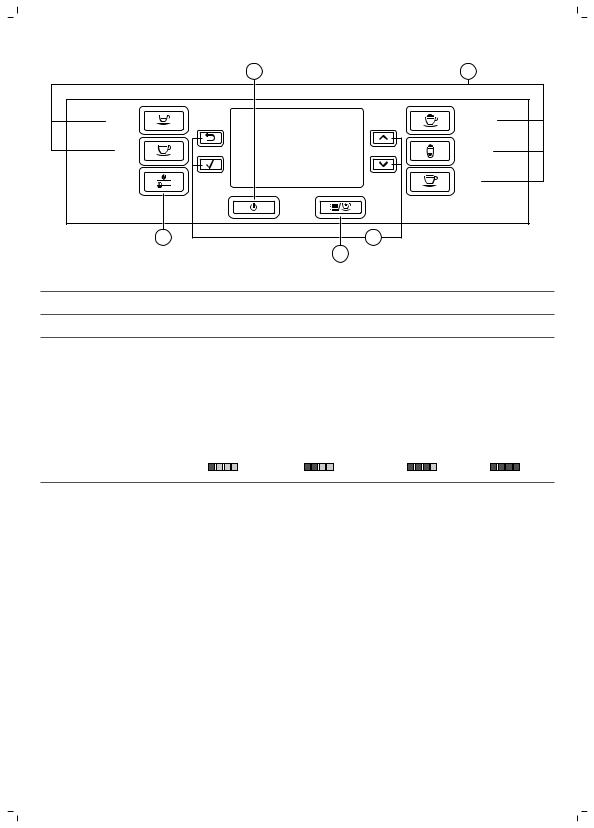
|
English |
9 |
1 |
2 |
|
ESPRESSO |
CAPPUCCINO |
|
COFFEE |
LATTE |
|
MACCHIATO |
|
|
|
|
|
AROMA |
CAFÉ |
|
STRENGTH |
AU LAIT |
|
|
MENU / |
|
|
SPECIAL DRINKS |
|
3 |
5 |
|
|
4 |
|
1. On/off button |
4. MENU/ SPECIAL DRINKS button |
|
2. One-touch drink buttons |
5. Navigation icons (up, down, back, ok) |
3. AROMA STRENGTH button
Measuring water hardness
Use the water hardness test strip supplied to set the water hardness. Press MENU button, select menu and scroll to select water hardness.
1Immerse the water hardness test strip in tap water for 1 second. Then wait for 1 minute.
2Check how many squares have turned red.
3Select the appropriate water hardness setting and press the OK button to confirm.
Number of red squares:
Value to be set |
1 |
2 |
3 |
4 |
|
|
|
|
|
Brewing drinks
You can select a drink by pressing one of the one-touch drink buttons or by selecting another drink in the menu.
-If you want to brew two cups, press the one-touch drink button of the selected drink twice or select a coffee drink via the MENU and press it twice (Fig. 7). The machine automatically carries out two grinding cycles in sequence for the selected drink. You can only brew two coffee drinks at the same time.
-Slide the dispensing spout up or down to adjust its height to the size of the cup or glass you are using.
Brewing coffee drinks
1Fill the water tank with tap water and fill the bean hopper with beans.
2To brew a coffee, press one of the one-touch drink buttons. To select another type of coffee, press the MENU/SPECIAL DRINKS button, select DRINKS, scroll down to the desired drink and press the OK button.
3To stop dispensing coffee, press the OK button.
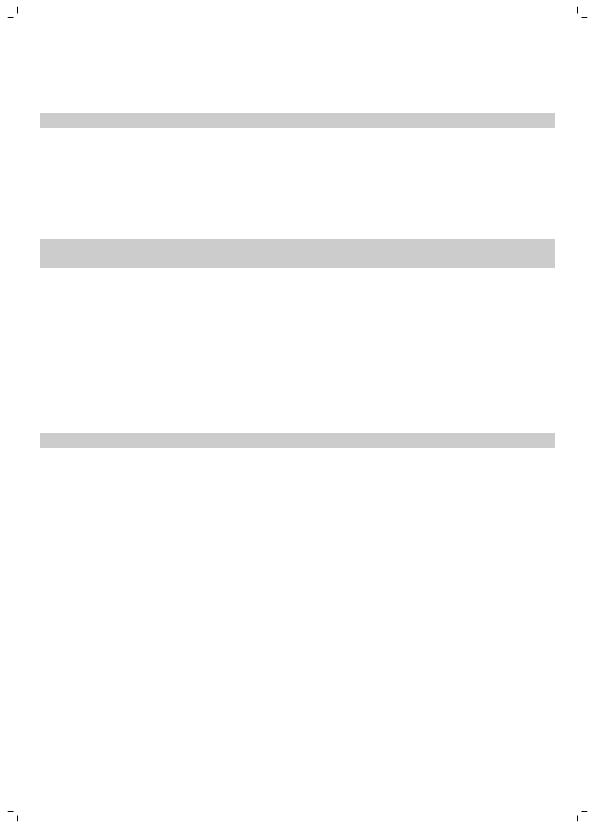
10 English
Brewing milk-based drinks
1Fill the water tank with tap water and fill the bean hopper with beans.
2Remove the lid of the milk container and fill the milk container with milk (Fig. 9). Aways use milk coming directly from the fridge for optimal results.
3Place the lid back onto the milk container.
4If attached, remove the hot water spout from the machine.
5Slightly tilt the milk carafe and attach it to the machine.
6Open the milk dispensing spout and place a cup on the drip tray.
7To brew a milk-based drink, press one of the one-touch drink buttons. To select another type of milk-based drink, press the MENU/SPECIAL DRINKS button, select DRINKS, scroll down to the desired drink and press the OK button.
The machine reminds you that you have to install the milk carafe and open the milk froth dispensing spout.
8Directly after dispensing the milk-based drink, the display asks you if you want to perform the quick clean procedure for the milk carafe. You have 10 seconds to activate the quick clean procedure. Press the OK button to confirm.
Brewing coffee with pre-ground coffee
1Open the lid and pour only one measuring scoop of pre-ground coffee into the pre-ground coffee compartment. Then close the lid (Fig. 10).
2Press the AROMA STRENGTH button and select the pre-ground coffee brewing function.
3Press the OK button to confirm.
4Select the beverage.
Note: With pre-ground coffee you can only brew one coffee at a time.
Dispensing hot water
1If it is not attached, attach the hot water spout to the machine (Fig. 8).
2Press the MENU/SPECIAL DRINKS button. Select DRINKS, confirm and scroll to select HOT WATER.
3Press the OK button to confirm. The display reminds you to install the hot water dispensing spout, press the OK button to confirm.
4To stop dispensing hot water, press the OK button.
Personalizing drinks
Adjusting coffee and milk volume
You can adjust the volume of the drink brewed according to your taste and to the size of the cups.
1To adjust the espresso volume, press and hold the ESPRESSO button until the display shows the MEMO icon (Fig. 11).
-The machine enters the programming phase and starts to brew the selected drink.
2Press the OK button when the cup contains the desired amount of espresso.
-The tick on the display shows that the button is programmed: every time it is pressed, the machine brews the set espresso volume.

English 11
Note: To set the volume of coffee, café au lait, cappuccino and latte macchiato follow the same procedure: press and hold the button of the drink and press the OK button when the cup contains the desired amount of coffee or milk. Make sure that the milk carafe is in place and that the milk spout is open.
Adjusting coffee strength
-To change the coffee strength, press the AROMA STRENGTH button.
-Each time you press the AROMA STRENGTH button, the machine selects a higher aroma strength setting. There are 5 strengths, 1 is very mild and 5 is very strong. After setting 5, setting 1 is selected again (Fig. 12).
-The display shows the chosen strength. After adjusting the coffee strength, the display shows the main menu again and saves the chosen aroma strength when you brew a coffee.
Adjusting grinder settings
You can adjust the grinder settings by using the grind setting knob inside the bean container. There are 10 different grind settings you can choose from. The lower the setting, the stronger the coffee.
Note: You can only adjust the grind settings when the machine is grinding coffee beans. You need to brew 2 to 3 drinks before you can taste the full difference.
Caution: Do not turn the grind setting knob more than one notch at a time to prevent damage to the grinder.
1Place a cup under the coffee dispensing spout.
2Open the lid of the bean hopper.
3Press the ESPRESSO button.
4When the grinder starts grinding, press down the grind setting knob and turn it to the left or right (Fig. 13).
Handling the brew group
Go to www.saeco.com/care for detailed video instructions on how to remove, insert and clean the brew group.
Removing the brew group from the machine
1To switch off the machine, first press the on/off button on the control panel and then set the main switch on the back of the machine to ‘O’.
2Remove the drip tray with the coffee grounds container.
3Open the service door.
4Press the PUSH button (1) and pull at the grip of the brew group to remove it from the machine (2) (Fig. 14).
5Remove the coffee residues drawer (Fig. 15).
Reinserting the brew group
Before you slide the brew group back into the machine, make sure it is in the correct position.
1Check if the arrow on the yellow cylinder on the side of the brew group is aligned with the black arrow and N (Fig. 16).

12 English
-If they are not aligned, push down the lever until it is in contact with the base of the brew group (Fig. 17).
2Make sure that the yellow locking hook on the other side of the brew group is in the correct position.
- To position the hook correctly, push it upwards until it is in uppermost position (Fig. 18).
3Place back the coffee residues drawer.
4Slide the brew group back into the machine along the guiding rails on the sides until it locks into position with a click. Do not press the PUSH button.
5Close the service door and then place back the drip tray with coffee grounds container.
Cleaning and maintenance
Regular cleaning and maintenance keeps your machine in top condition and ensures good-tasting coffee for a long time, a steady coffee flow and a perfect milk froth.
Consult the table on when and how to clean all detachable parts of the machine. You can find more detailed information and video instructions on www.saeco.com/care.
Cleaning table
Cleaning table
Part description |
When to clean |
How to clean |
|
|
|
Brew group |
Weekly |
Remove the brew group and clean it under the tap. |
|
|
|
|
Depending on the |
Lubricate the brew group. |
|
type of usage |
|
|
|
|
|
Monthly |
Clean the brew group with the coffee oil remover |
|
|
tablets. |
|
|
|
Milk carafe |
After every use |
Perform the QUICK CARAFE CLEAN as indicated on |
|
|
the machine after preparing a milk-based beverage. |
|
|
|
|
Daily |
Clean the milk carafe thoroughly. You can also select |
|
|
the QUICK CLEAN function via menu, if not already |
|
|
performed after preparing a milk-based beverage. |
|
|
|
|
Weekly |
Disassemble the milk carafe and clean all parts under |
|
|
the tap. |
|
|
|
|
Monthly |
Use Saeco milk circuit cleaner CA6705 for this |
|
|
cleaning cycle. |
|
|
|
Drip tray |
As soon as the red |
Empty the drip tray and clean it under the tap. |
|
'drip tray full' indicator |
|
|
pops up through the |
|
|
drip tray. |
|
|
|
|
Coffee grounds |
Weekly |
Empty the coffee grounds container and clean it |
container |
|
under the tap. Make sure the machine is switched on |
|
|
while you empty and clean the coffee grounds |
|
|
container. |
|
|
|
Water tank |
Weekly |
Clean it under the tap. |
|
|
|

|
|
English 13 |
Part description |
When to clean |
How to clean |
|
|
|
Pre-ground coffee |
Weekly |
Clean the top part with a spoon handle as shown |
compartment/coffee |
|
below. |
exit duct |
|
|
Cleaning the brew group
Regular cleaning of the brew group prevents coffee residues from clogging up the internal circuits. Visit www.saeco.com/care for support videos on how to remove, insert and clean the brew group.
Cleaning the brew group under the tap
1Remove the brew group and the coffee residues drawer.
2Rinse the coffee residues drawer and the brew group thoroughly with water. Carefully clean the upper filter (Fig. 21) of the brew group.
3Let the brew group air-dry before you place it back. Do not dry the brew group with a cloth to prevent fibers from collecting inside the brew group.
Cleaning the brew group with the coffee oil remover tablets
Only use Philips coffee oil remover tablets. Follow the instructions given in the user manual that comes with the coffee oil remover tablets. Visit www.saeco.com/care for detailed video instructions.
Lubricating the brew group
Lubricate the brew group regularly to ensure that the moving parts continue to move smoothly.
1Apply a thin layer of grease around the shaft in the bottom of the brew group (Fig. 22).
2Apply a thin layer of grease to the rails on both sides (Fig. 23).
See the table below for the lubrication frequency. Visit www.saeco.com/care for detailed video instructions.
Usage frequency |
Nr of drinks brewed daily |
Lubrication frequency |
|
|
|
Low |
1-5 |
Every 4 months |
|
|
|
Normal |
6-10 |
Every 2 months |
|
|
|
Heavy |
>10 |
Every month |
|
|
|
Cleaning the milk carafe
Carafe quick clean
After preparing a milk-based drink, the carafe cleaning icon appears on the display.
1When the carafe cleaning icon appears on the display, press the OK button if you want to perform a cleaning cycle. You have 10 seconds to activate the quick clean procedure. Press the escape button if you do not want to perform the quick clean procedure.
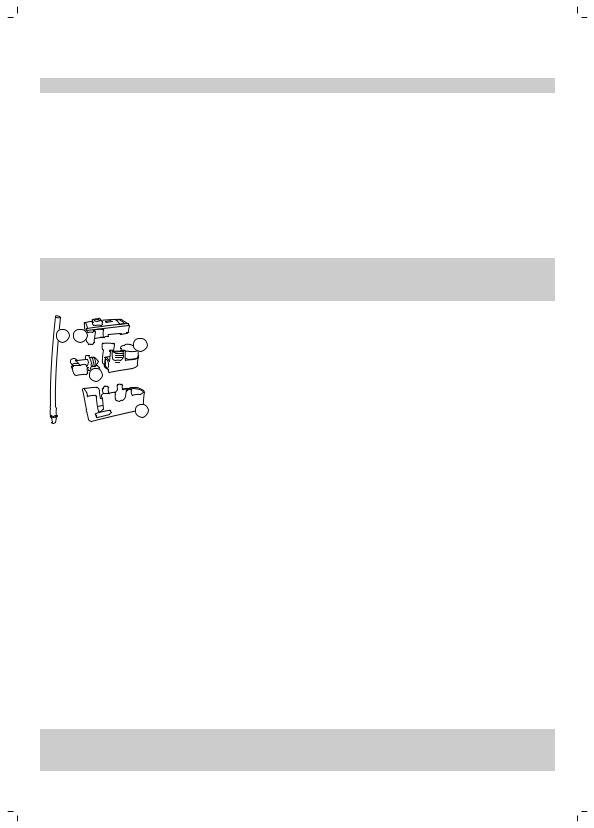
14 English
2Remove the cup with the drink and place an empty cup under the milk dispensing spout (Fig. 24). Note: Make sure the milk dispensing spout is pulled out.
3Press the OK button to start dispensing hot water.
Thorough cleaning of the milk carafe
To clean the milk carafe thoroughly, you have to do the following regularly:
1Remove the lid of the milk dispensing unit (Fig. 25).
2Lift the milk dispensing spout out of the milk dispensing unit and remove the milk tube from the milk dispensing spout (Fig. 26).
3Remove the milk tube from the milk dispensing spout.
4Rinse the milk tube and milk dispensing spout with lukewarm water thoroughly.
Weekly cleaning of the milk carafe
The milk dispensing spout consists of 5 components. Disassemble all components once a week and clean them under the tap. You can also clean all components, except for the milk container, in the dishwasher.
1 2


 3
3
4
5
1Milk tube
2Rubber support
3Milk frother
4Milk frother connector
5Housing of milk dispensing spout
Disassembling the milk dispensing spout
1Press the release buttons on both sides of the top of the milk dispensing unit (1) and lift the top off the milk container (2) (Fig. 27).
2Turn the milk dispensing unit upside down and hold it firmly in your hand. Pull the milk tube off the support (Fig. 28).
3Press the release buttons on the milk frother and remove the milk frother from the the rubber support (Fig. 29).
4Pull the milk frother connector out of the milk frother (Fig. 30).
5Rinse all components under a lukewarm tap.
Reassembling the milk carafe
1To reassemble the milk dispensing spout, follow steps 2 to 4 of 'Disassembling the milk dispensing spout' in reverse order.
2Place the milk dispensing spout back into the top of the milk carafe.
3Place the top of the milk carafe back onto the milk carafe.
Note: Before you place the milk dispensing spout back into the top of the milk carafe, move the pin inside the top to the correct position. If this pin is not in the correct position, you cannot place the milk dispensing spout back into the top of the milk carafe (Fig. 31).

English 15
Monthly cleaning of the milk carafe
Only use Philips milk circuit cleaner for this cleaning cycle.
1Pour the contents of the milk circuit cleaner sachet in the milk carafe. Then fill the milk carafe with water up to the MAX indication (Fig. 32).
2Insert the milk carafe into the machine and place a container under the milk dispensing spout.
3Press the MENU button, select DRINKS and scroll to MILK FROTH. Press the OK button to start dispensing the cleaning solution.
4Repeat step 3 until the milk carafe is empty.
5When the carafe is empty, remove the container and the milk carafe from the machine.
6Rinse the milk carafe thoroughly and fill it with fresh water up to the MAX level indication.
7Insert the milk carafe into the machine.
8Place the container under the milk dispensing spout.
9Press the MENU button and select MILK FROTH in the DRINKS menu to start the carafe rinsing cycle.
10Repeat step 9 until the milk carafe is empty.
11Repeat steps 6-10.
12When the machine stops dispensing water, the cleaning cycle is finished.
13Disassemble all the components and rinse them under a lukewarm tap.
Descaling procedure
Please use Philips descaler only. Under no circumstances should you use a descaler based on sulfuric acid, hydrochloric acid, sulfamic or acetic acid (vinegar) as this may damage the water circuit in your machine and not dissolve the limescale properly. Not using the Philips descaler will void your warranty. Failure to descale the appliance will also void your warranty. You can buy Philips descaling solution in the online shop at www.saeco.com/care.
1When the machine asks you to descale it (Fig. 33), press the OK button to start. To start descaling without being prompted by the machine, press the MENU button, scroll to select START CALC CLEAN and press the OK button to confirm.
-The display reminds you that you have to insert the milk carafe. Fill the milk carafe with water up to the MIN level indication. Insert the milk carafe into the machine and open the milk dispensing spout.
-The display reminds you that you have to open the milk dispensing spout.
-The display reminds you that you have to remove the AquaClean filter.
2Remove the drip tray and the coffee grounds container, empty them and put them back into place.
3Remove the water tank and empty it.
4Place a large container (1.5 l) under the coffee dispensing spout.
5Pour the whole bottle of Philips descaler in the water tank and then fill it with water up to the CALC CLEAN level (Fig. 34). Then place it back into the machine and press the OK button to confirm.
6The first phase of the descaling procedure starts. The descaling procedure lasts approx. 30 minutes and consists of a descaling cycle and a rinsing cycle.
7Let the machine dispense the descaling solution until the display reminds you that the water tank is empty.
8Empty the water tank, rinse it and then refill it with fresh water up to the CALC CLEAN level indication.
9Remove and rinse the milk carafe. Fill it with fresh water up to the MIN level indication and reinsert it into the machine. Then open the milk dispensing spout.
10Empty the container and place it back under the coffee dispensing spout. Press OK to confirm.
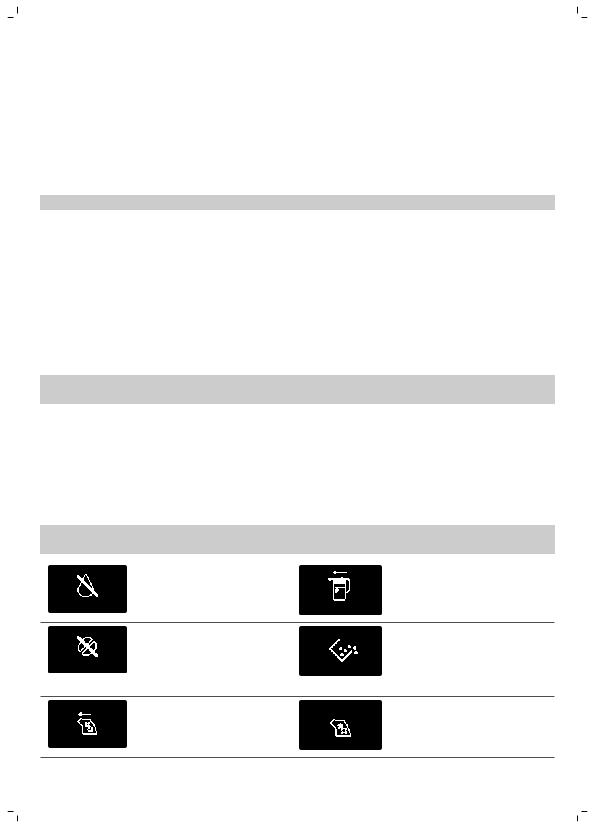
16 English
11The second phase of the descaling cycle, the rinsing phase, starts and lasts 3 minutes. The display shows the rinsing icon and the duration of the phase.
12Wait until the machine stops dispensing water. The descaling procedure is finished when the tick appears on the display.
13Press the OK button to exit the descaling cycle. The machine starts heating up and performs the automatic rinsing cycle.
14Clean the milk carafe after descaling (see 'Weekly cleaning of the milk carafe').
15Clean the brew group after descaling (see 'Cleaning the brew group under the tap').
16Place a new AquaClean filter in the water tank.
Tip: Using the AquaClean filter reduces the need for descaling!
What to do if the descaling procedure is interrupted
You can exit the descaling procedure by pressing the on/off button on the control panel. If the descaling procedure is interrupted before it is completely finished, do the following:
1Empty and rinse the water tank thoroughly.
2Fill the water tank with fresh water up to the CALC CLEAN level indication and switch the machine back on. The machine will heat up and perform an automatic rinsing cycle.
3Before brewing any drinks, perform a manual rinsing cycle. To perform a manual rinsing cycle, first dispense half a water tank of hot water and then brew 2 cups of pre-ground coffee without adding ground coffee.
Note: If the descaling procedure was not completed, the machine will require another descaling procedure as soon as possible.
Warning icons and error codes
Meaning of the warning icons
Meaning of the warning icons
The warning icons are displayed in red. Below you find a list of the warning icons that may appear on the display and their meaning.
Fill the water tank with fresh water to the MAX level indication.
ADD WATER |
INSERT CARAFE |
|
The milk carafe is not installed. Insert the milk carafe into the machine.
The bean hopper is empty. Put new coffee beans in the
bean hopper.
ADD COFFEE
The coffee grounds container is full. Make sure the machine is switched on. Then remove and empty the coffee grounds container.
The brew group is not in the machine or it is not inserted correctly. Insert the brew group.
The brew group is blocked by coffee powder. Clean the brew group.
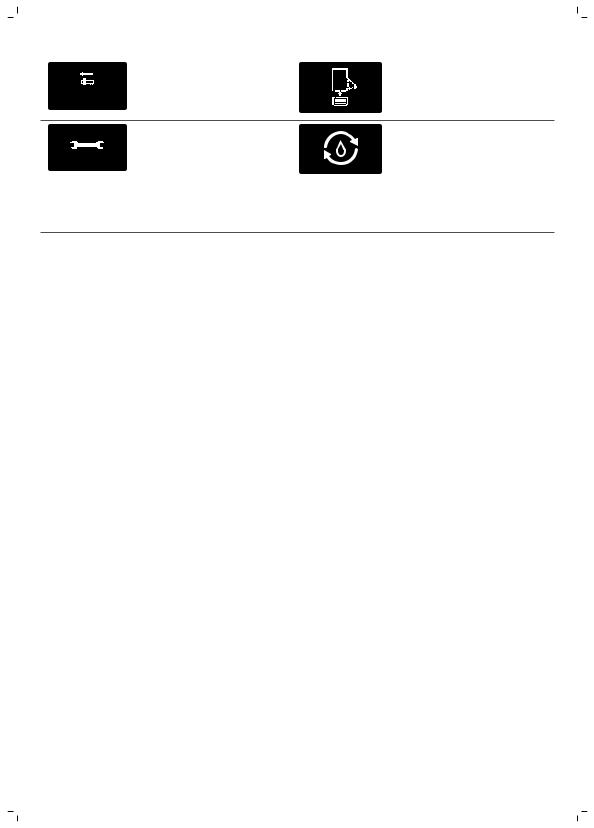
English 17
INSERT
WATER SPOUT
The hot water dispensing spout is not installed. Insert the hot water dispensing spout.
Insert the drip tray and close the service door.
10
SUPPORT REQUIRED
If the display shows an error code, check section 'Meaning of the error codes' to see what the code on the display means and what you can do. The machine cannot be used when this icon is on the display.
Insert hot water spout and press OK button to start.
Meaning of error codes
Below you find a list of the error codes showing problems that you can solve yourself. Video instructions are available on www.saeco.com/care. If another error code appears, please contact the Philips Consumer Care Center in your country. For contact details, see the warranty leaflet.
Error |
Problem |
Possible solution |
code |
|
|
|
|
|
01 |
The coffee funnel is |
Switch off the machine and unplug it. Remove the brew group. |
|
clogged. |
Then open the lid of the pre-ground coffee compartment and |
|
|
insert the spoon handle. Move the handle up and down until |
|
|
the clogged ground coffee falls down (Fig. 20). Visit |
|
|
www.saeco.com/care for detailed video instructions. |
|
|
|
03 |
The brew group is dirty |
Switch off the machine with the main switch. Rinse the brew |
|
or not well-greased. |
group with fresh water, let it air-dry and then lubricate it. |
|
|
Consult chapter 'Cleaning the brew group' or visit |
|
|
www.saeco.com/care for detailed video instructions. Then |
|
|
switch the machine on again. |
|
|
|
04 |
The brew group is not |
Switch off the machine with the main switch. Remove the brew |
|
positioned correctly. |
group and reinsert it. Make sure that the brew group is in the |
|
|
correct position before you insert it. Consult chapter 'Handling |
|
|
the brew group or visit www.saeco.com/care for detailed |
|
|
video instructions. Then switch the machine on again. |
|
|
|
05 |
There is air in the water |
Restart the machine by switching it off and on again with the |
|
circuit. |
main switch. If this works, dispense 2-3 cups of hot water. |
|
|
Descale the machine if you have not done so for a longer |
|
|
period of time. |
|
|
|
|
The AquaClean filter |
Remove the AquaClean filter and try again to brew a coffee. If |
|
was not prepared |
this works, make sure that the AquaClean filter is prepared |
|
properly before |
properly before you place it back (see 'Preparing the |
|
installation or it is |
AquaClean filter for activation'). Put the AquaClean filter back |
|
clogged. |
into the water tank. If this still does not work, the filter is |
|
|
clogged and needs to be replaced. |
|
|
|
14 |
The machine is |
Switch the machine off and switch it back on again after 30 |
|
overheated. |
minutes. |
|
|
|
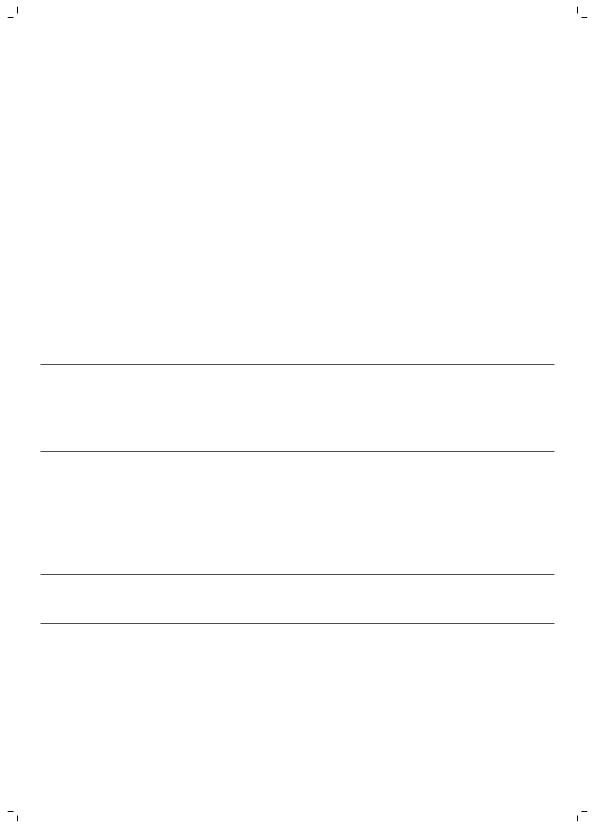
18 English
Ordering accessories
To clean and descale the machine, only use the Philips maintenance products. These products can be purchased from your local retailer, from the authorized service centers or online at www.saeco.com/care.
Maintenance products and type numbers:
-Descaling solution CA6700
-AquaClean filter CA6903
-Brew group grease HD5061
-Coffee oil remover tablets CA6704
-Milk circuit cleaner CA6705
-Maintenance kit CA6707
Troubleshooting
This chapter summarizes the most common problems you could encounter with the machine. Support videos and a complete list of frequently asked questions are available on www.saeco.com/care. If you are unable to solve the problem, contact the Consumer Care Center in your country. For contact details, see the warranty leaflet.
Problem |
Cause |
Solution |
The drip tray fills up quickly.
This is normal. The machine uses water to rinse the internal circuit and brew group. Some water flows through the internal system directly into the drip tray.
Empty the drip tray when the 'drip tray full' indicator pops up through the drip tray cover (Fig. 19). Place a cup under the dispensing spout to collect rinsing water.
The machine is in DEMO |
You pressed the standby |
Switch the machine off and then on |
mode. |
button for more than 8 |
again with the main switch on the back |
|
seconds. |
of the machine. |
|
|
|
The 'coffee grounds |
You emptied the coffee |
Always empty the coffee grounds |
container full' icon |
grounds container while the |
container while the machine is switched |
remains displayed. |
machine was switched off. |
on. If you empty the coffee grounds |
|
|
container when the machine is switched |
|
|
off, the coffee cycle counter is not reset. |
You placed back the coffee grounds container too fast.
Do not place back the coffee grounds container until the screen prompts you to put it back.
The machine prompts to |
The machine did not reset the |
Always wait approximately 5 seconds |
empty the coffee |
counter the last time you |
when you place back the coffee |
grounds container even |
emptied the coffee grounds |
grounds container. In this way the |
though the container is |
container. |
coffee grounds counter will be reset to |
not full. |
|
zero. |
|
|
|
|
|
Always empty the coffee grounds |
|
|
container while the machine is switched |
|
|
on. If you empty the coffee grounds |
|
|
container when the machine is switched |
|
|
off, the coffee grounds container won't |
|
|
reset. |
|
|
|

English 19
Problem |
Cause |
Solution |
The coffee grounds container is too full and the message "Empty grounds container" did not display.
You removed the drip-tray without emptying the grounds container.
When you remove the drip tray, also empty the coffee grounds container even if it contains only a few coffee grounds. In this way the coffee grounds counter will be reset to zero, re-starting to correctly count the coffee grounds.
I cannot remove the |
The brew group is not in the |
brew group. |
correct position. |
Reset the machine in the following way: place back the drip tray and the coffee grounds container. Then close the service door and switch the machine off and back on again. Try again to remove the brew group.
|
You have not removed the |
Remove the coffee grounds container |
|
coffee grounds container. |
before you remove the brew group. |
|
|
|
I cannot insert the brew |
The brew group is not in the |
Reset the machine in the following way: |
group. |
correct position. |
place back the drip tray and the coffee |
|
|
grounds container. Leave the brew |
|
|
group out. Close the service door and |
|
|
switch the machine on and off. Then put |
|
|
the brew group in the correct position |
|
|
and reinsert it into in the machine. |
The machine is still in the descaling procedure.
You cannot remove the brew group when the descaling procedure is in progress. First complete the descaling procedure and then remove the brew group.
The coffee is watery. |
The grinder is set to a too |
|
coarse setting. |
Set the grinder to a finer (lower) setting.
The coffee exit duct is clogged. |
Clean the coffee exit duct with the |
|
spoon handle. Then switch the machine |
|
off and on again. |
|
|
The machine is performing its |
Brew a few cups of coffee. |
self-adjustment procedure. |
|
The brew group is dirty or needs to be lubricated.
Clean and lubricate the brew group.
The coffee is not hot |
The cups you use are cold. |
Preheat the cups by rinsing them with |
enough. |
|
hot water. |
|
|
|
|
The temperature is set too low. Set the temperature to 'high' in the |
|
|
Check the menu settings. |
menu. |
|
|
|
|
You added milk. |
Whether the milk you add is warm or |
|
|
cold, it always decreases the |
|
|
temperature of the coffee to some |
|
|
extent. |
|
|
|

20 English
Problem |
Cause |
Solution |
Coffee does not come out or coffee comes out slowly.
The AquaClean filter was not prepared properly for installation or it is clogged.
Remove the AquaClean filter and try to brew a coffee again. If this works, make sure the AquaClean filter is prepared properly before you place it back. Place back the prepared filter. If this still does not work, the filter is clogged and needs to be replaced.
The grinder is set to a too fine |
Set the grinder to a coarser (higher) |
setting. |
setting. |
|
|
The brew group is dirty. |
Clean the brew group. |
|
|
The coffee dispensing spout is |
Clean the coffee dispensing spout and |
dirty. |
its holes with a needle. |
|
|
The machine circuit is blocked |
Descale the machine. |
by limescale. |
|
|
|
The milk does not froth. The milk carafe is dirty or not |
Clean the carafe and make sure that |
inserted correctly. |
you position and insert it correctly. |
|
|
The milk dispensing spout has |
Make sure that the milk dispensing |
not been opened fully. |
spout is in the correct position. |
|
|
The milk carafe is incompletely |
Make sure that all the components |
assembled. |
(especially the milk tube) have been |
|
assembled correctly. |
The type of milk used is not suitable for frothing.
Different types of milk result in different amounts of froth and different froth qualities. We have tested the following milk types which proved to deliver a good milk froth result: semi-skimmed or full-fat cow's milk, soy milk and lactosefree milk. Other types of milk have not been tested and may result in a small amount of milk froth.
The milk is splashing. |
The milk you use is not cold |
|
enough. |
Make sure you use cold milk coming directly from the fridge.
The machine seems to |
The machine uses water to |
Empty the drip tray when the 'drip tray |
be leaking. |
rinse the internal circuit and |
full' indicator pops up through the drip |
|
brew group. Some water flows |
tray cover (Fig. 19). Place a cup under |
|
through the internal system |
the dispensing spout to collect rinsing |
|
directly into the drip tray. This is |
water. |
|
normal. |
|
|
|
|
|
The drip tray is too full and has |
Empty the drip tray when the 'drip tray |
|
overflowed which makes it look |
full' indicator pops up through the drip |
|
like the machine is leaking. |
tray cover (Fig. 19). Place a cup under |
|
|
the dispensing spout to collect rinsing |
|
|
water. |
|
|
|

English 21
Problem |
Cause |
Solution |
The machine is not placed on a horizontal surface.
Place the machine on a horizontal surface so that the 'drip tray full' indicator works properly.
I cannot activate the |
The filter has not been replaced |
Descale your machine first and then |
AquaClean filter and the |
in time after the AquaClean |
install the AquaClean filter. |
machine asks for |
filter icon flashed and the |
|
descaling. |
capacity dropped to 0%. |
|
|
|
|
|
You did not install the |
First descale the machine and then |
|
AquaClean filter during first |
install a new AquaClean filter. After |
|
installation, but after having |
descaling, the filter counter is reset to |
|
brewed approx. 25 coffees |
0/8. Always confirm filter activation in |
|
(based on 100ml cups). The |
the machine menu. Also do this after |
|
machine has to be completely |
filter replacement. |
|
limescale-free before you |
|
|
install the AquaClean filter. |
|
|
|
|
The new water filter does |
You are trying to install another |
Only the AquaClean filter fits into the |
not fit. |
filter than the AquaClean filter. |
machine. |
|
|
|
The machine is making a |
It is normal that your machine |
If the machine starts to make a different |
noise. |
makes noise during use. |
kind of noise, clean the brew group and |
|
|
lubricate it (see 'Lubricating the brew |
|
|
group'). |
|
|
|
|
The machine makes pumping |
The AquaClean filter is not prepared. |
|
noise, while trying to draw |
Prepare the AquaClean filter as |
|
water trying to draw water from |
described in chapter 'AquaClean filter', |
|
the water tank. |
section 'Preparing the AquaClean filter |
|
|
for activation'. |
|
|
|
|
|
The water tank is not fully inserted. |
|
|
Remove the water tank, remove any |
|
|
loose coffee beans or dirt particles from |
|
|
under the water tank and place it back. |
|
|
|

22 Dansk
Indhold
Oversigt over maskinen (fig. 1)________________________________________________________________________ |
22 |
|
|
Introduktion __________________________________________________________________________________________ |
23 |
|
|
Første installation____________________________________________________________________________________ |
23 |
|
|
AquaClean-filter______________________________________________________________________________________ |
23 |
|
|
Brug af betjeningspanelet ___________________________________________________________________________ |
24 |
|
|
Måling af vandets hårdhedsgrad____________________________________________________________________ |
25 |
|
|
Brygning af drikke____________________________________________________________________________________ |
25 |
Personlige indstillinger af drikke_____________________________________________________________________ |
26 |
Regulering af formalingsindstillinger________________________________________________________________ |
27 |
Håndtering af bryggeenheden_______________________________________________________________________ |
27 |
Rengøring og vedligeholdelse_______________________________________________________________________ |
28 |
Afkalkningsprocedure________________________________________________________________________________ |
31 |
Advarselsikoner og fejlkoder_________________________________________________________________________ |
32 |
Bestilling af tilbehør__________________________________________________________________________________ |
34 |
Fejlfinding_____________________________________________________________________________________________ |
34 |
|
Oversigt over maskinen (fig. 1)
1 |
Justerbart, aftageligt kaffeudløb |
18 |
Skuffe til kaffegrums |
|
|
|
|
2 |
Låg til vandtank |
19 |
Kaffegrumsbeholder |
|
|
|
|
3 |
Låg til beholderen til kaffebønner |
20 |
Dæksel til drypbakke |
|
|
|
|
4 |
Låg til beholderen til formalet kaffe |
21 |
Varmtvandsudløb |
|
|
|
|
5 |
Hovedkontakt |
22 |
Åbning til varmtvandsudløb |
|
|
|
|
6 |
Stik til strømkabel |
23 |
Vandtank |
|
|
|
|
7 |
Låge |
24 |
AquaClean-filter |
|
|
|
|
8 |
Indikator for "Fyldt drypbakke" |
25 |
Mælkebeholder |
|
|
|
|
9 |
Drypbakke |
26 |
Mælkeudløb |
|
|
|
|
10 |
Udløserknap til drypbakke |
27 |
Låg til mælkeudløb |
|
|
|
|
11 |
Ledning |
28 |
Mælkeudløbsrør |
|
|
|
|
12 |
Knap til formalingsindstilling |
29 |
Teststrimmel til måling af vandets |
|
|
|
hårdhedsgrad |
|
|
|
|
13 |
Dæksel til beholderen til kaffebønner |
30 |
Fedt tuben med anvendelsestip og hætte |
|
|
|
|
14 |
Beholder til kaffebønner |
31 |
Rensebørste |
|
|
|
|
15 |
Bryggeenheden |
32 |
Måleske |
16Indersiden af lågen med rengøringsinstruktioner
17 Kaffeudløbskanal
Dansk

Dansk 23
Introduktion
Tillykke med dit køb af en fuldautomatisk Saeco-kaffemaskine! For at få fuldt udbytte af Saecos support skal du registrere dit produkt på www.saeco.com/care.
Læs den separate garantifolder grundigt, før du bruger maskinen for første gang, og gem den til senere brug.
For at du kan få det fulde udbytte af din kaffemaskine yder Saeco fuld support på tre forskellige måder:
1Den særskilte lynvejledning til første installation og første brygning.
2Denne brugervejledning indeholder udførlige oplysninger.
3Onlinesupport og video: scan QR-koden på forsiden, eller besøg www.saeco.com/care
Bemærk: Denne maskine er blevet testet med kaffe. Selvom maskinen er blevet omhyggeligt rengjort, kan der være kafferester tilbage. Vi kan dog garantere, at maskinen er helt ny.
Første installation
Inden du begynder at bruge din kaffemaskine, skal du fylde vand på vandkredsløbet og aktivere AquaClean-filteret. I den særskilte lynvejledning er forklaret, hvordan du gør.
Hvis du vil have den bedst-smagende kaffe, skal du først brygge 5 kopper kaffe for at lade maskinen udføre sin selvjustering.
Maskinen er indstillet til at få den bedste smag ud af dine kaffebønner. Vi anbefaler dig derfor ikke at justere kværnindstillingerne, før du har brygget 100-150 kopper kaffe (ca. 1 måneds brug).
AquaClean-filter
AquaClean-filteret er designet til at reducere kalkaflejringer i din kaffemaskine og filtrere vandet, så både smag og aroma bevares i hver enkelt kop kaffe. Hvis du bruger en serie med 8 AquaClean-filtre som vist på maskinen og i denne manuel, behøver du ikke at afkalke din maskine for op til 5000 kopper. Med hvert enkelt filter kan du nyde op til 625 kopper afhængigt af de valgte kaffetyper og frekvenser for skylning og rengøring.
AquaClean-filteret gøres klar til aktivering
Inden du sætter AquaClean-filteret i vandbeholderen, skal du gøre det klar til brug:
1Ryst filteret i cirka 5 sekunder (fig. 2).
2Vend filteret på hovedet, læg det i en kande med koldt vand, og vent, indtil der ikke længere kommer luftbobler ud (fig. 3).
3Skub filteret på filtertilslutningen så langt ned som muligt.
Aktivering af AquaClean-filteret
Alle nye AquaClean-filtre skal aktiveres inden brug. Ved at aktivere AquaClean-filteret kan maskinen overvåge AquaClean-filterets kapacitet og antallet af brugte filtre. AquaClean-filteret kan aktiveres på tre forskellige måder.

24 Dansk
1. Aktivering af AquaClean-filteret i forbindelse med den første installation
Når maskinen tændes for første gang, vejleder den dig gennem den første installation med bl.a. påfyldning af vand i vandtanken og i vandkredsløbet samt aktivering af AquaClean-filteret. Følg anvisningerne på skærmen.
2. Aktivér AquaClean-filteret, når maskinen giver besked
Bemærk: Udskift AquaClean filteret, så snart kapaciteten er faldet til 0 %, og filterikonet blinker hurtigt. Udskift AquaClean-filteret mindst hver tredje måned, også selvom maskinen endnu ikke har vist, at udskiftning kræves.
Tip: Vi anbefaler, at du køber et nyt filter, når kapaciteten er faldet til 10 %, og filterikonet begynder at blinke langsomt. Det sikrer, at du kan udskifte filteret, når kapaciteten er faldet til 0 %.
1Tryk på knappen MENU/SPECIAL DRINKS (Menu/særlige drikke), rul ned til scroll to AQUACLEAN FILTER, og tryk på OK-knappen for at bekræfte.
-På displayet bliver du spurgt, om du vil aktiveret et nyt filter.
2Tryk på OK-tasten for at fortsætte.
-Displayet opdaterer automatisk antallet af brugte filtre (fig. 5).
Bemærk: Hvis du vil udskifte AquaClean-filteret, efter du har brugt otte filtre, skal du først afkalke maskinen. Følg anvisningerne på displayet.
3. Aktivering af AquaClean-filteret på andre tidspunkter
Du kan begynde at (gen)bruge AquaClean-filteret på et hvilket som helst tidspunkt ved at følge anvisningen nedenfor.
1Tryk på knappen MENU/SPECIAL DRINKS (Menu/særlige drikke), vælg MENU, og tryk på OKknappen for at bekræfte. Rul ned til AQUACLEAN FILTER. Tryk på knappen OK for at fortsætte.
-Displayet viser det antal AquaClean-filtre, der tidligere er blevet monteret. Fra 0 til 8 filtre (fig. 5).
2Vælg ON på displayet, og tryk på knappen OK for at bekræfte.
-Displayet opdaterer automatisk antallet af brugte filtre (fig. 5).
-Derefter vises klarskærmen med ikonet for AquaClean 100% for at angive, at filteret er blevet installeret (fig. 6).
3Hæld 2 kopper (0,5 l) varmt vand i for at gennemføre aktiveringen. Derefter hældes vandet ud.
Bemærk: I visse situationer giver maskinen besked om, at den skal afkalkes, inden du kan montere og aktivere et nyt AquaClean-filter. Maskinen skal nemlig være helt fri for kalk, før du begynder at bruge AquaClean-filteret. Følg anvisningerne på skærmen.
Brug af betjeningspanelet
Nedenfor finder du en oversigt og en beskrivelse af maskinens kontrolpanel. Nogle af knapperne har en dobbeltfunktion. Hvis funktionerne kan benyttes, vises navigationsikonerne på displayet. Brug knapperne ud for dette ikon for at vælge eller bekræfte den pågældende funktion.
Ved hjælp af knappen MENU/SPECIAL DRINKS (Menu/særlige drikke) vælges andre drikke og ændres indstillinger, som f.eks. vandets hårdhed og kaffens temperatur.
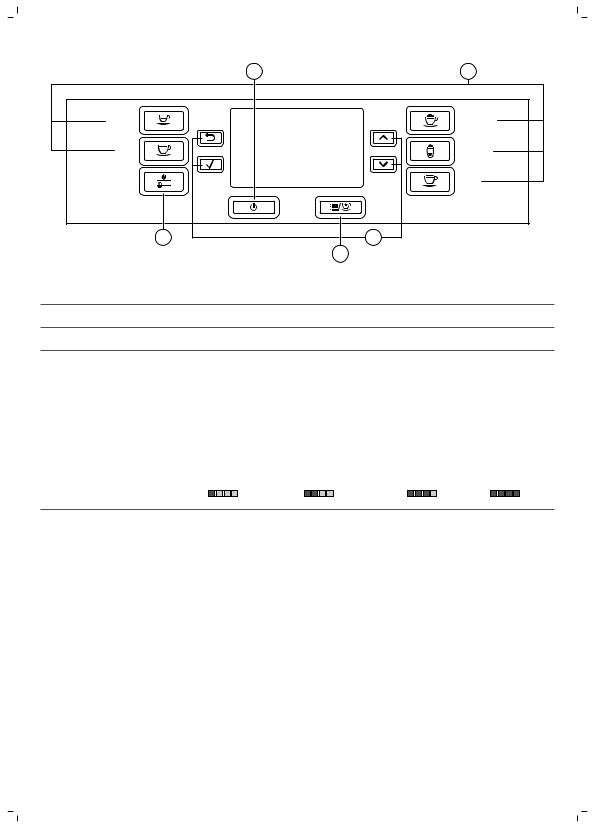
|
Dansk |
25 |
1 |
2 |
|
ESPRESSO |
CAPPUCCINO |
|
COFFEE |
LATTE |
|
MACCHIATO |
|
|
|
|
|
AROMA |
CAFÉ |
|
STRENGTH |
AU LAIT |
|
|
MENU / |
|
|
SPECIAL DRINKS |
|
3 |
5 |
|
|
4 |
|
1. On/off-knap |
4. Knappen MENU/SPECIAL DRINKS |
|
|
(Menu/særlige drikke) |
|
2. Knapper for One-touch-drik |
5. Navigationsikoner (op, ned, tilbage, ok) |
3. Knappen AROMA STRENGTH
Måling af vandets hårdhedsgrad
Du kan indstille vandets hårdhedsgrad ved hjælp af vandhårdhedsteststrimmelen. Tryk på knappen MENU, vælg menu, og rul for at vælge vandets hårdhed.
1Dyp teststrimlen til måling af vandets hårdhedsgrad i vand fra vandhanen i 1 sekund. Vent i ét minut.
2Kontrollér, hvor mange felter der er blevet røde.
3Vælg den korrekte indstilling for vandets hårdhed, og tryk på OK for at bekræfte.
Antal røde felter:
Værdi, der skal angives |
1 |
2 |
3 |
4 |
|
|
|
|
|
Brygning af drikke
Du kan vælge en drik ved at trykke på én af one-touch drik-knapperne eller ved at vælge en anden drik i menuen.
-Hvis du vil brygge to kopper, skal du trykke på one-touch drik-knappen for den pågældende drik to gange eller vælge en kaffedrik via MENU og trykke på den to gange (fig. 7). Maskinen udfører automatisk kværneprocessen to gange efter hinanden af den valgte drik. Du kan kun brygge to kaffedrikke ad gangen.
-Skub udløbsrøret op eller ned, for at justere dens højde til størrelsen af den kop eller det glas, du bruger.
Brygning af kaffe
1 Fyld vand fra vandhanen i vandbeholderen, og fyld kaffebønner i beholderen til bønner.

26 Dansk
2Hvis du vil brygge en kop kaffe, skal du trykke på én af one-touch drik-knapperne. Du vælger en anden type kaffe ved at trykke på knappen MENU/SPECIAL DRINKS, vælge DRINKS, rulle ned til den ønskede drik og trykke på knappen OK.
3Du stopper dispensering af kaffe ved at trykke på knappen OK.
Brygning af mælkebaserede drikke
1Fyld vand fra vandhanen i vandbeholderen, og fyld kaffebønner i beholderen til bønner.
2Tag låget til mælkebeholderen af, og fyld mælkebeholderen med mælk (fig. 9). Brug altid mælk direkte fra køleskabet, da det giver de bedste resultater.
3Sæt låget på mælkebeholderen igen.
4Hvis varmtvandsudløbet sidder på, skal det tages af maskinen.
5Hold mælkekanden en smule på skrå, og sæt den i maskinen.
6Åbn mælkeudløbsrøret, og sæt en kop på drypbakken.
7Hvis du vil brygge en mælkebaseret drik, skal du trykke på en af one-touch drik-knapperne. Du vælger en anden type mælkebaseret drik ved at trykke på knappen MENU/SPECIAL DRINKS, vælge DRINKS, rulle ned til den ønskede drik og trykke på knappen OK.
Maskinen husker dig på at sætte mælkekanden ind og åbne mælkeskumsrøret.
8Umiddelbart efter dispensering af den mælkebaserede drik, bliver du på displayet spurgt, om du vil udføre hurtigrengøring af mælkekanden. Du har 10 sekunder til at aktivere hurtigrengøring. Tryk på knappen OK for at fortsætte.
Kaffebrygning med formalet kaffe
1Åbn låget, og hæld kun én måleske formalet kaffe i beholderen til formalet kaffe. Luk derefter låget (fig. 10).
2Tryk på AROMA STRENGTH-knappen (AROMASTYRKE), og vælg bryggefunktionen med formalet kaffe.
3Tryk på knappen OK for at fortsætte.
4Vælg den ønskede drik.
Bemærk: Du kan kun brygge én kop kaffe ad gangen med formalet kaffe.
Tapning af varmt vand
1Hvis varmtvandsudløbet ikke er sat på, skal det sættes på maskinen (fig. 8).
2Tryk på knappen MENU/SPECIAL DRINKS (Menu/særlige drikke). Vælg DRINKS, bekræft, og rul ned for at vælge HOT WATER.
3Tryk på knappen OK for at fortsætte. Displayet husker dig på at installere varmtvandsudløbet. Tryk på OK-knappen for at bekræfte.
4Tryk på knappen OK for at stoppe dispenseringen af varmt vand.
Personlige indstillinger af drikke
Regulering af kaffeog mælkemængde
Du kan justere bryggemængden efter din egen smag og efter koppernes størrelse.
1For at justere størrelsen af espressoen skal du trykke på ESPRESSO-knappen og holde den nede, indtil MEMO-ikonet (fig. 11) vises på displayet.
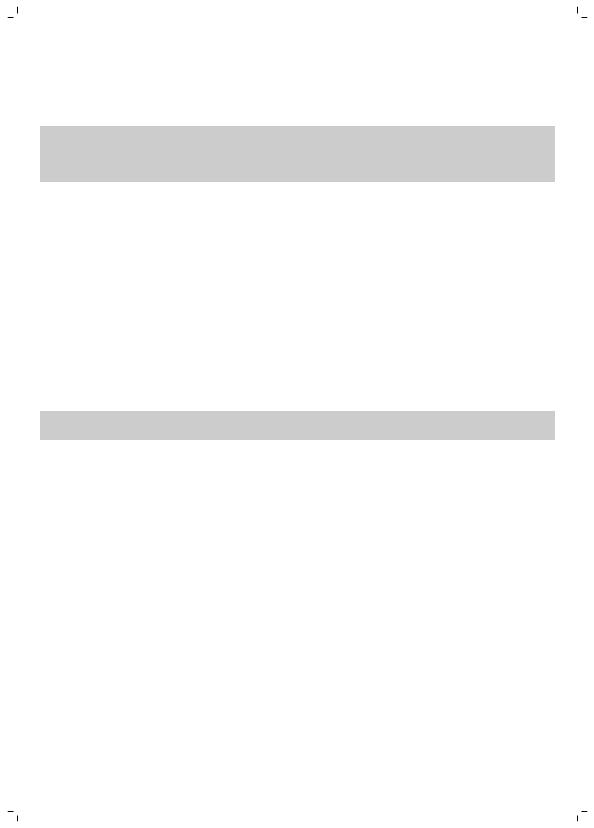
Dansk 27
-Maskinen skifter til programmeringsfasen og begynder at brygge den valgte drik. 2 Tryk på OK, når koppen indeholder den ønskede mængde espresso.
-Fluebenet på displayet angiver, at knappen er blevet programmeret: Hver gang der trykkes på den, brygger maskinen den indstillede mængde espresso.
Bemærk: Følg samme procedure for at indstille mængden af kaffe, café au lait, cappuccino og latte macchiato: Tryk på knappen for den enkelte drik, og hold den nede, og tryk på knappen OK, når koppen indeholder den ønskede mængde kaffe eller mælk. Kontrollér, at mælkekanden er på plads, og at mælkeudløbet er åbent.
Regulering af kaffens styrke
-Hvis du vil ændre kaffens styrke, skal du trykke på knappen AROMA STRENGTH.
-Hver gang du trykker på knappen AROMA STRENGTH, vælger maskinen en højere indstilling for aromastyrke. Der er fem styrker: 1 er meget mild, og 5 er meget stærk. Efter brug af indstilling 5, vælges indstilling 1 igen (fig. 12).
-Displayet viser den valgte styrke. Efter justering af kaffestyrken viser displayet hovedmenuen igen og gemmer den valgte aromastyrke, når du brygger en kop kaffe.
Regulering af formalingsindstillinger
Du kan justere formalingsindstillingerne ved hjælp af knappen til formalingsindstillinger inde i kaffebønnebeholderen. Du kan vælge mellem 10 forskellige formalingsindstillinger. Jo lavere du sætter indstillingen, desto stærkere er kaffen.
Bemærk: Du kan kun justere formalingsindstilling, når maskinen maler kaffebønner. Det er først efter to eller tre drikke, du vil kunne smage den fulde forskel.
Forsigtig: Drej ikke knappen til formalingsindstillinger mere end ét hak ad gangen for at undgå beskadigelse af kværnen.
1Sæt en kop under kaffeudløbsrøret.
2Åbn låget til beholderen til kaffebønner.
3Tryk på knappen ESPRESSO.
4Når kværnen begynder at male kaffen, skal du trykke knappen til formalingsindstillinger ned og dreje den til venstre eller højre.
Håndtering af bryggeenheden
Gå til www.saeco.com/care, hvor der er detaljerede videoanvisninger om, hvordan du fjerner, indsætter og rengør bryggeenheden.
Sådan tages bryggeenheden ud af maskinen
1Sluk maskinen ved først at trykke på knappen on/off (tænd/sluk) på kontrolpanelet og derefter trykke kontakten bag på maskinen over på "O".
2Tag drypbakken med kaffegrumsbeholderen af.
3Åbn lågen.
4Tryk på knappen PUSH (skub ud) (1), og træk i bryggeenhedens håndtag for at tage den ud af maskinen (2) (fig. 14).
5Tag skuffen til kaffegrums (fig. 15) ud.

28 Dansk
Sådan sættes bryggeenheden i igen
Før du sætter bryggeenheden tilbage i maskinen, skal du kontrollere, at den er placeret korrekt.
1Kontrollér, at pilen på den gule cylinder på siden af bryggeenheden flugter med den sorte pil og N (fig. 16).
-Hvis de ikke flugter, skal du skubbe stangen ned, indtil den er helt nede ved bryggeenhedens (fig. 17) bund.
2Sørg for, at den gule låsekrog på den anden side af bryggeenheden sidder korrekt.
-Placer krogen korrekt ved at skubbe den opad, indtil den er i øverste position.
3Sæt skuffen til kaffegrums på plads igen.
4Skub bryggeenheden tilbage på plads i maskinen langs styrerillerne på siderne, indtil den låses på plads med et klik. Tryk ikke på knappen PUSH (Skub ud).
5Luk lågen, og sæt drypbakken og kaffegrumsbeholderen tilbage på plads.
Rengøring og vedligeholdelse
Regelmæssig rengøring og vedligeholdelse holder din maskine i topform og sikrer en velsmagende kaffe i lang tid, en stabil kaffegennemstrømning og en perfekt mælkeopskumning.
I tabellen kan du se, hvornår og hvordan du skal rengøre alle maskinens aftagelige dele. Du kan finde flere oplysninger og videoanvisninger på www.saeco.com/care.
Rengøringsskema
Rengøringsskema
Beskrivelse af |
Hvor ofte skal de |
Hvordan skal de rengøres? |
delene |
rengøres? |
|
|
|
|
Bryggeenheden |
Hver uge |
Fjern bryggeenheden, og rengør den under |
|
|
vandhanen. |
|
|
|
|
Afhængig af |
Smør bryggeenheden. |
|
brugsform |
|
|
|
|
|
Hver måned |
Rengør bryggeelementet med |
|
|
kaffeoliefjernertabletterne. |
|
|
|
Mælkekande |
Efter hver brug |
Udfør lynrengøring af kande med QUICK CARAFE |
|
|
CLEAN som vist på maskinen, når du har tilberedt en |
|
|
mælkebaseret drik. |
|
|
|
|
Dagligt |
Rengør mælkekanden omhyggeligt. Du kan også |
|
|
være funktionen QUICK CLEAN i menuen, hvis |
|
|
lynrengøring ikke allerede er udført efter tilberedning |
|
|
af en mælkebaseret drik. |
|
|
|
|
Hver uge |
Skil mælkekanden ad, og rengør alle dele under |
|
|
vandhanen. |
|
|
|
|
Hver måned |
Brug Saeco-rengøringsmiddel CA6705 til denne |
|
|
rengøringscyklus. |
|
|
|
