Renault ESPACE 4 2011 Manual

ESPACE
DRIVER’S HANDBOOK

RENAULT recommends ELF
ELF has developed a complete range of lubricants for RENAULT:
fengine oils
fmanual and automatic gearbox oils
Warning: to ensure the engine operates optimally, the use of a lubricant may be restricted to certain vehicles. Please refer to your maintenance document.
Benefiting from the research applied to Formula 1, lubricants are very high-tech products.
Updated with the help of RENAULT’s technical teams, this range is perfectly compatible with the specific features of the brand’s vehicles. f ELF lubricants enhance your vehicle’s performance significantly.
Photo credit: Total/DPPI Imacom group
RENAULT recommends approved ELF lubricants for oil changes and top-ups. Contact your RENAULT Dealer or visit www.lubrifiants.elf.com
Une marque de
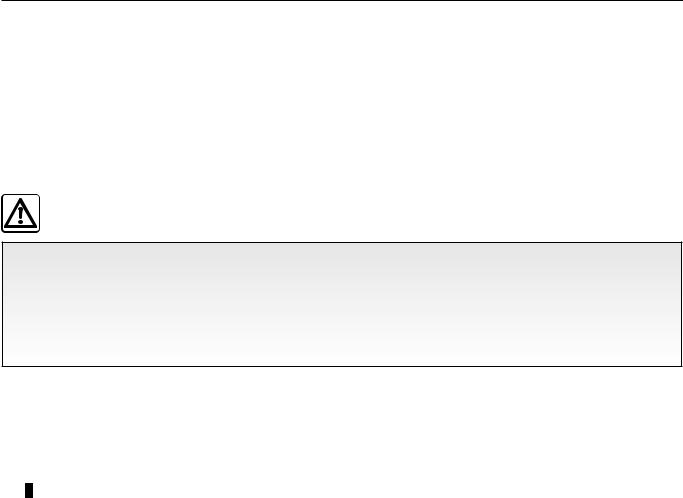
Welcome to your new vehicle
This Driver’s Handbook contains the information necessary:
–for you to familiarise yourself with your vehicle, to use it to its best advantage and to benefit fully from the all the functions and the technical developments it incorporates.
–to ensure that it always gives the best performance by following the simple, but comprehensive advice concerning regular maintenance.
–to enable you to deal quickly with minor faults not requiring specialist attention.
It is well worth taking a few minutes to read this handbook to familiarise yourself with the information and guidelines it contains about the vehicle and its functions and new features. If certain points are still unclear, our Network technicians will be only too pleased to provide you with any additional information.
The following symbol will help you when reading this handbook:
To indicate a hazard, danger or safety recommendation.
The descriptions of the models given in this handbook are based on the technical specifications at the time of writing. This handbook covers all items of equipment (both standard and optional) available for these models but whether or not these are fitted to the vehicle depends on the version, options selected and the country where the vehicle is sold.
This handbook may also contain information about items of equipment to be introduced later in the model year.
Throughout the manual, the “approved Dealer” is your RENAULT Dealer.
Enjoy driving your new vehicle.
Translated from French. Copying or translation, in part or in full, is forbidden unless prior written permission has been obtained from the vehicle manufacturer.
0.1

0.2
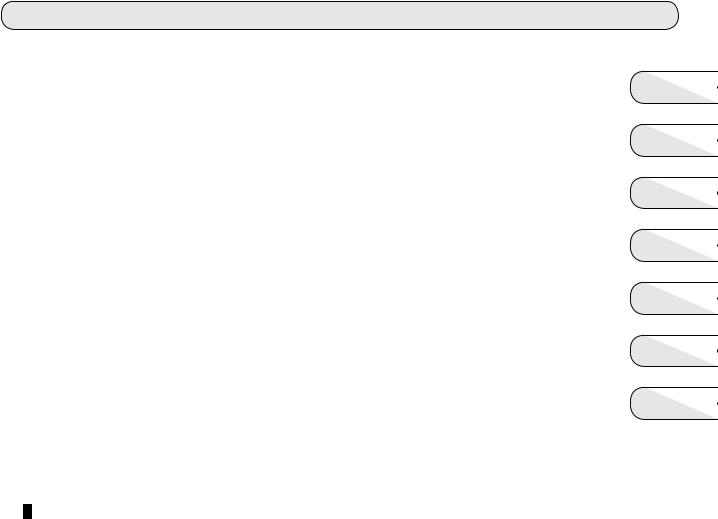
C O N T E N T S
Sections
Getting to know your vehicle ...............................
Driving ...................................................................
Your comfort .........................................................
Maintenance ..........................................................
Practical advice .....................................................
Technical specifications ......................................
Alphabetical index ................................................
1
2
3
4
5
6
7
0.3

0.4

Section 1: Getting to know your vehicle
RENAULT card: general information, use, deadlocking . . . . . . . . . . . . . . . . . . |
1.2 |
|
||
|
||||
Doors. . . . . . . . . . . . . . . . . . . . . . . . . . . . . . . . . . . . . |
1.7 |
|
||
Engine immobiliser system. . . . . . . . . . . . . . . . . . . . . . . . . . . . . |
1.13 |
|
||
Headrests - Seats. . . . . . . . . . . . . . . . . . . . . . . . . . . . . . . . |
1.15 |
|
||
Seat belts. . . . . . . . . . . . . . . . |
. . . . |
. . . . . . . . . . . . . . . . . . . . . . . . . . . . . . . . . . . . . . . . . . . . . . . . . . |
1.20 |
|
Additional methods of restraint. . . . . . . . . . . . . . . . . . . . . . . . . . . |
1.23 |
|
||
to the seat belt. . . . . . . . . . . . . . . . . . . . . . . . . . . . . . . |
1.23 |
|
||
side protection devices. . . . . . . . . . . . . . . . . . . . . . . . . . . . |
1.27 |
|
||
Child safety: general information. . . . . . . . . . . . . . . . . . . . . . . . . . . |
1.29 |
|
||
choosing a child seat mounting. . . . . . . . . . . . . . . . . . . . . . . . |
1.32 |
|
||
fitting a child seat. . . . . . . . . . . . . . . . . . . . . . . . . . . . . . |
1.34 |
|
||
deactivating/activating the front passenger airbag. . . . . . . . . . . . . . . . . |
1.38 |
|
||
Steering wheel. . . . . . . . . . . . . . . . . . . . . . . . . . . . . . . . . . |
1.41 |
|
||
Driving position. . . . . . . . . . . . . . . . . . . . . . . . . . . . . . . . . |
1.42 |
|
||
Instrument panel. . . . . . . . . . . . . . . . . . . . . . . . . . . . . . . . . |
1.46 |
|
||
On-board computer . . . . . . . . . . . . . . . . . . . . . . . . . . . . . |
1.52 |
|
||
Clock and exterior temperature. . |
. . . . . . . . . . . . . . . . . . . . . . . . . |
1.63 |
|
|
Rear-view mirrors . . . . . . . . . . . . . . . . . . . . . . . . . . . . . . . . |
1.64 |
|
||
Audible and visual signals. . |
. . . . . . . . . . . . . . . . . . . . . . . . . . . |
1.66 |
|
|
Lighting and exterior signals. . . . . . . . . . . . . . . . . . . . . . . . . . . . |
1.67 |
|
||
Headlight beam adjustment. . . . . . . . . . . . . . . . . . . . . . . . . . . . . |
1.70 |
|
||
Washers/Wipers . . . . . . . . . . . . . . . . . . . . . . . . . . . . . . . . . |
1.71 |
|
||
Fuel tank (filling with fuel). . . . . . . . . . . . . . . . . . . . . . . . . . . . . |
1.74 |
|
||
1.1
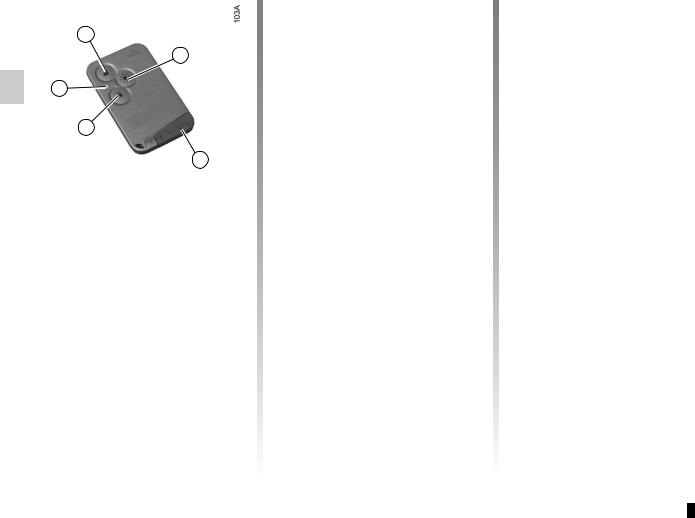
“Hands-free” RENAULT card: general information (1/3)
1 |
2 |
5 |
4 |
3 |
1Unlocking the doors and tailgate.
2Locking all doors and tailgate.
3Integrated key.
4Switching on the lighting remotely.
5Locking/unlocking the luggage compartment.
The RENAULT card is used for:
–locking/unlocking the doors and luggage compartment (doors, luggage compartment) and the fuel filler flap (see the following pages);
–depending on the vehicle, automatic closing of windows and sunroof (refer to the information on the “Onetouch electric windows: remote control closing” and “Electric sunroof: remote control closing” in Section 3);
–operation of certain devices (e.g.: radio, electrically controlled seats, etc.);
–starting the engine (see the information on “Starting the engine” in Section 2);
–switching off the “See-me-home lighting” function (refer to the information on “Exterior lighting and signals” in Section 1).
Battery life
RENAULT cards are powered by a battery which must be replaced when battery tell-tale light 4 no longer lights up (refer to the information on the “RENAULT card: battery" in Section 5).
Special note: for some vehicles, the RENAULT card records the settings selected by the card user: the choice of settings for the automatic climate control, some radios, electric seats (if this is stored), the rear view mirror positioning, etc. It is therefore advisable always to keep the same RENAULT card so that you can recall your personal settings.
1.2
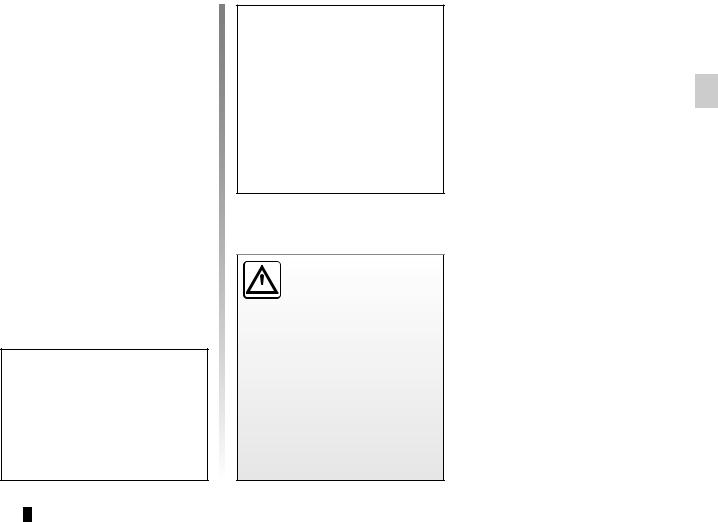
“Hands-free” RENAULT card: general information (2/3)
RENAULT card operating range
This varies according to the surroundings. It is important to make sure when handling the RENAULT card that you do not lock or unlock the doors by inadvertently pressing the buttons.
When the battery is flat, you can still lock/unlock and start your vehicle. Refer to the information on “Locking/unlocking the doors” in Section 1 and “Starting the engine” in Section 2.
Advice
Avoid leaving the card in hot, cold or humid areas.
Do not keep the RENAULT card in a place where it could be bent or damaged accidentally, such as in a back pocket of a garment.
Driver’s responsibility
Never leave your vehicle
 with the RENAULT card inside and never leave a child (or a pet) unsupervised, even
with the RENAULT card inside and never leave a child (or a pet) unsupervised, even
for a short while.
They may pose a risk to themselves or to others by starting the engine, activating equipment such as the electric windows or by locking the doors.
Risk of serious injury.
1.3
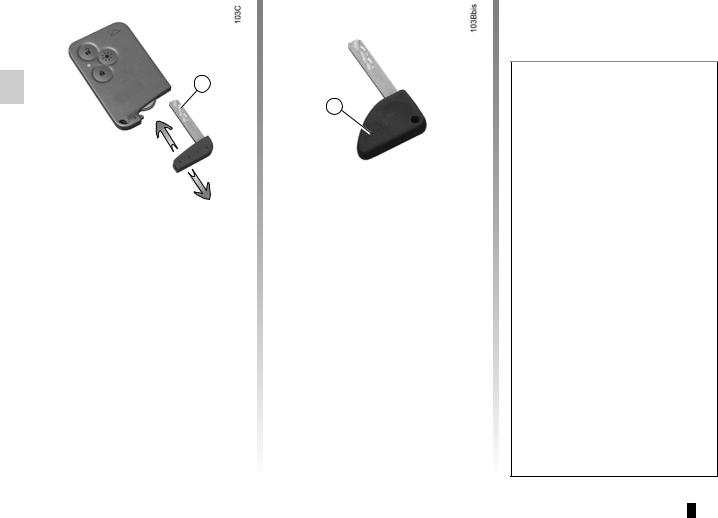
“Hands-free” RENAULT card: general information (3/3)
3 |
6 |
Integrated 3 or separate 6 emergency key (depending on vehicle)
This is only used in exceptional circumstances. It locks or unlocks the lefthand door if the RENAULT card does not work:
–if the vehicle is located in a zone of high electromagnetic radiation;
–use of devices using the same frequency as the card;
–when the RENAULT card battery is drained, flat battery, etc.
For instructions on how to use the emergency key, refer to the information on “Locking and unlocking the doors”.
Once you have entered the vehicle using the emergency key, insert the RENAULT card into the card reader so that the engine can be started.
Replacement: need for an additional RENAULT Card
If you lose your RENAULT card or require another, you can obtain one from an approved dealer.
If a RENAULT card is replaced, it will be necessary to take the vehicle and all of its RENAULT cards to an approved dealer to initialise the system.
You may use up to four RENAULT cards per vehicle.
Faults with the RENAULT card
Make sure that the batteries are always in good condition: they have a service life of approximately two years.
Refer to the information on the “RENAULT card: Batteries" in Section 5.
1.4
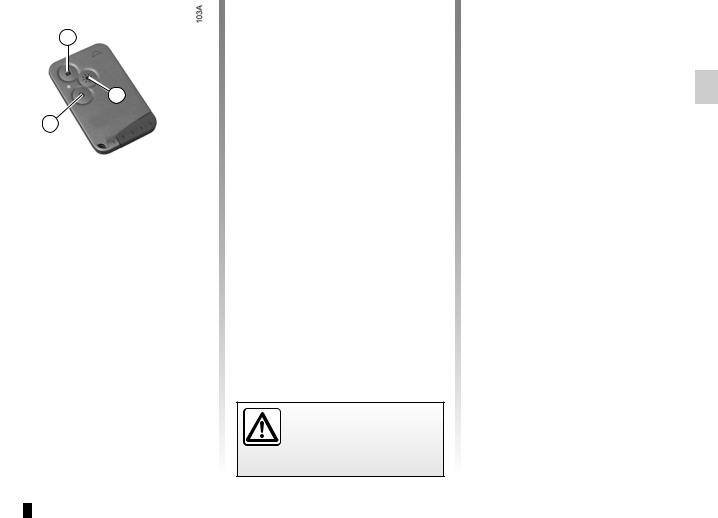
“Hands-free” RENAULT card: use
1 |
3 |
2 |
Use
It allows the vehicle to be locked/unlocked without touching the RENAULT card, when present in the detection zone.
Unlocking the doors
Walk up to your vehicle carrying your RENAULT card.
As soon as you grip one of the handles (doors or tailgate), the locks will open automatically.
The hazard warning lights flash once to indicate that the doors have been unlocked.
Locking the doors
With the doors closed, walk away from the vehicle carrying your RENAULT card: the doors will lock automatically.
Note: the distance at which the vehicle locks depends on the surroundings.
The hazard warning lights flash twice and the side indicator lights light up (for approximately 10 seconds) to indicate that the doors have been locked. A beep also sounds.
This beep can be chosen from a range of several options or turned off. Consult an approved dealer.
Never leave your vehicle with the RENAULT card inside.
Operation in manual mode
If you wish, you can exit the hands-free mode by pressing button 1 or 2; you will then switch to manual mode and the RENAULT card operates as described in the section entitled "Hands-free RENAULT card: general information":
Returning to hands-free mode
Hands-Free mode returns automatically each time the vehicle ignition is switched on.
Distance lighting function
This can, for example, identify the vehicle from a distance when parked in a car park.
The side lights, dipped lights, indicators and interior lights light up for about 30 seconds when button 3 is pressed.
Note: pressing button 3 again during the 30 seconds turns the lights off.
1.5
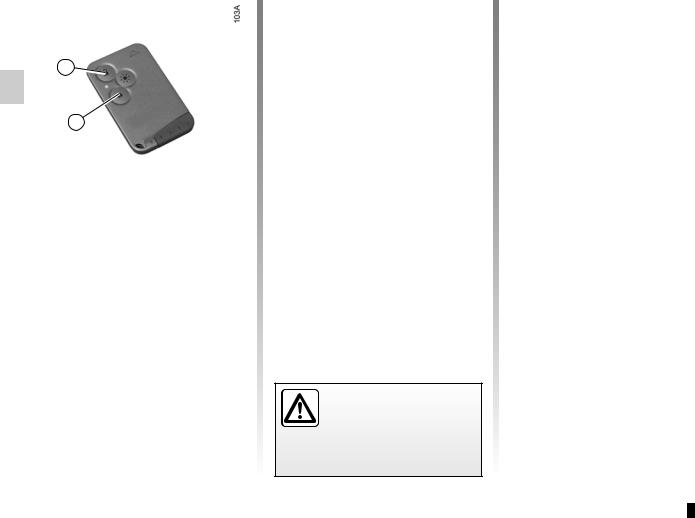
DEADLOCKING
1 |
2 |
To activate deadlocking, you can:
–press button 2 twice, briefly;
–press and hold button 2.
The hazard warning lights flash four times to indicate that the vehicle is locked.
Note: deadlocking is not possible if the hazard warning lights or the side lights are lit.
Special notes for the HandsFree mode
Activating the deadlocking function exits hands-free mode.
To unlock the doors, you must press button 1 (refer to the information on the “Hands-free RENAULT card: use").
Hands-Free mode returns automatically each time the vehicle ignition is switched on.
If the vehicle is equipped with a deadlocking function, this allows you to lock the opening elements and to prevent the doors from being unlocked using the interior handles (for example, by breaking the window and then trying to open the door from the inside).
Never use deadlocking if someone is still inside the vehicle.
1.6
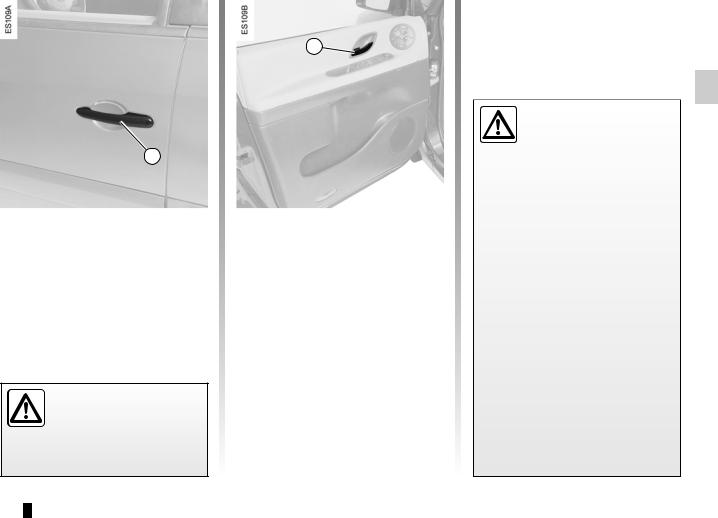
OPENING AND CLOSING THE DOORS
2 |
1 |
Opening from the outside
Once the doors have been unlocked, or with the hands-free RENAULT card on your person, pull handle 1 towards you to open the door.
As a safety precaution, the doors should only be opened or closed when the vehicle is stationary.
Opening from the inside
Pull handle 2.
Lights-on warning buzzer
If you have left the lights on after switching off the ignition, a reminder buzzer will sound when a door is opened (to prevent discharge of the battery, etc.).
Driver’s responsibility when parking or stopping
the vehicle
Never leave an animal, child or adult who is not self-suffi- cient alone on your vehicle, even for a short time.
They may pose a risk to themselves or to others by starting the engine, activating equipment such as the electric windows or locking the doors.
Also, in hot and/or sunny weather, please remember that the temperature inside the passenger compartment increases very quickly.
RISK OF DEATH OR SERIOUS INJURY.
1.7
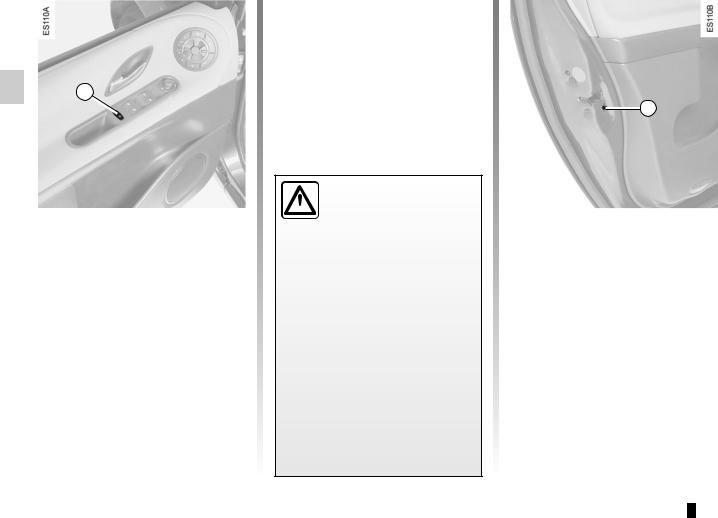
OPENING AND CLOSING THE DOORS (continued)
3 |
4 |
Child safety
Vehicles fitted with switch 3 with integrated indicator light
Press switch 3 to lock the rear doors and prevent operation of the rear electric windows.
The indicator light in the switch lights up to confirm that the doors have been locked.
Special note
This function also deactivates the rear heating and ventilation controls (refer to the information on “automatic climate control” in Section 3).
Safety of rear occupants
The driver can authorise  operation of the rear doors and, depending on the vehicle, the electric windows by press-
operation of the rear doors and, depending on the vehicle, the electric windows by press-
ing switch 3 on the side with the symbol.
Depending on the vehicle, in the event of a fault:
–a beep sounds;
–a message is displayed on the instrument panel;
–the integrated indicator does not light up.
If the battery has been disconnected, press switch 3 on the side with the symbol to lock the rear doors.
Vehicles not fitted with switch 3
To make it impossible for the rear doors to be opened from the inside, move lever 4 on each door and check from the inside that the doors are securely locked.
1.8
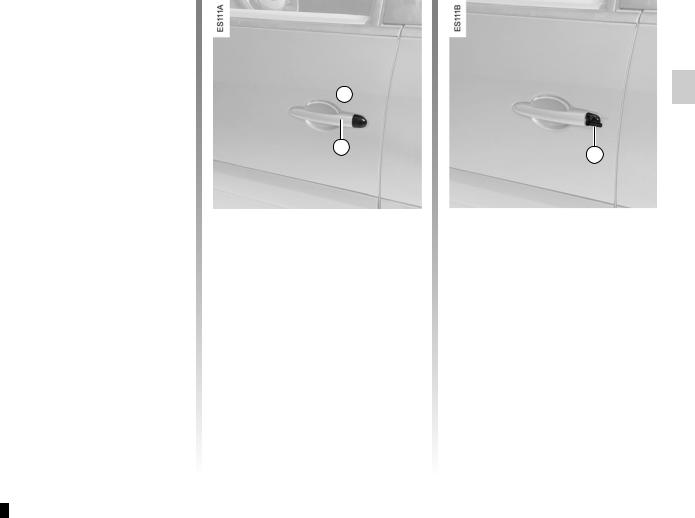
LOCKING/UNLOCKING THE DOORS (1/3)
Locking/unlocking the doors from the outside
This is done using the RENAULT card; refer to the information on the "RENAULT card" in Section 1.
In certain cases, the RENAULT card may not work:
–if the vehicle is located in a zone of high electromagnetic radiation;
–use of appliances operating on the same frequency as the card (mobile phone, etc.);
–when the RENAULT card battery is drained, flat battery, etc.
It is then possible:
–to use the emergency key (integrated into the card or separate, depending on the vehicle) in the front left-hand door;
–to lock using the emergency key (integrated into the card or separate, depending on the vehicle);
–to use the interior door locking/unlocking control (refer to the following pages).
A
1 |
Unlocking using integrated emergency key 2
Remove cover A from the front lefthand door (using the end of the emergency key) in notch 1.
Move it upwards to remove cover A.
2 |
Insert the key 2 into the lock and lock or unlock the door.
1.9
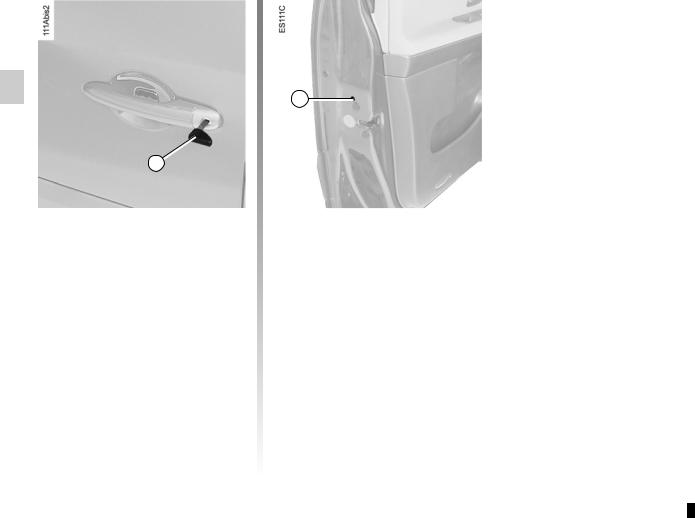
LOCKING/UNLOCKING THE DOORS (2/3)
3 |
Unlocking using separate emergency key 3
(depending on vehicle)
Insert key 3 in the left-hand side door and lock or unlock the door.
4 |
Locking the doors manually
Turn the screw 4 with the door open (using a tool such as a flat blade screwdriver) and close the door.
This means that the doors are then locked from the outside.
The door can only be opened from the inside of the vehicle.
1.10
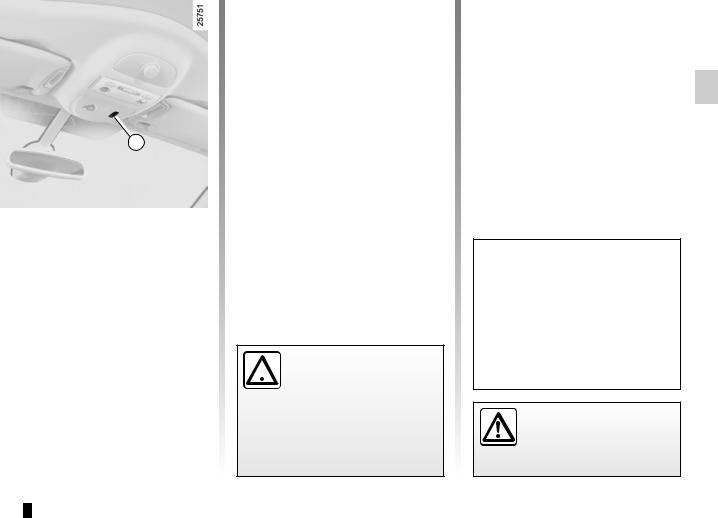
LOCKING/UNLOCKING THE DOORS (3/3)
Locking the doors without the RENAULT card
For example, in the event of a discharged battery or if the RENAULT card is temporarily not working, etc.
With the ignition switched off and a front door open, press switch 5 for more than five seconds.
5 |
When the door is closed, all the doors |
and the tailgate will be locked. |
Unlocking the vehicle from the outside will only be possible with the RENAULT card.
Interior locking/unlocking door control
Switch 5 controls the doors, the tailgate and the fuel filler flap simultaneously.
If a door or the tailgate is open or not closed properly, the doors and tailgate lock/unlock quickly.
Driver’s responsibility
 If you decide to keep the doors locked when you are driving, remember that it may be more difficult for those as-
If you decide to keep the doors locked when you are driving, remember that it may be more difficult for those as-
sisting you to gain access to the passenger compartment in the event of an emergency.
Doors and tailgate status indicator light
When the ignition is switched on, the indicator light integrated in switch 5 informs you of the status of the doors and tailgate:
–light on, the doors and tailgate are locked,
–light off, the doors and tailgate are unlocked.
When you lock the doors, the indicator light remains lit for approximately one minute then goes out.
After locking/unlocking the vehicle only using the buttons on the RENAULT card, remote locking and unlocking in hands-free mode are deactivated.
To reactivate the “hands-free” mode: restart the vehicle.
Never leave your vehicle with the RENAULT card inside.
1.11

RENAULT ANTI-INTRUDER DEVICE (RAID)
You can decide whether you want to activate this function.
Operating principle
When the vehicle is started, the system automatically locks the doors when you are driving at approximately 6 mph (10 km/h) and over.
The door can be unlocked:
–by opening a front door (vehicle stationary).
Note: if a door is opened, it will automatically be locked again when the vehicle reaches a speed of approximately 6 mph (10 km/h);
–by pressing door unlocking button 1.
Driver’s responsibility
 If you decide to keep the doors locked when you are driving, remember that it may be more difficult for those as-
If you decide to keep the doors locked when you are driving, remember that it may be more difficult for those as-
sisting you to gain access to the passenger compartment in the event of an emergency.
1 |
To activate
With the ignition on, press central locking button 1 on the locking side (padlock side) for approximately 5 seconds, until you hear the beep.
To deactivate
With the ignition on, press central locking button 1 on the unlocking side (opposite padlock side) for approximately 5 seconds, until you hear the beep.
Operating faults
If you notice an operating fault (automatic locking impossible), first check that all doors are correctly locked. If they are correctly locked and the fault is still present, contact an approved Dealer.
Also make sure that locking has not been inadvertently deactivated.
If it has, switch the ignition off and on again and reactivate it.
1.12

ENGINE IMMOBILISER
This prevents the vehicle from being started by anyone not in possession of the vehicle’s RENAULT card.
The vehicle is automatically protected a few seconds after the engine is switched off.
2 |
1 |
Any unauthorised work carried out on the engine immobiliser (computers, wiring, etc.) could be dan-
gerous. Work must be carried out by qualified personnel.
Operating principle
As soon as the system detects the card, indicator light 1 comes on continuously for a few seconds then goes out.
The vehicle has recognised the code and the engine can be started.
If the vehicle does not recognise the code, indicator light 1 and card reader 2 will flash (rapid flashing), and the vehicle cannot be started.
1.13

ENGINE IMMOBILISER (continued)
|
Operating fault warning light |
|
|
If there is interference and/or the hands- |
2 |
|
free RENAULT card is not recognised, |
|
|
insert it in card reader 2. |
|
1 |
If warning light 1 continues to flash or |
|
|
remains continuously lit, then the card |
|
|
is present but it is not recognised; this |
|
|
indicates that there is an operating fault |
|
|
in the system. |
|
Indicator lights
Vehicle protection tell-tale light
A few seconds after the ignition has been switched off, warning light 1 will flash continuously.
If the RENAULT card is faulty (card reader and warning light 1 flashing rapidly), use the second RENAULT card (supplied with the vehicle) if possible.
Call an approved dealer, who is the only person capable of repairing the engine immobiliser system.
1.14
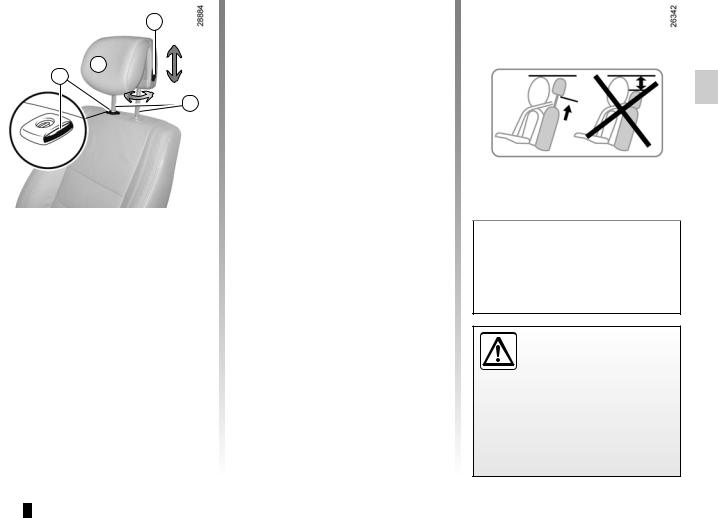
Front headrests
2 |
1 |
A |
|
3 |
To raise the headrest
Pull the headrest upwards to the desired height.
To lower the headrest
Press button 2 and guide the headrest down to the desired height.
To adjust the angle of the headrest
Depending on the vehicle, tilt section A towards or away from you to the required position.
To remove the headrest
Raise the headrest to its highest position (tilt the seatback backwards if necessary). Press button 1 and lift the headrest to release it.
To refit the headrest
Pull out the headrest rods 3 as far as possible by pulling from the top. Take care to ensure they are clean and correctly aligned and, if there are any problems, check that the notches are facing forwards.
Insert the headrest rods into the holes (tilt the seatback backwards if necessary).
Lower the headrest until it locks, press button 1 and lower the headrest as far as possible.
Check that each headrest rod 3 is securely locked in the seatback by trying to pull them up or push them down.
The three upper positions can be manipulated without pressing button 2. However, it is preferable to press this button to lower the headrest.
The headrest is an important safety component: ensure that it is in place and in the correct position. The
distance between your head and the headrest and the distance between the head and section A should be as small as possible.
1.15
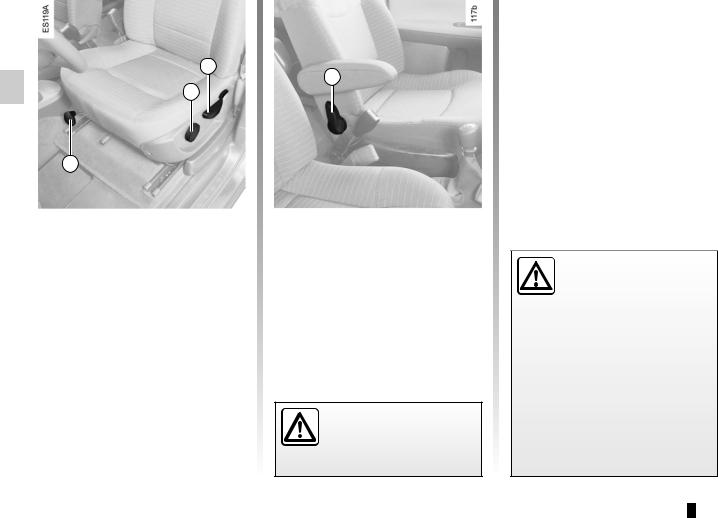
FRONT SEATS WITH MANUAL CONTROL
3 |
2 |
1 |
To move forwards or backwards
Lift lever 1 to unlock the seat. When the seat is in the required position, release the lever and ensure that the seat is locked in place.
To tilt the seatback
Lift lever 4 and tilt the seatback to the desired position.
To adjust the lumbar support on the driver’s seat:
Pull handle 2.
4 |
To adjust the driver’s seat height:
Move lever 3 as many times as necessary:
–upwards to raise the seat,
–downwards to lower the seat.
For safety reasons, carry out any adjustments when the vehicle is not being driven.
We would advise you not to recline the seatbacks too far to ensure that the effectiveness of the seat belts is
not reduced.
Make sure that the seatbacks are locked in place correctly.
Nothing should be placed on the floor (area in front of driver) as such objects may slide under the pedal during braking manoeuvres, thus obstructing its use.
1.16
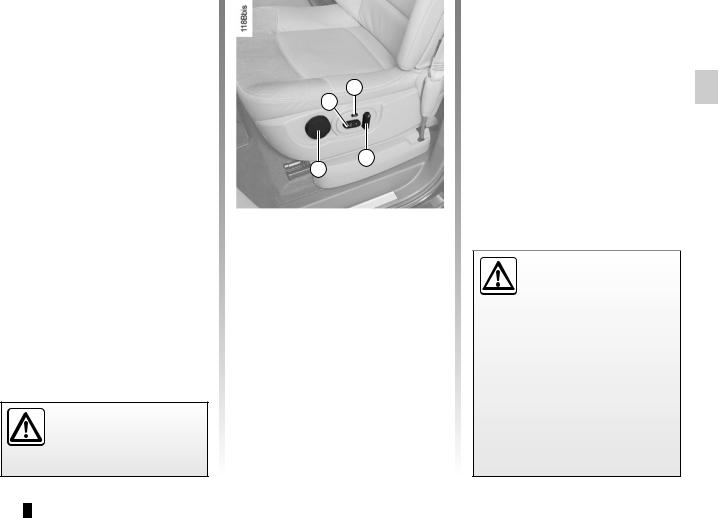
FRONT SEATS WITH ELECTRIC CONTROL
Switches 1 and 3 are the same shape as the seat squab and seatback: switch 1 is used for adjusting the seat squab and switch 3 is used for adjusting the seatback.
On equipped vehicles, button 2 is used to store the chosen driving position. It is possible to store a driving position using the RENAULT Card.
The system operates:
–hands-free RENAULT card detected or, depending on the vehicle, RENAULT remote control in ‘accessories’ position in the card reader;
–for vehicles with button 2, this also operates for about 40 minutes when the driver’s door is opened and the ignition is switched off.
For safety reasons, carry out any adjustments when the vehicle is not being driven.
2 |
1 |
4 |
3 |
|
Adjusting the seat squab: switch 1
–To move forwards
Move it forwards.
–To move backwards
Move it backwards.
–To raise
Lift the rear of the switch.
–To lower
Lower the rear of the switch.
Adjusting the seatback: switch 3
To tilt the seatback
Move the switch forward or backwards.
Adjusting the lumbar support on the driver’s seat
Pull handle 4.
We would advise you not to recline the seatbacks too far to ensure that the effectiveness of the seat belts is
not reduced.
Make sure that the seatbacks are locked in place correctly.
Nothing should be placed on the floor (area in front of driver) as such objects may slide under the pedal during braking manoeuvres, thus obstructing its use.
1.17
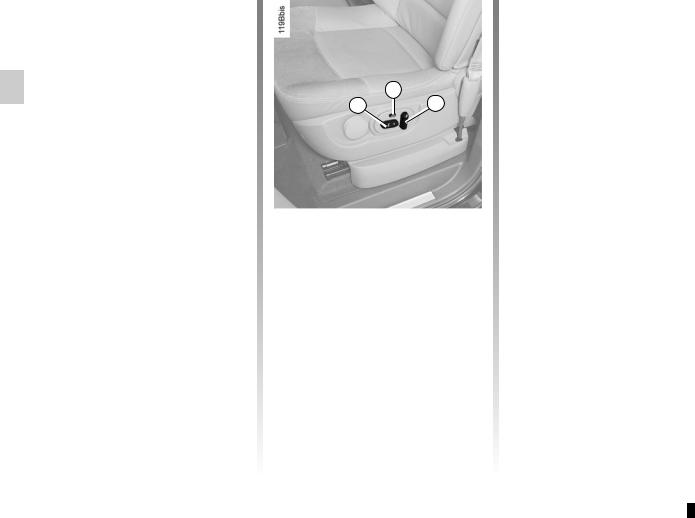
STORING THE DRIVER’S SEAT POSITION
It is possible to store a driving position using the RENAULT Card.
A driving position includes the driver’s seat position and door mirror settings.
When a driving position is stored, the seat and door mirror settings linked to the RENAULT Card used are automatically recalled when the doors are unlocked and opened using the RENAULT Card.
The system operates:
–hands-free RENAULT card detected or, depending on the vehicle, RENAULT remote control in ‘accessories’ position in the card reader;
–when the driver’s door is opened, with the ignition off, for about 40 minutes.
|
2 |
1 |
3 |
Driver’s seat memory procedure
With the ignition on, adjust the seat using switches 1 and 3 (see information on “Front seats with electric control” in Section 1).
Press button 2 until you hear a beep: the driving position is stored.
Repeat this procedure for each of the RENAULT Cards.
Recalling a stored position
With the vehicle stationary, briefly press button 2.
Note: recall of the stored position is interrupted if one of the seat adjustment buttons is pressed during recall.
When driving, it is possible to adjust the driving position, but it is not possible to recall a driving position.
Special case
Several hands-free cards in the vehicle.
In this case:
–there is no automatic recall;
–it is possible to recall the driving position by inserting the RENAULT card in the card reader and pressing button 2.
1.18
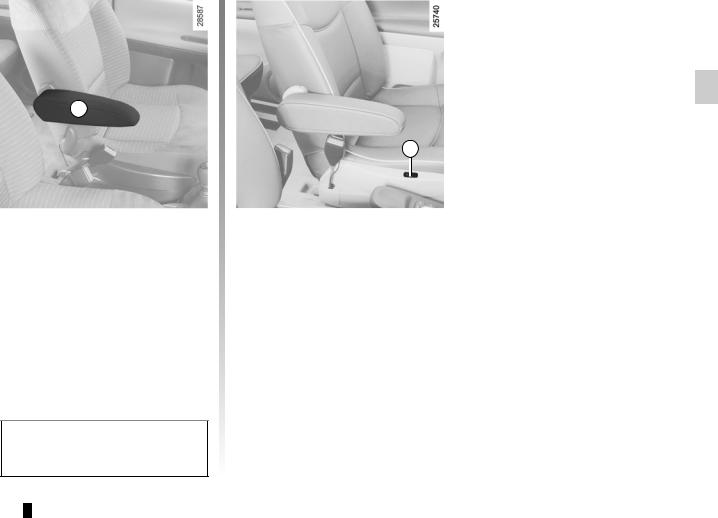
FRONT ARMRESTS/HEATED SEATS
1
2 |
Armrests
Adjustment
If the vehicle is fitted with this, lift armrest 1 fully. Lower it fully then raise it to the desired height.
Heated seats
With the engine running, press switch 2. The indicator light in the switch lights up.
The system, which has a thermostat, decides whether or not the heating is needed.
Fasten the seat belt before adjusting the armrest.
1.19
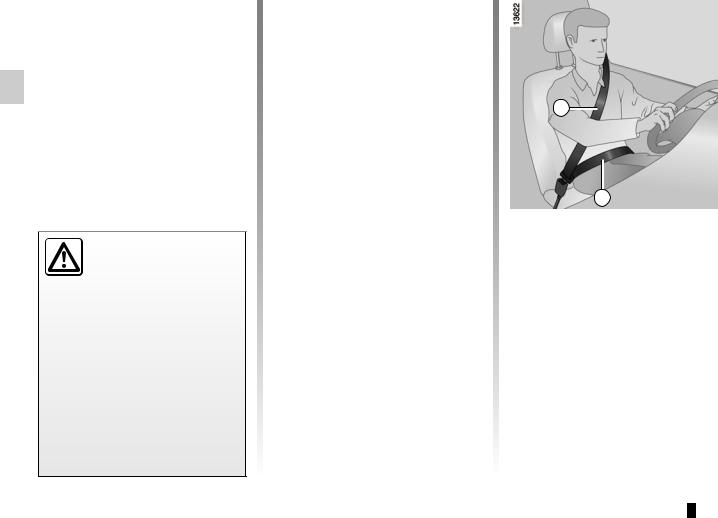
SEAT BELTS (1/3)
Always wear your seat belt when travelling in your vehicle. You must also comply with the legislation of the particular country you are in.
Before starting, first adjust your driving position, then ask all occupants to adjust their seat belts to ensure optimum protection.
Incorrectly adjusted or twisted seat belts may cause injuries in the event
of an accident.
Use one seat belt per person, whether child or adult.
Even pregnant women should wear a seat belt. In this case, ensure that the lap belt is not exerting too much pressure on the abdomen but do not allow any slack.
Adjusting your driving position
–Sit well back in your seat (having removed your coat or jacket etc.). This is essential to ensure your back is positioned correctly.
–Adjust the distance between the seat and the pedals. Your seat should be as far back as possible while still allowing you to depress the clutch pedal fully. The seatback should be adjusted so that your arms are slightly bent when you hold the steering wheel.
–Adjust the position of your headrest. For the maximum safety, your head must be as close as possible to the headrest.
The top of your head should be in line with the top of the headrest.
–Adjust the height of the seat. This adjustment allows you to select the seat position which offers you the best possible view.
–Adjust the position of the steering wheel.
1 |
2 |
Adjusting the seat belts
Sit with your back firmly against the seatback.
Shoulder strap 1 should be as close as possible to the base of the neck but not on it.
Lap belt 2 should be worn flat over the thighs and against the pelvis.
The seat belt should be worn so that it is as close as possible to your body, i.e.: avoid wearing heavy clothing or keeping bulky objects under the belts, etc.
1.20
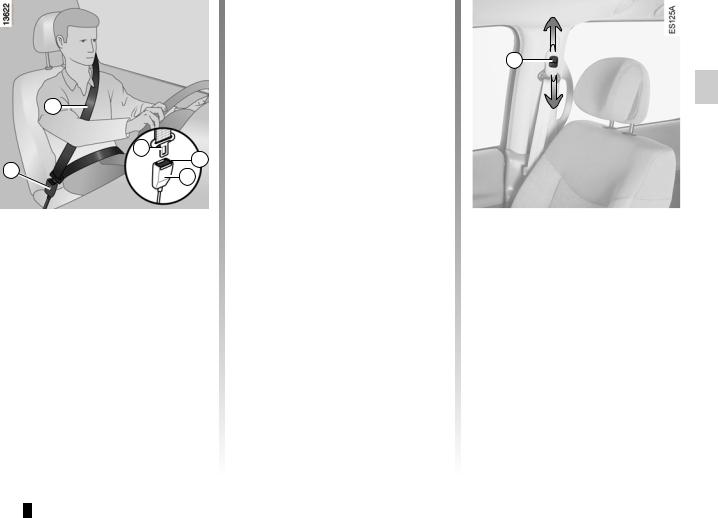
SEAT BELTS (2/3)
1 |
|
3 |
4 |
5 |
|
|
|
5 |
|
|
|
Fastening
Unwind the belt slowly and smoothly and ensure that buckle 3 locks into catch 5 (check that it is locked by pulling on buckle 3). If the belt jams, allow it to return slightly before attempting to unwind it again.
If your seat belt is completely jammed, pull slowly, but firmly, so that just over 3 cm unwinds. Allow it to return slightly before attempting to unwind it again.
If there is still a problem, contact an approved dealer.
ÇFront seat belt reminder warning light
If this warning light on the instrument panel or the dashboard goes out, the front seat belts have been correctly fastened.
Unfastening
Press button 4 on buckle 5 and the seat belt will be rewound by the inertia reel.
Guide the buckle to help the operation.
6 |
Adjusting the height of the front seat belts
Press button 6 to adjust the seat belt height so that the shoulder strap is worn as shown previously;
Press button 6 and raise or lower the seat belt.
Make sure that the seat belt is locked in position correctly after you have adjusted it.
1.21
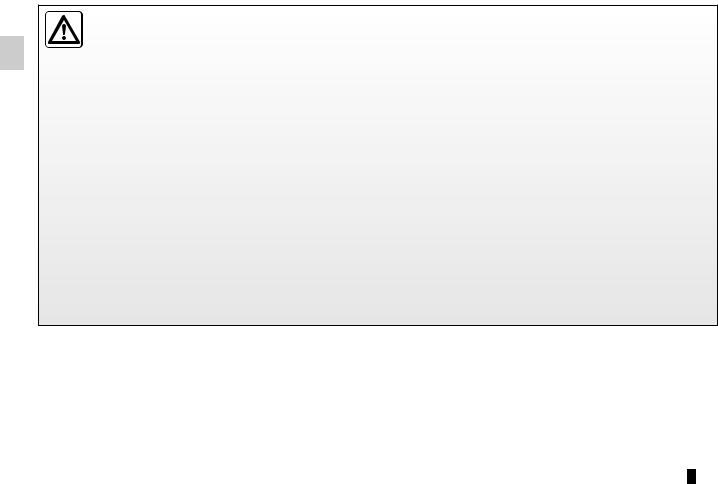
SEAT BELTS (3/3)
The following information applies to the vehicle’s front and rear seat belts.
– No modification may be made to the component parts of the originally fitted restraint system: belts, seats and their mountings. For special operations (e.g. fitting child seats), contact an authorised dealer.
– Do not use devices which allow any slack in the belts (e.g. clothes pegs, clips, etc.): a seat belt which is worn too loosely may cause injury in the event of an accident.
–Never wear the shoulder strap under your arm or behind your back.
–Never use the same belt for more than one person and never hold a baby or child on your lap with your seat belt around them.
–The belt should never be twisted.
–Following an accident, have the seat belts checked and replaced if necessary. Always replace your seat belts as soon as they show any signs of wear.
–When refitting the rear bench seat, take care that the seat belts are correctly positioned so that they can be used properly.
–Make sure that the buckle is inserted into the appropriate catch.
–Ensure that no objects are placed in the area around the seat belt catch as they could prevent it from being properly secured.
–Make sure the seat belt catch is properly positioned (it should not be hidden away, crushed or flattened by people or objects).
1.22
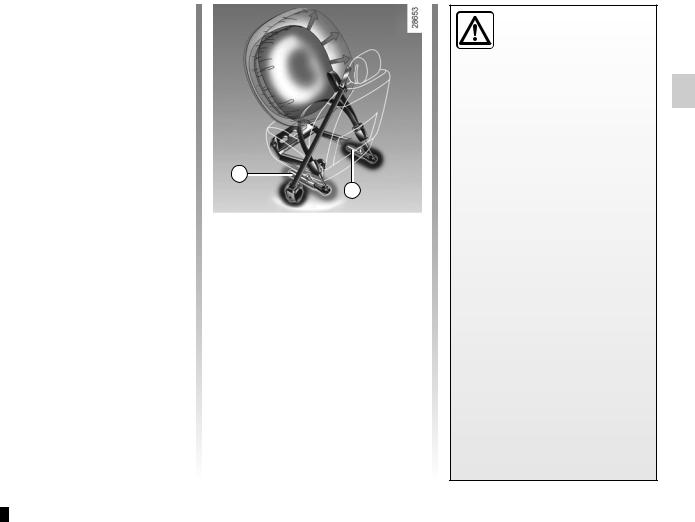
METHODS OF RESTRAINT IN ADDITION TO THE FRONT SEAT BELTS (1/4)
These are:
–buckle pretensioners,
–lap belt pretensioners in the front seats,
–force limiters,
–air bags for driver and front passenger.
These systems are designed to act independently or together when the vehicle is subjected to a frontal impact.
Depending on the severity of the impact, the system can trigger:
–seat belt locking;
–the buckle pretensioner (which engages to correct seat belt slack);
–the lap pretensioner, the low volume front air bag and the force limiter;
–the large volume front air bag.
2 |
1 |
Pretensioners
In the event of a severe frontal impact and if the ignition is switched on, the system may engage the following depending on the force of the impact:
–piston 1 which immediately retracts the seat belt;
–piston 2.
The pretensioners hold the seat belt against the body and thus increase its efficiency.
– Have the entire restraint system checked following
an accident.
– No operation whatsoever is permitted on any part of the system (pretensioners, air bags, computers, wiring) and the system components must not be reused on any other vehicle, even if identical.
–To avoid incorrect triggering of the system which may cause injury, only qualified personnel from an approved dealer may work on the pretensioner and air bag system.
–The electric trigger system may only be tested by a specially trained technician using special equipment.
–When the vehicle is scrapped, contact an approved dealer for disposal of the pretensioner and air bag gas generators.
1.23
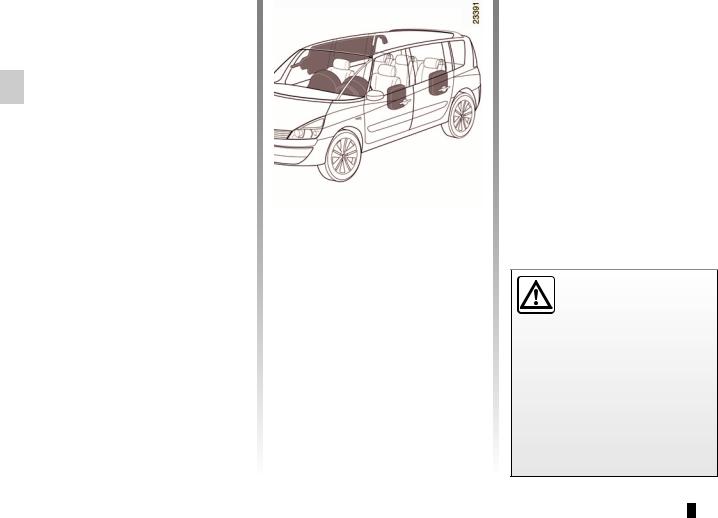
METHODS OF RESTRAINT IN ADDITION TO THE FRONT SEAT BELTS (2/4)
Force limiter
Above a certain level of impact force, this mechanism is used to limit the force of the belt against the body so that it is at an acceptable level.
B A
Air bags for driver A and front passenger B
An air bag may be provided for both the driver and the front passenger.
An “Air bag” marking on the steering wheel, dashboard and, depending on the vehicle, the lower section of the windscreen inform you of the presence of additional means of restraint (air bags, pretensioners, etc.) in the passenger compartment.
Each air bag system consists of:
–an air bag and gas generator fitted on the steering wheel for the driver and in the dashboard for the front passenger;
–a shared electronic unit which includes the impact detector and a monitoring system which controls the ignition module for the gas generator;
–a single Åwarning light on the instrument panel.
The air bag system uses pyrotechnic principles. This explains why, when the air bag inflates, it will gener-
ate heat, produce smoke (this does not mean that a fire is about to start) and make a noise upon detonation. In a situation where an air bag is required, it will inflate immediately and this may cause some minor, superficial grazing to the skin or other problems.
1.24
