Panasonic ew1611 Operation Manual

Operating Instructions
(Household) Oral Irrigator
Model No. EW1611
English............................................. |
3 |
................................................. |
13 |
................................................. |
23 |
PB014381 - EW1611W451 |
(01EN)_03-01-17.indd 1 |
2017/3/1 8:59:43 |

2
PB014381 - EW1611W451 |
(01EN)_03-01-17.indd 2 |
2017/3/1 8:59:43 |

English
Operating Instructions
(Household) Oral Irrigator
Model No. EW1611
Contents
Safety precautions |
..................4 |
Troubleshooting................................. |
11 |
Intended use......................................... |
6 |
Specifications..................................... |
11 |
Parts identification............................... |
7 |
Changing the nozzle |
|
How to use............................................ |
8 |
(Sold separately)................................ |
12 |
After use.............................................. |
10 |
|
|
Thank you for purchasing this Panasonic product.
Before operating this unit, please read these instructions completely and save them for future use.
3
PB014381 - EW1611W451 |
(01EN)_03-01-17.indd 3 |
2017/3/1 8:59:43 |

 Safety precautions
Safety precautions
English To reduce the risk of injury, loss of life, electric shock, fire, and damage to property, always observe the following safety
precautions.
Explanation of symbols
The following symbols are used to classify and describe the level of hazard, injury, and property damage caused when the denotation is disregarded and improper use is performed.
Denotes a potential hazard WARNING that could result in serious
injury or death.
Denotes a hazard that could
CAUTION result in minor injury or property damage.
The following symbols are used to classify and describe the type of instructions to be observed.
This symbol is used to alert users to a specific operating procedure that must not be performed.
This symbol is used to alert users to a specific operating procedure that must be followed in order to operate the unit safely.
4
 WARNING
WARNING
 Preventing accidents
Preventing accidents
Do not store within the reach of children or infants. Do not let them use it.
-Doing so may cause an accident or injury due to accidental ingestion of removable parts.
Properly dispose of the appliance package, and keep it away from children or infants.
-Failure to do so may cause suffocation or other accidents to children or infants.
 Power supply
Power supply
Do not connect or disconnect the power plug to a household outlet with a wet hand.
- Doing so may cause electric shock or injury.
Do not immerse the appliance in water or wash it with water.
Do not use the appliance near a bath tub or inside a shower room.
- Doing so may cause electric shock or fire.
Do not use when the cord or the power plug is damaged or when the fitting into the household outlet is loose.
Do not damage, modify, forcefully bend, pull, twist, or bundle the cord.
Also, do not place anything heavy on or pinch the cord.
-Doing so may cause electric shock or fire due to a short circuit.
PB014381 - EW1611W451 |
(01EN)_03-01-17.indd 4 |
2017/3/1 8:59:43 |

 WARNING
WARNING
Do not use in a way exceeding the rating of the household outlet or the wiring.
-Exceeding the rating by connecting too many power plugs to one household outlet may cause fire due to overheating.
Always ensure the appliance is operated on an electric power source matched to the rated voltage indicated on the appliance.
Fully insert the power plug.
-Failure to do so may cause fire, electric shock, or injury.
The supply cord cannot be replaced. If the cord is damaged, the appliance should be scrapped.
- Failure to do so may cause an accident or injury.
 In case of an abnormality or malfunction
In case of an abnormality or malfunction
Immediately stop using and remove the power plug if there is an abnormality or malfunction.
- Failure to do so may cause fire, electric shock, or injury.
<Abnormality or malfunction cases>
•The main unit or cord is deformed or abnormally hot.
•The main unit or cord smells of burning.
•There is an abnormal sound during use of the main unit or cord.
→Immediately request inspection or repair at an authorized service center.
 This product
This product
Do not drop or subject to shock. |
English |
|
- Doing so may cause injury. |
||
|
||
Do not modify, disassemble or repair. |
|
|
- Doing so may cause injury due to fire or malfunction. |
|
|
→Contact an authorized service center for repair. |
|
This appliance is not intended for use by persons (including children) with reduced physical, sensory or mental capabilities, or lack of experience and knowledge, unless they have been given supervision or instruction concerning use of the appliance
by a person responsible for their safety. Children should be supervised to ensure that they do not play with the appliance.
- Failure to do so may cause an accident or injury.
 Cleaning
Cleaning
Always unplug the power plug from a household outlet when cleaning the power plug.
- Failure to do so may cause electric shock or injury.
Regularly clean the power plug to prevent dust from accumulating (once every half a year).
-Failure to do so may cause fire due to insulation failure caused by humidity.
Disconnect the power plug and wipe with a dry cloth.
5
PB014381 - EW1611W451 |
(01EN)_03-01-17.indd 5 |
2017/3/1 8:59:43 |

|
|
|
|
|
|
|
|
|
|
CAUTION |
|
|
|
|
|
||
English |
|
|
|
||
Preventing damage to teeth and gums |
|||||
|
|
||||
People who are unable to operate should not use this appliance.
People with weak oral senses should not use this appliance.
-Doing so may cause injury or damage to teeth and gums.
People who may have periodontal disease, have teeth being treated, or concerned about symptoms within their mouth should consult a dentist before use.
-Failure to do so may cause injury or damage to teeth and gums.
 This product
This product
Never use for a purpose other than oral cleaning.
-Doing so may cause an accident or injury when the stream of water is pointed toward the eyes, nose, ears, or throat.
Do not fill the tank with water warmer than 40 °C.
- Doing so may cause burns.
Do not share nozzle with your family or other people.
- Doing so may cause infection or inflammation.
 Note the following precautions
Note the following precautions
Do not allow metal objects or trash to adhere to the power plug.
-Doing so may cause electric shock or fire due to a short circuit.
6
Do not wrap the cord around the appliance when storing.
-Doing so may cause the wire in the cord to break with the load, and may cause fire due to a short circuit.
Disconnect the power plug from the household outlet when not using for extended period of time.
-Failure to do so may cause electric shock or fire due to electrical leakage resulting from insulation deterioration.
Disconnect the power plug by holding onto it instead of the cord.
-Failure to do so may cause electric shock or fire due to a short circuit.
After use, always care for and clean the appliance.
(See page 10.)
-Failure to do so may cause damage to your health if used without keeping it sanitized due to propagation of mold and bacteria.
Intended use
 Notice
Notice
•Do not put salt, mouthwash or other chemicals into the water tank. Doing so may cause malfunction.
•Do not dry the main unit with a dryer or a fan heater. Doing so may cause malfunction or deformation of the parts.
•Do not wipe with thinners, benzine, alcohol etc. Doing so may cause malfunction, cracking or discoloration of the parts.
•Store the appliance in a place with low humidity after use. Doing so may cause malfunction.
PB014381 - EW1611W451 |
(01EN)_03-01-17.indd 6 |
2017/3/1 8:59:43 |
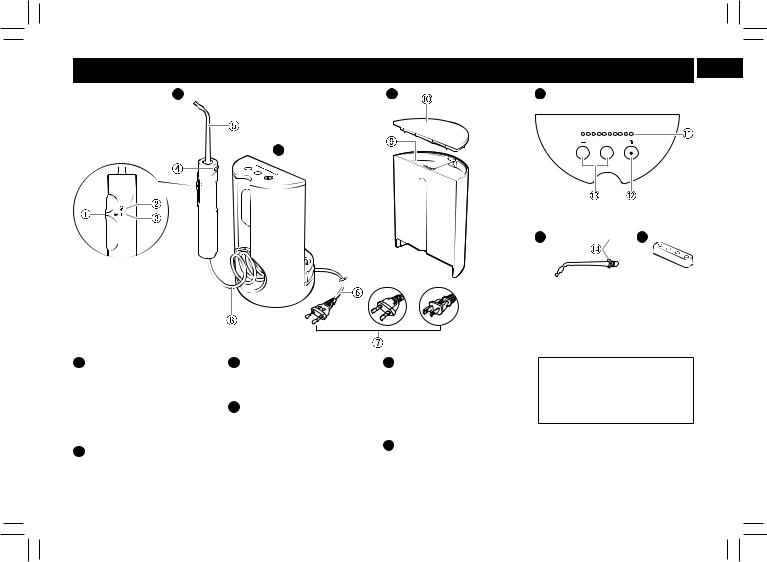
Parts identification
A C D
B
E  F
F
English
AHandle
1 Stop/Jet switch
2 Jet mode
3 Stop
4 Nozzle release button
5 Nozzle
BMain unit
6 Cord
7 Power plug
8 Suction hose
CWater tank
9 Upper water level limitWater tank cap
DOperation panel
Water pressure level LED indicator
(1~10 levels)
Power switch “ ”
”
Water pressure regulator switch
ENozzle (x2)
•The nozzle is a consumable.
Identification ring
(white & blue)
Accessory
F Nozzle stand
There may be moisture inside the main unit (water tank and suction hose) left from the distilled water used for product testing.
7
PB014381 - EW1611W451 |
(01EN)_03-01-17.indd 7 |
2017/3/1 8:59:43 |

English
How to use
On sink
1 Place the main unit on a flat and stable surface.
2 Plug in the power plug.
• The power cord can be pulled out from either the right or the left.
1.Open the water tank cap, remove the water tank, and fill it with water.
•Always use new tap water or lukewarm water.
•If water is cold, use lukewarm water with temperature 40 °C or below.
•When filling water, be sure not to exceed the upper water level limit.
2.Set the tank to the main unit firmly, and attach the water tank cap.
3.Insert the nozzle firmly into the handle. Make sure fixed firmly.
Upper water level limit
8
4.Select the water pressure level.
1 Press the power switch “ ”. (The water pressure level LED indicator lights on.)
”. (The water pressure level LED indicator lights on.)
• The power will be cut off after about 10 minutes to avoid forgetting cutoff.
2 With the nozzle facing the |
Stop/Jet switch |
basin, set the Stop/Jet |
|
switch to “

 ” (Jet mode) to jet water.
” (Jet mode) to jet water.
3Press “+” or “-” on the water pressure regulator switch until the desired flow intensity is reached.
•Keep pressing “+” or “-” will continuously change the water pressure.
Level 10
Level 2
 Level 1
Level 1
4Set the Stop/Jet switch to “ ” (Stop) to stop jetting temporarily.
•Do not leave the product in the “ ” (Stop) state for more than 1 minute. (May cause malfunction.)
PB014381 - EW1611W451 |
(01EN)_03-01-17.indd 8 |
2017/3/1 8:59:45 |
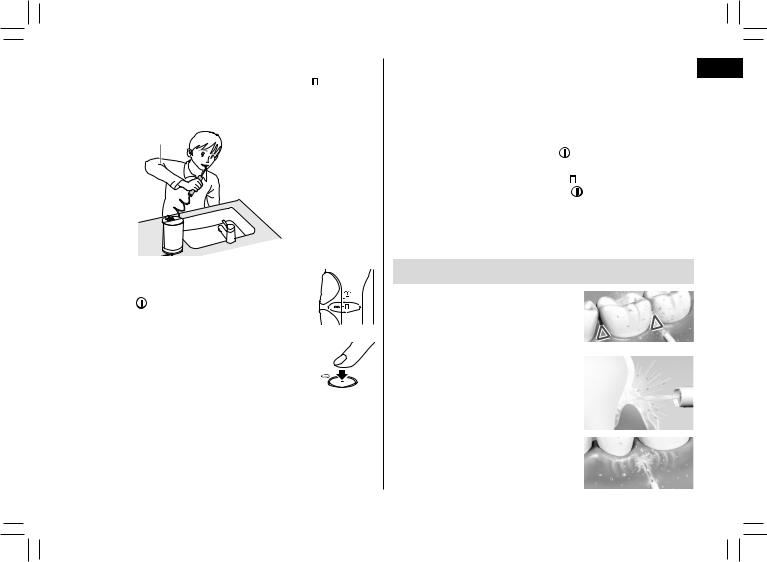
5.Place the nozzle in your mouth, close your mouth gently, and set the Stop/Jet switch to “

 ” (Jet mode).
” (Jet mode).
If you want to pause jetting, set the Stop/Jet switch to “ ”
”
(Stop).
Raise your elbow  Keep head over the basin
Keep head over the basin
6. After use, set the Stop/Jet switch to
“ ” (Stop) and turn off the power switch “ ”.
” (Stop) and turn off the power switch “ ”.
•The water pressure level LED indicator flashes. (The indicator will go out after
1 minute.)
•The last selected water pressure level will be remembered, from which the oral
irrigator will start next time.
 Notes
Notes
• Do not push the tip of the nozzle too hard against the teeth
or gums. |
English |
|
• Since plaque adhering to the surface of teeth cannot be |
||
|
||
removed only with water jet, brushing is always necessary. |
|
|
It is recommended to clean inside your mouth with water jet |
|
|
after brushing your teeth. |
|
|
• Do not turn on the power switch “ ” when the water tank is |
|
|
empty (except discharging the water inside the main unit). |
|
|
• When the Stop/Jet switch is set to “ ” (Stop) for more than |
|
|
1 minute, turn off the power switch “ ”. |
|
|
• The recommended operating temperature of oral irrigator is |
|
|
5 °C - 40 °C. If the indoor temperature is over or lower than |
|
|
the recommended temperature, the oral irrigator may stop |
|
|
operating. |
|
Cleaning the teeth
Interdental cleaning
•Direct the water jet onto the space between the teeth.
•Direct from the front and rear sides of the teeth.
Periodontal pocket cleaning
•Aim the water jet at the space between the teeth and gum.
•Slowly shift the water jet along the gum.
•Clean the front and back of the teeth and behind the molars as well.
Gum care
• Stimulate the gum.
• If you concerned about your gum, tenderly stimulate it with gentle flow
of water.
9
PB014381 - EW1611W451 |
(01EN)_03-01-17.indd 9 |
2017/3/1 8:59:46 |
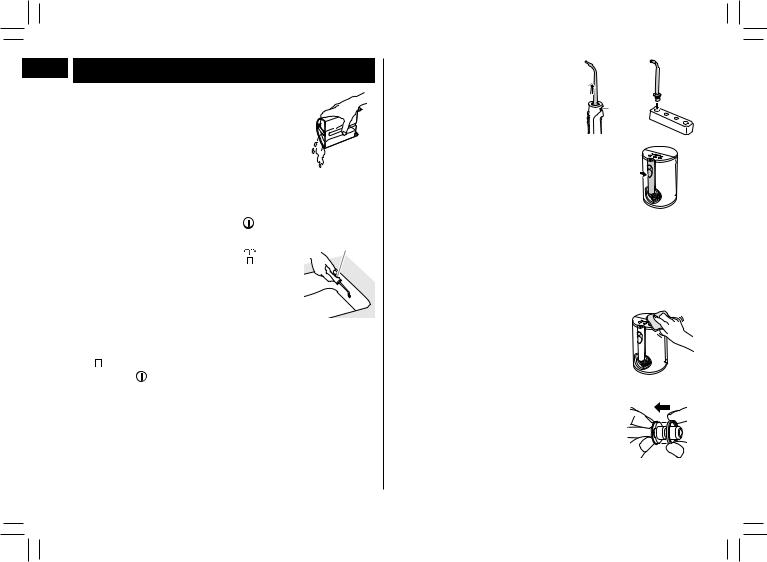
English
After use |
|
|
6. Push the release button on |
|
|
|
the body to release nozzle |
|
|
1. Take off the water tank cap and |
|
off, then wash it. Keep the |
|
|
|
nozzle. |
Nozzle |
||
throw away the remaining water |
|
|||
|
• The nozzle stand cannot be |
release |
||
and wash. |
|
|
||
|
|
cleaned in a dish washer. |
button |
|
• Change the water every time when you |
|
|||
|
7. Clean the handle, and put it back |
|
||
use the irrigator. |
|
|
|
|
• The water tank can be washed in a dish |
|
into the main unit. |
|
|
washer. |
|
|
|
|
• The water tank cap cannot be cleaned |
|
|
|
|
in a dish washer. |
|
|
|
|
2. Turn on the power switch “ |
”. |
|
When cleaning the nozzle and handle |
|
3. With the nozzle facing the basin, |
Stop/Jet switch |
• Do not use lukewarm water exceeding 50 °C. |
||
• Use neutral kitchen detergent and rinse well with |
||||
set the Stop/Jet switch to “ |
” |
|
water to ensure no detergent remains after cleaning. |
|
(Jet mode) to remove the remaining |
|
• Wipe away the water with a towel or the like, |
||
water from the main unit. |
|
|
keep the product in the dry place. |
|
|
|
|
• The nozzle cannot be cleaned in a dish washer. |
|
|
|
|
When wiping stains away from the main |
|
4. When there is no water coming |
|
unit with a cloth that has been soaked in |
|
|
|
soap water and then wrung out |
|
||
out, set the Stop/Jet switch to |
|
|
||
|
• Never use thinners, benzine, or alcohol. |
|
||
“ ” (Stop), and turn off the power |
|
(Doing so may cause malfunction, cracking |
|
|
switch “ ”. |
|
|
or discoloration of the parts.) |
|
5. Disconnect the power plug from |
|
• Do not wash the main unit with water. |
|
|
|
When the identification ring is coming |
|
||
the household outlet. |
|
|
|
|
|
|
|
off, As shown in the right figure, align the |
|
|
|
|
groove part of nozzle with the protrusion |
|
|
|
|
of identification ring to install the |
|
|
|
|
identification ring |
|
|
|
|
• Even if the identification ring is not attached, it |
|
|
|
|
does not affect the performance of the nozzle. |
|
10 |
|
|
|
|
PB014381 - EW1611W451 |
(01EN)_03-01-17.indd 10 |
2017/3/1 8:59:47 |

Troubleshooting
Problem |
Possible cause |
Action |
|||
No water comes |
The nozzle is clogged. |
|
|
||
out, or water jet |
The outlet of nozzle |
Replace the |
|||
power down. |
is squashed. |
||||
The nozzle comes |
The nozzle is |
nozzle. |
|
||
|
|
||||
off during use. |
deformed. |
|
|
||
|
The power plug is |
Before pulling |
|||
Fail to remember |
pulled out from the |
out the power |
|||
household outlet |
plug from the |
||||
the water pressure |
|||||
before the power |
household outlet, |
||||
level. |
|||||
switch |
” is turned |
turn off the power |
|||
|
|||||
|
off. |
|
switch |
”. |
|
Motor sound |
This is not an abnormality. Please use the |
||||
changes after the |
|||||
Stop/Jet switch is |
product as usual. |
|
|
||
set to “ ” (Stop). |
|
|
|
|
|
Water jet stops during using.
Takes 10 minutes |
This is not an |
|
abnormality. |
||
after switch on. |
||
(See page 8) |
||
|
||
The self-protection |
Turn on the |
|
function is |
||
power switch |
||
activated due to a |
||
” again. |
||
thunderstorm etc. |
||
|
The water pressure |
|
level LED indicator |
This is not an abnormality. |
still flashes after |
The indicator will be off after 1 minute of |
the power switch |
turning off. |
” is turned off. |
|
If the problems still cannot be solved, contact the store where you purchased the unit or a service center authorized by Panasonic for repair.
Specifications
|
|
English |
|
Power Source |
See the name plate on the product |
||
|
|||
(Automatic voltage conversion) |
|
||
|
|
||
Power |
18 W |
|
|
consumption |
|
||
|
|
||
Date of |
See engraving on the commodity |
|
|
production |
|
||
|
|
||
Water tank |
Approx. 600 mL (the water pressure level |
|
|
volume |
“10”, 115 seconds) |
|
|
|
Main unit: |
|
|
|
280 (H) × 125 (W) × 140 (D) mm |
|
|
Dimensions |
(Including nozzle) |
|
|
|
200 (H) × 125 (W) × 140 (D) mm |
|
|
|
(Not including nozzle) |
|
|
Suction hose |
Approx. 1100 mm |
|
|
length |
|
||
|
|
||
Mass |
Main unit: Approx. 940 g (Including nozzle) |
|
|
|
|
|
This product is intended for household use only.
11
PB014381 - EW1611W451 |
(01EN)_03-01-17.indd 11 |
2017/3/1 8:59:48 |
