Panasonic ET5, DT50, WT50 Schematic

2012 LCD TV TechnicalTitle Page Guide
ET5, DT50 and WT50 Series-LCD HD/FHD TV
Applies to models:
TC-L47DT50
TC-L55DT50
TC-L42E50
TC-L47E50
TC-L55E50
TC-L42ET5
TC-L47ET5
TC-L55ET5
TC-L47WT50
TC-L55WT50
Panasonic National Training
Panasonic Consumer Marketing Company of North America
TTG120627JM1207161
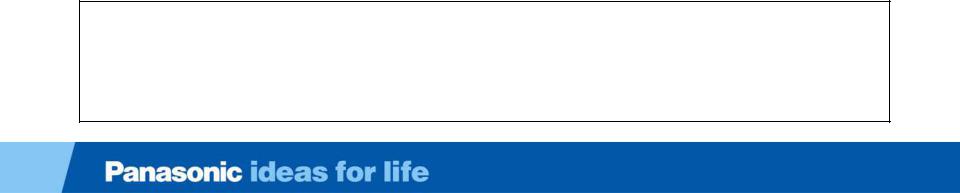
Warning
Prepared by
Jean Magloire
Panasonic Consumer marketing Company of North america
National Training
"HDMI, the HDMI logo and High-Definition Multimedia Interface are trademarks or registered trademarks of HDMI Licensing LLC.“
Copyright 2012 by Panasonic Consumer Marketing of North America
All rights reserved. Unauthorized copying and distribution is a violation of law.
 Warning
Warning
This service information is designed for experienced repair technicians only and is not designed for use by the general public. It does not contain warnings or cautions to advise non-technical individuals of potential dangers in attempting to service a product. Products powered by electricity should be serviced or repaired only by experienced professional technicians. Any attempt to service or repair the product or products dealt with in this service information by anyone else could result in serious injury or death.
2

Table of Contents
Subject |
Page |
Subject |
Page |
|
|
|
|
Features |
6 |
TC-L47DT50 Board Layout |
29 |
|
|
|
|
Highlights |
7 |
Stand by/Start-up Operation (P/A board) |
30 |
|
|
|
|
The New World of Smart VIERA |
8 |
Start up operation |
31 |
|
|
|
|
Concept of the IPTV World |
9 |
Start up operation _ A board (SUB voltages) |
32 |
|
|
|
|
Evolution of the IPTV World and Its Future Expansion |
10 |
Start up operation _ A board (OVP circuit) |
33 |
|
|
|
|
2D-3D Conversion |
11 |
Start up operation _ A board (PNL,FRC voltage) |
42 |
|
|
|
|
2012 Series/Models |
12 |
TC-L47ET5 Connector Voltages) |
44 |
|
|
|
|
WT50 Series |
13 |
Video signal processing |
45 |
|
|
|
|
DT50 Series |
14 |
Video Process |
46 |
|
|
|
|
ET5 Series |
15 |
TC-L47ET5 Upper LVDS Connector |
48 |
|
|
|
|
E50 Series |
16 |
Panel Free Run Mode |
49 |
|
|
|
|
E5 Series |
17 |
Video Process - Difference from last year model |
50 |
|
|
|
|
U5 Series |
18 |
Panel Drive |
51 |
|
|
|
|
X5 Series |
19 |
47WT50 & 47DT50 LED Backlight Control |
52 |
|
|
|
|
C5 Series |
20 |
DT50 LED Backlight Control Connectors |
53 |
|
|
|
|
3D Eyewear Standardization |
21 |
55WT50 & 55DT50 LED Backlight Control |
57 |
|
|
|
|
DT50 or WT50 Back Cover and Dongles |
23 |
Troubleshooting Shutdown Problem |
59 |
|
|
|
|
Bluetooth |
24 |
Troubleshooting SOS Protection Circuit |
60 |
|
|
|
|
Bluetooth Module & WIFI Module Confirmation |
25 |
Troubleshooting 1 Blink of the Power LED (ET5 Series) |
61 |
|
|
|
|
Warning about 3D Eyewear |
26 |
Troubleshooting 1 Blink of the Power LED (WT & DT Series) |
62 |
|
|
|
|
Viewing 3D images |
27 |
Troubleshooting 3 Fast Blinks of the Power LED |
64 |
|
|
|
|
TC-L42ET5 Board Layout |
28 |
Troubleshooting 7 Blinks of the Power LED |
65 |
|
|
|
|
3

Table of Contents
Subject |
Page |
Subject |
Page |
|
|
|
|
Troubleshooting 9 Blinks of the Power LED (ET5 Series) |
66 |
Vertical Area Picture Problem |
80 |
|
|
|
|
Troubleshooting 9 Blinks of the Power LED (DT & WT Series) |
67 |
Vertical Line/Bar Problem |
81 |
|
|
|
|
Troubleshooting 10 Blinks of the Power LED |
68 |
Horizontal Line Picture Problem |
82 |
|
|
|
|
The Power LED Remains in Standby Mode |
69 |
Non-uniform Color Picture Problem |
83 |
|
|
|
|
The LED backlight does not turn on |
70 |
Many Vertical Lines Picture Problem |
84 |
|
|
|
|
3D Method |
71 |
OSD Problem |
85 |
|
|
|
|
Relation of 3D TV to Eyewear |
74 |
Strange Color Problem |
86 |
|
|
|
|
TC-L47ET5 Service Mode |
75 |
Data Copy by SD Card |
87 |
|
|
|
|
How to Enter the Service Mode’s SRV-TOOL |
76 |
Data Copy Preparation |
88 |
|
|
|
|
TC-L47ET5 How to Enter the Self-check Mode |
77 |
Data Copy from the TV to SD Card |
89 |
|
|
|
|
Troubleshooting Picture Problem |
78 |
Data Copy from the SD Card to TV |
90 |
|
|
|
|
Horizontal Area Picture Problem |
79 |
Glossary (1) |
91 |
|
|
|
|
4

Topics
1.Features
2.Start-up Operation
A)Stand by Operation
B)Power On Operation
C)Voltage Distribution
3.Signal process Circuit
A)Video Signal
B)Audio Signal
4.SOS Detect
5.Service Notes
A)Service Mode
B)SRV-TOOL
C)Self check
6.Troubleshooting
7.Data Copy Function (SD card)
7.Glossary
5
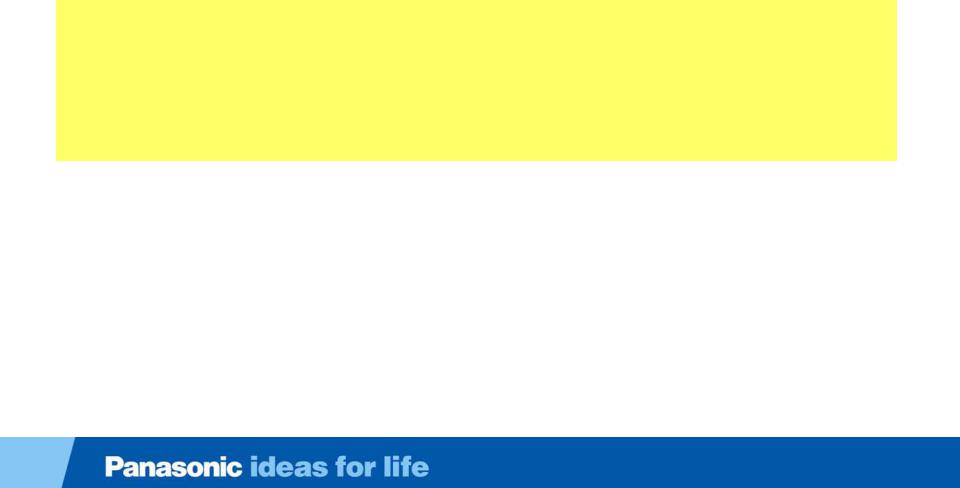
Features
Features
6
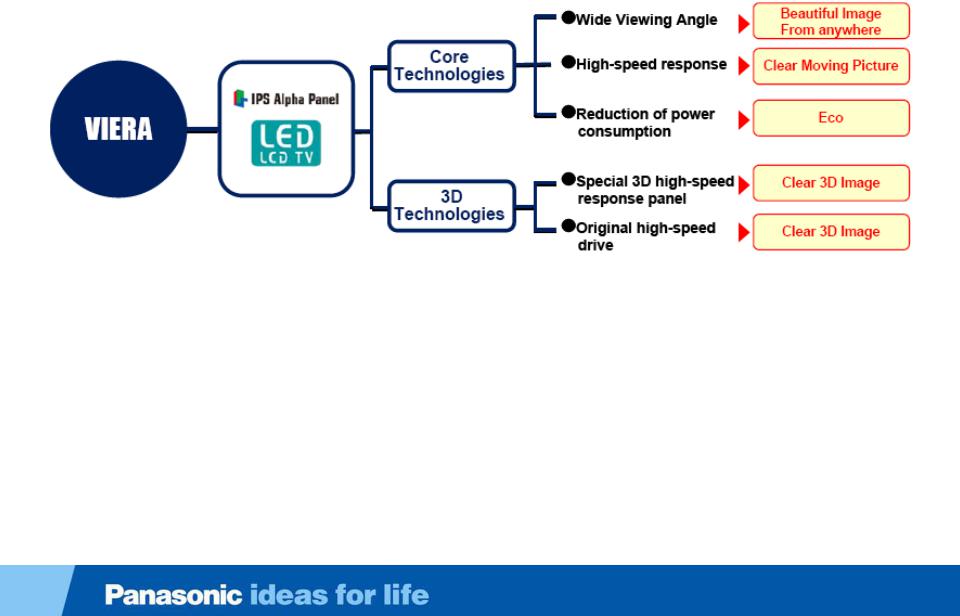
Highlights
7
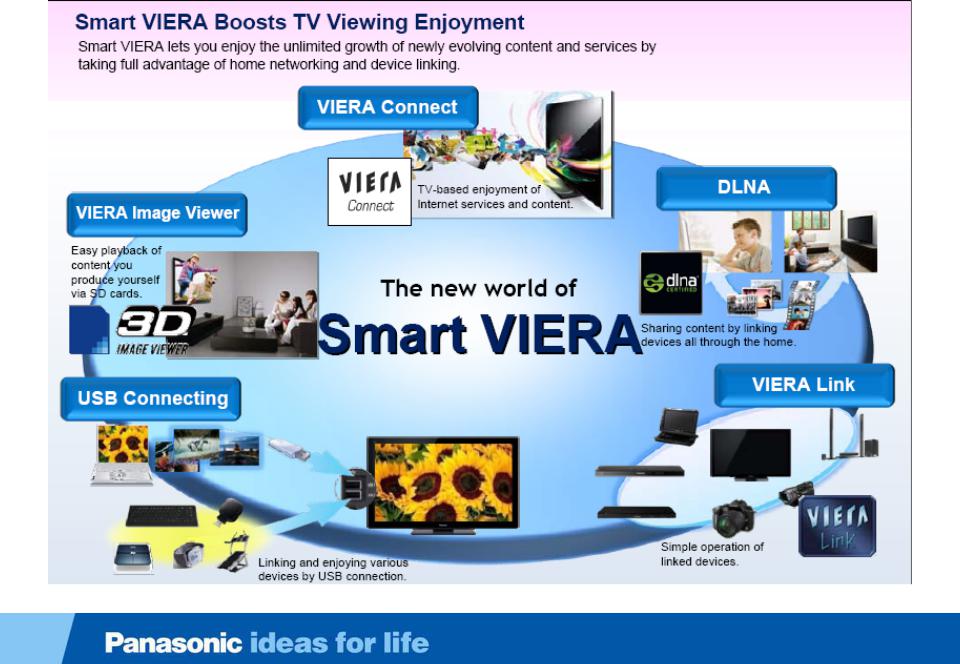
The New World of Smart VIERA
8
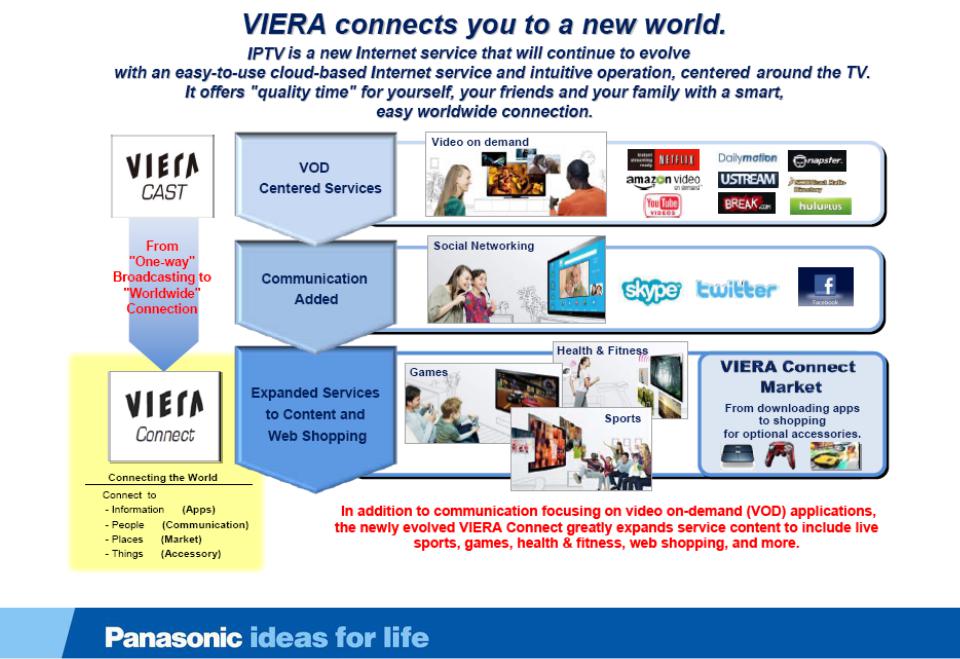
Concept of the IPTV World
9
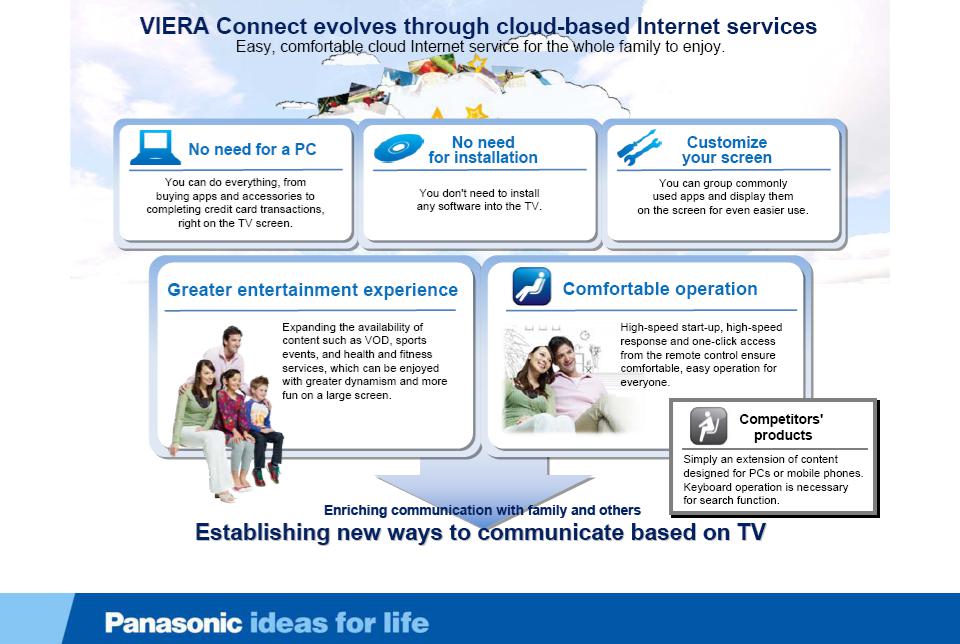
Evolution of the IPTV World and Its Future Expansion
10

2D-3D Conversion
11

2012 Series/Models
Series/Size |
55” |
47” |
42” |
37” |
32” |
24” |
|
|
|
|
|
|
|
WT50 Series |
TC-L55WT50 |
TC-L47WT50 |
|
|
|
|
LED -FHD-3D |
|
|
|
|
|
|
|
|
|
|
|
|
|
DT50 Series |
TC-L55DT50 |
TC-L47DT50 |
|
|
|
|
LED-FHD-3D |
|
|
|
|
|
|
ET5 Series |
TC-L55ET5 |
TC-L47ET5 |
TC-L42ET5 |
|
|
|
LED-FHD–3D |
|
|
|
|
|
|
E50 Series |
TC-L55E50 |
TC-L47E50 |
TC-L42E50 |
|
|
|
LED-FHD |
|
|
|
|
|
|
|
|
|
|
|
|
|
E5 Series |
|
TC-L47E5 |
TC-L42E5 |
TC-L37E5 |
TC-L32E5 |
|
LED-FHD |
|
|
|
|
|
|
U5 Series |
|
|
TC-L42U5 |
|
|
|
CCFL-FHD |
|
|
|
|
|
|
X5 Series |
|
|
|
|
TC-L32X5 |
TC-L24X5 |
LED-HD |
|
|
|
|
|
FHD |
C5 Series |
|
|
|
|
TC-L32C5 |
|
CCFL-HD |
|
|
|
|
|
|
|
|
|
|
|
|
|
12
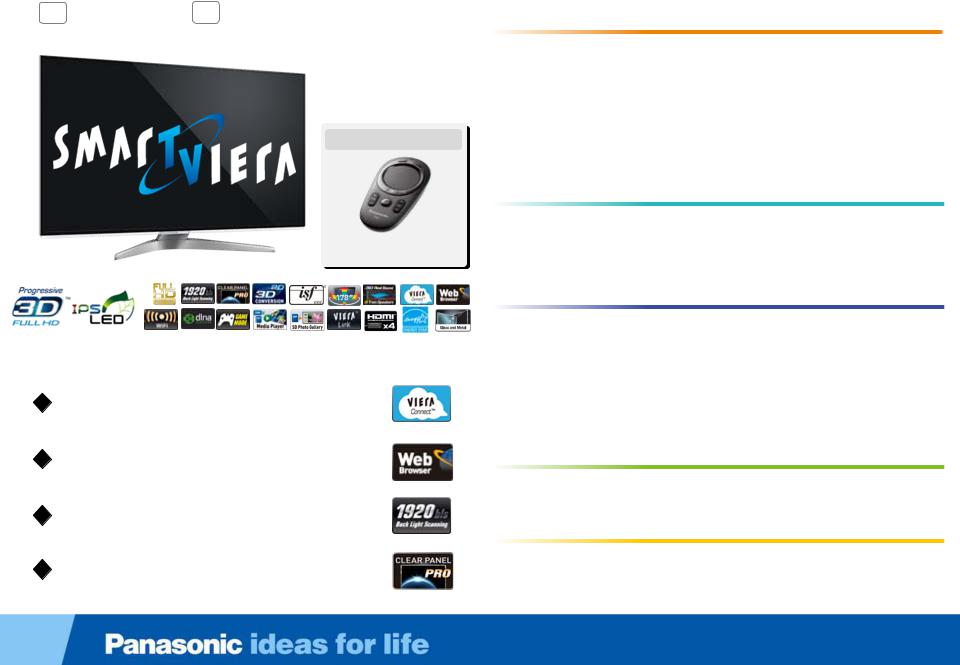
WT50 Series
55 TC-L55WT50 |
47 TC-L47WT50 |
|
PicturePictureQualityQuality |
|
|
|
|
|
|
• Progressive FULL HD |
• Web Smoother |
|
|
3DTM* |
• 2D-3D Conversion* |
|
|
• IPS LED LCD Panel |
• 3D 24p Cinema Smoother |
|
|
• 1,920 Backlight Scanning |
• ISFccc Calibration Mode* |
|
Included Accessories |
• Clear Panel Pro |
• Wide Viewing Angle |
|
• 1,080p Pure Direct |
• 3D Real Sound with 8-Train |
|
|
|
||
|
|
• Pure Image Creation |
Speakers |
|
|
• Vivid Color Creation |
EasyEasy OperationOperation |
|
|
|
VIERA Touch Pad Controller
• VIERA remote App Support • Multitasking
• VIERA Touch Pad |
• Product Support Center |
Controller Included |
/eHELP |
TM
NetworkingNetworking
|
• VIERA Connect |
• VIERA Link™ |
|
|
• 4 HDMI Terminals |
||
|
• Web Browser |
||
|
• 3 USB Terminals |
||
|
• WiFi Built-In |
||
|
• PC Input Terminal |
||
VIERA Connect |
• DLNA |
||
|
|||
• Game Mode |
|
||
|
• 3D Media Player* |
|
|
Web Browser |
• SD Photo Gallery |
EcoEco |
|
• Energy Star* |
|||
|
|
||
1,920 Backlight Scanning |
•Eco Mode |
|
|
|
DesignDesignandandOthersOthers |
||
|
|
||
Clear Panel Pro |
• Super-Narrow Metal Frame |
|
|
with Crescent Stand |
|
13

DT50 Series
55 TC-L55DT50 |
47 TC-L47DT50 |
TM
 VIERA Connect
VIERA Connect
 Web Browser
Web Browser
 1,920 Backlight Scanning
1,920 Backlight Scanning 
 Clear Panel Pro
Clear Panel Pro
|
PicturePictureQualityQuality |
• Progressive FULL HD |
• Web Smoother |
3DTM* |
• 2D-3D Conversion* |
• IPS LED LCD Panel |
• 3D 24p Cinema Smoother |
• 1,920 Backlight Scanning |
• Wide Viewing Angle |
• Clear Panel Pro |
• 3D Real Sound with 8-Train |
• Vivid Color Creation |
Speakers |
|
EasyEasy OperationOperation |
•VIERA remote App Support
•Product Support Center / eHELP
|
NetworkingNetworking |
• VIERA Connect |
• VIERA Link™ |
• Web Browser |
• 4 HDMI Terminals |
• WiFi Built-In |
• 3 USB Terminals |
• DLNA |
• PC Input Terminal |
•Game Mode
•3D Media Player*
•SD Photo Gallery
EcoEco
• Energy Star*
•Eco Mode
DesignDesignandandOthersOthers
• Narrow Metal Frame
14

ET5 Series
55 TC-L55ET5 47 TC-L47ET5 42 TC-L42ET5
Included Accessories
Four pairs of 3D Eyewear (Polarized 3D)
TM
 VIERA Connect
VIERA Connect
 Web Browser
Web Browser
 WiFi Built-In
WiFi Built-In
 360 Backlight Scanning
360 Backlight Scanning
PicturePictureQualityQuality
•3DTM with Polarized 3D
•IPS LED LCD Panel
•360 Backlight Scanning
•Clear Panel
•Vivid Color Creation
•2D-3D Conversion*
•3D 24p Cinema Smoother
•Wide Viewing Angle
•3D Real Sound
EasyEasy OperationOperation
•VIERA remote App Support
•Product Support Center / eHELP
|
NetworkingNetworking |
• VIERA Connect |
• VIERA Link™ |
• Web Browser |
• 4 HDMI Terminals |
• WiFi Built-In |
• 2 USB Terminals |
• DLNA |
• PC Input Terminal |
•Game Mode
•3D Media Player*
•SD Photo Gallery
EcoEco
• Energy Star*
•Eco Mode
DesignDesignandandOthersOthers
• Crystal Frame
15

E50 Series
55 TC-L55E50 47 TC-L47E50 42 TC-L42E50
TM
 VIERA Connect
VIERA Connect
 WiFi Ready
WiFi Ready
 360 Backlight Scanning
360 Backlight Scanning
 Wide Viewing Angle
Wide Viewing Angle
PicturePictureQualityQuality
•FULL HD
•IPS LED LCD Panel
•360 Backlight Scanning
•Clear Panel
•Vivid Color Creation
•24p Cinema Smoother
•Wide Viewing Angle
•3D Real Sound
EasyEasy OperationOperation
•VIERA remote App Support
•Product Support Center / eHELP
NetworkingNetworking
•VIERA Connect
•WiFi Ready
•DLNA
•Game Mode
•Media Player*
•SD Photo Gallery
•VIERA Link™
•4 HDMI Terminals
•2 USB Terminals
•PC Input Terminal
EcoEco
• Energy Star*
•Eco Mode
DesignDesignandandOthersOthers
16

E5 Series
47 |
TC-L47E5 |
37 |
TC-L37E5 |
42 |
TC-L42E5 |
32 |
TC-L32E5 |
TM
Online Movies
WiFi Ready
180 Backlight Scanning* 
Wide Viewing Angle
PicturePictureQualityQuality
•FULL HD
•IPS LED LCD Panel
•180 Backlight Scanning1
•Clear Panel
•Vivid Color Creation
•Wide Viewing Angle
•3D Real Sound
EasyEasy OperationOperation
• VIERA remote App Support
|
NetworkingNetworking |
• Online Movies |
• SD Photo Gallery |
• WiFi Ready |
• VIERA Link™ |
• DLNA |
• 4 HDMI Terminals |
• Game Mode |
• 2 USB Terminals |
• Media Player* |
• PC Input Terminal |
|
EcoEco |
• Energy Star* |
|
•Eco Mode |
|
|
DesignDesignandandOthersOthers |
• AV Surround |
|
1 Only for the L47/42/37E5
17
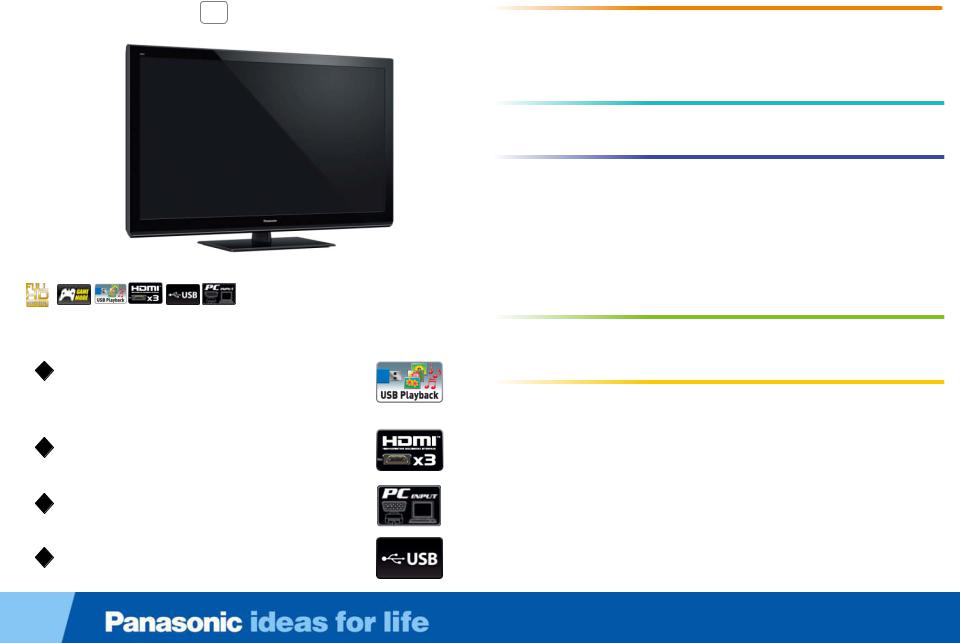
42 TC-L42U5
Media Player*
(USB Playback/ Photo and Music)
3 HDMI Terminals
PC Input Terminal
1 USB Terminal
U5 Series
PicturePictureQualityQuality
•FULL HD
•24p Playback
EasyEasy OperationOperation
• Simple Remote Control
NetworkingNetworking
•Game Mode
•Media Player*
(USB Playback/ Photo and Music)
•3 HDMI Terminals
•1 USB Terminal
•PC Input Terminal
EcoEco
• Eco Mode
DesignDesignandandOthersOthers
• AV Surround
18

32 TC-L32X5 24 TC-L24X5
TM
Media Player2
Wide Viewing Angle2
SD Photo Gallery2
3 HDMI Terminals2
X5 Series
PicturePictureQualityQuality
•FULL HD1
•IPS LED LCD Panel2
•24p Playback
•Wide Viewing Angle2
EasyEasy OperationOperation
• Simple Remote Control
NetworkingNetworking
•Game Mode
•Media Player3
•SD Photo Gallery2
•3 HDMI Terminals2
•1 USB Terminal
•PC Input Terminal
EcoEco
•Energy Star2
•Eco Mode1
DesignDesignandandOthersOthers
• AV Surround
1Only for the L24X5
2Only for the L32X5
3L24X5 is only USB Memory
19

32 TC-L32C5
Media Player*
(USB Playback/ Photo and Music)
2 HDMI Terminals
PC Input Terminal
1 USB Terminal
C5 Series
PicturePictureQualityQuality
•HD Panel
•24p Playback
EasyEasy OperationOperation
• Simple Remote Control
NetworkingNetworking
•Game Mode
•Media Player*
(USB Playback/ Photo and Music)
•2 HDMI Terminals
•1 USB Terminal
•PC Input Terminal
EcoEco
• Eco Mode
DesignDesignandandOthersOthers
• AV Surround
20
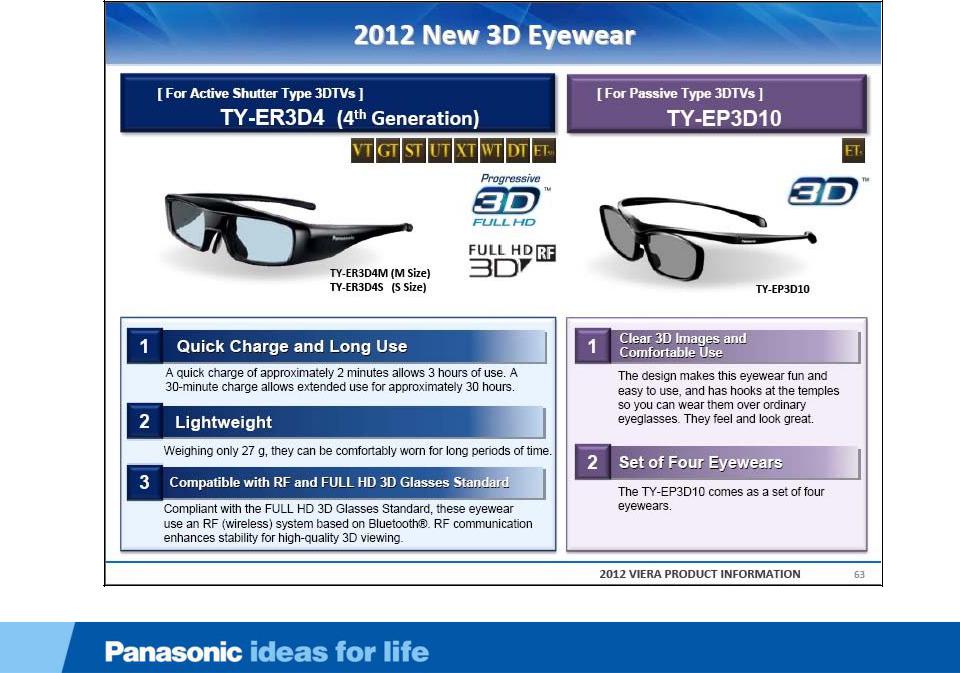
2012 3D Eyewear
21
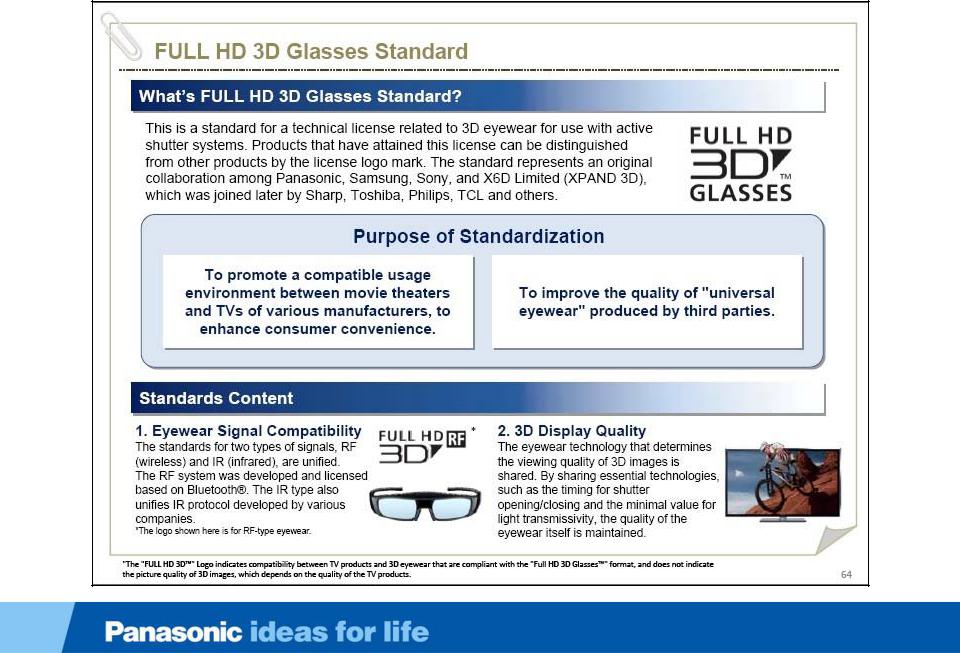
3D Eyewear Standardization
22

DT50 or WT50 Back Cover and Dongles
WIFI Dongle
Bluetooth Dongle
23

Bluetooth
The 3D eyewear used on the 2012 TVs support Bluetooth wireless technology.
Standard Compliance Bluetooth® 3.0
Frequency Range 2.402GHz~2.480GHz
Web Browser
The Web Browser supports HTML5 pages.
You can browse the internet much like you do with a PC.
24
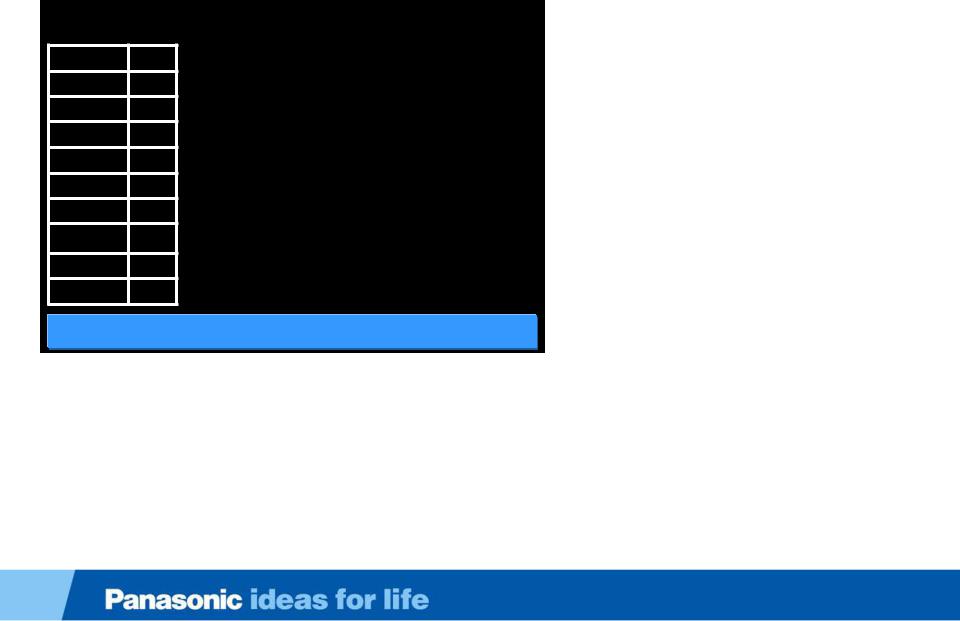
Bluetooth Module & WIFI Module Confirmation
Self-check Screen
|
SELF-CHECK |
1.030 – 00.12.0846 |
|
|
|
|
|||
|
|
|
|
|
|
|
|
|
|
|
PEAKS |
OK |
|
|
|
TUN |
OK |
|
|
|
STBY |
OK |
|
|
|
MEM1 |
OK |
|
|
|
MEM2 |
OK |
|
|
|
ZWEI |
OK |
|
|
|
ID |
OK |
|
|
|
HDMI-SW |
OK |
|
|
|
BT |
01 |
|
|
|
WIFI |
___ |
|
|
|
SOS: 01 |
|
0A |
|
Copyright Panasonic Corporation 2012
To access the self-check screen, simultaneously hold down the Volume Down button of the TV
and the OK button on the remote control for a few seconds.
The absence of the Bluetooth and WIFI module are indicated as follows:
Bluetooth = Error 01 in Red
WIFI = Long dash in red
Cell Phone Usage
A cell phone may be used to detect the TV’s
Bluetooth transmission. The name “Panasonic Viera” is displayed on the cell phone when the 3D Bluetooth signal is discovered.
Note: Not all iPhones and smartphones are capable of discovering the Panasonic Bluetooth signal. The self-check procedure on the left is most reliable.
25

Warning about 3D Eyewear
Do not use 3D bluetooth transmission in hospital or other medical facilities.
Radio waves from 3D bluetooth transmission may cause interference of medical equipments.
Do not use 3D bluetooth transmission nearby automatic control equipments, like a automatic door, a fire alarm apparatus, etc.
Radio waves from 3D bluetooth transmission may cause interference of automatic control equipments.
Keep 3D bluetooth transmission more than 22 cm (9 in.) away from the implant of cardiac pacemaker, or similar implantable medical equipments, at all times.
Radio waves from 3D bluetooth transmission may affect implantable cardiac pacemaker or similar equipment operations.
26
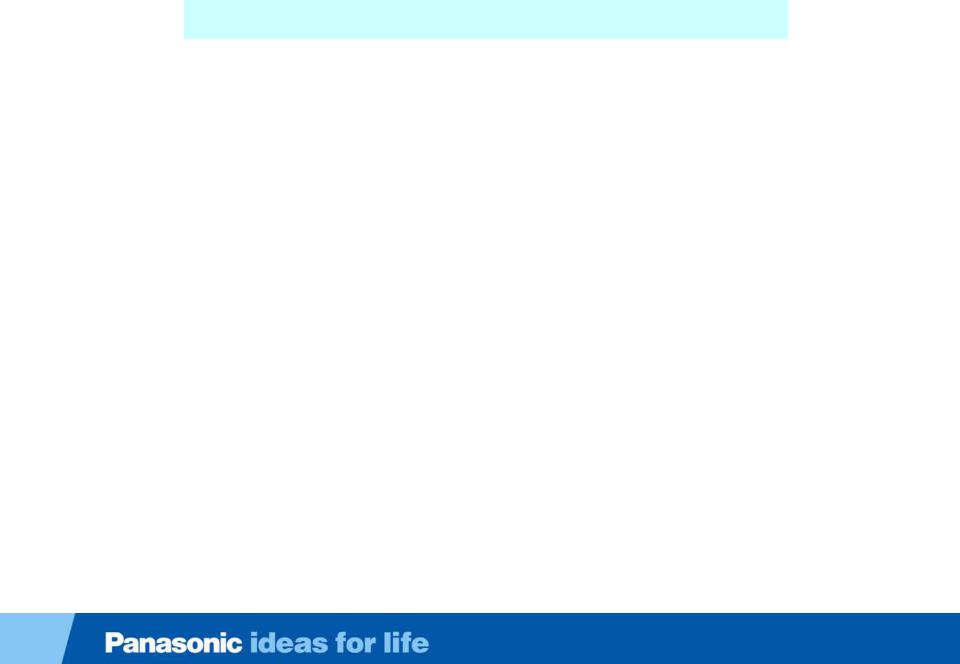
Viewing 3D images
Types of 3D signal that can be displayed by this TV
1.A 3D Blu-ray disc, played on 3D capable Blu-ray player/recorder that is connected via HDMI cable.
2.3D TV broadcast (program)
3.3D Photo and 3D Movie taken by LUMIX/Camcorder.
4.3D game played on 3D capable video game console, connected via HDMI cable.
27

TC-L42ET5 Board Layout
Board Name |
Function |
GK-Board |
Power Switch, Key |
|
|
P-Board |
Power Supply |
|
|
K-Board |
Remote Receiver , LED, Cat's eye |
|
|
A-Board |
Main Board |
|
|
28
