Olympus CV-160 User manual

MAINTENANCE MANUAL
CV-160
INTRODUCTION
Repair and maintenance of this product requires highly specialized knowledge and techniques. We recommend that you contact an Olympus service center in your area if a problem develops with the product. If repairs or modifications are made by personnel not authorized by Olympus, the warranty is void, and Olympus shall not be liable for damage that occurs to or as a result of use of the modified product.

CONTENTS CV-160
CONTENTS
SPECIFICATIONS |
1-1 |
CONNECTION DIAGRAM |
2-1 |
BLOCK DIAGRAM |
3-1 |
TROUBLESHOOTING |
4-1 |
DISASSEMBLING/ASSEMBLING PROCEDURE |
5-1 |
EXPLODED PARTS DIAGRAM |
6-1 |
PARTS LIST |
7-1 |
CONTENTS

SPECIFICATIONS CV-160
|
|
|
|
|
SPECIFICATIONS |
||
|
|
|
|
|
|
|
|
|
Specifications |
|
|
|
|
||
|
|
|
Item |
|
|
Specification |
|
|
|
1. |
Applicable scope |
1. |
EVIS100 series scope |
|
|
|
|
|
|
2. |
EVIS130 series scope |
|
|
|
|
|
|
3. |
EVIS140 series scope |
|
|
|
|
|
|
4. |
V series scope |
|
|
|
|
|
|
5. |
EVIS EXERA 160 series scope |
|
|
|
|
|
|
6. |
EVIS EXERA 145 series scope |
|
|
|
|
|
|
7. |
Ultrasonic endoscope(100 series) |
|
|
|
|
|
|
Note) Applicable scope cable is MAJ-843 only. |
|
||
|
|
2. |
Applicable video converter |
1. |
OES video converter |
|
|
|
|
|
|
|
OVC-100 |
|
|
|
specifications |
|
|
|
OVC-140 |
|
|
|
|
|
|
|
CLV-E, CLE-E |
|
|
|
|
|
|
|
|
Connectable with OES fiberscopes. |
|
|
|
3. |
Applicable light source unit |
1. |
EVIS universal light source unit |
|
|
|
|
|
|
|
|
CLV-U40 |
|
|
|
|
|
2. |
High intensity light source |
|
|
|
|
|
|
|
|
|
|
|
System |
|
|
3. |
EVIS EXERA high intensity light source unit |
|
|
|
|
|
|
|
CLV-160, CLE-145 |
|
|
|
|
|
|
|
|
|
|
|
1 |
4. |
Applicable monitor |
1. |
Recommended monitor |
|
|
|
|
|
|
(1) |
14” observation monitor |
|
|
|
|
|
|
|
|
||
|
|
|
|
|
|
OEV141/142/143 |
|
|
|
|
|
|
(2) |
20” observation monitor |
|
|
|
|
|
|
|
OEV201/202/203 |
|
|
|
5. |
Applicable keyboard |
1. |
CV-160 exclusive keyboard (MAJ-845) |
|
|
|
|
|
|
2. |
Structure |
|
|
|
|
|
|
|
(1) |
ASCII key layout |
|
|
|
|
|
|
(2) |
Provided with keyboard drip-proof cover (removable). |
|
|
|
|
|
|
(3) |
Mountable on WM-60 series keyboard tray. |
|
|
|
|
|
|
(4) |
Removable from CV-160. |
|
|
|
|
|
|
(5) |
Flat keys and stroke keys are mixed. |
|
|
|
1. |
Color system |
1. |
Signal system |
|
|
|
system |
|
|
|
(1) |
NTSC |
|
|
|
|
|
|
Primary supply voltage 100V class (North America, |
|
|
|
|
|
|
|
|
Asia specification 1) |
|
|
Television |
|
|
|
(2) |
PAL |
|
|
|
|
|
|
Primary supply voltage 200V class (Asia specification 2) |
|
|
|
|
|
|
|
|
Primary supply voltage 200V class (Europe |
|
|
|
|
|
|
|
specification) |
|
|
2. |
2. |
Monitor standard color |
1. |
Color temperature setting |
|
|
|
|
temperature |
|
(1) |
6500K |
|
|
|
|
|
|
|
|||
|
|
3. |
Synchronizing method |
Synchronizing only with the SYNC signal in CV-160. |
|
||
|
|
1. |
Video output signal |
1. |
Signal system |
|
|
|
conditions |
|
|
|
(1) |
VBS composite |
|
|
|
|
|
(2) |
* Simultaneous output of (1), (2) and (3) is possible. |
|
|
|
|
|
|
|
Y/C |
|
|
|
|
|
|
|
(3) |
RGBS |
|
|
|
|
|
|
|
||
|
Input/output3. |
2. Light control output signal |
1. |
Output connector |
|
||
|
|
|
•All specifications: Front scope cable connector and rear light |
|
|||
|
|
|
|
control connector |
|
||
|
|
|
|
|
|
|
|
|
|
|
|
|
|
1-1 |
|
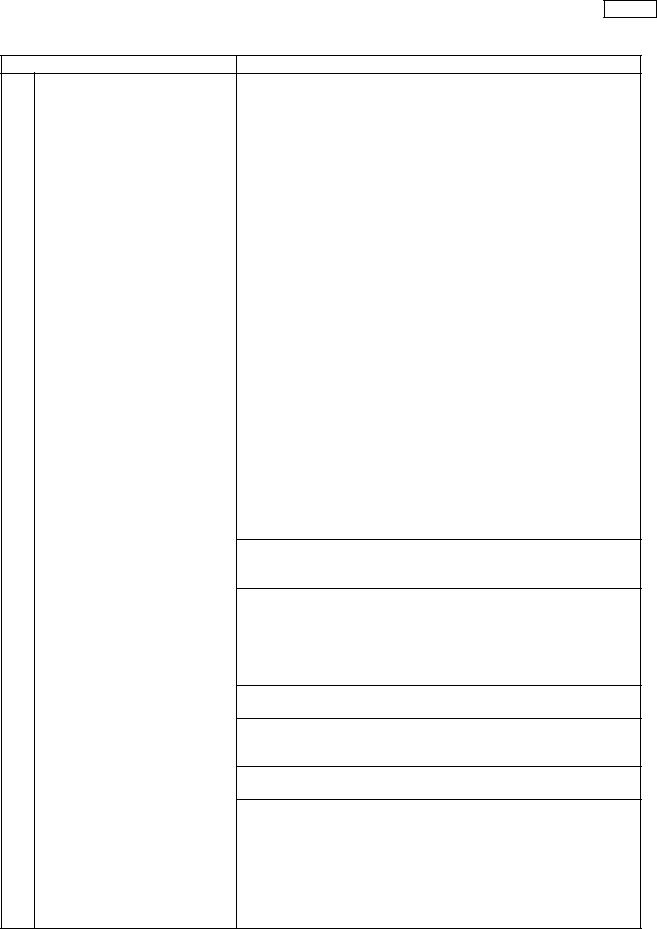
SPECIFICATIONS CV-160
3. Input/output conditions
|
Item |
|
|
Specification |
|
2. |
Light control output signal |
2. Output signal level |
|||
|
|
The output signal level for the automatic light control of an |
|||
|
|
applicable light source is defined by the following input |
|||
|
|
standard. |
|
|
|
|
|
|
|
|
|
|
|
|
Input signal [mV] |
|
|
|
|
|
F |
30 or more |
|
|
|
|
1 |
15 |
|
|
|
|
2 |
12.6 |
|
|
|
|
3 |
10.8 |
|
|
|
|
4 |
9.1 |
|
|
|
|
5 |
7.5 |
|
|
|
|
6 |
6.3 |
|
|
|
|
7 |
5.4 |
|
|
|
|
8 |
4.5 |
|
|
|
|
9 |
3.8 |
|
|
|
|
10 |
3.2 |
|
|
|
|
11 |
2.7 |
|
|
|
|
12 |
2.3 |
|
|
|
|
13 |
1.9 |
|
|
|
|
14 |
1.6 |
|
|
|
|
15 |
1.4 |
|
|
|
|
16 |
1.2 |
|
|
|
|
17 |
0.95 |
|
|
|
|
|
|
|
3. |
Power supply |
1. Type |
|
|
|
(1)100V class: North America (OAI), Asia 1 (OLA)
(2)200V class: Europe (OE), Asia 2 (OLA)
2.Rated voltage and input current
(1)100V class: 100 to 120V, 1.0A
(2)200V class: 220 to 240V, 0.5A
3.Voltage fluctuation
• The unit performance shall be guaranteed within ±10% of the rating.
• The unit operation shall be guaranteed within ±15% of the rating and the temperature increase in ordinary operation of IEC.
4.Frequency
• 50/60Hz
5.Frequency fluctuation
• The unit performance shall be guaranteed with ±1Hz of the rating.
6.Power consumption
• 240VA
7.Power cable
(1)100V class (3 ±0.05m cord set)
3-pin hospital grade plug
(2)200V class (3.2m cord set)
3-pin plug-less with uneven end
(Attach an appropriate plug in the destination.)
1-2
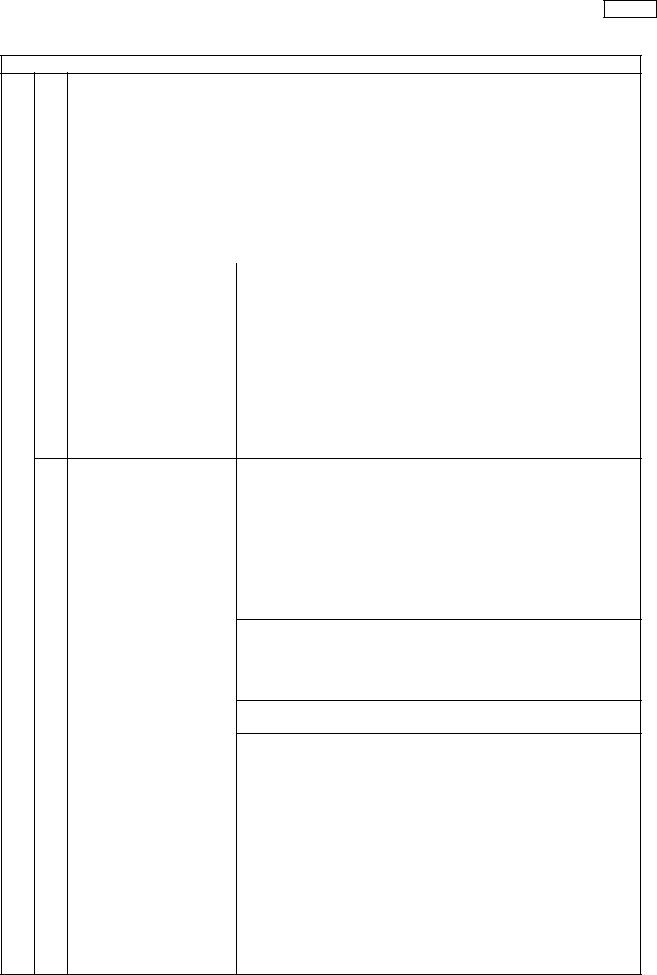
SPECIFICATIONS CV-160
4. Observation
1. Observation image display position
2. Front panel picture quality adjustment
|
|
Item |
|
|
|
|
|
Specification |
|
|
|
||
1. |
Type of observation |
The user can select the endoscopic image display size from the |
|||||||||||
|
image |
|
|
followings depending on the scope (CCD) applied. |
|||||||||
|
|
|
|
|
|
|
|
|
|
|
|
||
|
|
|
North America specification (NTSC) |
Europe specification (PAL) |
|
|
|||||||
|
|
CCD |
3700,01,08 |
|
3704 |
|
37071 |
3700,01,08 |
|
3704 |
37071 |
|
|
|
|
Display |
2 steps |
|
1 step |
|
2 steps |
3 steps |
|
2 steps |
2 steps |
|
|
|
|
size |
Medium |
|
Full-high |
|
Small |
Medium |
|
Semi |
Small |
|
|
|
|
|
↓ |
|
only |
|
↓ |
↓ |
|
full-height |
↓ |
|
|
|
|
|
Full-height |
|
|
|
Medium |
Semi |
|
↓ |
Medium |
|
|
|
|
|
|
|
|
|
|
full-height |
|
Full-height |
|
|
|
|
|
|
|
|
|
|
|
↓ |
|
|
|
|
|
|
|
|
|
|
|
|
|
Full-height |
|
|
|
|
|
|
|
|
|
|
|
|
|
|
|
|
|
|
|
|
|
|
|
|
Note 1) |
|
|
|
|
|
|
|
|
|
|
|
|
|
Change the display size on the keyboard or with the scope |
||||||||
|
|
|
|
|
switch or RS-232C communication. |
|
|
|
|
||||
|
|
|
|
|
Note 2) |
|
|
|
|
|
|
|
|
|
|
|
|
|
Standard setting is as follows. |
|
|
|
|
||||
|
|
|
|
|
• 3700/01/08: |
NTSC = Medium |
|
|
|
||||
|
|
|
|
|
|
|
|
PAL = Medium |
|
|
|
||
|
|
|
|
|
• 3704: |
|
NTSC = Full-height |
|
|
|
|||
|
|
|
|
|
|
|
|
PAL = Semi full-height |
|
|
|
||
|
|
|
|
|
• 37071: |
|
NTSC = Small |
|
|
|
|||
1. |
White balance |
1. Specifications |
PAL = Small |
|
|
|
|||||||
|
|
|
|
|
|
||||||||
•When replacing the scope with a different type,adjust the white balance using the supplied white cap.
•A memory function is provided to hold the previous white balance data even if the power switch is turned off.
•Calibrate the white balance automatically if the scope with the scope ID function (EVIS EXERA 160 series) is connected to the CV-160.
Note) It is necessary to calibrate manually again if the light source changed.
2.Setting method
•Select the type of light source(xenon=CLV/halogen=CLE) on the system setup screen.
•Depress the white balance switch on the front panel.(It is not necessary for scopes with the scope ID function.)
3.Switch depression detection time
•Approx. 1 second
4.Time required by correction operation
•Approx. 1 second
1-3

SPECIFICATIONS CV-160
4. Observation |
panel picture quality adjustment |
|
2. Front |
|
|
Item
2.Automatic light control
3.Edge enhancement
4.Structure enhancement
|
1. |
Selection of |
|
|
adjustment |
|
|
color |
adjustment |
2. |
(when R is |
|
Red group color |
|
|
|
adjustment |
5. Color tone |
|
selected) |
|
|
|
|
|
|
Specification
1.Specification
• Switch the peak/average iris mode depending on a subject.
2.Standard setting: Average
3.Setting method
(1) Switch on the front panel
(2) Scope switch
(3) RS-232C communication
Note) Assign the scope switch on the user preset screen.
1.Specification
A subject image is enhanced in three steps (Low/Med./High).
2.Standard setting: Low
3.Setting method
(1)Set the edge enhancement mode (Enh.Type: Edg.) on the user preset screen.
(2)Switch on the front panel
(3)Scope switch
(4)RS-232C communication
1. Specification
A subject image is enhanced in three steps (Low/Med./High).
2. Standard setting
The standard setting of each level: Low:Level1, Med.:Level3, High:Level5
3.Setting method
(1)Set the structure enhancement mode (Enh.Type: Str.) on the user preset screen.
(2)Select the set value (Level 0 to 8) for each enhancement level (L/M/H) on the user preset screen.
(3)Switch on the front panel
(4)Scope switch
(5)RS-232C communication
1.Specification
Desired color can be selected.
(Select from four types of R, B, C and Light off.)
2.Standard setting
Light off (not selected)
3.Setting method
Color tone selector switch on the front panel
(Each time the switch is depressed, the color is changed in the order of R, B, C, Light off and R.)
1.Specification
Color tone of red group can be adjusted.
2.Standard setting
Center of the variable range (±0 step)
3.Setting method
(1)Adjust with the color tone adjustment switch on the front panel.
(2)Adjust with RS-232C communication.
4.Variable range ±7 steps
(LED indicates step values on the front panel.)
1-4
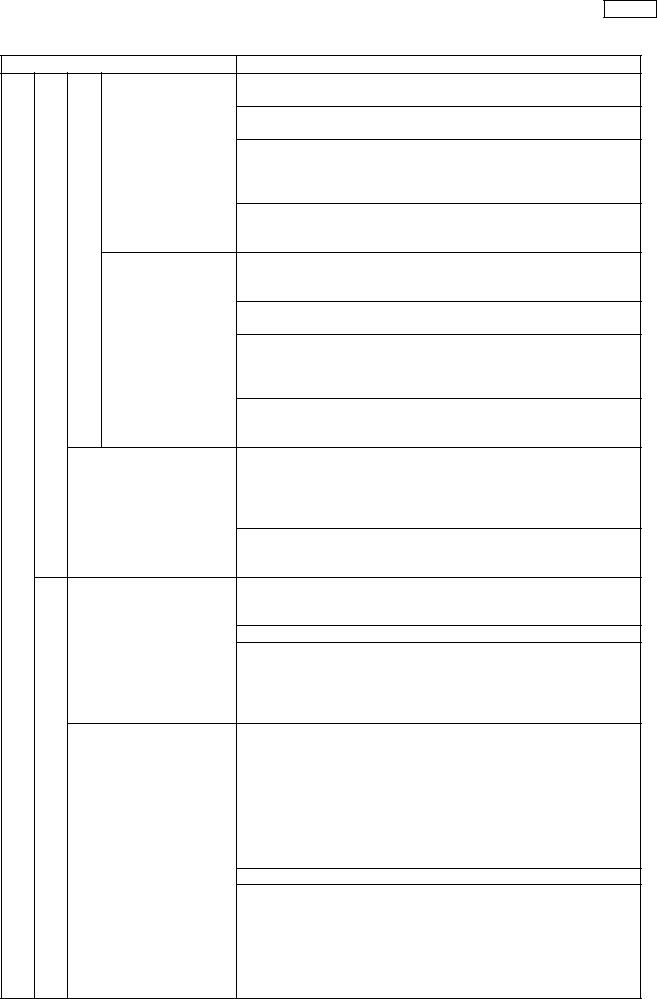
SPECIFICATIONS CV-160
4. Observation
2. Front panel picture quality adjustment
3. Other picture quality adjustment
Item
|
3. |
Blue group |
|
|
|
color |
|
|
|
adjustment |
|
|
|
(when B is |
|
|
|
selected) |
|
adjustment |
4. |
Color density |
|
tone |
|||
|
adjustment |
||
Color5. |
|
(when C is |
|
|
selected) |
||
|
|
6. Reset switch
1. AGC
2. γ (contrast)
Specification
1.Specification
Color tone of blue group can be adjusted.
2.Standard setting
Center of the variable range (±0 step)
3.Setting method
(1)Adjust with the color tone adjustment switch on the front panel.
(2) Adjust with RS-232C communication.
4.Variable range
±7 steps
(LED indicates step values on the front panel.)
1.Specification
Color density (chroma) can be adjusted without changing the hue.
2.Standard setting
Center of the variable range (±0 step)
3.Setting method
(1)Adjust with the color tone adjustment switch on the front panel.
(2)Adjust with RS-232C communication.
4.Variable range
±7 steps
(LED indicates step values on the front panel.)
1.Specification
The output image to the observation monitor is changed to the scope image, and the light control, edge/structure enhancement and color tone and contrast etc. are set on User Preset 1.
2.Setting method
Press the reset switch on the front panel. (Depress the switch more than 1 second)
1. Specifications
Turn ON/OFF as needed, depending on the endoscopic image.
2.Standard setting: ON
3.Setting method
(1)Switch with the keys (Shift + F2 key) on the keyboard.
(2)Switch with the scope switch.
(3)Switch with RS-232C communication.
Note) Assign the scope switch on the user preset screen.
1. Specifications
Selectable from the three modes. Normal :Ordinary observation
Low |
:Low contrast mode |
|
(Brighten the dark portion, and darken the bright |
|
portion.) |
High |
:High contrast mode |
|
(Brighten the bright portion, and darken the dark |
|
portion.) |
2.Standard setting: ON
3.Setting method
(1)Select with the keys (Shift + F5 key) on the keyboard.
(2)Switch with the scope switch.
(3)Switch with RS-232C communication.
Note) Assign the scope switch on the user preset screen.
1-5

SPECIFICATIONS CV-160
|
|
|
|
Item |
|
|
|
|
|
Specification |
|
|
|||
|
pictureOther3. |
adjustmentquality |
3. |
Freeze |
1. |
|
Specifications |
|
|
|
|
|
|
||
|
|
|
|
|
Make a moving image a still image. |
|
|
||||||||
|
|
|
|
|
|
|
(Field freeze system) |
|
|
|
|
|
|
||
|
|
|
|
|
2. |
|
Setting method |
|
|
|
|
|
|
||
|
|
|
|
|
|
(1) |
Freeze with the freeze switch on the keyboard. |
||||||||
|
|
|
|
|
|
(2) |
Freeze with the scope switch. |
|
|
||||||
|
|
|
|
|
|
(3) |
Freeze with RS-232C communication. |
|
|
||||||
|
|
|
|
|
|
Note) Assign the scope switch on the user preset screen. |
|||||||||
|
displayImage |
function |
1. |
Display area change |
1. |
|
Specifications |
|
|
|
|
|
|
||
|
|
(Electric |
|
(1) |
The observing image size is selectable. |
|
|
||||||||
|
|
|
|
magnification) |
|
|
|
|
|
|
|
|
|
|
|
|
|
|
|
2. |
|
Setting method |
|
|
|
|
|
|
|||
|
|
|
|
|
|
(1) |
Set with the switch (Function key F5) on the keyboard. |
||||||||
|
|
|
|
|
|
(2) |
Change with the scope switch. |
|
|
||||||
|
|
|
|
|
|
(3) |
Change with RS-232C communication. |
|
|
||||||
|
4. |
|
|
|
|
|
Note) Assign the scope switch on the user preset screen. |
||||||||
|
|
|
|
|
|
|
|
|
|
|
|
|
|
|
|
|
|
|
1. |
Standard chart image |
1. |
|
Specifications |
|
|
|
|
|
|
||
Observation4. |
function |
|
output |
|
|
100% Color bar is displayed on the screen for adjustment of |
|||||||||
|
|
|
|
the monitor. |
|
|
|
|
|
|
|||||
|
|
|
|
|
|
|
|
|
|
|
|
|
|||
|
|
|
|
|
2. |
|
Setting method |
|
|
|
|
|
|
||
|
|
|
|
|
|
(1) |
Select with the key (Function key F2) on the keyboard. |
||||||||
|
|
|
|
|
|
(2) |
Select with RS-232C communication. |
|
|
||||||
|
|
|
2. |
Selection of output |
1. |
|
Specifications |
|
|
|
|
|
|
||
|
|
|
|
signal to the monitor |
|
(1) |
Select the signal to the monitor from the inputs (scope, |
||||||||
|
switching |
|
|
|
|
|
printer, VTR and digital file). |
|
|
||||||
|
|
|
|
|
2. |
|
Setting method |
|
|
|
|
|
|
||
|
|
|
|
|
|
(1) |
Select with the switch on the front panel (Image |
||||||||
|
|
|
|
|
|
|
|
Source). |
|
|
|
|
|
|
|
|
Input/Output |
|
|
|
(2) |
Select with RS-232C communication. |
|
|
|||||||
|
|
|
|
|
|
|
|
|
|
|
|
|
|||
|
|
|
|
|
PRINTER |
|
× |
× |
|
○ |
|
||||
|
|
|
|
|
|
|
IMAGE |
|
|
Output to the monitor |
|
|
|||
|
|
|
|
|
|
|
SOURCE |
|
RGB |
|
Y/C |
|
VBS |
|
|
|
|
|
|
|
|
|
SCOPE |
|
○ |
|
○ |
|
○ |
|
|
|
5. |
|
|
|
|
|
|
|
|
|
|
|
|
|
|
|
|
|
|
|
VTR |
|
× |
|
○ |
|
○ |
|
|||
|
|
|
|
|
|
|
|
|
|
|
|||||
|
|
|
|
|
|
|
D.F. |
|
○ |
|
× |
|
× |
|
|
|
|
|
|
|
|
|
The scope image is displayed at marked ×. |
|
|
||||||
|
|
|
|
|
|
|
Switching the monitor image is controlled by the monitor |
||||||||
|
|
|
|
|
|
|
remote signal. |
|
|
|
|
|
|
||
|
|
|
1. |
Luminance |
Near the center: |
|
|
|
|
|
|
||||
|
|
|
|
Horizontal resolution |
1. |
3700/01/08 |
|
|
|
|
|
|
|
||
|
|
|
|
(Magnify in the |
|
(1) |
Composite signal, RGB signal, Y/C signal outputs |
||||||||
|
|
|
|
horizontal direction |
|
|
|
(240TV lines or more) |
|
|
|
|
|
||
qualityPicture |
|
|
|
so that the aspect |
|
|
|
|
|
|
|
|
|
|
|
Resolution1. |
|
ratio (H:V) becomes |
2. |
3704 |
|
|
|
|
|
|
|
||||
|
|
|
|
4:3 with the vertical |
|
(1) |
Composite signal output |
|
|
||||||
|
|
|
|
magnification rate of |
|
|
|
(350TV lines or more) |
|
|
|
|
|
||
|
|
|
|
1X, and adjust the |
|
(2) |
RGB signal, Y/C signal outputs |
|
|
||||||
|
|
|
|
view angle.) |
|
|
|
(400TV lines or more) |
|
|
|
|
|
||
5. |
|
|
|
3. |
37071 |
|
|
|
|
|
|
||||
|
|
|
|
|
|
|
|
|
|
|
|||||
|
|
|
|
|
(1) |
Composite signal, RGB signal, Y/C signal outputs |
|||||||||
|
|
|
|
|
|
||||||||||
|
|
|
|
|
|
|
|
(400TV lines or more) |
|
|
|
|
|
||
|
|
|
|
|
|
|
|
|
|
|
|
|
|
|
|
|
|
|
|
|
|
|
|
1-6 |
|
|
|
|
|
|
|
|
|
|
|
|
|
SPECIFICATIONS |
CV-160 |
|
|
|
|
|
|
|
|
|
|
|
|
|
Item |
|
|
Specification |
|
|
|
|
|
2. Luminance |
Near the center: |
|
|||
|
|
|
Vertical resolution |
1. |
3700/01/08 |
|
|
|
qualityPicture |
Resolution1. |
|
(Magnify in the |
|
(1) |
Composite signal, RGB signal, Y/C signal outputs |
|
|
|
view angle.) |
|
|
(320TV lines or more) |
|
|||
|
|
|
horizontal direction |
|
|
(320TV lines or more) |
|
|
|
|
|
so that the aspect |
2. |
3704 |
|
|
|
|
|
|
ratio (H:V) becomes |
|
(1) |
Composite signal, RGB signal, Y/C signal outputs |
|
|
|
|
|
4:3 with the vertical |
|
|
(320TV lines or more) |
|
|
|
|
|
magnification rate of |
3. |
37071 |
|
|
|
|
|
|
1X, and adjust the |
|
(1) |
Composite signal, RGB signal, Y/C signal outputs |
|
|
5. |
|
|
|
|
|
|
||
2. |
|
S/N |
1. |
(37dB or more) |
|
|||
|
|
|
|
|
[Conditions] |
|
||
|
|
|
|
|
AGC: OFF |
|
||
|
|
|
|
|
Contrast: Normal |
|
||
|
|
|
|
|
Image enhancement: Edge enhancement (Low) |
|
||
|
1. Registration and access of |
1. |
Specifications |
|
||||
|
|
patient data |
|
40 patient data can be registered and accessed. |
|
|||
|
|
|
|
2. |
Setting method |
|
||
|
|
|
|
|
Input from the keyboard on the patient data screen. |
|
||
|
|
|
|
3. |
Input items |
|
||
|
|
|
|
|
(1) |
ID No. |
|
|
|
|
|
|
|
(2) |
Patient name |
|
|
|
|
|
|
|
(3) |
Sex and age |
|
|
|
|
|
|
|
(4) |
Date of birth (Date of inspection is automatically |
|
|
|
|
|
|
|
|
displayed.) |
|
|
|
2. |
Recording and displaying |
1. |
Specifications |
|
|||
|
|
of patient data |
|
The patient data to register, the comment to input after |
|
|||
|
|
|
|
|
registration, the number of video print, etc. can be displayed |
|
||
|
|
|
|
|
on the screen. |
|
||
|
|
|
|
2. |
Setting method |
|
||
|
|
|
|
|
(1) |
Input from the keyboard. |
|
|
|
|
|
|
|
(2) |
Input with RS-232C communication. |
|
|
|
|
|
|
3. |
Display items |
|
||
Recording |
|
|
|
|
(1) |
ID No. |
|
|
|
|
|
|
(2) |
Patient name |
|
||
|
|
|
|
|
(3) |
Sex and age |
|
|
|
|
|
|
|
(4) |
Date of birth |
|
|
6. |
|
|
|
|
(5) |
Date of inspection, time (stopwatch) |
|
|
|
|
|
|
(6) |
Comment |
|
||
|
|
|
|
|
|
|||
|
|
|
|
|
(7) |
Dr. name |
|
|
|
|
|
|
|
(8) |
(Video print number/divided number) |
|
|
|
|
|
|
|
(9) |
(Image enhancement mode: Enhance level) |
|
|
|
|
|
|
|
(10) (Contrast mode) |
|
||
|
|
|
|
|
Note) Only the item in ( ) is indicated. |
|
||
|
|
|
|
|
|
|
|
|
1-7
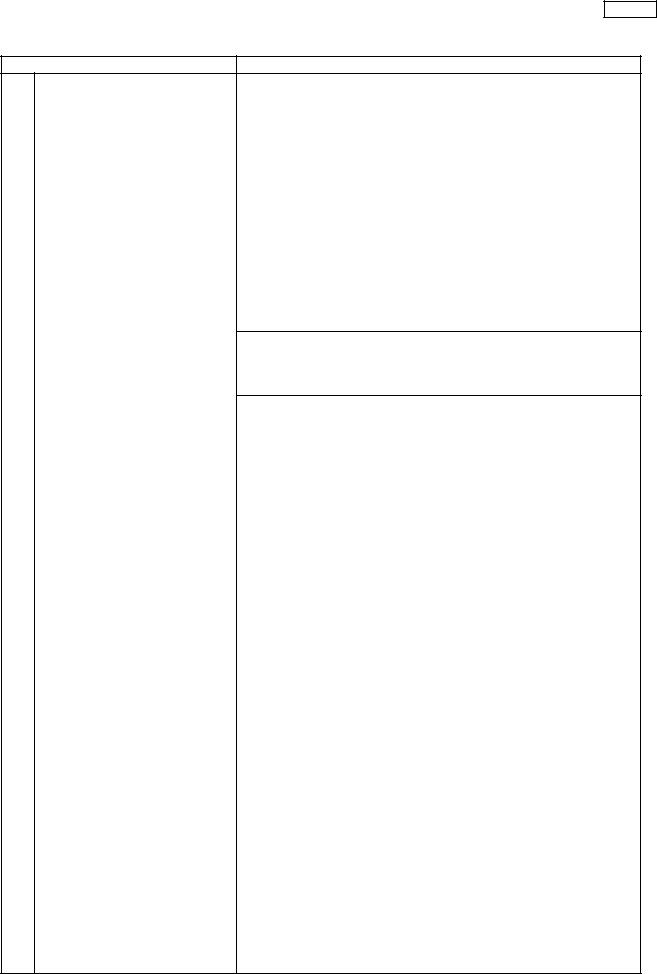
SPECIFICATIONS CV-160
6. Recording
Item |
|
Specification |
3. Control of the recording |
1. Specifications |
|
unit (video printer) |
(1) |
#PER PAGE |
|
|
The dividing mode of the video printer connected to the |
|
|
CV can be switched to 1/2/4/N (N: User setting) mode. |
|
(2) |
DEL IMAGE |
|
|
Delete the divided image stored in the printer, then |
|
|
return the cursor to the previous position. |
|
(3) |
|
|
|
Print out the image stored in the printer. |
|
(4) |
PRINT QTY. |
|
|
The number of prints can be switched to 1/2/4/N(N:User |
|
|
setting) mode. |
|
(5) |
Data can be stored also during printing. Print image can |
be confirmed.
Note) Print out automatically after capturing the images set up in (1).
2.Setting method
(1)Select the type of printer.
(2)Control with the exclusive key(PRINTER REMOTE) on the keyboard.
3.Applicable video printer * NTSC:
OEP (OLYMPUS) OEP-3 (OLYMPUS) UP-2900MD (SONY) UP-2950MD (SONY) [UP-1800 (SONY)] [UP-1850 (SONY)] [UP-5000MD (SONY)] [UP-5200MD (SONY)] [UP-5250MD (SONY)] * PAL:
OEP (OLYMPUS) UP-2800P (SONY) UP-2850P (SONY)
[UP-1800 EPM(SONY)] [UP-1850 EPM (SONY)] [UP-5000MDP (SONY)] [UP-5200MDP (SONY)] [UP-5250MDP (SONY)] UP-2100P
Note) [ ] Products already sold. Remote cable: MH-995 (RS-232C)
MAJ-854 (X-contact)
1-8
|
|
|
|
|
|
SPECIFICATIONS |
CV-160 |
|
|
|
|
|
|
|
|
|
|
|
|
Item |
|
|
|
Specification |
|
|
|
4. VTR recording/playback |
1. |
Specifications |
|
|
|
||
|
control |
|
The following operations are possible from the exclusive key |
|
||||
|
|
|
|
on the keyboard, RS-232C and scope switch for the VTR |
|
|||
|
|
|
|
connected to the CV. |
|
|||
|
|
|
|
• Recording(REC) |
|
|||
|
|
|
|
• Playback(PLAY) |
|
|||
|
|
|
|
• Stop(STOP) |
|
|
|
|
|
|
|
|
• Fast forward(FWD) |
|
|||
|
|
|
|
• Rewind(REW) |
|
|||
|
|
|
|
• Pause(PAUSE) |
|
|||
|
|
|
|
• Fast forward during playing (RS-232C control only) |
|
|||
|
|
|
|
• Rewind during playing (RS-232C control only) |
|
|||
|
|
|
2. |
Setting method |
|
|||
|
|
|
|
(1) Use the exclusive key on the keyboard. |
|
|||
|
|
|
|
(2) Use the scope switch. |
|
|||
|
|
|
|
Note) Scope switch can control [REC/REC_PAUSE] only. |
|
|||
|
|
|
|
(Scope switch is assigned to [VTR]). |
|
|||
|
|
|
3. |
Applicable VTR |
|
|||
Recording6. |
|
|
|
* NTSC |
|
|
|
|
|
|
|
[BR-S611 (JVC)] |
|
||||
|
|
|
|
VO-7600 (SONY) |
|
|||
|
|
|
|
VO-9600 (SONY) |
|
|||
|
|
|
|
SVO-9500MD (SONY) |
|
|||
|
|
|
|
[BR-S811 (JVC)] |
|
|||
|
|
|
|
* PAL |
|
|
|
|
|
|
|
|
VO-7630 (SONY) |
|
|||
|
|
|
|
VO-9600P (SONY) |
|
|||
|
|
|
|
SVO-9500MDP (SONY) |
|
|||
|
|
|
|
[BR-S611E (JVC)] |
|
|||
|
|
|
|
[BR-S811E (JVC)] |
|
|||
|
5. |
Release continuous |
1. |
Specifications |
|
|
|
|
|
|
recording |
|
Release of each connected unit can be controlled from the |
|
|||
|
|
|
|
CV-160. |
|
|
|
|
|
|
|
2. |
Setting method |
|
|||
|
|
|
|
(1) Release with the scope switch. |
|
|||
|
|
|
|
(2) Release from the keyboard. |
|
|||
|
|
|
|
Note) Assign the scope switch on the user preset screen. |
|
|||
|
|
|
3. |
Controllable units |
|
|||
|
|
|
|
(1) |
Applicable video printers |
|
||
|
|
|
|
(2) |
Applicable digital files |
|
||
|
|
|
|
|
||||
|
1. |
Scope |
Connect the scope and CV-160 with the scope cable(MAJ-843). |
|
||||
Connection7. |
|
|
|
|
|
|
|
|
|
2. |
OES video converter |
Can be directly connected to the CV-160. |
|
||||
|
|
|
|
|
|
|
|
|
|
1. |
Display |
|
(1) |
English |
100 to 120V: NTSC (OAI, OLA 1) |
|
|
Panel |
|
|
|
|
|
220 to 240V: PAL (OLA 2) |
|
|
|
|
|
(2) |
Symbol |
220 to 240V: PAL (OE) |
|
||
2. |
Structure |
Dripproof required as medical equipment. |
|
|||||
8. |
|
|
|
|
|
|
|
|
|
|
|
|
|
|
|
|
|
|
|
|
|
|
1-9 |
|
|
|
