Medion MD 85276 user Manual
Contents: |
|
Safety and service....................................................................... |
3 |
Safety notes ...................................................................................... |
3 |
Operating safety............................................................................. |
3 |
Point of use .................................................................................... |
4 |
Environment condidtions ............................................................... |
4 |
Electro-magnetic compatibility ...................................................... |
4 |
Connecting..................................................................................... |
5 |
Data security .................................................................................. |
5 |
Battery Handling ............................................................................... |
5 |
Maintenance...................................................................................... |
6 |
Repairs .............................................................................................. |
6 |
Cleaning ............................................................................................ |
6 |
Introduction................................................................................. |
7 |
Notes on these instructions .............................................................. |
7 |
Our target group ............................................................................ |
7 |
Quality ............................................................................................ |
7 |
Service ........................................................................................... |
7 |
Included in delivery ........................................................................... |
7 |
System requirements ........................................................................ |
8 |
Technical Data .................................................................................. |
8 |
Views .......................................................................................... |
9 |
Symbols in the LCD display............................................................ |
10 |
Function keys .................................................................................. |
10 |
Bringing the device into operation ............................................. |
11 |
Inserting or changing batteries ....................................................... |
11 |
Inserting paper ................................................................................ |
13 |
Attaching the digital pen ................................................................. |
13 |
Installation of software.................................................................... |
14 |
Operation .................................................................................. |
15 |
Switching the device on and off ..................................................... |
15 |
Making notes................................................................................... |
15 |
Using the memory and memory cards ........................................... |
16 |
Administrating documents.............................................................. |
17 |
Moving between the pages.......................................................... |
17 |
Moving between the files ............................................................. |
17 |
Creating new pages ..................................................................... |
17 |
Creating new files......................................................................... |
17 |
Deleting files and pages............................................................... |
18 |
Safety and service |
1 |
Replacing the pen refills.................................................................. |
19 |
Removing refill ............................................................................. |
19 |
Putting in a refill ........................................................................... |
19 |
Connecting to your computer......................................................... |
20 |
Use as digitizer tablet...................................................................... |
20 |
Customer service ...................................................................... |
21 |
Errors and possible causes.......................................................... |
21 |
Is Further Assistance Necessary? ............................................... |
22 |
Warranty.......................................................................................... |
23 |
Limitation of Warranty.................................................................. |
23 |
Limits of Liability .......................................................................... |
24 |
Local Law..................................................................................... |
24 |
Making Copies of This Manual .................................................... |
24 |
Copyright © 2006
All rights reserved.
This manual is protected by Copyright.
Trademarks:
MS-DOS® and Windows® are registered trademarks of Microsoft®.
Pentium® is a registered trademark of Intel®.
Other trademarks are the property of their respective owners.
Medion® makes no warranty of any kind with regard to this material, including, but
not limited to, the implied warranties of merchantability and fitness for a particular purpose.
Medion® shall not be liable for errors contained herein or for incidental or consequential damages in connection with the furnishing, performance, or use of this material.
Medion® assumes no responsibility for the use or reliability of its software on equipment that is not furnished by Medion®.
This document contains proprietary information that is protected by copyright. All rights are reserved. No part of this document may be photocopied, reproduced, or translated to another language without the prior written consent of Medion®.
The information in this document is subject to change without notice.
2 |
Safety and service |
Safety and service
Safety notes
Please read through this section carefully. Following all the instructions will guarantee reliable operation and years of enjoyment from your new A4 Size Digital Notepad.
Always keep these instructions near your A4 Size Digital Notepad for easy reference.
Keep these instructions and packaging safe. Use the original packaging in the event that you need to ship or transport your A4 Size Digital Notepad.
Operating safety
•Never open the housing of the A4 Size Digital Notepad! This could lead to an electrical short-circuit, damage to your A4 Size Digital Notepad or fire.
•Never insert any objects through the slits and openings into the inside of the A4 Size Digital Notepad. Doing so could lead to an electrical short circuit or damage to your A4 Size Digital Notepad.
•The device is not intended for use by young children or infirm persons without supervision. Young children should be supervised to ensure that they do not play with the appliance.
•Keep the packing materials, such as foil away from children. The danger of suffocation could arise in the case of misuse.
•This A4 Size Digital Notepad is intended for personal use only. It is not intended for commercial use in a heavy industrial environment.
•Do not press or knock heavily on the digital pen cartridge. Doing so may cause damage to the pen tip or the pen itself and result in malfunction.
•In the first hours of operation, new devices may emit a typical, unavoidable but completely harmless smell, which will decline increasingly in the course of time.
We recommend you to ventilate the room regularly, in order to counteract the formation of the smell. During the development of this product, we have made sure that the applicable limits are clearly fallen below.
Safety and service |
3 |
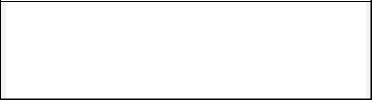
Point of use
•Keep your A4 Size Digital Notepad and all connected equipment away from moisture, dust, heat and direct sunlight in order to avoid malfunctions.
•Only use in a suitable ambient temperature:
Environment conditions
•The A4 Size Digital Notepad can be operated at an ambient temperature of 10° C/40° F to 40° C/104° F and a relative humidity of 35% to 80% (not condensing).
•When switched off the A4 Size Digital Notepad can be stored at temperature from -10° C/14 °F to 60° C/140°F at a relative humidity of 20 % to 80 % (not condensing).
After transporting your A4 Size Digital Notepad wait until it has reached the ambient temperature before putting it into operation. In the event of major variations in the temperature or humidity. Condensation can form on the inside of the A4 Size Digital Notepad which can cause an electrical short-circuit.
Electro-magnetic compatibility
•When connecting the A4 Size Digital Notepad observe the guidelines for electro-magnetic compatibility (EMC).
•Maintain a distance of at least 3 feet from sources of high frequency and magnetic interference (television sets, loudspeakers, mobile telephones, etc.), in order to avoid malfunctions and data loss.
4 |
Safety and service |
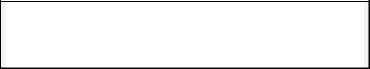
Connecting
Observe the following instructions to connect your A4 Size Digital Notepad properly:
•Route the cable so that no one can step on it or stumble over it.
•To avoid damage to the cable do not place any objects or furniture on the cable.
Data security
Every time you update your computer’s data make back-up copies on an external storage medium, i.e. CDR disc. We cannot assume a liability for data loss or associated subsequent damage.
Battery Handling
Batteries may contain combustible materials. Misusing them may cause battery leakage, heat, explosion or ignition, bringing about injury or damage to the product or YOU. Please observe strictly the following:
•KEEP CHILDREN AWAY from batteries.
•If by any chance, batteries are swallowed, consult a medical doctor immediately.
•DO NOT CHARGE batteries (except rechargeable batteries).
•DO NOT FORCIBLY DISCHARGE batteries.
•DO NOT SHORT-CIRCUIT batteries.
•DO NOT HEAT or DISPOSE OF IN FIRE.
•DO NOT DISASSEMBLE or DEFORM batteries. Your hands and fingers may be injured, or the liquid of the battery may get into your eyes or adhere to your skin. If this happens, rinse with a large quantity of water immediately and consult a medical doctor.
•DO NOT expose batteries to strong impacts by dropping or throwing the batteries.
•DO NOT reverse the positive (+) and negative (-) terminals to avoid short-circuit.
Safety and service |
5 |
•REMOVE PROMPTLY any used battery from the device.
•REPLACE THE BATTERY with a new battery of the same type.
•INSULATE THE TERMINAL parts with tape or the like when storing or at disposal of the batteries.
DO NOT throw drained batteries in with the domestic rubbish! Respect the environment and dispose of them in the specific containers for separate collection. If necessary, turn to your reseller or to our service centre. Thank you!
Maintenance
Repairs
Please contact our service centre if you have any problems with your A4 Size Digital Notepad. ALWAYS have repairs completed only by our authorised service centre.
Contact your local service centre when...
•Liquid has got into the A4 Size Digital Notepad
•The A4 Size Digital Notepad does not operate properly
•The A4 Size Digital Notepad is dropped or the housing is damaged.
Cleaning
•Clean the A4 Size Digital Notepad with a moist cloth.
•Do not use any type of solvents, caustic or gaseous cleaning agents.
6 |
Safety and service |
Introduction
Notes on these instructions
We have arranged these instructions so that you can quickly find the subject related information in the table of contents. The purpose of these instructions is to help you operate your A4 Size Digital Notepad safely, quickly and easily.
Our target group
Thank your for purchasing this A4 Size Digital Notepad. We thank you for your confidence in our products and are pleased to welcome you as a new customer. These instructions are intended for novice users as well as advanced users. Regardless of possible professional functions, this A4 Size Digital Notepad is intended for domestic home use only.
Quality
We focused on great features, ease of use, safety and reliability in manufacturing this A4 Size Digital Notepad.
The balanced hardware and software design offers you an advanced A4 Size Digital Notepad design which will provide you a great deal of functionality for business or entertainment purposes.
Service
Service and support is available any time you use your A4 Size Digital Notepad. Contact us, we will be glad to help you. This manual contains a separate chapter on the subject of service beginning on page 21.
Included in delivery
Please check the contents of the box. Notify us within 14 days of purchase if your A4 Size Digital Notepad is not complete.
Your A4 Size Digital Notepad includes:
-A4 Size Digital Notepad
-Digital pen
-Note block (paper)
-Plastic foil cover (for use in the Digitizer Tablet Mode)
Introduction |
7 |
-2 pen refills and 2 plastic refills (for use in the Digitizer Tablet Mode) Advice: one of each refills are located in the Refills compartment [11]
-USB cable
-AAA batteries
-4 for the digital note block
-1 for the digital pen
-Installation and application software
-Documentation
System requirements
• |
Computer |
PC/AT compatible computer |
• |
Processor type |
Pentium class 1 GHz or higher |
• |
Operating system |
Windows® 2000/XP |
• |
Memory |
256 MB or more |
• |
Installation |
optical drive (CD or DVD) |
• |
Connections |
USB interface |
Technical Data
• |
Technology |
Electromagnetic |
|
• |
Discernible area |
216 x 280 mm |
|
• |
Interface |
USB 1.1 |
|
• |
Dimensions |
332 x 253 x 13.5 mm |
|
• |
Weight |
704 g |
|
• |
Energy supply |
Device: 4 Type AAA batteries |
|
|
|
Pen: 1 Type AAA battery |
|
|
|
Digitizer Tablet Mode: through USB port |
|
• |
Operating environment |
Temperature: |
10° C – 40° C |
|
|
Relative air humidity: |
35 % – 80 % |
8 |
Introduction |
