Medion MD 30527 user Manual
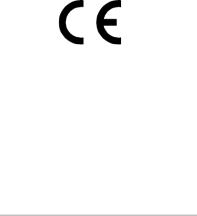
FLAT PANEL TV
USER MANUAL
© 2005
All rights reserved.
This manual is protected by Copyright.
The Copyright is owned by Medion®. Trademarks:
MS-DOS® and Windows® are registered trademarks of Microsoft®. Pentium® is a registered trademark of Intel®.
Other trademarks are the property of their respective owners.
Medion® makes no warranty of any kind with regard to this material, including, but
not limited to, the implied warranties of merchantability and fitness for a particular purpose.
Medion® shall not be liable for errors contained herein or for incidental or consequential damages in connection with the furnishing, performance, or use of this material.
Medion® assumes no responsibility for the use or reliability of its software on equipment that is not furnished by Medion®.
This document contains proprietary information that is protected by copyright. All rights are reserved. No part of this document may be photocopied, reproduced, or translated to another language without the prior written consent of Medion®.
The information in this document is subject to change without notice.
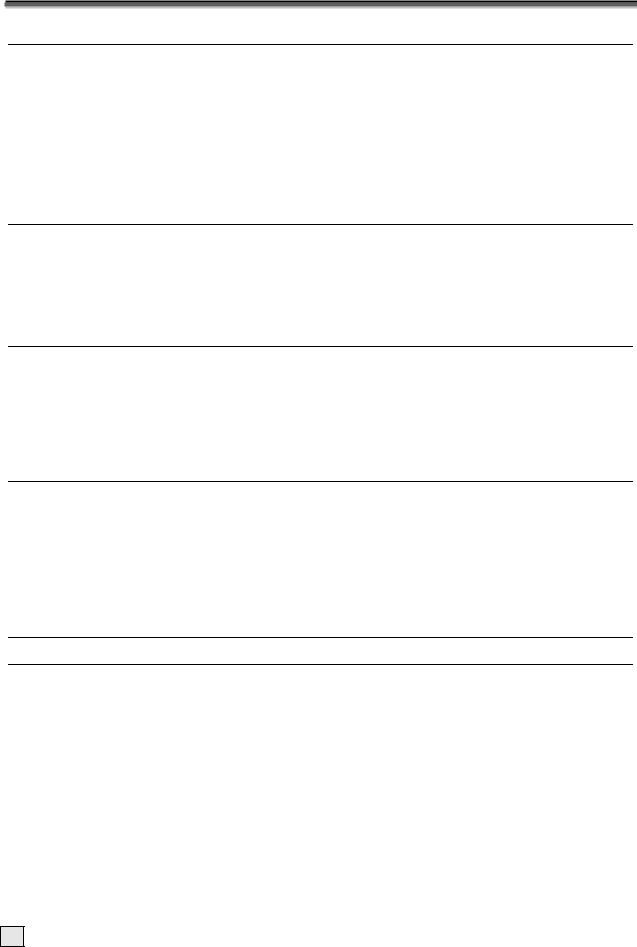
CONTENTS
1. SAFETY, MAINTENANCE, TAKING THE DEVICE OUT OF OPERATION |
1 |
Operating Safety ................................................................................................... |
1 |
Repair........................................................................................................... |
1 |
Point of use ................................................................................................... |
2 |
Intended Environment..................................................................................... |
2 |
Connecting .................................................................................................... |
2 |
Standards/Electro-Magnetic Compatibility .......................................................... |
3 |
Precautions........................................................................................................... |
3 |
Recycling and Disposal ........................................................................................... |
3 |
2. INTRODUCTION |
4 |
Notes on these instructions ..................................................................................... |
4 |
Our Target Group ........................................................................................... |
4 |
Quality.......................................................................................................... |
4 |
Service ......................................................................................................... |
4 |
Performance Characteristics .................................................................................... |
5 |
3. STARTING |
6 |
Unpacking the Device ............................................................................................. |
6 |
Included Equipment ............................................................................................... |
6 |
Laying Cable / Setting up the Device ........................................................................ |
6 |
Inserting/changing batteries.................................................................................... |
6 |
Turning the TV device On and Off............................................................................. |
7 |
4. OVERVIEW OF THE CONTROL ELEMENTS / CONNECTING THE DEVICE |
8 |
Further connections................................................................................................ |
9 |
Connection of an external device to the Scart socket................................................... |
9 |
Connecting a camera recorder ................................................................................. |
9 |
Connecting a video recorder to the aerial socket....................................................... |
10 |
Connecting a decoder ........................................................................................... |
10 |
Connecting a PC or a Multimedia Source of Video ..................................................... |
10 |
5. REMOTE CONTROL |
11 |
6. OPERATION AND SETTINGS |
12 |
Calling up Menus and operating the on-screen control ............................................... |
12 |
Continue switching channels.................................................................................. |
12 |
Switch between TV / PC / AV ................................................................................. |
12 |
Volume and sound ............................................................................................... |
13 |
Using Volume Control.................................................................................... |
13 |
Using Mute .................................................................................................. |
13 |
Sound adjustment ........................................................................................ |
13 |
Picture (Contrast, Colour, Brightness, etc.).............................................................. |
14 |
Sharpness ................................................................................................... |
14 |
Format........................................................................................................ |
14 |
ii

Features ............................................................................................................. |
15 |
Language .................................................................................................... |
15 |
Child lock .................................................................................................... |
15 |
Clock .......................................................................................................... |
15 |
Timer.......................................................................................................... |
15 |
Setting up Channels ............................................................................................. |
16 |
Automatic Tuning and Storing of Television Channels......................................... |
16 |
Manual Tuning and Storing of Television Channels............................................. |
16 |
Program table .............................................................................................. |
16 |
Teletext.............................................................................................................. |
17 |
To operate Teletext....................................................................................... |
17 |
Teletext Page Selection ................................................................................. |
17 |
Useful features for Teletext ............................................................................ |
18 |
7. TROUBLESHOOTING |
19 |
8. OTHER QUESTIONS |
20 |
Specifications ...................................................................................................... |
20 |
Pixel Errors in the Case of LCDs (TFT-Displays) ........................................................ |
20 |
FCC Compliance Statement ................................................................................... |
21 |
Declaration of Conformity .............................................................................. |
21 |
Do you require additional support ?................................................................. |
22 |
Guarantee .......................................................................................................... |
22 |
Liability limitations........................................................................................ |
22 |
Copying this manual ..................................................................................... |
22 |
iii

Device 
At the end of its life, the appliance must not be disposed of in household rubbish. Enquire about the options for environmentally-friendly disposal
Batteries 
Do not dispose of used batteries in the household rubbish! They must be deposited at a collection point for used batteries.
iv
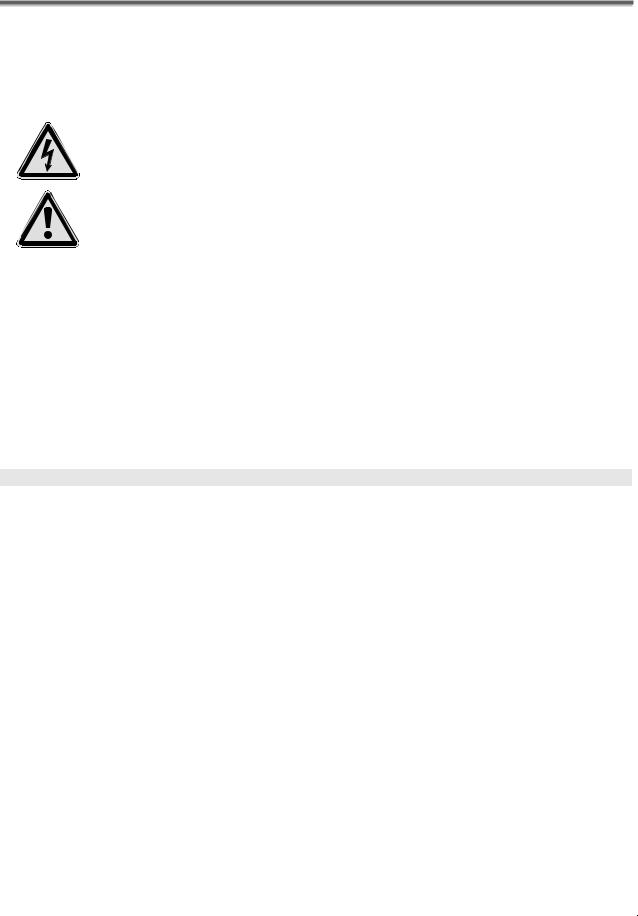
1. SAFETY, MAINTENANCE, TAKING THE DEVICE OUT OF OPERATION
Please read through this manual and the specifications and follow the instructions given. In this way you will guarantee reliable operation and a long life for your TV device. Always keep these instructions handy and close by your TV device. Keep the instructions and the packaging so that if you sell or give away your display you can supply them to the new owner.
OPERATING SAFETY
• Never open the housing of the TV device! When the housing is open there is a danger of injury from electric shock, short-circuit and the
danger of fire!
• Do not insert any objects through the slots and openings of the TV device (electrical shock, short-circuit and the danger of fire)!
•Slots and openings in the display are for ventilation purpose. Do not cover
these openings (overheating, danger of fire)!
•The TV device must not be subjected to drips or sprayed water on any account.
•Do not allow children to play unattended with electrical equipment. Children may not always correctly recognize danger.
•This display is intended for personal use only. It not intended for commercial use in a heavy industry environment.
•An injury hazard exists when the display breaks. Wear protective gloves to pack the broken parts and send them into your service center for proper disposal. Then wash your hands with soap, because it is possible for chemicals to escape.
•Never exert pressure on the display. This could break the monitor.
•Do not touch the display with your fingers or with sharp objects to avoid damage.
Contact the Call Center immediately in any of the following situations.
♦if the power cable/power supply overheats or is damaged
♦if liquid has gotten into the monitor
♦if the TV device does not work properly
♦if the display is dropped or the housing damaged
REPAIR
•Leave all repairs of your TV device to authorized and qualified personnel only.
•Should a repair be necessary, please contact one of our authorized service partners only.
1. SAFETY, MAINTENANCE, TAKING THE DEVICE OUT OF |
|
1 |
OPERATION |
|
|

POINT OF USE
•Keep your TV device and all units connected to it away from moisture and avoid dust, heat and direct sunlight. Failure to observe these instructions can lead to malfunctions or damage to the TV device.
•Do not place any containers filled with liquid (vases or similar) on the TV. The container could tip over and the liquid could impair electrical safety.
•Do not place any open sources of fire (candles or similar objects) onto the TV device.
•Pay attention to sufficiently large distances in the wall unit. Maintain a minimum distance of 10 cm around the device for sufficient ventilation.
•The device is not intended for wall installation.
•Place and operate all units on a stable, level and vibration-free surface in order to avoid the display from falling.
•Avoid dazzle, reflections, extreme light/dark contrast in order to save your eyes.
•The optimum viewing distance is 5 times the screen diagonal.
INTENDED ENVIRONMENT
•The display can be operated most reliably at ambient temperatures between +41°F and +95°F (5° C to 35° C) and at a relative humidity between 20% and 85% (without condensation).
•When switched off, the monitor can be stored most reliably between +14°F and +140°F (- 10° C - +60° C).
•After transporting your display please wait until it has assumed the ambient temperature before connecting and switching it on. Extremely high variations in the temperature or humidity may result in condensation forming on the inside of the display which could cause an electrical short-circuit.
•Pull out the plug and the aerial cable from the aerial socket during a thunderstorm or if the device will not be used for an extended period.
CONNECTING
Observe the following instructions to connect your display properly:
POWER SUPPLY
•Operate your display only with grounded outlets with AC 230V~ 50 Hz. If you are not sure about the power supply at your location, check with your power company.
•Use only power connection cable provided.
•For additional safety we recommend use of a surge protector to protect your display from damage resulting from voltage surges or lightning.
•To remove the TV device from the power supply, disconnect the plug from the AC outlet.
•The power outlet must be in the vicinity of your display and within reach of the power cables. DO NOT stretch the power cables tightly to reach a power outlet.
•The mains switch installed does not detach the TV from the mains supply completely.
•If you use an extension cable, ensure that it fulfills the VDE requirements. Please ask your electrician.
•You should lay the TV device cables in a manner that no one can trip or step on it.
•To avoid damage of cable do not place any objects or furniture on the cable.
2 |
|
ENGLISH |
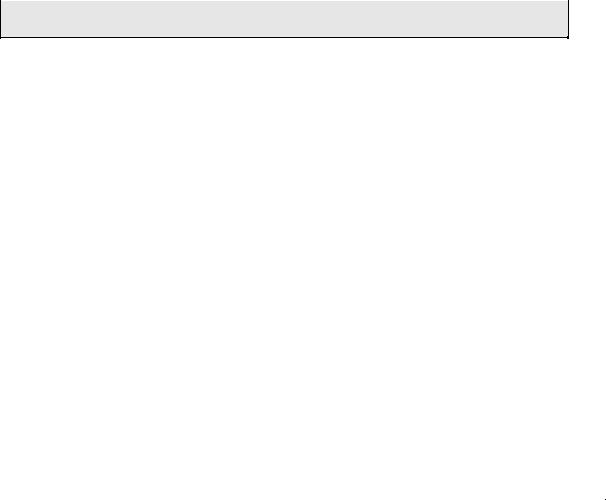
REMOTE CONTROL
•Open the battery compartment of the remote by removing the cover.
•Insert Micro / AAA type batteries into the battery compartment on the back of the remote. Pay attention to the polarity of the batteries (marked on the base of the battery compartment) at the same time.
•Environmental note: Batteries, also non-metal ones – must not be disposed of in the domestic waste. Used batteries must be put into the used battery collection container at the seller or into public disposal facilities.
STANDARDS/ELECTRO-MAGNETIC COMPATIBILITY
Your TV device fulfils the requirements for electro-magnetic compatibility and electrical safety specified in the following standards:
EN 55013 - EN 55020 - EN 60065
EN 61000-3-2, EN 61000-3-3
•Provide an interval of at least one meter from high-frequency and magnetic sources of interference (television sets, loudspeakers, mobile telephones, etc.) in order to avoid malfunctions and data loss.
•The failure of individual or groups of luminous points can arise in rare cases, in spite of the most up-to-date manufacture, because of the highly complex technology.
PRECAUTIONS
You can increase the service life of your TV device by taking the following precautions:
ÂCaution! There are no parts which can be serviced or cleaned inside of the TV housing.
•Before cleaning always disconnect the power line and all connection cables.
•Do not use any solvents, caustic or gaseous cleaning agents .
•Clean the display with a soft, lent-free cloth.
•Ensure that no water droplets remain on the screen. Water can cause permanent discoloration.
•Do not expose the TV device to bright sunlight or ultraviolet radiation.
•Please keep the packaging material safely and use it exclusively to transport the TV device.
RECYCLING AND DISPOSAL
This appliance and its packaging was produced mostly from materials which can be disposed of in an environmentally friendly manner and be professionally recycled.
After its use the computer will be taken back and recycled or use will be made of its useful material, if it is returned in a condition corresponding to its intended use. Parts not usable will be properly disposed of.
Should you have any questions concerning the disposal please contact your dealer or our service.
1. SAFETY, MAINTENANCE, TAKING THE DEVICE OUT OF |
|
3 |
OPERATION |
|
|

2. INTRODUCTION
NOTES ON THESE INSTRUCTIONS
We have arranged these instructions so that you can quickly find the subject related information in the table of contents.
The purpose of these instructions is helping you operate your LCD display safely, quickly and easily.
OUR TARGET GROUP
Thank you for purchasing our LCD display. We thank you for your confidence in our products and are pleased to greet you as a new customer. These instructions are intended for initial users as well as advanced users. Regardless of the possible professional utilization, this display is intended for private use only.
QUALITY
We focused on great features, ease of use and reliability in manufacturing your LCD monitor. The balanced hardware and software concept offers you an advanced display design which will provide you a great deal of pleasure for your work and entertainment.
SERVICE
Service and support will be available every time you use your new LCD Display. Contact us, we will be glad to help.
4 |
|
ENGLISH |
