Medion MD 42666 user Manual

USB
COLOUR
FLAT BED SCANNER

Copyright © 2004 All rights reserved.
This manual is protected by Copyright.
The Copyright is owned by Medion®. Trademarks:
MS-DOS® and Windows® are registered trademarks of Microsoft®. Pentium® is a registered trademark of Intel®.
Other trademarks are the property of their respective owners.
Medion® makes no warranty of any kind with regard to this material, including, but not limited to, the implied warranties of merchantability and fitness for a particular purpose.
Medion® shall not be liable for errors contained herein or for incidental or consequential damages in connection with the furnishing, performance, or use of this material.
Medion® assumes no responsibility for the use or reliability of its software on equipment that is not furnished by Medion®.
This document contains proprietary information that is protected by copyright. All rights are reserved. No part of this document may be photocopied, reproduced, or translated to another language without the prior written consent of Medion®.
The information in this document is subject to change without notice.
ii

Content: |
|
SAFETY AND SERVICE............................................ |
1 |
Safety notes ............................................................... |
1 |
Operating safety ....................................................... |
1 |
Point of use .............................................................. |
2 |
Environment condidtions.......................................... |
2 |
Electro-magnetic compatibility .................................. |
2 |
Connecting............................................................... |
3 |
Power supply.......................................................... |
3 |
Repairs .................................................................... |
4 |
Cleaning..................................................................... |
4 |
Data security .............................................................. |
4 |
INTRODUCTION .................................................... |
5 |
Notes on these instructions ........................................... |
5 |
Our Target Group ...................................................... |
5 |
Quality .................................................................... |
5 |
Service .................................................................... |
5 |
What can be reproduced or copied?................................ |
5 |
Box includes ............................................................... |
6 |
System requirements ................................................... |
6 |
SETUP ................................................................. |
7 |
1. Installation of Software............................................. |
7 |
2. Unlock the scanner .................................................. |
8 |
Locking the Scanner .................................................. |
8 |
3. Connecting to the power supply ................................. |
9 |
4. Connecting to the PC.............................................. |
10 |
iii
Deutsch Español Dansk Nederlands English Française
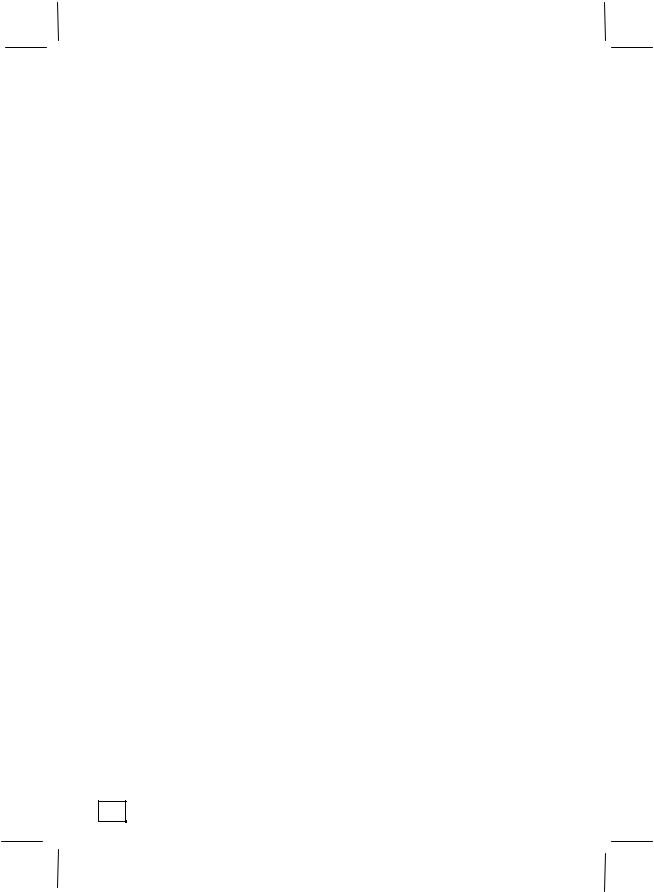
OPERATION ......................................................... |
11 |
Scanning.................................................................. |
11 |
1. Place the scan material ........................................ |
11 |
2. Launch Scanwizard .............................................. |
12 |
Scanner Button Controls............................................. |
13 |
For More Help ........................................................... |
14 |
Scanning Slides and Film negatives .............................. |
15 |
Connecting the Transparency Adapter ........................ |
15 |
Mounting a 35mm slide or film negative ..................... |
16 |
Getting the best results............................................ |
18 |
Getting the best results............................................ |
18 |
Using the Transparency Adapter Calibrator ................. |
19 |
Optical Character Recognition (OCR) Software ............... |
19 |
Optical Character Recognition (OCR) Software ............... |
20 |
TECHNICAL QUESTIONS AND ANSWERS.................. |
20 |
Which Resolution for which Purpose?............................ |
20 |
Memory requirement for different resolutions .............. |
21 |
What does the following mean? ................................... |
21 |
SERVICE ............................................................. |
22 |
First Aid for Malfunctions ............................................ |
22 |
Troubleshooting ...................................................... |
22 |
Basic Instructions ................................................. |
22 |
Check Connections and Cables................................ |
22 |
Errors and Possible Causes ....................................... |
23 |
Technical Support...................................................... |
25 |
Do you need additional Help?.................................... |
25 |
Guarantee ................................................................ |
26 |
Copying this manual ................................................ |
26 |
iv
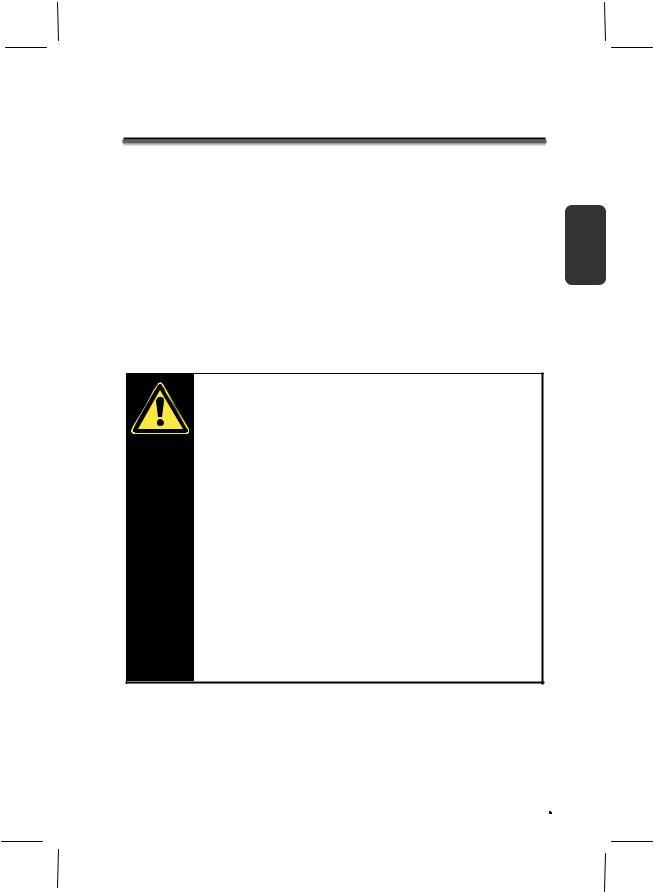
SAFETY AND SERVICE
SAFETY NOTES
Please read through this section carefully. Following all the instructions will guarantee reliable operation and years of enjoyment from your new flat bed scanner.
Always keep these instructions near your flat bed scanner for easy reference.
Keep these instructions and packaging safe. Use the original packaging in the event that you need to ship or transport your flat bed scanner.
OPERATING SAFETY
• Never open the housing of the flat bed scanner! This could lead to an electrical shortcircuit, damage to your flat bed scanner or fire.
•Slots and openings in the flat bed scanner serve for ventilation and prevent overheating.
Do not cover these openings.
•Never insert any objects through the slits and openings into the inside of the flat bed scanner. Doing so could lead to an electrical short circuit or damage to your flat bed scanner.
•Do not allow children to play unattended with any electrical appliances. Children may not always correctly recognize possible safety hazards.
•This flat bed scanner is intended for personal use only. It is not intended for commercial use in a heavy industrial environment.
Deutsch Español Dansk Nederlands English Française
SAFETY AND SERVICE |
|
1 |
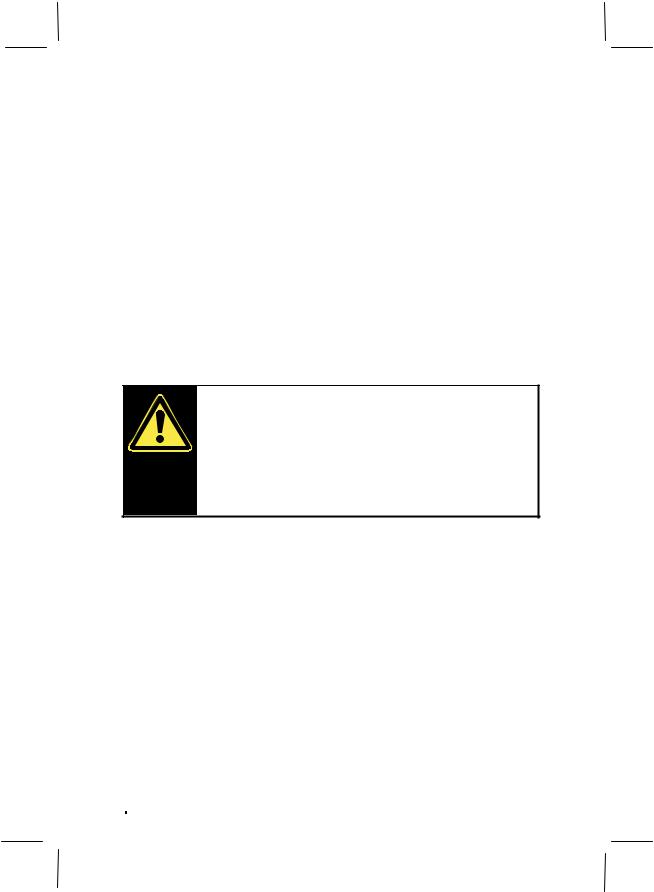
POINT OF USE
•Keep your flat bed scanner and all connected equipment away from moisture, dust, heat and direct sunlight in order to avoid malfunctions.
•Set up and operate all components on a stable, level and vibration-free surface to prevent damage to the flat bed scanner.
•Only use in a suitable ambient temperature:
ENVIRONMENT CONDIDTIONS
The flat bed scanner can be operated at an ambient temperature of 10° C/40° F to 40° C/104° F and a relative humidity of 35% to 80% (not condensing).
When switched off the flat bed scanner can be stored at temperature from -10° C/14 °F to 60° C/140°F at a relative humidity of 20 % to 80 % (not condensing).
After transporting your flat bed scanner wait until it has reached the ambient temperature before putting it into operation. In the event of major variations in the temperature or hu-
midity. Condensation can form on the inside of the flat bed scanner which can cause an electrical short-circuit.
ELECTRO-MAGNETIC COMPATIBILITY
•When connecting the flat bed scanner observe the guidelines for electro-magnetic compatibility (EMC).
•Please use only the AC adapter supplied.
•Maintain a distance of at least 3 feet from sources of high frequency and magnetic interference (television sets, loudspeakers, mobile telephones, etc.), in order to avoid malfunctions and data loss.
2 |
|
SAFETY AND SERVICE |
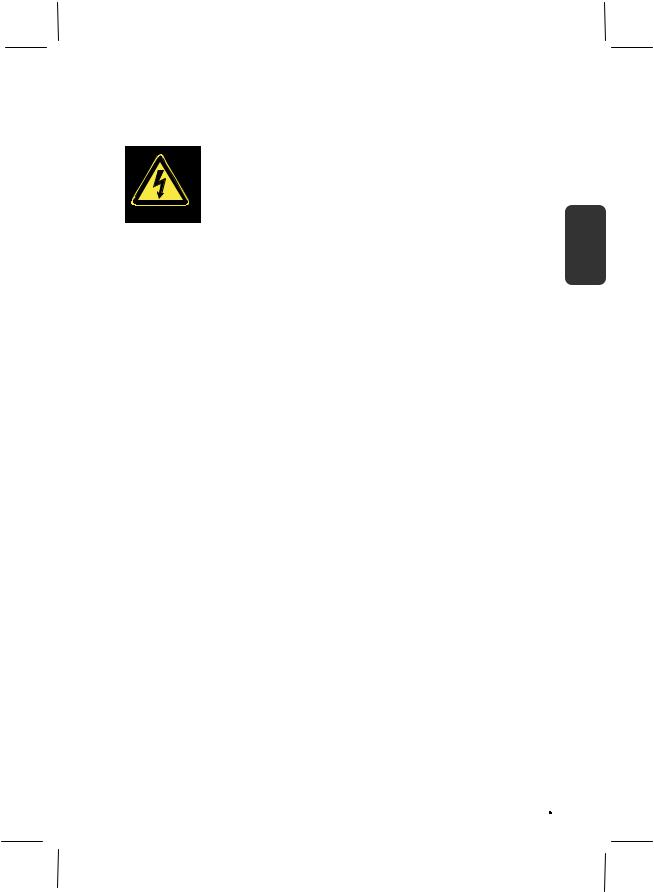
CONNECTING
POWER SUPPLY
• Do not open the power adapter housing. When the housing is open there is a danger of severe electric shock. It contains no userserviceable parts.
•The power socket must be in the vicinity of the scanner and within reach of the power adapter cables. DO NOT stretch the power cables tightly to reach a power socket.
•To disconnect your scanner from the power source remove the power cord from the power socket.
•Only use the power adaptor provided with this flat bed scanner (DSA-0151A-12UP or HDAD15W101-124) operating at AC 200-240V~/50 Hz.
•If using an extension cord, make certain that it meets your local safety requirements. If in doubt, consult a qualified electrician.
•To provide additional protection against electric shock, power surges, lightning strikes, or other electrical damage to your scanner, we recommend the use of a surge protector.
Observe the following instructions to connect your flat bed scanner properly:
•Route the cable so that no one can step on it or stumble over it.
•To avoid damage to the cable do not place any objects or furniture on the cable.
•Please unlock the scanner before use. When you intend to transport the scanner lock it again. (see page 7)
Deutsch Español Dansk Nederlands English Française
SAFETY AND SERVICE |
|
3 |
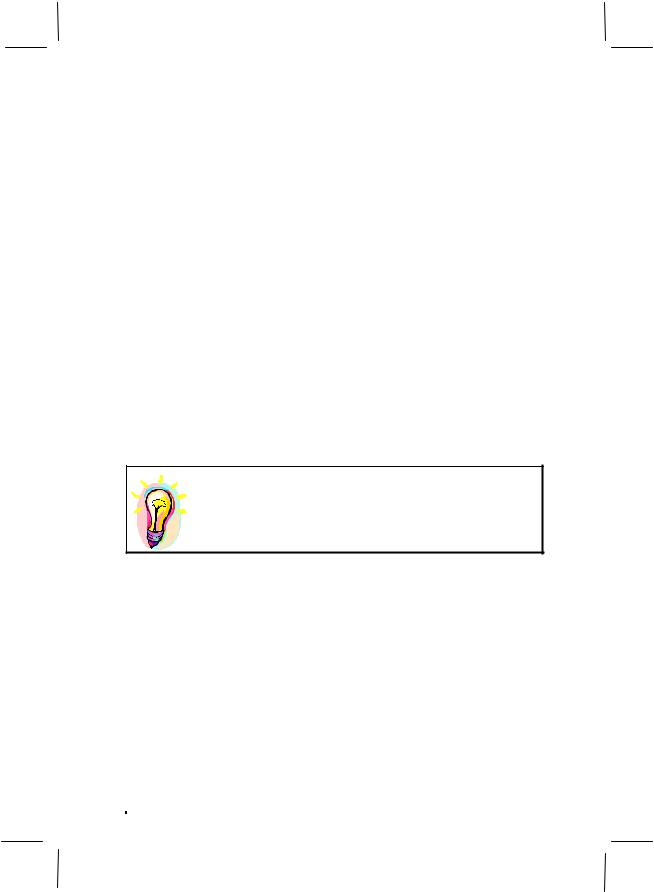
REPAIRS
Please contact our service centre if you have any problems with your flat bed scanner. ALWAYS have repairs completed only by our authorised service centre.
Contact your local service centre when...
•Liquid has got into the flat bed scanner
•The flat bed scanner does not operate properly
•The scanner is dropped or the housing is damaged.
CLEANING
•Ensure that the scanner, particularly the glass plate, is not dirty.
•Clean the flat bed scanner with a moist cloth.
•Do not use any type of solvents, caustic or gaseous cleaning agents.
•Use glass cleaner to clean the scanner glass plate.
DATA SECURITY
Every time you update your computer’s data make back-up copies on an external storage medium, i.e. CDR disc. We cannot assume a liability for data loss or associated subsequent damage.
4 |
|
SAFETY AND SERVICE |
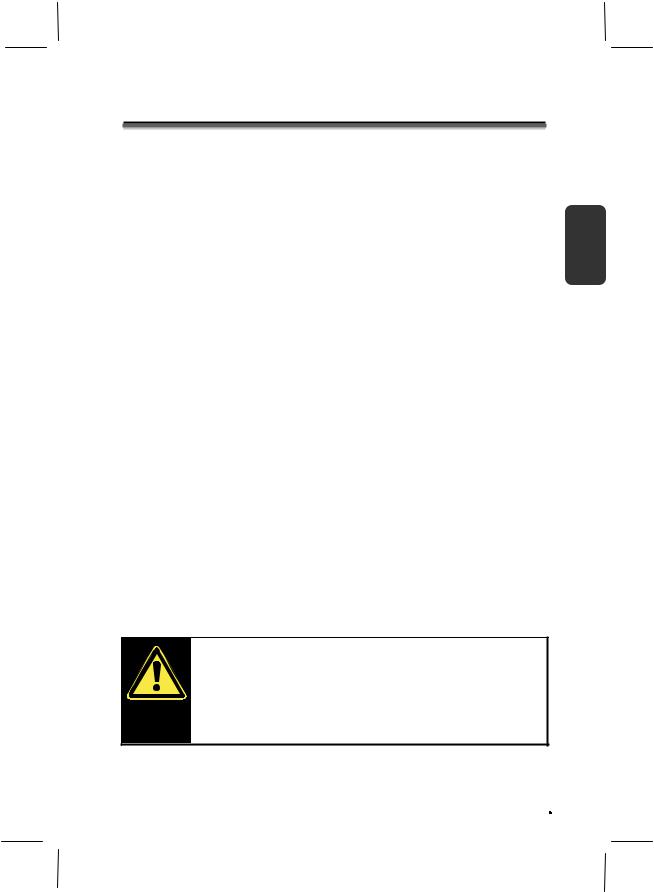
INTRODUCTION
NOTES ON THESE INSTRUCTIONS
We have arranged these instructions so that you can quickly find the subject related information in the table of contents. The purpose of these instructions is to help you operate your scanner safely, quickly and easily.
OUR TARGET GROUP
Thank your for purchasing this flat bed scanner. We thank you for your confidence in our products and are pleased to welcome you as a new customer. These instructions are intended for novice users as well as advanced users. Regardless of possible professional functions, this flat bed scanner is intended for domestic home use only.
QUALITY
We focused on great features, ease of use, safety and reliability in manufacturing this flat bed scanner. The balanced hardware and software design offers you an advanced flat bed scanner design which will provide you a great deal of functionality for business or entertainment purposes.
SERVICE
Service and support is available any time you use your flat bed scanner. Contact us, we will be glad to help you. This manual contains a separate chapter on the subject of service beginning on page 22.
WHAT CAN BE REPRODUCED OR COPIED?
Unless you own the copyright or have the permission of the owner of the copyright unauthorised reproduction (e.g. of bank notes) can violate domestic or international law and be subject to severe penalties. In questions of doubt please consult a lawyer.
INTRODUCTION |
|
5 |
Deutsch Español Dansk Nederlands English Française
