Krups ESPRESSERIA AUTOMATIC XP7230, XP7230 Manual
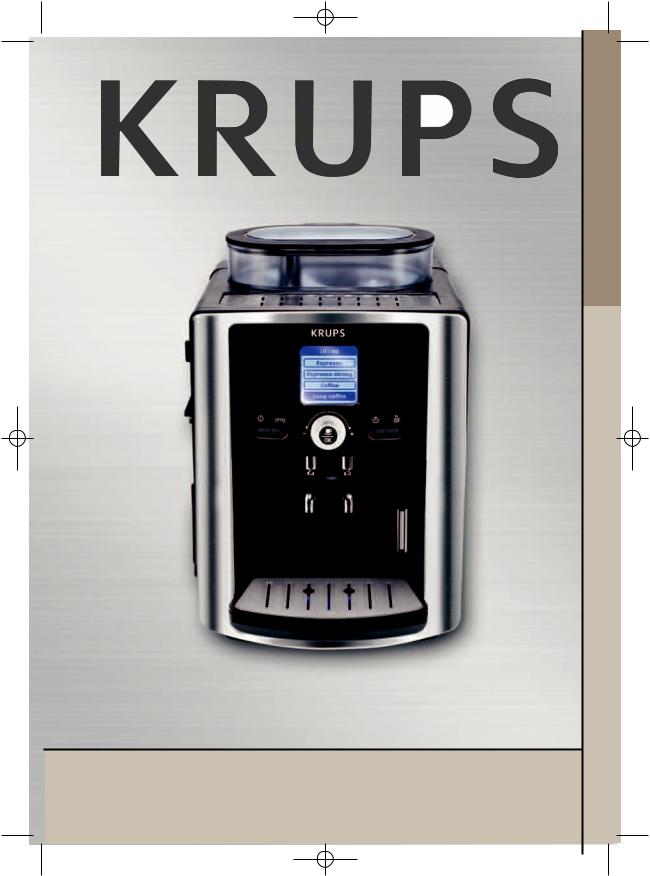
FALC DISP USA - 7220.qxp 4/12/07 18:48 Page a1
ESPRESSERIA AUTOMATIC
Household use only
Check warranty card for details of warranty in your country with a maximum of 3,000 cycles per year. This product is for domestic use only and is not suitable for trade or professional purposes. Any non-household use is not covered by the manufacturers warranty. The warranty does not cover breakdown or poor functioning of the machine resulting from failure to carry out descaling or machine damaged by foreign objects in grinding mill (e.g. wood, stones, plastic parts, etc.).
Actual model may vary slightly from photo
|
CONSUMER SERVICE |
USA : |
1-866-668-0325 |
www.krupsusa.com |
|
Canada : 1-800-418-3325 |
www.krups.ca |
||
|
|
Mexico : |
018001128325 |
www.krups.com.mx |
ENGLISH
FRANÇAIS
ESPAÑOL
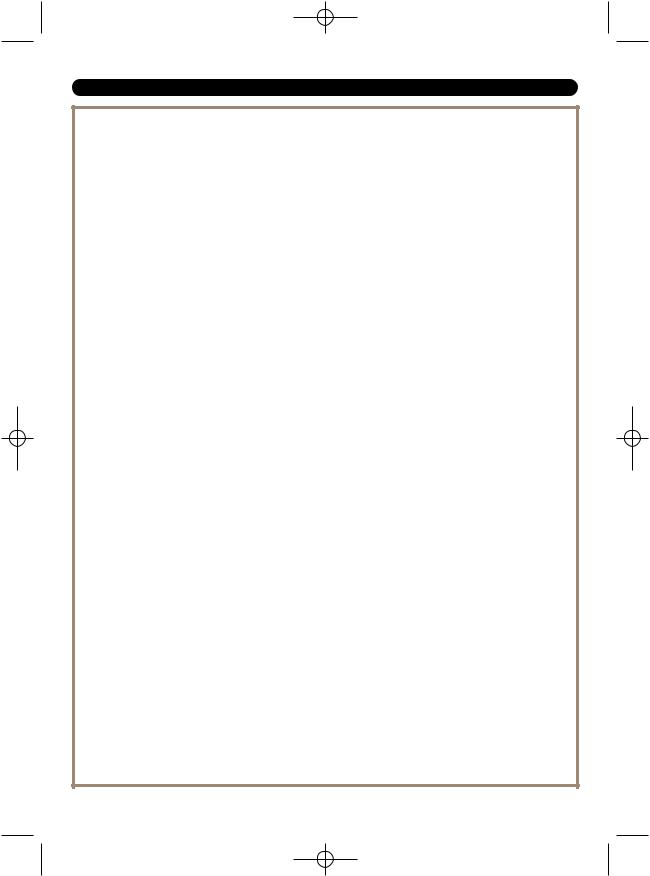
FALC DISP USA - 7220.qxp 4/12/07 18:48 Page 1
CONTENTS
1
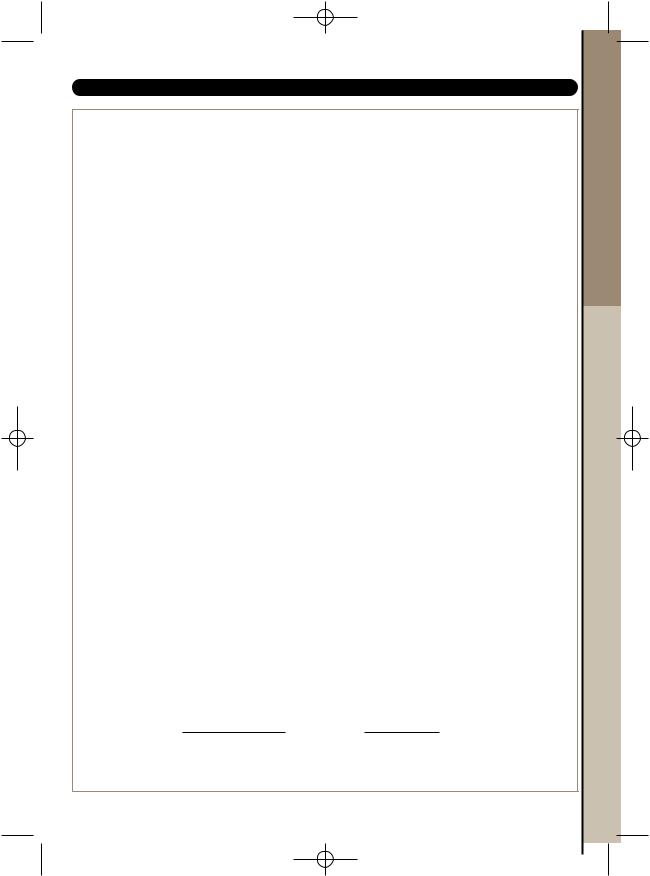
FALC DISP USA - 7220.qxp 4/12/07 18:48 Page 2
IMPORTANT SAFEGUARDS
ENGLISH
FRANÇAIS
ESPAÑOL
2
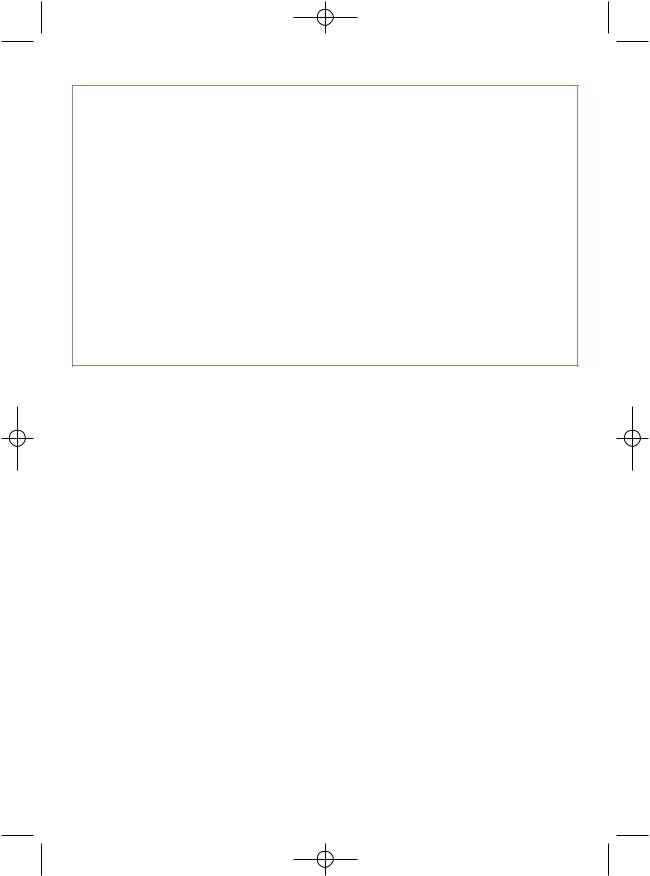
FALC DISP USA - 7220.qxp 4/12/07 18:48 Page 3
SHORT CORD INSTRUCTIONS
A.We do not recommend using an extension cord with this device.
B.If an extension cord is absolutely necessary,
1)the marked electrical rating of the extension cord should be at least as great as the electrical rating of the machine,
2)the longer cord should be arranged so that it will not drape over the counter top or table top where it can be pulled on by children or tripped over.
C.This machine has a polarized plug (one blade is wider than the other). To reduce the risk of electric shock, this plug is intended to fit into a polarized outlet only one way. If the plug does not fit fully into the outlet, reverse the plug. If it still does not fit, contact a qualified electrician. Do not attempt to modify the plug in any way.
In the interest of improving products, Krups reserves the right to change specifications without prior notice.
3
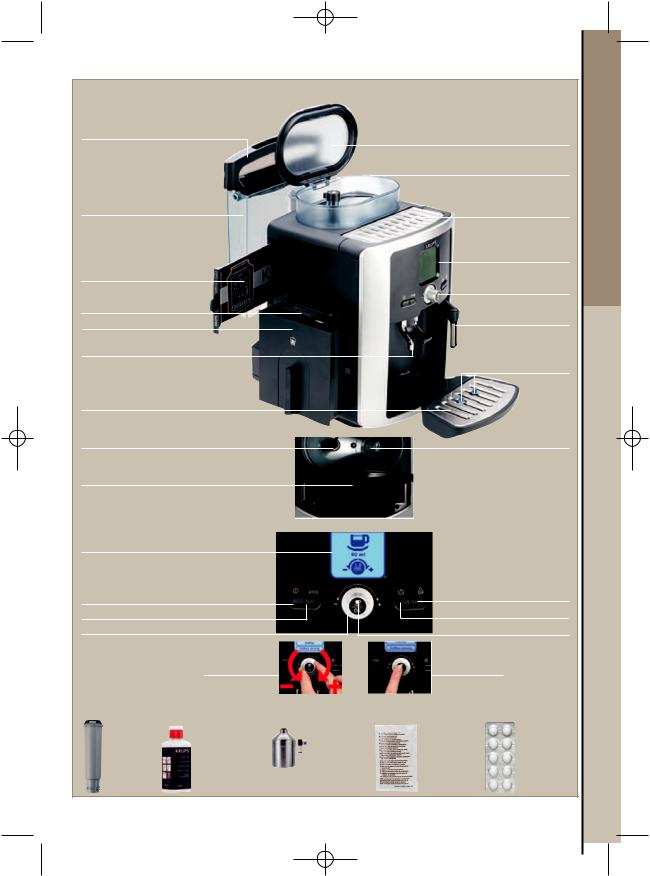
FALC DISP USA - 7220.qxp 4/12/07 18:48 Page 4
MACHINE DESCRIPTION
Water tank handle/lid
Coffee bean container lid
Coffee bean container
Water tank
Quick reference guide
Cleaning tray
Coffee grounds collector
Coffee outlets with height adjusting handles
Drip tray grid
Cup tray
Digital display
Knob
Steam nozzle
Water level floats
Grinding fineness selector knob |
|
|
|
|
|
|
|
Metal grinding wheel |
|
Cleaning tablet pipe |
|
|
|
|
|
|
|
|
|
|
|
|
|
|
|
|
|
|
|
|
|
|
|
Top view |
|
|
|
||
Display screen |
|
|
|
|
|
|
|
|
|
|
|
|
|
|
|
|
|
|
|
“On/Off” button |
|
|
|
|
|
|
|
|
Hot water button |
|
|
|
|
|
|
|
|
|
|
Program settings button |
|
|
|
|
|
|
|
|
Steam button |
Rotating selection knob |
Select (Rotate) |
|
|
|
|
|
|
|
OK validation button |
|
|
|
|
|
|
|
Confirm (Push) |
||
|
|
|
|
|
|
|
|||
|
|
|
|
|
|
|
|
||
|
|
Actual model may vary slightly from photos |
|
||||||
|
|
|
|||||||
|
ACCESSORIES SOLD SEPARATELY |
|
|||||||
F088 |
XS4000 KRUPS |
|
|
XS6000 |
F054 |
XS3000 |
|||
Claris Aqua |
Cleaning liquid |
|
|
Auto |
Descaling |
10 cleaning |
|||
filter system |
for auto cappuc- |
|
|
cappuccino set |
powder |
tablets |
|||
(Included) |
cino system |
|
|
(not included) |
(1 bag inclu- |
(2 tablets |
|||
|
(not included) |
|
|
|
|
|
ded) |
included) |
|
|
|
|
|
|
|
|
|
|
|
4
ENGLISH
FRANÇAIS
ESPAÑOL
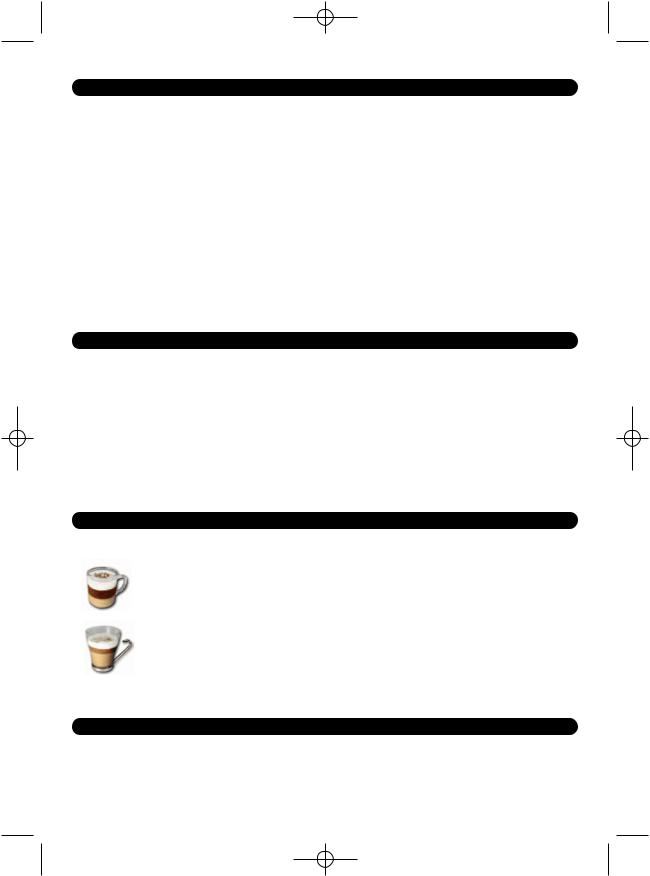
FALC DISP USA - 7220.qxp 4/12/07 18:48 Page 5
WELCOME
USING OILY BEANS
There are a variety of coffee and espresso beans available in the market today.
Some beans have a very dry roast while others can be quite oily. Oily beans may clump together, which could disrupt the flow of coffee into the grinder. The lack of a continuous flow of beans into the grinder can cause a weak or even no coffee at all. To ensure optimal results when using oily beans, simply stir the beans in the coffee hopper just prior to using your machine.
If you freeze your beans (we do not recommend this type of storage, but rather keeping your beans in an airtight container in a cool dark place), please ensure you allow at least 4 hours for them to thaw before adding to the coffee bean hopper. Allowing frozen beans to properly thaw will prevent unnecessary moisture from entering into the grinder. Also, never use flavoured or other sugar-coated beans as they will stick to the burrs and clog your machine.
Here are some recipes you can make using your Espresseria Automatic:
LIMITS TO USE
This Espresseria Automatic machine must only be used to prepare espressos or coffee, froth milk and heat liquids. This product has been designed for domestic use only. Any commercial or professional use, inappropriate use or failure to comply with the instructions will void the warranty.
5
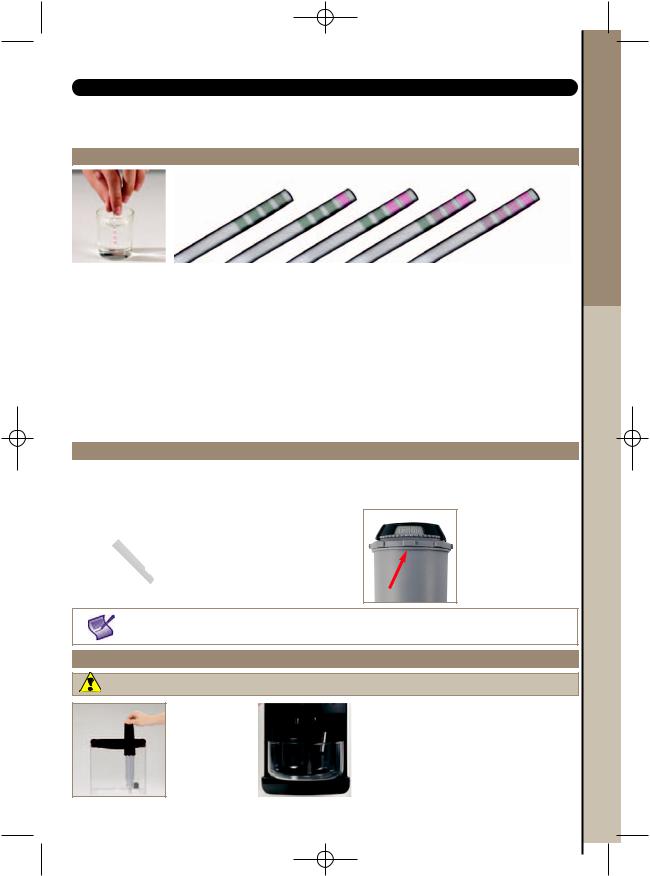
FALC DISP USA - 7220.qxp 4/12/07 18:48 Page 6
BEFORE FIRST USE
MEASURING WATER HARDNESS
|
|
|
|
0 |
1 |
2 |
3 |
|
4 |
||
1 sec. |
|
|
|
|
|
|
|
|
|
|
|
|
|
|
|
|
|
|
|||||
Fill a glass with the water |
|
After 1 minute the hardness measurement will appear. |
|
|
|
||||||
you normally use and |
|
This is the number you will be asked to program into the machine. |
|
||||||||
immerse the test strip. |
|
|
|
|
|
|
|
|
|
||
|
|
|
|
|
|
|
|
|
|
|
|
Degree of |
|
|
0 |
|
1 |
2 |
|
3 |
|
|
4 |
hardness |
|
|
very soft |
|
soft |
moderately hard |
|
hard |
|
|
extremely hard |
|
|
|
|
|
|
|
|
|
|
|
|
° f |
|
|
< 5.4° |
|
> 7.2° |
> 12.6° |
|
> 25.2° |
|
|
> 37.8° |
|
|
|
|
|
|
|
|
|
|
|
|
° dH |
|
|
< 3° |
|
> 4° |
> 7° |
|
> 14° |
|
|
> 21° |
|
|
|
|
|
|
|
|
|
|
|
|
° e |
|
|
< 3.75° |
|
> 5° |
> 8.75° |
|
> 17.5° |
|
|
> 26.25° |
|
|
|
|
|
|
|
|
|
|
|
|
CLARIS – AQUA FILTER SYSTEM CARTRIDGE F088
To optimise the taste of your coffees and the lifetime of your appliance, we recommend that you use the Claris – Aqua Filter System cartridge sold as an accessory.
It consists of an anti-scale substance and active carbon which reduces the chlorine, impurities, lead, copper and pesticides in the water. The minerals and trace elements in the water, however, are preserved.
|
By filtering the water with the |
|
Claris – Aqua Filter System car- |
|
tridge, you can reduce: |
|
Carbonate hardness – up to 75%* |
|
Chlorine – up to 85%* |
|
Lead – up to 90%* |
|
Copper – up to 95%* |
F 088 |
Aluminium – up to 67%* |
|
* indications supplied by the manufacturer |
Mechanism which memorises the month in which the cartridge was installed and changed (after a maximum of two months).
Your appliance will indicate when the Claris – Aqua Filter System cartridge needs changing by displaying a message. The Claris cartridge needs to be replaced approximately every 13 gallons/50 litres of water or at least every two months. Set the hardness of the water to 0 if you use a Claris cartridge.
INSTALLING THE FILTER (CLARIS – AQUA FILTER SYSTEM CARTRIDGE)
To install the cartridge, refer to the "Using for the first time" section. (photo: Setting up a new filter)
Installing |
|
Put a |
the cartridge in |
|
17 oz/0.5 l |
the machine: |
|
container |
Screw the filtering |
|
under |
|
the steam |
|
cartridge into the |
|
|
|
nozzle. |
|
bottom of the |
|
|
|
|
|
water tank using |
|
|
the spanner |
|
|
provided. |
|
|
Using for the first time: Choose "YES" option in the "Water filter" menu and follow the instructions on the screen. To install later or make a replacement: select the "Water filter" menu using the 


 button: "Services"-OK- "Water filter"-OK-"Install" (or "Change")-OK- and follow the instructions on the screen.
button: "Services"-OK- "Water filter"-OK-"Install" (or "Change")-OK- and follow the instructions on the screen.
6
ENGLISH
FRANÇAIS
ESPAÑOL
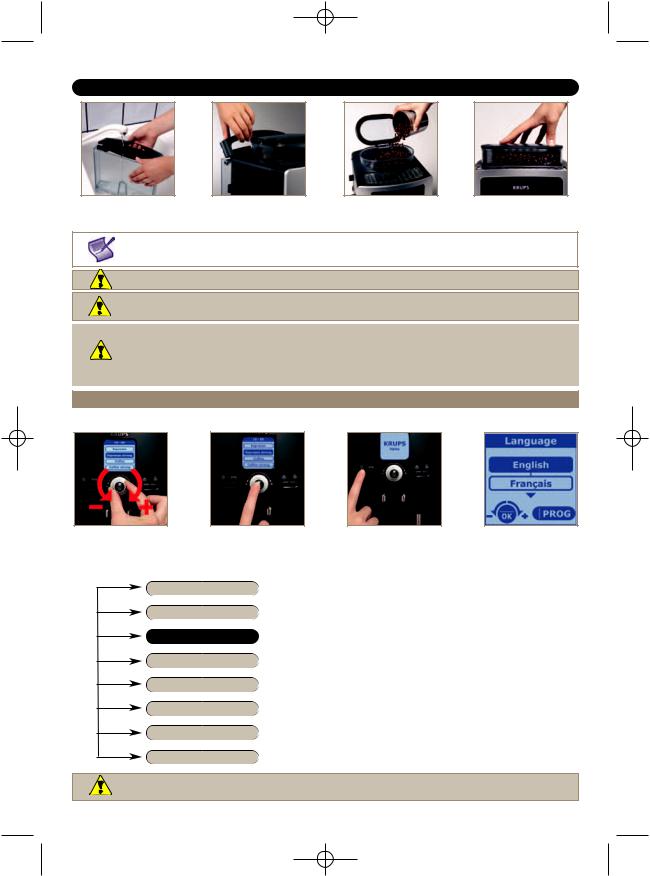
FALC DISP USA - 7220.qxp 4/12/07 18:49 Page 7
PREPARING THE MACHINE FOR FIRST USE
NEVER PUT GROUND COFFEE IN THE COFFEE CONTAINER.
We do not recommend the use of oily or sugar coated or flavoured espresso/coffee beans. These types of beans may damage the machine.
PROGRAMMING YOUR MACHINE
The machine will ask you to set:
Language
Volume unit
Date
Time
Auto-off
Auto-on
Water hardness
Water filter
appear on the “choice of |
OK key to validate. |
language” screen. |
|
You can select your chosen language from those offered.
Choose either ml or oz as your measurement unit.
You can set the date (mandatory if you use the Claris - Aqua Filter System cartridge).
You can choose between 12 hour or 24 hour time display.
You can choose the period after which your machine will stop automatically, from 30 minutes to 4 hours (by 30 minute increments).
You can automatically start pre-heating of your machine at your chosen time.
You must set your water hardness between 0 and 4. See “Water Hardness Measurement” section.
You must indicate whether a filter has been installed or not (Claris - Aqua Filter System cartridge).
When using for the first time, the appliance may request "filling the machine". Follow the displayed instructions.
7
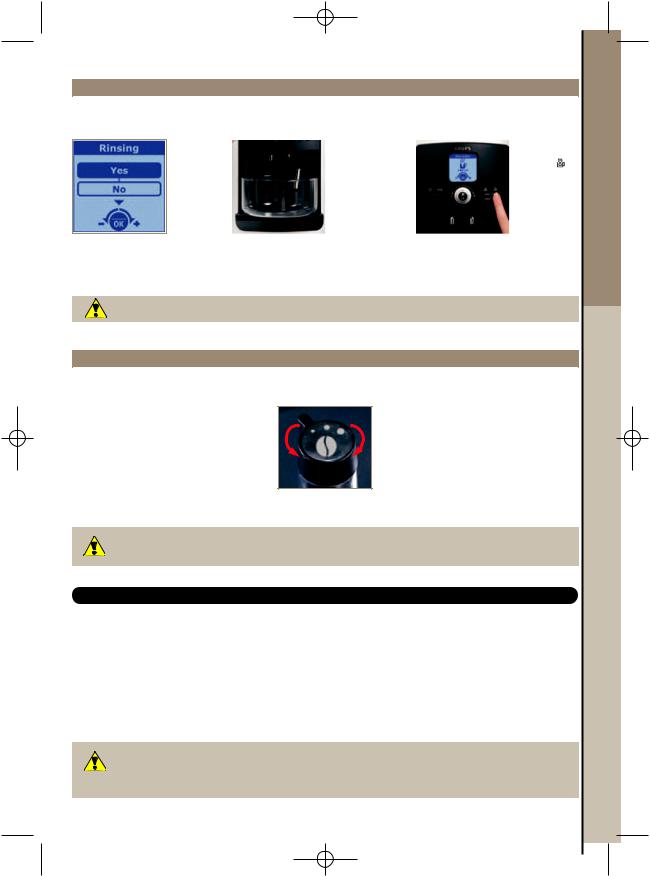
FALC DISP USA - 7220.qxp 4/12/07 18:49 Page 8
RINSING OF THE CIRCUITS
You should periodically rinse the machine. We recommend rinsing the machine if it has not been used for several days. Use a large cup, choose the “Yes” option in the rinsing function and follow the instructions on the screen.
Once the |
|
Rinsing the coffee |
|
Rinsing the |
machine has |
|
circuit: |
|
steam circuit: |
been turned |
|
Place a 17 oz/0.5 l. |
|
Press the |
on and |
|
container under the |
|
key to rinse the |
pre-heating |
|
coffee outlets and |
|
steam circuit. |
has been |
|
steam nozzle then |
|
The rinsing |
completed, |
|
select "YES" from |
|
cycle will stop |
you can |
|
the menu |
|
automatically |
rinse the |
|
proposed. The |
|
after the |
coffee |
|
rinsing cycle will |
|
volume of |
circuit. |
|
stop automatically |
|
water displayed |
|
|
after about 1.3 |
|
has flown. |
|
|
oz/40 ml. |
|
|
Press 


 button at any time to display menus to perform rinse menu and then select SERVICES => OK => RINSING => OK.
button at any time to display menus to perform rinse menu and then select SERVICES => OK => RINSING => OK.
DO NOT PUT YOUR HANDS UNDER THE OUTLETS WHEN RINSING PROCESS IS IN PROGRESS. HOT WATER COMES OUT THROUGH THEM AND MAY CAUSE SCALDING.
ADJUSTING THE GRINDER
PREPARING ESPRESSO AND PRESSURE BREWED COFFEE
With a simple touch of a button, you can prepare 4 types of beverages: espresso, strong espresso, coffee and long coffee.
|
Amount of water |
|
|
|
|
Espresso |
0.7 - 2.3 oz / 20 |
- 70 ml |
|
|
|
Strong Espresso |
0.7 - 2.3 oz / 20 |
- 70 ml |
|
|
|
Coffee |
2.7 - 4.0 oz / 80 - 120 ml |
|
|
|
|
Long Coffee |
4.0 - 8.0 oz / 120 |
- 240 ml |
|
|
|
YOUR MACHINE IS DESIGNED TO MAKE COFFEE AND ESPRESSO FROM COFFEE BEANS ONLY. DO NOT USE OILY, FLAVORED OR SUGAR COATED ESPRESSO / COFFEE BEANS.
When you first make coffee with the machine or after a prolonged period of non-use or a cleaning or descaling procedures, a little steam and hot water will come out of the steam nozzle (priming).
Splashing or scalding may occur if the coffee outlets are set too high in relation to the size of the cups.
8
ENGLISH
FRANÇAIS
ESPAÑOL
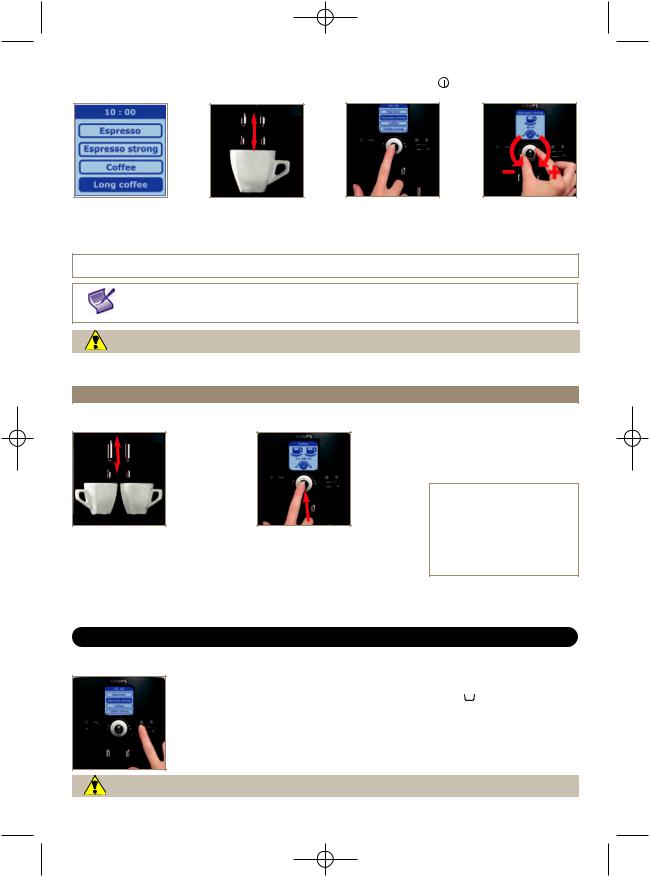
FALC DISP USA - 7220.qxp 4/12/07 18:49 Page 9
When the machine is plugged in, an inintializing cycle is processed. Press the on/off button , wait for the end of pre-heating and perform a rinsing operation if you wish.
The selection menu will be displayed.
Put a cup under the coffee outlets.
You can lower or raise the coffee outlets to suit the size of your cups.
Use the rotating button to select your choice and confirm by pressing the OK button.
You can change the volume of water at any time using the rotating knob.
To stop coffee from flowing into the cup, you can either press “OK” again or turn the rotating button to reduce volume.
Please note : The ground coffee is first moistened with a little hot water after the grinding stage. This is called “pre-brewing” and it optimizes the brewing process by ensuring that the grounds are evenly wet.
A few moments later, the full brewing cycle begins.
DO NOT REMOVE THE WATER TANK BEFORE THE END OF THE CYCLE (i.e. 15 sec. after coffee stops flowing).
There is a temperature setting function to control how hot your coffee is (see Settings).
USING STEAM
Steam is used to froth milk (for cappuccino/latte) but can also be used to reheat other liquids. As you need a higher temperature to produce steam than to make an espresso, the machine runs an additional pre-heating phase for steam.
When the screen displays the selection menu, press the “steam” key  . The screen will inform you that the machine is being pre-heated. Once the pre-heating phase has been completed, a message will ask you to place a container under the steam nozzle. Press the “steam” key
. The screen will inform you that the machine is being pre-heated. Once the pre-heating phase has been completed, a message will ask you to place a container under the steam nozzle. Press the “steam” key  again to start generating steam. A little water will be produced first and then steam will start. Use the same key to stop steam generation.
again to start generating steam. A little water will be produced first and then steam will start. Use the same key to stop steam generation.
CAUTION, STEAM CYCLE DOES NOT STOP IMMEDIATELY
9
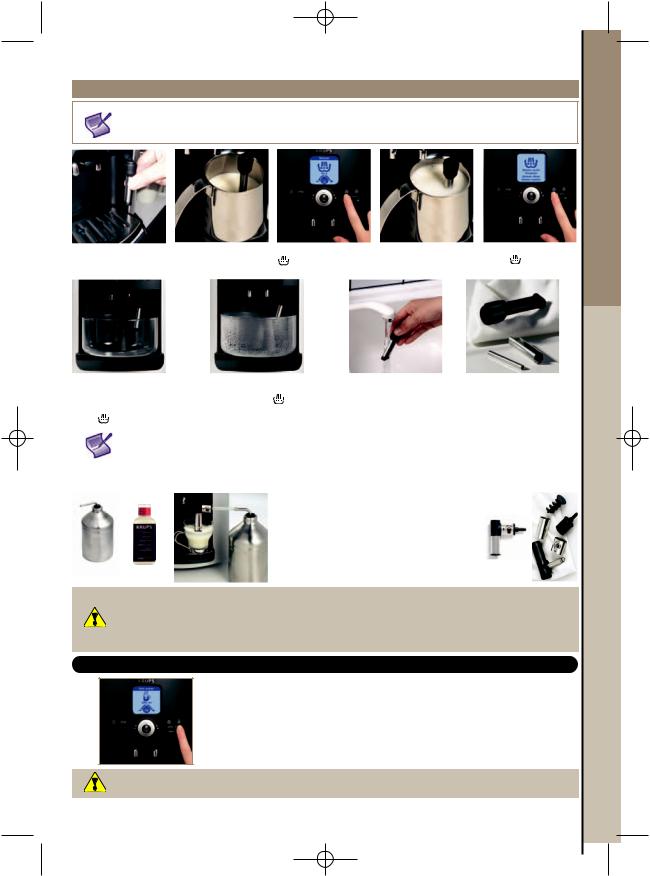
FALC DISP USA - 7220.qxp 4/12/07 18:49 Page 10
FROTHING MILK
We recommend that you use pasteurised 1 or 2% milk. The milk should be quite cold, ideally between 42° F and 50° F (6 and 10° C). After having used the steam or hot water functions, the nozzle may be hot, and we recommend that you wait for a few moments before handling it.
|
|
|
|
|
|
|
|
|
|
|
|
|
|
|
|
Check that the steam |
|
Fill a frothing pitcher |
|
Press the “steam” button Once your milk is frothed |
press the “steam” button |
||||||||||
nozzle is correctly |
|
one-third and immerse |
|
and follow the |
to your liking…, |
to stop the cycle.Cycle |
|||||||||
fitted. |
|
the nozzle in the milk. |
|
instructions on the screen. |
|
|
|
|
does not stop immediately. |
||||||
|
|
|
|
|
|
|
|
|
|
|
|
|
|
|
|
|
|
|
|
|
|
|
|
|
|
|
|
|
|
|
|
To remove any remaining |
Run for at least 10 |
|
You can remove the steam nozzle for thorough cleaning. Wash it |
||||||
milk from the steam nozzle, |
seconds, then again |
|
using a brush with water and a little non-abrasive dish soap. |
||||||
place a cup under the noz- |
press the button |
to |
Rinse and dry. Before re-fitting, make certain that the air inlet |
||||||
zle and press the “ steam ” |
stop steam generation. |
holes are not clogged by milk residue. If necessary clean out the |
|||||||
button |
. |
|
|
|
|
|
holes with the needle included with the machine. |
||
|
|
|
|
|
|
|
|
|
|
|
|
|
|
|
|
|
|
|
|
|
|
|
|
|
|
|
|
|
|
|
|
|
|
|
|
|
|
|
|
|
|
|
|
|
|
|
|
|
|
|
|
|
|
|
|
|
|
|
|
To prevent the milk drying on and in the auto-cappuccino accessory we strongly recommend that you immediately:
- put clear water inside the jug and reinstall the different components - launch a “steam” cycle
- clean all parts with a moist cloth.
You can also use our special XS 4000 liquid cleaner for milk systems.
PREPARING HOT WATER
While the screen displays the drink selection menu, press the “hot water” button  . A message will invite you to place a cup under the steam nozzle. Again press the “hot water” button
. A message will invite you to place a cup under the steam nozzle. Again press the “hot water” button  to produce hot water.
to produce hot water.
To interrupt the hot water function, just press any button. If the nozzle is blocked, clean it out with the needle included. The maximum amount of hot water per cycle is limited to 10 oz/300 ml.
10
ENGLISH
FRANÇAIS
ESPAÑOL
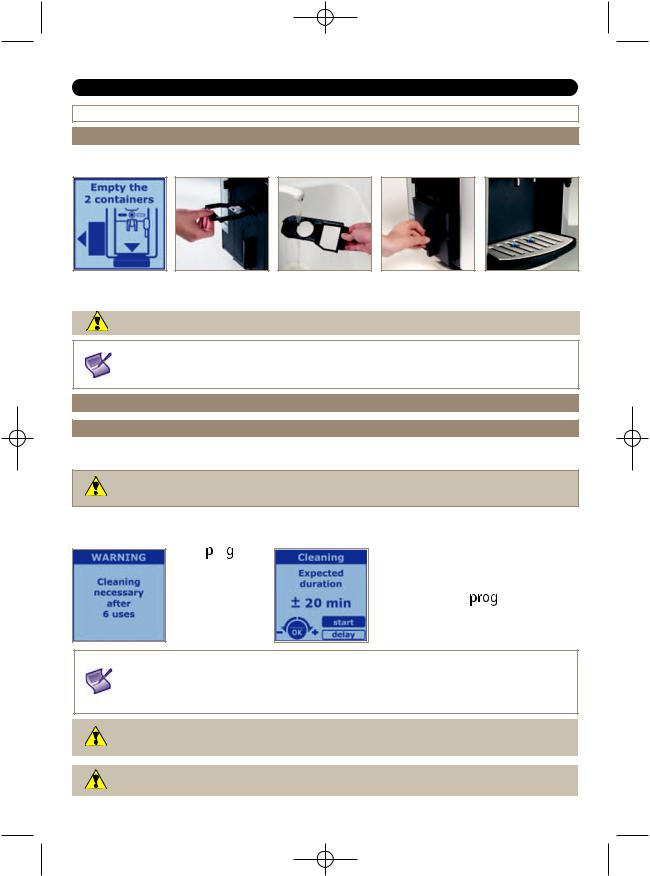
FALC DISP USA - 7220.qxp 4/12/07 18:49 Page 11
MAINTAINING YOUR MACHINE
RINSING THE SYSTEM - SEE “PREPARING THE MACHINE FOR FIRST USE” SECTION (PAGE 8)
EMPTYING THE COFFEE GROUNDS COLLECTOR, THE COFFEE CLEANING TRAY AND THE DRIP TRAY
Remove the coffee cleaning tray.
Clean it under water and dry thoroughly before re-inserting.
As soon as you remove the coffee grounds collector, you will have to empty it completely to avoid any overflow.
RINSING THE COFFEE CIRCUIT: SEE PAGE 8
CLEANING PROGRAM – TOTAL DURATION: ABOUT 20 MINUTES
You should perform the cleaning program after every 360 preparations of espresso or coffee. The machine will let you know automatically on the display screen.
Caution! To benefit from the warranty conditions, it is essential to perform the machine cleaning cycle when informed to do so. Be sure to follow the order of operations.
You can continue to use the machine, but you are advised to perform the program as soon as possible.
To perform the cleaning program, you will need a container with a minimum capacity of 21 oz/0.6 l and a Krups XS 3000 cleaning tablet.
Press the 
 button to start the automatic cleaning program when the “Cleaning needed” message is displayed.
button to start the automatic cleaning program when the “Cleaning needed” message is displayed.
Just follow the |
The automatic cleaning program |
|
instructions |
is in three parts – a cleaning |
|
shown on the |
cycle, then 2 rinsing cycles. |
|
screen. |
This program lasts about 20 |
|
|
minutes. |
|
|
Press |
button to perform |
|
cleaning at any time and then |
|
|
choose MAINTENANCE => OK |
|
|
=> CLEANING from the menus |
|
|
displayed. |
|
If you press the ‘On/Off’ key during cleaning or in the event of power failure, the cleaning program will start again right from the beginning. You will not be able to postpone this operation. This is essential to avoid any ingestion of the cleaning solution. In this case, you will need to use another cleaning tablet. Be sure to complete the entire cleaning cycle to avoid any risk of irritation (seek medical advice if cleaning solutions are accidently swallowed). The cleaning cycle is a discontinuous cycle. Do not put your hands under the coffee outlets during the cycle.
Only use Krups XS 3000 cleaning tablets. We cannot be held responsible for any damage that may result from the use of tablets from other brands.
You can obtain cleaning tablets from Krups Service Centers.
Make certain to protect your work surface during cleaning cycles, especially if they are made of marble, stone or wood.
11
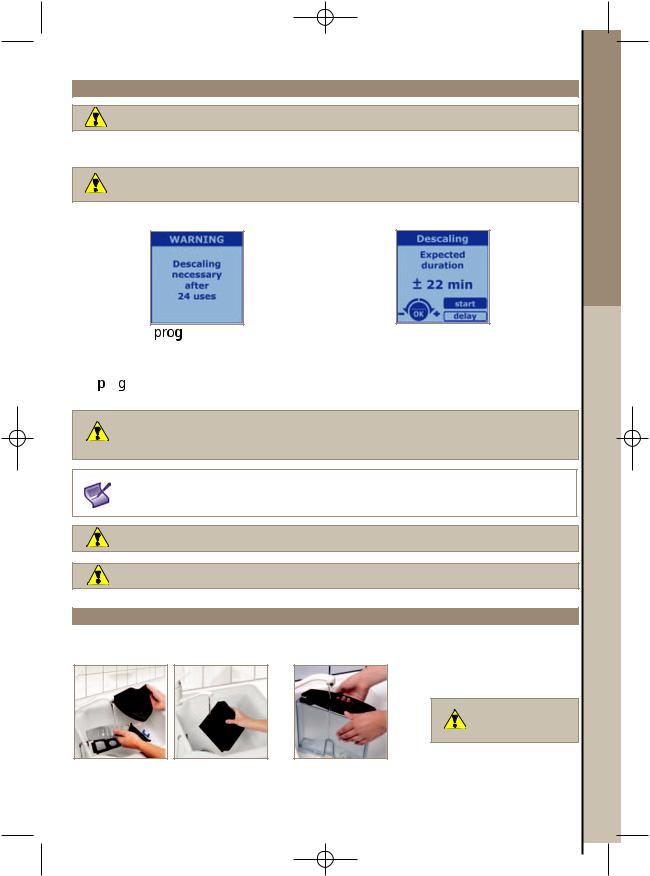
FALC DISP USA - 7220.qxp 4/12/07 18:49 Page 12
DESCALING PROGRAM – TOTAL DURATION: ABOUT 22 MINUTES
If your product is equipped with our Claris - Aqua Filter System cartridge F088, please remove this cartridge before the descaling operation.
The quantity of scale deposited depends on the hardness of the water used. The machine will automatically warn you with a message when you need to proceed with descaling.
Caution! To benefit from the warranty conditions, it is essential to perform the machine descaling cycle when the machine tells you to do so. Be sure to follow the order of operations.
You can continue to use the machine but you are advised to perform the operation as soon as possible.
To perform the descaling program, you will need a container with minimum capacity of 21 oz/0.6 l and a Krups F 054 (40 g) descaling powder.
Press the |
button to start the automa- |
Follow the instructions shown |
tic descaling program when this message is |
on the screen, making sure the |
|
displayed. |
powder dissolves fully. |
|
The descaling program is in three parts – a descaling cycle, then 2 rinsing cycles.
Press 
 button to perform descaling at any time and then choose MAINTENANCE => OK => DESCALING from the menus displayed.
button to perform descaling at any time and then choose MAINTENANCE => OK => DESCALING from the menus displayed.
Only use Krups descaling products. You can obtain descaling products from Krups Service Centers. Do not use conventional amidosulphonic acid or other products containing acid.
The manufacturer may not be held responsible for damage to the machine through use of cleaners or descalers not specifically recommended.
If the coffee grounds collector is not properly positioned you will be warned by a message. Reposition the collector again for the cycle to continue automatically.
If a power failure occurs during the cycle, you will have to start it again right from the beginning. You will not be able to postpone this operation.
Be sure to complete the entire descaling cycle to avoid any risk of ingestion of the cleaning solution. Do not put your hands under the coffee outlets during the cycle.
Make certain to protect your work surface during descaling cycles, especially if they are made of marble, stone or wood.
GENERAL MAINTENANCE
Always remove the power supply cord from the socket and let your machine cool down before cleaning it. Do not use utensils or cleaning products likely to scratch or corrode the machine.
Wipe the body of the machine on the outside using a moist cloth.
Clean the cleaning tray, the drip tray and its grid, and the coffee grounds collector with hot water and a mild liquid detergent.
Rinse the water tank with fresh water.
These parts cannot be placed in the dishwasher.
12
ENGLISH
FRANÇAIS
ESPAÑOL
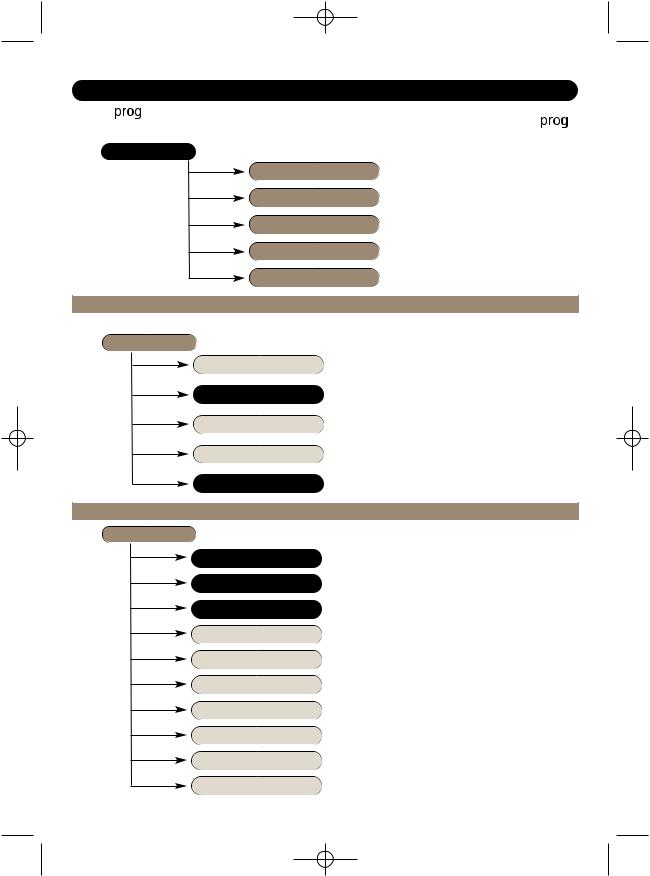
FALC DISP USA - 7220.qxp 4/12/07 18:50 Page 13
OTHER FUNCTIONS: 
 KNOB
KNOB
SETTINGS
SETTINGS
Language
Display contrast
Date
Time
Auto-off
Auto-on
Volume unit
Water hardness
Coffee temperature
Exit
You can select your chosen language from those offered.
You can set screen contrast for comfort.
You need to set the date, required if using Claris aqua filter.
You can choose between 12 hour or 24 hour time display.
You can choose the period after which your machine will turn off automatically, from 30 minutes to 4 hours in 30 minute increments.
You can automatically start pre-heating of your machine at your chosen time.
Choose either oz or ml as your measurement unit.
You must set your water hardness between 0 and 4. See “Water hardness measurement” section.
You can set the temperature of your espresso or coffee to one of three levels.
To return to the previous menu.
13
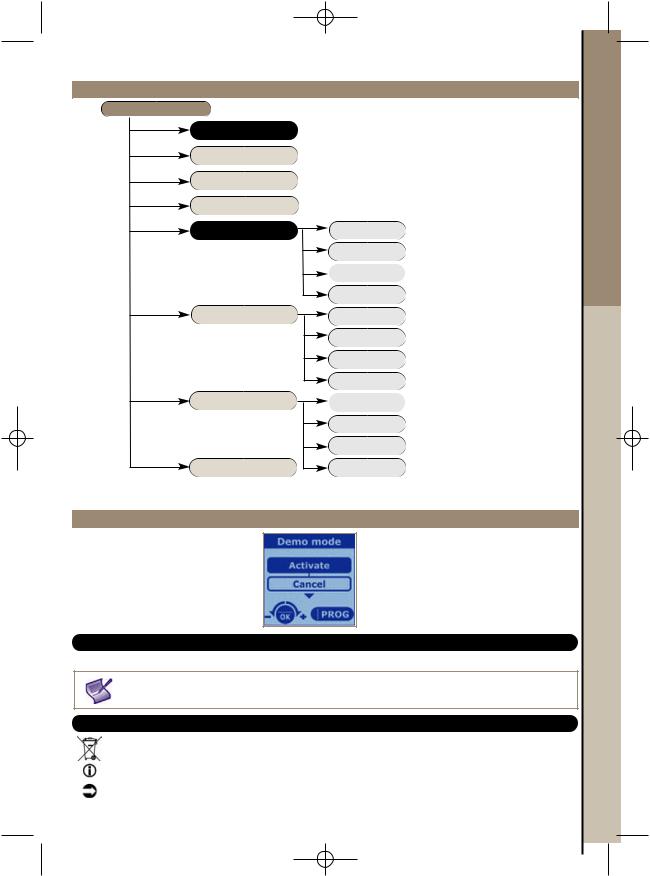
FALC DISP USA - 7220.qxp 4/12/07 18:50 Page 14
PRODUCT INFORMATION
MACHINE INFO
Coffee cycles
Water cycles
Steam cycles
Rinsing
Cleaning
Descaling
Water filter
Exit
Displays the total number of coffees the machine has made.
Displays the total number of hot water cycles the machine has performed.
Displays the total number of steam cycles the machine has performed.
Displays the total number of rinsing cycles the machine has performed.
|
Displays the total number of coffees made |
|
since last cleaning. |
|
Displays the number of coffees that can be |
|
made before next cleaning. |
|
Starts the cleaning program. |
|
|
Exit |
To return to the previous menu |
|
Displays the total number of coffees |
|
made since last scale removal. |
Next |
Displays the number of coffees that can be |
|
made before next scale removal. |
Descaling |
Starts the scale removal program. |
Exit |
To return to the previous menu |
|
Displays the date of the last filter change* |
|
|
|
and the quantity of water that has run through. |
|
Displays the date for the next filter change* |
|
and the quantity of water to run through. |
|
Starts the filter change procedure. |
Exit |
To return to the previous menu |
* You must have correctly installed a filter through the program |
MAINTENANCE => FILTER => INSTALL |
before being able to access the first two options of the filter |
. |
|
DEMONSTRATION MODE |
When this mode is activated and the |
|
screen displays the drink selection |
|
menu, the machine will scroll through |
|
the various functions available at regu- |
Use this sub-menu to disable or activate this function. |
|
MOVING THE MACHINE
Keep the original packaging and reuse it when moving.
If the unpacked machine is dropped, it is advisable to take it to an authorized Krups service center to avoid any risk of fire or electrical problems.
ELECTRICAL OR ELECTRONIC PRODUCT AT END OF SERVICE LIFE
14
ENGLISH
FRANÇAIS
ESPAÑOL
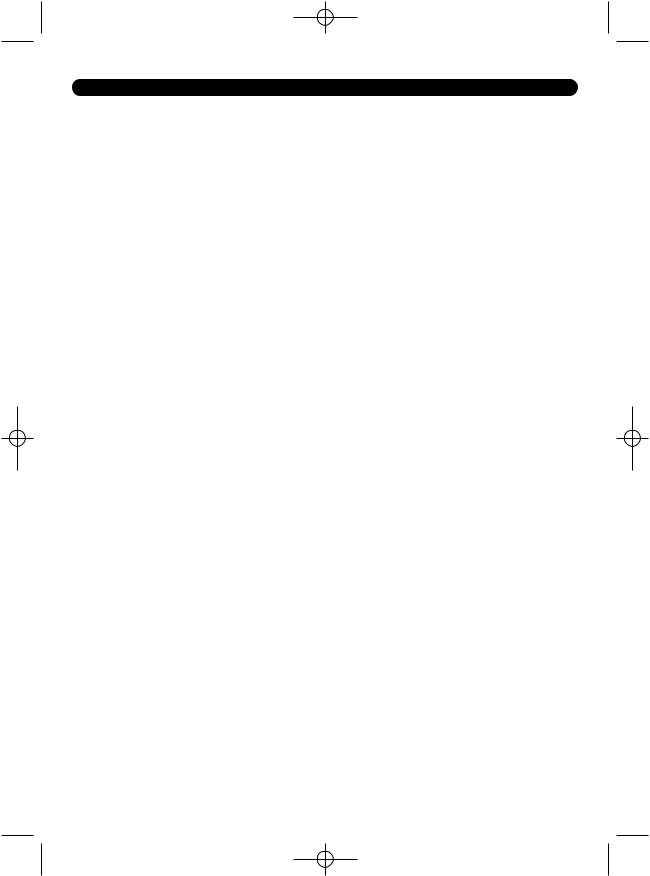
FALC DISP USA - 7220.qxp 4/12/07 18:50 Page 15
TROUBLESHOOTING GUIDE |
|
|
|
PROBLEM |
RECOMMENDATION |
|
|
The machine fails to come on when you |
Check that the power supply cord plug is correctly inserted in the socket. |
press the On/Off key. |
|
Water or steam comes out unusually from |
In case of repeated runnings, some drops may flow out from the steam nozzle. |
the steam nozzle |
|
The espresso or coffee is not hot enough. |
Change the coffee temperature setting. |
|
Pre-heat the cups by rinsing them in hot water or under the steam nozzle. |
The coffee is too weak or not strong |
Check that the coffee bean container contains sufficient coffee and that beans |
enough. |
fall correctly into the grinder. |
|
Do not use oily or sugar coated or flavored coffee / espresso beans. |
|
Reduce the volume of coffee selected using the rotating knob. |
|
Turn the grinding fineness button to the left to obtain a finer grind. |
|
Prepare your beverage by dividing it in 2 cycles by choosing the 2 cup function. |
The coffee flows too slowly. |
Turn the grinding fineness button to the right to obtain a coarser grind (may |
|
depend on the type of coffee used). |
|
Make one or several rinsing cycles. |
The coffee is not creamy enough. |
Turn the grinding fineness button to the left to obtain a finer grind (may |
|
depend on the type of coffee used). |
|
Change the Claris Aqua filter (follow instructions page 6) |
|
Make one or several rinsing clycles |
You used ground coffee instead of coffee |
Use your vacuum cleaner to remove the ground coffee in the coffee bean |
beans. |
container. |
The coffee does not come out of the outlet |
An incident has been detected by the machine during the cycle. The machine |
holes. |
automatically runs an initializing cycle and is ready for a new cycle. |
The grinder makes a strange noise |
There may be foreign bodies in the grinder or not enough beans. Check that |
|
the container is full and free of foreign bodies. |
|
Contact your Krups Service Center. |
The grind setting button of the mill is hard |
Change the mill setting only when the grinder is in operation. |
to turn |
|
Steam does not come out of the nozzle. |
First turn off your machine and let it cool down: |
|
- Clean out and unclog the outlet hole with the needle included. |
|
- Clean out the steam nozzle support pipe with the needle included. Take off |
|
the water filter. |
Not enough froth on the milk. |
Check that the steam is able to come out of the nozzle unclog the little air out- |
|
let upper lever of the steam nozzle if needed. |
|
Use a cold container and freshly opened milk bottle. |
|
Change the type (use 1 or 2% milk) or brand of milk as appropriate. |
The milk froth is too bubbly |
Check that the two ends of the small stainless steel tube fit correctly into the |
|
steam nozzle flexible part. |
The Auto-Cappuccino accessory does not |
Check that the tube immersed in the milk is not blocked. |
suck in the milk (accessory sold separa- |
Check for correct joining of the flexible tube with the accessory to avoid any |
tely). |
air leakage. |
|
First turn off your machine and let it cool before clearing the Auto-Cappuccino |
|
accessory outlet hole. |
|
|
You have filled the water tank, but the |
Check for correct positioning of the tank in the coffee maker. |
warning message remains displayed. |
Check that the float at the bottom of the tank moves freely. |
|
Rinse the accessory and if necessary remove scale. |
The cleaning program refuses to start. |
Disconnect the machine for 20 seconds then turn on again. |
The scale removal program refuses to start. |
Disconnect the machine for 20 seconds then turn on again. |
You have emptied the coffee grounds |
Remove the collector, make certain that it is empty, wait for 6 seconds and |
collector, but the warning message remains |
then fit it again. |
displayed. |
Check that the collector is correctly positioned. |
You have washed the cleaning tray, but the |
Remove the tray, wait 6 seconds and then fit it again. |
warning message remains displayed. |
Check that the cleaning tray is correctly positioned. |
|
|
A power failure occurred during a cycle. |
The machine will re-initialise automatically when power is turned on and be |
|
ready for a new cycle. |
There is water or coffee under the machine. |
The drip tray is overflowing. Empty and clean the cleaning tray. |
|
Check for correct positioning of the drip tray. |
A “Fault No. XX” message appears. |
Disconnect the machine for 20 seconds then bring it back into service. |
|
If the failure persists, note the fault number and contact the Krups Service |
|
Center. |
|
|
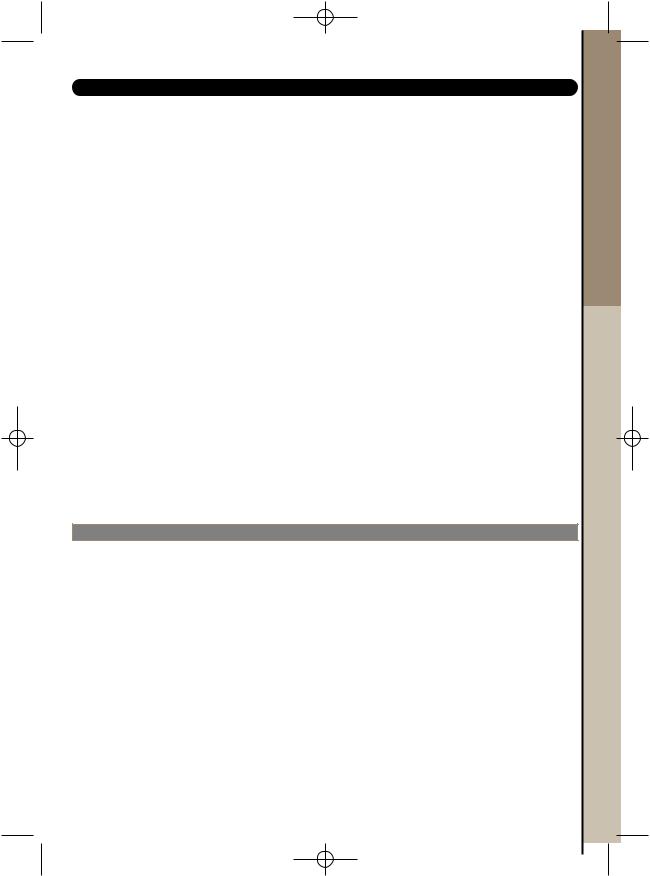
FALC DISP USA - 7220.qxp 4/12/07 18:50 Page 16
LIMITED WARRANTY
CONSUMER SERVICE
If you have additional questions, please call our Consumer Service Department. It is helpful to have the product available at the time of your call and to know the model number that can generally be found on the base of the product.
USA
Phone 1 866 668 0325 Hours*
Monday - Friday from 8:00 a.m. - 6:30 p.m. (EST)
Letters should be addressed to: Krups
196 Boston Avenue
Medford, MA 02155
Only letters can be accepted at this address. Packages without a return authorization number will be refused or forwarded to a Service Center.
*Please note hours are subject to change.
16
CANADA
Phone 1 800 418 3325 Hours*
Monday - Friday 8:30 a.m. - 4:30 p.m. (EST)
Letters should be addressed to: Groupe SEB Canada Inc.
455 Finchdene Square Scarborough, Ontario M1X 1B7
ENGLISH
FRANÇAIS
ESPAÑOL
