HP NOTEBOOK QUICKDOCK User Manual
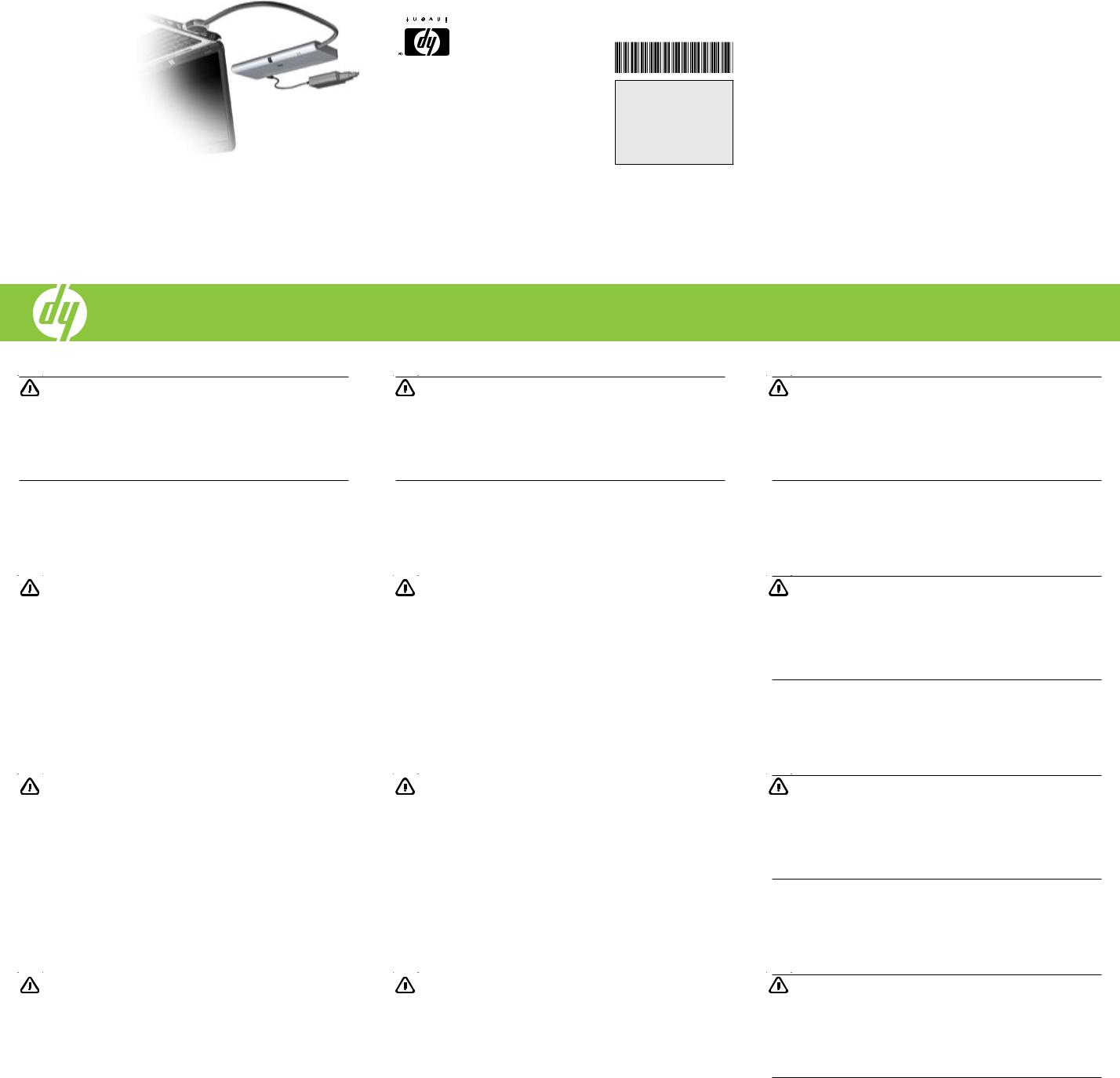
|
TW |
QuickSetup |
|
CH |
QuickSetup |
|
|
|
|
KR |
QuickSetup |
|
JP |
QuickSetup |
SE |
Snabbinstallation |
|
BR |
InstalaçãoRápida |
|
NL |
Snelaandeslag |
|
InstallazioneRapidaIT |
||
FR |
InstallationRapide |
|
IS |
InstalaciónRápida |
|
|
GR |
Installation |
|
Kurzanleitungzur |
|
|
|
QuickSetup |
414104-B22
per.spec ReplacethisboxwithPIstatementas per.spec ReplacethisboxwithPIstatementas per.spec ReplacethisboxwithPIstatementas per.spec ReplacethisboxwithPIstatementas per.spec ReplacethisboxwithPIstatementas
SecondEdition:March2008
caloreditorialerrorsoromissionscontained.herein Nothinghereinshouldbeconstruedasconstitutinganadditional.warrantyHPshallnotbeliablefortechniandservicesaresetforthintheexpresswarrantystatementsaccompanyingsuchproductsand.services Theinformationcontainedhereinissubjecttochangewithout.noticeTheonlywarrantiesforHPproducts
©Copyright2008Hewlett-PackardDevelopmentCompany.P.L
HPNotebookQuickDock
WARNING: To reduce the risk of electric shock or damage to your equipment:
•Plug the power cord into an AC outlet that is easily accessible at all times.
•Disconnect power from the computer by unplugging the power cord from the AC outlet (not by unplugging the power cord from the computer).
•If provided with a 3-pin attachment plug on your power cord, plug the cord into a grounded (earthed) 3-pin outlet. Do not disable the power cord grounding pin, for example, by attaching a 2-pin adapter. The grounding pin is an
important safety feature.
For additional regulatory and safety information, refer to the Accessory Documentation disc.
IT |
JP |
WARNING: To reduce the risk of electric shock or damage to your equipment:
•Plug the power cord into an AC outlet that is easily accessible at all times.
•Disconnect power from the computer by unplugging the power cord from the AC outlet (not by unplugging the power cord from the computer).
•If provided with a 3-pin attachment plug on your power cord, plug the cord into a grounded (earthed) 3-pin outlet. Do not disable the power cord grounding pin, for example, by attaching a 2-pin adapter. The grounding pin is an
important safety feature.
For additional regulatory and safety information, refer to the Accessory Documentation disc.
WARNING: To reduce the risk of electric shock or damage to your equipment:
•Plug the power cord into an AC outlet that is easily accessible at all times.
•Disconnect power from the computer by unplugging the power cord from the AC outlet (not by unplugging the power cord from the computer).
•If provided with a 3-pin attachment plug on your power cord, plug the cord into a grounded (earthed) 3-pin outlet. Do not disable the power cord grounding pin, for example, by attaching a 2-pin adapter. The grounding pin is an
important safety feature.
For additional regulatory and safety information, refer to the Accessory Documentation disc.
GR |
|
NL |
|
KR |
||
|
|
|
|
|
|
|
|
|
WARNING: To reduce the risk of electric shock or damage to your equipment: |
|
|
WARNING: To reduce the risk of electric shock or damage to your equipment: |
|
|
|
• Plug the power cord into an AC outlet that is easily accessible at all times. |
• Plug the power cord into an AC outlet that is easily accessible at all times. |
|||
|
|
• Disconnect power from the computer by unplugging the power cord from the |
• Disconnect power from the computer by unplugging the power cord from the |
|||
|
|
AC outlet (not by unplugging the power cord from the computer). |
AC outlet (not by unplugging the power cord from the computer). |
|||
|
|
• If provided with a 3-pin attachment plug on your power cord, plug the cord into |
• If provided with a 3-pin attachment plug on your power cord, plug the cord into |
|||
|
|
a grounded (earthed) 3-pin outlet. Do not disable the power cord grounding |
a grounded (earthed) 3-pin outlet. Do not disable the power cord grounding |
|||
|
|
pin, for example, by attaching a 2-pin adapter. The grounding pin is an |
pin, for example, by attaching a 2-pin adapter. The grounding pin is an |
|||
|
|
important safety feature. |
important safety feature. |
|||
|
|
For additional regulatory and safety information, refer to the Accessory |
For additional regulatory and safety information, refer to the Accessory |
|||
|
|
Documentation disc. |
|
|
Documentation disc. |
|
WARNING: To reduce the risk of electric shock or damage to your equipment:
•Plug the power cord into an AC outlet that is easily accessible at all times.
•Disconnect power from the computer by unplugging the power cord from the AC outlet (not by unplugging the power cord from the computer).
•If provided with a 3-pin attachment plug on your power cord, plug the cord into a grounded (earthed) 3-pin outlet. Do not disable the power cord grounding
pin, for example, by attaching a 2-pin adapter. The grounding pin is an important safety feature.
For additional regulatory and safety information, refer to the Accessory Documentation disc.
IS |
|
BR |
|
CH |
|
|
|
|
|
|
|
|
WARNING: To reduce the risk of electric shock or damage to your equipment: |
|
|
WARNING: To reduce the risk of electric shock or damage to your equipment: |
|
|
• Plug the power cord into an AC outlet that is easily accessible at all times. |
• Plug the power cord into an AC outlet that is easily accessible at all times. |
|||
|
• Disconnect power from the computer by unplugging the power cord from the |
• Disconnect power from the computer by unplugging the power cord from the |
|||
|
AC outlet (not by unplugging the power cord from the computer). |
AC outlet (not by unplugging the power cord from the computer). |
|||
|
• If provided with a 3-pin attachment plug on your power cord, plug the cord into |
• If provided with a 3-pin attachment plug on your power cord, plug the cord into |
|||
|
a grounded (earthed) 3-pin outlet. Do not disable the power cord grounding |
a grounded (earthed) 3-pin outlet. Do not disable the power cord grounding |
|||
|
pin, for example, by attaching a 2-pin adapter. The grounding pin is an |
pin, for example, by attaching a 2-pin adapter. The grounding pin is an |
|||
|
important safety feature. |
important safety feature. |
|||
|
For additional regulatory and safety information, refer to the Accessory |
For additional regulatory and safety information, refer to the Accessory |
|||
|
Documentation disc. |
|
|
Documentation disc. |
|
WARNING: To reduce the risk of electric shock or damage to your equipment:
•Plug the power cord into an AC outlet that is easily accessible at all times.
•Disconnect power from the computer by unplugging the power cord from the AC outlet (not by unplugging the power cord from the computer).
•If provided with a 3-pin attachment plug on your power cord, plug the cord into a grounded (earthed) 3-pin outlet. Do not disable the power cord grounding pin, for example, by attaching a 2-pin adapter. The grounding pin is an
important safety feature.
For additional regulatory and safety information, refer to the Accessory Documentation disc.
FR |
SE |
|
TW |
||
|
|
|
|
|
|
|
WARNING: To reduce the risk of electric shock or damage to your equipment: |
|
|
WARNING: To reduce the risk of electric shock or damage to your equipment: |
|
|
• Plug the power cord into an AC outlet that is easily accessible at all times. |
|
|
• Plug the power cord into an AC outlet that is easily accessible at all times. |
|
|
• Disconnect power from the computer by unplugging the power cord from the |
|
|
• Disconnect power from the computer by unplugging the power cord from the |
|
|
AC outlet (not by unplugging the power cord from the computer). |
|
|
AC outlet (not by unplugging the power cord from the computer). |
|
|
• If provided with a 3-pin attachment plug on your power cord, plug the cord into |
|
|
• If provided with a 3-pin attachment plug on your power cord, plug the cord into |
|
|
a grounded (earthed) 3-pin outlet. Do not disable the power cord grounding |
|
|
a grounded (earthed) 3-pin outlet. Do not disable the power cord grounding |
|
|
pin, for example, by attaching a 2-pin adapter. The grounding pin is an |
|
|
pin, for example, by attaching a 2-pin adapter. The grounding pin is an |
|
|
important safety feature. |
|
|
important safety feature. |
|
|
For additional regulatory and safety information, refer to the Accessory |
|
|
For additional regulatory and safety information, refer to the Accessory |
|
|
Documentation disc. |
|
|
Documentation disc. |
|
WARNING: To reduce the risk of electric shock or damage to your equipment:
•Plug the power cord into an AC outlet that is easily accessible at all times.
•Disconnect power from the computer by unplugging the power cord from the AC outlet (not by unplugging the power cord from the computer).
•If provided with a 3-pin attachment plug on your power cord, plug the cord into a grounded (earthed) 3-pin outlet. Do not disable the power cord grounding
pin, for example, by attaching a 2-pin adapter. The grounding pin is an important safety feature.
For additional regulatory and safety information, refer to the Accessory Documentation disc.
