Hp Netserver Server Management Reference Guide

HP Netserver
Server Management
Reference Guide
HP Part Number 5971-0813
Printed November 2000

Notice
The information contained in this document is subject to change without notice.
Hewlett-Packard makes no warranty of any kind with regard to this material, including, but not limited to, the implied warranties of merchantability and fitness for a particular purpose. Hewlett-Packard shall not be liable for errors contained herein or for incidental or consequential damages in connection with the furnishing, performance, or use of this material. Hewlett-Packard assumes no responsibility for the use or reliability of its software on equipment that is not furnished by Hewlett-Packard.
This document contains proprietary information that is protected by copyright. All rights are reserved. No part of this document may be photocopied, reproduced, or translated to another language without the prior written consent of Hewlett-Packard Company.
Alert on LAN is a trademark and Wake on LAN is a registered trademark of International Business Machines Corporation. CA, TNG, and Unicenter are registered trademarks of Network Associates Inc. Microsoft and MS-DOS are U.S. registered trademarks of Microsoft Corporation. Windows and Windows NT are trademarks of Microsoft Corporation. NetView is a trademark of Tivoli Systems. Novell and NetWare are registered trademarks of Novell, Inc. pcAnywhere is a trademark of Symantec Corporation. SCO is a registered trademark of the Santa Cruz Operation, Inc. UNIX is a registered trademark in the United States and other countries, licensed exclusively through X/Open Company Limited. All other brand and product names are trademarks of, and are used to identify products of, their respective owners.
Hewlett-Packard Company
Network Server Division
Technical Communications/MS 45SLE 10955 Tantau Avenue
Cupertino, CA 95014-0770, USA
© Copyright 2000, Hewlett-Packard Company.
ii

Contents |
|
1 HP Netserver Management Tools: What's Available? ................................. |
1 |
Hardware Monitoring and Troubleshooting ....................................................... |
1 |
Hardware Management Feature List............................................................. |
2 |
Remote Server Management ............................................................................ |
3 |
Remote Management Feature List................................................................ |
4 |
Software Management ...................................................................................... |
5 |
Integration to Enterprise Management Platforms.............................................. |
6 |
2 Server Management Tools Installation.......................................................... |
7 |
Small Business Environment............................................................................. |
7 |
Mid to Large Business Environment.................................................................. |
8 |
iii
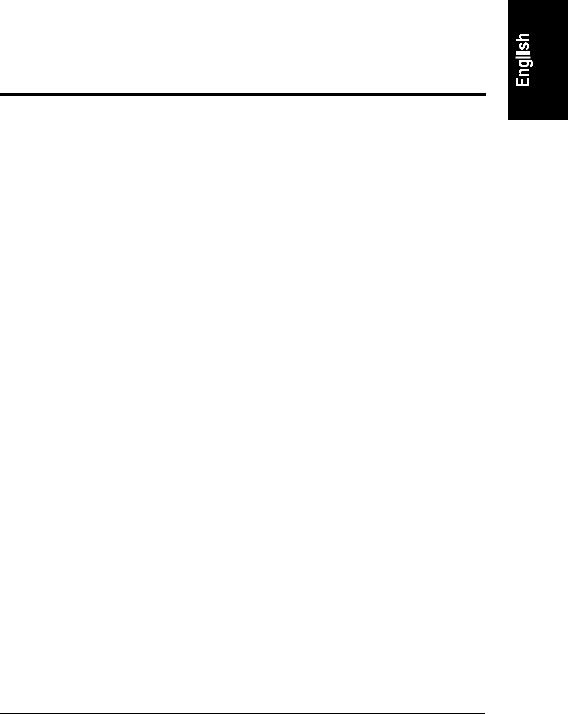
1HP Netserver Management Tools: What's Available?
HP Netserver server management strategy allows administrators to pick and choose the tools to manage their hardware, software and networks. Administrators may choose HP TopTools to manage hardware level issues, while using ManageX Event Manager to track operating systems issues. Finally, as needs change, network administrators may also leverage high level enterprise system management platforms such as OpenView NNM, Computer Associates Unicenter® TNG™, Tivoli® Enterprise Management and NetView™.
In this guide, you will find a brief description of the tools available to manage HP Netservers, an overview on how these tools are installed, and where the software and documentation are located.
Hardware Monitoring and Troubleshooting
The HP TopTools suite of software is included on CD-ROM with every L and E Series Netserver and should be installed to help you and your support provider monitor and troubleshoot your system. If you want the latest available version of HP TopTools, you may also download software and documentation from the TopTools website at http://www.hp.com/toptools.
HP TopTools Device Manager is web-based management software designed to use a web server (a PC or server designated as the management server) to manage your networked devices (HP servers, desktops, notebooks, hubs and switches and printers) from a single, easy-to-use interface. Information about your managed devices are served up on web pages that may be viewed from any PC client via a browser. HP provides automated discovery as well as consolidated alerts for all systems being managed. The Server component of HP TopTools Device Manager in conjunction with Netserver Agents provides remote administration and monitoring of critical server components for quick troubleshooting and proactive management.
HP Netserver Agents software utilizes SNMP and DMI to monitor and pass on real-time information about server processors, memory, storage, network interface cards and other components in the system to a management console. Netserver Agents are required on each server being managed by TopTools Device Manager and/or TopTools Auto Alert. Netserver Agents are available for Netservers running Microsoft Windows NT, 2000, Novell NetWare, and SCO UNIX.
1
