HP Neoview Release 2.3 Software User Manual

HP Neoview Transporter User Guide
HP Part Number: 545787-001
Published: April 2008
Edition: Release 2.3
© Copyright 2008 Hewlett-Packard Development Company, L.P.
Legal Notice
Confidentialcomputersoftware.ValidlicensefromHPrequiredforpossession,useorcopying.ConsistentwithFAR12.211and12.212,Commercial Computer Software, Computer Software Documentation, and Technical Data for Commercial Items are licensed to the U.S. Government under vendor’s standard commercial license.
Theinformationcontainedhereinissubjecttochangewithoutnotice.TheonlywarrantiesforHPproductsandservicesaresetforthintheexpress warrantystatementsaccompanyingsuchproductsandservices. Nothinghereinshouldbeconstruedasconstitutinganadditionalwarranty. HP shall not be liable for technical or editorial errors or omissions contained herein.
Export of the information contained in this publication may require authorization from the U.S. Department of Commerce.
Microsoft, Windows, and Windows NT are U.S. registered trademarks of Microsoft Corporation.
Intel, Pentium, and Celeron are trademarks or registered trademarks of Intel Corporation or its subsidiaries in the United States and other countries.
Java is a U.S. trademark of Sun Microsystems, Inc.
Motif, OSF/1, UNIX, X/Open, and the "X" device are registered trademarks, and IT DialTone and The Open Group are trademarks of The Open Group in the U.S. and other countries.
Open Software Foundation, OSF, the OSF logo, OSF/1, OSF/Motif, and Motif are trademarks of the Open Software Foundation, Inc.
OSF MAKES NO WARRANTY OF ANY KIND WITH REGARD TO THE OSF MATERIAL PROVIDED HEREIN, INCLUDING, BUT NOT LIMITED TO, THE IMPLIED WARRANTIES OF MERCHANTABILITY AND FITNESS FOR A PARTICULAR PURPOSE.
OSF shall not be liable for errors contained herein or for incidental consequential damages in connection with the furnishing, performance, or use of this material.
©1990, 1991, 1992, 1993 Open Software Foundation, Inc. The OSF documentation and the OSF software to which it relates are derived in part from materials supplied by the following:
©1987, 1988, 1989 Carnegie-Mellon University. © 1989, 1990, 1991 Digital Equipment Corporation. © 1985, 1988, 1989, 1990 Encore Computer Corporation. © 1988 Free Software Foundation, Inc. © 1987, 1988, 1989, 1990, 1991 Hewlett-Packard Company. © 1985, 1987, 1988, 1989, 1990, 1991, 1992 International Business Machines Corporation. © 1988, 1989 Massachusetts Institute of Technology. © 1988, 1989, 1990 Mentat Inc. © 1988 Microsoft Corporation. © 1987, 1988, 1989, 1990, 1991, 1992 SecureWare, Inc. © 1990, 1991 Siemens Nixdorf Informationssysteme AG. © 1986, 1989, 1996, 1997 Sun Microsystems, Inc. © 1989, 1990, 1991 Transarc Corporation.
OSFsoftwareanddocumentationarebasedinpartontheFourthBerkeleySoftwareDistributionunderlicensefromTheRegentsoftheUniversity of California. OSF acknowledges the following individuals and institutions for their role in its development: Kenneth C.R.C. Arnold, Gregory S. Couch, Conrad C. Huang, Ed James, Symmetric Computer Systems, Robert Elz. © 1980, 1981, 1982, 1983, 1985, 1986, 1987, 1988, 1989 Regents of the University of California.

Table of Contents |
|
About This Document....................................................................................................... |
11 |
Intended Audience................................................................................................................................ |
11 |
Related Documentation........................................................................................................................ |
11 |
Neoview Customer Library............................................................................................................. |
11 |
HP Encourages Your Comments.......................................................................................................... |
12 |
General Syntax Notation....................................................................................................................... |
12 |
Publishing History................................................................................................................................ |
14 |
1 Overview....................................................................................................................... |
15 |
Network Changes for the Neoview Platform ...................................................................................... |
15 |
Load and Extract Operations................................................................................................................ |
15 |
The Transporter Control File................................................................................................................ |
15 |
Client Components............................................................................................................................... |
16 |
2 Installation and Configuration.................................................................................... |
17 |
Installation Requirements..................................................................................................................... |
17 |
Installing Transporter............................................................................................................................ |
17 |
Client Installation............................................................................................................................ |
17 |
Required Environment Settings For Client Installation............................................................. |
17 |
The Client Installation GUI................................................................................................... |
17 |
Client Directory Structure..................................................................................................... |
18 |
Security Parameters Saved.................................................................................................... |
19 |
Utilities.................................................................................................................................. |
19 |
3 Functions and Features................................................................................................ |
21 |
Staging Tables....................................................................................................................................... |
21 |
Parallel Streams..................................................................................................................................... |
21 |
Parallel Query Extract........................................................................................................................... |
21 |
Prehashing............................................................................................................................................ |
22 |
JMS Trickle Feed For Data Loads.......................................................................................................... |
22 |
Transporter Job Statistics on the Neoview Platform ............................................................................ |
22 |
Reflexive Update................................................................................................................................... |
22 |
Reflexive Update Considerations.................................................................................................... |
22 |
Updates Using Constant, NULL, or Expression................................................................................... |
22 |
Identity Columns.................................................................................................................................. |
22 |
4 Security.......................................................................................................................... |
23 |
Password Encryption............................................................................................................................ |
23 |
Encryption Files.................................................................................................................................... |
23 |
The Encryption Utility — nvtencrsrv................................................................................................... |
23 |
Sample Commands for the nvtencrsrv Utility................................................................................ |
24 |
5 Control File Organization and Syntax....................................................................... |
25 |
Creating a Control File.......................................................................................................................... |
25 |
Control File Limits................................................................................................................................ |
25 |
Control File Organization and Syntax.................................................................................................. |
25 |
Version............................................................................................................................................. |
27 |
Table of Contents |
3 |
Options............................................................................................................................................ |
28 |
Typeformats..................................................................................................................................... |
29 |
Dataformats..................................................................................................................................... |
32 |
Maps................................................................................................................................................ |
36 |
Sources............................................................................................................................................. |
40 |
Jobs................................................................................................................................................... |
42 |
Comments........................................................................................................................................ |
44 |
Include............................................................................................................................................. |
45 |
Supported Data Types.......................................................................................................................... |
45 |
6 Control File Options..................................................................................................... |
47 |
baddatafile............................................................................................................................................ |
47 |
commitsize............................................................................................................................................ |
47 |
crossoveryear........................................................................................................................................ |
47 |
datasource............................................................................................................................................. |
47 |
deleteonerror......................................................................................................................................... |
48 |
discards................................................................................................................................................. |
48 |
enabletriggers........................................................................................................................................ |
48 |
endseq................................................................................................................................................... |
48 |
errors..................................................................................................................................................... |
49 |
faileddatafile......................................................................................................................................... |
49 |
forcestaging........................................................................................................................................... |
49 |
multipart............................................................................................................................................... |
50 |
noaudit.................................................................................................................................................. |
51 |
nullstring............................................................................................................................................... |
51 |
operation............................................................................................................................................... |
52 |
parallel.................................................................................................................................................. |
52 |
parallelstreams...................................................................................................................................... |
52 |
password............................................................................................................................................... |
52 |
retries..................................................................................................................................................... |
53 |
rowsetsize.............................................................................................................................................. |
53 |
sorted..................................................................................................................................................... |
53 |
startseq.................................................................................................................................................. |
53 |
system................................................................................................................................................... |
54 |
tenacity.................................................................................................................................................. |
54 |
timeout.................................................................................................................................................. |
54 |
truncate................................................................................................................................................. |
54 |
url.......................................................................................................................................................... |
54 |
user........................................................................................................................................................ |
55 |
7 Load and Extract Operations .................................................................................... |
57 |
Steps for Performing Load and Extract Operations............................................................................. |
57 |
Starting the Transporter Client ............................................................................................................ |
57 |
Starting the Client on Linux Systems.............................................................................................. |
58 |
Starting the Client on Windows Systems........................................................................................ |
58 |
Stopping the Client............................................................................................................................... |
58 |
The Transporter Job............................................................................................................................... |
58 |
Sources and Targets.............................................................................................................................. |
59 |
Parallel Streams..................................................................................................................................... |
59 |
Parallel Streams for Load Jobs......................................................................................................... |
59 |
Parallel Streams for Extract Jobs...................................................................................................... |
59 |
Transaction Modes for Load Jobs......................................................................................................... |
60 |
Loading Data With JMS Trickle Feed.................................................................................................... |
60 |
4Table of Contents
Requirements................................................................................................................................... |
61 |
Parallel Processing for Load Operations.............................................................................................. |
61 |
Considerations for Extract Jobs............................................................................................................. |
62 |
8 Data Processing............................................................................................................ |
63 |
Data For Load Operations.................................................................................................................... |
63 |
Processing Data for Load Operations................................................................................................... |
63 |
Delimited Data for Load Operations............................................................................................... |
63 |
Fixed—Width Data for Load Operations........................................................................................ |
64 |
Delimited Data...................................................................................................................................... |
64 |
Field Delimiter Character................................................................................................................ |
64 |
Record Separator Character ............................................................................................................ |
64 |
Quote Processing For Load Operations.......................................................................................... |
65 |
Quote Processing For Extract Operations....................................................................................... |
65 |
Considerations for Character Data....................................................................................................... |
66 |
9 Troubleshooting............................................................................................................ |
67 |
Logs....................................................................................................................................................... |
67 |
Log Files on the Client..................................................................................................................... |
67 |
Logging to the Console.................................................................................................................... |
67 |
The EMS Log.................................................................................................................................... |
67 |
Job Recovery.......................................................................................................................................... |
67 |
Considerations for Job Recovery..................................................................................................... |
68 |
The -recover Command Line Option.......................................................................................... |
68 |
Job Statistics on the Neoview Platform ................................................................................................ |
68 |
Control File Metadata Tables........................................................................................................... |
69 |
Using Transporter Metadata Tables................................................................................................ |
69 |
A Control File Examples.................................................................................................. |
73 |
B Control File Editor and Control File Generator......................................................... |
97 |
Control File Editor ............................................................................................................................... |
97 |
Features............................................................................................................................................ |
97 |
Restrictions...................................................................................................................................... |
97 |
Packaging......................................................................................................................................... |
97 |
Using the Control File Editor.......................................................................................................... |
97 |
Creating a New Control File...................................................................................................... |
97 |
Opening an Existing Control File............................................................................................... |
97 |
Adding Content to a Control File............................................................................................... |
98 |
Saving a Control File to a Local System..................................................................................... |
98 |
Checking the Syntax of a Control File........................................................................................ |
98 |
Validating a Control File............................................................................................................ |
98 |
Setting the Default Folder.......................................................................................................... |
98 |
Switching Views in the Control File Editor................................................................................ |
98 |
Including Another Control File.................................................................................................. |
98 |
Control File Generator.......................................................................................................................... |
99 |
Required Arguments....................................................................................................................... |
99 |
Optional Arguments........................................................................................................................ |
99 |
Error Message and Behavior.......................................................................................................... |
100 |
Packaging....................................................................................................................................... |
100 |
Table of Contents |
5 |
C Global Options Table............................................................................................... |
101 |
D Reserved Keywords................................................................................................... |
103 |
Transporter Reserved Keywords........................................................................................................ |
103 |
glossary.......................................................................................................................... |
105 |
Index............................................................................................................................... |
107 |
6Table of Contents

List of Tables
1-1 |
Transporter Client Software Components..................................................................................... |
16 |
2-1 |
Transporter Client Installation...................................................................................................... |
18 |
4-1 |
Encryption Files............................................................................................................................. |
23 |
4-2 |
Options Supported by the nvtencrsrv Utility........................................................................... |
24 |
4-3 |
Sample Commands for nvtencrsrv........................................................................................... |
24 |
5-1 |
Control File Organization.............................................................................................................. |
26 |
5-2 |
Typeformats: format_definition Date/Time Format String Examples.......................................... |
32 |
5-3 |
Datatype Mappings....................................................................................................................... |
37 |
7-1 |
Steps for Load and Extract Operations......................................................................................... |
57 |
7-2 |
Sources and Targets for Loading and Extracting Data.................................................................. |
59 |
7-3 |
Transaction Modes for Load Jobs.................................................................................................. |
60 |
8-1 |
Delimited and Fixed-width Data Descriptions............................................................................. |
63 |
C-1 |
Global Options Table................................................................................................................... |
101 |
D-1 |
Reserved Keywords List.............................................................................................................. |
103 |
7
8

List of Examples
9-1 |
Sample HP_TRANSPORTER_BASE_JOB_STATS File.................................................................. |
68 |
9-2 |
Sample HP_TRANSPORTER_CONTROL_FILES File.................................................................. |
69 |
9-3 |
Sample HP_TRANSPORTER_CONTROL_FILE_TEXT File......................................................... |
69 |
9-4 |
Identify All Job Entries that Successfully Completed Within the Last Seven Days...................... |
70 |
9-5 |
Identify All Job Entries That Were Started in the Last 24 Hours But Have Not Completed — |
|
|
Either Failed or In Progress........................................................................................................... |
70 |
9-6 |
Identify All Jobs Executed From Host abc Using the Latest Version of Control File |
71 |
|
/home/control files/ControlFile.txt.......................................................................... |
|
9-7 |
Delete All Job Statistics For Jobs Started Three Or More Months Ago......................................... |
71 |
9-8 |
DeleteAllVersionsofControlFile /home/control files/ControlFile.txt ThatHave |
|
|
Been Used On Host abc................................................................................................................ |
71 |
A-1 |
Control File: Datatypes.................................................................................................................. |
74 |
A-2 |
Control File: Extract From Neoview SQL Source.......................................................................... |
77 |
A-3 |
Control File: Extract From Table Source to Named Pipe.............................................................. |
79 |
A-4 |
Control File: Load Fixed Width Data............................................................................................ |
81 |
A-5 |
Control File: Include Defining Dataformats ................................................................................. |
83 |
A-6 |
Control File: Include — Load From File to Table.......................................................................... |
84 |
A-7 |
Control File: Load and Extract...................................................................................................... |
85 |
A-8 |
Control File: Multiple Dataformats and Maps.............................................................................. |
87 |
A-9 |
Control File: Reflexive Update...................................................................................................... |
89 |
A-10 |
Control File: Update with Constant, NULL, or Expression ......................................................... |
90 |
A-11 |
Control File: Identity column........................................................................................................ |
92 |
A-12 |
Control File: Usage of NULLSTRING........................................................................................... |
93 |
A-13 |
Control File: NOAUDIT mode...................................................................................................... |
94 |
A-14 |
Control File: Forcestaging Load with Multiple Job Entries in a Single Job.................................. |
95 |
9
10
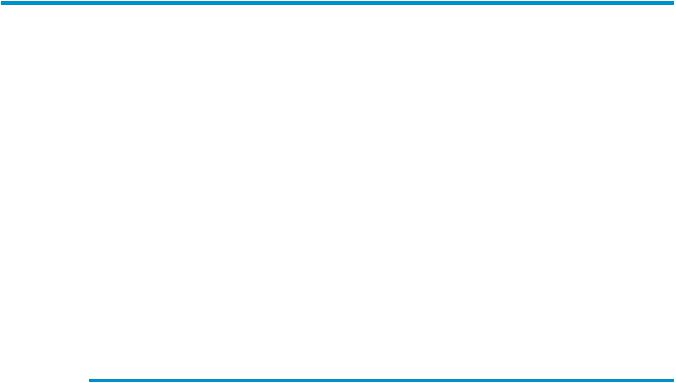
About This Document
ThismanualdescribeshowtoinstallandmanageHPNeoviewTransporter.Thisproductprovides processes and commands for loading data into your Neoview platform or extracting data from it.YoucaninstallandexecutetheTransporterclientfromasystemrunningMicrosoft®Windows, Red Hat Enterprise Linux 5 or HP-UX® 64 for the Itanium platform.
Intended Audience
This document is intended for Neoview system administrators responsible for loading and extracting data to and from HP Neoview platforms. Administrators are expected to have knowledge of the client operating system. It is also helpful to have knowledge of database and connectivity concepts.
Related Documentation
This manual is part of the HP Neoview customer library.
Neoview Customer Library
• Administration
Neoview Character Sets |
Information for database administrators and end users of the Neoview |
Administrator's Guide |
Character Sets product, including rules for defining and managing character |
|
data using SQL language elements, capabilities and limitations of Neoview |
|
clientapplications,troubleshootingcharacterset-relatedproblems,andenabling |
|
Pass-Through mode in the ISO88591 configuration. |
Neoview Command Interface |
Information about using the HP Neoview Command Interface to run SQL |
(NCI) Guide |
statements interactively or from script files. |
Neoview Command Interface |
Command-line help that describes the commands supported in the current |
(NCI) Online Help |
operating mode of Neoview Command Interface. |
Neoview Database |
Information about how to load and manage the Neoview database by using |
Administrator’s Guide |
the Neoview DB Admin and other tools. |
Neoview DB Admin Online |
Context-sensitive help topics that describe how to use the HP Neoview DB |
Help |
Admin management interface. |
Neoview Guide to Stored |
InformationabouthowtousestoredproceduresthatarewritteninJavawithin |
Procedures in Java |
a Neoview database. |
NeoviewManagementDashboard |
InformationonusingtheDashboardClient,includinghowtoinstalltheClient, |
Client Guide for Database |
start and configure the Client Server Gateway (CSG), use the Client windows |
Administrators |
and property sheets, interpret entity screen information, and use Command |
|
and Control to manage queries from the Client. |
Neoview Management |
Context-sensitive help topics that describe how to use the Neoview |
Dashboard Online Help |
Management Dashboard Client. |
Neoview Repository User Guide |
InformationaboutusingtheRepository,includingdescriptionsofRepository |
|
views and guidelines for writing Neoview SQL queries against the views. |
Neoview Owner’s Manual |
Site-planning information and basic hardware information. |
Neoview Performance |
Context-sensitive help topics that describe how to use the Neoview |
Analyzer Online Help |
Performance Analyzer to analyze and troubleshoot query-related issues on |
|
the Neoview data warehousing platform. |
Neoview Query Guide |
Information about reviewing query execution plans and investigating query |
|
performance of Neoview databases. |
NeoviewReportsOnlineHelp |
Help topics that describe how to use the HP Neoview Reports Tool. |
Intended Audience |
11 |

|
Neoview Transporter User Guide |
Information about processes and commands for loading data into your |
|
|
Neoview platform or extracting data from it. |
|
Neoview Workload Management |
InformationaboutusingNeoviewWorkloadManagementServices(WMS)to |
|
Services Guide |
manage workload and resources on a Neoview data warehousing platform. |
|
README files for |
— README for the HP Neoview Management Dashboard Client |
|
Administration products |
— README for HP Neoview Command Interface |
|
|
— README for HP Neoview Reports Client |
|
|
— README for the Neoview Performance Analyzer |
• |
Reference |
|
|
Neoview SQL Reference Manual |
Reference information about the syntax of SQL statements, functions, and |
|
|
other SQL language elements supported by the Neoview database software. |
|
Mapping Tables for Neoview |
Provides links to the mapping tables used by the Neoview Character Sets |
|
Character Sets |
product. |
|
Neoview Messages Manual |
Cause, effect, and recovery information for error messages. |
• |
Connectivity |
|
|
NeoviewJDBCType4DriverAPI |
Reference information about the HP Neoview JDBC Type 4 Driver API. |
|
Reference |
|
|
Neoview JDBC Type 4 Driver |
InformationaboutusingtheHPNeoviewJDBCType4driver,whichprovides |
|
Programmer’s Reference |
Java applications on client workstations access to a Neoview database. |
|
NeoviewODBCDriversManual |
Information about using HP Neoview ODBC drivers on a client workstation |
|
|
to access a Neoview database. |
|
ODBC Client Administrator |
Context-sensitivehelptopicsthatdescribehowtousetheODBCclientinterface. |
|
Online Help |
|
|
READMEfilesforConnectivity |
— README for the HP Neoview JDBC Type 4 Driver |
|
products |
— README for the HP Neoview ODBC Driver for Windows |
|
|
— README for the HP Neoview UNIX Drivers |
HP Encourages Your Comments
HP encourages your comments concerning this document. We are committed to providing documentation that meets your needs. Send any errors found, suggestions for improvement, or compliments to:
pubs.comments@hp.com
Include the document title, part number, and any comment, error found, or suggestion for improvement you have concerning this document.
General Syntax Notation
This list summarizes the notation conventions for syntax presentation in this manual.
UPPERCASE LETTERS
Uppercaselettersindicatekeywordsandreservedwords.Typetheseitemsexactlyasshown. Items not enclosed in brackets are required. For example:
SELECT
12
Italic Letters
Italic letters, regardless of font, indicate variable items that you supply. Items not enclosed in brackets are required. For example:
file-name
Computer Type
Computertypeletterswithintextindicatecase-sensitivekeywordsandreservedwords.Type these items exactly as shown. Items not enclosed in brackets are required. For example:
myfile.sh
Bold Text
Bold text in an example indicates user input typed at the terminal. For example:
ENTER RUN CODE
?123
CODE RECEIVED: 123.00
The user must press the Return key after typing the input.
[ ] Brackets
Brackets enclose optional syntax items. For example:
DATETIME [start-field TO] end-field
A group of items enclosed in brackets is a list from which you can choose one item or none. The items in the list can be arranged either vertically, with aligned brackets on each side of the list, or horizontally, enclosed in a pair of brackets and separated by vertical lines. For example:
DROP SCHEMA schema [CASCADE] [RESTRICT]
DROP SCHEMA schema [ CASCADE | RESTRICT ]
{ } Braces
Braces enclose required syntax items. For example:
FROM { grantee[, grantee]...}
Agroupofitemsenclosedinbracesisalistfromwhichyouarerequiredtochooseoneitem.
Theitemsinthelistcanbearrangedeithervertically,withalignedbracesoneachsideofthe list,orhorizontally,enclosedinapairofbracesandseparatedbyverticallines. Forexample:
INTERVAL { start-field TO end-field } { single-field }
INTERVAL { start-field TO end-field | single-field }
| Vertical Line Averticallineseparatesalternativesinahorizontallistthatisenclosedinbracketsorbraces. For example:
{expression | NULL}
… Ellipsis
An ellipsis immediately following a pair of brackets or braces indicates that you can repeat the enclosed sequence of syntax items any number of times. For example:
General Syntax Notation |
13 |
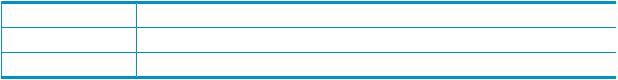
ATTRIBUTE[S] attribute [, attribute]...
{, sql-expression}...
An ellipsis immediately following a single syntax item indicates that you can repeat that syntax item any number of times. For example:
expression-n…
Punctuation Parentheses,commas,semicolons,andothersymbolsnotpreviouslydescribedmustbetyped as shown. For example:
DAY (datetime-expression)
@script-file
Quotationmarksaroundasymbolsuchasabracketorbraceindicatethesymbolisarequired character that you must type as shown. For example:
"{" module-name [, module-name]... "}"
Item Spacing
Spaces shown between items are required unless one of the items is a punctuation symbol such as a parenthesis or a comma. For example:
DAY (datetime-expression)
DAY(datetime-expression)
If there is no space between two items, spaces are not permitted. In this example, no spaces are permitted between the period and any other items:
myfile.sh
Line Spacing Ifthesyntaxofacommandistoolongtofitonasingleline,eachcontinuationlineisindented three spaces and is separated from the preceding line by a blank line. This spacing distinguishesitemsinacontinuationlinefromitemsinaverticallistofselections.Forexample:
match-value [NOT] LIKE pattern
[ESCAPE esc-char-expression]
Publishing History
Part Number |
Product Version |
Publication Date |
545787–001 |
HP Transporter R2.3 |
April 2008 |
14

1 Overview
TheHPNeoviewTransporterclientprovidesahigh-speedloadandextractfacilitytomovedata to (load) and from (extract) the HP Neoview platform. Transporter provides these features:
•A Java-based data loader and extractor
•High speed parallel bulk load and extract
•Ability to move data between HP Neoview and other platforms
This chapter addresses the following topics:
•“Network Changes for the Neoview Platform ” (page 15)
•“Load and Extract Operations” (page 15)
•“The Transporter Control File” (page 15)
•“Client Components” (page 16)
Network Changes for the Neoview Platform
For R2.3 and later releases, the internal network for the Neoview platform provides greater flexibilityandhigherbandwidthwhenconnectingtoacustomernetwork. Theinternalnetwork is fully fault-tolerant and uses four HP ProCurve 3500 switches in a ring configuration. Each 3500 switch provides Gigabit-Ethernet (GbE) connectivity ports for connection between the customer-provided local data loaders and the Neoview platform. In addition, these optional components are available to expand the base switch features:
•10 Gb GBICs that enable you to connect directly to customer-provided remote data loaders or the customer network backbone
•ProCurve 620 Redundant and External Power Supply that provides a redundant, external power supply for the 3500 switches. Each power supply will power two 3500 switches
For more information about the changes to the Neoview platform network and setting up and configuring the network prior to deployment of the Transporter product, refer to the Neoview Hardware Installation and Support Guide.
Load and Extract Operations
The Neoview Transporter Client can load data (import to the Neoview platform) to and extract data (export from the Neoview platform) using:
•Flat Files
•Named Pipes
You create and manage pipes with whatever application you want to use. For more information about creating named pipes, see http://www.docs.hp.com/en/B2355-60127/ mkfifo.1.html
•Neoview SQL queries
•Java Messaging Service (JMS) Trickle Feed
For information about JMS, see http://java.sun.com/products/jms/index.jsp.
The Transporter Control File
The Transporter Control File specifies how you want data moved from sources to targets, and includes configuration and tuning parameters for Transporter. This manual explains the syntax and meaning of control file elements so that you can create and customize control files for your data movement tasks.
You can create a control file with any text editor or use these provided tools:
Network Changes for the Neoview Platform 15
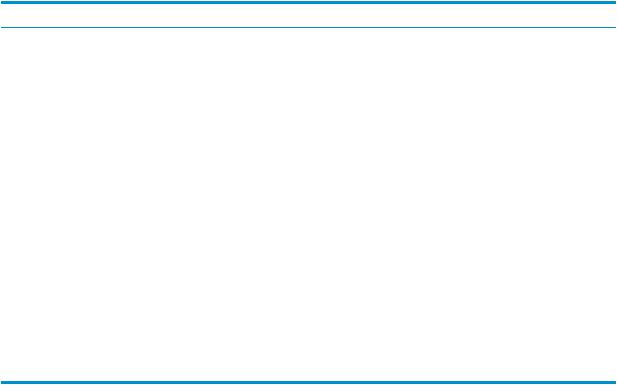
•“Control File Generator” (page 99)
•“Control File Editor ” (page 97) For detailed information see:
“Control File Organization and Syntax” (page 25)
“Control File Options” (page 47)
Client Components
Table 1-1 Transporter Client Software Components
Transporter Component Type |
Definition |
Java Transporter Client |
A Java application that has been validated on these |
|
platforms: Linux, Windows, and HP-UX for Itanium |
Control File Editor (CFE) |
A Graphical User Interface (GUI) tool that assists you in |
|
creatingaTransporterControlFile.Formoreinformation, |
|
see: |
|
“Control File Organization and Syntax” (page 25) |
|
“Control File Editor ” (page 97) |
Control File Generator |
A Transporter command-line tool for quickly creating |
|
controlfilesusingatemplateorbasedontablesthatexist |
|
in a Neoview database schema. For more information, |
|
see: |
|
“Control File Generator” (page 99) |
Transporter encryption tool |
A Transporter command-line tool for encrypting and |
|
storing passwords and userIDs. |
|
For more information, see: “Password Encryption” |
|
(page 23) |
Transporter Installer |
A GUI-based tool that installs and configures the |
|
Transporter environment. More information: “Client |
|
Installation” (page 17) |
16 Overview

2 Installation and Configuration
This chapter addresses the following topics:
•“Installation Requirements” (page 17)
•“Installing Transporter” (page 17)
Installation Requirements
BeforeTransporterisinstalled,besurethatthefollowingarevalidandpresentintheenvironment.
•A Java platform certified compliant with Java Platform Specification, Standard Edition 5 or later
•JDBC Type 4 driver
•Active MQ Java Messaging Services 4.1.0 (required for Trickle Feed support)
•A heap size of 1GB or greater
Installing Transporter
This section discusses installation processes.
Client Installation
This section addresses client installation requirements, the installation Graphic User Interface (GUI), and client directories.
Required Environment Settings For Client Installation
These settings are required for using the installer.
For example, if Java is installed in /usr/java/jdk1.5.0_09:
•export JAVA_HOME=/usr/java/jdk1.5.0_09
•export PATH = /usr/java/jdk1.5.0_09/bin:$PATH
•export JREHOME=/usr/java/jdk1.5.0_09/jre
The Client Installation GUI
You install the Transporter Java client using a GUI that installs and configures the Transporter environment.
•ForWindows,double-clickonthenvt_java_client_291.jar packageonyourdesktop.
•From a Linux or HP-UX shell, use this command: java -jar nvt_java_client_291.jar
CAUTION: The installer does not update a Transporter installation. If you have an existing installation and you reinstall Transporter, you lose the existing installation.


 NOTE: TheinstallerrequiresaGUIenvironment. IfnoGUIenvironmentisfound,theinstaller
NOTE: TheinstallerrequiresaGUIenvironment. IfnoGUIenvironmentisfound,theinstaller
returns an error.
Use these standard buttons to navigate the installation GUI:
•Previous — return to the last screen displayed.
•Next — proceed to the following screen and continue installation.
•Quit — stop installing Transporter.
Installation Requirements |
17 |
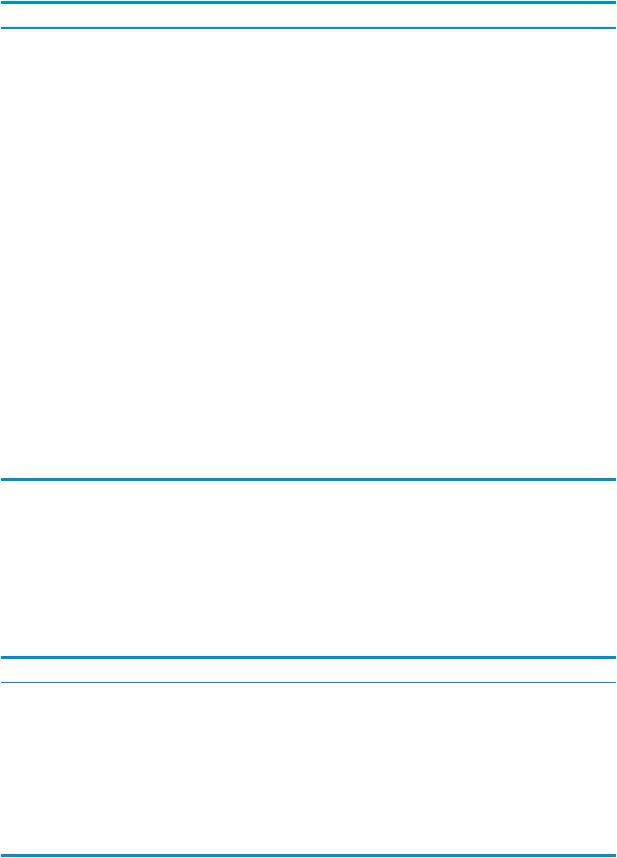
Table 2-1 |
Transporter Client Installation |
Screen |
Action |
1 |
Click Next to continue installation. |
Welcome |
|
2 |
Read and accept the Transporter license agreement. |
License |
|
Agreement |
|
3 |
Enter the path to the installation folder in which you want Transporter files to be installed, or |
Installation path click Browse to select from a folder list.
4Using the check boxes, select the software packs you want installed.
Software packs Packs listed without check boxes are automatically included with those you select.
5 |
Confirm that the installation path and software packs displayed are correct. |
|
Confirmation |
If not, you can go back to the previous screens and make corrections. |
|
6 |
When the installer displays Finish, click Next to continue. |
|
Installation |
|
|
progress |
|
|
7 |
MakeaselectiononthisscreentoreviewtheReadmefileand/orthestartupscriptfilewhenthe |
|
Select files to |
installation is complete. |
|
review |
|
|
8 (optional) |
The Readme file contains any last-minute release specific instructions for: |
|
Readme file |
• |
The Spring framework |
|
• |
Transporter |
9 (optional) |
The startup script create environment variables for the Transporter environment. |
|
Startup script |
|
|
10 |
Confirmation messages. |
|
Finish |
Click Done to exit the installation program. |
|
Client Directory Structure
InstallationcreatestheenvironmentvariableNVTHOMEforthedefaultlocationoftheTransporter base directory. The directory specification follows the conventions of your loader platform.
For example,
•Windows — c:\Program Files\NVTransporter
•Unix®-type platform— /usr/nvtransporter or /opt/nvtransporter
These subdirectories are created In the $NVTHOME directory:
Directory |
Contents |
/bin |
All binary executables |
/lib |
Libraries, static and dynamic and java class library |
/conf |
License files, system control files, framework configuration files |
/mesg |
Message catalogs or locale specific properties files |
/log |
Application message log directory |
/extensions |
Client extensions to Transporter — operation extension |
/utils |
Utilities |
18 Installation and Configuration
Security Parameters Saved
As part of Transporter client installation, the security parameters are saved in $NVTHOME/conf/security/prop.file . For more information about Transporter security, see “Security” (page 23).
Utilities
These utilities are installed in $NVTHOME/utils:
•The password encryption utility nvtencrsrv (“The Encryption Utility — nvtencrsrv” (page 23))
•The “Control File Generator” (page 99)
•The “Control File Editor ” (page 97) (if installed)
Installing Transporter |
19 |
20

3 Functions and Features
In addition to standard load and extract, Transporter provides support for these additional features and functions:
•“Staging Tables” (page 21)
•“Parallel Streams” (page 21)
•“Parallel Query Extract” (page 21)
•“Prehashing” (page 22)
•“JMS Trickle Feed For Data Loads” (page 22)
•“Transporter Job Statistics on the Neoview Platform ” (page 22)
•“Reflexive Update” (page 22)
•“Identity Columns” (page 22)
Staging Tables
AstagingtableisaNeoviewSQLtableusedasanintermediateplacefordatabeforeitisprocessed and moved to the target table on a Neoview platform. Transporter creates the staging table in the same schema as the target table, names it, uses it during the load operation, and deletes it when the load operation is complete.
You cannot use staging tables for extract operations.
Use the “forcestaging” (page 49) option in the control file to control the use of staging tables.
Staging tables increase performance for load operations. However, if the operation fails:
•You cannot perform recovery if a job failed during transfer from the staging table to the target table row, you must restart the entire operation.
•If recovery is not performed, the staging table is not deleted. Check the daily log file in $NVTHOME/log/java tofindthefilenameanddroptheleftoverstagingtable. Thestaging table is deleted automatically if recovery is performed. For information about recovery, see “Job Recovery” (page 67).
Parallel Streams
Transporter supports the use of parallel streams for data movement. Whenever possible, Transporter uses the parallel stream feature so that data movement is fast and efficient.
You determine the number of parallel streams with the “parallelstreams” (page 52) option in thecontrolfile.Foranextractoperation,youalsosupplyafilenameprefixforthetargetfilenames, and Transporter creates the necessary target files.
Using parallel streams can increase performance for load and extract jobs. However, because a larger number of parallel streams increases overhead on the client system, you must determine the best number of streams to use for maximum performance.
TIP: Begin by using the default number of parallel streams and then tune your number of parallel streams based on the performance you observe.
Parallel Query Extract
Transporter enables you to use a single source query to generate multiple parallel data streams from the Neoview platform. For more information, see the “parallelstreams” (page 52) control file option.
Staging Tables |
21 |

Prehashing
Transporterstreamlinestheprocessforloadoperationswithhash-partitionedtablesbyperforming a pre-hashing operation on the client. For more information about hash-partitioned tables, see the HP Neoview SQL Reference Manual
JMS Trickle Feed For Data Loads
Trickle feed is a technique that allows for continuous updates of the database as the data in the sourcesystemchanges.TrickleFeeddiffersinthiswayfromtheuseofflatfilesandnamedpipes, which are considered "batch" techniques.
Transporter supports the use of JMS Trickle Feed as a data source for load jobs.
Transporter Job Statistics on the Neoview Platform
TransportermetadatatablesontheNeoviewplatformmaintaininformationandstatisticsabout jobs and control files. For more information, see “Job Statistics on the Neoview Platform ” (page 68)
Reflexive Update
A reflexive update is an update in which an input value provided can be a numerical value that isaddedtoorsubtractedfromthecurrentcolumnvalue.Usethesourceandtargetfieldmappings in the “Maps” (page 36) section of the control file to perform a reflexive update. See “Control File: Reflexive Update” (page 89).
Reflexive Update Considerations
•Reflexive updates apply only to columns with numerical values.
•The input value provided for a reflexive update must match the range of values that are legal for the target column.
•You cannot use reflexive update on primary key columns.
Updates Using Constant, NULL, or Expression
Inadditiontoreflexiveupdates,TransporterprovidesforupdatingNeoviewSQLcolumnswith a constant, a NULL, or an expression. Use the source and target field mappings in the “Maps” (page 36) section of the control file to update columns with these values. Refer to this control file example for details: “Control File: Update with Constant, NULL, or Expression ” (page 90).
Identity Columns
In Neoview SQL, you can use IDENTITY columns to automatically generate values that are unique across all partitions of the table for that column. IDENTITY columns can be used as surrogate keys and to uniquely identify records with the same key. For more information, refer to the HP Neoview SQL Reference Manual.
Transporter supports the creation of an IDENTITY column in target tables, and automatically generates values for the identity column as part of the load task. The resulting column can be a surrogate key in the table. Use the source and target field mappings in the “Maps” (page 36) sectionofthecontrolfiletohaveTransportergeneratedataforidentitycolumns.SeeExampleA-11 (page 92).
NOTE: The maximum value for the identity value is the same as a Java long data type (java.lang.Long.MAX_VALUE) when the target column is a LARGEINT data type. That is, 9223372036854775807.
22 Functions and Features

4 Security
Because load and extract jobs connect to databases and access password-protected resources, it isnecessaryforTransportertokeeptrackofuserIDsandpasswords. Thischapteraddressesthe following topics:
•“Password Encryption” (page 23)
•“Encryption Files” (page 23)
•“The Encryption Utility — nvtencrsrv” (page 23)
Password Encryption
Because Transporter accesses other systems, it transmits User IDs and passwords. Transporter uses PKCS #5V1.5 based password security to protect resource passwords. In the interest of protecting user IDs and passwords, you use an encryption utility called nvtencrsrv, which storesencryptedwordsinasecurityfile.OnlytheadministratorfortheTransporterclientplatform can run this utility.
NOTE: Transporter always transmits passwords in encrypted format. When control files are savedontheNeoviewplatform,allplaintextpasswordsareencrypted.Youcanchoosetoencrypt user IDs or not. If you do not encrypt them, user IDs are stored in the ctlprops.txt file as plain text.
Encryption Files
Thesefilesareusedbytheencryptionutilityandarestoredinthe $NVTHOME/conf/security directory.
Encrypted passwords and user IDs are stored in the format:
Name = {DES} encrypted value
Name is a name you assign and that can be referenced by the Transporter Control File. Unencrypted passwords and user IDs are stored in the format:
Name = plain text
Name is a name you assign that can be referenced by the Transporter Control File.
Table 4-1 Encryption Files
Filename |
File Content |
Example |
encctlprops.txt |
Encrypted words |
neo1pass = {DES}5y9BTnIKJuw= |
ctlprops.txt |
Unencryptedwords(plain |
neo1user = root |
|
text) |
|
CAUTION: TheencryptionfilesmustbeproperlysecuredbytheadministratoroftheTransporter client platform to ensure that no unauthorized users can access these files.
The Encryption Utility — nvtencrsrv
nvtencrsrv is a utility that adds encrypted words to the password encryption file and deletes encryptedwordswhentheyarenolongerneeded. Onlytheadministratoroftheclientplatform can use this utility.
Password Encryption |
23 |
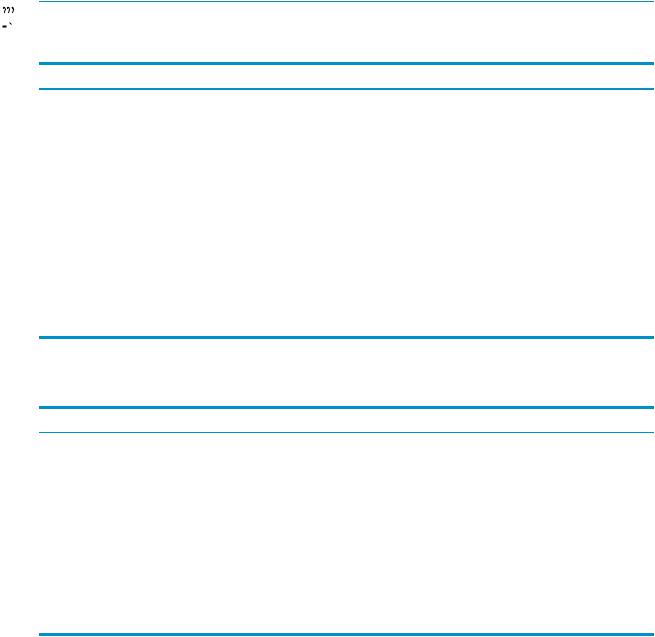

 NOTE: If the environment variable NVTHOME does not exist, nvtencrsrv returns an error.
NOTE: If the environment variable NVTHOME does not exist, nvtencrsrv returns an error.
Table 4-2 Options Supported by the nvtencrsrv Utility
Option |
Description |
|
-o |
Action to perform on the file, either add or delete an entry. |
|
|
Valid arguments: |
|
|
• |
add |
|
• |
del |
-r |
Reference name for the add or delete action. |
|
-p |
Plaintextwordtobeencrypted—validonlyfortheaddoption. |
|
-l |
Log file directory |
|
Default value: $NVTHOME/conf/security |
|
|
-f |
Log file name |
|
Default value: NVTLOGyyyy mm dd |
|
|
-h |
Display the help text |
|
Sample Commands for the nvtencrsrv Utility
Table 4-3 Sample Commands for nvtencrsrv
Action |
Form of the Command |
Add an encrypted word to the |
./nvtencrsrv o add r refname |
file |
p password Neo |
|
Example: |
|
./nvtencrsrv o add r p1 p Neo |
Result
1.p1 is encrypted.
2.p1isenteredinthefileencctlprop.txt, in the form:
p1 = {DES}6rOGfryxsWk=
Remove a reference name ./nvtencrsrv o del r refname
Example:
./nvtencrsrv -o del -r p1
1.p1 is removed from the file encctlprop.txt.
2.A success message is displayed.
Display the help message |
./nvtencrsrv or |
The list of options for nvtencrsrv is |
|
./nvtencrsrv –h |
displayed. |
|
|
24 Security

5 Control File Organization and Syntax
The control file is a text file that tells Transporter how you want your data moved from source to target for either loading or extracting purposes. This chapter discusses the following topics:
•“Creating a Control File” (page 25)
•“Control File Limits” (page 25)
•“Control File Organization and Syntax” (page 25)
•“Supported Data Types” (page 45)
Creating a Control File
You can use any text editor to create the control file and you can create the file on any system and move it to your loader platform. You can also use the Control File Editor (CFE) or Control File Generator to create a control file.
Control File Limits
These limits apply to the control file:
•The name you create for a control file element (for example, “Typeformats” (page 29) or “Maps” (page 36)) is limited to 64 bytes, must begin with a letter or an underscore, and can contain only letters, underscores, and digits.
•For a load operation, the maximum length of an input record is 32768 characters, including the record separator.
•The maximum number of job entries allowed for a single job is 1024.
•The maximum number of jobs allowed in a single control file is 1024.
Control File Organization and Syntax
The control file describes source, target, and settings for data movement.
A control file begins with a version attribute, followed by any number of options, dataformats, typeformats, maps, sources, and jobs sections, in any order.
The following control file elements are required:
•a version attribute
•dataformats
•a sources section
•a maps section
•a jobs section
If you specify a control file section or option list, you must have at least one entry. If a given control file option is defined multiple times as a global option or defined multiple times in the same option list, only the final occurrence is recognized by Transporter.
All control file keywords and option names are case-insensitive.
Theoptions sectionsetsglobaloptionsforalljobscontrolledbyacontrolfile.However,certain options in other sections of the control file can override the global setting or are unique to that section. For more information, refer to “Global Options Table” (page 101).
The control file consists of these sections:
Creating a Control File |
25 |

Table 5-1 Control File Organization
Control File Section |
Options |
|
“Version” (page 27) |
N.A. |
|
“Options” (page 28) |
Global options for all Transporter jobs controlled by this file. |
|
|
• |
“baddatafile” (page 47) |
|
• |
“commitsize” (page 47) |
|
• |
“crossoveryear” (page 47) |
|
• |
“datasource” (page 47) |
|
• |
“deleteonerror” (page 48) |
|
• |
“discards” (page 48) |
|
• |
“enabletriggers” (page 48) |
|
• |
“endseq” (page 48) |
|
• |
“errors” (page 49) |
|
• |
“faileddatafile” (page 49) |
|
• |
“forcestaging” (page 49) |
|
• |
“multipart” (page 50) |
|
• |
“noaudit” (page 51) |
|
• |
“nullstring” (page 51) |
|
• |
“operation” (page 52) |
|
• |
“parallel” (page 52) |
|
• |
“parallelstreams” (page 52) |
|
• |
“password” (page 52) |
|
• |
“retries” (page 53) |
|
• |
“rowsetsize” (page 53) |
|
• |
“sorted” (page 53) |
|
• |
“startseq” (page 53) |
|
• |
“system” (page 54) |
|
• |
“tenacity” (page 54) |
|
• |
“timeout” (page 54) |
|
• |
“truncate” (page 54) |
|
• |
“url” (page 54) |
|
• |
“user” (page 55) |
“Typeformats” (page 29) |
Formats in which data types can be represented. |
|
|
This control file section has no unique options. |
|
“Dataformats” (page 32) |
Data formats for sources and targets. |
|
|
Job options and unique options for this section: |
|
|
• |
“crossoveryear” (page 47) |
|
|
(fixed-width and Neoview SQL table format) |
|
• |
delimited by |
|
|
(delimited format) |
|
• |
optionally qualified by |
|
• |
record length |
|
|
(fixed-width format) |
|
• |
records separated by |
“Maps” (page 36) |
Maps data to another format when moved from source to target. |
|
|
Unique options for this section: |
|
|
• |
condition |
|
• |
update |
26 Control File Organization and Syntax
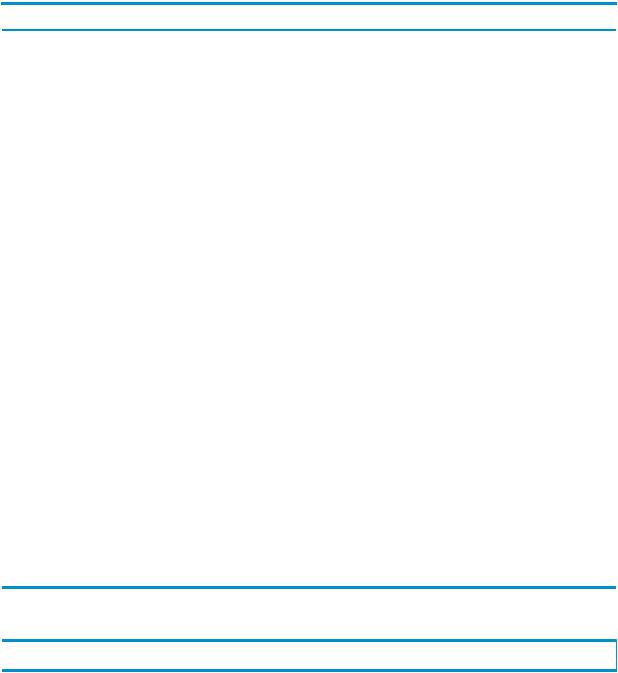
Table 5-1 Control File Organization (continued)
Control File Section |
Options |
|
“Sources” (page 40) |
Location of sources and targets for data. |
|
|
These global options can be overridden in this section of the control file. |
|
|
• |
“datasource” (page 47) |
|
• |
“endseq” (page 48) |
|
• |
“multipart” (page 50) |
|
• |
“parallelstreams” (page 52) |
|
• |
“password” (page 52) |
|
• |
“retries” (page 53) |
|
• |
“sorted” (page 53) |
|
• |
“startseq” (page 53) |
|
• |
“system” (page 54) |
|
• |
“tenacity” (page 54) |
|
• |
“rowsetsize” (page 53) |
|
• |
“url” (page 54) |
|
• |
“user” (page 55) |
“Jobs” (page 42) |
A list of Transporter jobs and assigned options. |
|
|
These job level options can override those global options defined in the |
|
|
options section for the corresponding job: |
|
|
• |
“baddatafile” (page 47) |
|
• |
“commitsize” (page 47) |
|
• |
“deleteonerror” (page 48) |
|
• |
“discards” (page 48) |
|
• |
“errors” (page 49) |
|
• |
“faileddatafile” (page 49) |
|
• |
“operation” (page 52) |
|
• |
“parallel” (page 52) |
|
• |
“rowsetsize” (page 53) |
|
• |
“truncate” (page 54) |
“Comments” (page 44) |
Comments you want to include in the file. |
|
|
This control file section has no unique options. |
|
“Include” (page 45) |
Includes a control file segment in this file. |
|
|
This control file section has no unique options. |
|
Version
version versionnumber;
A control file always begins with the version attribute. No other sections can precede the version attribute.
If a control file begins with the %include statement, the first included file that does not begin with another %include statement must begin with the version attribute. In other words, the first non-%include statement that Transporter sees must be the version attribute.
versionnumber
is the major version, followed by optional minor and patch versions. All version number componentsareseparatedbyaperiod(.).Onlythemajorversionisrequired.Thecomponents oftheversionnumbercorrespondtothemajor,minor,andpatchversionsoftheTransporter product,respectively. IfTransporterseesanincompatibleversionnumberinthecontrolfile,
Control File Organization and Syntax |
27 |

it rejects the control file and reports an error. There cannot be more than 99 minor versions to a major version.
There will be no incompatible changes between minor version upgrades of Transporter. However,itispossibletohaveincompatibilitybetweenmajorversionsandifitoccurs,control files containing the old major version are rejected by the new Transporter application.
The default value for minor and patch versions is zero.
Examples:
A control file is based on Transporter version 1.0. All of the following are allowed:
version 1; version 1.0; version 1.0.0;
A control file is based on Transporter version 1.0.3:
version 1.0.3;
Options
The options section defines global options for all Transporter jobs. Most global options can be overridden by format, source, job, or job entry settings.
See Appendix C (page 101), which lists all Transporter options and indicates the levels at which each option can be overridden.
options
{
option-name = option_value [, option-name = option_value ]...
}
option-name
Oneormoreoccurrencesofoption-name,separatedbyacomma(,).Thelastoption-name should not use the comma separator.
option-name is case-insensitive.
These are the supported global option-names:
•“baddatafile” (page 47)
•“commitsize” (page 47)
•“crossoveryear” (page 47)
•“datasource” (page 47)
•“deleteonerror” (page 48)
•“discards” (page 48)
•“endseq” (page 48)
•“errors” (page 49)
•“faileddatafile” (page 49)
•“forcestaging” (page 49)
•“multipart” (page 50)
•“noaudit” (page 51)
•“nullstring” (page 51)
•“operation” (page 52)
•“parallel” (page 52)
•“parallelstreams” (page 52)
•“password” (page 52)
•“retries” (page 53)
•“rowsetsize” (page 53)
28 Control File Organization and Syntax

•“sorted” (page 53)
•“startseq” (page 53)
•“system” (page 54)
•“tenacity” (page 54)
•“timeout” (page 54)
•“truncate” (page 54)
•“url” (page 54)
•“user” (page 55)
Typeformats
The typeformats section defines various formats in which to represent data types.
typeformats
{
format_definition [, format_definition ]...
}
format-definition:
formatname datatype formatstring
format-definition
One or more occurrences of format-definition, separated by a comma (,). The last format-definition should not use the comma separator.
formatname
The name you choose for this typeformat. It must be unique among existing typeformats. formatname is case-insensitive and cannot exceed 64 bytes.
datatype
A supported data type. See “Supported Data Types” (page 45) for a list of supported data types.
formatstring
Definesthepatternforthisfield.Foraloadoperation,formatstring tellsTransporterhow to interpret source file values. For an extract operation, formatstring tells Transporter how to write target file values.
•Character data types
Specify “default”. It is the only format supported.
•Integral data types
—decimal — values are interpreted as decimal values with an optional leading sign character
—octal—valuesareinterpretedasoctalvalueswithanoptionalleadingsigncharacter.
For numeric and decimal data types, a period can be used to separate the integral portion of the value from the fractional portion. For example, the value 10.5 can be represented in octal as “12.4”.
—hex — values are interpreted as hexadecimal values with an optional leading sign character.
For numeric and decimal data types, a period can be used to separate the integral portionofthevaluefromthefractionalportion. Forexample,thevalue -10.5canbe represented in hexadecimal as “-A.8”.
Control File Organization and Syntax |
29 |
The default is decimal.
•Floating Point data types
— general — equivalent to printf "%f" format (fixedpoint)
—exponential — equivalent to printf "%e" format The default is general.
•Date/Time data types
Use a combination of the following patterns to a specify date or time format:
—%b
The abbreviation for the month name in the current locale (for example, “Feb”, in the POSIX locale).
—%C
The first two digits of the year (19 or 20).
—%d
The two-digit day of the month as a number (01 to 31).
—%e
The day of the month in a two-digit, right-justified, blank-filled field (1 to 31).
—%H
The hour in the 24-hour clock representation (00 to 23).
—%I
The hour in the 12-hour clock representation (01 to 12).
—%M
The minute (00 to 59).
—%m
The month number (01 to 12).
—%p
The equivalent of AM or PM in the current locale.
—%s
The second (00 to 59).
—%y
The two-digit year (offset from %C).
—%S
Fractional seconds.
Transporter returns an error if any of the following are true:
—A given specifier appears more than once in formatstring.
—formatstring contains both %s and %S.
—formatstring contains both %H and %p.
Field delimiters are optional. The supported field delimiters are:
—hyphen (-)
—colon (:)
—period (.)
—underscore (_)
—percent (%)
30 Control File Organization and Syntax
