HP LaserJet 6p User Manual
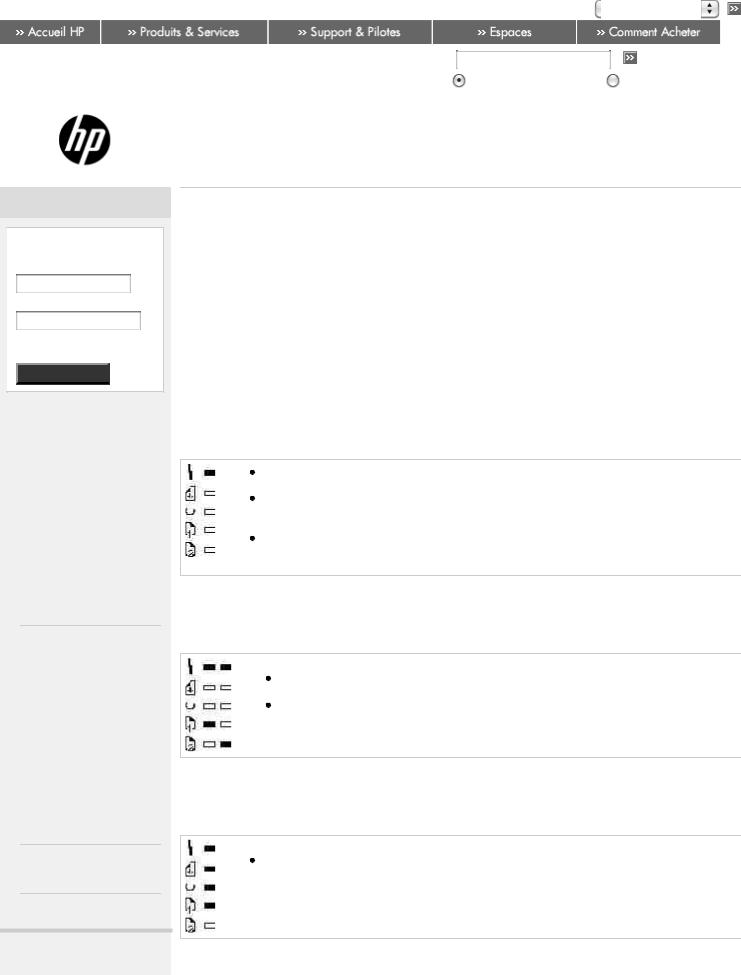
HP LaserJet 6p/mp Printer series - HP LaserJet 6P and 6MP Printers …r Messages and Status Lights - bpl04061 - HP Business Support Center |
23/06/11 17:04 |
||||||||
|
» Connexion à HP Passport | » Inscription |
Sélectionner : |
France - Français |
||||||
|
|
|
|
|
|
|
|
|
|
|
Recherche: |
|
|
|
|
|
|
Plus d'options |
|
|
|
|
|
|
|
|
|
||
» Contacter HP |
|
|
|
|
|
|
|
|
|
|
Business Support Center |
|
|
Tout HP France |
|
||||
|
|
|
|
|
|
||||
|
|
|
|
|
|
|
|
|
|
Document de support HP
»Business Support Center
Connexion à HP
Passport
Identifiant utilisateur:
Mot de passe:
»Inscription
»En savoir plus...
Se connecter »
Tâches disponibles pour le produit sélectionné
»Téléchargement de pilotes et de logiciels
»Résoudre un problème
»Installation et configuration
»Découverte et utilisation d'un produit
»Entretien régulier
»Mise à niveau et migration
»Recyclage et élimination
»Ressources disponibles pour le produit sélectionné
»Forums d'assistance
»Manuels
»Foire aux questions
»Informations sur les pièces
»Informations sur la garantie
»Abonnez-vous à des notifications d'alertes de support
»Plus d'informations...
»Aide
»Plan du site
»IT Resource Center
HP LaserJet 6P and 6MP Printers - Printer Error Messages and Status Lights
ISSUE:
What is the meaning of the error light(s)?
SOLUTION:
When the Error (back) light is on, the printer has experienced an error. Find the light pattern under details (using top panel and front panel lights) that matches the printer and follow the recommendations to clear the error.
DETAILS:
When the Error (back) light is on, the printer has experienced a recoverable error.
The top cover is open. Close the cover
The print cartridge is missing or not installed correctly. Check the print cartridge, being careful to position it correctly.
There is media jammed in the printer.
.
SIMM ERROR (TWO DIFFERENT LIGHT PATTERNS ARE POSSIBLE)
When the Error (back) light and the Tray 1 light are on simultaneously or the Error (back) light and the Tray 2 light are on simultaneously, a problem has been detected concerning an installed SIMM.
Check to make sure the SIMM is installed correctly.
Replace the SIMM if it is defective or press Go to continue printing. Any good banks of memory on the SIMM will be configured.
FATAL ERROR
When the Error (back), Data, Ready, and Tray 1 lights are on simultaneously, the printer has experienced a serious error.
Reset the printer by briefly turning the printer off and back on. If the same light pattern appears, turn the printer off for 10 minutes. If the light pattern appears again, contact your dealer or HP service representative.
DATA ERROR
http://h200003.www2.hp.com/bizsupport/TechSupport/Document.js…kId=110&prodSeriesId=25477&prodTypeId=18972&objectID=bpl04061 |
Page 1 sur 4 |

HP LaserJet 6p/mp Printer series - HP LaserJet 6P and 6MP Printers …r Messages and Status Lights - bpl04061 - HP Business Support Center |
23/06/11 17:04 |
When the Error (back) light and Data (middle) light are simultaneously on, the printer has experienced a data error.
See the Data Errors section below.
TROUBLESHOOTING DATA ERROR MESSAGES
Data Error
When the Error (back) light and Data (middle) light are on simultaneously, the printer has experienced a data error. To determine the cause of the data error, simultaneously press and hold Go and Job Cancel. A secondary light pattern (using top panel and front panel lights) will indicate the specific error. Find the secondary light pattern that matches the printer and follow the recommendations to clear the error.
SECONDARY LIGHT PATTERNS
MEMORY OVERFLOW
When the Error (back) light is on, the printer memory is full.
Press Go to resume printing. If you lose some data try to free some printer memory by removing any unnecessary fonts, macros, or any data currently in printer memory. If you continue to lose data you may need to add more printer memory. For a temporary solution simplify the image or print at a 300 dpi resolution.
PRINT OVERRUN
When the Data (middle) light is on, the print job was too complex for available printer memory.
Press Go to resume printing. If you lose some data, you may need to add more printer memory. For a temporary solution, simplify the image or print at a 300 dpi resolution.
IO ERROR
When the Ready (front) light is on, the cable between the printer and computer has a bad connection or the cable is of poor quality.
Check the cable connections to see if they are secure. Make sure you are using a highquality cable.
TEMPORARY CONNECTION BREAK
When the Tray 1 light is on, an abnormal break during transmission of the data from the computer to the printer.
http://h200003.www2.hp.com/bizsupport/TechSupport/Document.js…kId=110&prodSeriesId=25477&prodTypeId=18972&objectID=bpl04061 |
Page 2 sur 4 |
