HP LaserJet 5L, 6L, 6L Gold, 6L Pro Service Manual
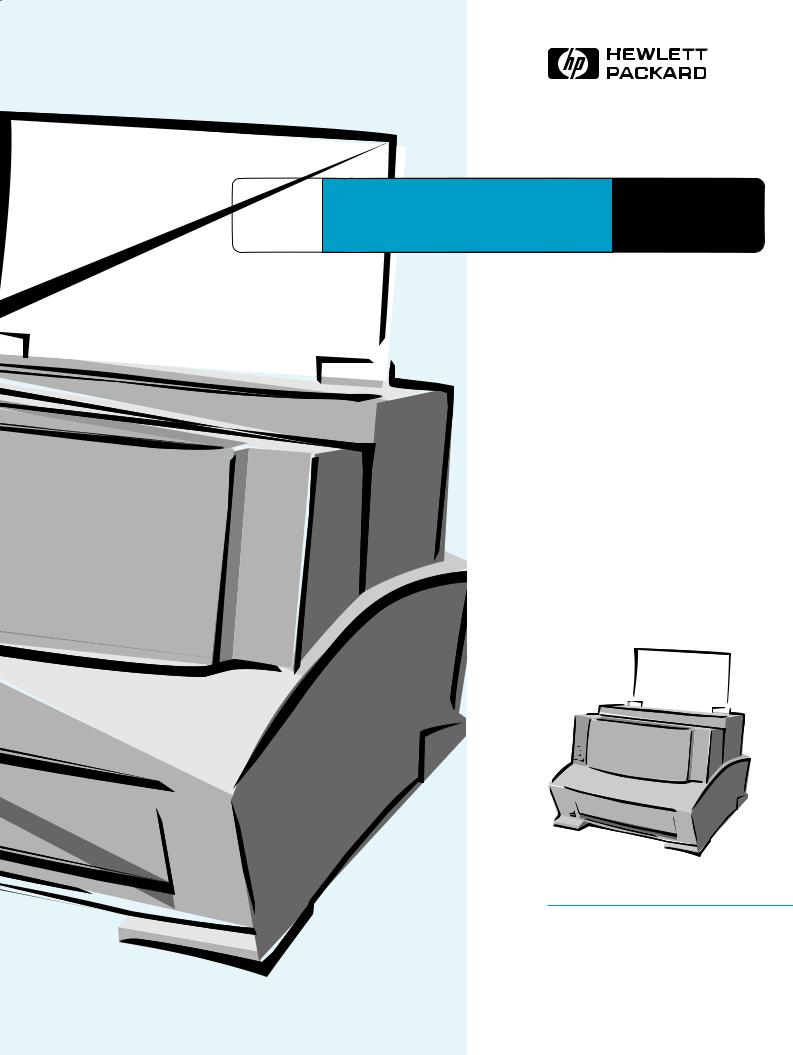
®
HP |
LaserJet 5L/6L/6L Gold/6L Pro |
Printer |
Service Manual
English
HP LaserJet 5L/6L/6L Gold/6L Pro Printer
Service Manual _____________

© Co pyright Hewlett-Packard Company, 2002
All Rights Reserved. Reproduction, adaptation, or translation without prior written permission is prohibited, except as allowed under the copyright laws.
Part number: C8060-90903
Second Edition, February 2002
Warranty
The information contained in this document is subject to change without notice.
Hewlett-Packard makes no warranty of any kind with respect to this information. HEWLETT-PACKARD SPECIFICALLY DISCLAIMS THE IMPLIED WARRANTY OF MERCHANTABILITY AND FITNESS FOR A PARTICULAR PURPOSE.
Hewlett-Packard shall not be liable for any direct, indirect, incidental, consequential, or other damage alleged in connection with the furnishing or use of this information.
Trademark Credits
ENERGY STAR is a U.S. registered service mark of the United States Environmental Protection Agency.
Hewlett-Packard Company
11311 Chinden Boulevard
Boise, Idaho 83714 U.S.A.
Conventions
|
This is a combined Service Manual for the HP LaserJet 5L, 6L, 6L Gold, and 6L Pro printers. The HP |
|
LaserJet 6L Gold shares the same characteristics as the HP LaserJet 6L. For the purposes of this |
|
manual, the “HP LaserJet 6L” refers to both the 6L and the 6L Gold. |
|
This manual uses the following conventions: |
|
COLOR is used to emphasize items that are important to the material under discussion. |
|
Bold is used for emphasis, particularly in situations where italic type would be confusing. |
|
Italic type is used to indicate related documents or emphasis. |
|
|
Hint |
Hints are used to suggest an action that might simplify the process. |
|
|
|
|
Note |
Notes contain important information set off from the text. |
|
|
|
|
CAUTION |
Caution messages alert you to the possibility of damage to equipment or loss of data. |
|
|
|
|
WARNING! |
Warning messages alert you to the possibility of personal injury. |
|
|
EN |
3 |
4 |
EN |
Contents
1 Product information
Chapter contents . . . . . . . . . . . . . . . . . . . . . . . . . . . . . . . . . . . . . . . 13 Printer features . . . . . . . . . . . . . . . . . . . . . . . . . . . . . . . . . . . . . . . . 14 Identification . . . . . . . . . . . . . . . . . . . . . . . . . . . . . . . . . . . . . . . . . . 15 HP LaserJet 6L Gold. . . . . . . . . . . . . . . . . . . . . . . . . . . . . . . . . 15 Model and serial . . . . . . . . . . . . . . . . . . . . . . . . . . . . . . . . . . . . 15 Specifications . . . . . . . . . . . . . . . . . . . . . . . . . . . . . . . . . . . . . . . . . 18 Product overview. . . . . . . . . . . . . . . . . . . . . . . . . . . . . . . . . . . . . . . 19 Service approach . . . . . . . . . . . . . . . . . . . . . . . . . . . . . . . . . . . . . . 22 Parts Exchange Program . . . . . . . . . . . . . . . . . . . . . . . . . . . . . 22 Ordering parts . . . . . . . . . . . . . . . . . . . . . . . . . . . . . . . . . . . . . . 22 Ordering related documentation . . . . . . . . . . . . . . . . . . . . . . . . 22 Contacting HP to place an order . . . . . . . . . . . . . . . . . . . . . . . 22 Technical assistance . . . . . . . . . . . . . . . . . . . . . . . . . . . . . . . . . . . . 23 HP Customer Care . . . . . . . . . . . . . . . . . . . . . . . . . . . . . . . . . . 23 HP worldwide sales and service offices . . . . . . . . . . . . . . . . . . 25 Warranty . . . . . . . . . . . . . . . . . . . . . . . . . . . . . . . . . . . . . . . . . . . . . 28 Hardware service during the warranty period . . . . . . . . . . . . . . 28 Hardware service after the warranty period . . . . . . . . . . . . . . . 28 HP LaserJet Toner Cartridge warranty . . . . . . . . . . . . . . . . . . . 29 Voltage conversions . . . . . . . . . . . . . . . . . . . . . . . . . . . . . . . . . 29
2 Site requirements
Chapter contents . . . . . . . . . . . . . . . . . . . . . . . . . . . . . . . . . . . . . . . 31 Site requirements . . . . . . . . . . . . . . . . . . . . . . . . . . . . . . . . . . . . . . 32 Operating environment . . . . . . . . . . . . . . . . . . . . . . . . . . . . . . . 32 Printer space requirements . . . . . . . . . . . . . . . . . . . . . . . . . . . . . . . 33 The HP C3906A/F Toner Cartridge. . . . . . . . . . . . . . . . . . . . . . . . . 34 Storage conditions . . . . . . . . . . . . . . . . . . . . . . . . . . . . . . . . . . 34 Storing opened toner cartridges . . . . . . . . . . . . . . . . . . . . . . . . 34 Toner cartridge handling suggestions . . . . . . . . . . . . . . . . . . . 35
3 Operating overview
Chapter contents . . . . . . . . . . . . . . . . . . . . . . . . . . . . . . . . . . . . . . . 37 Using the Control Panel . . . . . . . . . . . . . . . . . . . . . . . . . . . . . . . . . 38 Control Panel layout . . . . . . . . . . . . . . . . . . . . . . . . . . . . . . . . . 38 Indicator lights . . . . . . . . . . . . . . . . . . . . . . . . . . . . . . . . . . . . . 38 The Control Panel Button . . . . . . . . . . . . . . . . . . . . . . . . . . . . . 40 Printing a self-test page. . . . . . . . . . . . . . . . . . . . . . . . . . . . . . . . . . 41 Continuous self test . . . . . . . . . . . . . . . . . . . . . . . . . . . . . . . . . 44 Printing an engine test. . . . . . . . . . . . . . . . . . . . . . . . . . . . . . . . . . . 44 Resetting the printer . . . . . . . . . . . . . . . . . . . . . . . . . . . . . . . . . . . . 45 To reset the printer . . . . . . . . . . . . . . . . . . . . . . . . . . . . . . . . . . 45
Contents 5
4 Printer maintenance
Chapter contents . . . . . . . . . . . . . . . . . . . . . . . . . . . . . . . . . . . . . . .47 Life expectancy of consumables . . . . . . . . . . . . . . . . . . . . . . . . . . .48 Toner cartridge life . . . . . . . . . . . . . . . . . . . . . . . . . . . . . . . . . . . . . .49 Saving toner with EconoMode . . . . . . . . . . . . . . . . . . . . . . . . .49 Refilled toner cartridges . . . . . . . . . . . . . . . . . . . . . . . . . . . . . . .50 Recycling toner cartridges . . . . . . . . . . . . . . . . . . . . . . . . . . . . .50 Cleaning the printer . . . . . . . . . . . . . . . . . . . . . . . . . . . . . . . . . . . . .51 Cleaning printer components . . . . . . . . . . . . . . . . . . . . . . . . . . .51 Cleaning spilled toner . . . . . . . . . . . . . . . . . . . . . . . . . . . . . . . .52
5 Functional overview
Chapter contents . . . . . . . . . . . . . . . . . . . . . . . . . . . . . . . . . . . . . . .53 Basic printer functions . . . . . . . . . . . . . . . . . . . . . . . . . . . . . . . . . . .54 DC Controller/power system . . . . . . . . . . . . . . . . . . . . . . . . . . . . . .55 Print engine control system . . . . . . . . . . . . . . . . . . . . . . . . . . . .56 Power system (on DC Controller PCA) . . . . . . . . . . . . . . . . . . .56 Formatter system . . . . . . . . . . . . . . . . . . . . . . . . . . . . . . . . . . . . . . .58 CPU . . . . . . . . . . . . . . . . . . . . . . . . . . . . . . . . . . . . . . . . . . . . . .58 Read only memory (ROM) . . . . . . . . . . . . . . . . . . . . . . . . . . . .58 Random access memory (RAM) . . . . . . . . . . . . . . . . . . . . . . . .58 Parallel interface . . . . . . . . . . . . . . . . . . . . . . . . . . . . . . . . . . . .58 Control Panel . . . . . . . . . . . . . . . . . . . . . . . . . . . . . . . . . . . . . . .58 Resolution Enhancement technology (REt) . . . . . . . . . . . . . . . .59 EconoMode . . . . . . . . . . . . . . . . . . . . . . . . . . . . . . . . . . . . . . . .59 Memory Enhancement technology (MEt). . . . . . . . . . . . . . . . . .59 Enhanced I/O . . . . . . . . . . . . . . . . . . . . . . . . . . . . . . . . . . . . . . .59 Page Protect . . . . . . . . . . . . . . . . . . . . . . . . . . . . . . . . . . . . . . .60 PJL overview . . . . . . . . . . . . . . . . . . . . . . . . . . . . . . . . . . . . . . .60 Image formation system . . . . . . . . . . . . . . . . . . . . . . . . . . . . . . . . . .61 Toner cartridge. . . . . . . . . . . . . . . . . . . . . . . . . . . . . . . . . . . . . .61 Step 1: Drum cleaning . . . . . . . . . . . . . . . . . . . . . . . . . . . . . . . .62 Step 2: Drum conditioning . . . . . . . . . . . . . . . . . . . . . . . . . . . . .62 Step 3: Image writing . . . . . . . . . . . . . . . . . . . . . . . . . . . . . . . . .62 Step 4: Image developing . . . . . . . . . . . . . . . . . . . . . . . . . . . . .62 Step 5: Image transferring . . . . . . . . . . . . . . . . . . . . . . . . . . . . .62 Step 6: Image fusing . . . . . . . . . . . . . . . . . . . . . . . . . . . . . . . . .62 Paper feed system . . . . . . . . . . . . . . . . . . . . . . . . . . . . . . . . . . . . . .63 Paper jam detection . . . . . . . . . . . . . . . . . . . . . . . . . . . . . . . . . .65 Basic sequence of operation . . . . . . . . . . . . . . . . . . . . . . . . . . . . . .66
6 Removal and replacement
Chapter contents . . . . . . . . . . . . . . . . . . . . . . . . . . . . . . . . . . . . . . .69 Removal and replacement strategy . . . . . . . . . . . . . . . . . . . . . . . . .70 Required tools . . . . . . . . . . . . . . . . . . . . . . . . . . . . . . . . . . . . . . . . .71 Installing memory cards (DRAM) . . . . . . . . . . . . . . . . . . . . . . . . . . .72 Covers and doors . . . . . . . . . . . . . . . . . . . . . . . . . . . . . . . . . . . . . . .73
Back Cover. . . . . . . . . . . . . . . . . . . . . . . . . . . . . . . . . . . . . . . . .73 EP Door Assembly . . . . . . . . . . . . . . . . . . . . . . . . . . . . . . . . . . .75 Memory Door . . . . . . . . . . . . . . . . . . . . . . . . . . . . . . . . . . . . . . .76 Main Cover and Paper Input Assembly . . . . . . . . . . . . . . . . . . .77 Internal assemblies. . . . . . . . . . . . . . . . . . . . . . . . . . . . . . . . . . . . . .78 Control Panel . . . . . . . . . . . . . . . . . . . . . . . . . . . . . . . . . . . . . . .78 Exit Roller Assembly . . . . . . . . . . . . . . . . . . . . . . . . . . . . . . . . .79 Delivery Assembly . . . . . . . . . . . . . . . . . . . . . . . . . . . . . . . . . . .80 Fuser Pressure Plate . . . . . . . . . . . . . . . . . . . . . . . . . . . . . . . . .82 Heating Element. . . . . . . . . . . . . . . . . . . . . . . . . . . . . . . . . . . . .84
6 |
EN |
Pressure Roller . . . . . . . . . . . . . . . . . . . . . . . . . . . . . . . . . . . . . 87 Face-Up/Face-Down Lever. . . . . . . . . . . . . . . . . . . . . . . . . . . . 88 Fuser Exit Roller Assembly. . . . . . . . . . . . . . . . . . . . . . . . . . . . 89 Paper Exit Sensor Flag . . . . . . . . . . . . . . . . . . . . . . . . . . . . . . 90 Top assemblies . . . . . . . . . . . . . . . . . . . . . . . . . . . . . . . . . . . . . . . . 91 Laser/Scanner Assembly . . . . . . . . . . . . . . . . . . . . . . . . . . . . . 91 Solenoid . . . . . . . . . . . . . . . . . . . . . . . . . . . . . . . . . . . . . . . . . . 92 Pickup Roller Assembly . . . . . . . . . . . . . . . . . . . . . . . . . . . . . . 94 Paper Feed Frame . . . . . . . . . . . . . . . . . . . . . . . . . . . . . . . . . . 97 Transfer Roller Guide and Transfer Roller . . . . . . . . . . . . . . . 101 Kick Plate . . . . . . . . . . . . . . . . . . . . . . . . . . . . . . . . . . . . . . . . 102 Separation Pad . . . . . . . . . . . . . . . . . . . . . . . . . . . . . . . . . . . . 104 Subpads . . . . . . . . . . . . . . . . . . . . . . . . . . . . . . . . . . . . . . . . . 105 Feed Assembly . . . . . . . . . . . . . . . . . . . . . . . . . . . . . . . . . . . . 106 Bottom assemblies . . . . . . . . . . . . . . . . . . . . . . . . . . . . . . . . . . . . 109 Memory Door Guide . . . . . . . . . . . . . . . . . . . . . . . . . . . . . . . . 109 Motor. . . . . . . . . . . . . . . . . . . . . . . . . . . . . . . . . . . . . . . . . . . . 110 DC Controller . . . . . . . . . . . . . . . . . . . . . . . . . . . . . . . . . . . . . 111 Formatter PCA . . . . . . . . . . . . . . . . . . . . . . . . . . . . . . . . . . . . 114
7 Troubleshooting
Chapter contents . . . . . . . . . . . . . . . . . . . . . . . . . . . . . . . . . . . . . . 115 General troubleshooting flowchart. . . . . . . . . . . . . . . . . . . . . . . . . 116 Paper path and components . . . . . . . . . . . . . . . . . . . . . . . . . . . . . 118 DC Controller diagram. . . . . . . . . . . . . . . . . . . . . . . . . . . . . . . . . . 119 Printer error troubleshooting . . . . . . . . . . . . . . . . . . . . . . . . . . . . . 120
Priority of errors . . . . . . . . . . . . . . . . . . . . . . . . . . . . . . . . . . . 120 Printer status messages . . . . . . . . . . . . . . . . . . . . . . . . . . . 121 Service and error messages . . . . . . . . . . . . . . . . . . . . . . . . . 123 Image formation troubleshooting. . . . . . . . . . . . . . . . . . . . . . . . . . 126 Check the toner cartridge . . . . . . . . . . . . . . . . . . . . . . . . . . . . 126 Image defect examples . . . . . . . . . . . . . . . . . . . . . . . . . . . . . 127 Troubleshooting checks . . . . . . . . . . . . . . . . . . . . . . . . . . . . . . . . 133 Engine test . . . . . . . . . . . . . . . . . . . . . . . . . . . . . . . . . . . . . . . 133 Half self-test functional check . . . . . . . . . . . . . . . . . . . . . . . . . 134 Drum rotation functional check . . . . . . . . . . . . . . . . . . . . . . . . 134 High-voltage power supply check . . . . . . . . . . . . . . . . . . . . . . 135 Paper curl . . . . . . . . . . . . . . . . . . . . . . . . . . . . . . . . . . . . . . . . 137 Troubleshooting tools . . . . . . . . . . . . . . . . . . . . . . . . . . . . . . . . . . 138 Paper path check . . . . . . . . . . . . . . . . . . . . . . . . . . . . . . . . . . 138 Repetitive image defect ruler . . . . . . . . . . . . . . . . . . . . . . . . . 139 Main wiring diagram . . . . . . . . . . . . . . . . . . . . . . . . . . . . . . . . 140
8 Parts and diagrams
Chapter contents . . . . . . . . . . . . . . . . . . . . . . . . . . . . . . . . . . . . . . 143 How to use the part lists and diagrams . . . . . . . . . . . . . . . . . . . . . 144 Ordering parts . . . . . . . . . . . . . . . . . . . . . . . . . . . . . . . . . . 144 Ordering consumables . . . . . . . . . . . . . . . . . . . . . . . . . . . . . . 144 Accessories and supplies . . . . . . . . . . . . . . . . . . . . . . . . . . . . . . . 145 Common hardware . . . . . . . . . . . . . . . . . . . . . . . . . . . . . . . . . . . . 146 Parts diagrams . . . . . . . . . . . . . . . . . . . . . . . . . . . . . . . . . . . . . . . 147
Appendix A Parts index
Alphabetical parts list . . . . . . . . . . . . . . . . . . . . . . . . . . . . . . . . . . 167 Numerical parts list . . . . . . . . . . . . . . . . . . . . . . . . . . . . . . . . . . . . 172
EN |
7 |
Appendix B Regulatory information
Laser Safety (U.S.) . . . . . . . . . . . . . . . . . . . . . . . . . . . . . . . . . . . . .177 Laser Statement (Finland) . . . . . . . . . . . . . . . . . . . . . . . . . . . .178 Toner safety . . . . . . . . . . . . . . . . . . . . . . . . . . . . . . . . . . . . . . .179 Ozone emission . . . . . . . . . . . . . . . . . . . . . . . . . . . . . . . . . . . .179 FCC Statement (Class B). . . . . . . . . . . . . . . . . . . . . . . . . . . . .180 VCCI Statement (Japan) . . . . . . . . . . . . . . . . . . . . . . . . . . . . .180
8 |
EN |
Figures
Figure 1-1 HP LaserJet 5L model and serial numbers . . . . . . . . . . . . . . . . . . . . . . 15 Figure 1-2 HP LaserJet 6L model and serial numbers . . . . . . . . . . . . . . . . . . . . . . 16 Figure 1-3 HP LaserJet 6L Pro model and serial numbers . . . . . . . . . . . . . . . . . . . 17 Figure 1-4 Front/side views of the printer . . . . . . . . . . . . . . . . . . . . . . . . . . . . . . . . 19 Figure 1-5 Front door assemblies . . . . . . . . . . . . . . . . . . . . . . . . . . . . . . . . . . . . . . 20 Figure 1-6 Back view of the printer . . . . . . . . . . . . . . . . . . . . . . . . . . . . . . . . . . . . . 21 Figure 2-1 Printer space requirements . . . . . . . . . . . . . . . . . . . . . . . . . . . . . . . . . . 33 Figure 2-2 Toner cartridge distribution . . . . . . . . . . . . . . . . . . . . . . . . . . . . . . . . . . 35 Figure 3-1 Self-test page for HP LaserJet 5L . . . . . . . . . . . . . . . . . . . . . . . . . . . . . 41 Figure 3-2 Self-test page for HP LaserJet 6L . . . . . . . . . . . . . . . . . . . . . . . . . . . . . 42 Figure 3-3 Self-test page for HP LaserJet 6L Pro . . . . . . . . . . . . . . . . . . . . . . . . . . 43 Figure 3-4 Engine test button . . . . . . . . . . . . . . . . . . . . . . . . . . . . . . . . . . . . . . . . . 44 Figure 4-1 Five percent text coverage . . . . . . . . . . . . . . . . . . . . . . . . . . . . . . . . . . 49 Figure 4-2 Static Eliminator Teeth (located in front of the transfer roller) . . . . . . . . 52 Figure 5-1 Printer functional block diagram . . . . . . . . . . . . . . . . . . . . . . . . . . . . . . 54 Figure 5-2 DC Controller loads . . . . . . . . . . . . . . . . . . . . . . . . . . . . . . . . . . . . . . . . 55 Figure 5-3 EconoMode vs. Normal Mode . . . . . . . . . . . . . . . . . . . . . . . . . . . . . . . . 59 Figure 5-4 Image formation block diagram . . . . . . . . . . . . . . . . . . . . . . . . . . . . . . . 61 Figure 5-5 Simplified paper path . . . . . . . . . . . . . . . . . . . . . . . . . . . . . . . . . . . . . . . 63 Figure 5-6 Solenoid and sensors . . . . . . . . . . . . . . . . . . . . . . . . . . . . . . . . . . . . . . 64 Figure 5-7 General timing diagram - HP LaserJet 5L . . . . . . . . . . . . . . . . . . . . . . . 67 Figure 5-8 General timing diagram - HP LaserJet 6L and HP LaserJet 6L ProSL . 68 Figure 6-1 Phillips and PosiDriv screwdrivers. . . . . . . . . . . . . . . . . . . . . . . . . . . . . 71 Figure 6-2 Back Cover removal (1 of 2) . . . . . . . . . . . . . . . . . . . . . . . . . . . . . . . . . 73 Figure 6-3 Back Cover removal (2 of 2) . . . . . . . . . . . . . . . . . . . . . . . . . . . . . . . . . 74 Figure 6-4 EP Door Assembly removal. . . . . . . . . . . . . . . . . . . . . . . . . . . . . . . . . . 75 Figure 6-5 Memory Door removal . . . . . . . . . . . . . . . . . . . . . . . . . . . . . . . . . . . . . . 76 Figure 6-6 Main Cover and Paper Input Assembly removal . . . . . . . . . . . . . . . . . . 77 Figure 6-7 Control Panel removal . . . . . . . . . . . . . . . . . . . . . . . . . . . . . . . . . . . . . . 78 Figure 6-8 Exit Roller removal. . . . . . . . . . . . . . . . . . . . . . . . . . . . . . . . . . . . . . . . . 79 Figure 6-9 Delivery Assembly removal (1 of 2) . . . . . . . . . . . . . . . . . . . . . . . . . . . . 80 Figure 6-10 Delivery Assembly removal (2 of 2) . . . . . . . . . . . . . . . . . . . . . . . . . . . . 81 Figure 6-11 Fuser Pressure Plate removal . . . . . . . . . . . . . . . . . . . . . . . . . . . . . . . . 82 Figure 6-12 Fuser Pressure Plate replacement . . . . . . . . . . . . . . . . . . . . . . . . . . . . 83 Figure 6-13 Heating Element removal (1 of 3) . . . . . . . . . . . . . . . . . . . . . . . . . . . . . 84 Figure 6-14 Heating Element removal (2 of 3) . . . . . . . . . . . . . . . . . . . . . . . . . . . . . 85 Figure 6-15 Heating Element removal (3 of 3) . . . . . . . . . . . . . . . . . . . . . . . . . . . . . 86 Figure 6-16 Pressure Roller Guide removal . . . . . . . . . . . . . . . . . . . . . . . . . . . . . . . 87 Figure 6-17 Face-Up/Face-Down Lever replacement. . . . . . . . . . . . . . . . . . . . . . . . 88 Figure 6-18 Fuser Exit Roller removal . . . . . . . . . . . . . . . . . . . . . . . . . . . . . . . . . . . 89 Figure 6-19 Paper Exit Sensor Flag replacement . . . . . . . . . . . . . . . . . . . . . . . . . . . 90 Figure 6-20 Laser/Scanner Assembly removal . . . . . . . . . . . . . . . . . . . . . . . . . . . . . 91 Figure 6-21 Solenoid removal (1 of 2). . . . . . . . . . . . . . . . . . . . . . . . . . . . . . . . . . . . 92 Figure 6-22 Solenoid removal (2 of 2). . . . . . . . . . . . . . . . . . . . . . . . . . . . . . . . . . . . 93 Figure 6-23 Pickup Roller Assembly removal (1 of 2). . . . . . . . . . . . . . . . . . . . . . . . 94 Figure 6-24 Pickup Roller Assembly removal (2 of 2). . . . . . . . . . . . . . . . . . . . . . . . 95 Figure 6-25 Paper Pickup Roller Assembly replacement (inside/front view) . . . . . . 96 Figure 6-26 Paper Feed Frame removal (1 of 4) . . . . . . . . . . . . . . . . . . . . . . . . . . . 97 Figure 6-27 Paper Feed Frame removal (2 of 4) . . . . . . . . . . . . . . . . . . . . . . . . . . . 98 Figure 6-28 Paper Feed Frame removal (3 of 4) . . . . . . . . . . . . . . . . . . . . . . . . . . . 99 Figure 6-29 Paper Feed Frame removal (4 of 4) . . . . . . . . . . . . . . . . . . . . . . . . . . 100 Figure 6-30 Transfer Roller Guide and Transfer Roller removal (inside/back view) 101
Contents 9
Figure 6-31 Kick Plate removal . . . . . . . . . . . . . . . . . . . . . . . . . . . . . . . . . . . . . . . .102 Figure 6-32 Kick Plate Spring replacement . . . . . . . . . . . . . . . . . . . . . . . . . . . . . . .103 Figure 6-33 Separation Pad removal . . . . . . . . . . . . . . . . . . . . . . . . . . . . . . . . . . . .104 Figure 6-34 Subpad removal . . . . . . . . . . . . . . . . . . . . . . . . . . . . . . . . . . . . . . . . . .105 Figure 6-35 Feed Assembly removal (1 of 3) . . . . . . . . . . . . . . . . . . . . . . . . . . . . . .106 Figure 6-36 Feed Assembly removal (2 of 3) . . . . . . . . . . . . . . . . . . . . . . . . . . . . . .107 Figure 6-37 Feed Assembly removal (3 of 3) . . . . . . . . . . . . . . . . . . . . . . . . . . . . . .108 Figure 6-38 Memory Door Guide removal . . . . . . . . . . . . . . . . . . . . . . . . . . . . . . . .109 Figure 6-39 Motor removal . . . . . . . . . . . . . . . . . . . . . . . . . . . . . . . . . . . . . . . . . . . .110 Figure 6-40 DC Controller removal (1 of 3) . . . . . . . . . . . . . . . . . . . . . . . . . . . . . . .111 Figure 6-41 DC Controller removal (2 of 3) . . . . . . . . . . . . . . . . . . . . . . . . . . . . . . .112 Figure 6-42 DC Controller removal (3 of 3) . . . . . . . . . . . . . . . . . . . . . . . . . . . . . . .113 Figure 6-43 Formatter Board removal . . . . . . . . . . . . . . . . . . . . . . . . . . . . . . . . . . .114 Figure 7-1 Paper path and components . . . . . . . . . . . . . . . . . . . . . . . . . . . . . . . .118 Figure 7-2 DC Controller PCA components . . . . . . . . . . . . . . . . . . . . . . . . . . . . .119 Figure 7-3 Heating element resistance check . . . . . . . . . . . . . . . . . . . . . . . . . . . .124 Figure 7-4 Engine test . . . . . . . . . . . . . . . . . . . . . . . . . . . . . . . . . . . . . . . . . . . . . .133 Figure 7-5 Toner cartridge high-voltage connection points (1 of 2) . . . . . . . . . . . .135 Figure 7-6 Toner cartridge high-voltage connection points (2 of 2) . . . . . . . . . . . .136 Figure 7-7 Overriding PS204 and SW101 . . . . . . . . . . . . . . . . . . . . . . . . . . . . . . .138 Figure 7-8 Repetitive image defect ruler . . . . . . . . . . . . . . . . . . . . . . . . . . . . . . . .139 Figure 7-9 Main wiring diagram . . . . . . . . . . . . . . . . . . . . . . . . . . . . . . . . . . . . . . .140 Figure 8-1 Major assembly locations . . . . . . . . . . . . . . . . . . . . . . . . . . . . . . . . . . .147 Figure 8-2 Covers and doors . . . . . . . . . . . . . . . . . . . . . . . . . . . . . . . . . . . . . . . . .148 Figure 8-3 Internal components (1 of 3) . . . . . . . . . . . . . . . . . . . . . . . . . . . . . . . . .150 Figure 8-4 Internal components (2 of 3) . . . . . . . . . . . . . . . . . . . . . . . . . . . . . . . . .152 Figure 8-5 Internal components (3 of 3) . . . . . . . . . . . . . . . . . . . . . . . . . . . . . . . . .154 Figure 8-6 DC Controller/formatter and cables . . . . . . . . . . . . . . . . . . . . . . . . . . .156 Figure 8-7 Pickup Roller assembly. . . . . . . . . . . . . . . . . . . . . . . . . . . . . . . . . . . . .158 Figure 8-8 Feed assembly . . . . . . . . . . . . . . . . . . . . . . . . . . . . . . . . . . . . . . . . . . .160 Figure 8-9 Separation Guide assembly . . . . . . . . . . . . . . . . . . . . . . . . . . . . . . . . .162 Figure 8-10 Delivery assembly. . . . . . . . . . . . . . . . . . . . . . . . . . . . . . . . . . . . . . . . .164 Figure A-1 VCCI statement (Japan) . . . . . . . . . . . . . . . . . . . . . . . . . . . . . . . . . . . .180
10 |
EN |
Tables
Table 1-1 |
Printer Features . . . . . . . . . . . . . . . . . . . . . . . . . . . . . . . . . . . . . . . . . . . . . . . . . |
.14 |
Table 1-2 |
Printer Features . . . . . . . . . . . . . . . . . . . . . . . . . . . . . . . . . . . . . . . . . . . . . . . . . |
.14 |
Table 1-3 |
Performance specifications . . . . . . . . . . . . . . . . . . . . . . . . . . . . . . . . . . . . . . . . |
.18 |
Table 1-4 |
Electrical specifications . . . . . . . . . . . . . . . . . . . . . . . . . . . . . . . . . . . . . . . . . . |
.18 |
Table 1-5 |
Acoustic emissions . . . . . . . . . . . . . . . . . . . . . . . . . . . . . . . . . . . . . . . . . . . . . . |
.18 |
Table 1-6 |
Related documentation . . . . . . . . . . . . . . . . . . . . . . . . . . . . . . . . . . . . . . . . . . . |
.22 |
Table 2-1 |
Environmental requirements . . . . . . . . . . . . . . . . . . . . . . . . . . . . . . . . . . . . . . . |
.32 |
Table 2-2 |
Printer dimensions . . . . . . . . . . . . . . . . . . . . . . . . . . . . . . . . . . . . . . . . . . . . . . . |
.33 |
Table 3-1 |
Indicator Lights . . . . . . . . . . . . . . . . . . . . . . . . . . . . . . . . . . . . . . . . . . . . . . . . . |
.38 |
Table 3-2 |
Control Panel Button usage. . . . . . . . . . . . . . . . . . . . . . . . . . . . . . . . . . . . . . . . |
.40 |
Table 4-1 |
Life expectancy of consumables . . . . . . . . . . . . . . . . . . . . . . . . . . . . . . . . . . . . |
.48 |
Table 4-2 |
Cleaning printer components. . . . . . . . . . . . . . . . . . . . . . . . . . . . . . . . . . . . . . . |
.51 |
Table 5-1 |
Solenoid and sensors . . . . . . . . . . . . . . . . . . . . . . . . . . . . . . . . . . . . . . . . . . . . |
.64 |
Table 5-2 |
Printer timing . . . . . . . . . . . . . . . . . . . . . . . . . . . . . . . . . . . . . . . . . . . . . . . . . . . |
.66 |
Table 7-1 |
Printer status messages . . . . . . . . . . . . . . . . . . . . . . . . . . . . . . . . . . . . . . . . . . |
121 |
Table 7-2 |
Unclearable error . . . . . . . . . . . . . . . . . . . . . . . . . . . . . . . . . . . . . . . . . . . . . . . . |
122 |
Table 7-3 |
Service and error messages . . . . . . . . . . . . . . . . . . . . . . . . . . . . . . . . . . . . . . . |
123 |
Table 7-3 |
Service and error messages (Continued 2 of 3) . . . . . . . . . . . . . . . . . . . . . . . . |
124 |
Table 7-3 |
Service and error messages (Continued 3of 3) . . . . . . . . . . . . . . . . . . . . . . . . . |
125 |
Table 7-4 |
High-voltage power supply check . . . . . . . . . . . . . . . . . . . . . . . . . . . . . . . . . . . |
135 |
Table 7-5 |
Paper curl troubleshooting. . . . . . . . . . . . . . . . . . . . . . . . . . . . . . . . . . . . . . . . . |
137 |
Table 7-6 |
Cable pinouts . . . . . . . . . . . . . . . . . . . . . . . . . . . . . . . . . . . . . . . . . . . . . . . . . |
141 |
Table 8-1 |
Accessories and supplies . . . . . . . . . . . . . . . . . . . . . . . . . . . . . . . . . . . . . . . . . |
145 |
Table 8-2 |
Common fasteners used in the printer. . . . . . . . . . . . . . . . . . . . . . . . . . . . . . . . |
146 |
Table 8-3 |
Covers and doors . . . . . . . . . . . . . . . . . . . . . . . . . . . . . . . . . . . . . . . . . . . . . . . |
149 |
Table 8-4 |
Internal components . . . . . . . . . . . . . . . . . . . . . . . . . . . . . . . . . . . . . . . . . . . . . |
151 |
Table 8-5 |
Internal components (2 of 3) . . . . . . . . . . . . . . . . . . . . . . . . . . . . . . . . . . . . . . . |
153 |
Table 8-6 |
Internal components (3 of 3) . . . . . . . . . . . . . . . . . . . . . . . . . . . . . . . . . . . . . . . |
155 |
Table 8-7 |
DC Controller case . . . . . . . . . . . . . . . . . . . . . . . . . . . . . . . . . . . . . . . . . . . . . . |
157 |
Table 8-8 |
Pickup Roller assembly . . . . . . . . . . . . . . . . . . . . . . . . . . . . . . . . . . . . . . . . . . . |
159 |
Table 8-9 |
Feed assembly . . . . . . . . . . . . . . . . . . . . . . . . . . . . . . . . . . . . . . . . . . . . . . . . . |
161 |
Table 8-10 |
Separation Guide assembly. . . . . . . . . . . . . . . . . . . . . . . . . . . . . . . . . . . . . . . . |
163 |
Table 8-11 |
Delivery assembly . . . . . . . . . . . . . . . . . . . . . . . . . . . . . . . . . . . . . . . . . . . . . . . |
165 |
Table A-1 |
Alphabetical parts list . . . . . . . . . . . . . . . . . . . . . . . . . . . . . . . . . . . . . . . . . . . . |
167 |
Table A-2 |
Numerical parts list . . . . . . . . . . . . . . . . . . . . . . . . . . . . . . . . . . . . . . . . . . . . . |
172 |
Contents 11
12 |
EN |
1 Product information
Chapter contents
Printer features . . . . . . . . . . . . . . . . . . . . . . . . . . . . . . . . . . . . . . . . . . . . . . . . . . . . . . . . . . . . . . . 14 Paper capacities and sizes . . . . . . . . . . . . . . . . . . . . . . . . . . . . . . . . . . . . . . . . . . . . . . . . . . . . . . 14 Identification . . . . . . . . . . . . . . . . . . . . . . . . . . . . . . . . . . . . . . . . . . . . . . . . . . . . . . . . . . . . . . . . . 15 HP LaserJet 6L Gold. . . . . . . . . . . . . . . . . . . . . . . . . . . . . . . . . . . . . . . . . . . . . . . . . . . . . . . . 15 Model and serial . . . . . . . . . . . . . . . . . . . . . . . . . . . . . . . . . . . . . . . . . . . . . . . . . . . . . . . . . . . 15 Specifications . . . . . . . . . . . . . . . . . . . . . . . . . . . . . . . . . . . . . . . . . . . . . . . . . . . . . . . . . . . . . . . . 18 Product overview . . . . . . . . . . . . . . . . . . . . . . . . . . . . . . . . . . . . . . . . . . . . . . . . . . . . . . . . . . . . . . 19 Front/side views of the printer . . . . . . . . . . . . . . . . . . . . . . . . . . . . . . . . . . . . . . . . . . . . . . . . . 19 Front door assemblies. . . . . . . . . . . . . . . . . . . . . . . . . . . . . . . . . . . . . . . . . . . . . . . . . . . . . . . 20 Back view of the printer. . . . . . . . . . . . . . . . . . . . . . . . . . . . . . . . . . . . . . . . . . . . . . . . . . . . . . 21 Service approach . . . . . . . . . . . . . . . . . . . . . . . . . . . . . . . . . . . . . . . . . . . . . . . . . . . . . . . . . . . . . 22 Parts Exchange Program . . . . . . . . . . . . . . . . . . . . . . . . . . . . . . . . . . . . . . . . . . . . . . . . . . . . 22 Ordering parts. . . . . . . . . . . . . . . . . . . . . . . . . . . . . . . . . . . . . . . . . . . . . . . . . . . . . . . . . . . . . 22 Ordering related documentation . . . . . . . . . . . . . . . . . . . . . . . . . . . . . . . . . . . . . . . . . . . . . . . 22 Technical assistance . . . . . . . . . . . . . . . . . . . . . . . . . . . . . . . . . . . . . . . . . . . . . . . . . . . . . . . . . . . 23 HP Customer Care . . . . . . . . . . . . . . . . . . . . . . . . . . . . . . . . . . . . . . . . . . . . . . . . . . . . . . . . . 23 HP worldwide sales and service offices . . . . . . . . . . . . . . . . . . . . . . . . . . . . . . . . . . . . . . . . . 25 Warranty . . . . . . . . . . . . . . . . . . . . . . . . . . . . . . . . . . . . . . . . . . . . . . . . . . . . . . . . . . . . . . . . . . . . 28 Hardware service during the warranty period . . . . . . . . . . . . . . . . . . . . . . . . . . . . . . . . . . . . . 28 Hardware service after the warranty period . . . . . . . . . . . . . . . . . . . . . . . . . . . . . . . . . . . . . . 28 HP LaserJet Toner Cartridge warranty . . . . . . . . . . . . . . . . . . . . . . . . . . . . . . . . . . . . . . . . . . 29 Voltage conversions . . . . . . . . . . . . . . . . . . . . . . . . . . . . . . . . . . . . . . . . . . . . . . . . . . . . . . . . 29
EN |
Chapter contents 13 |

Printer features
Note |
All references in this manual to the HP LaserJet 6L printer also apply to the HP LaserJet 6L Gold |
||
|
printer. |
|
|
|
Table 1-1 Printer Features |
|
|
|
|
||
|
|
|
|
|
|
Feature |
Description |
|
|
|
|
|
|
Print Speed |
4 ppm (HP LaserJet 5L); 6 ppm (HP LaserJet 6L/6L Gold and HP LaserJet |
|
|
|
6L Pro) |
|
|
|
|
|
|
Text and Graphics Resolution |
300 or 600 dpi |
|
|
|
|
|
|
Printer Language |
Enhanced PCL 5 (or host-based on HP LaserJet 6L/6L Gold) |
|
|
|
|
|
|
Monthly Usage (pages) |
4,000 pages (HP LaserJet 5L); 6,000 pages (HP LaserJet 6L/6L Gold) |
|
|
|
|
|
|
Memory: |
|
|
|
Standard1 |
5L and 6L/6L Gold = 1 MB RAM, 2 MB ROM |
|
|
|
6L Pro = 4 MB RAM, 4 MB ROM |
|
|
Maximum |
5L and 6L/6L Gold = 9 MB total (available in increments of 1, 2, 4, and 8 |
|
|
|
MB)2 |
|
|
Capacity |
5 V JEDIA card3 |
|
|
Internal Typefaces |
26 Scalable Typefaces |
|
|
|
|
|
|
Standard Interfaces |
IEEE-1284 parallel |
|
|
|
|
|
|
Power Control |
SleepMode |
|
|
|
|
|
|
Control Panel |
3 LEDs and 1 Control Panel Button |
|
|
|
|
|
|
EconoMode (toner saving) |
Yes |
|
|
|
|
1.Printer memory is optimized with Memory Enhancement technology (MEt).
2.Not available for the HP LaserJet 6L Pro, 4 MB standard.
3.JEDIA (Japanese Electronic Device Industry Association) is a group of DRAM suppliers who have standardized DRAM and other CMOS products.
Paper capacities and sizes
Table 1-2 Printer Features
Feature |
Description |
|
|
Paper Input Tray Capacity |
Holds up to 100 sheets of regular weight paper or up to 10 envelopes |
|
|
Paper Output Bin Capacity |
Holds up to 100 sheets |
|
|
Single Sheet Input Slot |
1 |
|
|
Minimum Paper Size |
76 mm by 127 mm (3 by 5 inches) |
|
|
Maximum Paper Size |
216 mm by 356 mm (8.5 by 14 inches) |
|
|
14 Product information |
EN |
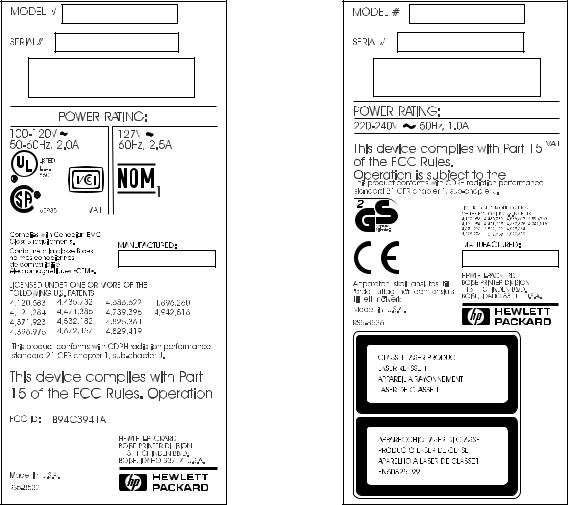
Identification
HP LaserJet 6L Gold
The HP LaserJet 6L Gold shares the same characteristics as the HP LaserJet 6L. For the purposes this manual, “HP LaserJet 6L” refers to both the 6L and the 6L Gold.
Model and serial
The model number and serial numbers are listed on Identification Labels located on the bottom of the printer. The model number is alphanumeric, such as C3941A for the HP LaserJet 5L printer, C3990A for the HP LaserJet 6L printer, and C8060A for the HP LaserJet 6L Pro printer.
The serial number contains information about the Country of Origin, the Revision Level, the Production Code, and production number of the printer.
The labels also contain power rating and regulatory information.
Figure 1-1 HP LaserJet 5L model and serial numbers
EN
Identification |
15 |

Figure 1-2 HP LaserJet 6L model and serial numbers
16 Product information |
EN |

Figure 1-3 HP LaserJet 6L Pro model and serial numbers
EN |
Identification 17 |
Specifications
Table 1-3 Performance specifications
Category |
Specification |
|
|
Print Speed1: HP LaserJet 5L |
4 ppm |
Print Speed: HP LaserJet 6L |
6 ppm |
Print Speed: HP LaserJet 6L Pro |
6 ppm |
|
|
Monthly Usage (Duty Cycle): HP LaserJet 5L |
4,000 pages |
Monthly Usage (Duty Cycle): HP LaserJet 6L |
6,000 pages |
Monthly Usage (Duty Cycle): HP LaserJet 6L Pro |
6,000 pages |
|
|
Life Expectancy of Toner Cartridge (pages)2 |
2,500 pages at 5% coverage |
First Print |
|
HP LaserJet 5L |
A4: <23 seconds |
|
Letter: <23 seconds |
HP LaserJet 6L |
A4: <23 seconds |
|
Letter: <23 seconds |
HP LaserJet 6L Pro |
A4: 18 seconds |
|
Letter: 18 seconds |
|
|
1.Actual speed depends on data complexity and software handling efficiency.
2.Toner Cartridge life can be extended by using EconoMode.
Table 1-4 Electrical specifications
Volts |
Frequency |
Amps |
Watts (typical) |
|
|
||
|
|
|
|
|
|
|
|
120 |
Vac ± 10% |
50/60 Hz ± 2 Hz |
3.5 |
@ 120v1 |
Printing = 100 (5L) |
150 (6L) |
150 (6L Pro) |
100 |
Vac ± 10% |
50/60 Hz ± 2 Hz |
|
|
SleepMode = 6 (5L) |
4 (6L) |
4 (6L Pro) |
|
|
|
|
|
|
|
|
220 |
Vac ± 10%2 |
50 Hz ± 2 Hz |
1.8 |
@ 230v |
Printing = 100 (5L) |
150 (6L) |
150 (6L Pro) |
240 |
Vac ± 10% |
50 Hz ± 2 Hz |
|
|
SleepMode = 6 (5L) |
4 (6L) |
4 (6L Pro) |
|
|
|
|
|
|
|
|
1.Minimum recommended circuit capacity for product.
2.HP LaserJet 6L Pro operates at 220/240 Volts only.
Table 1-5 Acoustic emissions
During Printing |
5.6 Bels Sound Power Level (per ISO 9296) |
|
|
During Standby & SleepMode |
Silent |
|
|
18 Product information |
EN |

Product overview
1
2
4 
5 |
3 |
6
7
8 
9 
10
Figure 1-4 Front/side views of the printer
1Paper Input Support (not present on the HP LaserJet 6L Pro)
2Paper Output Support (not present on the HP LaserJet 6L Pro)
3Paper Guides
4Error (top) Indicator Light
5Data (middle) Indicator Light
6Ready (bottom) Indicator Light
7Control Panel Button
8Paper Output Bin
9Paper Path Lever
10Serial and Model Number (under printer)
11Paper Input Tray
12Single Sheet Input Slot
13Front Output Slot (face-up)
11
12
13
EN |
Product overview 19 |
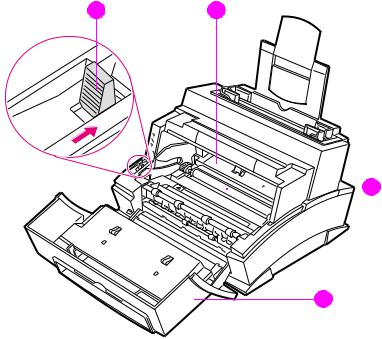
14 |
15 |
 16
16
17
Figure 1-5 Front door assemblies
14Paper Release Lever
15Toner Cartridge Compartment
16Transfer Roller (do not touch)
17EP Door
20 Product information |
EN |

18
19 |
20 |
Figure 1-6 Back view of the printer
18Power Cable Connector
19Parallel Cable Connector
20Memory Expansion Cover (not present on the HP LaserJet 6L Pro)
EN |
Product overview 21 |
Service approach
Repair of the printer normally begins with the use of the printer’s internal diagnostics in conjunction with the troubleshooting procedures in Chapter 7. Once a faulty part is located, repair is generally accomplished by assembly level replacement of Field Replaceable Units (FRUs). Some mechanical assemblies may be repaired at the subassembly level. PCA component replacement is not supported by Hewlett-Packard. Part numbers for all FRUs are located in Chapter 8 of this manual.
Parts Exchange Program
HP offers remanufactured assemblies for some selected parts. These are identified in Chapter 8 and can be ordered through HP’s Commercial Service and Support Organization-Americas (CSSO-A), or Commercial Service and Support Organization-Europe (CSSO-E).
Ordering parts
Field replaceable part numbers are listed in Chapter 8 of this manual. Replacement parts may be ordered from HP's Commercial Service and Support Organization-Americas (CSSO-A), or Commercial Service and Support Organization-Europe (CSSO-E).
Ordering related documentation
Table 1-6 on the following page lists part numbers and where to order related documentation.
Contacting HP to place an order
To order parts or related documentation, contact one of the following HP support organizations:
lCSSO-A (Commercial Service and Support Organization-Americas)
(800) 227-8164 (U.S. Only)
lCSSO-E (Commercial Service and Support Organization-Europe)
(49 7031) 142253
Table 1-6 Related documentation
Description |
Part Number |
CSSO-A |
CSSO-E |
|
|
|
|
HP LaserJet Family Quick Reference Service Guide |
5021-0369 |
X |
X |
|
|
|
|
HP LaserJet 5L Printer User’s Manual |
C3941-90901 |
X |
|
|
|
|
|
HP LaserJet 6L Printer User’s Manual |
C3990-90901 |
X |
|
|
|
|
|
HP LaserJet 6L Pro Printer User’s Guide |
C8060-90901 |
|
|
|
|
|
|
HP PCL5 Printer Language Technical Reference Information |
5010-3994 |
X |
X |
Package |
|
|
|
|
|
|
|
HP LaserJet Printer Family Paper Specifications Guide |
5963-7863 |
X |
X |
|
|
|
|
LaserJet Basic Hardware Training Course |
5961-0880 |
X |
X |
|
|
|
|
HP LaserJet 5L/6L/6L Gold/6L Pro Service and Support |
C8060-60102 |
X |
X |
Documentation and Training CD-ROM |
(English) |
|
|
|
C8060-60103 |
X |
|
|
(Simplified Chinese) |
|
|
|
|
|
|
22 Product information |
EN |
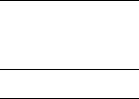
Technical assistance
HP Customer Care
Along with your product, you receive a variety of support services from Hewlett-Packard and our support partners designed to give you the results you need, quickly and professionally.
Online Services: for 24hour access to information over your Internet connection, we suggest these services.
World Wide Web URL: For information specific to the HP LaserJet 5L/ 6L6L Gold/6L Pro products:
http://www.hp.com/go/support/ (site is in English)
Obtaining Software |
Visit: http://www.hp.com/go/support/ (site is in English) |
||
|
Call: |
|
|
Australia: |
+61 |
3 8877 8000 |
|
China: |
+86 |
10 6564 5959 |
|
Argentina: |
(541) 778 8380 |
||
Mexico: |
800-427-6684 |
||
Spain: |
+44 |
(0) |
1429 520 012 |
Portugal: |
+44 |
(0) |
1429 890 466 |
German: |
+44 |
(0) |
1429 863 353 |
French (Europe): |
+44 |
(0) |
1429 863 343 |
Italian: |
+44 |
(0) |
1429 890 466 |
English: |
+44 |
(0) |
1429 865 511 |
Canada and US: |
(661) 257 5565 |
||
Taiwan: |
+888 (2) 2717 0055 |
||
Korea: |
+82 |
(2) |
3270 0805 |
Greece, Ireland, and the UK: +44 |
(0) |
1429 865 511 |
|
Hong Kong SAR, Malaysia, |
|
|
|
and Singapore: |
+65 |
740 4477 |
|
India: |
(91) (11) 682 6035 |
||
New Zealand: |
+64 |
9 356 6640 |
|
HP Direct Ordering for |
Call (1) (800) 538-8787 (U.S.) or (1) (800) 387-3154 (Canada). |
||
Accessories and Supplies |
|
|
|
(U.S. and Canada):
HP Support Assistant compact disc
(U.S., Canada, Singapore, Hong Kong SAR, Malaysia):
HP Service Information
(U.S. and Canada):
This support tool offers a comprehensive online information system designed to provide technical and product information on HP products. To subscribe to this quarterly service in the U.S. or Canada, call (1) (800) 457-1762. In Hong Kong SAR, Malaysia, or Singapore, call Fulfill Plus at (65) 740-4477.
To locate HP-authorized dealers, call (1) (800) 243-9816 in the U.S. or
(1) (800) 387-3154 in Canada.
EN |
Technical assistance 23 |
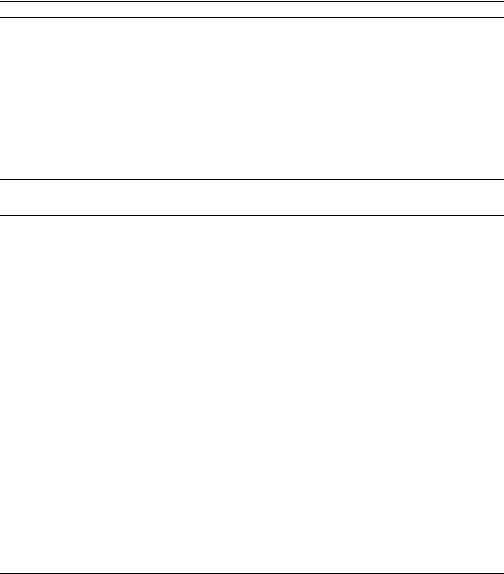
Customer Care options worldwide
HP Customer Care and Product Repair Assistance for the U.S. and Canada:
Call (208) 323-2551 in the United States or (905) 206-4663 in Canada Monday through Friday 6 am to 10 pm and Saturday 9 am to 4 pm (Mountain Time) free of charge during the warranty period. However, your standard long-distance phone charges still apply. Have your system nearby and your serial number ready when calling.
If you know your printer needs repair, call 1-800-243-9816 to locate your nearest HP-authorized service provider, or call 208-323-2551 for HP centralized service dispatch.
Post-warranty telephone assistance is available to answer your product questions. Call (1) (900) 555-1500 ($2.50* per minute, U.S. only) or call 1-800-999-1148 ($25* per call, Visa or MasterCard, U.S. and Canada) Monday through Friday from 7 am to 6 pm and Saturday from 9 am to 3 pm (Mountain Time).
Charges begin only when you connect with a support technician. *Prices subject to change.
European HP Customer Care and In-Country/Region Support
Open Monday through Friday 8:30-18:00 CET
HP provides a free telephone support service during the warranty period. By calling a telephone number listed below, you will be connected to a responsive team waiting to help you. If you require support after your warranty has expired, you can receive support for a fee through the same telephone number. The fee is charged on a per-incident basis. When calling HP, have the following information ready: product name and serial number, date of purchase, and description of the problem.
Israel: |
+972 (0)9 9524848 |
|
|
|
Denmark: |
+45 |
39 29 4099 |
|
|
Sweden: |
+46 |
(0)8 619 2170 |
|
|
Spain: |
+34 |
902 321 123 |
|
|
Portugal: |
+351 21 3176333 |
|
|
|
Norway: |
+47 |
22 11 62 99 |
|
|
Italy: |
+39 |
02 264 10350 |
|
|
Austria: |
+43 |
(0) 7114 201080 |
Switzerland: |
+41 (0)848 80 11 11 |
Germany: |
+49 |
(180) 52 58 143 |
English in Europe |
+44 (0) 171 512 52 02 |
Belgium: |
+32 |
(0)2 626 8807 |
Switzerland: |
+41 (0)848 80 11 11 |
France: |
+33 |
(0)1 43 62 3434 |
|
|
Finland: |
+358 (0)203 47 288 |
|
|
|
Belgium: |
+32 |
(0)2 626 8806 (Dutch) |
the Netherlands: |
+31 (0) 20 606 8751 |
|
+32 |
(0)2 626 8807 (French) |
|
|
Ireland: |
+353 (0)1 662 5525 |
English in other |
|
|
U.K.: |
+44 |
(0)171 512 5202 |
European countries: |
+44 (0)171 512 52 02 |
Greece: |
+30 |
(0) 16196411 |
|
|
In-country/region support
Open Monday through Friday 8:00-19:00
If you require telephone support, call the number below. If you require additional product repair services, see “HP worldwide sales and service offices.”
Australia: |
(61) |
(3) 8877-8000 |
New Zealand: |
+64 9 356 6640 |
|
Hong Kong SAR: |
800 |
96 7729 |
Singapore: |
+65 272 5300 |
|
Malaysia: |
+60 3 295 2566 |
|
|
||
|
|
|
|
||
Taiwan: |
+886 (2) 2717 0055 |
|
|
||
|
|
|
|
|
|
Korea: |
(82) |
(2) 3270-0700 |
|
|
|
|
|
|
|
||
Argentina: |
(541) 778 8380 |
Mexico (Mexico City): |
800-427-6684 |
||
|
|
|
|
||
Poland: |
+48 22 519 06 00 |
|
|
||
|
|
|
|
||
Russia and the Ukraine: |
+7 |
095 797 3520 (Moscow) |
|
||
|
|
+7 |
812 346 7997 (St. Petersburg) |
|
|
|
|
+7 |
(380-44) 490-3520 (Ukraine) |
|
|
|
|
|
|
||
China: |
+86 (0)10 6564 5959 |
|
|
||
Hong Kong SAR: 800 96 7729 |
|
|
|||
|
|
|
|
||
Hungary: |
+365 (0)1 3821111 |
|
|
||
24 Product information |
EN |
HP worldwide sales and service offices
Argentina |
Australia |
|
Austria |
||||
Hewlett-Packard Argentina |
Hewlett-Packard Head office |
Hewlett-Packard GmbH |
|||||
Montañeses 2140 |
Hewlett-Packard Australia Ltd. |
Lieblgasse 1 |
|||||
1428 Buenos Aires |
31-41 Joseph Street |
A-1222 Vienna |
|||||
Phone: |
(54) (1) 787-7115 |
Blackburn, VIC 3130 |
Phone: |
(43) (1) 25000-555 |
|||
Fax: |
(54) (1) 787-7287 |
Phone: |
(61) |
(3) |
9272-2895 |
Fax: |
(43) (1) 25000-500 |
|
|
Fax: |
(61) |
(3) |
898-7831 |
|
|
|
|
Service and Support |
|
|
|||
|
|
Hewlett-Packard |
|
|
|
||
|
|
351 Burwood Hwy |
|
|
|||
|
|
Forest Hill |
|
|
|
|
|
|
|
VIC 3131 |
|
|
|
|
|
|
|
Phone: |
(61) |
(3) |
8877-5786 |
|
|
Belgium |
China |
|
Denmark |
|||
Hewlett-Packard Belgium S.A. NV |
China Hewlett-Packard Co. Ltd. |
Hewlett-Packard A/S |
||||
Boulevard de la Woluwe-Woluwedal |
9/F, HP Building |
|
Kongevejen 25 |
|||
100-102 |
|
No. 2 Dong San Huan Nan Lu |
DK-3460 Birkerø d |
|||
B-1200 Brussels |
Chao Yang District |
Denmark |
||||
Phone: |
(32) (2) 778-31-11 |
Beijing 100022, P.R. China |
Phone: |
(45) 3929 4099 |
||
Fax: |
(32) (2) 763-06-13 |
Phone: |
(86 10) |
6564 3888 |
Fax: |
(45) 4281-5810 |
|
|
Customer Information Center: |
|
|
||
|
|
Phone: |
(86 10) |
6564-3888 or |
|
|
|
|
|
(86 10) |
6564-5959 |
|
|
Finland |
|
France |
Germany |
|||
Hewlett-Packard Oy |
Hewlett-Packard France |
Hewlett-Packard GmbH |
||||
Piispankalliontie 17 |
42 Quai du Point du Jour |
Herrenberger Strasse 130 |
||||
FIN-02200 Espoo |
|
F-92659 Boulogne Cedex |
71034 Böblingen |
|||
Phone: |
(358) (9) |
887-21 |
Phone: |
(33) (146) 10-1700 |
Phone: |
(49) (0) 180 532-6222 |
Fax: |
(358) (9) |
887-2477 |
Fax: |
(33) (146) 10-1705 |
|
(49) (0) 180 525-8143 |
|
|
|
|
|
Fax: |
(49) (0) 180 531-6122 |
Greece |
Hong Kong SAR |
Hungary |
||||
Hewlett-Packard Hellas |
Hewlett-Packard Asia Pacific Ltd |
Hewlett-Packard Magyarország Kft. |
||||
62 Kiffisias Av. |
25/F City Plaza One |
Neumann János u. 1 |
||||
Polis Center |
1111 King’s Road, Taikoo Shing, |
H-1111 Budapest |
||||
Maroussi |
Hong Kong SAR |
Phone: |
(36) (1) 382-6666 |
|||
151 25 Athens |
Phone; (8 52) |
2599-7777 |
Fax: |
(36) (1) 382-6777 |
||
Greece |
|
Fax: |
(8 52) |
2506-9776 |
|
|
Phone: |
(30) (1) 619-6411 |
|
|
|
Hardware Repair Center: |
|
Fax: |
(30) (1) 619-6512 |
Hardware Repair Center: |
Phone: |
(36) (1) 343-0312 |
||
|
|
Phone: (8 52) |
2599-7000 |
|
|
|
|
|
|
|
|
Customer Information Center: |
|
|
|
Extended Warranty Support: |
Phone: |
(36) (1) 343-0310 |
||
|
|
Phone: (8 52) |
2599-7000 |
|
|
|
Customer Information Center:
Phone: 8 52) 2599-7066
EN |
Technical assistance 25 |
India |
|
|
Indonesia |
|
Israel |
|
|
Hewlett-Packard India Ltd. |
Hewlett-Packard Berca Servisindo |
Hewlett-Packard Israel Ltd. |
|||||
Chandiwala Estate |
Sentral Senayan 1, 8th floor |
11, Hashlosha St. |
|||||
Maa Anandmai Marg |
Jl. Asia Afrika no. 8 |
Tel Aviv 67060 |
|||||
Kalkaji, New Delhi - 110019 |
Jakarta 10270 |
|
Phone: |
(972) (3) 5 38 03 00 |
|||
Phone: |
(91 11) |
682-6000, |
Indonesia |
|
Fax: |
(972) (3) 5 38 03 51 |
|
|
(91 11) |
682-6035 |
Phone: (62 21) |
350-3408 |
Customer Care Center |
||
Fax: |
(91 11) |
682-6030 |
|
|
|
Phone: |
(972) (9) 9 52 48 48 |
|
|
|
Hardware Repair Center and |
|
|
||
Hardware Repair Center and |
Extended Warranty Support: |
|
|
||||
Extended Warranty Support: |
Phone: (62 21) |
3483-4567 |
|
|
|||
Phone: |
(91 11) |
682-6042 |
Fax: |
(62 21) |
352-2048 |
|
|
Customer Information Center: |
Customer Information Center: |
|
|
||||
Phone: |
(91 11) |
682-6000 or |
Phone: (62 21) |
550-5408 |
|
|
|
|
(91 11) |
682-6035 |
|
|
|
|
|
Italy |
|
|
Korea |
México |
Hewlett-Packard Italiana SpA |
Hewlett-Packard Korea, Ltd. |
Hewlett-Packard de México, S.A. de |
||
Via Giuseppe di Vittorio, 9 |
HP Korea House, |
C.V. |
||
Cernusco Sul Naviglio |
23-6 Yoido-dong, |
Prolongación Reforma No. 700 |
||
I-20063 (Milano) |
|
Youngdeungpo-gu, Seoul 150-724, |
Lomas de Santa Fe |
|
Phone: |
(39) (2) |
921-21 |
Korea |
01210 México, D.F. |
Fax: |
(39) (2) |
921-04473 |
Yoido P.O. Box 595 |
Phone: 01-800-22147 |
|
|
|
Phone: (82) (2)2199-0114 |
Outside Mexico City |
|
|
|
|
Phone: 01 800-90529 |
Middle-East Region |
Netherlands |
New Zealand |
||||
Hewlett-Packard Middle-East |
Hewlett-Packard Nederland BV |
Hewlett-Packard (NZ) Limited |
||||
P.O.-Box 17295 |
Startbaan 16 |
|
Ports of Auckland Building |
|||
Jebel Ali Free Zone |
1187 XR Amstelveen |
Princes Wharf, Quay Street |
||||
Dubia, UAE |
Postbox 667 |
|
P.O. Box 3860 |
|||
Phone: |
(97) 14 88 15 456 |
NL-1180 AR Amstelveen |
Auckland |
|||
Fax: |
(97) 14 88 14 529 |
Phone: |
(31) |
(0) 20 547-6666 |
Phone: |
(64) (9) 356-6640 |
|
|
Fax: |
(31) |
(0) 20 547-7755 |
Fax: |
(64) (9) 356-6620 |
|
|
|
|
|
Hardware Repair Center and Extended |
|
|
|
|
|
|
Warranty Support: |
|
|
|
|
|
|
Phone: (64) (9) 0800-733547 |
|
|
|
|
|
|
Customer Information Center: |
|
|
|
|
|
|
Phone: (64) (9) 0800-651651 |
|
Norway |
|
Poland |
|
Portugal |
|||
Hewlett-Packard Norge A/S |
Hewlett-Packard Polska |
Hewlett-Packard Portugal |
|||||
Postboks 60 Skø yen |
Al. Jerozolimskic 181 |
Quinta da Fonte |
|||||
Drammensveien 169 |
02-222 Warszawa |
Edifico Bartolomeu Dias |
|||||
N-0212 Oslo |
|
Phone: (48-22) |
608-7700 |
Porto Salvo |
|||
Phone: |
(47) |
2273-5600 |
Fax: |
(48-22) |
608-76-00 |
2780-667 Oeiras |
|
Fax: |
(47) |
2273-5610 |
|
|
|
Portugal |
|
|
|
|
|
|
|
Phone: |
(351) (21) 4 82 85 00 |
|
|
|
|
|
|
Fax: |
(351) (21) 4 41 70 02 |
26 Product information |
EN |
Russian Federation |
Singapore |
Spain |
|
||
Hewlett-Packard Company |
Hewlett-Packard Singapore |
Hewlett-Packard Española, S.A. |
|||
Representative Office |
(Service) Pte Ltd |
Carretera de la Coruña km 16.500 |
|||
Kosmodamianskaya naberezhnaya 52, |
438A Alexandra Road |
E-28230 Las Rozas, Madrid |
|||
Building 1 |
Blk A Alexandra Technopark |
Phone: |
(34) 91-6311600 |
||
113054 Moscow |
#02-08 Singapore 119967 |
Fax: |
(34) 91-6311830 |
||
Phone: |
(7) (0) 95 797-3500 |
Phone: |
(65) 275-3888 |
|
|
Fax: |
(7) (0) 95 797-3501 |
Fax: |
(65) 273-1146 |
|
|
|
|
Extended Warranty Support: |
|
|
|
|
|
Phone: |
(65) 374-6441 |
|
|
|
|
Customer Information Center: |
|
|
|
|
|
Phone: |
(65) 272-5300 |
|
|
Sweden |
|
|
Switzerland |
Ukraine |
|||
Hewlett-Packard Sverige AB |
Hewlett-Packard (Schweiz) AG |
Hewlett-Packard Trading S.A. |
|||||
Skalholtsgatan 9 |
|
In der Luberzen 29 |
14, Bekhterevskiy Pereulok, Block E |
||||
S-164 97 Kista |
|
CH-8902 Urdorf/Zürich |
04053 Kiev |
||||
Phone: |
(46) |
(8) |
444-2000 |
Phone: |
(41) (0848) 88 44 66 |
Phone: |
(380) 44 490 61 20 |
Fax: |
(46) |
(8) |
444-2666 |
Fax: |
(41) (1) 735 77 00 |
Fax: |
(380) 44 490 61 21 |
|
|
|
|
Extended Warranty Support: |
|
|
|
|
|
|
|
Phone: |
(41) (0848) 80 11 11 |
|
|
United Kingdom |
|
|
|
|
|||
Hewlett-Packard Ltd. |
|
|
|
|
|||
Cain Road |
|
|
|
|
|
|
|
Bracknell |
|
|
|
|
|
|
|
Berkshire RG12 1HN |
|
|
|
|
|||
Phone: |
(44) |
(0) |
8705 47 47 47 |
|
|
|
|
|
(44) |
(0) |
207 512 5202 |
|
|
|
|
Fax: |
(44) |
(134) 436-3344 |
|
|
|
|
|
EN |
Technical assistance 27 |

Warranty
1HP warrants to you the end-user customer, that HP hardware, accessories and supplies, will be free from defects in materials and workmanship after the date of purchase, for the period specified above. If HP receives notice of such defects during the warranty period, HP will, at its option, either repair or replace products which prove to be defective.
2HP warrants to you that HP software will not fail to execute its programming instructions after the date of purchase, for the period specified above, due to defects in material and workmanship when properly installed and used. If HP receives notice of such defects during the warranty period, HP will replace software media which does not execute its programming instructions due to such defects.
3HP does not warrant that the operation of HP products will be uninterrupted or error free. HP products may contain remanufactured parts equivalent to new in performance or may have been subject to incidental use. If HP is unable, within a reasonable time, to repair or replace any product to a condition as warranted, you will be entitled to a refund of the purchase price upon prompt return of the product. Warranty does not apply to defects resulting from (a) improper or inadequate maintenance or calibration, (b) software, interfacing, parts or supplies not supplied by HP, (c) unauthorized modification or misuse, (d) operation outside of the published environmental specifications for the product, or (e) improper site preparation or maintenance.
4ANY IMPLIED WARRANTY OF MERCHANTABILITY OR FITNESS FOR A PARTICULAR PURPOSE IS LIMITED TO THE DURATION OF THE EXPRESS WARRANTY SET FORTH ABOVE. Some states or provinces do not allow limitations on the duration of an implied warranty, so the above limitation or exclusion might not apply to you. This warranty gives you specific legal rights and you might also have other rights that vary from state to state, province to province, or country to country.
5THE REMEDIES IN THIS WARRANTY STATEMENT ARE YOUR SOLE AND EXCLUSIVE REMEDIES. EXCEPT AS INDICATED ABOVE, IN NO EVENT WILL HP BE LIABLE FOR LOSS OF DATA OR FOR DIRECT, SPECIAL, INCIDENTAL, CONSEQUENTIAL (INCLUDING LOST PROFIT), OR OTHER DAMAGE, WHETHER BASED IN CONTRACT, TORT, OR OTHERWISE. Some states or provinces do not allow the exclusion or limitation of incidental or consequential damages, so the above limitation or exclusion may not apply to you.
Hardware service during the warranty period
If your hardware should fail during the warranty period, HP offers the following support options:
lHP Authorized Service Provider: You can return your printer to a local authorized service dealer.
lHP Repair Services: You can return your printer to an HP repair office.
When sending equipment, we recommend insuring the equipment for shipment. Also include a copy of your proof of purchase.
CAUTION Shipping damage as a result of inadequate packaging is the customer’s responsibility. Use the original packing materials whenever possible.
Hardware service after the warranty period
If your hardware fails after the warranty period, contact an authorized Hewlett-Packard Dealer Repair Center or a designated Hewlett-Packard Repair Center. If you have a Hewlett-Packard Maintenance Agreement, request service under your agreement.
28 Product information |
EN |
