Hp LASERJET CM4730 MFP, LASERJET M3035 MFP, LASERJET M5035 MFP, LASERJET M4345 MFP LaserJet MFPs and Digital Senders - Automatic Daylight Saving Time adjustment
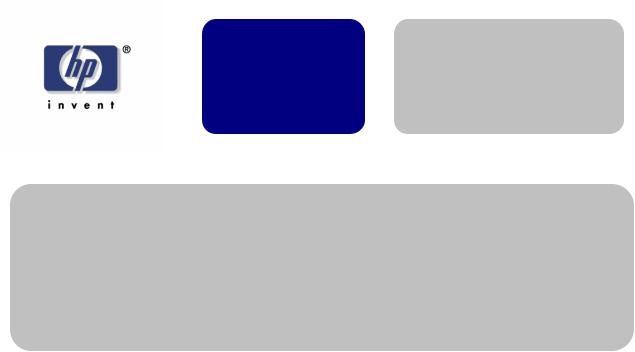
|
LaserJet MFPs and |
white paper |
Digital Senders - |
|
Automatic Daylight Saving |
|
Time adjustment |
Security Level: Public
Date Written/Updated: October 24, 2007
Document Summary
This document describes the automatic Daylight Saving Time enhancement in LaserJet MFPs. The feature is included in the latest firmware for the following models: LJ4345mfp, CLJ4730mfp, LJ9040/9050mfp, CLJ9500mfp, M3027/3035 MFP, M4345 MFP, M5025/5035 MFP, CM4730 MFP, DS9200C, and DS9250C.
The latest firmware releases for many LaserJet MFPs and digital senders include automatic Daylight Saving Time adjustment. The products below have the enhancement in the firmware releases listed. Release 1 has the basic functionality. Release 2 contains additional fixes listed at the end of this document. Newer releases (higher numbers) will include the feature.
Product |
Release 1* |
Release 2 |
4345mfp |
09.081.5 |
09.091.4 |
9050mfp |
08.081.5 |
08.091.3 |
4730mfp |
46.161.6 |
46.171.3 |
9500mfp |
08.081.5 |
08.091.3 |
M3027/3035 MFP |
48.031.6 |
48.041.3 |
M4345 MFP |
48.031.7 |
48.041.4 |
M5025/5035 MFP |
48.031.7 |
48.041.4 |
CM4730 MFP |
50.011.6 |
50.021.4 |
DS9200C |
09.081.4 |
09.091.4 |
DS9250C |
48.021.6 |
48.031.3 |
*Note: A change was made for manufacturing after release. Firmware obtained from hp.com may be lower by one in the last digit when compared to new units. The two firmware versions are functionally identical.
Page 1 of 9 |
white paper |
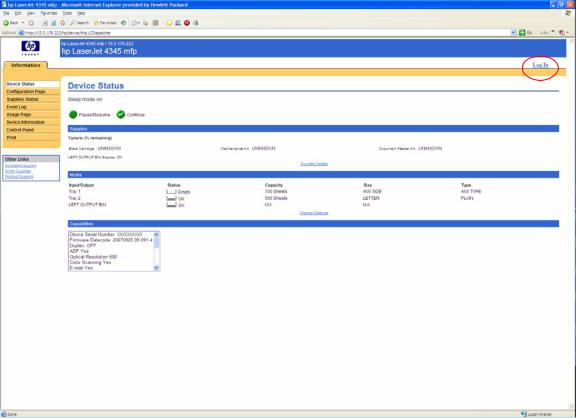
How it works:
Users now have the ability to set the time zone for the MFP. When Automatic Daylight Saving Time Adjustment is enabled, the MFP will change the clock, based on the configured time zone. Time zone settings are current for the 2007 Daylight Saving Time start and end dates in the U.S. and Canada. Custom settings are also allowed. The device can be configured via the control panel, the EWS (Embedded Web Server), or WJA (Web Jetadmin).
Detailed Instructions:
HP recommends using the EWS or WJA to configure the device. Both of these methods allow the user to verify the start and end dates for Daylight Saving Time. The device can be configured via the control panel, but the start and end dates cannot be verified.
Using the EWS:
Access the MFP’s EWS by entering the IP address of the device in your browser address line. You should see something like the following:
Page 2 of 9 |
white paper |
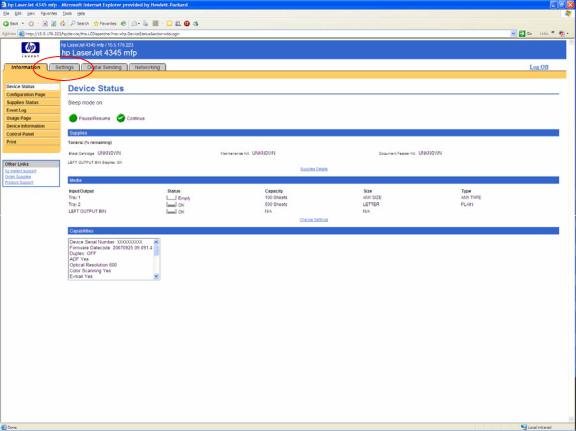
There are normally four tabs across the top. If only the Information tab is visible (as above), you must Log In, using the device’s EWS password.
Click on the Settings tab, then select Date & Time from the left side:
Page 3 of 9 |
white paper |
