Honeywell Pro Series, SuperPro Series User Guide

USER GUIDE
Pro and SuperPro™ Series
User Guide for the
Pro and SuperPro
Home Network Distribution Panels
©2001 FutureSmart Networks, Inc.
6583 Cottonwood St., Murray, UT 84107
Tel. 801-263-1300
Table of Contents
Overall Diagram of FutreSmart Pro/SuperPro Series…………………
Components of a Home Network System……………………………..
Pro/SuperPro series Panel………………………………………
Coax Module…………………………………………
Telephone Module…………………………………..
Expansion Bays……………………………………..
Cable and Wire………………………………………………
Multimedia Outlets…………………………………………..
System Options……………………………………..
Satellite Distribution………………………………
Data and Computer Networking……………….
Security System……………………………….
Whole House Sound………………………………..
Line Breakout Module (LBO-1)……………………
Multi Room Video…………………………………
Pro/SuperPro Series System Basic Functions and Description……..
Coax hub………………………………………………..
Patching video signals…………………………..
Changing To Cable or Antenna Signal…………..
Telephone Module……………………………………………
Patching phone signal………………………….
Testing phone signal……………………………..
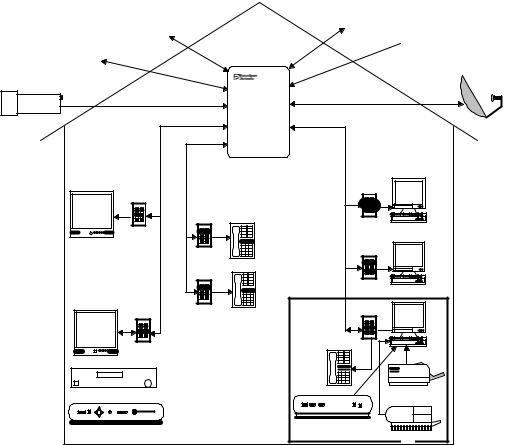
Overall Diagram of FutureSmart |
|
Congratulations! You have purchased a |
|
|
Pro/SuperPro series |
|
FutureSmart Pro/SuperPro Series Home |
|
|
|
Network for your home or office. This Home |
|
|
|
Network will permit you to control which signals |
SERVICES |
|
|
go to which rooms. It will allow you to network |
|
|
(connect together) your video products, |
|
TELEPHONE |
DIGITAL DTD |
|
|
|
|
|
|
PROVIDERS |
LINKS |
|
computers, telephones; and many other products |
ANTENNA |
|
||
|
|
|
|
CABLE TV |
|
|
you now own, or may purchase in the coming |
PROVIDERS |
|
SATV dish |
|
|
|
months and years. Contained in this Users |
|
|
|
|
|
CCTV Camera |
|
|
Guide is information about your Home Network, |
|
Pro Panel |
|
its benefits and the ways in which you can |
|
|
|
|
|
|
|
control, adjust or add to your Home Network. |
|
Computers |
|
|
Televisions |
|
|
|
|
Phones |
|
Components of a Home Network System |
|
|
|
Before we get started lets get acquainted with |
|
|
|
the components of your Home Network System. |
Stereo & Surround |
|
|
These are: |
|
|
|
|
Sound |
|
|
The FutureSmart Pro series system in made up |
|
|
|
|
|
Hom e Office |
|
of four key parts that make the network integrate |
|
|
|
|
|
|
|
seamless: |
DVD/VCR Player |
Laser printer |
|
(1) Pro panels (the brain of the system) |
|
|
|
|
Satellite receiver |
Modem (DSL/Cable) |
|
(2) The Multimedia cable and wire |
FAX |
|
(3) The Multimedia outlets |
|
|
|
||
|
|
|
|
|
|
|
(4) System Options (cameras, computers, etc.) |
|
1 |
|
2 |
|
|
|
|
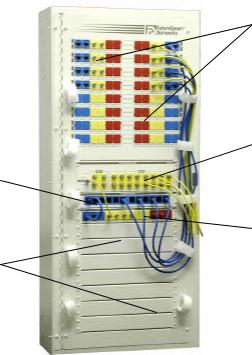
Pro/SuperPro panel
The Pro/SuperPro panel is the brain of the FutureSmart home network system. All information such as TV, phones, computer, Internet, security, etc. coming into the home will go through thi s panel and are distributed to individual rooms. This is also where all of the information generated inside the home will be either redistributed or sent back out to the world.
These panels were designed for you, the homeowner to make simple changes to your system,
[1] |
such as |
|
activating |
||
|
phone or/and |
|
|
TV outlets in |
|
|
your home, or |
|
|
even |
|
[2] |
disconnecting |
|
or moving the |
||
[3] |
signals around |
|
in the home. |
||
|
||
[4] |
The design |
|
also allows |
||
[5] |
your installer to |
|
make quick |
||
|
and easy |
|
|
upgrades to |
|
|
your system. |
|
|
The features |
|
|
that make up |
the system will vary from home to home depending
on the services used. A standard Pro/SuperPro includes the following features and functions.
[1] The zone location is where all of your low voltage outlets are connected to on the backside of the panel. From the front side of the panel there will be different types of patch cords coming from the bottom of panel up to the zones that need to have telephone, TV, and computer signals.
[2]The coax hub will send the video signals to 8, 12,or to 16 (depending on the model type) multimedia outlets and/or TV outlets through out the home such as antenna, cable TV, Satellite, DVD, VCR player’s signals and any other types of video signals.
[3]The telephone hub is a distribution point for up to 4 incoming phone lines that will send phone signals to 11 rooms that require phone service.
[4]The service input hub is where the outside services connect to the panel. Services such as phone lines, cable TV, antenna, and satellite signals will be connected to the backside of the hub and then patched to the corresponding distribution hubs.
[5]Expansion bay may have blank covers or you may have Network Accessories installed. This is

where optional hubs may be installed for computer networking, video distribution, security, satellite TV, etc.
2.Multimedia cables and Wire
The extremely high volume of information in today’s and tomorrow’s technology requires that the cables and wires inside your walls that are connected to the Pro panel be of high quality. There will be different types and combinations of cables used with the FutureSmart Pro panel. The black and pink cables are known as “coaxial RG6 quad shield cable”. This kind of cable is used to send TV video signal to the outlets in the rooms and to send signals from the room to the panel. The blue and yellow cables are
“Category 5e or 6 Category twisted pair telephone
cables”. These cables are generally used for phone, fax outlets and to connecting computers together.
Together with
these single cables you may find a Multimedia cable that is 2-Rg6 cables and 2-Category 5e or 6 cables that are bundled or jacketed together. Or the same cable with the addition of an orange and gray cable, which are fiber optics that in the future, will be
used to send all (video, computer, and phone) types of signal at a very high speed and rate. All of these cables are “Home Run” which means that from the Pro panel each cables run out to one location and one location only.
3. Multimedia Outlets
The Multi Media outlet or single phone and TV outlets will be found in each room that a “Home run “ cable or wire is run to. They are installed at convenient locations through out the home to access the information coming into the Pro/SuperPro panel. The Multimedia outlet you can access different kinds of information at one outlet such as phone, TV, and Internet service.
Optional outlets you may |
1 |
have, contain a different |
|
version of the Multimedia |
|
outlet. These versions may |
|
contain different qualities of |
2 |
cables it may be as simply |
|
|
|
as a single port plates with |
|
just a phone or TV |
3 |
connector or you could have and combination of the two types.
[1] Two RJ45 telecom ports (accept standard telephone jacks inserts) Used for single or multiple
