Honeywell RA832, RA889, RA89 User Manual
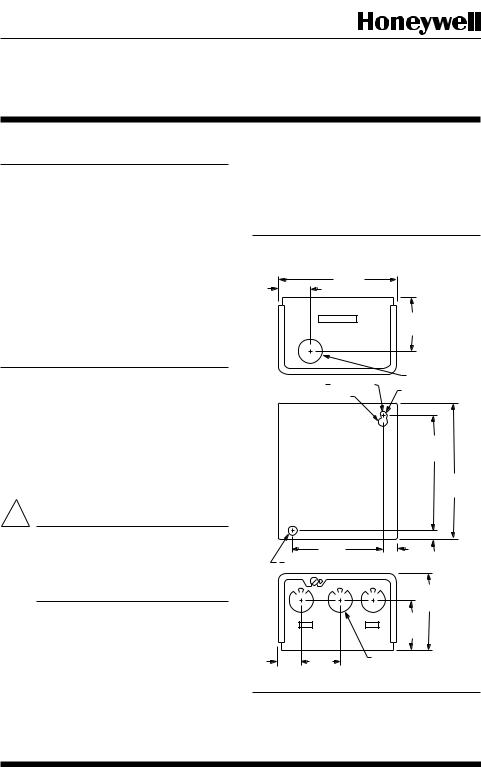
TRADELINE
RA89A, RA832A, R845A
Switching Relays
Application
These relays can be used for a variety of switching applications. Typically they provide control of lineor lowvoltage devices by a low voltage controller.
The RA89A is a pdst relay. A parallel, double pole relay provides one line voltage connection with increased current capacity. A removable jumper allows line voltage to be selected from the transformer input or through a separate connection.
The RA832A is a tpst relay. One relay pole is designed for low voltage or millivoltage (Powerpile) auxiliary load. Two other relay poles are for line voltage loads.
The R845A is a dpst relay. One relay pole can switch line voltage while the other pole is used for lineor lowvoltage switching. All relays have an internal transformer to provide low voltage power for the controller.
Installation
WHEN INSTALLING THIS PRODUCT…
1.Read these instructions carefully. Failure to follow instructions can damage product or cause a hazardous condition.
2.Check the ratings given in the instructions and on the product to make sure the product is suitable for your application.
3.Make sure installer is a trained, experienced service technician.
4.After completing installation, use these instructions to check out product operation.
! WARNING
ELECTROCUTION HAZARD CAN CAUSE PROPERTY DAMAGE, SEVERE INJURY, OR DEATH.
Transformer core not bonded.
Disconnect power supply before wiring to prevent electrical shock or equipment damage.
MOUNTING
For replacement, mount the relay in the same location as the old relay. If this is a new installation, locate the relay vertically on a solid wall or partition as near as possible to the device to be controlled. Select a location that is easily accessible for installation and service.
NOTE: To reduce the possible transformer hum and relay noise that is sometimes amplified by mounting surfaces such as sheetmetal, plasterboard, and similar materials, place rubber or felt washers between the case and the mounting surface.
1.Position the relay and mark the mounting holes (Fig. 1).
2.Start a screw for the keyhole type mounting hole in the upper right corner. Screw it down within about 1/8 in. [3 mm] of the surface.
3.Hang the relay on the screw, position the case, and start the bottom screw.
4.Tighten both screws.
Fig. 1—Approximate mounting dimensions in in. [mm].
|
|
|
|
|
|
4 |
1 |
[108] |
|
|
|
|
|
1 |
5 |
[29] |
|
|
|
|
4 |
|
|
|
|
|
|
|
|
|
|
|
|
|
|
|
|
|
|||
32 |
|
|
|
|
|
|
|
|
|
|
|
|
|
|
|
|
|
|
|
|
|
1 |
7 |
|
|
|
|
|
|
|
|
|
|
|
|
|
8 |
|
|
|
|
|
|
|
|
|
|
|
|
[48] |
|
|
|
||
|
|
|
|
|
|
|
|
|
7 |
[22] DIAMETER |
|||
|
|
|
|
|
3 |
[2] DIAMETER |
8 |
|
|
|
|
||
|
|
|
|
|
|
|
|
|
|
||||
|
|
1 |
|
|
32 |
|
|
KEYHOLE TYPE |
|
||||
|
|
[13] DIAMETER |
|
||||||||||
|
|
2 |
MOUNTING HOLE |
||||||||||
|
|
|
|
|
|
|
|
|
|
4 |
1 |
|
|
|
|
|
|
|
|
|
|
|
|
|
2 |
|
|
|
|
|
|
|
|
|
|
|
|
[114] |
|
||
|
|
|
|
|
|
|
|
|
|
|
|
5 |
1 |
|
|
|
|
|
|
|
|
|
|
|
|
|
4 |
|
|
|
|
|
|
|
|
|
|
|
|
[133] |
|
|
|
|
|
3 |
1 |
[89] |
|
|
3 |
[10] |
|
|
|
7 |
|
|
|
|
2 |
|
|
|
8 |
|
3 |
[10] |
|
[6] DIAMETER MOUNTING HOLE |
|
|
|
||||||||||
|
|
8 |
|
|
|||||||||
32 |
|
|
|
|
|
|
|
|
|
|
|
|
|
|
|
|
|
|
|
|
|
|
|
215 |
|
|
|
|
|
|
|
|
|
|
|
|
|
16 |
|
|
|
|
|
|
|
|
|
|
|
|
|
[75] |
|
|
|
|
|
|
|
|
|
|
|
1 |
7 |
|
|
|
|
|
|
|
|
|
|
|
|
|
8 |
|
|
|
|
|
|
|
|
|
|
|
|
[48] |
|
|
|
||
25 |
[20] |
13 |
[35] |
|
|
KNOCKOUT FOR |
|
|
|
||||
32 |
|
|
8 |
|
|
|
|
1/2 (13) CONDUIT (3) |
M3823 |
||||
WIRING
All wiring must comply with all applicable electrical codes, ordinances, and regulations. Follow any instructions furnished with the controlled equipment.
G. H. • 10-93 • ©Honeywell1 Inc. 1993 • Printed in U. S. A. • Form Number69--0791B
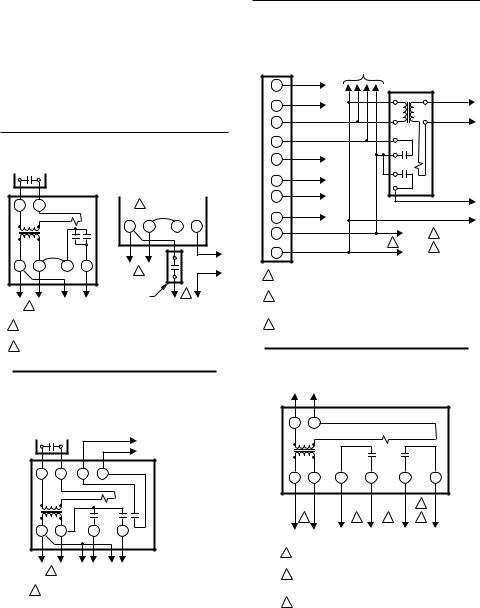
IMPORTANT: The switching relay terminals are approved for use with copper wires only.
See Figs. 2-5 for hookup diagrams for these relays. When two or more devices are to be controlled in parallel, the total current must not exceed the relay load rating. Fig. 6 is an internal view of the RA832A showing terminal locations and barriers.
Never connect load terminals to a load that takes more current than the amount listed in the electrical ratings on the relay.
Fig. 2—Internal schematic and typical hookup for RA89A.
|
|
|
LOW VOLTAGE (CLASS 2) |
|
|
|
|
||
|
|
|
2-WIRE THERMOSTAT |
|
|
|
|
|
|
T |
|
T |
RA89A (SPST) |
|
2 |
|
|
RA89A |
|
|
|
|
|
|
|
|
|||
|
|
|
|
|
|
|
JUMPER REMOVED |
||
|
|
|
|
|
2 |
|
1 |
3 |
4 |
|
|
JUMPER |
|
|
|
|
|
|
|
2 |
|
1 |
3 |
4 |
L2 |
1 |
L1 |
|
TO LOAD |
|
|
|
|
|
|
|
|||
|
|
|
|
|
|
|
HOT |
|
|
|
|
|
|
|
CONTROLLER |
|
1 |
||
|
|
|
|
|
(IF USED) |
|
|
||
L2 |
1 |
L1 |
TO LOAD |
|
|
|
|
|
|
|
HOT |
|
|
|
|
|
|
||
|
|
|
|
|
|
|
|
||
1POWER SUPPLY. PROVIDE OVERLOAD PROTECTION AND DISCONNECT MEANS AS REQUIRED.
2 COMPLETE WIRING AS SHOWN ABOVE. |
M3819 |
Fig. 3—Internal schematic and typical hookup for RA832A.
LOW VOLTAGE (CLASS 2)
2-WIRE THERMOSTAT
AUXILIARY TO LOW
OR MILLIVOLTAGE
(POWERPILE) LOAD
|
|
|
|
RA832A |
T |
|
T |
X |
X |
2 |
|
1 |
3 |
4 |
L2 |
1 |
L1 |
LOAD 1 |
LOAD 2 |
|
HOT |
|
(OPTIONAL) |
|
|
|
|
1 POWER SUPPLY. PROVIDE OVERLOAD PROTECTION
AND DISCONNECT MEANS AS REQUIRED. |
M3821 |
|
|
Fig. 4—Schematic diagram showing R845A in multizone, forced hydronic heating system. This arrangement is suitable for any number of additional zones.
HYDRONIC HEATING |
TO ADDITIONAL R845A |
CONTROL TERMINALS |
RELAYS FOR OTHER ZONES |
T |
|
RA845A RELAY |
||
THERM. |
THERMOSTAT |
|
2 |
|
|
ZONE 1 |
|
|
|
T |
|
|
|
|
|
|
|
THERMOSTAT |
|
|
|
|
|
|
ZC |
|
|
1 |
ZONE 2 |
|
|
|
|
|
ZP |
|
|
4 |
|
|
|
|
|
|
|
|
|
3 |
|
B1 |
|
|
|
|
BURNER |
BURNER |
|
5 |
|
|
CONTROL |
|
|
|
B2 |
|
|
6 |
|
|
|
|
|
|
C1 |
|
|
|
|
CIRC. |
CIRCULATOR |
|
|
CIRCULATOR |
|
ZONE 1 |
|
|
|
C2 |
|
|
ZONE 2 |
|
|
|
|
||
|
|
|
|
|
1 |
|
|
L1 |
2 |
LINE |
|
1 |
HOT |
|
|
|
3 |
||
2 |
|
|
L2 |
|
|
|
|
||
1POWER SUPPLY. PROVIDE OVERLOAD PROTECTION AND DISCONNECT MEANS AS REQUIRED.
2IF CONTROLLING TWO LOADS, USE:
3 AND 4 FOR LINE VOLTAGE LOAD
5 AND 6 FOR LINE OR LOW VOLTAGE LOAD
3 IF USING LOW VOLTAGE, USE A SEPARATE TRANSFORMER. M3822
Fig. 5—R845A hookup for controlling two loads.
LOW VOLTAGE (CLASS 2) 2-WIRE THERMOSTAT
|
|
|
|
|
R845A |
T |
T |
|
|
|
|
2 |
1 |
4 |
3 |
5 |
6 |
|
|
|
|
|
3 |
|
1 |
1 |
2 |
|
1 |
|
L1 |
TO |
|
TO |
|
L2 |
HOT |
POWER |
LOAD 1 |
POWER |
LOAD 2 |
1POWER SUPPLY. PROVIDE OVERLOAD PROTECTION AND DISCONNECT MEANS AS REQUIRED.
2WHEN CONTROLLING TWO LOADS, USE 3 AND 4 FOR LINE VOLTAGE LOAD AND 5 AND 6 FOR LINE OR LOW VOLTAGE LOAD.
3IF USING LOW VOLTAGE, USE A SEPARATE
TRANSFORMER. |
M3820 |
|
|
2

Fig. 6—Internal view of RA832A Switching Relay.
T X
RELAY
T X
24V TRANSFORMER
Service and Checkout
1.Never use oil on any part of the relay coil or contacts.
2.Keep the cover on the relay during normal operation and remove only for service and checkout.
3.Relay contacts require no cleaning. They are arranged so they close with a wiping action and are self-cleaning. The contacts may turn black after being in service for some time. This discoloration does not prevent proper operation.
4.After installation is complete, operate system through at least one cycle from the controller to make certain the relay controls the equipment as intended.
2 1
3 |
4 |
M3824
3 |
69-0791B |
