Honeywell eZtrend QXe User Manual

eZtrend® QXe |
Specification |
|
43-TV-03-12 |
X SERIES - ADVANCED GRAPHIC RECORDER |
October 2006 |
|
|
Crystal Clear Display
•5” Digital Colour LCD (TFT)
•QVGA Resolution (320 x 240 pixels)
•Clear and intuitive operation
•Industrial rugged Touch Screen with rapid navigation
Comprehensive Connectivity
•10/100 Ethernet (DHCP), OPC Server Web and E-mail
•FTP and TCP/IP
•RS485 Modbus Protocol (option)
•Front USB port as standard for keyboard and mouse. Rear USB option.
Data Storage
•On-board non-volatile memory - up to 400MB
•Removable USB storage
•No moving parts - all solid state Flash memory
Security Stringent - Total Data integrity
•Password Protection - 21CFR Part 11
•ESS - Extended Security System
Plus..
•Health Watch for preventative maintenance
•Remote Access - Advanced Software Data Analysis at your PC
•Independent Chart and Logging speeds
•Global Language Support
•Rapid review and replay of data at recorder
•Approvals - CE, CSA, UL
•NEMA 4X / IP66 option
•Up to 10Hz (100 msec) Logging (including expansion card option)
•Up to 12 Analogue Inputs
•Remote Viewing Tool
•4 Pulse Inputs via the Digital I/O card (option)
www.honeywell.com/imc 1

Recorder Function
•Honeywell’s eZtrend QXe recorder provides flexible electronic data acquisition and recording in a DIN standard 144mm format recorder.
•Up to 12 Analogue inputs with at least 70MB standard on-board memory plus additional removable storage media.
•The eZtrend QXe uses a digital colour TFT LCD screen to provide easy to read displays with wide viewing angles for the best all around data viewing.
•The touch screen operator interface provides fast, easy access to the recorder menus making set up and data analysis quick and efficient. Navigation through the menus and text entry are direct and intuitive.
Example of a recorder menu path from the Main Menu to Pen Scale configuration with clear and rapid navigation
Features
Display
•5” Colour Active TFT - with more than 256,000 colours makes it easy to interpret process data and take action with the intuitive bar charts, digital values or trends displays. A screen saver function can be set from 1 to 720 minutes to extend the life of the backlight.
•Touch Screen - the heavy duty durable touch screen provides easy data entry and rapid navigation though the menus.
•Help Files - A complete contextual help system can be accessed and visualised on the screen of the recorder.
Communications
•Ethernet Connectivity - the Ethernet (DHCP standard) connection, with support for various protocols, provides unlimited connectivity to local area networks (LANs). The standard Ethernet interface makes networking of the recorder to a LAN or the world wide web fast and convenient. Dynamic Host Configuration Protocol (DHCP) automatically acquires the settings (IP address) for network communications from a DHCP server.
•Simple Network Time Protocol (SNTP) - The recorder can be synchronised over the ethernet network via a SNTP client or synchronise other recorders via a Server.
•Web Server - with the recorder connected to a LAN, all process variables, alarm and messages can be viewed from an internet browser; values are automatically refreshed.
2 www.honeywell.com/imc

Data Storage
Internal Data Storage - 70MB to 400MB of expandable internal non-volatile flash memory is available for data storage and chart history.
Internal memory / Logging rate = 1 sec
Pens |
70MB |
400MB |
|
|
|
|
|
|
6 |
32days |
182d |
|
|
|
12 |
16d |
91d |
|
|
|
24 |
8d |
45d |
|
|
|
Data Export - Removable USB flash storage device. Data is stored in a secure binary encrypted format, with the recorder’s configurations, providing added security of the data files.
Removable USB flash storage devices
External USB Devices
•The recorder has two USB host ports, one at the front (standard) and one at the rear available on the Communications card (option). This is for attaching external USB devices such as a keyboard, mouse or a USB data storage key. The keyboard and mouse can be used to navigate the recorder’s screen and enter text.
Remote Viewer
•Extends the user interface of the recorder onto the desktop PC. Providing remote viewing of the unit launched from a web browser. Full remote control is available as an option. Compatible with Microsoft™ Internet explorer 6 and higher.
Security
•Total Data Integrity - data is stored in secure encrypted files making it easy to retrieve the data dependent on process information. Data is automatically recognised without having to remember file names.
•Password Protection - Up to 4 levels of password protection with up to 50 different users are available. Multiple levels of password protection and an audit trail of actions enhance the security of the data.
•Extended Security System (option) - ESS provides extended features including entry of unique User ID’s and associated passwords, time-out of password entry, password expiration, and traceability of user actions. ESS is compatible with the requirements of 21CFR part 11.
Events
•Certain conditions or operations can be set up and logged according to the time and date of the occurrence. Subsequently events can be reviewed in a list or represented on a graph.
Batch
•Batch enhances the management of data collected in non-continuous process, known as batch processing, used in thermal treatment, sterilisation, food processing and chemical reactions.
Other Standard features ..
•CE Mark - Conformity with 73/23/EEC, Low Voltage Directive and 89/336/EEC EMC Directive.
•Soft Alarms - 6 "software" alarms per pen are easily set up to display and record selected out-of-limit conditions. These can be tied to the relay or digital outputs to activate the user’s external equipment.
•Communications - the recorder supports FTP, Modbus TCP/IP (slave mode), web and email over Ethernet (DHCP standard) communications port and Modbus RTU (slave mode) via an RS485 port (option). USB ports allow the use of an ASCII barcode reader. Email sent to your network connected PC triggered by an Alarm or an Event.
•Independent Display Chart Speeds and Logging rates - logging rates can be programmed completely separate from the chart display speed, allowing the data to be displayed and stored at the rates that best suits the application.
•Language Support - standard language prompts for English UK & US, French, German, Italian, Spanish, Brazilian, Polish, Hungarian, Slovakian, Czech, Turkish, Romanian, Russian and Portuguese.
•Logarithmic Scales - all displayed scales can be set as linear or logarithmic.
•Enclosure rating - standard NEMA 3 / IP54 type front face protection. NEMA 4X / IP66 available as an option.
•Pulse Inputs - The 8 Digital I/O option card has 4 channels that can be set as pulse inputs (first 4 channels). The operating frequency for pulse inputs on the Digital I/O card is 1kHz max.
www.honeywell.com/imc 3
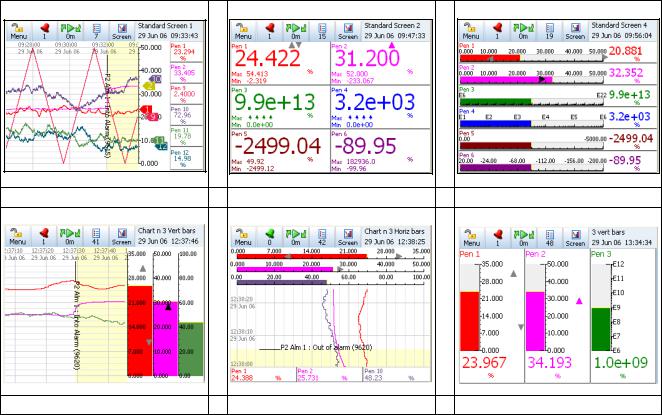
•Fuzzy Logging - this standard feature provides a unique method to increase the storage capacity of the recorder. The data is monitored to determine changes in process data; if no changes are observed data is logged periodically. If data is changing rapidly, it is recorded normally at the programmed rate. By not logging data that is static, data compression of up to 100:1 or more can be achieved saving valuable memory.
•Security tag - “wire seal provision” that provides added security to seal the front door and rear wiring when using optional rear cover to prevent undetected entry to these areas of the recorder.
•USB Ports - Front and rear USB host ports for data and setup transfers or remote screen through this port. Front USB port is standard and the rear USB port is available with the Communications card option. Use these ports to attach external devices (keyboard or mouse), for direct interfacing with the recorder.
•Replay with Zoom - Select replay mode and zoom-in on a specific area on the screen. The data can easily be replayed at the recorder with the ability to “zoom”. The touch screen makes it fast to review and analyse historical data. A "jump" function allows you to go from any message list directly to the trend showing the occurrence of the alarm.
eZtrend QXe Standard Screens
Up to 10 screens displaying multiple combinations of Charts, Bars and Digitals can be configured, 6 examples below.
Chart and 6 Digitals |
|
6 Digitals |
|
6 Horizontal bars |
|
|
|
|
|
|
|
|
|
|
Horizontal chart, 3 vertical bars |
Vertical chart, 3 horizontal bars, 3 digitals |
3 Vertical bars |
Options - Hardware
•Alarm Card - 4 or 8 outputs relay contacts SPCO 240V, 8 Digital I/O - SPNO 24VDC. Programmable alarm set points can be configured to activate up to 8 outputs.
•RS485 Modbus - the RS485 connection allows process data to be transferred to other devices, or to record data received in MODBUS RTU protocol (slave mode only).
•Portable Recorders - Portable cases available as an accessory item.
•Digital Input - Two digital input options are available: 2 inputs on 8 channel Alarm card, 8 inputs on Digital I/O card. The digital inputs allow users to initiate, from a remote location via a dry contact closure, selected recorder functions.
•Approvals - CSA and UL
•24VAC/DC Power Supply - 20 to 30VDC / 20 to 25VAC
•24VDC Transmitter Power Supply - can supply up to 130mA to external transmitters.
•Print Support - Network printing from status, message and replay screens. Plus screen capture facility of process screens instantly using a basic USB standard PCL printer.
4 www.honeywell.com/imc
Firmware Credit System
The credits system is a flexible way of adding to the recorder features without having to upgrade the firmware. Simply purchase a number of credits to cover your current and possibly future requirements and the recorder will be delivered with the credits loaded. The credit value in each recorder is displayed in the Factory menu. Select the Options button and by activating and de-activating the options in the credit list, the recorder will change its functionality. Any greyed out options on the list will mean there are not enough credits available for that feature on the recorder.
Credits can be applied as desired to the Firmware functions until the total number of credits purchased has been used up. Additional credits can be purchased later if new features are to be activated and not enough credits are available to support these additional functions.
On Table V of the “Model Selection Guide” on page 13 select what firmware credits are required. Details of each firmware option are listed here in Table 1 Firmware Options.
|
|
Table 1: Firmware Options |
|
|
|
|
|
Firmware option |
Credit |
Description |
|
value |
|||
|
|
||
|
|
|
|
|
|
|
|
Full Maths |
4 |
Full Maths - this can handle math expressions that can consist of expressions up to 100-characters |
|
|
|
in length. (Note 1) |
|
|
|
|
|
Events |
6 |
Events are certain conditions or operations that can be set up and logged according to the time and |
|
|
|
date of an occurrence. Subsequently events can be reviewed or displayed on a graph. Events can |
|
|
|
be set up to produce the following actions: Mark on Chart, start/stop Logging, start/stop/reset Total- |
|
|
|
isers, acknowledge alarm, trigger an Event, set/clear Relay, Screen change, E-mail a message and |
|
|
|
Reset max/mins. (Note 2) |
|
|
|
|
|
Totalisers/ |
4 |
Each pen can be associated with a totaliser. Using extra pens, the totalised values can be displayed |
|
Sterilisation |
|
and recorded; multiple totals can be calculated out of the same variable (weekly, monthly, etc.). The |
|
calculation |
|
totaliser function can handle Fo and Po sterilisation calculation. (Note 1) |
|
|
|
|
|
Health Watch/ |
2 |
The recorder keeps track of important “life actions” for improved diagnostics and preventative main- |
|
Maintenance |
|
tenance notification. Including Powered On, Last powered On, Time On since power up, Total On |
|
|
|
time, Total Off time, Longest Off time, Lithium cell life, Backlight life left at 100% brightness, Hi/Lo |
|
|
|
CJC value (Hi & Lo temps), Analogue In last factory/user cal, Relay operations. |
|
|
|
|
|
Print Support |
2 |
Network printing from status, message and replay screens. Plus screen capture facility of process |
|
|
|
screens instantly using a basic USB standard PCL printer. |
|
|
|
|
|
Batch |
3 |
The Batch function allows the user to segment portions of data for further analysis. Batch controls |
|
|
|
include Start, Stop, Pause, for viewing, Resume and Abort. |
|
|
|
|
|
Groups |
2 |
Groups of Pens can be specified and named with a Group number to display on the recorder. |
|
|
|
|
|
Remote Viewer |
3 |
Extends the user interface of the recorder onto the desktop PC. Providing full remote control of the |
|
|
|
unit launched from a web browser. |
|
|
|
|
|
3 |
Setup email accounts to send the following: When an Alarm is triggered or an Email can be sent as |
||
|
|
a part of an Event occurring, such as: Alarms - In/Out/Ack, Totaliser – Start, Stop or Reset, Digital |
|
|
|
Inputs – On, Off or State change, TC Burnout – on a specific Analogue Input channel, Scheduled |
|
|
|
Events – Once, Interval, Specific days, Month End. |
|
|
|
|
|
OPC Server |
8 |
OPC (OLE for process Control) - Software application for realtime interfacing between servers and |
|
|
|
clients. OPC is a software standard that defines common interfaces for data exchange between |
|
|
|
devices such as recorders, controllers, PLC’s and Windows based applications |
|
|
|
|
|
Extra Pens |
2 |
4 extra pens to store and display totalised values, results of calculations, etc. Maximum is up to 12 |
|
|
|
extra pens for the QXe recorder. |
|
|
|
|
Notes
(1)Additional pens (“Extra Pens”) can be used to display and store the results of calculations, totalisers, variables imported via communications, or to store values.
(2)Event markers are required to automatically reset the totalisers, for example on a periodic basis or on an external condition. (Not necessary if the totalisers are reset manually)
www.honeywell.com/imc 5
