Honeywell DR4500, DR4500A Operating Manual
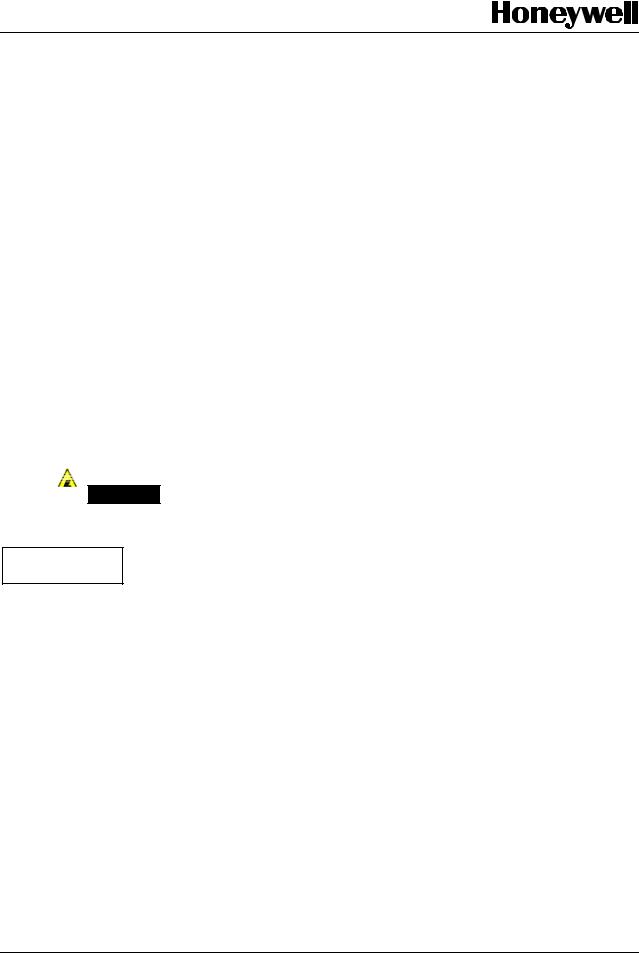
Model DR4500 & DR4500A Truline Recorder
Pen Arm Assembly Kit
Replacement Instruction
Pen Arm Assembly 30756304-501(High Speed) Pen Arm Assembly 30756304-502 (Abrasion Resistant)
Document Number
Form: 44-45-33-35
Effective: 3/05
Supersedes: 44-45-33-35 3/99
Summary
Enclose with this instruction is a pen arm assembly for either your
•DR4500 Recorder (Truline)
•DR4500A Recorder (Truline)

 WARNING Never access components inside the controller enclosure with power applied.
WARNING Never access components inside the controller enclosure with power applied.
ATTENTION
Users of DR4500A Truline Recorders with the Abrasion Resistant pen (white end on pen assembly) must connect the pen motor to J5 on the Main processor circuit board if the unit has firmware revision 64 or higher. If the firmware revision is 63 or earlier, connect to J6. The firmware revision can be found on the label attached to component U18 on the Main processor board.
3/05 |
Replacement Kit Instruction 44-45-33-35 |
1 |

Removing the Existing Pen Arm
|
|
Table 1 Procedure for removing the existing pen arm |
|
|
|
|
Step |
Action |
|
1 |
Open the recorder door. |
|
|
|
|
2 |
Press the [CHART] key. The pen arm will move to its outer limit and stop. Prompt |
|
|
“CHT HOLD” will appear in the lower display. |
|
|
|
|
3 |
Remove power from the recorder. |
|
|
|
|
4 |
Loosen the captive screw on the right side of the chart plate and swing the plate out. |
|
|
|
|
5 |
Disconnect the stylus wires by removing the plug connector from J8 on the Main |
|
|
printed circuit board (just above the large capacitor near the bottom of the board - |
|
|
under alarm PCB, if supplied). |
|
|
|
|
6 |
Remove the screw that fastens the pen arm to the plastic sector gear on the servo |
|
|
shaft, and remove the pen arm with stylus wires from the shaft. |
|
|
|
Installing the New Pen Arm |
||
|
|
Table 2 Procedure for installing the new pen arm |
|
|
|
|
Step |
Action |
|
1 |
Feed the stylus wires through the hole in the center of the sector gear. Place the pen |
|
|
arm on the sector gear and fasten it with the screw provided with the pen assembly, |
|
|
but don’t tighten it completely. |
|
|
|
|
2 |
Be sure a chart is installed and swing the chart plate out. |
|
|
|
|
3 |
Use finger pressure on the sector gear to move the pen arm toward the chart hub |
|
|
until the sector gear comes to its limit stop. |
|
|
|
|
4 |
Close the chart plate. Rotate the pen arm on the sector gear so that the stylus (pen |
|
|
tip) sets on the chart plate next to the chart hub but not touching the chart hub. Then |
|
|
tighten the screw holding the pen to the sector gear. Swing the chart plate out. |
|
|
|
|
5 |
Route the plug end of the stylus wires to connector J8 on the Main printed circuit |
|
|
board. Secure the wires to other wires with wire ties. |
|
|
|
|
6 |
Close the chart plate and tighten the captive screw. |
|
|
|
|
7 |
Follow the next procedure to adjust the printing. |
|
|
|
2 |
Replacement Kit Instruction 44-45-33-35 |
3/05 |
