D-Link DMC-805G User Manual
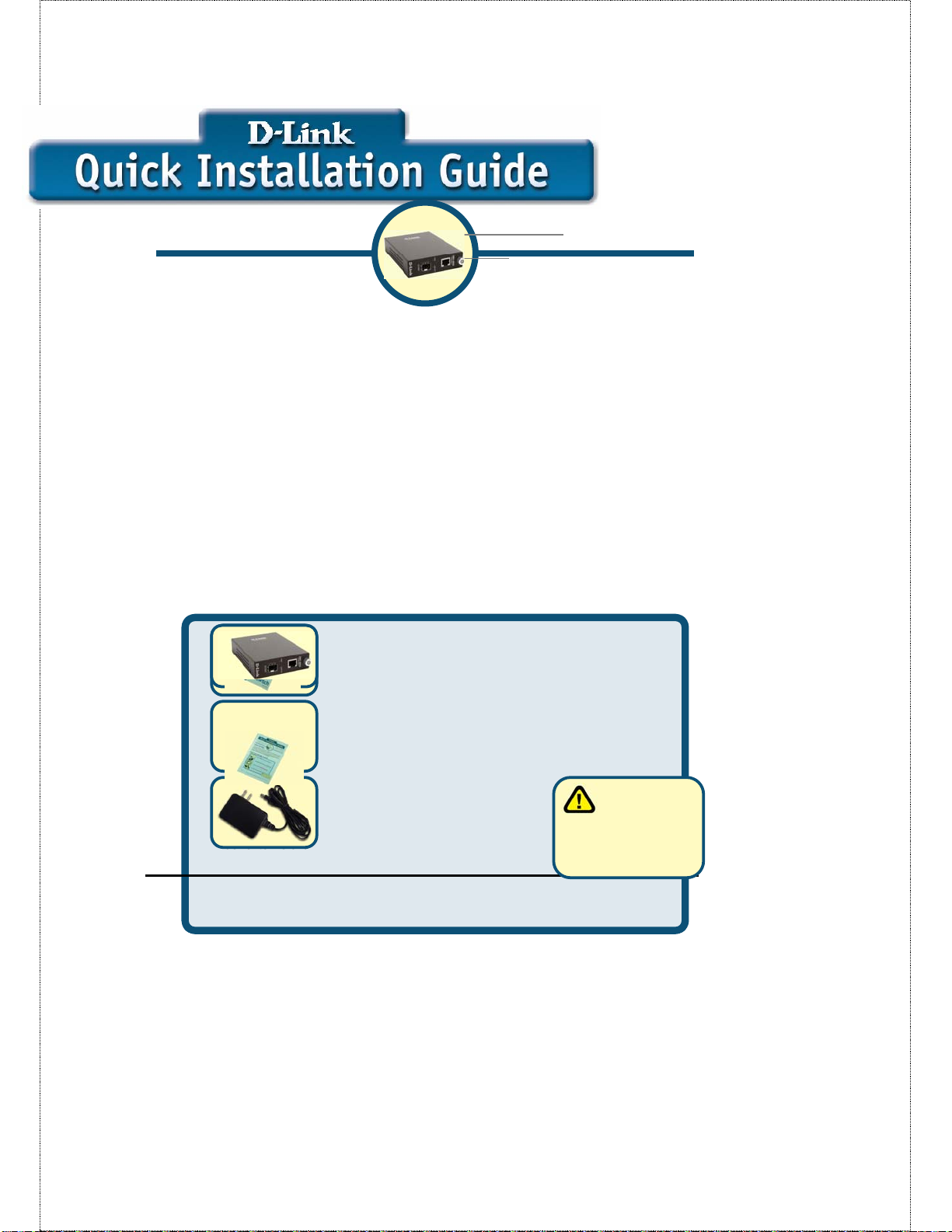
1000Base-T to mini-GBIC
Media Converter
Before Your Begin
This Quick Installation Guide gives step-by-step
instructions for setting up the D-Link DMC-805G
1000Base-T to mini-GBIC Media Converter. The
model you have purchased may appear slightly
different from those shown in the illustrations. For
more detailed information about the media
converter, its components, making network
connections and technical specifications, please
refer to the User’s Manual included with your
media converter.
DMC-805G
Check Your Package
Contents
These are the items included with your DMC-805G
purchase:
If any of the above items are missing, please contact your
reseller.
©2004 D-Link Systems, Inc. All rights reserved.
Trademarks or registered trademarks are the property
of their respective holders. Software and
specifications subject to change without notice.
• DMC-805G 1000Base-T to mini-GBIC Media
Converter
•User Manual
• Quick Installation Guide
•7.5V DC, 1.5A Power Adapter
Using a power
supply with a different
voltage rating will damage
and void the warranty for
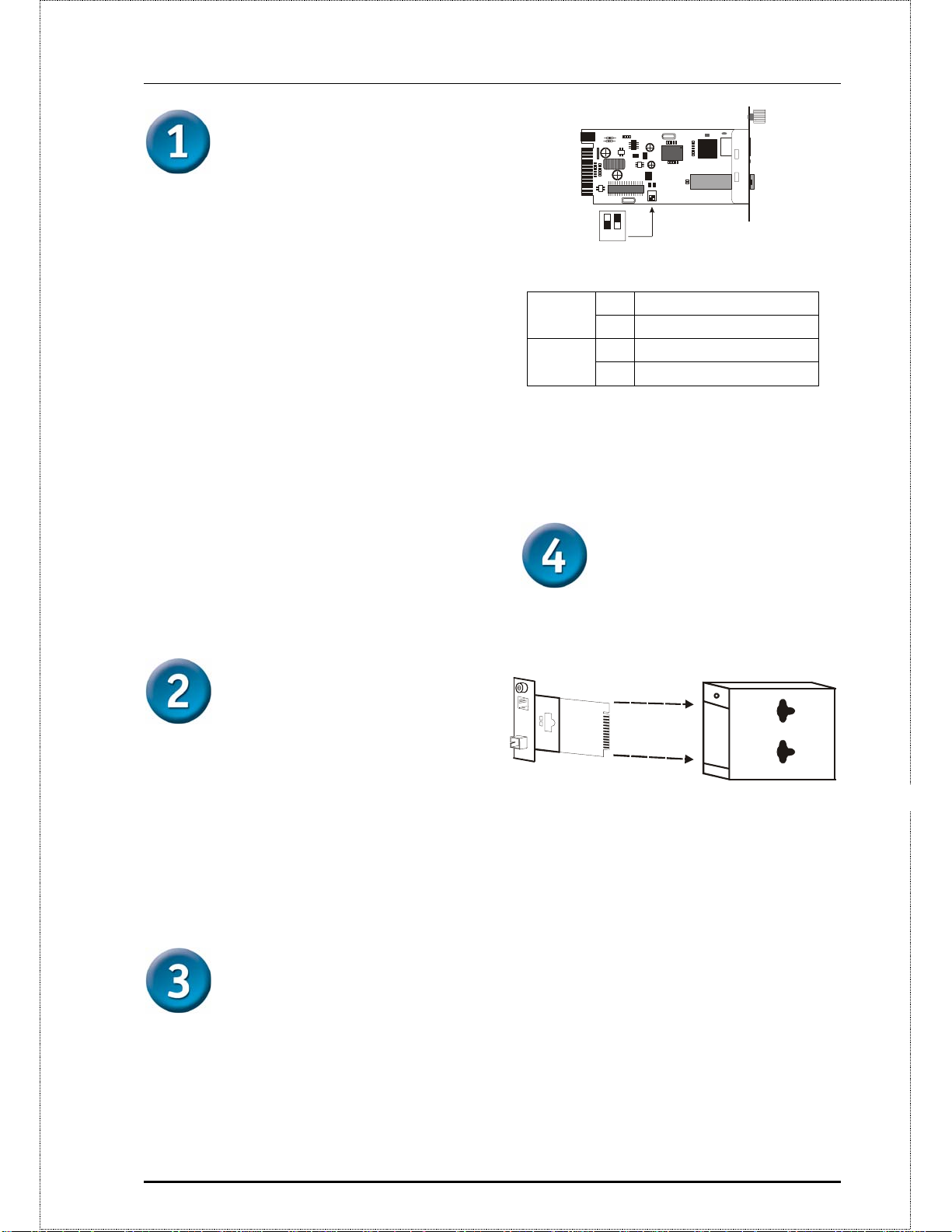
2
Setup The DMC-805G
Single Fiber Media
Converter
As with any electric device, you should
place the equipment where it will not
be subjected to extreme temperatures,
humidity, or electromagnetic
interference. Specifically, the site you
select should meet the following
requirements:
A. The ambient temperature should be
between 32 and 104 degrees
Fahrenheit (0 to 40 degrees Celsius).
B. The relative humidity should be less
than 90 percent, non-condensing.
C. Surrounding electrical devices should
not exceed the electromagnetic field
(RFC) standards for IEC 801-3, Level
2 (3V/M) field strength.
D. Make sure that the equipment receives
adequate ventilation. Do not block the
ventilation holes on each side of the
media converter or the fan exhaust
port on the side or rear of the
equipment.
E. The power outlet should be within 1.8
meters of the switch.
Connecting the power
1
2
12
Switch 1 : On -> Forced Mode
Off -> Au to Negot iat ion mode
Switch 2 : On -> LLR enable
Switch 1
Switch 2
Off -> LLR disable
On Fiber Forced Mode
Off Fiber Auto-Negotiation
On LLR Enable
Off LLR Disable
Installing in a
Chassis
The Converter can be fit into any
of the expansion slots on a special
designed chassis.
1. This Converter is a plug-and-play
device.
2. Connect the supplied AC to DC
power adaptor with a power
voltage of 7.5Vdc/1.5Amp to the
receptacle on the rear panel of the
converter, and then attach the plug
into a standard AC outlet with a
voltage range from 100 to 260
Vac.
Sliding Switch
There is a sliding switch for duplex mode
setting for fiber port. Refer to the table
below for more details.
Unscrew and pull out the media converter board
y First, install the converter onto a carrier
supplied with the chassis:
Step 1- Unscrew the carrier from the
desired expansion slot on the chassis.
Step 2- Remove the screw on the
converter as shown below.
Step 3- Fit the converter onto the
carrier and use the screw to secure it.
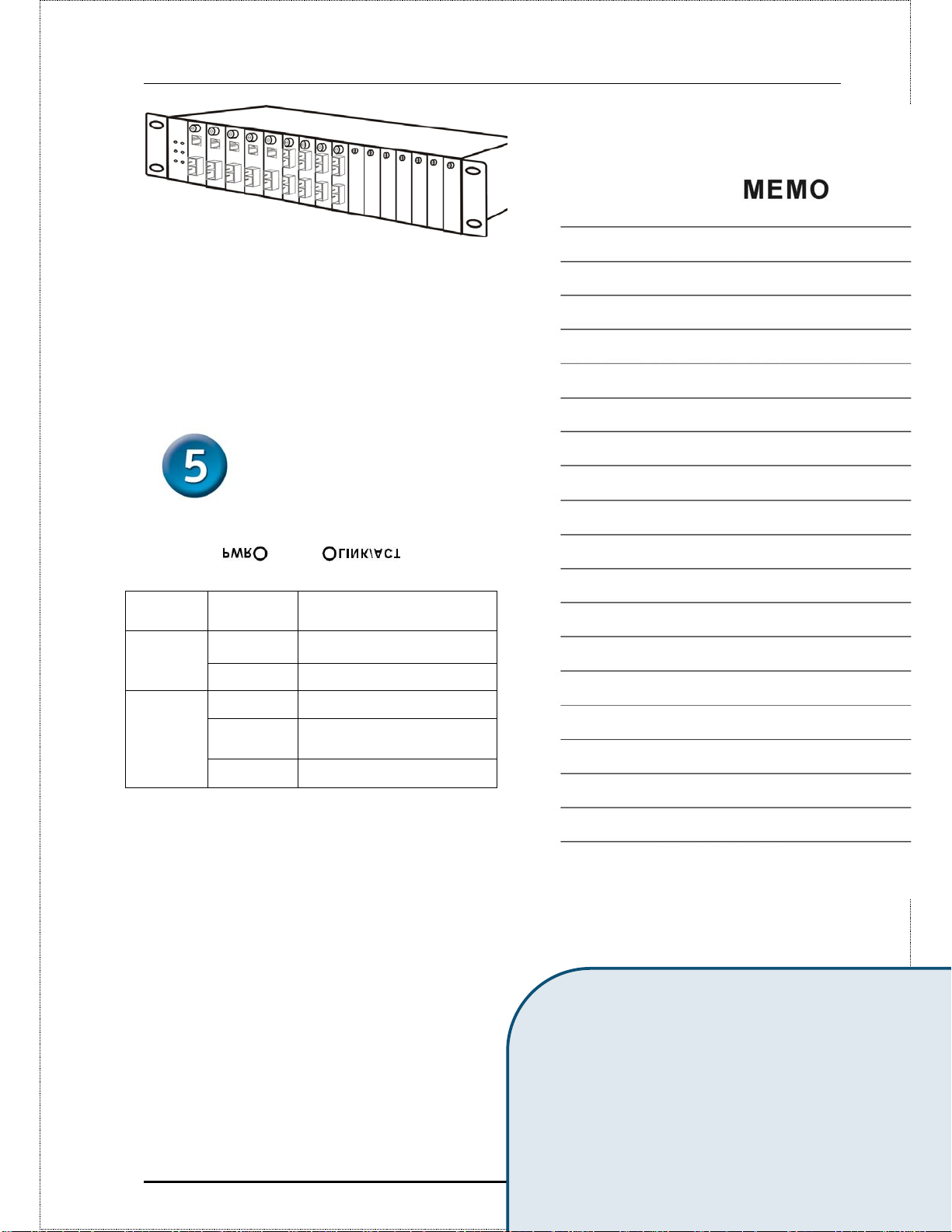
3
n
t
c
t
LED Indicators
The LED indicators give you
instant feedback on status of the
converter:
LEDs State Indication
Power
(PWR)
Lights on Power on
Lights off Power off
Link and
Activity
(LINK/ACT)
Lights on Linking
Lights
Blinking
Data transmitting and
receiving
Lights off Not Linking
You can find software updates and user documentation on the D-Li
D-Link provides free technical support for customers within the Uni
within Canada for the duration of the warranty period on this produ
U.S. and Canadian customers can contact D-Link technical suppor
Technical Support
website, or by phone.
Tech Support for customers within t
States:
D-Link Technical Support over the Telephone:
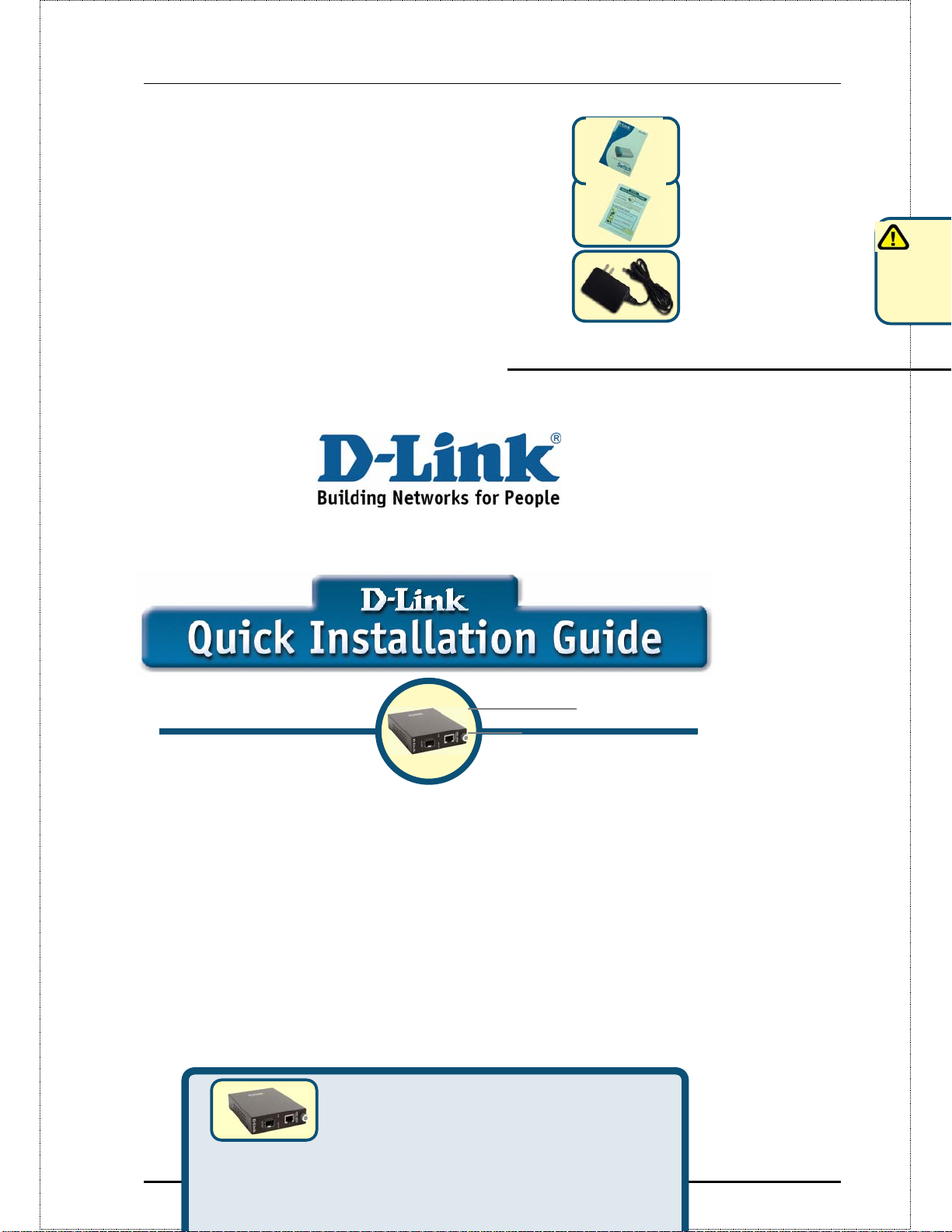
w
t
n
g
m
s
Sollten eine oder mehrere der oben aufgeführten
Positionen fehlen, kontaktieren Sie bitte Ihren Händler.
©2004 D-Link Systems, Inc. Alle Rechte vorbehalten. Warenzeichen
oder eingetragene Warenzeichen sind Eigentum der entsprechenden
Inhaber. Änderungen an Software und Spezifikationen vorbehalten.
Hin
Netzadap
Nennspa
Beschädi
sowie zu
Gantiean
DMC-805G
1000Base-T to mini-GBIC
Media Converter
Voraussetzungen
Dieser Quick Installation Guide enthält eine
schrittweise Anleitung zur Einrichtung des D-Link
DMC-805G 1000Base-T to mini-GBIC Media
Converter. Das von Ihnen erworbene Modell kann
von der Abbildung leicht abweichen. Weitere
Informationen zum DMC-805G, zu den
Komponenten, technischen Spezifikationen und zum
Aufbau von Netzwerkverbindungen entnehmen Sie
dem mit dem Media Converter ausgelieferten
Handbuch.
Prüfen des Paketinhalts
Mit dem Kauf des DMC-805G erhalten Sie
folgendes Zubehör:
• DMC-805G 1000BASE-T to mini-GBIC Media
Converter
• Benutzerhandbuch
4
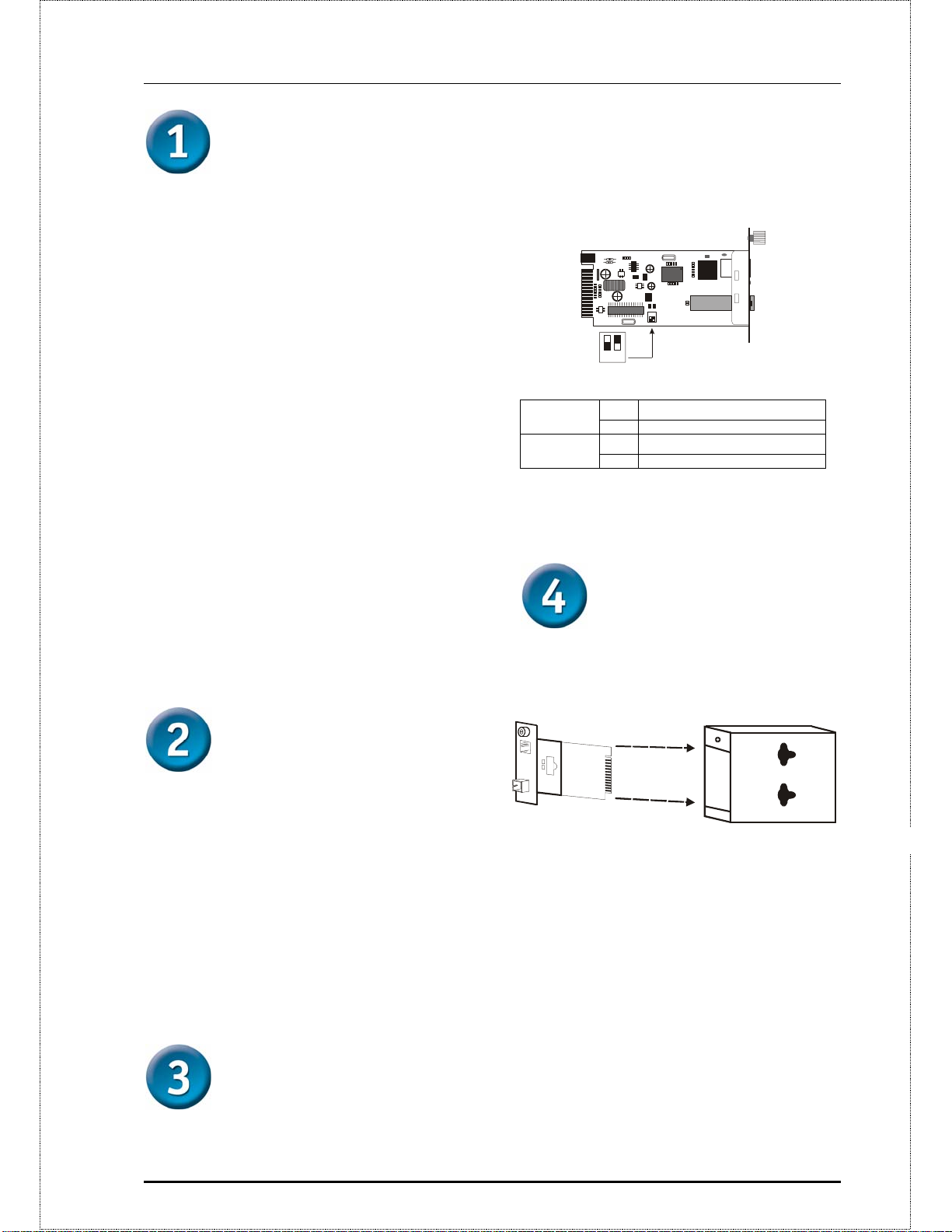
5
d
Einrichtung des
DMC-805G Media
Converters
Wie jedes elektrische Gerät darf der
DMC-805G keinen
Extremtemperaturen, Feuchtigkeit
oder elektromagnetischen Störfeldern
ausgesetzt werden. Bei der
Standortwahl sind v.a. folgende
Voraussetzungen zu beachten:
A. Die Umgebungstemperatur sollte
zwischen 0 bis 40 Grad Celsius
betragen.
B. Die relative Feuchtigkeit sollte unter
90% (nicht kondensierend) betragen.
C. In der Umgebung aufgestellte
elektrische Geräte dürfen die
Feldstärkewerte gemäß der RFC-
Standards für IEC 801-3, Level 2
(3V/M) nicht überschreiten.
D. Stellen Sie sicher, dass die Einrichtung
ausreichend belüftet wird. Die
Lüftungslöcher an den Seiten des
Geräts und die Lüfteröffnungen an der
Seite bzw. auf der Rückseite des
Media Converters dürfen in keinem
Fall blockiert werden.
E. Die Entfernung zur nächsten
Stromquelle sollte max. 1,8 Meter
betragen.
Schalter 1:
Schalter 2:
Die Duplexbetrieb-Einstellung für den
Fiber Port erfolgt über einen
Gleitschalter. Weitere Einzelheiten
entnehmen Sie der Tabelle weiter
unten.
1
2
12
Switch 1 : On -> Forced Mode
Off -> Au to Negot iat ion mode
Switch 2 : On -> LLR enable
Off -> LLR disable
An Glasfaser Standardmodus
Aus Glasfaser Auto-Negotiation
An LLR aktiviert
Aus LLR deaktiviert
Gehäuseinstallation
Der Converter lässt sich im
Erweiterungsslot eines Spezialgehäuses
installieren.
Anschließen an die
Stromversorgung
1. Der Converter ist Plug-and-Playfähig.
2. Verbinden Sie das mitgelieferte
AC/DC-Netzadapter
(7,5VDC/1,5Amp) mit dem
Anschluss auf der Rückseite des
Converters und. Schließen Sie
den Stecker des Netzadapters
danach an eine ACStandardsteckdose (Spannung
von 100 -260 VAC) an.
Gleitschalter
Lösen Sie die Schrauben des Media Converters und ziehen Sie das Boar
y Installieren Sie den Converter zuerst in
der mit dem Gehäuse ausgelieferten
Trägervorrichtung:
Schritt 1 - Lösen Sie den Träger
vom entsprechenden Erweiterungsslot
des Gehäuses.
Schritt 2 - Entfernen Sie die
Schraube des Konverters wie unten
dargestellt.
Schritt 3 - Befestigen Sie den
Converter mit der Schraube an der
Trägervorrichtung.
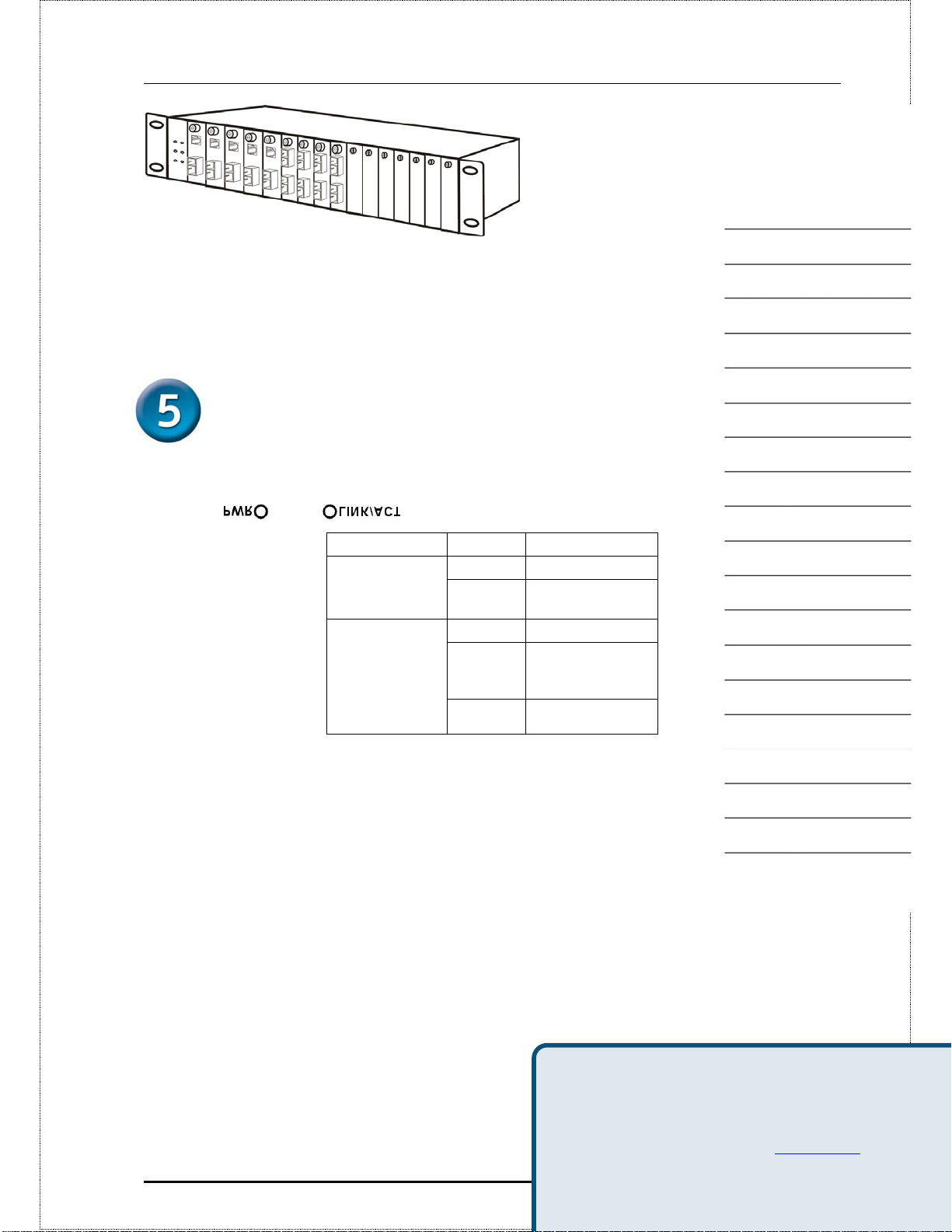
e
r
LED-Anzeigen
Anhand der LED-Anzeigen ist
Converter-Status jederzeit ablesbar:
LEDs Status Bedeutung
(PWR)
LINK/ACT
An Eingeschaltet Stromversorgung
Aus Ausgeschaltet
An Verbunden
Datenübertragung
Blinkend
oder
Datenempfang
Aus Nicht verbunden
Technischer Support
Aktualisierte Versionen von Software und Benutzerhandbuch
auf der Website von D-Link unter www.dlink.de
.
D-Link bietet kostenfreie technische Unterstützung für Kund
6
Deutschlands, Österreichs, der Schweiz und Osteuropas.
Unsere Kunden können technische Unterstützung über unse
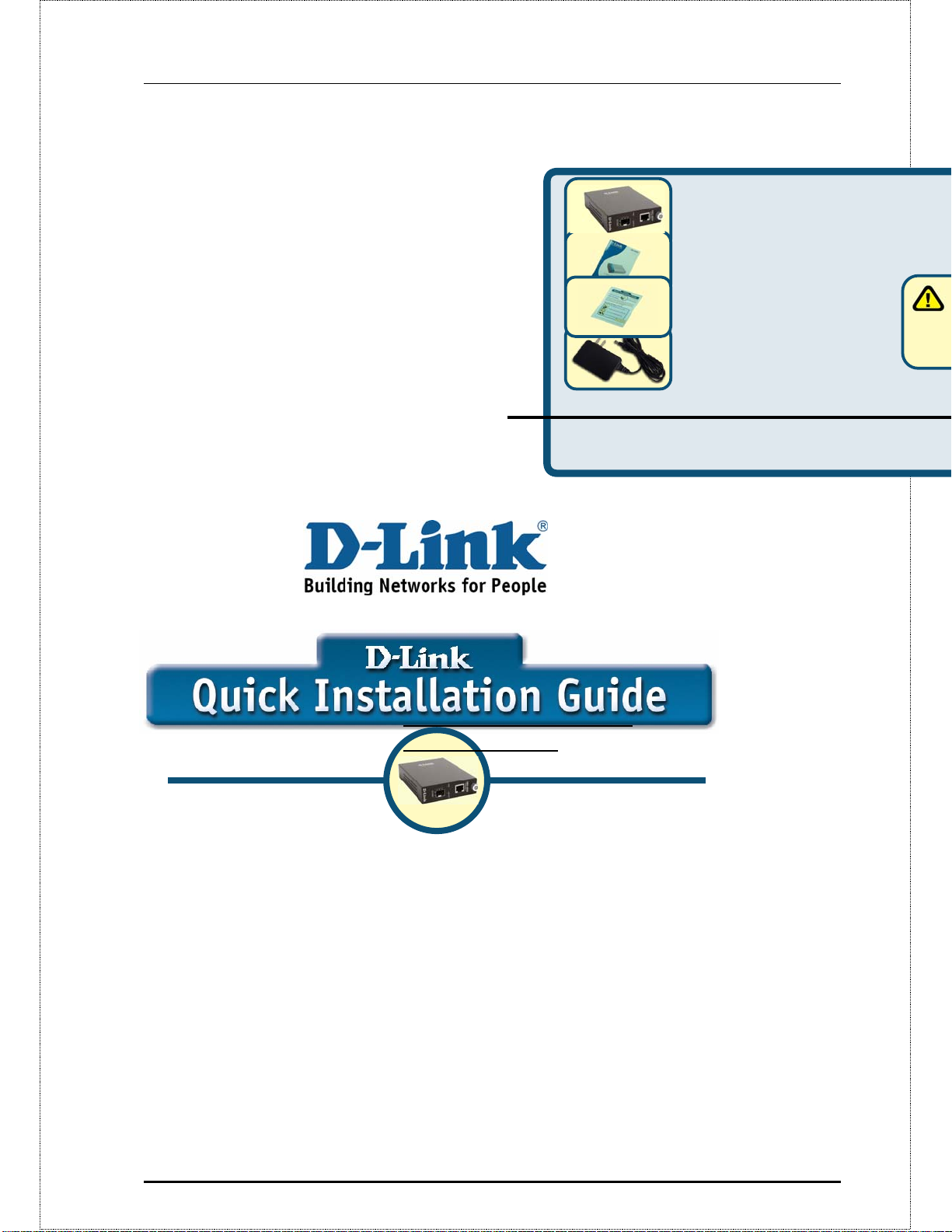
7
r
5
A
L
u
n
m
a
Convertisseur de média monofibre
1000BASE-T/mini-GBIC
Vérifiez le contenu de l’emballage
Voici les éléments que doit contenir l’emballage du
DMC-805G :
Si l’un des éléments ci-dessus manque, contactez votre
©2004 D-Link Systems, Inc. Tous droits réservés. Les marques sont la
propriété de leurs propriétaires respectifs. Le logiciel et les spécifications
sont susceptibles d’être modifiés sans préavis.
• Convertisseur de média monofib
1000BASE-T/mini-GBIC DMC-80
• Manuel utilisateur
• Guide d’installation rapide
revendeur.
• Adaptateur secteur 7.5V DC, 1.5
de la te
endom
annuler
-
Avant de commencer
Ce guide d’installation rapide indique étape par
étape comment configurer le convertisseur de
média double longueur d’onde monofibre
1000BASE-T/
mini-GBIC DMC-805G D-Link. Le modèle que
vous avez acheté peut vous sembler
légèrement différent de ceux des illustrations.
Pour plus d’information détaillée sur le
convertisseur de médias, ses composants,
faire des raccordements de réseau et des
caractéristiques techniques, reportez-vous s’il
vous plait au Manuel de l'Utilisateur inclus
avec votre convertisseur de médias.
