Dell W-IAP104, W-IAP92, W-IAP108, W-IAP105, W-IAP109 Manual
...
Dell Networking W-Series
Instant Access Point
6.2.1.0-3.3.0.0
MIB Reference Guide

Copyright
© 2013 Aruba Networks, Inc. Aruba Networks trademarks include , Aruba Networks®, Aruba Wireless Networks®, the
registered Aruba the Mobile Edge Company logo, and Aruba Mobility Management System
trademarks of Dell Inc.
All rights reserved. Specifications in this manual are subject to change without notice.
Originated in the USA. All other trademarks are the property of their respective owners.
®
. Dell™, the DELL™ logo, and PowerConnect™ are
Open Source Code
Certain Aruba products include Open Source software code developed by third parties, including software code subject to the
GNU General Public License (GPL), GNU Lesser General Public License (LGPL), or other Open Source Licenses. Includes
software from Litech Systems Design. The IF-MAP client library copyright 2011
Infoblox, Inc. All rights reserved. This product includes software developed by Lars Fenneberg, et al. The Open Source code used
can be found at this site:
http://www.arubanetworks.com/open_source
Legal Notice
The use of Aruba Networks, Inc. switching platforms and software, by all individuals or corporations, to terminate other vendors’ VPN client
devices constitutes complete acceptance of liability by that individual or corporation for this action and indemnifies, in full, Aruba Networks, Inc.
from any and all legal actions that might be taken against it with respect to infringement of copyright on behalf of those vendors.
Dell Networking W-Series Instant Access Point 6.2.1.0-3.3.0.0 | MIB Reference Guide 0511357-01 | May 2013
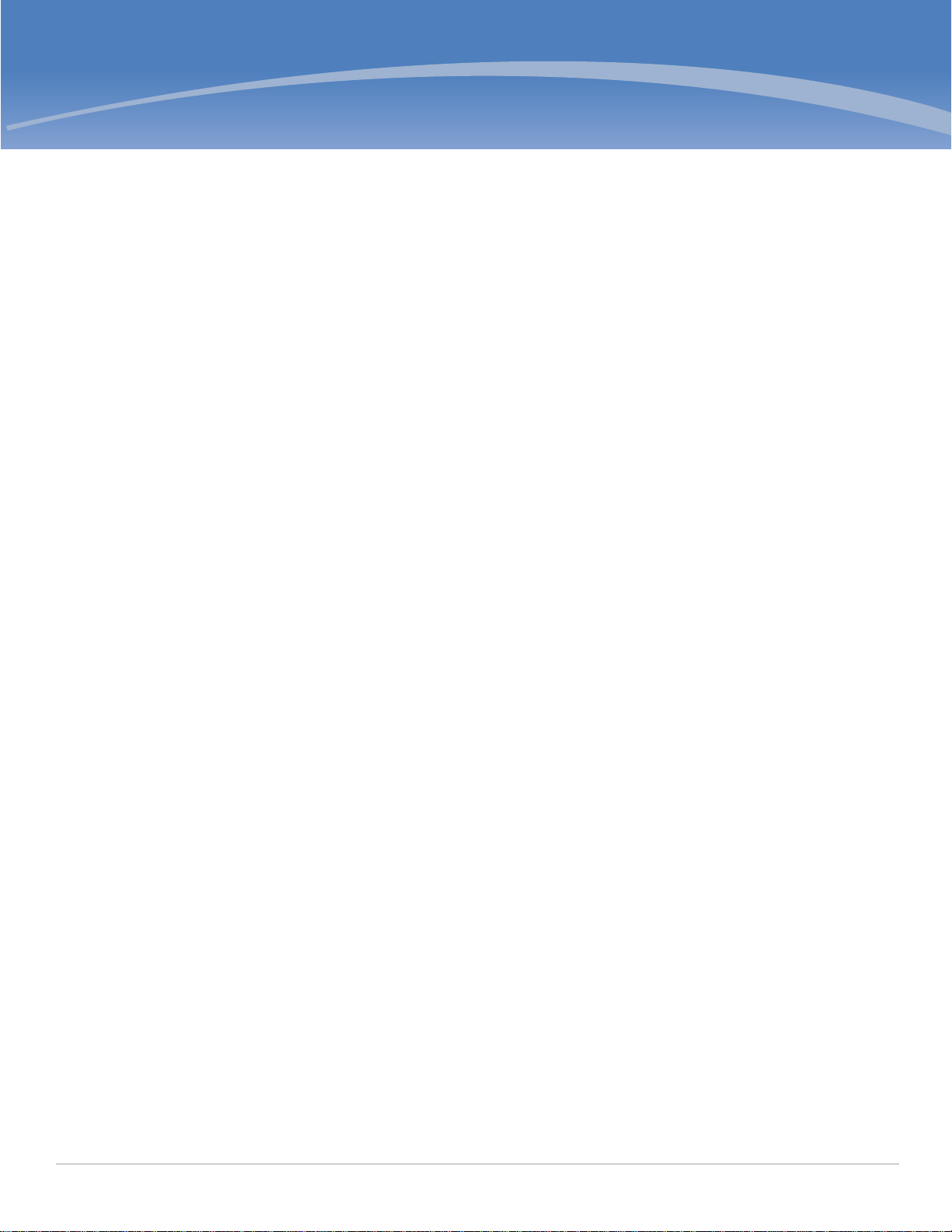
Contents
About this Document ..........................................................................................................11
11
Intended Audience...............................................................................................11
What’s New .........................................................................................................11
Related Documents .............................................................................................11
Conventions.........................................................................................................12
Frequently Used Acronyms .................................................................................12
Contacting Support .............................................................................................15
Chapter 1 MIBs Overview ....................................................................................... 17
MIBs ....................................................................................................................17
SNMP ..................................................................................................................18
Chapter 2 Using MIBs .............................................................................................21
Downloading MIB Files........................................................................................21
Reporting WLAN Health ......................................................................................21
SNMP Operations on W-IAPs .......................................................................21
MIB Browsers................................................................................................22
Reading MIB Files................................................................................................23
Opening Line.................................................................................................23
Imports ..........................................................................................................23
Inheritance.....................................................................................................23
Identity ....................................................................................................24
MIB Modules.................................................................................................24
Group......................................................................................................24
Table .......................................................................................................24
Entry........................................................................................................25
Closing Line ..................................................................................................25
SNMP File............................................................................................................25
HP OpenView ......................................................................................................26
Chapter 3 Dell W-Instant MIBs...............................................................................27
aiInfoGroup..........................................................................................................28
aiVirtualControllerKey....................................................................................28
aiVirtualControllerName ................................................................................28
aiVirtualControllerOrganization .....................................................................29
aiVirtualControllerVersion..............................................................................29
aiVirtualControllerIPAddress .........................................................................29
aiMasterIPAddress........................................................................................29
aiStateGroup .......................................................................................................30
aiAccessPointTable.......................................................................................30
aiAccessPointEntry.................................................................................30
aiAPMACAddress ...................................................................................31
aiAPName...............................................................................................31
aiAPIPAddress........................................................................................31
aiAPSerialNum........................................................................................31
Dell Networking W-Series Instant Access Point 6.2.1.0-3.3.0.0 | MIB Reference Guide | 3

aiAPModel .............................................................................................31
aiAPModelName.....................................................................................31
aiAPCPUUtilization .................................................................................32
aiAPMemoryFree ....................................................................................32
aiAPUptime.............................................................................................32
aiAPTotalMemory ...................................................................................32
aiAPStatus ..............................................................................................32
aiRadioTable .................................................................................................33
aiRadioEntry ...........................................................................................34
aiRadioAPMacAddress...........................................................................34
aiRadioIndex...........................................................................................34
aiRadioMACAddress ..............................................................................34
aiRadioChannel ......................................................................................34
aiRadioTransmitPower ...........................................................................35
aiRadioNoiseFloor ..................................................................................35
aiRadioUtilization4..................................................................................35
aiRadioUtilization64................................................................................35
aiRadioTxTotalFrames............................................................................35
aiRadioTxMgmtFrames ..........................................................................35
aiRadioTxDataFrames ............................................................................36
aiRadioTxDataBytes ...............................................................................36
aiRadioTxDrops .....................................................................................36
aiRadioRxTotalFrames ...........................................................................36
aiRadioRxDataFrames............................................................................36
aiRadioRxDataBytes...............................................................................37
aiRadioRxMgmtFrames ..........................................................................37
aiRadioRxBad.........................................................................................37
aiRadioPhyEvents...................................................................................37
aiRadioStatus .........................................................................................37
aiWlanTable...................................................................................................38
aiWlanEntry.............................................................................................38
aiWlanAPMACAddress ...........................................................................38
aiWlanIndex ............................................................................................38
aiWlanESSID...........................................................................................39
aiWlanMACAddress................................................................................39
aiWlanTxTotalFrames .............................................................................39
aiWlanTxDataFrames..............................................................................39
aiWlanTxDataBytes ................................................................................39
aiWlanRxTotalFrames.............................................................................40
aiWlanRxDataFrames .............................................................................40
aiWlanRxDataBytes ................................................................................40
aiClientTable .................................................................................................40
aiClientEntry............................................................................................41
aiClientMACAddress ..............................................................................41
aiClientWlanMACAddress ......................................................................41
aiClientIPAddress ...................................................................................41
aiClientAPIPAddress...............................................................................42
aiClientName ..........................................................................................42
aiClientOperatingSystem........................................................................42
aiClientSNR ............................................................................................42
aiClientTxDataFrames ............................................................................42
aiClientTxDataBytes ...............................................................................43
aiClientTxRetries.....................................................................................43
aiClientTxRate ........................................................................................43
aiClientRxDataFrames ............................................................................43
aiClientRxDataBytes...............................................................................43
aiClientRxRetries ...................................................................................44
aiClientRxRate ........................................................................................44
4 | Dell Networking W-Series Instant Access Point 6.2.1.0-3.3.0.0 | MIB Reference Guide

aiClientUptime ........................................................................................44
Chapter 4 Standard SNMP MIBs............................................................................45
system MIB..........................................................................................................45
sysDescr .......................................................................................................45
sysObjectID ..................................................................................................46
sysUpTime ...................................................................................................46
sysName .......................................................................................................46
sysLocation ...................................................................................................46
sysServices ...................................................................................................47
dot1qTpFdbTable................................................................................................47
dot1qFdbId ..................................................................................................47
dot1qTpFdbAddress .....................................................................................47
dot1qTpFdbPort ...........................................................................................48
dot1qTpFdbStatus ........................................................................................48
ifTable ..................................................................................................................48
ifIndex............................................................................................................49
ifDescr ...........................................................................................................49
ifType.............................................................................................................49
ifMtu ..............................................................................................................50
ifSpeed ..........................................................................................................50
ifPhysAddress ...............................................................................................50
ifAdminStatus................................................................................................50
ifOperStatus .................................................................................................50
ifInOctets.......................................................................................................51
ifInUcastPkts .................................................................................................51
ifInNUcastPkts ..............................................................................................51
ifInDiscards ...................................................................................................51
ifInErrors .......................................................................................................52
ifOutOctets....................................................................................................52
ifOutUcastPkts ..............................................................................................52
ifOutDiscards ...............................................................................................52
ifOutErrors ....................................................................................................53
ifXTable................................................................................................................53
ifName...........................................................................................................53
ifInMulticastPkts............................................................................................54
ifInBroadcastPkts..........................................................................................54
ifOutMulticastPkts.........................................................................................54
ifOutBroadcastPkts.......................................................................................54
ifHCInOctets..................................................................................................55
ifHCInUcastPkts............................................................................................55
ifHCInMulticastPkts ......................................................................................55
ifHCInBroadcastPkts ....................................................................................55
ifHCOutOctets ..............................................................................................56
ifHCOutUcastPkts ........................................................................................56
ifHCOutMulticastPkts ...................................................................................56
ifHCOutBroadcastPkts..................................................................................56
ifLinkUpDownTrapEnable ............................................................................57
ifPromiscuousMode ......................................................................................57
ifConnectorPresent .......................................................................................57
Chapter 5 Traps .......................................................................................................59
Trap Hierarchy .....................................................................................................59
wlsxTrapAPMacAddress...............................................................................64
wlsxTrapAPIpAddress...................................................................................64
wlsxTrapAPBSSID.........................................................................................64
wlsxTrapEssid ...............................................................................................64
Dell Networking W-Series Instant Access Point 6.2.1.0-3.3.0.0 | MIB Reference Guide | 5

wlsxTrapTargetAPBSSID ..............................................................................65
wlsxTrapTargetAPSSID.................................................................................65
wlsxTrapTargetAPChannel............................................................................65
wlsxTrapNodeMac ........................................................................................65
wlsxTrapSourceMac .....................................................................................65
wlsxReceiverMac ..........................................................................................66
wlsxTrapTransmitterMac...............................................................................66
wlsxTrapReceiverMac...................................................................................66
wlsxTrapSnr ..................................................................................................66
wlsxTrapSignatureName...............................................................................66
wlsxTrapFrameType......................................................................................66
wlsxTrapAddressType...................................................................................67
wlsxTrapAPLocation .....................................................................................67
wlsxTrapAPChannel......................................................................................67
wlsxTrapAPTxPower .....................................................................................67
wlsxTrapMatchedMac...................................................................................67
wlsxTrapMatchedIp.......................................................................................67
wlsxTrapRogueIfoURL ..................................................................................68
wlsxTrapVLANId............................................................................................68
wlsxTrapAdminStatus ...................................................................................68
wlsxTrapOperStatus .....................................................................................68
wlsxTrapAuthServerName ............................................................................68
wlsxTrapAuthServerTimeout.........................................................................68
wlsxTrapCardSlot..........................................................................................69
wlsxTrapTemperatureValue ..........................................................................69
wlsxTrapProcessName .................................................................................69
wlsxTrapFanNumber.....................................................................................69
wlsxTrapVoltageType....................................................................................69
wlsxTrapVoltageValue...................................................................................69
wlsxTrapStationBlackListReason..................................................................70
wlsxTrapSpoofedIpAddress..........................................................................70
wlsxTrapSpoofedOldPhyAddress .................................................................70
wlsxTrapSpoofedNewPhyAddress ...............................................................70
wlsxTrapDBName .........................................................................................70
wlsxTrapDBUserName..................................................................................70
wlsxTrapDBIpAddress ..................................................................................71
wlsxTrapDBType...........................................................................................71
wlsxTrapVrrpID..............................................................................................71
wlsxTrapVrrpMasterIp...................................................................................71
wlsxTrapVrrpOperState.................................................................................71
wlsxTrapESIServerGrpName ........................................................................71
wlsxTrapESIServerName ..............................................................................72
wlsxTrapESIServerIpAddress........................................................................72
wlsxTrapLicenseDaysRemaining ..................................................................72
wlsxTrapSwitchIp..........................................................................................72
wlsxTrapSwitchRole......................................................................................72
wlsxTrapUserIpAddress................................................................................72
wlsxTrapUserPhyAddress.............................................................................73
wlsxTrapUserName.......................................................................................73
wlsxTrapUserRole .........................................................................................73
wlsxTrapUserAuthenticationMethod.............................................................73
wlsxTrapAPRadioNumber.............................................................................73
wlsxTrapRogueInfoURL ................................................................................73
wlsxTrapInterferingAPInfoURL......................................................................74
wlsxTrapPortNumber ....................................................................................74
wlsxTrapTime................................................................................................74
wlsxTrapHostIp .............................................................................................74
wlsxTrapHostPort .........................................................................................74
6 | Dell Networking W-Series Instant Access Point 6.2.1.0-3.3.0.0 | MIB Reference Guide

wlsxTrapConfigurationId ...............................................................................74
wlsxTrapCTSURL..........................................................................................75
wlsxTrapCTSTransferType............................................................................75
wlsxTrapConfigurationState..........................................................................75
wlsxTrapUpdateFailureReason .....................................................................75
wlsxTrapUpdateFailedObj.............................................................................75
wlsxTrapTableEntryChangeType ..................................................................75
wlsxTrapGlobalConfigObj .............................................................................76
wlsxTrapTableGenNumber ...........................................................................76
wlsxTrapLicenseId ........................................................................................76
wlsxTrapConfidenceLevel.............................................................................76
wlsxTrapMissingLicenses .............................................................................76
wlsxVoiceCurrentNumCdr.............................................................................77
wlsxTrapTunnelId ..........................................................................................77
wlsxTrapTunnelStatus...................................................................................77
wlsxTrapTunnelUpReason ............................................................................77
wlsxTrapTunnelDownReason........................................................................77
wlsxTrapApSerialNumber .............................................................................77
wlsxTraptimeStr ............................................................................................78
wlsxTrapMasterIp..........................................................................................78
wlsxTrapLocaIIp............................................................................................78
wlsxTrapMasterName ...................................................................................78
wlsxTrapLocalName......................................................................................78
wlsxTrapPrimaryControllerIp.........................................................................78
wlsxTrapBackupControllerIp.........................................................................79
wlsxTrapSpoofedFrameType ........................................................................79
wlsxTrapAssociationType .............................................................................79
wlsxTrapDeviceIpAddress.............................................................................79
wlsxTrapDeviceMac......................................................................................79
wlsxTrapVcIpAddress ...................................................................................79
wlsxTrapVcMacAddress ...............................................................................80
wlsxTrapAPName..........................................................................................80
wlsxTrapApMode ..........................................................................................80
wlsxTrapAPPrevChannel...............................................................................80
wlsxTrapAPPrevChannelSec ........................................................................80
wlsxTrapAPPrevTxPower..............................................................................80
wlsxTrapAPCurMode ....................................................................................81
wlsxTrapAPPrevMode...................................................................................81
wlsxTrapAPARMChangeReason...................................................................81
wlsxTrapAPChannelSec................................................................................81
wlsxTrapUserAttributeChangeType ..............................................................81
wlsxTrapAPControllerIp ................................................................................81
wlsxTrapApMasterStatus..............................................................................82
wlsxTrapCaName..........................................................................................82
wlsxTrapCrlName..........................................................................................82
wlsxTrapCount ..............................................................................................82
wlsxTrapAPPreviousUplinkType ...................................................................83
wlsxTrapAPPreviousUplinkActiveTime .........................................................83
wlsxTrapAPActiveUplinkType .......................................................................83
wlsxTrapAPUplinkChangeReason ................................................................83
ai Traps Definitions Group...................................................................................84
wlsxNUserEntryCreated................................................................................92
wlsxNUserEntryDeleted ................................................................................92
wlsxNUserEntryAuthenticated ......................................................................92
wlsxNUserEntryDeAuthenticated..................................................................92
wlsxNUserAuthenticationFailed ....................................................................93
wlsxNAuthServerReqTimedOut ....................................................................93
wlsxNAuthServerTimedOut...........................................................................93
Dell Networking W-Series Instant Access Point 6.2.1.0-3.3.0.0 | MIB Reference Guide | 7

wlsxNAuthServerIsUp ...................................................................................93
wlsxNAccessPointIsUp .................................................................................93
wlsxNChannelChanged.................................................................................93
wlsxNStationAddedToBlackList....................................................................94
wlsxNStationRemovedFromBlackList...........................................................94
wlsxNRadioAttributesChanged.....................................................................94
wlsxUnsecureAPDetected ............................................................................94
wlsxUnsecureAPResolved ............................................................................94
wlsxStaImpersonation...................................................................................95
wlsxReservedChannelViolation.....................................................................95
wlsxValidSSIDViolation .................................................................................95
wlsxChannelMisconfiguration .......................................................................95
wlsxOUIMisconfiguration ..............................................................................95
wlsxSSIDMisconfiguration ............................................................................96
wlsxShortPreableMisconfiguration ...............................................................96
wlsxWPAMisconfiguration ............................................................................96
wlsxAdhocNetworkDetected.........................................................................96
wlsxAdhocNetworkRemoved........................................................................96
wlsxStaPolicyViolation ..................................................................................97
wlsxRepeatWEPIVViolation...........................................................................97
wlsxWeakWEPIVViolation .............................................................................97
wlsxChannelInterferenceDetected ................................................................97
wlsxChannelInterferenceCleared ..................................................................97
wlsxAPInterferenceDetected.........................................................................98
wlsxAPInterferenceCleared...........................................................................98
wlsxStaInterferenceDetected........................................................................98
wlsxStaInterferenceCleared ..........................................................................98
wlsxFrameRetryRateExceeded.....................................................................98
wlsxFrameReceiveErrorRateExceeded.........................................................99
wlsxFrameFragmentationRateExceeded ......................................................99
wlsxFrameBandWidthRateExceeded............................................................99
wlsxFrameLowSpeedRateExceeded ..........................................................100
wlsxFrameNonUnicastRateExceeded.........................................................100
wlsxLoadbalancingEnabled ........................................................................100
wlsxLoadbalancingDisabled .......................................................................100
wlsxChannelFrameRetryRateExceeded......................................................100
wlsxChannelFrameFragmentationRateExceeded.......................................101
wlsxChannelFrameErrorRateExceeded ......................................................101
wlsxSignatureMatchAP ...............................................................................101
wlsxSignatureMatchSta ..............................................................................101
wlsxChannelRateAnomaly ..........................................................................101
wlsxNodeRateAnomaly ...............................................................................102
wlsxNodeRateAnomalyAP ..........................................................................102
wlsxNodeRateAnomalySta..........................................................................102
wlsxEAPRateAnomaly.................................................................................102
wlsxSignalAnomaly .....................................................................................102
wlsxSequenceNumberAnomalyAP .............................................................103
wlsxSequenceNumberAnomalySta.............................................................103
wlsxDisconnectStationAttack .....................................................................103
wlsxApFloodAttack .....................................................................................104
wlsxAdhocNetwork .....................................................................................104
wlsxWirelessBridge .....................................................................................104
wlsxInvalidMacOUIAP.................................................................................104
wlsxInvalidMacOUISta ................................................................................104
wlsxWEPMisconfiguration...........................................................................105
wlsxStaRepeatWEPIVViolation ...................................................................105
wlsxStaWeakWEPIVViolation......................................................................105
wlsxStaAssociatedToUnsecureAP..............................................................105
8 | Dell Networking W-Series Instant Access Point 6.2.1.0-3.3.0.0 | MIB Reference Guide

wlsxStaUnAssociatedFromUnsecureAP.....................................................105
wlsxAdhocNetworkBridgeDetected............................................................106
wlsxInterferingApDetected..........................................................................106
wlsxColdStart..............................................................................................106
wlsxWarmStart............................................................................................106
wlsxAPImpersonation .................................................................................106
wlsxNAuthServerIsDown.............................................................................106
wlsxWindowsBridgeDetected .....................................................................107
wlsxSignAPNetstumbler..............................................................................107
wlsxSignStaNetstumbler.............................................................................107
wlsxSignAPAsleap ......................................................................................107
wlsxSignStaAsleap......................................................................................107
wlsxSignAPAirjack ......................................................................................108
wlsxSignStaAirjack......................................................................................108
wlsxSignAPNullProbeResp .........................................................................108
wlsxSignStaNullProbeResp ........................................................................108
wlsxSignAPDeauthBcast ............................................................................108
wlsxSignStaDeauthBcast............................................................................109
wlsxNStaUnAssociatedFromUnsecureAP ..................................................113
wlsxOmertaAttack.......................................................................................113
wlsxTKIPReplayAttack ................................................................................114
wlsxChopChopAttack .................................................................................114
wlsxFataJackAttack ....................................................................................114
wlsxInvalidAddressCombination.................................................................114
wlsxValidClientMisassociation ....................................................................114
wlsxMalformedHTIEDetected .....................................................................115
wlsxMalformedAssocReqDetected.............................................................115
wlsxOverflowIEDetected .............................................................................115
wlsxOverflowEAPOLKeyDetected ..............................................................115
wlsxMalformedFrameLargeDurationDetected ............................................115
wlsxMalformedFrameWrongChannelDetected ...........................................116
wlsxMalformedAuthFrame ..........................................................................116
wlsxCTSRateAnomaly.................................................................................116
wlsxRTSRateAnomaly.................................................................................116
wlsxNRogueAPDetected.............................................................................116
wlsxNRogueAPResolved ............................................................................117
wlsxNeighborAPDetected ...........................................................................117
wlsxNInterferingAPDetected .......................................................................117
wlsxNSuspectRogueAPResolved ...............................................................117
wlsxBlockAckAttackDetected.....................................................................118
wlsxHotspotterAttackDetected ...................................................................118
wlsxNSignatureMatch .................................................................................118
wlsxNSignatureMatchNetstumbler .............................................................118
wlsxNSignatureMatchAsleap ......................................................................118
wlsxNSignatureMatchAirjack ......................................................................119
wlsxNSignatureMatchNullProbeResp.........................................................119
wlsxNSignatureMatchDeauthBcast ............................................................119
wlsxNSignatureMatchDisassocBcast .........................................................119
wlsxNSignatureMatchWellenreiter ..............................................................120
wlsxAPDeauthContainment ........................................................................120
wlsxClientDeauthContainment....................................................................120
wlsxAPWiredContainment ..........................................................................120
wlsxClientWiredContainment......................................................................120
wlsxAPTaggedWiredContainment ..............................................................121
wlsxClientTaggedWiredContainment..........................................................121
wlsxTarpitContainment ...............................................................................121
wlsxAPChannelChange...............................................................................121
wlsxAPPowerChange..................................................................................121
Dell Networking W-Series Instant Access Point 6.2.1.0-3.3.0.0 | MIB Reference Guide | 9

wlsxAPModeChange...................................................................................122
wlsxUserEntryAttributesChanged ...............................................................122
wlsxNAPMasterStatusChange....................................................................122
wlsxNAdhocUsingValidSSID.......................................................................122
wlsxMgmtUserAuthenticationFailed ...........................................................122
SNMP Traps ......................................................................................................123
linkDown ...............................................................................................123
linkUp....................................................................................................123
10 | Dell Networking W-Series Instant Access Point 6.2.1.0-3.3.0.0 | MIB Reference Guide
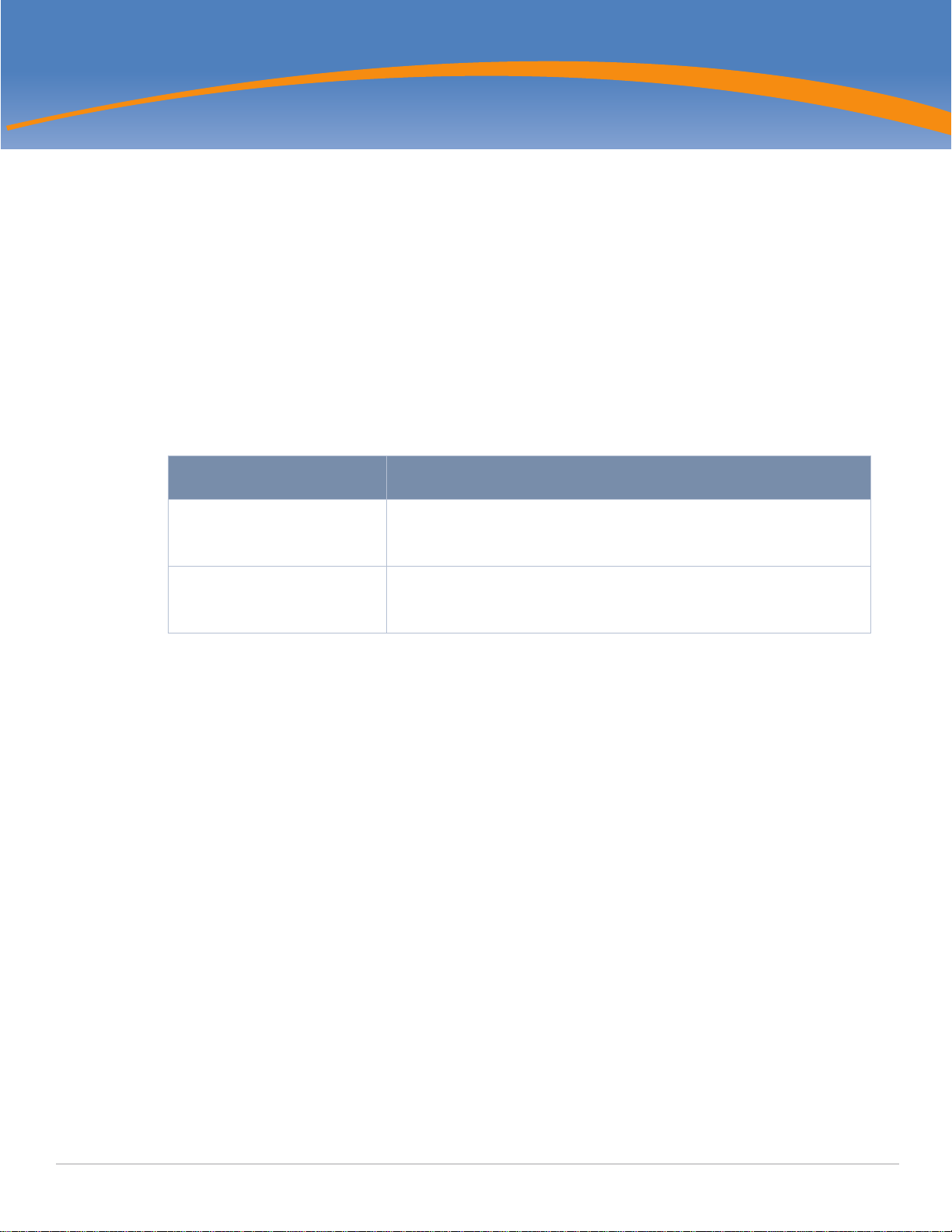
About this Document
This guide provides information on MIBs supported by Dell Networking W-Series Instant Access Point.
Intended Audience
This manual is intended for network administrators and operators responsible for managing the Dell WInstant AP (W-IAP).
What’s New
The version of the document contains the following updates:
Table 1 New Features in Dell Networking W-Instant 6.2.1.0-3.3.0.0
Feature Description
SNMP support for IF-MIB and QBRIDGE-MIB tables, and system
MIB objects
Enhancements to aiRadioTable
and aiAccessPointTable
This feature introduces support for the standard SNMP IF-MIB Q-BRIDGEMIB tables, and system MIB objects. For more information on the SNMP IFMIB objects, see Standard SNMP MIBs on page 45.
The aiRadioTable and aiAccessPointTable are enhanced to include objects
to indicate the W-IAP status, memory, and the radio status of an W-IAP. For
more information, see Dell W-Instant MIBs on page 27.
Related Documents
The documentation set for Dell Networking W-Instant 6.2.1.0-3.3.0.0 software release consists of the
following:
Dell Networking W-Series Instant Access Point 6.2.1.0-3.3.0.0 Quick Start Guide
Dell Networking W-Series Instant Access Point 6.2.1.0-3.3.0.0 User Guide
Dell Networking W-Series Instant Access Point 6.2.1.0-3.3.0.0 MIB Reference Guide
Dell Networking W-Series Instant Access Point 6.2.1.0-3.3.0.0 Release Notes
Dell Networking W-Series Instant Access Point 6.2.1.0-3.3.0.0 | MIB Reference Guide About this Document | 11

Conventions
The following conventions are used throughout this manual to emphasize important concepts:
Table 2 Conventions
Type Style Description
Italics This style is used to emphasize important terms and provide cross-references to
Screen input and output This style is used to illustrate:
Bold This style is used to emphasize Instant UI elements. For example, name of a text
other books.
Screen output
On screen system prompt
Filenames, software devices, and specific commands
box or the name of a drop-down list.
The following informational icons are used throughout this guide:
Indicates helpful suggestions, pertinent information, and important things to remember.
Indicates a risk of damage to your hardware or loss of data.
Indicates a risk of personal injury or death.
Frequently Used Acronyms
Table 3 defines frequently used acronyms.
Table 3 Frequently Used Acronyms
Acronym Definition
3DES Triple DES
ACL Access Control List
AM Air Monitor
AP Access Point
ARM Adaptive Radio Management
BSSID Basic Service Set Identifier
CA Certificate Authority
CAC Call Admission Control
12 | About this Document Dell Networking W-Series Instant Access Point 6.2.1.0-3.3.0.0 | MIB Reference Guide
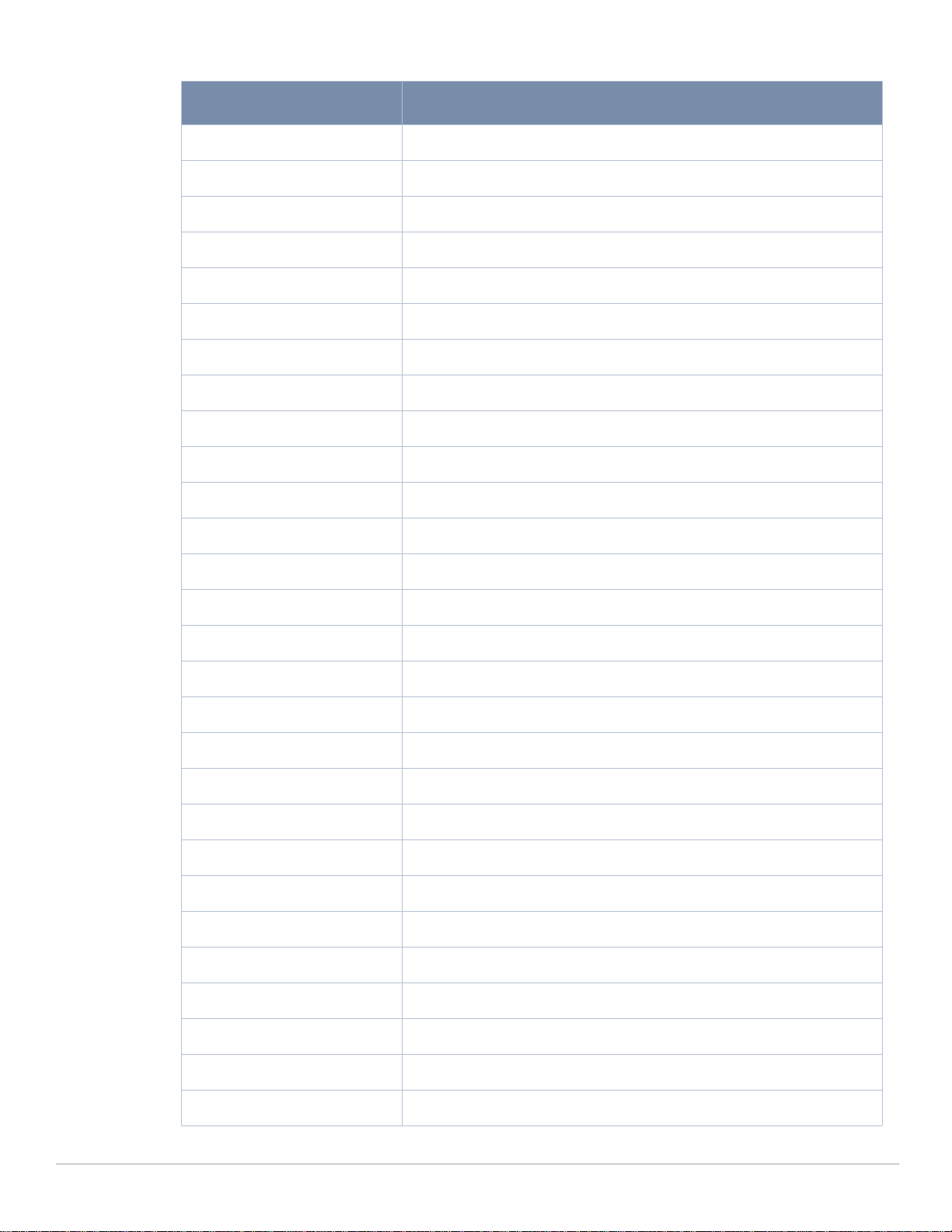
Table 3 Frequently Used Acronyms (Continued)
Acronym Definition
CHAP Challenge Handshake Authentication Protocol
CLI Command Line Interface
CRL Certificate Revocation List
CSA Channel Switch Announcement
CSR Certificate Signing Request
CW Contention Window
DA Destination Address
DES Data Encryption Standard
DHCP Dynamic Host Configuration Protocol
DNS Domain Name Service
DOS Denial of Service
DPD Dead Peer Detection
DSS Direct Spread Spectrum
EAP Extensible Authentication Protocol
EDCA Enhanced Distributed Channel Access
EIRP Effective Isotropic Radiated Power
ESI External Services Interface
ESSID Extended Service Set Identifier
GRE Generic Routing Encapsulation
GUI Graphical User Interface
HAT Home Agent Table
HT High Throughput
IAS Internet Authentication Service
IDS Intrusion Detection System
IGMP Internet Group Management Protocol
IKE Internet Key Exchange
IP Internet Protocol
IV Initialization Vectors
Dell Networking W-Series Instant Access Point 6.2.1.0-3.3.0.0 | MIB Reference Guide About this Document | 13
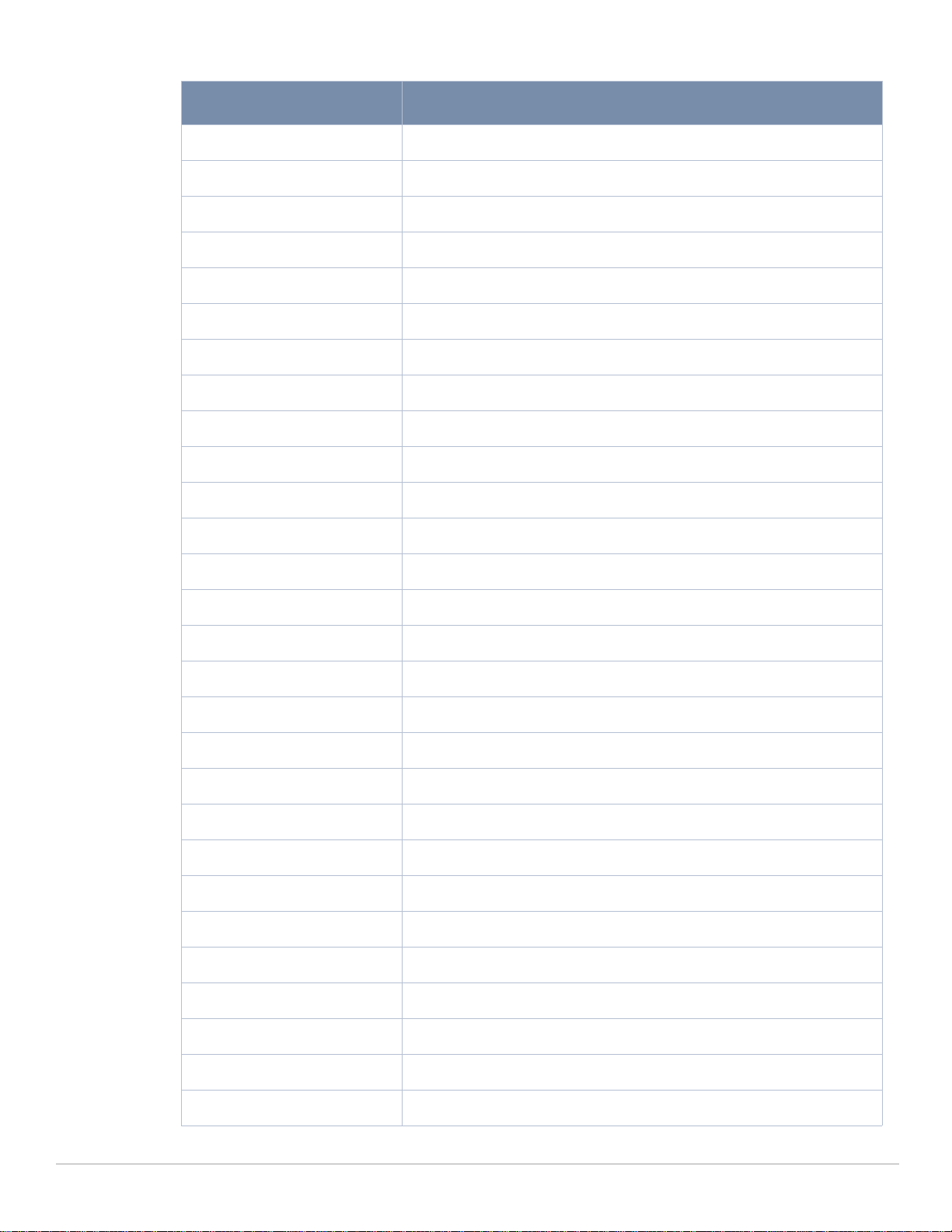
Table 3 Frequently Used Acronyms (Continued)
Acronym Definition
kB Kilobyte
LAN Local Area Network
LDAP Lightweight Directory Access Protocol
LI Listening Interval
MAC Media Access Control
MB Megabyte
MCHAP Microsoft Challenge Handshake Authentication Protocol
MIB Management Information Base
NAS Network Address Server
NAT Network Address Translation
NIC Network Interface Card
NTP Network Time Protocol
OFDM Orthogonal Frequency Division Multiplexing
OID Object Identifier
OUI Organizational Unit Identifier
PAP Password Authentication Protocol
PEAP Protected EAP
PEF Policy Enforcement Firewall
PIN Personal Identification Number
PoE Power over Ethernet
PPTP Point-to-Point Tunneling Protocol
PSK Pre-Shared Key
QoS Quality of Service
RADIUS Remote Authentication Dial In User Service
RAP Remote Access Point
RF Radio Frequency
RMON Remote Monitor
RSA Rivest-Shamir-Aldeman (encryption algorithm)
14 | About this Document Dell Networking W-Series Instant Access Point 6.2.1.0-3.3.0.0 | MIB Reference Guide
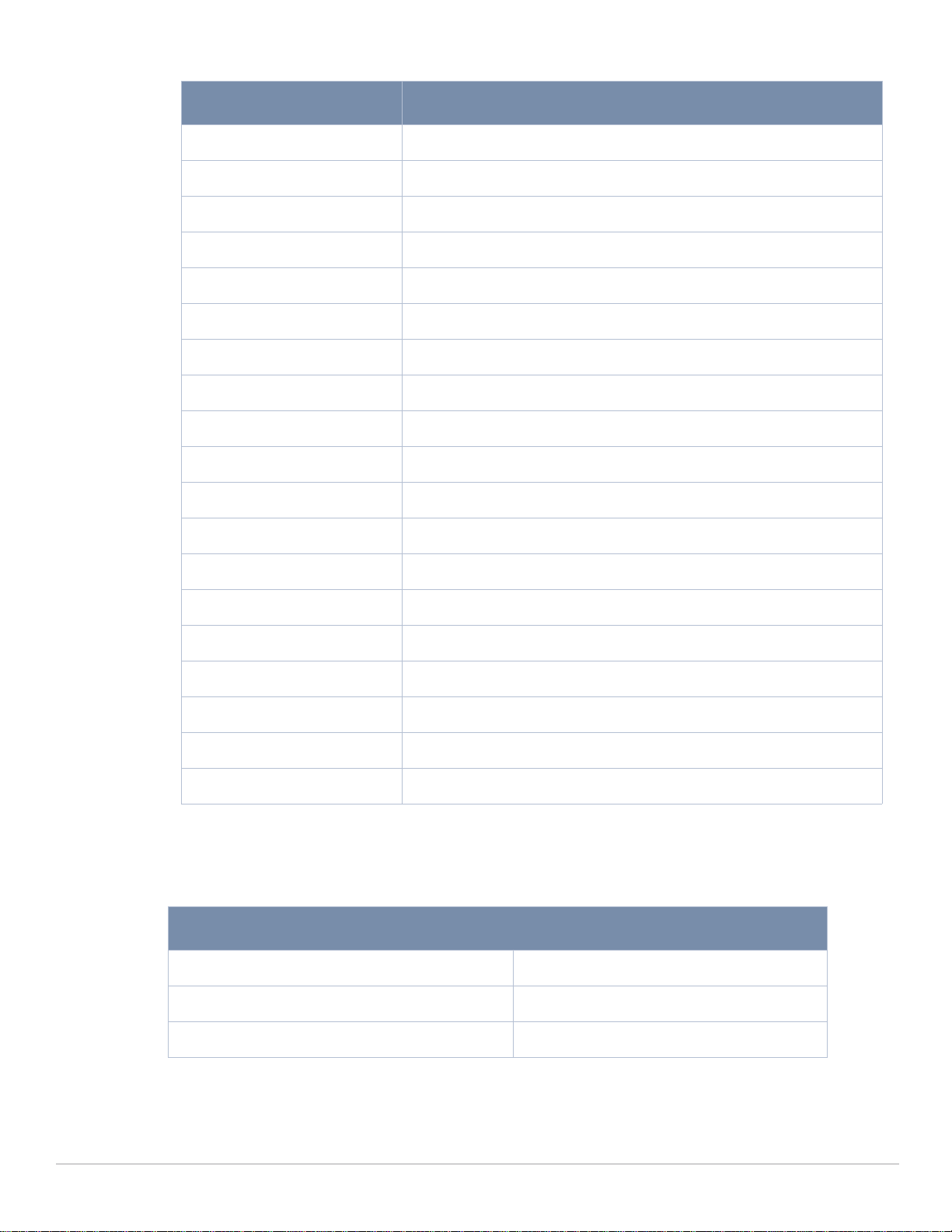
Table 3 Frequently Used Acronyms (Continued)
Acronym Definition
SIP Session Initiation Protocol
SNMP Simple Network Management Protocol
SSH Secure Shell
SSID Service Set Identifier
TIM Traffic Indication Map
TLS Transport Layer Security
ToS Type of Service
TSPEC Traffic Specification
VLAN Virtual Local Area Network
VoIP Voice over IP
VPN Virtual Private Network
VRRP Virtual Router Redundancy Protocol
VSA Vendor Specific Attributes
WEP Wired Equivalent Protocol
WINS Windows Internet Naming Service
WLAN Wireless Local Area Network
WMM Wireless MultiMedia / Wi-Fi Multimedia
WMS WLAN Management System
WPA Wi-Fi Protected Access
Contacting Support
Table 4 Dell Contact Information
Web Site Support
Main Website dell.com
Support Website dell.com/support
Documentation Website dell.com/support/manuals
Dell Networking W-Series Instant Access Point 6.2.1.0-3.3.0.0 | MIB Reference Guide About this Document | 15

16 | About this Document Dell Networking W-Series Instant Access Point 6.2.1.0-3.3.0.0 | MIB Reference Guide
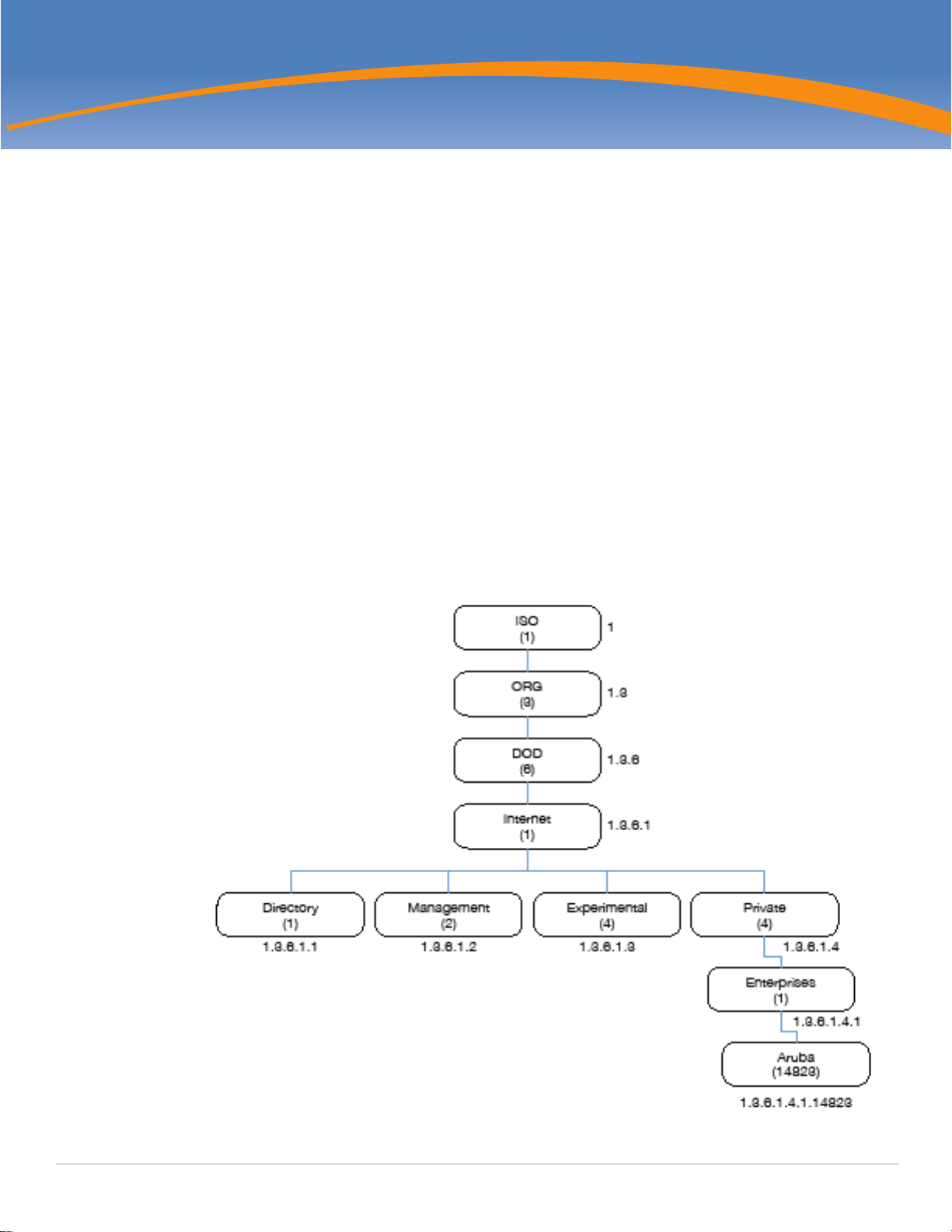
Chapter 1
MIBs Overview
This guide provides information about Management Information Base (MIBs) supported in Dell Networking
W-Series Instant Access Point 6.2.1.0-3.3.0.0. This document is intended for network administrators and
operational personnel responsible for managing the Dell Networking W-Series Instant Access Point APs (WIAPs).
MIBs
A MIB is a virtual database that contains information used for network management. Each managed device
contains MIBs that define its properties. A separate MIB is provided for each defined property, such as the
group of physical ports assigned to a VLAN or the statistical data of packets transferred at a specific rate.
MIB objects, such as a MIB table or a specific object in a MIB table, are identified with Object identifiers
(OIDs). The OIDs are designated by text strings and integer sequences.
The hardware MIBs are assigned under the Dell organization code, while all others are under the Aruba
organization code. For example, Aruba and 1.3.6.1.4.1.14823 both represent the private enterprise node
Aruba. Aruba is the parent of the proprietary MIBs that are supported on Dell W-Instant. Figure 1 illustrates
the high-level hierarchy of the Enterprise MIBs.
Figure 1 High-Level MIB Hierarchy
Dell Networking W-Series Instant Access Point 6.2.1.0-3.3.0.0 | MIB Reference Guide MIBs Overview | 17
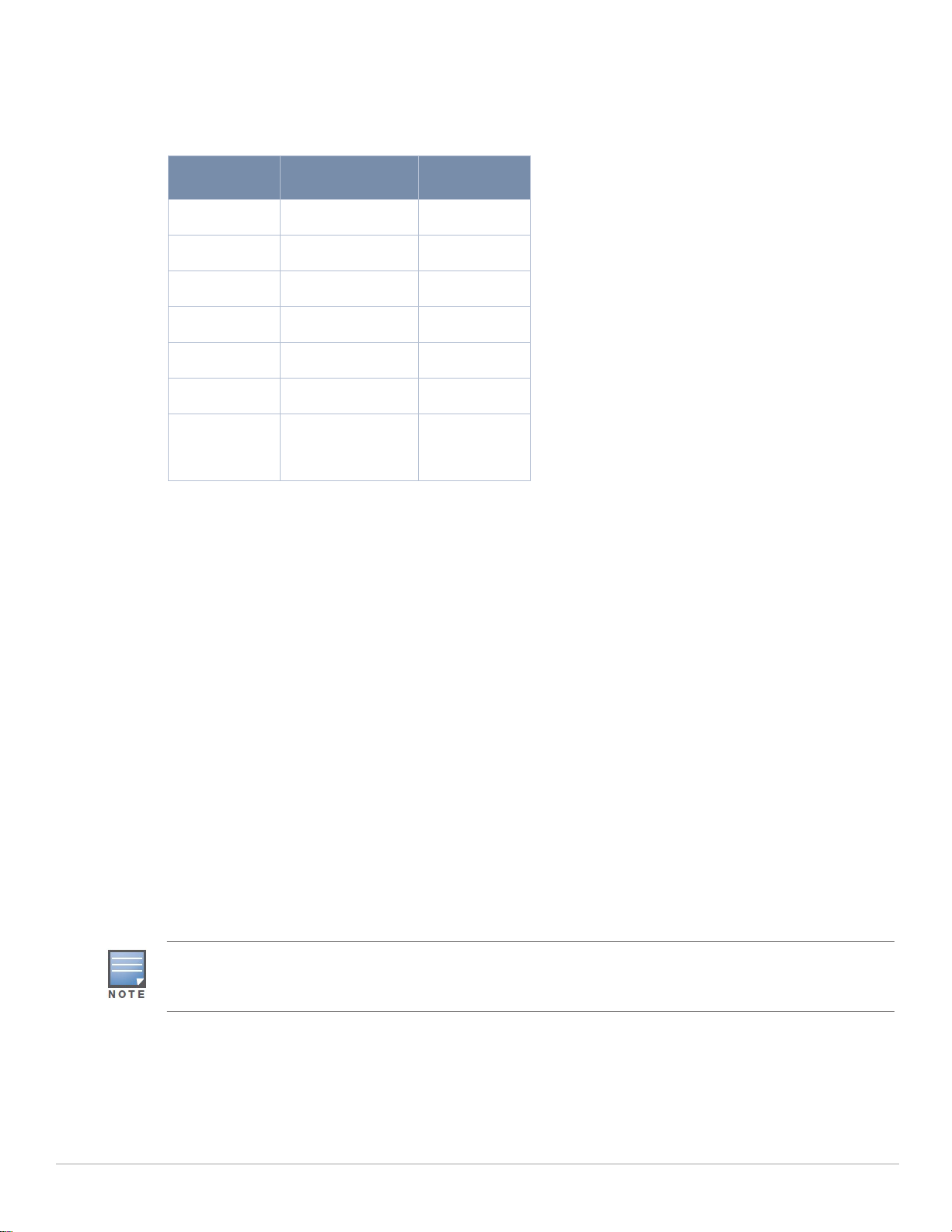
Table 5 indicates the numerical string that lists the nodes of the enterprise MIB hierarchy. The hardware
MIBs are assigned under the Aruba organization code, while all others are under the Aruba organization
code.
Table 5 MIB Node Identification - Enterprise Nodes
Integer String Name
1 1 OSI
3 1.3 ORG
6 1.3.6 DOD
1 1.3.6.1 Internet
4 1.3.6.1.4 Private
1 1.3.6.1.4.1 Enterprise
674 1.3.6.1.4.1.674 Dell
The information provided by a MIB is a file that describes network elements with numerical strings. This
information is compiled into readable text by the SNMP manager. For information about reading MIB text
files, see “Reading MIB Files” on page23.
SNMP
MIB objects can be accessed through the Simple Network Management Protocol (SNMP). To deliver
information between devices, every object referenced in an SNMP message must be listed in the MIB. A
component of a device that is not described in a MIB cannot be recognized by SNMP as there is no
information for SNMP managers and SNMP agents to exchange.
The significant elements of SNMP are Managers, Agents, and MIBs:
SNMP Managers (software application) are used for communicating and managing the devices that
support SNMP Agents. SNMP Managers can also be used for sending configuration updates or
controlling requests to manage a network device.
SNMP Agents (software application) provide information from the network devices to the SNMP
Managers. Network devices include workstations, routers, microwave radios, and other network
components.
MIBs are used for communication between the Managers and the Agents. The OIDs of the MIBs enable
the Managers and Agents to communicate specific data requests and data returns.
Dell Networking W-Series Instant Access Point MIBs support SNMPv1, SNMPv2, and SNMPv3. For information
on configuring SNMP through the Instant UI, see Dell Networking W-Series Instant Access Point 6.2.1.0-3.3.0.0
6.2.1.0-3.3.0.0 User Guide.
To retrieve information from a MIB, the following information is required:
SNMP version
SNMP community name—public or private
18 | MIBs Overview Dell Networking W-Series Instant Access Point 6.2.1.0-3.3.0.0 | MIB Reference Guide
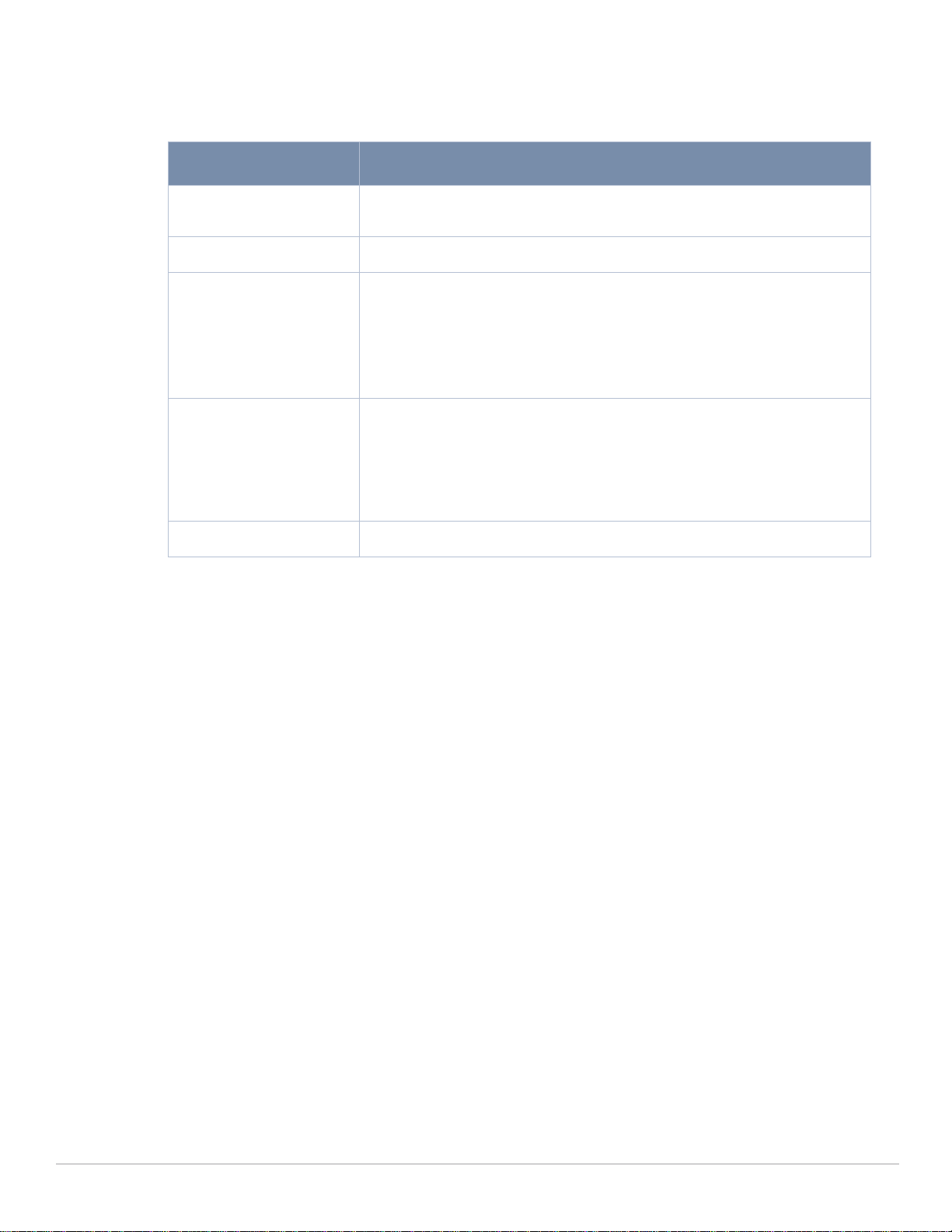
The IP Address of the virtual controller
The OID of the MIB object
Table 6 MIB Keywords
Keyword Description
Sequence Refers to the sequence of objects of the MIB. This keyword is used with entry
MIB objects to list the MIB objects that exchange information.
Syntax Textual conventions, for example, Integer32.
Max-Access Defines the object accessibility:
read-only: Can be retrieved but not modified
read-write: Can be retrieved and modified
not-accessible: Cannot be retrieved; it is for internal (device) use only
accessible-for-notify: Can be retrieved when a trap message (notification) is
sent
Status Defines the status of the object:
current: Indicates that the object status is up-to-date and valid.
deprecated: Indicates an obsolete definition. It permits new or continued
implementation to maintain interoperability with existing implementations.
obsolete: Obsolete. It should not be implemented and/or can be removed if
previously implemented.
Description A text string that describes the object.
In addition, MIB files can be placed in the appropriate disk location to assist the user in locating desired
OID values for monitoring.
It is assumed that the workstation is connected to the Instant and a MIB browser is available. For most
applications, the root of the MIB must be included in the OID—the OID begins with a decimal point as
shown below.
.1.3.6.1.4.1.674.2.2.1.1.2.1
If you are using an application that is run through the Linux shell, the command will be as follows:
snmpget -v 2c -c <community name> <Instant IP address> <MIB OID>
The MIB objects can also be viewed from a MIB Browser GUI.
Dell Networking W-Series Instant Access Point 6.2.1.0-3.3.0.0 | MIB Reference Guide MIBs Overview | 19

20 | MIBs Overview Dell Networking W-Series Instant Access Point 6.2.1.0-3.3.0.0 | MIB Reference Guide
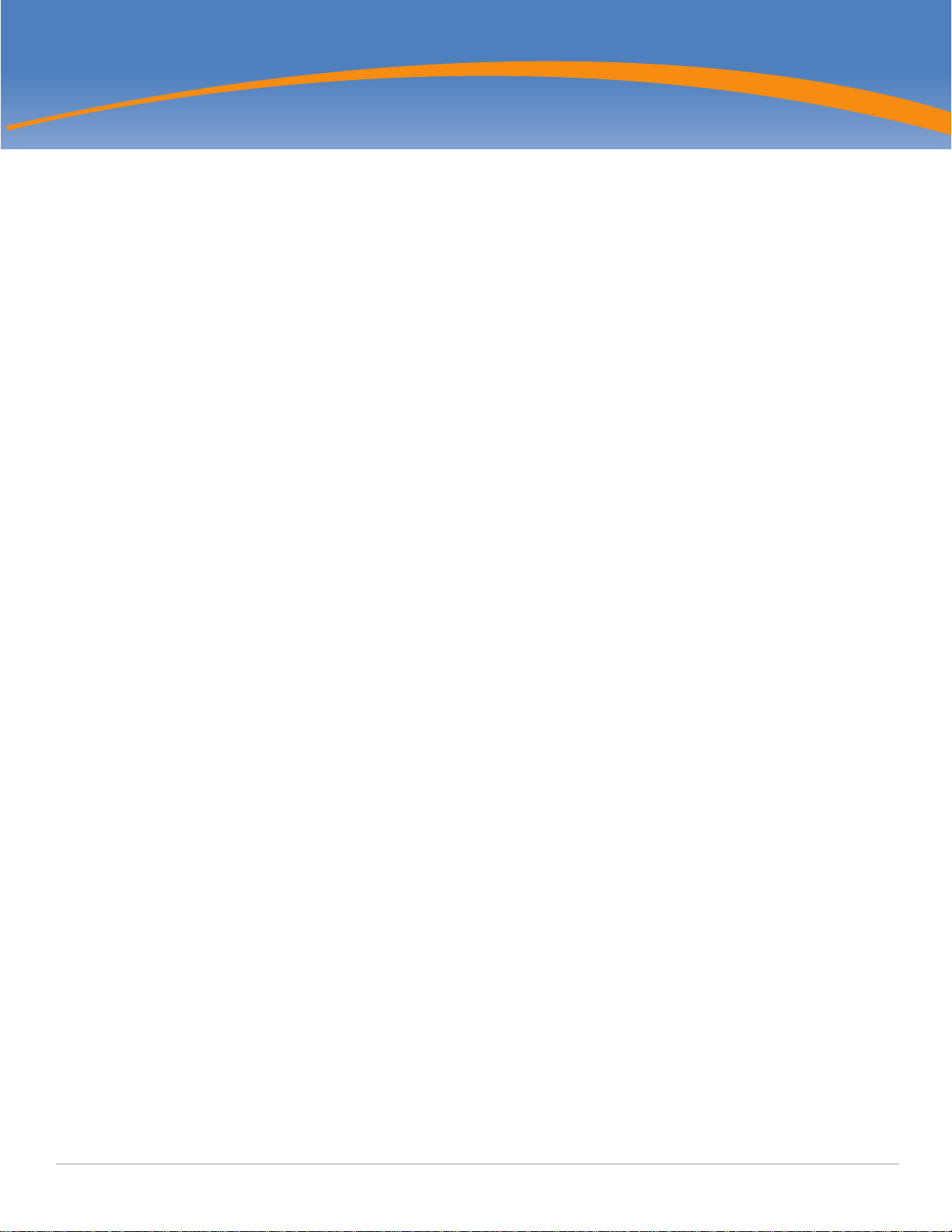
Chapter 2
Using MIBs
This chapter provides information on using MIBs.
Downloading MIB Files
Reporting WLAN Health
Reading MIB Files
SNMP File
The SNMP MIBs supported by Dell W-Instant are listed in Chapter 4, “Standard SNMP MIBs” on page 45.
Downloading MIB Files
The latest Dell W-Instant MIB files are available for registered customers at:
http://download.dell-pcw.com
For assistance to set up an account and access files, contact customer service. See “Contacting Support” on
page15.
Reporting WLAN Health
SNMP MIBs are frequently used for running health checks on Dell W-Instant devices, through a MIB
browser application.
To retrieve information from a MIB, the following information is required:
SNMP version
SNMP community name—public or private
The IP Address of the Virtual Controller and the slave W-IAPs
The OID of the MIB value you want to monitor
MIB files can be placed in the appropriate disk location to assist the user in locating desired OID values for
monitoring. For most applications, the root of the MIB must be included in the OID—the OID begins with a
decimal point as shown in the following example:
.1.3.6.1.4.1.674.2.2.1.1.2.1
SNMP Operations on W-IAPs
Although the virtual controller address is configured on management station, the following MIBs are
specific to a particular W-IAP and therefore cannot be accessed from the Virtual Controller.
ifTable
ifXTable
dot1qTpFdbTable
To enable the management station to access the IF-MIB and Q-BRIDGE-MIB tables and W-IAPs to send
traps, you must configure the IP address of each W-IAP on the management station. The management
station can automatically configure the W-IAP details, by obtaining the IP address of each W-IAP from the
Dell Networking W-Series Instant Access Point 6.2.1.0-3.3.0.0 | MIB Reference Guide Using MIBs | 21
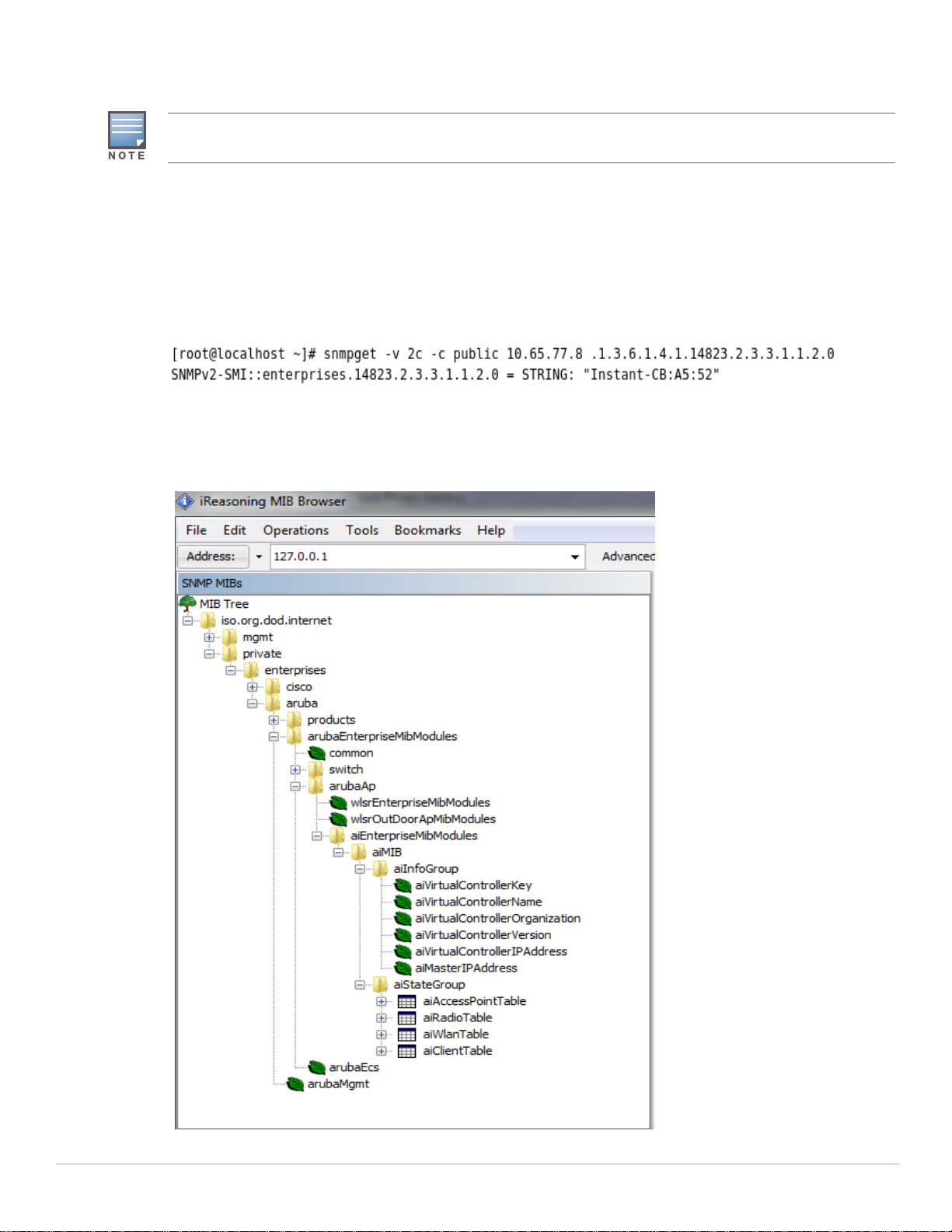
AP MIB (aiAccessPointTable), which lists all the slave W-IAPs in a swarm and is implemented on a virtual
controller.
You do not have to set the SNMP community string and security parameters on each W-IAP as this
configuration is common to all W-IAPs and is inherited from virtual controller.
MIB Browsers
If you are using an application that is run through the Linux shell, the command would be as follows:
snmpget -v 2c -c <community name> <Instant IP address><MIB OID>
Figure 2 shows an example of submitting a command to obtain information.
Figure 2 Running the snmpget Command
Figure 3 shows how information may be obtained through a graphical user interface (GUI). The user
interface and the available features vary by application.
Figure 3 Graphical User Interface
22 | Using MIBs Dell Networking W-Series Instant Access Point 6.2.1.0-3.3.0.0 | MIB Reference Guide

Reading MIB Files
This section describes how to interpret the basic components of a MIB file. To determine the OIDs, view the
file snmp.h. For more information, see “SNMP File” on page25.
MIB files describe a specific component of a network device. The files are numerical strings that are
converted to ASCII text by the compiler of the SNMP manager. A word processor or text editor can be used
to open the ASCII file. The contents of an example ArubaOS enterprise MIB file, aruba-cts.my, are as
follows.
Opening Line
Following is the opening line, the beginning of the MIB file.
AI-AP-MIB DEFINITIONS ::= BEGIN
Imports
The Imports section lists the objects that are defined in external ASN.1 files and are used in the current
MIB file.
IMPORTS
TEXTUAL-CONVENTION
FROM SNMPv2-TC
MODULE-IDENTITY,
OBJECT-TYPE,
snmpModules,
Integer32,
Counter32,
Counter64,
IpAddress,
NOTIFICATION-TYPE
FROM SNMPv2-SMI
DisplayString,
PhysAddress,
TimeInterval,
RowStatus,
StorageType,
TestAndIncr,
MacAddress,
TruthValue
FROM SNMPv2-TC
OBJECT-GROUP
FROM SNMPv2-CONF
aiEnterpriseMibModules
FROM ARUBA-MIB;
Inheritance
This section shows the vendor of the MIB and the inheritance, and provides an overall description.
A significant part of inheritance is the OID. The entire OID is not listed for each MIB object—instead, the
parent of the object is shown. The OID can be determined from the parent object as follows.
aiEnterpriseMibModules is the parent object —its OID is 1.3.6.1.4.1.14823.2.3.3.
aiStateGroup OBJECT IDENTIFIER ::= { aiMIB 2 }, the OID is
1.3.6.1.4.1.14823.2.3.3.1.2.
Dell Networking W-Series Instant Access Point 6.2.1.0-3.3.0.0 | MIB Reference Guide Using MIBs | 23

aiVirtualControllerKey OBJECT-TYPE, the OID is 1.3.6.1.4.1.14823.2.3.3.1.1.1.0.
All MIBs and their related OIDs are listed in the snmp file of ArubaOS. For more information, see “SNMP
File” on page25.
aiEnterpriseMibModules
FROM ARUBA-MIB;
Identity
Identity is the opening description of the MIB. The information includes contact information for the vendor
and a general description of the MIB.
aiMIB MODULE-DENTITY
LAST-UPDATED "0804160206Z"
ORGANIZATION "Aruba Wireless Networks"
CONTACT-INFO
"Postal: 1322 Crossman Avenue
Sunnyvale, CA 94089
E-mail: dl-support@arubanetworks.com
Phone: +1 408 227 4500"
DESCRIPTION
"This MIB is for managing Aruba Instant WLAN"
REVISION "0804160206Z"
DESCRIPTION
"The initial revision."
::= { aiEnterpriseMibModules 1 }
MIB Modules
MIB objects can be placed in logical groups such as Group and Table. A group typically contains at least one
global-object or table. The table lists the MIB objects that contain the information exchanged.
The first object of a table is an Entry. The OIDs of the subsequent objects of this table are appended
increments of the Entry OID.
The keyword SEQUENCE lists the objects of the table that contain device information. Each subsequent
object (Informative MIB Object) inherits the OID of the Entry, and contains information sorted by the
Syntax, Access, Status, and Description keywords.
Group
aiStateGroup OBJECT IDENTIFIER ::= { aiMIB 2 }
Table
aiAccessPointTable OBJECT-TYPE
SYNTAX SEQUENCE OF AiAccessPointEntry
MAX-ACCESS not-accessible
STATUS current
DESCRIPTION
"This contains all access points connected to the
virtual controller. This table is empty on AP where
virtual controller is not active"
24 | Using MIBs Dell Networking W-Series Instant Access Point 6.2.1.0-3.3.0.0 | MIB Reference Guide

::= { aiStateGroup 1 }
Entry
aiAccessPointEntry OBJECT-TYPE
SYNTAX AiAccessPointEntry
MAX-ACCESS not-accessible
STATUS current
DESCRIPTION
" "
INDEX { aiAPMACAddress }
::= { aiAccessPointTable 1 } AiAccessPointEntry ::=
SEQUENCE {
aiAPMACAddress MacAddress,
aiAPName DisplayString,
aiAPIPAddress IpAddress,
aiAPSerialNum DisplayString,
aiAPModel OBJECT IDENTIFIER,
aiAPModelName DisplayString,
aiAPCPUUtilization Integer32,
aiAPMemoryFree Integer32,
aiAPUptime TimeTicks
Closing Line
Following is the closing line—the end of the MIBs file.
END
SNMP File
The snmp.h file lists the OIDs of all MIBs. Following are sections from snmp.h that show the complete OID
of each of the Controller Transport Service (CTS) MIB elements. The list starts from the ancestral parent
iso.
All ArubaOS MIBs inherit their OIDs from the Aruba MIB node. The following rows list the MIBs that precede
CTS, starting from iso.
{ "iso", HASHNEXT("1") },
{ "org", HASHNEXT("1.3") },
{ "dod", HASHNEXT("1.3.6") },
{ "internet", HASHNEXT("1.3.6.1") },
{ "private", HASHNEXT("1.3.6.1.4") },
{ "enterprises", HASHNEXT("1.3.6.1.4.1") },
{ "aruba", HASHNEXT("1.3.6.1.4.1.14823") },
{"arubaEnterpriseMibModules", HASHNEXT("1.3.6.1.4.1.14823.2") },
The SNMP MIBs supported by Dell W-Instant are listed in Chapter 4, “Standard SNMP MIBs” on page 45.
Dell Networking W-Series Instant Access Point 6.2.1.0-3.3.0.0 | MIB Reference Guide Using MIBs | 25

HP OpenView
To install the Aruba module for HP OpenView, log in as the root user and execute the following script:
# $OV_CONTRIB/NNM/Aruba/install
26 | Using MIBs Dell Networking W-Series Instant Access Point 6.2.1.0-3.3.0.0 | MIB Reference Guide
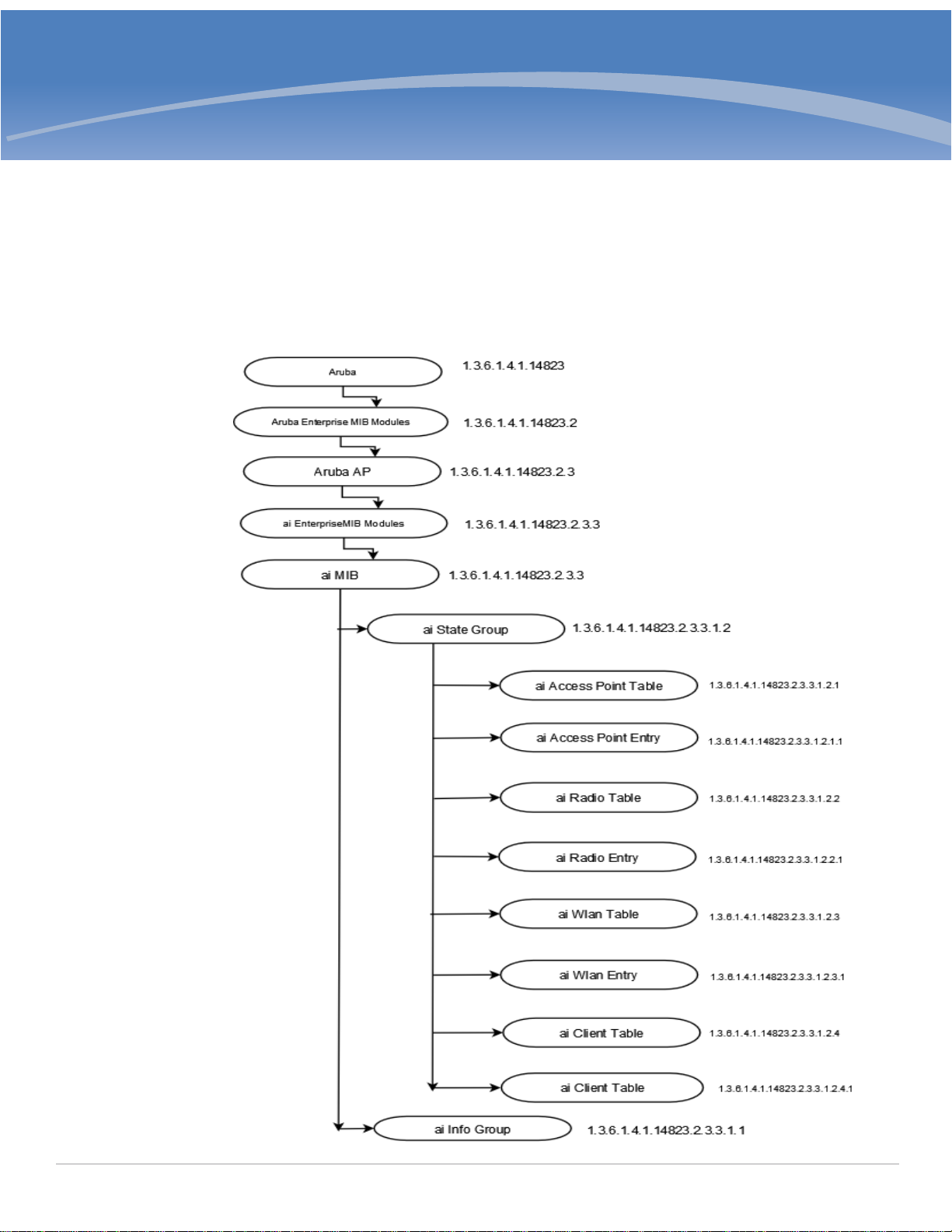
Chapter 3
Dell W-Instant MIBs
The chapter provides information about the Dell W-Instant MIB objects.
Figure 4 shows the architecture of the Dell Networking W-Instant MIB relative to 1.3.6.1.4.1.14823
(iso.org.dod.internet.private.enterprise.aruba).
The Dell W-Instant MIB is listed in the file aruba-Instant.my. For information about downloading Dell WInstant MIB file, see “Downloading MIB Files” on page21.
Figure 4 Dell W-Instant MIB Hierarchy
Dell Networking W-Series Instant Access Point 6.2.1.0-3.3.0.0 | MIB Reference Guide Dell W-Instant MIBs | 27
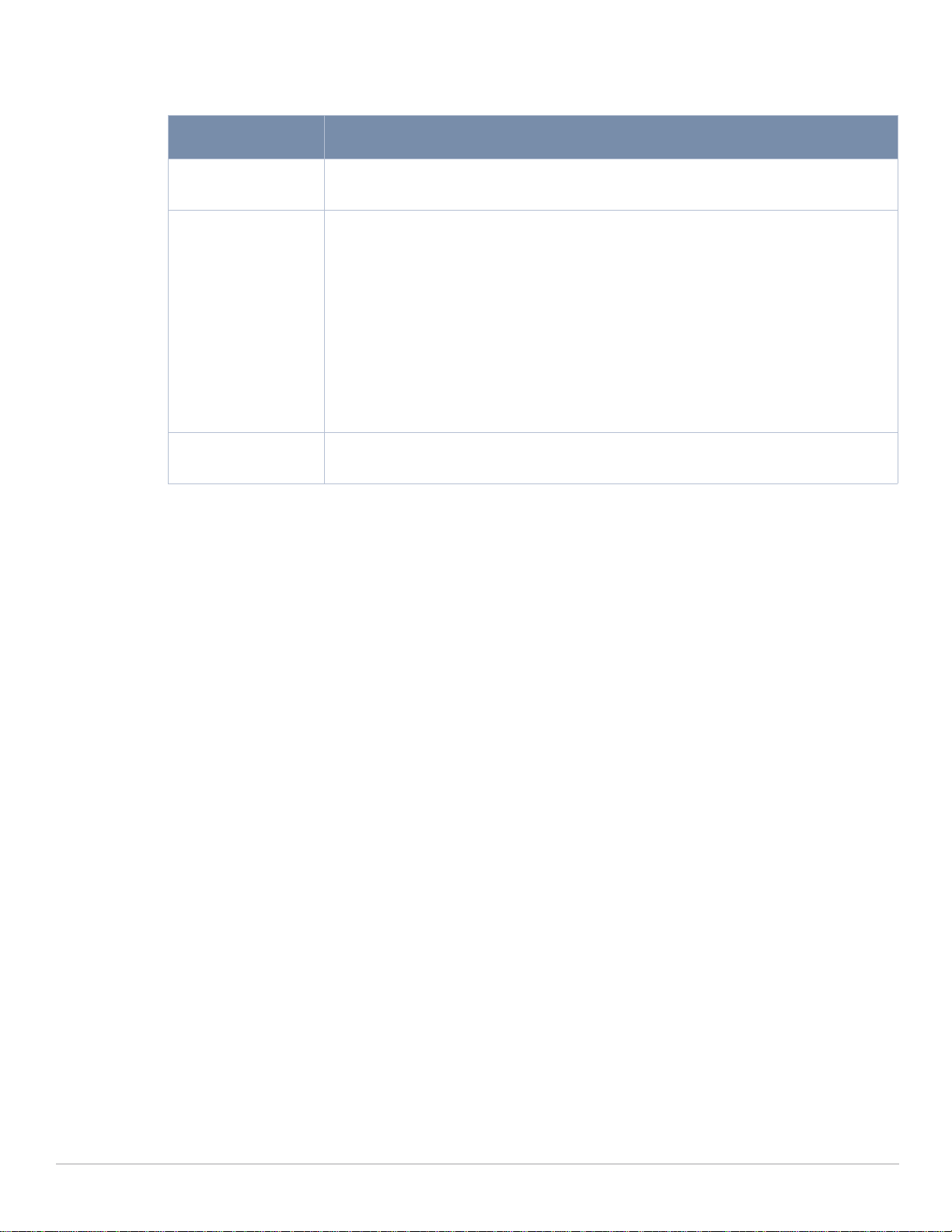
The Dell W-Instant MIB tree consists of the following MIB groups and tables.
Table 7 Supported Dell W-Instant MIBs and MIB Tables
Group Description
aiInfoGroup Contains details of the virtual controller. For more information, see “aiInfoGroup” on
page28.
aiStateGroup Contains information about status of the Access Point, Radio, WLAN, and Clients
connected to an W-IAP. The following tables are available in the aiInfoGroup:
aiAccessPointTable—Contains all the access points connected to the virtual
controller. This table is indexed by the MAC Address of the W-IAP.
aiRadioTable—Contains all the radios of the access points connected to the virtual
controller. This table is indexed by the MAC Address and radio number.
aiWlanTable—Contains all the BSSIDs that are active on the virtual controller. This
table is indexed by the MAC address and a WLAN Index of the W-IAP.
aiClientTable—Contains information about all the clients connected to the virtual
controller. When a client roams from one access point to another, all the counters in
this table are reset to 0.
For more information, see “aiStateGroup” on page30.
aiTrapGroup Contains the details of traps that can be generated on an W-IAP. For more information,
see “Trap Hierarchy” on page59.
aiInfoGroup
The aiInfoGroup table provides information about the virtual controller:
aiVirtualControllerKey
aiVirtualControllerName
aiVirtualControllerOrganization
aiVirtualControllerVersion
aiVirtualControllerIPAddress
aiMasterIPAddress
aiVirtualControllerKey
Object ID 1.3.6.1.4.1.14823.2.3.3.1.1.1
Syntax DisplayString
Max-Access Read-only
Status Current
Description Unique Virtual Controller key
aiVirtualControllerName
Object ID 1.3.6.1.4.1.14823.2.3.3.1.1.2
Syntax DisplayString
28 | Dell W-Instant MIBs Dell Networking W-Series Instant Access Point 6.2.1.0-3.3.0.0 | MIB Reference Guide

Max-Access Read-only
Status Current
Description Name of the Virtual Controller
aiVirtualControllerOrganization
Object ID 1.3.6.1.4.1.14823.2.3.3.1.1.3
Syntax DisplayString
Max-Access Read-only
Status Current
Description Virtual Controller organization
aiVirtualControllerVersion
Object ID 1.3.6.1.4.1.14823.2.3.3.1.1.4
Syntax DisplayString
Max-Access Read-only
Status Current
Description Software version of the controller
aiVirtualControllerIPAddress
Object ID 1.3.6.1.4.1.14823.2.3.3.1.1.5
Syntax IPAddress
Max-Access Read-only
Status Current
Description IP address of the Virtual Controller. If this is not set, returns 0.0.0.0.
aiMasterIPAddress
Object ID 1.3.6.1.4.1.14823.2.3.3.1.1.6
Syntax IPAddress
Max-Access Read-only
Status Current
Description IP Address of AP on which the Virtual Controller software is active.
Dell Networking W-Series Instant Access Point 6.2.1.0-3.3.0.0 | MIB Reference Guide Dell W-Instant MIBs | 29

aiStateGroup
The aiStateGroup contains the following tables:
aiAccessPointTable
aiRadioTable
aiWlanTable
aiClientTable
aiAccessPointTable
The objects of the aiAccessPointTable provide information about all the W-IAPs connected to the virtual
controller.
Table 8 aiAccessPointTable OIDs
Object Object ID Entry OID
aiAccessPointEntry 1.3.6.1.4.1.14823.2.3.3.1.2.1.1 aiAccessPointTable 1
aiAPMACAddress 1.3.6.1.4.1.14823.2.3.3.1.2.1.1.1 aiAccessPointEntry 1
aiAPName 1.3.6.1.4.1.14823.2.3.3.1.2.1.1.2 aiAccessPointEntry 2
aiAPIPAddress 1.3.6.1.4.1.14823.2.3.3.1.2.1.1.3 aiAccessPointEntry 3
aiAPSerialNum 1.3.6.1.4.1.14823.2.3.3.1.2.1.1.4 aiAccessPointEntry 4
aiAPModel 1.3.6.1.4.1.14823.2.3.3.1.2.1.1.5 aiAccessPointEntry 5
aiAPModelName 1.3.6.1.4.1.14823.2.3.3.1.2.1.1.6 aiAccessPointEntry 6
aiAPCPUUtilization 1.3.6.1.4.1.14823.2.3.3.1.2.1.1.7 aiAccessPointEntry 7
aiAPMemoryFree 1.3.6.1.4.1.14823.2.3.3.1.2.1.1.8 aiAccessPointEntry 8
aiAPUptime 1.3.6.1.4.1.14823.2.3.3.1.2.1.1.9 aiAccessPointEntry 9
aiAPTotalMemory 1.3.6.1.4.1.14823.2.3.3.1.2.1.1.10 aiAccessPointEntry 10
aiAPStatus 1.3.6.1.4.1.14823.2.3.3.1.2.1.1.11 aiAccessPointEntry 11
aiAccessPointEntry
Syntax aiAccessPointEntry
Max-Access not-accessible
Status current
Description NA
Index aiAPMACAddress
30 | Dell W-Instant MIBs Dell Networking W-Series Instant Access Point 6.2.1.0-3.3.0.0 | MIB Reference Guide
