Dell Wyse T10, Wyse T50 Quick Start Manual
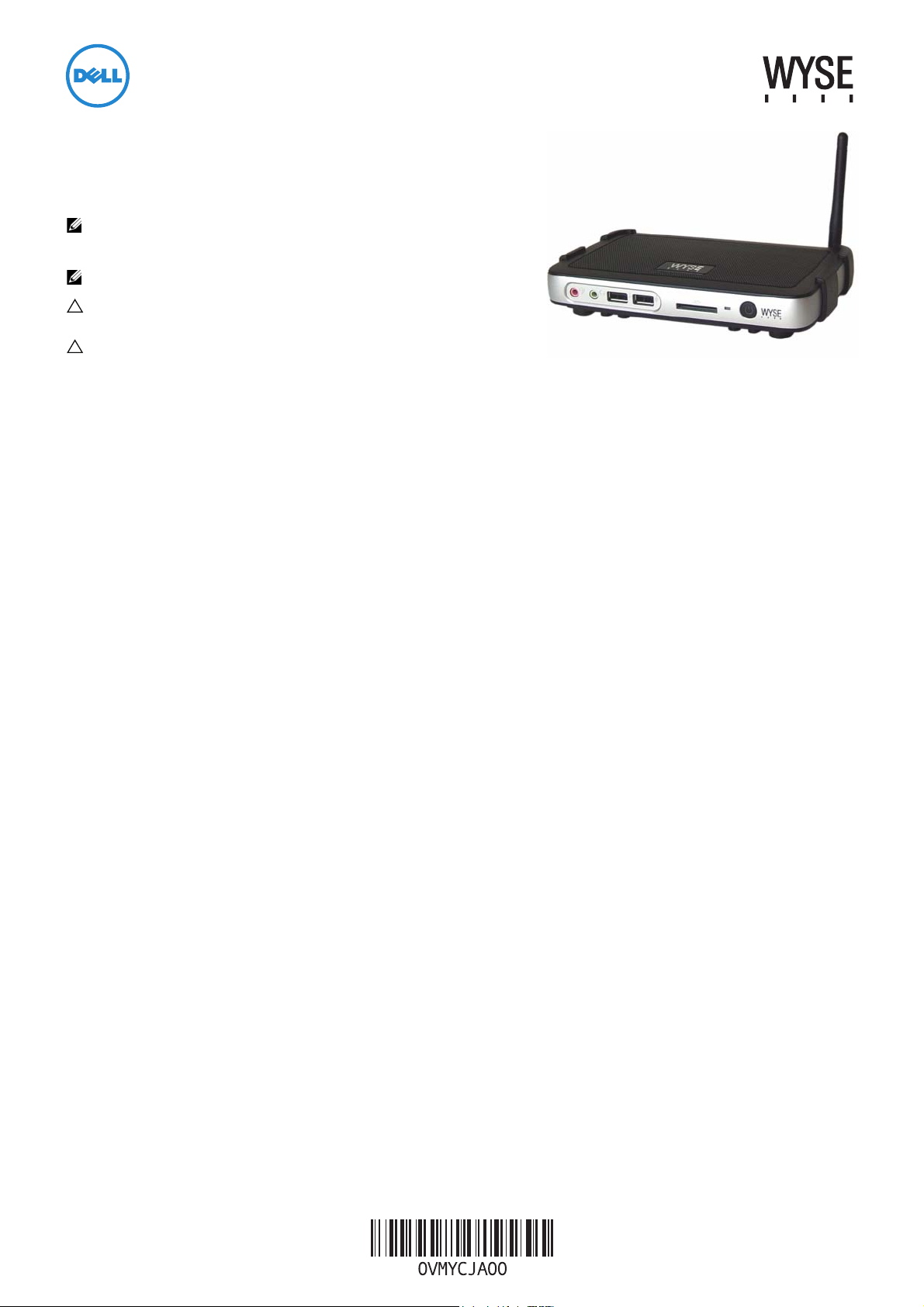
Dell Wyse 3010/3050 (T Class Thin Clients, Model Tx0)
Quick-Start Guide
Product: T10, T50
See accompanying documents in the shipping carton for License Agreement and Warranty information.
To find the latest Quick-Start Guide, go to www.dell.com/wyse/manuals, and select your product.
NOTE: A printed copy of the End User License Agreement is included in the
shipping box and provided for your reference. The license at www.dell.com/wyse/licenses
as of the purchase date is the controlling licensing agreement. By copying, using,
or installing the software or the product, you agree to be bound by those terms.
NOTE: Note: If you use Wyse Device Manager server software for managing this product,
download the latest version to ensure compatibility at www.dell.com/wyse/downloads.
CAUTION: Improper connection, mounting, or use of this product could result
in component failure or undesired interference. Read Safety Guidelines before
setting up and operating this product.
CAUTION: There is a risk of explosion if an incorrect battery type is installed. Always dispose
off used batteries according to the instructions accompanying the battery.

T10, T50
Components may vary based on model and location.
Components
1 Microphone in
2 Speaker out
3 USB 2.0 port (2)
4 SD card slot (not available on T10)
5 Activity light
6 Power on/off button/light
7 Wireless antenna port (optional)
8 USB 2.0 port (2)
9 DVI-I port (1x DVI-D/1x VGA)
10 Product information tab
11 Network port, 10/100/1000 Base-T
12 +12V Power adapter input
13 Lock receptacle
14 Horizontal stand/VESA mount
15 PS/2-type mouse port located on keyboard
[1]
[2]
[3]
[2]
[1]
Warning: Listening to audio at high volume levels for extended durations can damage your hearing.
[2]
Not all USB devices are supported; check with Wyse or your Wyse representative to find out if a particular device is supported on your thin client.
[3]
Wireless option not available in all localities.
