Dell V02S001, V02S002 User Manual
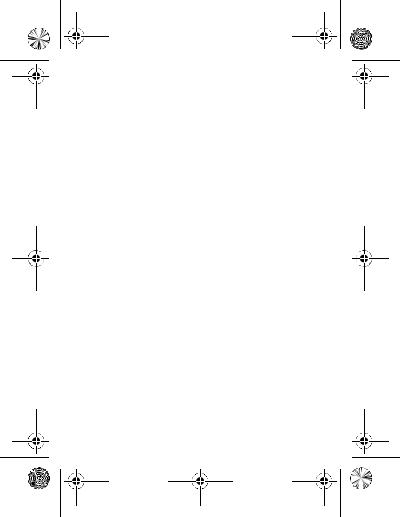
book.book Page 1 Friday, September 24, 2010 6:15 PM
Dell™ Advist
Safety, Environmental, and
Regulatory Information
Safety, Environmental, and Regulatory Information
Model V02S
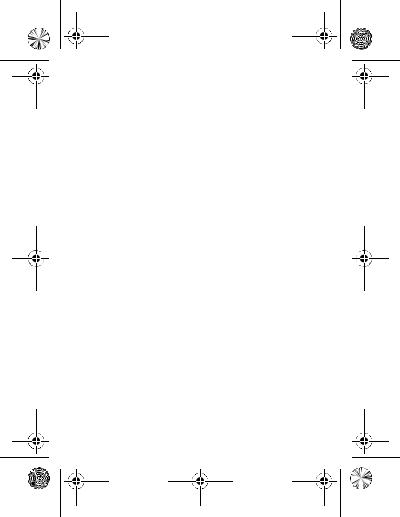
book.book Page 2 Friday, September 24, 2010 6:15 PM
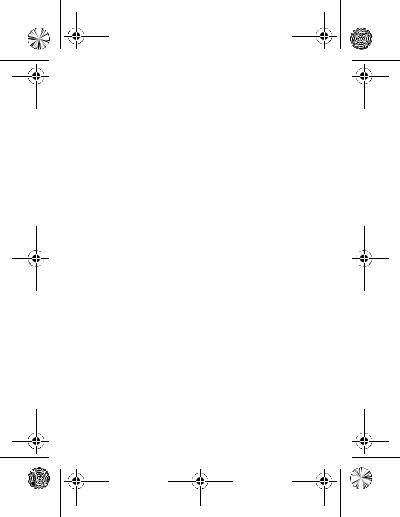
book.book Page 1 Friday, September 24, 2010 6:15 PM
Dell™ Advist
Safety, Environmental, and
Regulatory Information
For information about product use, devices, and technologies, refer to your printed documentation, information on the device, and support.dell.com.
Model V02S
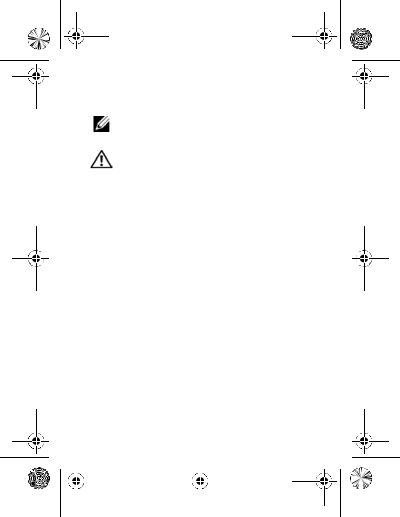
book.book Page 2 Friday, September 24, 2010 6:15 PM
Notes and Warnings
NOTE: A NOTE indicates important information that helps you make better use of your Mini device.
WARNING: A WARNING indicates a potential for property damage, personal injury, or death.
__________________
Information in this document is subject to change without notice. © 2010 Dell Inc. All rights reserved.
Reproduction of these materials in any manner whatsoever without the written permission of Dell Inc. is strictly forbidden
Trademarks used in this text: Dell and the DELL logo are trademarks of Dell Inc.
Other trademarks and trade names may be used in this document to refer to either the entities claiming the marks and names or their products. Dell Inc. disclaims any proprietary interest in trademarks and trade names other than its own.
|
September 2010 |
P/N JHT4T |
Rev. A00 |
||
|
|
|
|
|
|
|
|
|
|
|
|
|
|
|
|
|
|
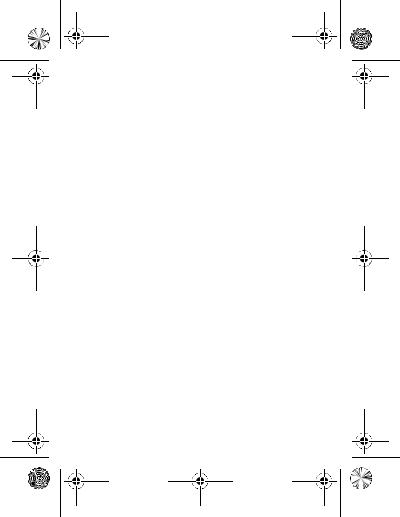
book.book Page 3 Friday, September 24, 2010 6:15 PM
Before Using Your Dell device
Read all safety and operating instructions before using your Dell™ device to avoid injury. For detailed operating instructions, the latest User's Manual, and updates to the safety and regulatory information, see support.dell.com/manuals.
Product Safety Information
Distraction — While Driving
It is recommended not to use your Dell device (even with a hands free kit) while driving as it may cause distractions and may lead to an accident. You must comply with local laws and regulations restricting the use of wireless devices while driving.
Product Handling
General Statement on Handling and Use
•You must always switch off your Dell device wherever the use of a cell phone or other wireless device is prohibited.
•Always treat your Dell device and its accessories with care and keep it in a clean and dust-free place.
•Please check local regulations for disposal of electronic products.
•Do not expose your Dell device or its accessories to open flames or lit tobacco products.
•Do not expose your Dell device or its accessories to liquid, moisture, or high humidity.
•Do not drop, throw, or try to bend your Dell device or its accessories.
3
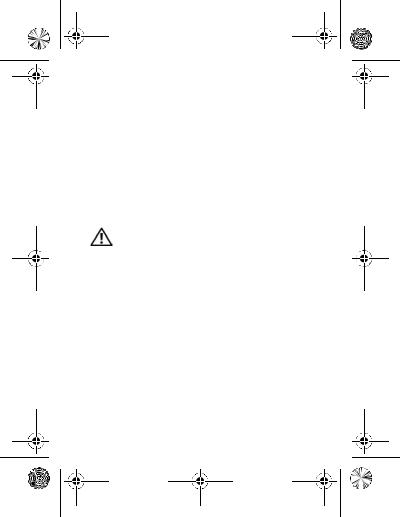
book.book Page 4 Friday, September 24, 2010 6:15 PM
•Do not use harsh chemicals, cleaning solvents, or aerosols to clean the device or its accessories.
•Do not paint your Dell device or its accessories.
•Do not attempt to disassemble your Dell device or its accessories. Only qualified personnel must service or repair the Dell device or its accessories.
•Do not expose your Dell device or its accessories to extreme temperatures. The recommended operating temperature is minimum: –10°C and maximum: +55°C.
•Do not carry your Dell device in your back pocket as it could break when you sit.
Choking Hazard for Small Children
WARNING: If this device is broken or dissassembled, small parts may pose a choking hazard to small children.
Do not leave your Dell device and its accessories within the reach of small children or allow them to play with it.
Demagnetization
To avoid the risk of demagnetization, do not allow electronic devices or magnetic media close to your Dell device for a long time.
Eye Strain, Seizures, and Blackouts
Certain games and videos may be designed to produce flashing lights or light patterns. If you have a history of blackouts or seizures with exposure to flashing lights or light patterns, it is recommended that you consult a physician before you play games or watch videos on your Dell device.
To prevent eye strain, avoid viewing the screen for prolonged duration.
4
