Dell Wyse 5000 User Manual
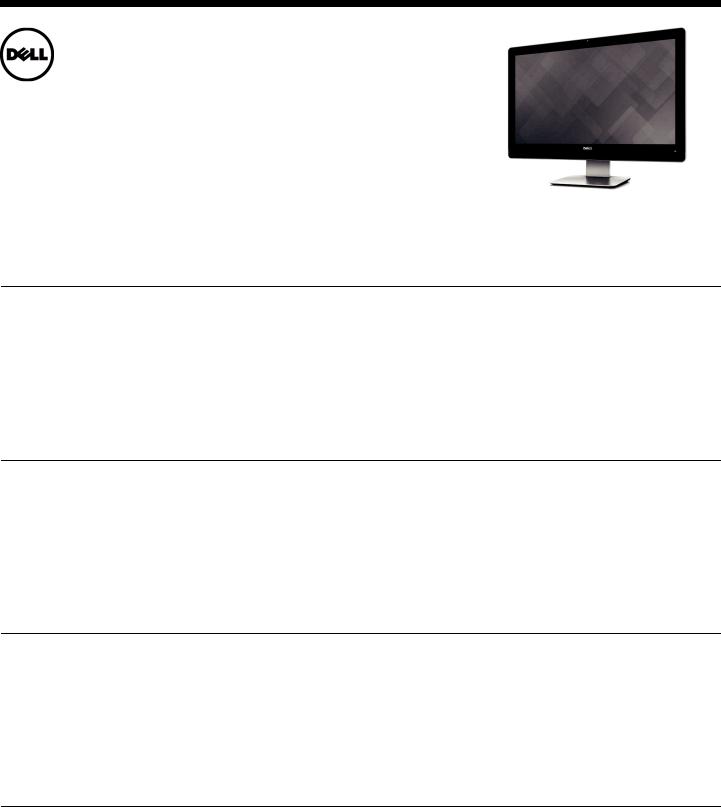
Quick-Start Guide
Wyse 5000 Series All-in-One Thin Client
Regulatory model number: W11B
See accompanying documents in the shipping carton for License Agreement and Warranty information.
To find the latest Documentation and Knowledge Base articles, go to www.dell.com/wyse/manuals and click on the name of your product.
Important: A printed copy of the Wyse Technology End User License Agreement is included in the shipping box and provided for your reference only. The license at www.dell.com/wyse/licenses as of the purchase date is the controlling licensing agreement. By copying, using, or installing the software or the product, you agree to be bound by those terms.
Important: If you use Wyse Device Manager server software for managing this product, download the latest version to ensure compatibility at www.dell.com/wyse/downloads.
Caution: Improper connection, mounting, or use of this product could result in component failure or undesired interference. Read Safety Guidelines before setting up and operating this product.
Guide de démarrage rapide
Client léger tout-en-un Wyse 5000 Series
Numéro de modèle réglementaire: W11B
Voir le contrat de licence et les informations de garantie se trouvant dans le carton d'expédition. Pour consulter les derniers articles de la base de connaissances et la documentation la plus récente, rendez-vous sur www.dell.fr/wyse/manuals, puis cliquez sur le nom de votre produit.
Important : Une copie imprimée du contrat de licence utilisateur final de Wyse Technology est incluse dans le paquet d’expédition. Elle est fournie uniquement à titre de référence. La licence présente sur www.dell.fr/wyse/licenses à la date d’achat du produit constitue l’agrément de Licence applicable. En copiant, utilisant ou installant le logiciel ou le produit, vous acceptez d’être soumis aux termes et conditions de ce contrat.
Important : Si vous utilisez le logiciel Wyse Device Manager pour administrer ce produit et afin d'éviter tout problème de compatibilité, veuillez télécharger la version la plus récente sur www.dell.fr/wyse/downloads.
Attention : Tout branchement, montage ou utilisation incorrect de ce produit pourrait entraîner des défaillances au niveau des composants ou des interférences indésirables. Lire attentivement les Consignes de Sécurité avant d'installer et de mettre en fonctionnement ce produit.
Quick-Start Handbuch
Wyse 5000 Series All-in-One Thin Client
Vorschriftenmodellnummer: W11B
Die Lizenzvereinbarung und die Garantieinformationen befinden sich unter den beiliegenden Dokumenten in der Originalverpackung. Um die aktuellste Dokumentation und Artikel der Wissensdatenbank zu finden, gehen Sie zu www.dell.de/wyse/manuals und klicken Sie auf den Namen Ihres Produkts an.
Wichtig: Die Druckversion des Endbenutzer-Lizenzabkommens von Wyse Technology ist im Lieferumfang enthalten und wird nur zu Ihrer Information zur Verfügung gestellt. Die gültige Lizenzvereinbarung ist diejenige, die zum Kaufdatum unter www.dell.de/wyse/licenses eröffentlicht ist. Durch das Kopieren, Verwenden oder Installieren der Software oder des Produkts erklären Sie sich mit den Bedingungen einverstanden.
Wichtig: Wenn Sie Wyse Device Manager server zur Verwaltung Ihres Produktes nutzen, laden Sie bitte aus Kompatibilitätsgründen die aktuellste Version herunter. Download unter www.dell.de/wyse/downloads.
Vorsicht: Unsachgemäße Verbindung, Montage oder Verwendung dieses Produkts kann zu Versagen der Komponenten und unerwünschten Störungen führen. Lesen Sie daher daher folgenden Sicherheits-Richtlinien, bevor Sie das Produkt in Betrieb nehmen.
Guía de inicio rápido
Cliente ligero todo en uno Wyse 5000 Series
Número de modelo regulatorio: W11B
Consulte la documentación incluida en la caja de envío para ver el Contrato de Licencia y otra información relacionada con la garantía. Para encontrar la Documentación y los artículos de la Base de conocimiento más recientes, www.dell.es/wyse/manuals y haga clic en el nombre del producto.
Importante: La caja de envío incluye una copia impresa del Contrato de Licencia para el Usuario Final de Wyse Tecnology que sólo se proporciona a modo de referencia. La licencia incluida en www.dell.es/wyse/licenses el día que se realice la compra es el contrato de licencia válido. Al copiar, usar o instalar el software o el producto, acepta adherirse a las condiciones del contrato.
Importante: Si utiliza Wyse Device Manager para administrar los clientes, necesitará bajar la nueva versión disponible en el siguiente URL: www.dell.es/wyse/downloads para asegurar compatibilidad.
Advertencia: La conexión inapropiada, montaje o el uso incorrecto de este producto puede resultar en la falla de los componentes y/o de la corrupción de la memoria flash. Lea las Precauciones antes de configurar y operar este producto.
Guia de Início Rápido
Thin Client all-in-one Wyse 5000 Series
Número do modelo normativo: W11B
Consulte a documentação incluída na embalagem de envio para obter informações relacionadas ao Contrato de Licença e de Garantia. Para encontrar artigos referents a Documentação e Conhecimentos acesse www. dell.com.br/wyse/manuals e clique no nome do seu produto.
Importante: A documentação incluída na embalagem contém uma cópia do Acordo de Licença de Usuário Final de Tecnologia Wyse e é fornecida apenas para sua referência.
A licença incluída no link www.dell.com.br/wyse/licenses na da data de compra constitui o contrato de Licença aplicável. Ao copiar, utilizar ou instalar o software ou o produto, você aceita e adere os termos e condições do contrato.
Importante: se você utiliza o software de servidor Device Manager Wyse para gerenciar esse produto, faça o download da última versão para assegurar a compatibilidade em www.dell.com.br/wyse/downloads.
Atenção: a conexão, a montagem ou o uso inapropriado desse produto pode resultar em falha de componente ou interferência indesejada. É recomendável Diretrizes de Segurança antes de configurar e operar esse produto.
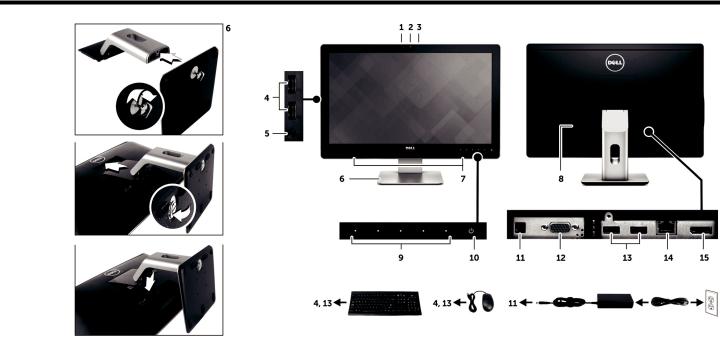
|
|
|
Components may vary based on model and location. |
||
|
|
|
Les éléments peuvent varier en fonction des modèles et des zones. |
||
|
|
|
Die Komponenten können je nach Modell und Land variieren. |
||
Components |
Eléments |
Componentes pueden variar según modelo y ubicación. |
|||
Os componentes podem variar segundo o modelo e a localização. |
|||||
1 Camera status light |
1 Voyant d'état de la caméra |
||||
|
|
||||
2 Camera |
2 Caméra |
|
|
||
3 Microphone |
3 Microphone |
|
|
||
4 USB 2.0 port [1] |
4 |
Port USB 2.0 [1] |
|
|
|
5 Audio port [2] |
5 Port audio [2] |
|
|
||
6 Stand |
6 |
Socle |
|
|
|
7 Stereo speakers [2] |
7 Haut-parleurs stéréo [2] |
|
|
||
8 Security lock slot |
8 |
Emplacement du verrou de sécurité |
|
|
|
9 On Screen Display (OSD) buttons |
9 |
Boutons d'affichage à l'écran (OSD) |
|
|
|
10 Power on/off button |
10 Bouton Marche/Arrêt |
|
|
||
11 +19V power adapter input |
11 Entrée adaptateur secteur +19V |
|
|
||
12 VGA input |
12 Entrée VGA |
|
|
||
13 USB 2.0 port [1] |
13 Port USB 2.0 [1] |
|
|
||
14 Network port, 10/100/1000 Base-T, |
14 Port réseau, 10/100/1000 Base-T, |
|
|
||
or SFP/Mini-GBIC slot) |
|
ou emplacement SFP/Mini-GBIC |
|
|
|
15 DisplayPort connector for external monitor [1] |
15 Connecteur DisplayPort pour moniteur externe [1] |
|
|||
Komponenten |
Componentes |
|
Componentes |
||
1 Kamera-Statusanzeige |
1 Indicador del estado de la cámara |
|
1 Indicador do status da câmera |
||
2 Kamera |
2 Cámara |
|
2 Câmera |
||
3 Mikrofon |
3 Micrófono |
|
3 Microfone |
||
4 USB 2.0-Port [1] |
4 |
Puerto USB 2.0 [1] |
|
4 Porta USB 2.0 [1] |
|
5 Audio-Anschluss [2] |
5 Puerto de audio [2] |
|
5 Porta de Audio [2] |
||
6 Standrahmen |
6 |
Base |
|
6 Suporte |
|
7 Stereo-Lautsprecher [2] |
7 Altavoces estéreo [2] |
|
7 Autofalante estério [2] |
||
8 Sicherungs-Verriegelungssteckplatz |
8 |
Ranura de bloqueo de seguridad |
|
8 Abertura para a trava de segurança |
|
9 Tasten für On Screen Display (OSD, Bildschirmanzeige) |
9 |
Botones de Visualización en pantalla (OSD) |
|
9 Botões de Visualização do monitor |
|
10 Einschaltknopf |
10 Botón de encendido/apagado |
|
10 Luz/botão liga/desliga |
||
11 +19 V Leistungsaufnahme |
11 Conexión para cable de alimentación de +19V |
11 Conexão para o cabo de alimentação de +19V |
|||
12 VGA-Eingang |
12 Entrada VGA |
|
12 Entrada VGA |
||
13 USB 2.0-Port [1] |
13 Puerto USB 2.0 [1] |
|
13 Porta USB 2.0 [1] |
||
14 Netzwerk-Anschluss, 10/100/1000 Base-T, |
14 Conexión de red, Base-T 10/100/1000, |
|
14 Porta de rede, 10/100/1000 Base-T, |
||
oder SFP/Mini-GBIC Slot |
|
o ranura para la tarjeta de SFP-Mini-GBIC |
|
ou slot de SFP/Mini-GBIC |
|
15 DisplayPort Connector für externen Monitor [1] |
15 Conector DisplayPort para monitor externo [1] |
15 Conector displayport para monitor externo [1] |
|||
[1]Not all USB devices are supported; check with Wyse or your Wyse representative to find out if a particular device is supported on your product.
Certains périphériques USB ne sont pas supportés; merci de vérifier auprès de Wyse ou d'un représentant si le matériel que vous souhaitez utiliser est supporté par votre produit. Nicht alle USB-Geräte werden unterstützt. Bei der Überprüfung, welches bestimmte Gerät unterstützt wird, ist Wyse Ihnen gerne behilflich.
No todos los dispositivos son USB compatibles; póngase en contacto con Wyse o su representante de Wyse para averiguar si su dispositivo es compatible con su producto. Nem todos os dispositivos USB são suportados; verificar com a Wyse ou seu representante Wyse para saber se um dispositivo particular é suportado em seu produto.
[2]Warning: Listening to audio at high volume levels for extended durations can damage your hearing.
Avertissement : Une écoute prolongée de musique ou autre contenu audio à un niveau sonore trop élevé peut provoquer de graves problèmes auditifs. Warnung: Hohe Lautstärken können auf Dauer das Gehör schädigen.
Advertencia: Escuchar audio con volumen alto por largos periodos puede causar daños en su oído. Aviso: ouvir ao áudio em níveis elevados de volume por um longo período pode prejudicar sua audição.
2
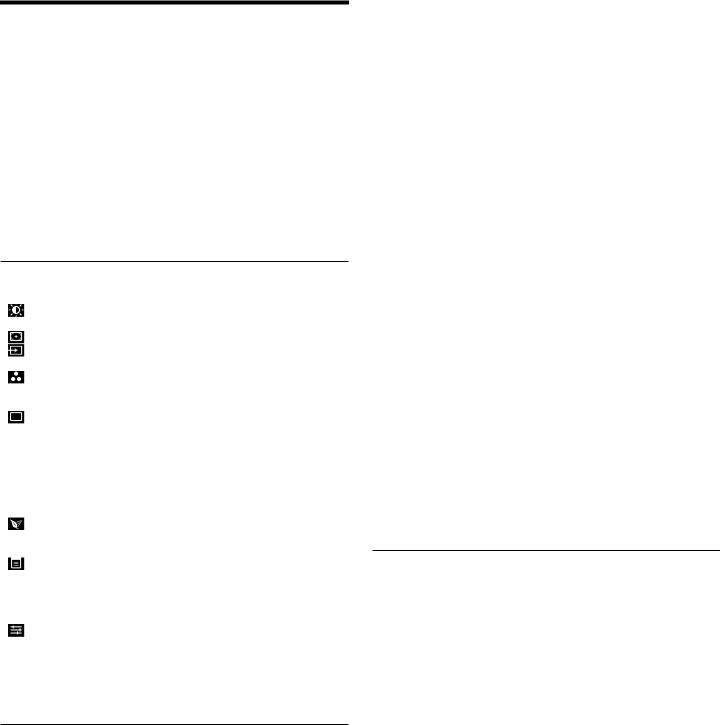
Setting Up Your Thin Client
Be sure you have read Safety Guidelines before setting up and operating this product. Refer to the figures and proceed as follows:
1.Assemble the stand and attach to the monitor as shown.
2.Make all desired connections (keyboard and mouse are required). Connection to a 10/100/1000 Base-T Ethernet network is required unless an optional WiFi network adapter is used for wireless connection to a network. For connection to Fiber SFP, insert module (purchased separately) into the SFP/Mini-GBIC slot, and then flip the latch to lock the module in place. Additional connections of peripheral devices may be made to the other ports.
3.Connect the power adapter to the thin client power input before connecting to a 100-240V AC, 50-60 Hz electrical outlet. Wait until the initialization sequence is completed (the activity light will go off), and then press the power button on the thin client to apply power.
On Screen Display (OSD) Buttons
Icon |
Description |
Setting |
Default |
|
Brightness/Contrast |
Brightness |
75 |
|
|
Contrast |
75 |
|
|
|
|
|
Auto Adjust |
Press √ to adjust the screen automatically. |
|
|
|
|
|
|
Input Source |
PC |
PC |
|
|
VGA |
|
|
|
|
|
|
Color Settings |
Input Color Format |
RGB |
|
|
Preset Modes |
Standard |
|
|
Reset Color Settings |
|
|
|
|
|
|
Display Settings |
Aspect Ratio |
Wide 16:9 |
|
|
Horizontal Position |
50 |
|
|
Vertical Position |
50 |
|
|
Sharpness |
50 |
|
|
Pixel Clock |
50 |
|
|
Phase |
50 |
|
|
Response Time |
Normal |
|
|
Reset Display Settings |
|
|
|
|
|
|
Energy Settings |
Power Button LED |
On During Active |
|
|
USB |
Off During Standby |
|
|
Reset Energy Settings |
|
|
|
|
|
|
Menu Settings |
Language |
English |
|
|
Transparency |
20 |
|
|
Timer |
20 s |
|
|
Lock |
Unlock* |
|
|
Reset Menu Settings |
|
|
|
|
|
|
Other Settings |
DDC/CI |
Enable |
|
|
LCD Conditioning |
Disable |
|
|
Reset Other Settings |
|
|
|
Factory Reset |
Reset All Settings |
*To unlock, press and hold OSD Menu Exit Button until the Lock icon is replaced by the Unlock icon.
Safety Guidelines
Improper connection, mounting, or use of this product could result in component failure or undesired interference. Read the following guidelines before setting up and operating the device.
Setup
•Do not connect to AC power until all other connections (including the power adapter) are made. Connecting or disconnecting components or equipment on the back panel when the device is receiving AC power can cause power surges and damage the device.
•Do not force a connector into its socket. If any undue resistance is encountered, ensure that the connector is correctly oriented to the receptacle.
•For wireless usage and requirements, refer to the regulatory notices in the device’s documentation.
Venting and Care
•Allow sufficient space around the device for ventilation; do not place the device in any enclosure that restricts airflow around the device; do not place any objects on the device or block the vent outlets.
For environmental operating specifications, visit: www.dell.com/wyse/5212
Power Sources
•For regulatory compliance use only the power adapter that comes with your device or a Dell-approved equivalent. For proper replacement compare the labels on both device and power adapter to ensure that their voltages match.
 Warning: Use of any other power adapter may damage your device or the power adapter. The damage caused by an improper power adapter is not covered by warranty.
Warning: Use of any other power adapter may damage your device or the power adapter. The damage caused by an improper power adapter is not covered by warranty.
•Accidental loss of power can damage the device. Avoid connecting it to any power outlet which can be accidentally switched off. Do not hard reset the device by holding down the power button during normal operation.
•When turning off the device, be sure to perform a complete shutdown (via the user interface or a light press on the power button). Do not disconnect the AC power cord, DC power cord, or shut off power at a circuit breaker (including power strips), etc., to turn off the device.
•Surge protectors for electrical devices are recommended in areas of lightning. However, when lightning is occurring, your equipment should be properly shut down and unplugged from AC power until the storm has passed.
•Be very careful to not interrupt power while the device is downloading a software update.
Battery
The device contains an internal button cell battery replaceable by Dell or one of our Authorized Service Centers. For service, visit www.dell.com/wyse/asc.
 Warning: There is a risk of explosion if the battery is replaced by an incorrect type. Always dispose of used batteries according to the instructions accompanying the battery.
Warning: There is a risk of explosion if the battery is replaced by an incorrect type. Always dispose of used batteries according to the instructions accompanying the battery.
 Warning: Perchlorate materials - special handling may be required under California Code of Regulations, title 22. (Only required within the USA.)
Warning: Perchlorate materials - special handling may be required under California Code of Regulations, title 22. (Only required within the USA.)
Need more information?
Dell Reference Guides - User, Administrator, and related documentation is available at: www.dell.com/wyse/manuals
Dell Support - Latest software images are available at: www.dell.com/wyse/downloads
Dell® Wyse Device Manager - Information about Dell remote management software is available at: www.dell.com/wyse/WDM
Dell and the Environment - Information about Dell compliance with RoHS and with the Waste Electrical and Electronic Equipment (WEEE) is available at:
www.dell.com/environment
Dell and E-Recycling - Information about recycling and reuse of Dell products is available at:
www.dell.com/recycling
Dell Warranty - The standard warranty is three years from the date of purchase.
3
