Bosch B520 User Manual
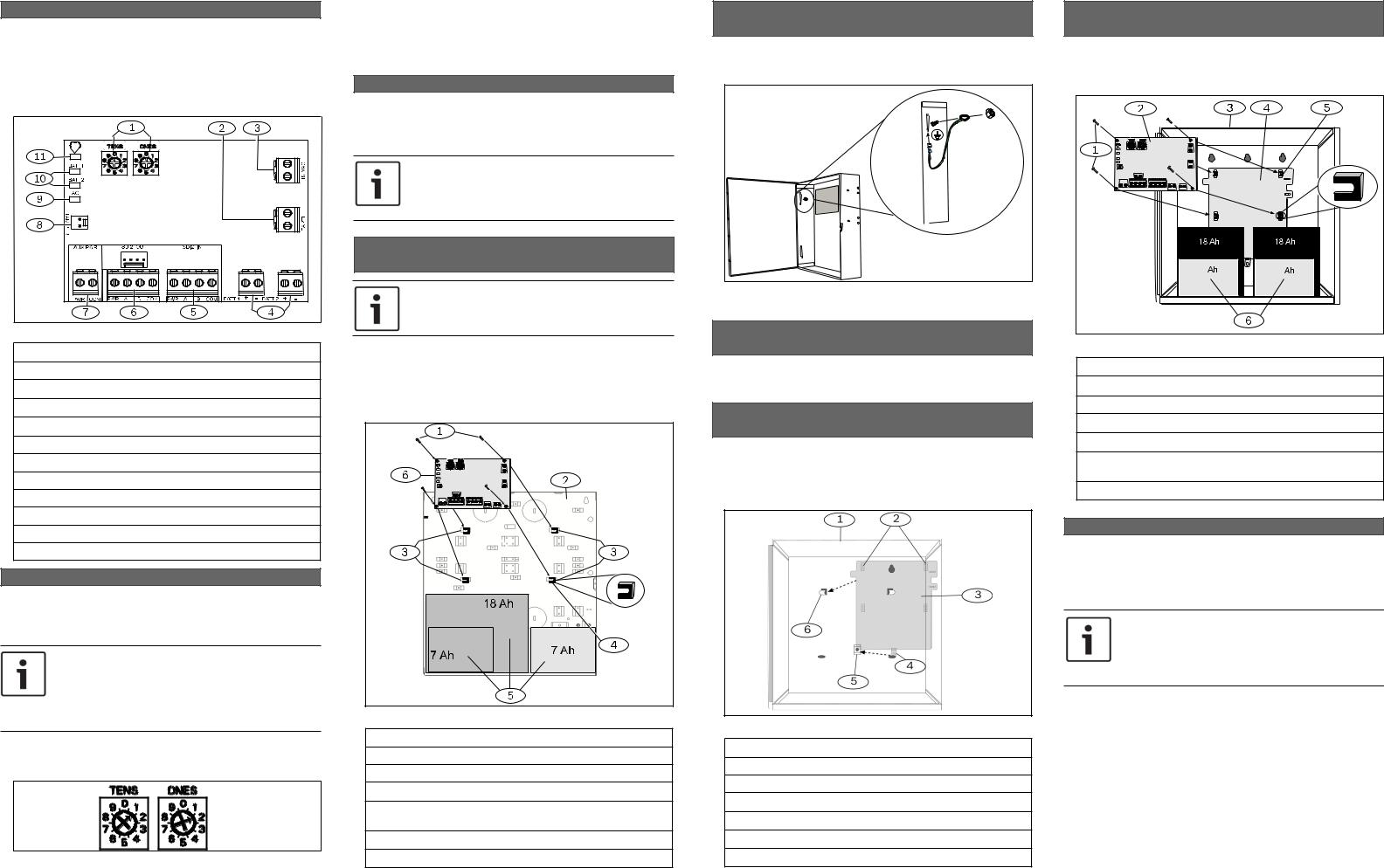
1 | Overview
The B520 Auxiliary Power Supply Module provides up to 2A of 12 VDC power for Fire and Burglar standby power applications. For Burglar applications, an additional 2A of alarm power is available, allowing 2A of standby current and up to 4A of alarm current. You can connect more than one Aux Power Supply module to the control panel by wiring them in parallel. Refer to
Figure 3.6.
Figure 1.1: Board overview
Callout ― Description
1 ― Address switches
2 ― EARTH ground connector terminal
3 ― 18 VAC transformer input terminal (TR1850)
4 ― BATT 1 and BATT 2 terminals
5 ― SDI2 IN terminals (from control panel)
6 ― SDI2 OUT terminals and interconnect wiring connector
7 ― Auxiliary power terminals
8 ― Tamper switch connector
9 ― AC LED (green)
10 ― BATT 1 and BATT 2 LEDs (green)
11 ― Heartbeat LED (blue)
2 | SDI2 address settings
Two address switches determine the address for the B520 Auxiliary Power Supply Module. The control panel uses the address for communications. Use a slotted screwdriver to set the address switches.
NOTICE!
The module reads the address switch setting only during power up. If you change the switches after you apply power to the module, you must cycle the power to the module in order for the new setting to be enabled.
Set the address switches per the control panel configuration. If multiple B520 modules reside on the same system, each B520
module must have a unique address.
Figure 2.1: Address switches
The module’s address switches provide a tens and ones value for the module’s address. For single-digit address numbers 1 through 9, set the tens switch to 0 and the ones digit to the appropriate number. Figure 2.1 shows the address switches setting for addresses 12.
3 | Installation
After you set the address switches for the proper address, install the module in the enclosure, and then wire it to the control panel, SDI2 expansion modules,
and/or other 12 VDC devices.
NOTICE!
Remove all power (AC and battery) before making any connections. Failure to do so might result in personal injury and/or equipment damage.
3.1 | Mount the module in the enclosure (models B10, D2203, AE1, and AE2)
NOTICE!
Do not use B10 or D2203 enclosures for Commerical
Fire applications.
Insert the plastic mounting clips onto the appropriate standoff locations inside the enclosure. Refer to Figure 3.1. Mount the module onto the plastic mounting clips and then secure it using the supplied mounting screws. B10, D2203, AE1, and AE2 enclosure installations can hold up to two 7 Ah batteries, or one 18 Ah battery.
Figure 3.1: Mounting the module in the enclosure
Callout ― Description
1 ― Mounting screws (4)
2 ― B10, D2203, AE1, and AE2 enclosures (back panel)
3 ― Standoff locations
4 ― Plastic mounting clips (4) (snapped onto enclosure standoffs)
5 ― Batteries (up to two 7 Ah or one 18 Ah batteries)
6 ― B520 module
3.1.1 | Wire the grounding wire (models B10, D2203, AE1, and AE2)
Insert the grounding wire lug onto the bolt, and secure it with a nut and a washer. Insert the other end of grounding wire onto the enclosure door hinge. Refer to Figure 3.2.
Figure 3.2: Wiring the grounding wire (B10 shown)
3.1 | Mount the module in the enclosure (model D8103)
Mounting in the D8103 enclosure requotes the B12 mounting plate.
3.1.1 | Mount the B12 mounting plate in the enclosure (model D8103)
Place the B12 mounting plate in the back of the D8103 enclosure, and set the tabs of the D8103 into the enclosure’s two mounting skirt hooks. Secure the lock down tab to the skirt mounting hole with the provided screw. Refer to Figure 3.3.
Figure 3.3: Mounting plate onto the D8103 enclosure
Callout ― Description
1 ― D8103 enclosure (also applicable for BATB-40)
2 ― Support posts (2)
3 ― Mounting plate
4 ― Lock down tab
5 ― Plate mounting hole
6 ― Mounting plate hooks (2)
3.2.2 | Mount the module onto the mounting plate
Insert the plastic mounting clips onto the appropriate standoff locations on the mounting plate. Place the B520 against the plastic mounting clips and then secure it using the supplied mounting screws. Refer to Figure 3.4.
7 |
7 |
Figure 3.4: Mounting the B520 onto the mouting plate
Callout ― Description
1 ― Mounting screws (4)
2 ― B520 module
3 ― D8103 Enclosure (applicable for BATB-40 as well)
4 ― B12 mounting plate
5 ― Plastic mounting clips (4) (fastened to the mounting plate standoffs)
6 ― Batteries (holds up to two 7 Ah or two 18 Ah batteries)
3.3 | Wire the earth ground terminal
To help prevent damage from electrostatic charges or other
transient electrical surges, connect the system to earth ground before making other connections. Recommended earth ground references are a grounding rod or a cold water pipe. When grounding, run wire as close as possible to grounding device.
NOTICE!
Do not use telephone or electrical ground for the earth ground connection. Use 14 AWG (1.8 mm) to 16 AWG (1.5 mm) wire when making the connection.
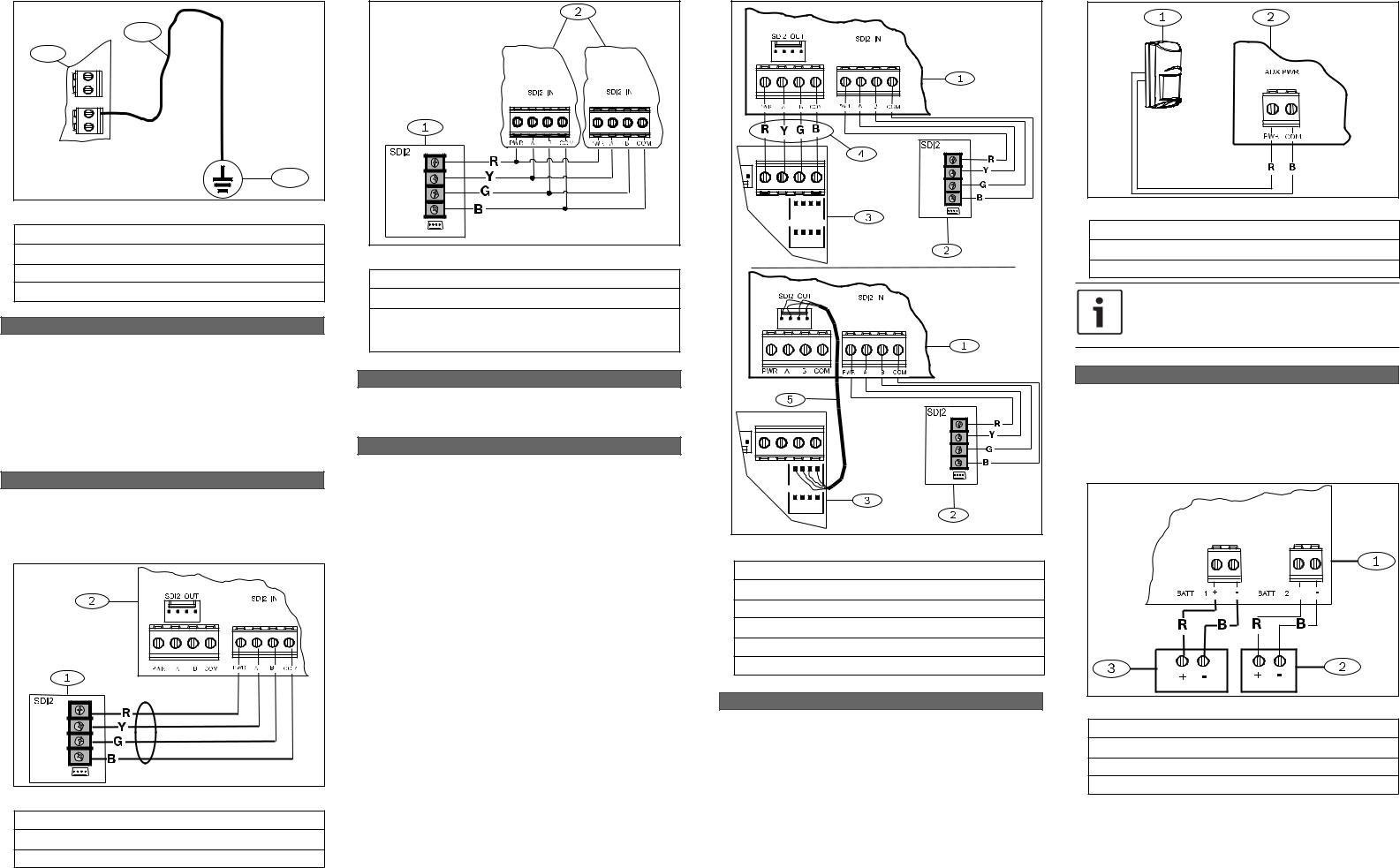
2
1
ACV
18
THR
EA
3
Figure 3.5: Wiring the earth ground connection
Callout ― Description
1 ― B520 module
2 ― 14 AWG - 16 AWG (1.8 mm - 1.5 mm) wire
3 ― Ground device (grounding rod or cold water pipe)
3.4 | Mount and wire the tamper switch
You can connect an enclosure optional door tamper switch for one module in an enclosure.
Installing the optional tamper switch:
1.Mount the ICP-EZTS Tamper Switch (P/N: F01U009269) into the enclosure’s tamper switch mounting location. For complete instructions, refer to EZTS Cover and Wall Tamper Switch Installation Guide (P/N: F01U003734).
2.Plug the tamper switch wire onto the module’s tamper switch connector. Refer to Figure 1.1.
3.5 | Wire to the control panel
When you wire a B520 to a control panel, use the terminal strip labeled SDI2 IN with PWR, A, B, and COM to wire to the designated terminals, according to the compatible control panel configuration. Ensure the wiresattache properly. Refer to Figures 3.5 through 3.8 for all wiring configurations.
Figure 3.6: Installing multiple modules
Callout ― Description
1 ― Compatible Bosch control panel SDI2 bus connection
2 ― B520 module (Refer to the control panel’s Installation and System Reference Guide for multiple module configurations.)
3.6 | Wire to powered devices
After wiring the module to the control panel, wire it to the powered devices.
3.6.1 | Wire to powered SDI2 devices
When you wire the output of a B520 to a SDI2 module, you can use either the terminal strip of the SDI2 OUT terminal labeled with PWR, A, B, COM, or you can use the interconnect wiring connectors. Refer to Figure 3.7.
Figure 3.7 Using terminal strip or interconnect cable wiring
Callout ― Description
Figure 3.8: Wiring the AUX power terminal to devices
Callout ― Description
1 ― Compatible Bosch peripheral device
2 ― B520 module
NOTICE!
When used to power a local security annunciator
(e.g. bell) or a DACT, the B520 must be installed in the D8108A Attack Resistant Enclosure.
3.7 | Wire to the batteries
You must wire the B520 to BATT 1 for proper operation of standby power for the B520 module. Wiring the second battery (BATT 2) is optional. If a control panel is configured for two batteries as the standby power source, then BATT 2 is also required for proper operation. BATT 2 must have the same capacity, and same rating as BATT 1. Maximum Standby power cannot exceed 36 Ah. Refer to Figure 3.9.
1 |
― B520 module |
2 |
― Compatible Bosch control panel SDI2 bus connection |
3 |
― SDI2 module |
4 |
― Terminal strip wiring (SDI2) |
5 |
― Interconnect cable (P/N: F01U079745) (included) |
Figure 3.6: Wiring the module to the control panel
Callout ― Description
1 ― Compatible Bosch control panel SDI2 bus connection
2 ― B520 module
3.6.2 | Wire to powered non-SDI2 devices
The AUX PWR power terminals provide auxiliary power capabilities for additional peripheral devices such as PIR’s and Keypads. When you wire the B520 to an added peripheral device, use the AUX PWR terminal strip labeled with PWR and COM. Refer to Figure 3.8.
Figure 3.9 Wiring the batteries
Callout ― Description
1 ― B520 module
2 ― Battery 2 (BATT 2) - (12 V nominal lead acid)
3 ― Battery 1 (BATT 1) - (12 V nominal lead acid)
