Bosch B308 Installation Manual
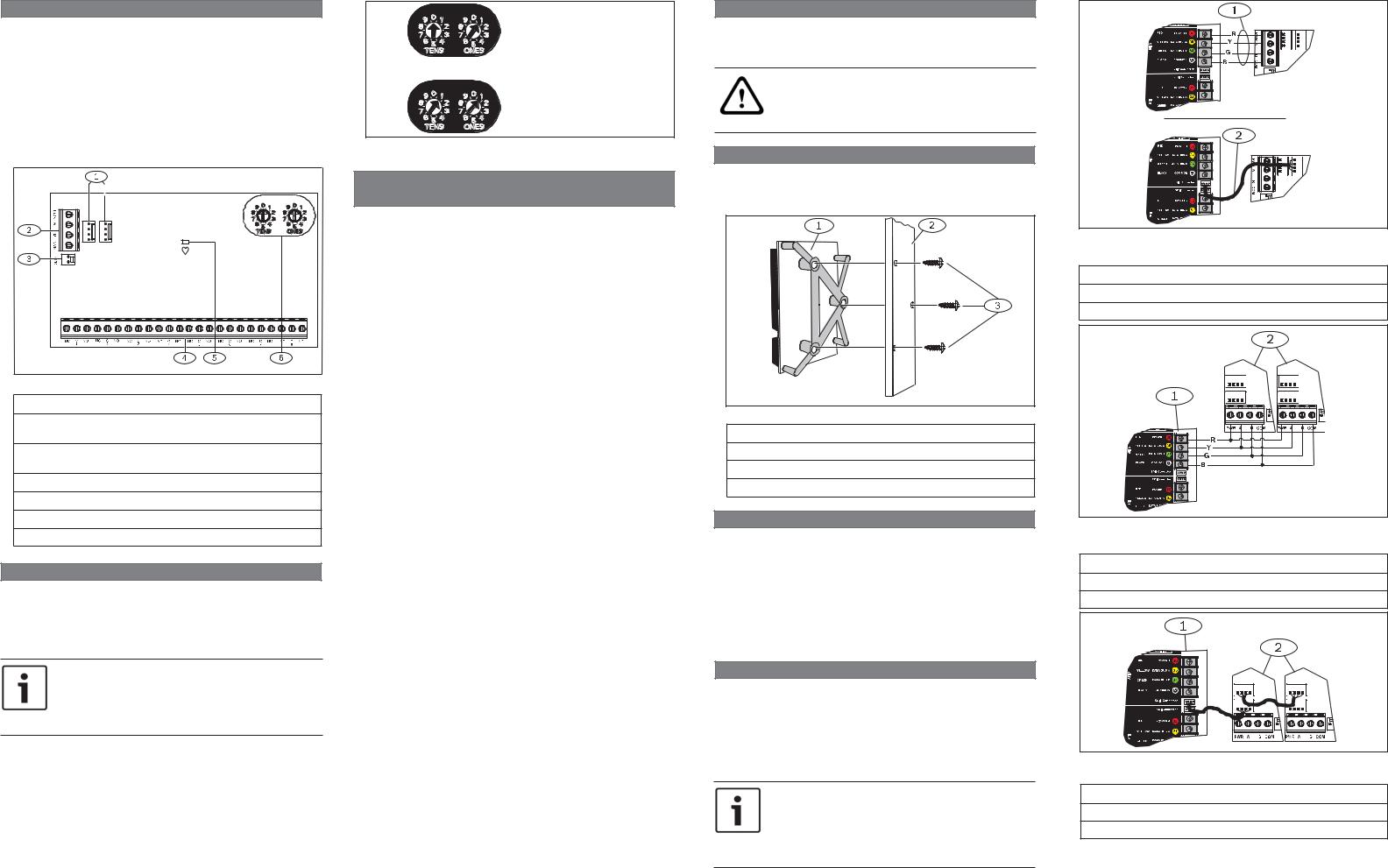
1 | Overview
The B308 Octo-output Module is a supervised device that provides 8 programmable outputs (Form C relays) and connects to control panels through the SDI2 bus. Each output provides dry contact switching rated for a maximum of 1.0 A at 24 VDC. The outputs are accessed through on-board screw terminal connections. The address switches are used to set the module’s SDI2 address. Control panel programming determines each output’s response to specific events. The B308 receives serial data from the control panel and activates outputs in response to control panel conditions and settings. Outputs can be programmed for remote control from a control panel keypad.
Figure 1.1: Board overview
Callout ― Description
1 ― SDI2 interconnect wiring connectors (to control panel or additional modules)
2 ― SDI2 terminal strip
(to control panel or additional modules)
3 ― Tamper switch connector
4 ― Terminal strip (outputs)
5 ― Heartbeat LED (blue)
6 ― Address switches
2 | SDI2 address settings
Two address switches determine the address for the B308 Octo-output Module. The control panel uses the address for communications. The address also determines the output numbers. Use a slotted screwdriver to set the two address switches.
NOTICE!
The module reads the address switch setting only during power up. If you change the switches after you apply power to the module, you must cycle the power to the module to enable the new setting.
Set the address switches per the control panel configuration. If multiple B308 modules reside on the same system, each B308 module must have a unique address.
The module’s address switches provide a tens and ones value for the module’s address. For single-digit address numbers 1 through 9, set the tens switch to 0 and the ones digit to the appropriate number. Figure 2.1 shows the address switches setting for addresses 1 and 11.
= Outputs 11 to 18
= Outputs 111 to 118
Figure 2.1: Address switches
2.1 | Valid addresses and output numbers per control panel
Valid B308 addresses are dependent on the number of outputs allowed by a particular control panel.
Control |
Valid B308 |
Corresponding output |
|||||||
panel |
addresses |
numbers |
|
|
|
|
|
||
|
|
|
|
|
|
||||
B9512G |
01 - 59 |
11 |
- 18, 21 - 28, |
31 |
- 38, 41 - |
||||
|
|
48, 51 - 58, 61 |
- |
68, 71 - 78, |
|||||
|
|
81 |
- 88, 91 - 98, |
101 - 108, |
|||||
|
|
111 |
- 118, |
121 |
- |
128, |
131 - |
||
|
|
138, 141 - |
148, 151 - |
158, |
|||||
|
|
161 |
- 168, |
171 |
- 178, |
181 |
|||
|
|
- 188, 191 |
- 198, 201 |
- 208, |
|||||
|
|
211 |
- 218, |
221 |
- 228, |
|
|||
|
|
231 |
- 238, |
241 |
- 248, |
251 - |
|||
|
|
258, 261 - |
268, 271 - |
278, |
|||||
|
|
281 |
- 288, |
291 |
- 298, |
301 |
|||
|
|
- 308, 311 |
- 318, 321 |
- 328, |
|||||
|
|
331 |
- 338, |
341 |
- 348, |
351 - |
|||
|
|
358, 361 - |
368, 371 - |
378, |
|||||
|
|
381 |
- 388, |
391 |
- 398, |
401 |
|||
|
|
- 408, 411 |
- 418, 421 |
- 428, |
|||||
|
|
431 |
- 438, |
441 |
- 448, |
451 - |
|||
|
|
458, 461 - |
468, 471 - |
478, |
|||||
|
|
481 |
- 488, |
491 |
- 498, |
501 |
|||
|
|
- 508, 511 |
- 518, 521 |
- 528, |
|||||
|
|
531 |
- 538, |
541 |
- 548, |
551 - |
|||
|
|
558, 561 - |
568, 571 - 578, |
||||||
|
|
581 |
- 588, |
591 |
- |
598 |
|
||
B8512G |
01 - 09 |
11 |
- 18, 21 - 28, |
31 |
- 38, 41 - |
||||
|
|
48, 51 - 58, 61 |
- 68, 71 - 78, |
||||||
|
|
81 |
- 88, 91 - 98 |
|
|
|
|
||
B5512 |
01 - 05 |
11 |
- 18, 21 - 28, |
31 |
- 38, |
||||
|
|
41 |
- 48, 51 - 58 |
|
|
|
|
||
B4512 |
01 - 03 |
11 |
- 18, 21 - 28, |
31 |
- 38 |
||||
|
|
|
|
|
|
||||
D9412GV4 |
01 - 12 |
11 |
- 18, 21 - 28, |
31 |
- 38, |
||||
|
|
41 |
- 48, 51 - 58, |
61 |
- 68, |
||||
|
|
71 |
- 78, 81 - 88, |
91 |
- 98, |
||||
|
|
101 |
- 108, |
111 |
- 118, |
|
|||
|
|
121 |
- 128 |
|
|
|
|
|
|
|
|
|
|
|
|
||||
D7412GV4 |
01 - 06 |
11 |
- 18, 21 - 28, |
31 |
- 38, |
||||
|
|
41 |
- 48, 51 - 58, |
61 |
- 64 |
||||
D7212GV4 |
01 - 02 |
11 |
- 18, 21 - 24 |
|
|
|
|
||
To determine the output numbers for each address, multiply the address number by 10 for the base number, and then use numbers 1 through 8 in the ones place for the output numbers. For examples, refer to Section 8.
3 | Installation
After you set the address switches for the proper address, install the module in the enclosure, and then wire it to the control panel.
CAUTION!
Remove all power (AC and battery) before making any connections. Failure to do so might result in personal injury and/or equipment damage.
3.1 | Mount the module in the enclosure
Mount the module into the enclosure’s 3-hole mounting pattern using the supplied mounting screws and mounting bracket. Refer to Figure 3.1.
Figure 3.1: Mounting the module in the enclosure
Callout ― Description
1 ― Module with mounting bracket installed
2 ― Enclosure
3 ― Mounting screws (3)
3.2 | Mount and wire the tamper switch
You can connect an optional enclosure door tamper switch for one module in an enclosure.
Installing the optional tamper switch:
1.Mount the ICP-EZTS Tamper Switch (P/N: F01U009269) into the enclosure’s tamper switch mounting location. For complete instructions, refer to EZTS Cover and Wall Tamper Switch Installation Guide (P/N: F01U003734).
2.Plug the tamper switch wire onto the module’s tamper switch connector. Refer to Figure 1.1.
3.3| Wire to the control panel
When you wire the module to a control panel, you can use either the module’s terminal strip labeled with PWR, A, B, and COM, or the module’s interconnect wiring connectors (wire included). Interconnect wiring parallels the PWR, A, B, and COM terminals on the terminal strip. Figure 1.1 indicates the location of both the terminal strip and the interconnect connectors on the module. Refer to Figures 3.2, 3.3, and 3.4.
NOTICE!
Use either the terminal strip wiring or interconnect wiring connector to the control panel. Do not use both. When connecting multiple modules, you can combine terminal strip and interconnect wiring connectors in series.
Figure 3.2: Using terminal strip or interconnect cable wiring
D9412GV4 shown)
Callout ― Description
1 ― Terminal strip wiring (SDI2)
2 ― Interconnect cable (P/N: F01U079745) (included)
Figure 3.3: Installing multiple modules using the SDI2 terminal
strip (D9412GV4 shown)
Callout ― Description
1 ― Bosch control panel
2 ― B308 modules
Figure 3.4: Installing multiple modules using the SDI2 interconnect wiring connector (D9412GV4 shown)
Callout ― Description
1 ― Bosch control panel
2 ― B308 modules
