AT&T CL4939 User Manual

Quick start guide
CL4939
Big button big display telephone/answering system with caller ID/ call waiting

This quick start guide provides basic instructions. For additional installation options and complete instructions that enable you to use all features of this telephone, refer to your AT&T CL4939 big button big display telephone user’s manual.
Telephone installation
If you subscribe to high-speed Internet service (digital subscriber line - DSL) through your telephone line, you must install a DSL filter between the telephone line cord and the telephone wall jack. The filter prevents noise and caller ID problems caused by DSL interference. Please contact your DSL service provider for more information about DSL filters.
Follow the steps below to install the telephone.
. Plug one end of the coiled handset cord into the handset jack on the left side of the telephone base. Plug the other end into the handset and hang up.
Handset
Coiled handset cord
. Plug one end of the telephone line cord into the TEL LINE jack on the back of the telephone base. Plug the other end of the telephone line cord into a telephone wall jack.
3.Plug the small end of the power adapter into the POWER jack on the back of the telephone base. Plug the large end into a standard electrical outlet not controlled by a wall switch.
Electrical outlet |
Telephone wall jack |
not controlled by |
|
a wall switch |
|
DSL filter (not included) is required if you have DSL
high-speed Internet service.
Telephone line  cord
cord 

Telephone installation
4. Lift the handset or press  SPEAKER to check for a dial tone.
SPEAKER to check for a dial tone.
. Rotate the top of the display up or down to adjust the angle of the screen for maximum visibility.
 NOTES:
NOTES:
•Use only the power adapter provided with this product. To obtain a replacement, visit our website at www.telephones.att.com or call
1 (800) 222-3111. In Canada, dial 1 (866) 288-4268.
•The power adapter is intended to be correctly oriented in a vertical or floor mount position. The prongs are not designed to hold the plug in place if it is plugged into a ceiling, under-the-table or cabinet outlet.
•You can use this telephone without the power adapter installed. In this case, the telephone works only to make or answer calls with the handset, or adjust the ringer volume or handset listening volume. For optimal performance, power your telephone with the supplied power adapter.
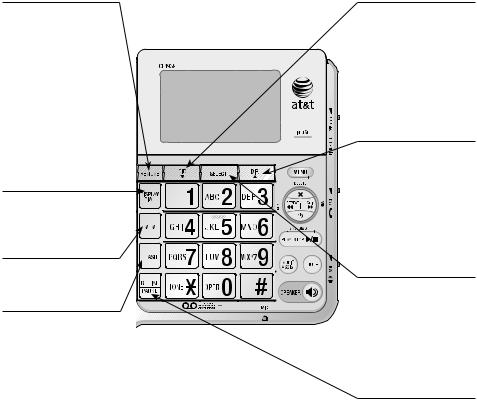
Quick reference guide
REMOVE
While reviewing the call history entries,
press and hold to clear the call history.
While reviewing an entry stored in the directory or call history entries, press to delete.
While entering names (or numbers), press to backspace and erase a character (or digit).
DISPLAY DIAL
Press to dial the number currently displayed.
MEM
Press to access twotouch memory.
FLASH
During a call, press to answer an incoming call if you subscribe to call waiting service provided by your telephone service provider.
Press to cancel an operation and return to idle mode.
CID/
Press to display the call history.
While using the menu, press to scroll through the settings.
While reviewing the directory or call history, press to scroll down.
DIR/
Press to enter the directory.
While using the menu, press to scroll through the settings.
While reviewing the directory or call history, press to scroll up.
SELECT
While using the menu, press to save the setting and move to the next menu option.
While reviewing the call history, press to show dialing formats.
REDIAL/PAUSE
While using the handset or speakerphone, press to dial the last number dialed.
While editing numbers in the two-touch memory or directory, press to copy the last number dialed.
While entering numbers, press to insert a foursecond dialing pause.
