AT&T 1825 User Manual
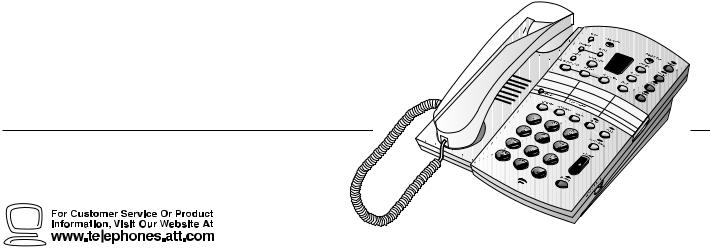
1 |
USER’S MANUAL |
|
|
|
Part 2 |
Deluxe Tapeless Digital
Answering System with
Four Mailboxes and
Speakerphone 1825
Fold open this manual for information about this product’s installation and operation. Please also read Part 1 – Important Product Information.
AT&T and the globe symbol are registered trademarks of AT&T Corp. licensed to Advanced American Telephones.
© 2000 Advanced AmericanTelephones. All rights reserved. Printed in Mexico. 850002775 Issue 1AT&T 5/00
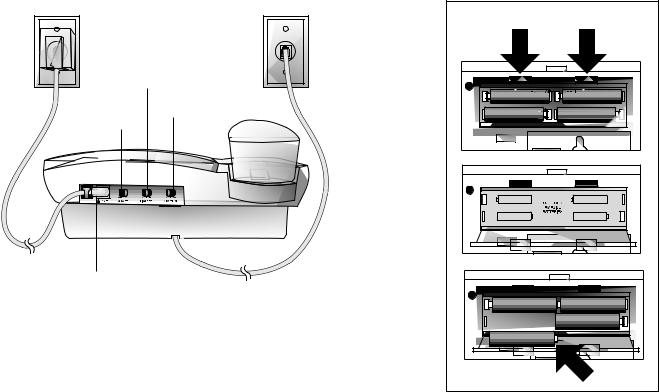
I N S T A L L A T I O N
RING SELECT |
ANNC SELECT |
MSG ALERT |
POWER
Telephone Line Cord
For Table/Desk Installation
1Install the batteries.
•Turn the unit upside down.
•Push in on the two tabs at the large end of the base, and lift the base off the unit.
•Push in on the two tabs on the battery compartment door, and remove it.
•Insert four AA batteries. Always use four new batteries.
•Replace the battery compartment door.
•Reattach the base by inserting the tabs into the slots. Push down on the large end of the base to lock it into place. Make sure the larger end is toward the top of the telephone. The telephone should sit flat on your table or desk during use.
NOTE: The batteries provide backup power, allowing you to make calls in case of a power failure. When battery power is low, the LOW BATTERY light goes on. Replace the batteries promptly.
Battery Installation (optional) |
2Connect the line cord to the telephone.
Plug one end of the line cord into the jack labeled TEL LINE on the bottom of the telephone. Run the line cord through the channel on the bottom of the phone.
3Connect the handset to the telephone.
Plug the coiled cord into the handset jack on the side of the phone. Plug the other end of the coiled cord into the handset, then hang up.
4Connect the line cord to a wall jack.
Plug the free end of the line cord into a telephone wall jack. Make sure the cord snaps firmly into place.
5Connect the power cord.
Fit the power cord behind the strain relief tab. Then, plug the smaller end of the power cord into the jack labeled  POWER on the back of the system. Plug the power cord into an electrical outlet not controlled by a wall switch. (When you connect the system to power, the Message Window flashes CL to indicate you need to set the clock. See “Setting the Clock” in the ANSWERING SYSTEM OPERATION section of this manual.)
POWER on the back of the system. Plug the power cord into an electrical outlet not controlled by a wall switch. (When you connect the system to power, the Message Window flashes CL to indicate you need to set the clock. See “Setting the Clock” in the ANSWERING SYSTEM OPERATION section of this manual.)
1
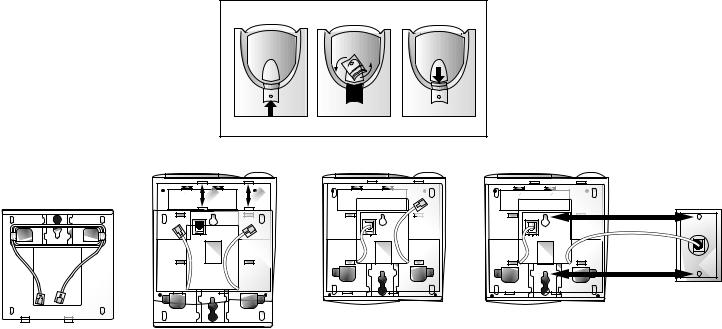
I N S T A L L A T I O N
|
Reverse the Handset Tab |
|
1 |
2 |
3 |
PULL TABS TO OPEN |
PULL TABS TO |
PULL TABS TO OPEN |
Figure 1 |
Figure 2 |
Figure 3 |
Figure 4 |
For Wall Installation
1Reverse the handset tab.
(This tab holds the handset when you hang up.) Hold down the switchhook, and slide the tab up and out of its slot. Turn the tab so that the end with the “hook” is up. Then insert the tab back into its slot.
2Remove the base.
Push in on the two tabs at the large end of the base, and lift the base off the unit.
3Install the batteries.
•Push in on the two tabs on the battery compartment door, and remove it.
•Insert four AA batteries. Always use four new batteries.
•Replace the battery compartment door.
NOTE: The batteries provide backup power, allowing you to make calls using the handset in case of a power failure. When battery power is low, the LOW BATTERY light goes on. Replace the batteries promptly.
4Wrap the line cord around the posts on the inside of the base. Leave at least three inches free at each end of the line cord (Figure 1).
5Attach the base.
Turn the base so the larger end of the base is toward the bottom of the telephone. Attach the base by inserting the tabs into the slots indicated. Push down on the large end of the base to lock it into place
(Figure 2).
6Connect the line cord to the telephone.
Plug one end of the line cord into the jack labeled TEL LINE on the bottom of the phone (Figure 3).
7Connect the line cord to the wall jack, and mount the phone on the wall.
Plug the free end of the line cord into the modular wall jack. Make sure the cord snaps firmly into place. Place the phone on the wall jack mounting studs and pull down until it is held securely (Figure 4).
8Connect the handset to the telephone.
Plug the coiled cord into the handset jack on the side of the phone. Plug the other end of the coiled cord into the handset, then hang up.
9Connect the power cord.
Plug the smaller end of the power cord into the jack labeled  POWER on the back of the system. Plug the power cord into an electrical outlet not controlled by a light switch. (When you connect the system to power, the Message Window flashes CL to indicate you need to set the clock. See “Setting the Clock” in the ANSWERING SYSTEM OPERATION section of this manual.)
POWER on the back of the system. Plug the power cord into an electrical outlet not controlled by a light switch. (When you connect the system to power, the Message Window flashes CL to indicate you need to set the clock. See “Setting the Clock” in the ANSWERING SYSTEM OPERATION section of this manual.)
2
I N C A S E O F D I F F I C U L T Y
If this telephone does not work properly, try the following suggestions. If you’re still having difficulty, call 1 800 222–3111.
No Dial Tone
•Make sure all plugs are connected properly. Check the line cord connections at the wall jack and at the telephone. Also check the coiled cord connections to the handset at both ends.
•Unplug the telephone and connect it to another wall jack. If you still have no dial tone, the problem is with your phone line. Call your local telephone service provider.
•If the system is not connected to AC power and batteries are not installed, you will not hear a dial tone.
Call Cannot Be Dialed, or Is Dialed Slowly
•If you have pulse dialing service, you cannot dial numbers with the dial mode set to tone. See “Dial Mode” in the TELEPHONE OPERATION section of this manual for instructions. Set the dial mode to pulse, then hang up and dial again.
•If you have tone dialing service, you may be able to use either tone or pulse dialing mode. If you set the dial mode to tone, numbers are dialed much more quickly.
Problems with Message Window or
Indicator Lights
•Press Oto make sure the system is on.
•Make sure all plugs are connected properly. Check the line cord connections at the wall jack and at the telephone. Make sure the power cord is securely connected to both the answering system and an electrical outlet not controlled by a wall switch.
LOW BATTERY Light Is On
•Make sure the batteries are correctly installed.
•If the light stays on, replace the batteries with four new ones.
Telephone Does Not Ring
•Make sure the RINGER switch is set to LO or HI.
•If there are several other telephones on the same line, try disconnecting some of the other telephones. Having too many telephones connected can create problems such as low ringer volume, or impaired sound quality during calls.
Messages Are Incomplete
•The system can accept messages up to three minutes long. If a caller leaves a very long message, part of it might be lost when the system disconnects the call after three minutes.
•If the caller pauses for more than seven seconds, the system stops recording and disconnects the call.
•If the system's memory fills up during a message, the system stops recording and disconnects the call.
System Does Not Answer After Correct Number
of Rings
•If the RING SELECT switch is set to TS (Toll Saver), the number of rings changes from four to two when you have new messages waiting.
•In some cases, the system might be affected by the ringing system used by the local telephone company.
•If the system's memory is full, or the system is off, the system answers after 10 rings.
System Does Not Respond to Remote Commands
•Make sure you are calling from a touch tone phone. When you dial a number, you should hear tones. If you hear clicks instead, the phone is not a touch tone telephone.
•The answering system may not detect the Remote Access Code while your announcement is playing. Try waiting until the announcement is over before entering the code.
•There may be noise interference on the phone line you are using. Press dial buttons firmly.
•Make sure you are entering your Remote Access Code correctly.
•You might be calling from a phone that sends tones too short for your answering system to detect.
Power Failure
•The batteries provide back-up power; you will be able to make calls in the event of a power failure.
•If the system is disconnected from AC power the answering system features will not operate. Your announcement and messages are retained in memory during a power failure, but you will need to reset the clock. The Remote Access Code might revert to its original setting.
•The system operates in dial pulse mode during a power failure, but returns to whatever dial mode setting you have selected when power is returned.
CL Appears in the Message Window
You need to reset the clock.
3
T E L E P H O N E O P E R A T I O N
Making/Answering Calls
1Lift the handset or press K.
2To end a call, hang up or press K.
3To switch from handset to speakerphone, press K, then hang up. To switch from speakerphone to handset, lift the handset.
Dial Mode
This phone comes set to operate with touch tone service. If you have dial pulse (rotary) service, you will need to reset the dial mode. If you hear clicks (not tones) when you dial, you have dial pulse (rotary) service.
To change to dial pulse mode:
1Press and release G.
2Press #, #, #, 3.
To change back to touch tone mode:
1Press and release G.
2Press #, #, #, 8.
Ringer Volume
Use the RINGER switch located on the right side of the phone to turn the ringer OFF, or to set it to LO or HI volume. You can make or answer calls when the ringer is off, and other phones on the same line are not affected by the setting.
Handset/Speakerphone
Volume Control
While on a call, use Vto adjust the listening level. Press the top arrow to increase volume. Press the bottom arrow to decrease volume.
Redial
Press and release ato dial the last number you dialed. The last number you dialed (up to 32 digits) is stored in redial memory until you dial another number.
Auto Redial
1When you hear a busy signal, hang up and press and release a. The phone will continue redialing the number every 40 seconds up to 10 times.
2When the number you're calling starts to ring, pick up the handset or press K.
3To cancel Auto Redial, press a.
Hold
To put a call on hold, press and release H. The HOLD light flashes. You can return the handset to the cradle without disconnecting the call.
To take a call off hold, press and release H
—OR —
Press K
—OR —
Lift the handset of this phone
— OR —
Lift the handset of another phone on the same line.
Mute
Mute lets you hear the other party, but prevents the other party from hearing you.
To mute a call, press and release m. The MUTE light goes on.
To return to two-way conversation, press and release m.
Mute is canceled if you switch from handset to speakerphone or from speakerphone to handset.
Flash
Press and release Finstead of pressing the switchhook to activate services such as Call Waiting or Three-Way Calling. You might have to press other buttons before or after Fas explained in the custom calling instructions provided by your service provider.
Temporary Tone
NOTE: If you have touch tone service, you do not need to use the Temporary Tone feature.
If you have dial pulse (rotary) service, this feature allows you to enter codes or tones needed to operate answering machines, or use electronic banking services, calling cards, and other special services. This feature will operate most special services; however, some services may actually require a touch tone line. To be sure, ask the company that provides the special service.
1Dial the call, then press and release *. Any buttons pressed after this send touch tone signals.
2After you hang up, the phone automatically returns to dial pulse (rotary) dialing.
4
