AT&T Cingular Flip Instruction Manual

User Guide
AT&T Cingular Flip
Some of the contents in this manual may differ from your phone depending on the software of the phone. Actual color may vary.
Your phone is designed to make it easy for you to access a wide variety of content. For your protection, we want you to be aware that some applications that you enable may involve the location of your phone being shared. For applications available through AT&T, we offer privacy controls that let you decide how an application may use the location of your phone and other phones on your account. However, the
AT&T privacy tools do not apply to applications available outside of AT&T. Please review the terms and conditions and the associated privacy policy for each location-based service to learn how location information will be used and protected. In addition, your AT&T phone may be used to access the internet and to download, and/or purchase goods, applications, and services from AT&T or elsewhere from third parties. AT&T provides tools for you to control access to the Internet and certain Internet content. These controls may not be available for certain devices which bypass AT&T controls.
Service provided by AT&T Mobility. Portions © 2016 AT&T Intellectual Property. All rights reserved. AT&T, the AT&T logo and all other AT&T marks contained herein are trademarks of AT&T Intellectual Property and/or AT&T affiliated companies. All other marks contained herein are the property of their respective owners.
©2016TeleepochLimited•OM3620
Parte del contenido en este manual puede variar en el teléfono dependiendo del software del teléfono.
El color real puede variar.
Tu teléfono está diseñado para tener acceso a una gran variedad de contenido. Por tu seguridad, queremos que estés consciente de que algunas aplicaciones que tú habilitas pueden ocasionar que la ubicación de tu teléfono se comparta. Para las aplicaciones que se ofrecen a través de AT&T, ofrecemos controles de privacidad que te permiten decidir cómo una aplicación puede usar la ubicación de tu teléfono y otros teléfonos en tu cuenta. Sin embargo, las herramientas de privacidad de AT&T no se aplican a aplicaciones disponibles fuera de AT&T. Revisa los términos y condiciones y la norma de privacidad relacionada para cada servicio basado en la ubicación para aprender cómo se utiliza y protege la información de la ubicación. Adicionalmente, tu teléfono AT&T puede utilizarse para tener acceso a Internet y descargar, y/o comprar bienes, aplicaciones y servicios de AT&T o terceros.
AT&T te ofrece herramientas para que controles el acceso a Internet y a cierto contenido de Internet. Tales controles pueden no estar disponibles para ciertos equipos que esquivan los controles de AT&T.
Servicio ofrecido por AT&T Mobility. Ciertas porciones © 2016 AT&T Intellectual Property. Todos los derechos reservados. AT&T, el logotipo de AT&T y todas las otras marcas de AT&T contenidas aquí son marcas comerciales de AT&T Intellectual Property y/o compañías afiliadas a AT&T. Todas las otras marcas contenidas aquí son propiedad de sus respectivos dueños.
©2016TeleepochLimited•OM3620

Table of Contents
1 GET TO KNOW YOUR PHONE................................................................................................ |
1 |
||
|
1.1 |
PHONE APPEARANCE ................................................................................................................................... |
1 |
|
1.2 |
KEYS FUNCTIONS ........................................................................................................................................ |
1 |
|
1.3 |
ON-SCREEN ICONS....................................................................................................................................... |
4 |
2 |
GETTING STARTED................................................................................................................. |
4 |
|
|
2.1 |
INSTALLING THE BATTERY........................................................................................................................... |
4 |
|
2.2 |
CHARGING THE BATTERY............................................................................................................................. |
5 |
|
2.3 |
INSERTING THE SIM CARD ........................................................................................................................... |
5 |
3 |
ENTERING TEXT...................................................................................................................... |
6 |
|
|
3.1 |
CURRENT TEXT MODE ................................................................................................................................. |
6 |
|
3.2 |
CHANGING INPUT MODE OR LANGUAGE ..................................................................................................... |
6 |
|
3.3 |
USING PREDICTIVE TEXT (SABC, SABC, SABC) ......................................................................................... |
6 |
|
3.4 |
ENTERING LETTERS ..................................................................................................................................... |
6 |
|
3.5 |
ENTERING NUMBERS ................................................................................................................................... |
6 |
|
3.6 |
ENTERING SYMBOLS.................................................................................................................................... |
7 |
4 |
CALLS....................................................................................................................................... |
7 |
|
|
4.1 |
MAKING A CALL .......................................................................................................................................... |
7 |
|
4.2 |
MAKING A CALL FROM RECENT CALLS ....................................................................................................... |
7 |
|
4.3 |
USING THE ADDRESS BOOK ......................................................................................................................... |
7 |
|
4.4 |
USING CALL OPTIONS.................................................................................................................................. |
7 |
|
4.5 |
ANSWERING A CALL .................................................................................................................................... |
7 |
|
4.6 |
ADJUSTING THE VOLUME ............................................................................................................................ |
7 |
|
4.7 |
CALL HISTORY ............................................................................................................................................ |
8 |
5 |
ADDRESS BOOK ..................................................................................................................... |
8 |
|
|
5.1 |
CONTACT LIST ............................................................................................................................................. |
8 |
|
5.2 |
FAVORITES KEYS ......................................................................................................................................... |
8 |
|
5.3 |
NEW CONTACT ............................................................................................................................................ |
8 |
|
5.4 |
SPEED DIAL ................................................................................................................................................. |
9 |
|
5.5 |
MY CONTACT INFO...................................................................................................................................... |
9 |
|
5.6 |
SIM MANAGEMENT ..................................................................................................................................... |
9 |
6 |
MESSAGING............................................................................................................................. |
9 |
|
|
6.1 |
TYPES OF MESSAGES ................................................................................................................................... |
9 |
|
6.2 |
CREATE NEW MESSAGE............................................................................................................................... |
9 |
|
6.3 |
INBOX .......................................................................................................................................................... |
9 |
|
6.4 |
DRAFTS...................................................................................................................................................... |
10 |
|
6.5 |
CONVERSATION LIST ................................................................................................................................. |
10 |
|
6.6 |
SENT MESSAGES ........................................................................................................................................ |
10 |
-I-

|
6.7 |
OUTBOX..................................................................................................................................................... |
10 |
|
6.8 |
BROADCAST MESSAGES ............................................................................................................................ |
10 |
|
6.9 |
TEMPLATES................................................................................................................................................ |
10 |
|
6.10 |
MESSAGE SETTINGS................................................................................................................................... |
10 |
7 |
BROWSER.............................................................................................................................. |
10 |
|
8 |
CALENDAR ............................................................................................................................ |
11 |
|
9 |
CLOCK.................................................................................................................................... |
11 |
|
|
9.1 |
DATE &TIME ............................................................................................................................................. |
11 |
|
9.2 |
ALARM ...................................................................................................................................................... |
11 |
|
9.3 |
STOPWATCH............................................................................................................................................... |
11 |
|
9.4 |
WORLD CLOCK .......................................................................................................................................... |
11 |
1 0 TOOLS & GAMES .................................................................................................................. |
11 |
||
|
10.1 |
CALCULATOR............................................................................................................................................. |
12 |
|
10.2 |
GAMES ....................................................................................................................................................... |
12 |
|
10.3 |
APPLICATIONS ........................................................................................................................................... |
12 |
|
10.4 |
APPLICATIONS SETTINGS ........................................................................................................................... |
12 |
|
10.5 |
MEDIA PLAYER.......................................................................................................................................... |
12 |
|
10.6 |
VOICE RECORDER ...................................................................................................................................... |
12 |
|
10.7 |
FILE MANAGER.......................................................................................................................................... |
13 |
|
10.8 |
UNIT CONVERTER ...................................................................................................................................... |
13 |
|
10.9 |
LICENSE MANAGER ................................................................................................................................... |
13 |
1 1 SETTINGS............................................................................................................................... |
13 |
||
|
11.1 |
USER PROFILES .......................................................................................................................................... |
13 |
|
11.1.1 General ................................................................................................................................................ |
13 |
|
|
11.1.2 Silent .................................................................................................................................................... |
13 |
|
|
11.1.3 Meeting ................................................................................................................................................ |
13 |
|
|
11.1.4 Outdoor................................................................................................................................................ |
13 |
|
|
11.1.5 My Style ............................................................................................................................................... |
13 |
|
|
11.2 |
DEVICE SETTINGS ...................................................................................................................................... |
14 |
|
11.2.1 Date & Time ........................................................................................................................................ |
14 |
|
|
11.2.2 Languages............................................................................................................................................ |
14 |
|
|
11.2.3 Set Hotkeys .......................................................................................................................................... |
14 |
|
|
11.2.4 Shortcuts .............................................................................................................................................. |
14 |
|
|
11.2.5 Airplane Mode ..................................................................................................................................... |
14 |
|
|
11.2.6 Security ................................................................................................................................................ |
14 |
|
|
11.2.7 Factory Data Reset .............................................................................................................................. |
14 |
|
|
11.3 |
DISPLAY..................................................................................................................................................... |
14 |
|
11.4 |
CALL:......................................................................................................................................................... |
15 |
|
11.5 |
ACCESSIBILITY .......................................................................................................................................... |
15 |
|
11.6 |
CONNECTIONS ........................................................................................................................................... |
15 |
|
11.6.1 Bluetooth.............................................................................................................................................. |
15 |
|
|
11.6.2 USB Connection .................................................................................................................................. |
16 |
|
|
11.6.3 Network Settings .................................................................................................................................. |
16 |
|
|
11.7 |
MEMORY ................................................................................................................................................... |
16 |
-II-

11.8 |
APPLICATION ............................................................................................................................................. |
16 |
11.9 |
SOFTWARE UPDATE ................................................................................................................................... |
16 |
11.10 PHONE INFO ............................................................................................................................................... |
17 |
|
1 2 GALLERY ............................................................................................................................... |
17 |
|
1 3 CAMERA................................................................................................................................. |
17 |
|
1 4 MY AT&T................................................................................................................................. |
17 |
|
1 5 SAFETY AND GENERAL INFORMATION............................................................................. |
17 |
|
15.1 |
IMPORTANT SAFETY PRECAUTIONS ........................................................................................................... |
17 |
15.1.1 Phone Precautions............................................................................................................................... |
17 |
|
15.1.2 Battery Safety Precautions .................................................................................................................. |
18 |
|
15.1.3 Disposing of Used Battery ................................................................................................................... |
19 |
|
15.1.4 Charger Precautions ........................................................................................................................... |
19 |
|
15.1.5 Clean and Maintenance....................................................................................................................... |
19 |
|
1 6 GUIDELINES FOR SAFE AND EFFICIENT USE................................................................... |
20 |
|
16.1 |
CARE AND MAINTENANCE.......................................................................................................................... |
20 |
16.2 |
BATTERY MAINTENANCE ........................................................................................................................... |
20 |
1 7 TROUBLESHOOTING ............................................................................................................ |
20 |
|
-III-

1Get to know your phone
1.1Phone Appearance
1.2 Keys Functions
-1-

Keys  Specification
Specification
1Favorites - 1 Key
In idle mode: press to speed dial the contact assigned to the Favorites
1Key
2Favorites - 2 Key
In idle mode: press to speed dial the contact assigned to the Favorites
2Key
3Favorites - 3 Key
In idle mode: press to speed dial the contact assigned to the Favorites
3Key
4Shortcuts Key:
In idle mode: press to access Shortcuts
In edit mode: press to access Options
5Messages Key:
In idle mode: press to access your Messages Inbox
6Navigation Key - Up
In idle mode: press to compose a Message
In edit mode: moves the cursor up
In Main menu: scrolls up through the main menu
7Navigation Key - Left
In idle mode: press to access the Address Book
In edit mode: moves the cursor left
In Main menu: scrolls left through the main menu
8Navigation Key - Down
In idle mode: press to access Tools & Games
In edit mode: moves the cursor down
In Main menu: scrolls down through the main menu
9Navigation Key - Right
In idle mode: press to access your Call History
In edit mode: moves the cursor right
In Main menu: scrolls right through the main menu
10OK Key
In idle mode: press to access the Browser
In edit mode: send a message
In Main menu: press to access the sub-menu
11Menu Key
In idle mode: press to access the main menu
In Main menu: press to return to idle mode
12Camera Key
In idle mode: press to access the Camera
-2-
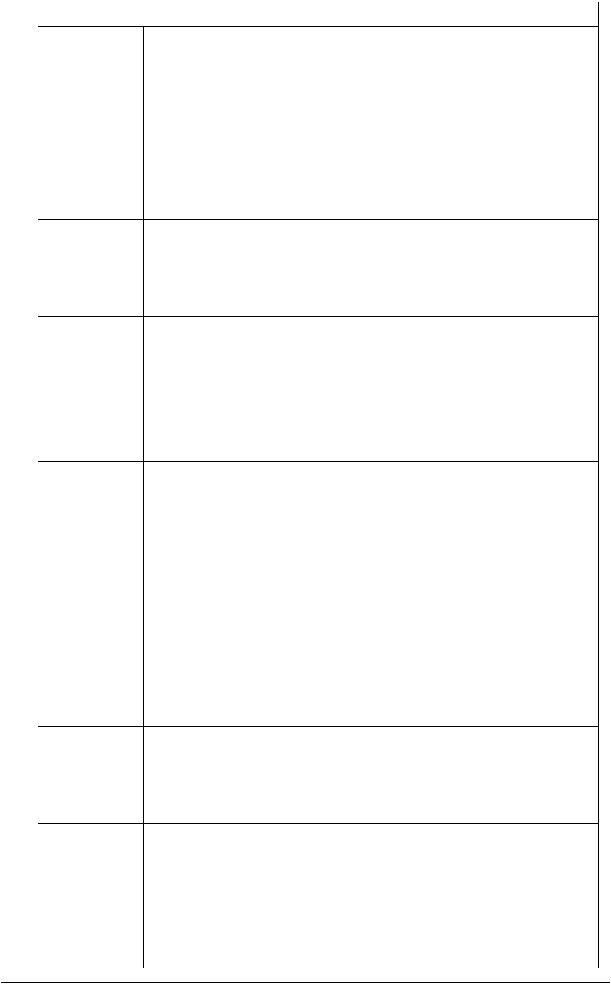
 In Camera: take a photo
In Camera: take a photo
13Send Key
In idle mode:
-Short press to access the All Calls log -Long press to make an Emergency Call
14CLR/Delete Key In edit mode
-Short press to delete characters one by one -Long press to delete all text
15Power/End Key In idle mode:
-Short press to close the screen
-Long press to power the phone on or off
161 Key
In idle mode
-Short press to input the number 1 -Long press to dial Voice Mail
In edit mode
Short press: Changes the input punctuation
172-9 Keys
In idle mode
-Short press to input numbers 2-9
-Long press to set or speed dial a number
18*Key
Idle mode
-Short press: Inputs the * sign
-Long press to lock the phone. To unlock: short press to show “Press Shortcuts” and then “ Press * “ to unlock the phone.
In edit mode
Short press: Changes the input method
190 Key
In idle mode
-Short press to input the number 0
-Long press to input a + sign for international dialing
20#Key
Idle mode
-Short press: Inputs the # sign
-Long press to switch to vibration mode
In edit mode
-Short press to open the symbols screen
-3-
