Alesis Multimix 16 User Manual
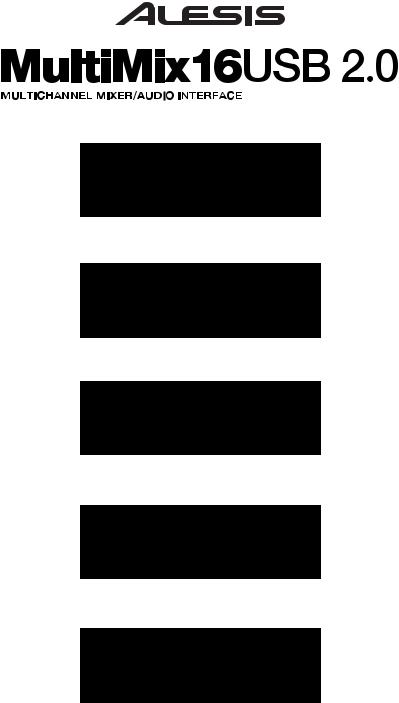
Quick Start Owner’s Manual
BOX CONTENTS
•MIXING CONSOLE
•POWER SUPPLY
•USB 2.0 CABLE
•SOFTWARE DVD
Manual de inicio rápido para el usuario
(ESPAÑOL)
CONTENIDOS DE LA CAJA
•MIXING CONSOLE
•FUENTE DE ALIMENTACIÓN
•CABLE USB 2.0
•DVD DE SOFTWARE
Bedienungsanleitung
(DEUTSCH)
SCHACHTELINHALT
•MIXING BEDIENPULT
•STROMKABEL
•USB 2.0 KABEL
•SOFTWARE DVD
Guide d’utilisation du propriétaire
(FRANÇAIS)
CONTENU DE LA BOÎTE
•CONSOLE DE MIXAGE
•BLOC D’ALIMENTATION
•CÂBLE USB 2.0
•DVD LOGICIEL
Manuale rapido di utilizzazione
(ITALIANO)
CONTENUTO DELLA CONFEZIONE
•MIXING CONSOLE
•CAVI DI ALIMENTAZIONE
•CAVO USB 2.0
•DVD CONTENENTE IL SOFTWARE

This page intentionally left blank.
2
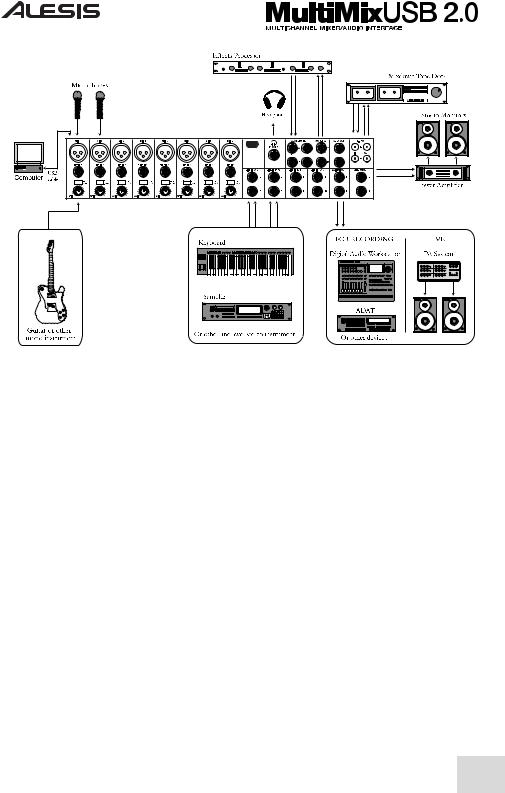
MULTIMIX USB 2.0 QUICK START OWNERS MANUAL
(ENGLISH)
1.Make sure all items listed on the front of this guide are included in the box.
2.READ SAFETY INSTRUCTION BOOKLET BEFORE USING THE PRODUCT
3.Study this setup diagram.
4.Place the MultiMix USB 2.0 in an appropriate position for operation.
5.Make sure all devices are turned off and all volumes are at “zero”
6.Connect all input sources as indicated in the diagram.
7.Connect the outputs to the power amplifier(s), tape decks, and/or audio sources.
8.Connect the USB 2.0 cable to a computer
9.Plug your MultiMix USB 2.0 and other devices into AC power.
10.Switch everything on in the following order:
•Audio input sources
•External effects, recording devises or equalizers
•The MultiMix USB 2.0
•Amplifiers
•Computer
11.When turning off, always reverse this operation by:
•Turning off computers
•Turning off amplifiers
•Turning off he MultiMix USB 2.0
•External effects, recording devises or equalizers
•Last, any input devices
12.Go to http://www.alesis.com/ for product registration.
3
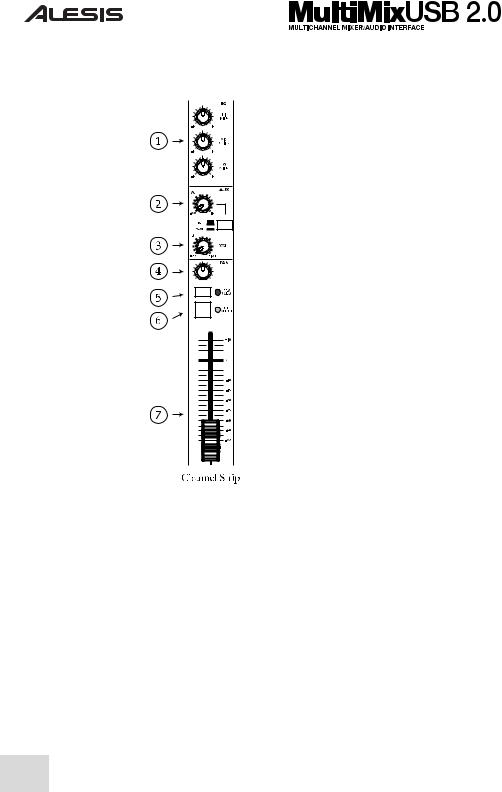
CHANNEL FEATURES
1. EQ: Boosts or cuts the respective frequencies for each channel. When recording via USB 2.0, the EQ settings ARE recorded.
2. AUX A: Routes channel signal to an external device like an effects processor. (PRE or POST fader depending on switch position.
3. AUX B: Controls level routed to internal effects processor or routes channel signal to an external device like an effects processor.
When recording via USB 2.0, the AUX A and B signals are NOT recorded on the individual channels. They ARE recorded via the MAIN MIX channels.
4. PAN/BALANCE: Assigns the channel signal to any spot in the mono or stereo spectrum.
When recording via USB 2.0, the MONO channels’ pan position is ignored when recording the individual channel but is captured when recording the MAIN MIX channels. The STEREO channels’ balance is captured by both the individual channel and the MAIN MIX channels.
5. PFL/SOLO: Allows the channel signal to be heard before being affected by the fader.
6. MUTE/ALT 3/4: Mutes the channel signal heard in the MAIN OUTPUT and routes the signal to the ALT 3/4 OUTPUT.
These settings are ignored by the USB 2.0 individual channel outputs.
7. CHANNEL FADER: Controls the MAIN OUT (analog) and USB 2.0 (digital) signal level of the MIC or LINE inputs.
4
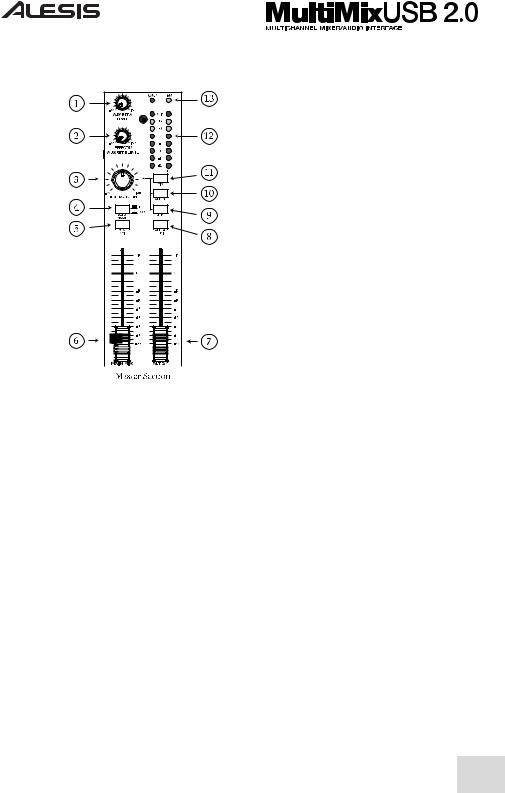
MASTER FEATURES
Note: It is recommended that the MULTIMIX USB 2.0 be turned off before connecting and disconnecting any sources to the inputs of the unit. However, do not turn off the MultiMix USB 2.0 once you have established a connection to the computer.
1.AUX RET A: Controls the signal level that returns from AUX A.
2.EFFECTS/AUX RET B: Controls the signal level of the internal effects or the level returning from AUX B if in use.
3.HDPH/CTRL RM: Controls the level that is sent to the PHONES or CTRL RM outputs.
4.SOLO MODE: Switches the solo’d channel signals from pre-fader to post-fader listen.
5.USB/2TK TO MIX: Routes the 2TK input as well as the stereo return from the computer to the MAIN faders.
6.MAIN MIX: Controls the level of the MAIN OUTPUTS.
7.ALT 3/4: Controls the level of the ALT 3/4 OUTPUTS.
8.ALT 3/4 TO MIX: Routes the ALT 3/4 signal to the MAIN MIX output.
9.USB/2TK SWITCH: Routes the 2TK input as well as the stereo return from the computer to the HDPH /CTRL RM output.
10.ALT 3/4 SWITCH: Routes the ALT 3/4 signal to the HDPH/CTRL RM output.
11.MIX SWITCH: Routes the MAIN MIX signal to the HDPH/CTRL RM output.
12.LED METERS: Monitors the audio signal level.
13.+48V LED: Indicates that the PHANTOM POWER is enabled for the MIC inputs.
5

RECORDING VIA USB 2.0
FEATURES OF MULTIMIX USB 2.0 RECORDING
The MultiMix USB2.0 allows you to record every individual channel to the computer, along with the main mix. The recorded signal is post-Gain, post-EQ and post-fader, which means that the settings you make to these controls will affect the recorded signal.
Additionally, the balance set for the stereo channels will affect the recording. Note that, if you only plug a source into the LEFT input of one of the stereo channels, this source will be duplicated to the right channel.
You can record at one of four different sample rates—44.1kHz, 48kHz, 88.2kHz, and 96kHz.
A stereo return comes back from your computer to the mixer. Listen to this stereo signal by routing it using the USB/2TK buttons in the master section.
INSTALL THE SOFTWARE ON YOUR COMPUTER
If your computer has access to the Internet, point your browser to the Support/Downloads section of http://www.alesis.com. It’s possible that updated drivers have been posted there since the time the software DVD included with your MultiMix was manufactured.
Windows
Before attaching your mixer to your computer, install the drivers either from the website or the software DVD. During the installation process, attach and re-attach your mixer as prompted by the install program.
For each of the several installations that occur, click “Continue Anyway” if Windows warns you that the drivers have not passed Microsoft Logo Certification.
Windows Logo Certification warning.
Ignore this warning by clicking “Continue Anyway.”
Macintosh
Install the driver from the .dmg file.
Wait to turn on/attach your MultiMix USB2.0 mixer to your Mac until after the Mac has fully booted. If you do not do so, your computer may not recognize the device.
You must select the “Alesis USB Audio Device” via your Mac’s “Audio MIDI Setup” utility in order for your computer to route the MultiMix USB2.0’s signals into and out of your computer applications properly.
6

CONNECT THE MULTIMIX USB 2.0 TO THE COMPUTER
•Connect your microphones and line-level sources to the MultiMix USB 2.0
•Connect your output devices - headphones or speakers, or both - to the MultiMix USB 2.0. Turn their volume down to zero
•Turn on the MultiMix USB 2.0
•Connect the USB 2.0 cable to both the MultiMix USB 2.0 and your computer
•Turn your computer on
NOTE: If your computer "hangs" when following this procedure, turn off both the mixer and the computer. Try turning on the computer first. Turn on the MultiMix USB 2.0 only after your computer has completely booted up.
START YOUR COMPUTER’S AUDIO RECORDING APPLICATION
•Within the recording application, select the MultiMix USB 2.0 as the recording and playback device
•Adjust the MultiMix USB 2.0's sample rate and buffer sizes as appropriate
•Assign one or more MultiMix USB 2.0 inputs and begin recording
•Raise or lower the trim knobs and volume sliders on the MultiMix USB 2.0 to achieve a strong signal which does not distort (clip)
•Use the equalizer to sculpt the sound
•To record the signal along with the built-in effects or AUX bus effects, record the master fader signal. Individual channel signals include EQ but do not include effects
•On the MultiMix USB 2.0, assign the “2-TK” output from the computer to the monitor mix
•Raise the monitoring level (headphones or monitor speakers) on the MultiMix USB 2.0 to listen back
See the Reference Manual for additional details.
MINIMUM COMPUTER REQUIREMENTS
Minimum PC Requirements:
•Pentium 4, 2.4GHz Processor (or equivalent, such as any Intel Centrino notebook computer)
•512 MB RAM
•Available USB 2.0 Port
•Windows XP (with Service Pack 2 or higher installed) or Vista (32 bit)
•5400 RPM or faster hard drive recommended for multitrack audio
Minimum Macintosh Requirements:
•G5 with native USB 2.0 support
•Mac OS X version 10.4 or later
•512 MB RAM
•5400 RPM or faster hard drive recommended for multitrack audio
7

This page intentionally left blank.
8

MANUAL DE INICIO RÁPIDO PARA EL USUARIO
(ESPAÑOL)
1.Asegúrese de que todos los artículos incluidos al inicio de este manual están incluidos en la caja.
2.LEA LAS INSTRUCCIONES DEL FOLLETO DE SEGURIDAD ANTES DE UTILIZAR EL PRODUCTO.
3.Estudie este diagrama de instalación.
4.Coloque la estación de mezclas en una posición adecuada para su funcionamiento.
5.Asegúrese de que todos los dispositivos están apagados y de que todos los volúmenes están en posición “cero”
6.Conecte todas las fuentes de entrada como se indica en el diagrama.
7.Conecte las salidas al/los amplificador(es) de alimentación, unidades de cinta magnética y/o otras fuentes de audio.
8.Conecte el cable USB 2.0 a una computadora
9.Enchufe su MultiMix USB 2.0 y demás dispositivos al suministro de corriente alterna.
10.Prenda todo en el siguiente orden:
•Fuentes de entrada de audio
•Efectos externos, dispositivos de grabación o ecualizadores
•El MultiMix USB 2.0
•Amplificador
•Por último, el compudatora
11.Al apagar, realice siempre esta operación al contrario:
•Apagar las computadoras
•Apague los amplificadores
•El MultiMix USB 2.0
•Efectos externos, dispositivos de grabación o ecualizadores
•Por último, cualquier dispositivo de entrada
12.Visite http://www.alesis.com/ para registrar el producto.
9
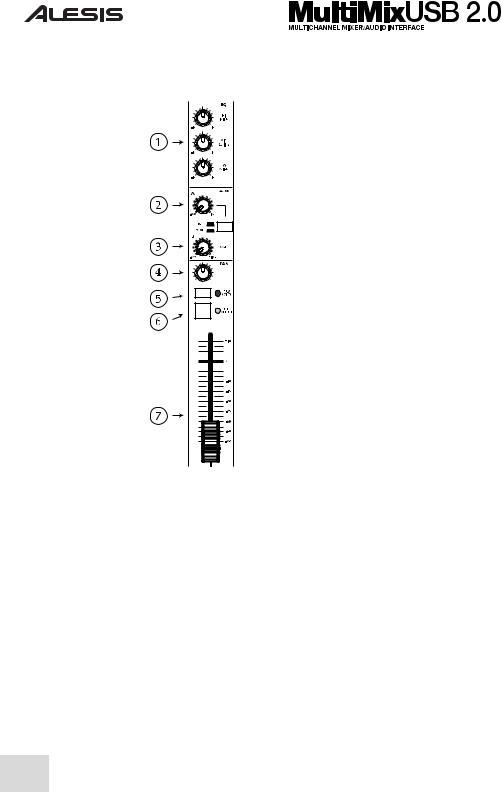
CARACTERÍSTICAS DEL CANAL
BANDA DEL CANAL
1.EQ: Amplifica o atenúa las respectivas frecuencias para cada canal.
2.AUX A: Dirige la señal del canal a un dispositivo externo como, por ejemplo, un procesador de efectos. (PRE/POST).
3.AUX B: Dirige la señal del canal a un dispositivo externo como, por ejemplo, un procesador de efectos. (Pre o post fader dependiendo de la posición del interruptor).
Cuando se graba mediante USB 2.0, las señales AUX A y B NO SE GRABAN en los canales individuales. Se GRABAN a través de los canales de mezcla principal MAIN MIX.
4.PAN/BALANCE: Desplaza el balance entre las entradas izquierda y derecha.
Cuando se graba mediante USB 2.0, se ignora la posición de pan al gravar el canal individual pero se captura al grabar los canales MAIN MIX. El balance de los canales ESTÉREO es capturado tanto por el canal individual como por los canales MAIN MIX.
5.PFL/SOLO: Permite que la señal del canal pueda oírse antes de ser afectada por el fader.
6.MUTE/ALT 3/4: Silencia la señal del canal oída en la SALIDA MAIN y dirige la señal a la SALIDA ALT 3/4.
7.FADER DE CANAL: Controla el nivel de señal MAIN OUT (analógica) y USB 2.0 (digital) de las entradas de micrófono (MIC) y línea (LINE).
10
