3com 3C16440A, 3C16441A User Manual
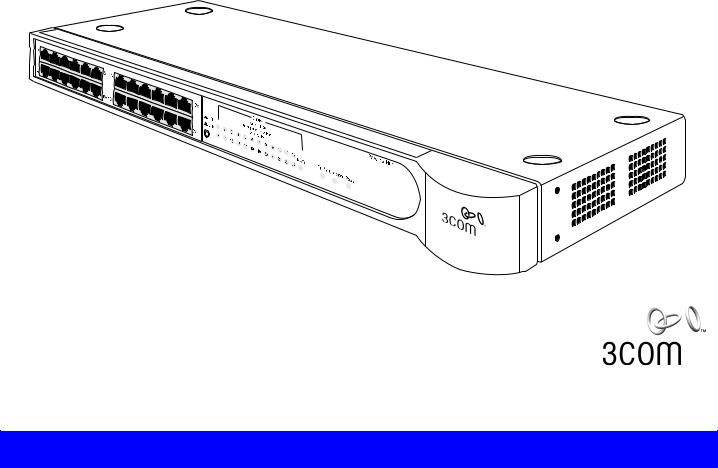
SuperStack® 3 Baseline Hub 12-Port TP (3C16440A) and 24-Port TP (3C16441A) User Guide
DUA1644-0AAA03
3C |
16441A |
|
|
|
SuperStack® |
|
|
|
|
3 |
|
|
|
|
INTRODUCTION
The SuperStack® 3 Baseline Hub is a flexible unmanaged Ethernet repeater which is very easy to use. It can be used in a variety of ways, from building a small network to expanding a larger, more established network.
The SuperStack 3 Baseline Hub 12-port TP (3C16440A) has 12 dedicated shielded twisted pair (TP) ports on the front panel. The SuperStack 3 Baseline Hub 24-port TP (3C16441A) has 24 dedicated shielded twisted pair (TP) ports on the front panel. The rear panel also has a slot for a 3Com Transceiver Module; if fitted, the Module will operate in addition to the TP ports. A range of different media Transceiver Modules is available from 3Com. Contact your supplier for details.
The Baseline Hub comes with:
!One power cord for use with the Baseline Hub
!Four standard height and two reduced height self-adhesive rubber pads
!One rack mounting kit
!A card with details of online registration
The Baseline Hub is suitable for office use where it can be free standing or rack-mounted (in a wiring closet or equipment room). The hub can be powered either from the AC mains supply, or through an optional 3Com® SuperStack Advanced Redundant Power System (3C16071/A/B). Contact your supplier for details.
Network Connections
The Baseline Hub can be used stand-alone or linked with other hubs. Because each Baseline Hub is a single IEEE 802.3 Ethernet repeater hub, there can be a maximum of four Baseline Hubs between any two pieces of Data Terminal Equipment (DTE) (workstations or other equipment) on the same network.
The Baseline Hub is ready to use. You can connect the Hub to any DTE fitted with a 10BASE-T network adapter or a 10BASE-T transceiver. Connect one end of the twisted pair cable to the RJ45 port on the unit and the other end to the RJ45 port on your network adapter or transceiver. You can attach up to 12 or 24 twisted pair segments to the front of the unit.
The Baseline Hub can use both shielded 150 Ohm, and unshielded or shielded 100 Ohm twisted pair cables. To remain within 802.3 10BASE-T rules, the maximum length of cable between the unit and any DTE should not be greater than 100m (328ft). Consult your supplier's technical support department if you need to use twisted pair cables over greater distances.
You can fit one of the 3Com Transceiver Modules into the slot on the rear panel to provide an additional, 13th or 25th port.
You can connect the Baseline Hub to any other 10BASE-T hub or unit using port 12 or 24, to form an inter-repeater link. You must switch port 12 or 24 to MDI to bypass the internal cross-over normally implemented by 10BASE-T unit ports. Refer to “MDI Switch” for information on connecting hubs and switching port 12 or 24 between MDI and MDIX.
1
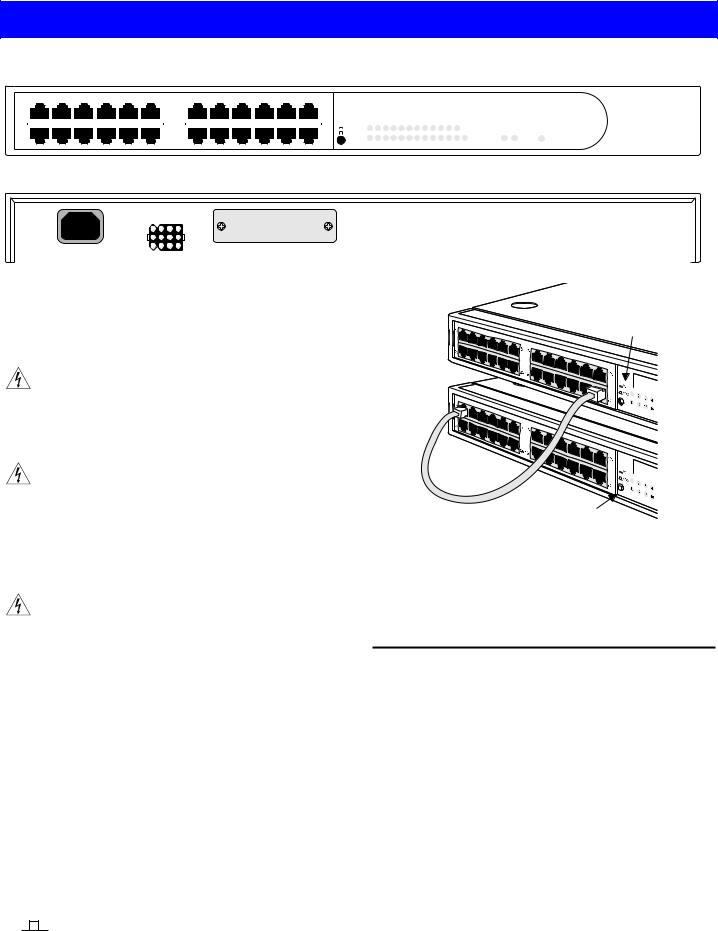
HOW TO USE THE BASELINE HUB
|
|
|
|
|
|
|
|
|
|
1 |
|
|
|
|
|
|
|
|
|
|
|
|
|
|
2 |
|
|
|
|
|
|
|
|
|
3 |
|
|
|
|
|
|
4 |
|
5 |
|
|
6 |
|
7 |
|
|
|
|
|
|
|||||||||||||
|
|
|
|
|
|
|
|
|
|
|
|
|
|
|
|
|
|
|
|
|
|
|
|
|
|
|
|
|
|
|
|
|
|
|
|
|
|
|
|
|
|
|
|
|
|
|
|
|
|
|
|
|
|
|
|
|
|
|
|
|
|
|
Baseline Hub |
|
||||
1x |
|
|
|
|
|
|
|
|
|
|
|
|
6x 7x |
|
|
|
|
|
|
|
|
|
|
|
|
|
12x |
|
|
|
|
|
|
|
|
|
|
|
Status |
|
|
|
|
|
|
|
|
|
|
|
|
|
|
|
|
|
||||||||||||
|
|
|
|
|
|
|
|
|
|
|
|
|
|
|
|
|
|
|
|
|
|
|
|
|
|
|
|
|
|
|
|
|
|
|
|
green = link OK |
|
|
|
|
|
|
|
|
|
|
|
|
|
|
|
|
|
|
|
|
|
|||||||||||
|
|
|
|
|
|
|
|
|
|
|
|
|
|
|
|
|
|
|
|
|
|
|
|
|
|
|
|
|
|
|
|
|
|
|
|
|
|
|
flashing green = partition |
|
|
|
|
|
|
|
|
|
|
|
|
|
|
|
|
|
|
|
|
|
||||||||
|
|
|
|
|
|
|
|
|
|
|
|
|
|
|
|
|
|
|
|
|
|
|
|
|
|
|
|
|
|
|
|
|
MDI |
|
|
|
|
|
|
|
off = no link |
|
|
|
|
|
|
|
|
|
|
|
|
|
|
|
|
|
|
|
|
|
||||||
|
|
|
|
|
|
|
|
|
|
|
|
|
|
|
|
|
|
|
|
|
|
|
|
|
|
|
|
|
|
|
|
|
MDIX |
1 |
2 |
3 |
4 |
5 |
6 |
7 |
8 |
|
9 10 |
11 12 TCVR |
|
Traffic |
|
Collision |
Power |
|
||||||||||||||||||
13x |
|
|
|
|
|
|
|
|
|
|
|
|
18x 19x |
|
|
|
|
|
|
|
|
|
|
|
|
|
24 |
|
|
|
|
|
13 |
14 |
15 |
16 |
17 |
18 |
19 |
20 |
|
21 22 |
23 |
24 |
|
|
|
|
|
|
|
3C16641A SuperStack® 3 |
|
|||||||||||||||
|
|
|
|
|
|
|
|
|
|
|
|
|
|
|
|
|
|
|
|
|
|
|
|
|
|
|
|
|
|
|
|
|
|
|
|
|
|
|
|
|
|
|
|
|
|
|
|
|
|
|
|
|
|
|
|
|
|
|
|
|||||||||
|
|
|
|
|
|
|
|
|
|
|
|
|
|
|
|
|
|
|
|
|
|
|
|
|
|
|
|
|
|
|
|
|
|
|
|
|
|
|
|
|
|
|
|
|
|
|
|
|
|
|
|
|
|
|
|
|
|
|||||||||||
|
|
|
|
|
|
|
|
|
|
|
|
|
|
|
|
|
|
|
|
|
|
|
|
|
|
|
|
|
|
|
|
|
|
|
|
|
|
|
|
|
|
|
|
|
|
|
|
|
|
|
|
|
|
|
|
|
|
|
|
|
|
|
|
|
|
|
|
|
|
|
|
|
|
|
|
|
|
|
|
|
|
|
|
|
|
|
|
|
|
|
|
|
|
|
|
|
|
|
|
|
|
|
|
|
|
|
|
|
|
|
|
|
|
|
|
|
|
|
|
|
|
|
|
|
|
|
|
|
|
|
|
|
|
|
|
|
|
|
|
|
|
|
|
|
|
|
|
|
|
|
|
|
|
|
|
|
|
|
|
|
|
|
|
|
|
|
|
|
|
|
|
|
|
|
|
|
|
|
|
|
|
|
|
|
|
|
|
|
|
|||||||||||||||||
|
|
|
|
|
|
8 |
|
|
9 |
|
|
10 |
|
|
|
|
|
|
|
|
|
|
|
|
|
|
|
|
|
|
|
|
|
|
|
|
|
|
|
|
|
|
|
|
|
|
|
|
|
|
11 |
|
|
|||||||||||||||
|
|
|
|
|
|
|
|
|
|
|
|
|
|
|
|
|
|
|
|
|
|
|
|
|
|
|
|
|
|
|
|
|
|
|
|
|
|
|
|
|
|
|
|
|
|
|
|
|
|
|
|
|
|
|
|
|
|
|
|
|
|
|
|
|
|
|
|
|
|
|
|
|
|
|
|
|
|
|
|
|
|
|
|
|
|
|
|
|
|
|
|
|
|
|
|
|
|
|
|
|
|
|
|
|
|
|
|
|
|
|
|
|
|
|
|
|
|
|
|
|
|
|
|
|
|
|
|
|
|
|
|
|
|
|
|
|
|
|
|
|
|
|
|
|
|
|
|
|
|
|
|
|
|
|
|
|
|
|
|
|
|
|
|
|
|
|
|
|
|
|
|
|
|
|
|
|
|
|
|
|
|
|
|
|
|
|
|
|
|
|
|
|
|
|
|
|
|
|
|
|
|
|
|
|
|
|
|
|
|
|
|
|
|
|
|
|
|
|
|
|
|
|
|
|
|
|
|
|
|
|
|
|
|
|
|
|
|
|
|
|
|
|
|
|
|
|
|
|
|
|
|
|
|
|
|
|
|
|
|
|
|
|
|
|
|
|
|
|
|
|
|
|
|
|
|
|
|
|
|
|
|
|
|
|
|
|
|
|
|
|
|
|
|
|
|
|
|
|
|
|
|
|
|
|
|
|
|
|
|
|
|
|
|
|
|
|
|
|
|
|
|
|
|
|
|
|
|
|
|
|
|
|
|
|
|
|
|
|
|
|
|
|
|
|
|
|
|
|
|
|
|
|
|
|
|
|
|
|
|
|
|
|
|
|
|
|
|
|
|
|
|
|
|
|
|
|
|
|
|
|
|
|
|
|
|
|
|
|
|
|
|
|
|
|
|
|
|
|
|
|
|
|
|
|
|
|
|
|
|
|
|
|
|
|
|
|
|
|
|
|
|
|
|
|
|
|
|
|
|
|
|
|
|
|
|
|
|
|
|
|
|
|
|
|
|
|
|
|
|
|
|
|
|
|
|
|
|
|
|
|
|
|
|
|
|
|
|
|
|
|
|
|
|
|
|
|
|
|
|
|
|
|
|
|
|
|
|
|
|
|
|
|
|
|
|
|
|
|
|
|
|
|
|
|
|
|
|
|
|
|
|
|
|
|
|
|
|
|
|
|
|
|
|
|
|
|
|
|
|
|
|
|
|
|
|
|
|
|
|
|
|
|
|
|
|
|
|
|
|
|
|
Numbered elements in this diagram refer to numbered sections in the text. These numbers, in bold, are used as references.
Front Panel
1 12 or 24 RJ45 10Base-T Ports
WARNING: RJ-45 Ports. These are shielded RJ-45 data sockets. They cannot be used as standard traditional telephone sockets, or to connect the unit to a traditional PBX or public telephone network. Only connect RJ-45 data connectors, network telephony systems, or network telephones to these sockets.
Either shielded or unshielded data cables with shielded or unshielded jacks can be connected to these data sockets.
AVERTISSEMENT: Points d’accès RJ-45. Ceux-ci sont protégés par des prises de données. Ils ne peuvent pas être utilisés comme prises de téléphone conventionnelles standard, ni pour la connection de l’unité à un réseau téléphonique central privé ou public. Raccorder seulement connecteurs de données RJ-45, systèmes de réseaux de téléphonie ou téléphones de réseaux à ces prises.
Il est possible de raccorder des câbles protégés ou non protégés avec des jacks protégés ou non protégés à ces prises de données.
WARNHINWEIS: RJ-45-Porte. Diese Porte sind geschützte Datensteckdosen. Sie dürfen weder wie normale traditionelle Telefonsteckdosen noch für die Verbindung der Einheit mit einem traditionellem privatem oder öffentlichem Telefonnetzwerk gebraucht werden. Nur RJ-45-Datenanscluße, Telefonnetzsysteme or Netztelefone an diese Steckdosen anschließen.
Entweder geschützte oder ungeschützte Buchsen dürfen an diese Datensteckdosen angeschlossen werden.
Either shielded or unshielded data cables with shielded or unshielded jacks can be connected to these data sockets.
2 MDI Switch
Ports 1 to 11 (12-port hub) and 1 to 23 (24-port hub) are fixed as MDIX ports so that they can be connected directly to DTE (workstations or other equipment) which have MDI ports using normal ‘straight through’ TP cables.
Port 12 (12-port hub) and 24 (24-port hub) are switch selectable using the MDI Switch. The ports can be MDIX ports (to connect directly to DTE like the other ports), or MDI ports (to connect to other repeaters using a normal ‘straight through’ TP cable).
|
|
|
Out |
In this position you can connect port 12 or 24 to a |
|
|
|
|
|||
|
|
|
|
workstation or any other DTE using a normal ‘straight |
|
MDIX |
through’ TP cable. |
||||
|
|||||
|
|
|
In |
In this position you can connect port 12 or 24 to any |
|
MDI |
MDIX port on another 10BASE-T repeater using a normal |
||||
‘straight through’ TP cable. |
|||||
|
|
|
|
||
Set switch to
MDI (in)
Unit 1
Unit 2
Switch set to MDIX (out) if port 24 used
To connect two Baseline Hubs, connect port 12 or 24 on unit 1 to any port on unit 2. Ensure that the MDI switch on unit 1 is IN (MDI) and that if port 12 or 24 is used on unit 2, the MDI switch is OUT (MDIX).
3 TP Status LEDs
The TP Status LEDs show the partition state of a port and whether or not the Link Pulse signal is present on the segment connected to a port:
Green |
The Link Pulse signal is being received and the segment attached |
|
to the port is functional. |
Flashing |
The port is partitioned from the network. |
green |
■ Check the connections and the cable for any breaks in the |
|
|
|
segment. |
|
■ Make sure the transceiver attached to the DTE is correctly |
|
connected and powered up. |
|
■ Check for illegal 802.3 configurations, in particular, loops. |
|
If the cause of the partition is found and corrected, the segment is |
|
reconnected automatically, after the first valid packet is |
|
transmitted to, or received from the segment. |
Off |
The Link Pulse signal is not being received. |
|
■ Check that the attached DTE is switched on. |
|
■ Check that the attached transceiver is not faulty. |
|
■ If it is port 12 or 24 or an inter-repeater link, check the setting |
|
of the MDI switch. |
|
■ Carry out the checks recommended for when a Status LED is |
|
flashing green. |
|
■ Check for no more than 4 repeater stacks in series, and that |
|
cable lengths do not exceed the maximum specified in the |
|
standard for that medium. |
|
|
If these checks do not identify the cause of a problem, it may be that the Baseline Hub or the device connected to the port is faulty. Contact your supplier for further advice.
2
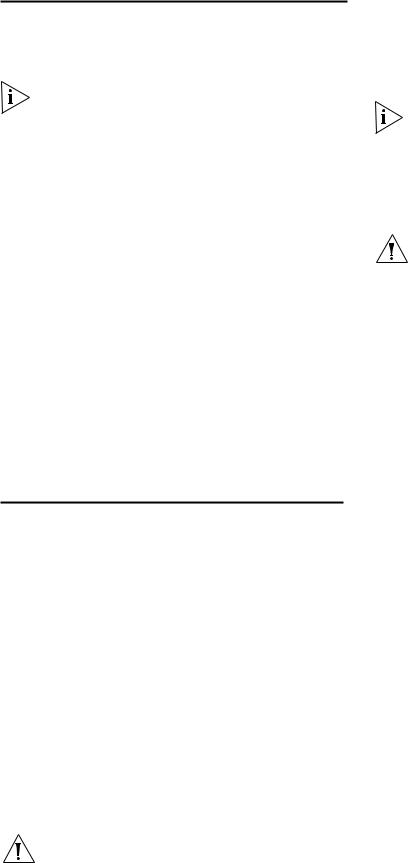
4 Transceiver Module Status LED
If a Twisted Pair or Fiber Transceiver Module has been fitted, the LED behaves the same as the TP Status LEDs, refer to 3.
For other Transceiver Modules, the LED shows these states:
Green |
Transceiver Module fitted correctly and not partitioned. |
Flashing green |
Transceiver Module partitioned. |
Off |
Transceiver Module is faulty or fitted incorrectly. |
|
|
A Transceiver Module port connected to a coaxial cable segment may partition if the segment is incorrectly terminated.
The Transceiver Module port may partition if the SQE test pulse is enabled on its transceiver. SQE test should be disabled on transceivers used to connect 802.3 repeaters to the network.
5 Traffic LED
The Traffic LED flashes green whenever data is received on one of the twisted pair ports or the Transceiver Module port.
If this LED does not flash, there is no data being received by the unit. If the unit is receiving data but the LED does not flash, the LED has failed. Contact your supplier.
6 Collision LED
The Collision LED flashes yellow when a packet collision has been detected on a segment connected to one of the twisted pair ports or the Transceiver Module port.
Under normal 802.3 Ethernet operation, collisions occur and cause the Collision LED to flash. The probability of collisions increases during heavy activity on the network. The Auto Partition/Reconnection function partitions a segment from the rest of the network if more than
32 consecutive collisions are detected on that segment.
If the Collision LED lights for long periods of time, it indicates a high amount of collisions which can slow your network down. If this happens, you may need to separate parts of your network with a switch. Contact your supplier.
7 Power LED
The Power LED indicates a number of conditions:
Green |
The unit is powered on and ready for use. |
Off |
The unit is powered off. |
|
The power cable may be connected incorrectly or the fuse within |
|
the power cord’s plug may be faulty (UK models only). |
|
If the unit appears to be operating and the LED is off, contact |
|
your supplier. |
|
|
Rear Panel Connections
8 Power Supply
The Baseline Hub automatically adjusts to the supply voltage. Only use the power cord that is supplied with the Baseline Hub, or a power cord of the same type and rating.
9 Socket for Redundant Power System
Only connect a 3Com SuperStack 3 Advanced RPS (Redundant Power System) to this socket. For details, follow the installation instructions in the guide accompanying the Redundant Power System.
10 Transceiver Module Slot
A variety of 3Com plug-in Transceiver Modules can be installed in the Baseline Hub. Transceiver Modules provide direct network connections to different media. Contact your supplier for information on the latest Modules.
CAUTION: Do not remove the Transceiver Module blanking plate while the hub is connected to a power source.
Ensure that SQE test is disabled on the Transceiver Module that you are using.
To install a Transceiver Module, refer to the guide that accompanies it. If you subsequently remove the Transceiver Module, you must replace the blanking plate to aid the circulation of cooling air and prevent the entry of dust and debris.
11 Self-adhesive Pads
The Baseline Hub is supplied with four standard height and two reduced height self-adhesive rubber pads. Usage of the feet depends on where the Baseline Hub is placed:
!Use the four standard height pads if the unit is to be placed on a flat surface or stacked with another SuperStack 3 product of the same dimensions.
!Use the two reduced height pads and two of the standard height pads if the unit is to be stacked on a SuperStack 3 unit of different dimensions — Line up the front of the units, and use the two standard height pads at the front (to fit the recess of the unit beneath) and use the two reduced height pads at the back.
Do not apply the pads if you intend to rack mount the hub.
If the hub is to be part of a free standing stack, apply the pads to each marked corner area on the underside of the hub. Place the hub on top of the lower unit, ensuring that the pads of the upper unit locate with the recesses of the lower unit.
Positioning the Baseline Hub
CAUTION: When installing the Baseline Hub in a stack of different size units, the Baseline Hub must be installed above any larger units. Do not have a free standing stack of more than six units.
When deciding where to position the Baseline Hub ensure:
!It is accessible and cables can be connected easily.
!Cabling is away from:
■sources of electrical noise such as radios, transmitters and broadband amplifiers.
■power lines and fluorescent lighting fixtures.
!Water or moisture cannot enter the case of the unit.
!Air flow around the unit and through the vents in the side of the case is not restricted (3Com recommends that you provide a minimum of 25mm (1in.) clearance).
To prolong the operational life of your units:
!Never stack units more than six high if free standing, and ensure that cables are supported so that they do not cause the stack to fall over.
!Do not place objects on top of any unit or stack.
!Do not obstruct any vents at the sides of the case.
Power Supply
Power problems can be the cause of serious failures and downtime in your network. Ensure that the power input to your system is clean and free from sags and surges to avoid unforeseen network outages. 3Com recommends that you install power conditioning, especially in areas prone to black outs, power dips and electrical storms.
The unit is intended to be grounded. Ensure it is connected to earth ground during normal use. Installing proper grounding helps to avoid damage from lightning and power surges.
Rack Mounting
The Baseline Hub can be mounted in a 19-inch equipment rack. Refer to “Mounting Kit Instructions”.
Power Up
Use the following sequence to power up the Baseline Hub:
!Check the network connections and cables.
!Connect the power supply cable to the appropriate power socket on the rear panel of the unit. Refer to 8 or 9.
!Connect the plug to the power supply outlet socket. If you are using a 3Com Redundant Power System, ensure that it is switched on.
When the Baseline Hub is powered on, the Power LED should be lit. If it is not, refer to 7, “Power LED”.
3
