3com 14-PORT Manual
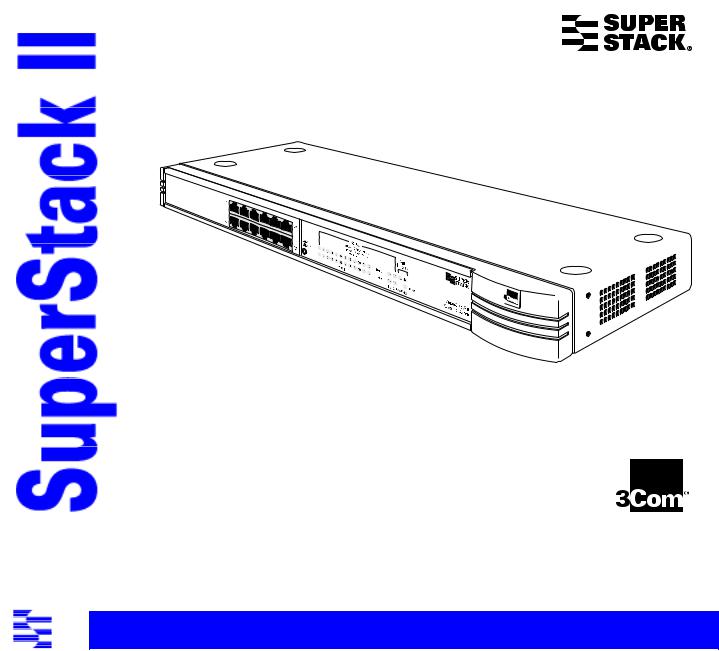
SuperStack® II Baseline Switch
14-Port TP (3C16460)
User Guide
TECHNICAL INFORMATION
Related Standards
The SuperStack® II Baseline Switch has been designed and certified to the following standards:
Functional |
ISO 8802/3, IEEE 802.3 |
Safety |
UL 1950, EN 60950, CSA 22.2 #950 |
EMC |
EN 55022 Class B, EN 50082-1, FCC Part 15 |
|
Subpart B Class A, ICES-003 Class A, |
|
VCCI Class 2, AS/NZS 3548 Class B |
|
Category 5 screened cables must be used to |
|
ensure compliance with the requirements of |
|
these standards. |
Environmental |
EN 60068 (IEC 68) |
Electrical
Power Inlet |
IEC 320 |
AC Line Frequency |
50/60 Hz |
Power Consumption |
48 VA |
Power Dissipation |
164 BTU/hr |
Input Voltage |
100–240 VAC |
Current Rating |
1.0 Amps (maximum) |
Environmental
Operating Temperature |
0 to 50°C (32 to 122°F) |
Humidity |
0 to 90% (non-condensing) |
Physical
Width |
440mm (17.3in.) |
Depth |
224mm (8.8in.) |
Height |
44mm (1.7in.) or 1U |
Weight |
2.04kg (4.5lb) |
Mounting |
free standing, or 19in. rack or wall mounted |
|
using the mounting kit supplied |
Switching Functionality
The switching core and physical layer interfaces in the Baseline
Switch conform to the following requirements:
310BASE-T standard
3100BASE-TX standard
3(Nway) auto-negotiation standard
3IEEE 802.1d (but without Spanning Tree Algorithm support)
The switch database in the Baseline Switch supports a minimum of 750 MAC addresses.
DUA1646-0AAA02
1
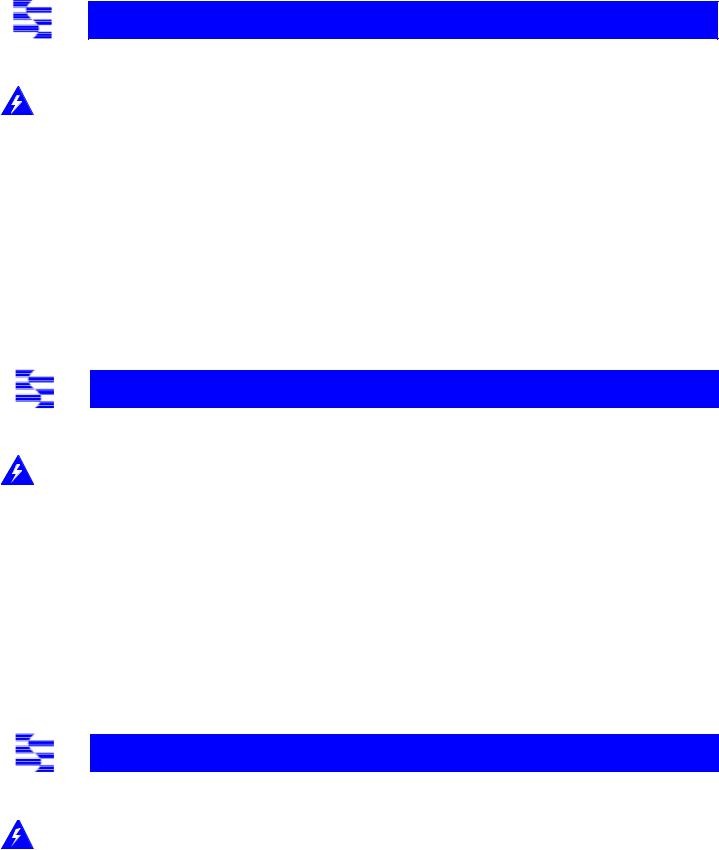
SAFETY INFORMATION
Please read the following safety information carefully before installing the Baseline Switch.
WARNING: Installation and removal of the unit must be carried out by qualified personnel only.
3If installing the unit in a stack with SuperStack II units, it must be installed above the larger units.
3Connect the unit to an earthed power supply to ensure compliance with safety standards.
3It is essential that the socket outlet is near to the unit and is accessible. You can only disconnect the unit by removing the appliance coupler from the unit.
3This unit operates under SELV conditions (Safety Extra Low Voltage) according to IEC 950, the conditions of which are maintained only if the equipment to which it is connected is also operational under
SELV.
3The appliance coupler, that is, the connector to the device itself and not the wall plug, must have a configuration for mating with an
EN60320/IEC320 appliance inlet.
3Under no circumstances should the unit be connected to an A.C. outlet (power supply) without an Earth (Ground) connection.
3Only connect an Advanced Redundant Power System (3C16070) to the Redundant Power System socket.
France and Peru Only
This unit cannot be powered from IT† supplies. If your supplies are of IT type, this unit should be powered by 230V (2P+T) via an isolation transformer ratio 1:1, with the secondary connection point labelled Neutral, connected directly to Earth (Ground).
†Impédance à la terre
Power Cord Set
This must be approved for the country where it will be used.
USA and |
3 |
The cord set must be UL-approved and CSA certified. |
Canada |
3 |
The minimum specifications for the flexible cord are: |
|
||
|
|
No. 18 AWG |
|
|
Type SV or SJ |
|
|
3-conductor |
|
3 |
The cord set must have a rated current capacity of at least |
|
|
10A. |
|
3 |
The attachment plug must be an earth-grounding type |
|
|
with a NEMA 5-15P (15A, 125V) or NEMA 6-15P (15A, |
|
|
250V) configuration. |
Denmark |
3 |
The supply plug must comply with Section 107-2-D1, |
|
|
Standard DK2-1a or DK2-5a. |
Switzerland |
3 |
The supply plug must comply with SEV/ASE 1011. |
L’INFORMATION DE SÉCURITÉ IMPORTANTE
Veuillez lire à fond l'information de la sécurité suivante avant d'installer le Baseline Switch.
AVERTISSEMENT: L'installation et l'enlèvement de l'unité doivent être faits seulement par le personnel qualifié.
3Si vous entassez l'unité avec les unités SuperStack II, l'unité doit être installée en dessous des unités Baseline Switch plus étroites.
3Brancher l'unité à une source de courant mise à la terre pour assurer la conformité aux normes de sécurité.
3C'est essentiel que le socle soit installé près de l'unité et soit accessible. Vous pouvez seulement débrancher l'unité en enlevant la fiche d'alimentation de la prise de courant.
3Cette unité marche sous les conditions SELV (Safety Extra Low Voltage) conformément à IEC950, ces conditions sont maintenues seulement si le matériel auquel elle est branchée, est aussi en exploitation sous SELV.
3Le socle de connecteur, c'est-à-dire, le connecteur à l'appareil lui-même et non pas la prise murale, doit avoir une configuration pour le branchement avec une admission d'appareil
EN60320/IEC320.
3L'unité ne devrait pas être branchée à une prise de courant C.A. (source de courant) sous aucun prétexte sans un branchement mis à la terre (mis à la masse).
3Branchez uniquement un Advanced Redundant Power System (3C16070) sur la prise femelle du Redundant Power System.
Seulement Pour La France et Le Pérou
Cette unité ne peut pas être mise en marche des sources de courant IT (Impédance à la terre). Si vos sources de courant sont de type IT, cette unité doit être alimentée par 230V (2P+T) via un rapport de transformation d'isolation de 1:1, avec un point de connexion secondaire étiqueté Neutre, branché directement à la Terre (à la Masse).
Le Cordon d'Alimentation Surmoulé
Celui-ci doit être approuvé pour le pays auquel il sera utilisé.
USA et le 3 |
Le cordon surmoulé doit être UL Certifié et CSA Certifié. |
Canada: 3 |
Les spécifications minimales pour le cordon souple sont: |
|
No. 18 AWG |
|
Type 5V ou SJ |
|
3-conducteur |
3Le cordon surmoulé doit avoir une capacité de courant calculée au moins de 10A.
3La fiche de fixation doit être un type mis à la terre avec une configuration NEMA 5-15P (15A, 125V) ou NEMA 6-15P (15A, 250V).
WICHTIGE SICHERHEITSINFORMATIONEN
Bitte unbedingt vor dem Einbauen des Baseline Switch Einheit die folgenden Sicherheitsanweisungen durchlesen.
Einund Ausbau des Gerätes ist nur von Fachpersonal vorzunehmen.
3Wenn die Baseline Switch Einheit in einer Stapel mit anderen SuperStack II Einheiten eingebaut werden soll, muß die Baseline Switch Einheit unter die schmaleren Baseline Switch Einheiten eingebaut werden.
3Das Gerät an geerdete Stromversorgung anschließen, um eine
Übereinstimmung mit den Sicherheitsbestimmungen zu gewährleisten.
3Es ist wichtig, daß der Netzstecker sich in unmittelbarer Nähe zum
Gerät befindet und leicht erreichbar ist. Das Gerät kann nur durch Herausziehen des Verbindungssteckers aus der Steckdose vom
Stromnetz getrennt werden.
3Das Gerät wird mit Sicherheits-Kleinspannung nach IEC 950 (SELV = Safety Extra Low Voltage) betrieben. Angeschloßen werden können nur Geräte, die ebenfalls nach SELV betrieben werden.
3Das Gerät ist unter keinen Umständen an einen Wechselstrom (A.C.) Netzstecker anzuschließen ohne Erdungsleitung.
3Um Übereinstimmung mit den europäischen Sicherheitsnormen zu gewährleisten, darf am Zuführungstecker des Gerätes keine
Ersatzsicherung angebracht werden. Nur Sicherungen der gleichen Herstellung und Marke sowie des gleichen Typs für das Gerät verwenden.
3Die Anordnung der Gerätsteckvorrichtung, d.h. die Steckverbindung am Gerät selbst im Gegensatz zum Wandstecker, muß in den EN60320/IEC320 Zuführungsstecker am Gerät passen.
3Der Anschlußkabelsatz muß mit den Bestimmungen des Landes
übereinstimmen, in dem er verwendet werden soll.
3Nur ein Advanced Redundant Power System (3C16070) an den
Redundant Power System Anschluß anschließen.
5
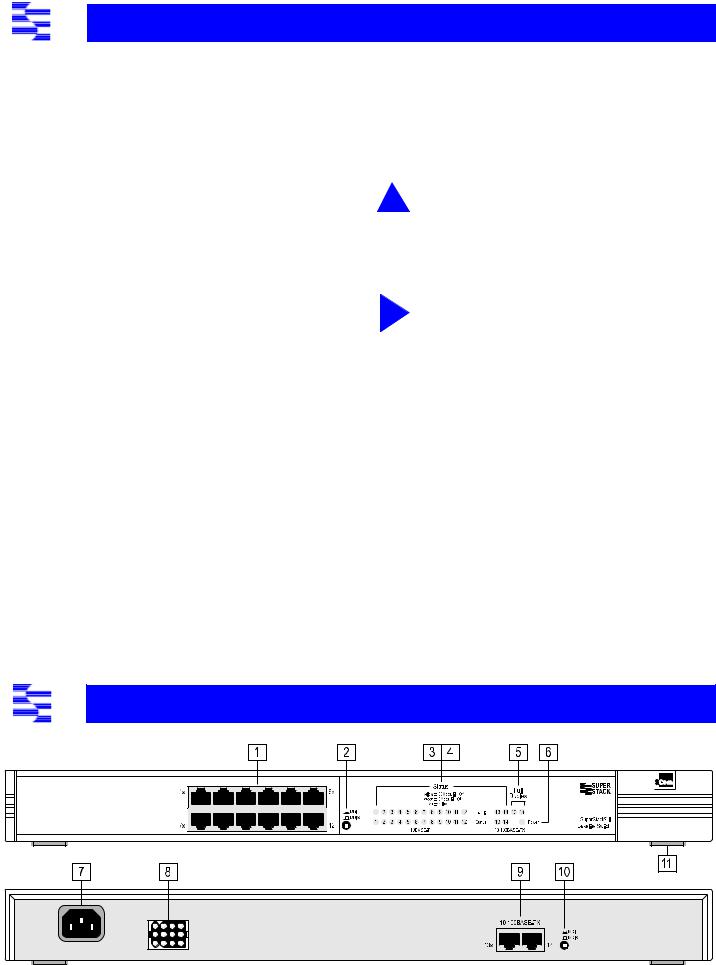
INTRODUCTION
The SuperStack® II Baseline Switch is a flexible unmanaged switch that is very easy to use. It can be used to help build a small network or expand a larger, more established network.
The Baseline Switch has 12 dedicated RJ45 10BASE-T ports on the front panel and two RJ45 10/100 ports (ports 13 and 14) on the rear panel (which can both be either 10BASE-T or 100BASE-TX).
The Baseline Switch is suited for office use where it can be free standing, wall mounted, or rack mounted (in a wiring closet or equipment room). A mounting kit is supplied.
The unit can be powered either from the AC mains supply, or through an optional 3Com SuperStack II Advanced Redundant Power System. Contact your supplier for details.
The Baseline Switch comes with:
Network Connections
The Baseline Switch is ready to use, and can be used stand-alone or linked with other units, for example repeater hubs.
All ports on the Baseline Switch have full duplex auto-negotiation. Full duplex operation allows information to be transmitted and received simultaneously and, in effect, doubles the potential throughput of a link. If the device connected to a port supports auto-negotiation, the port operates in full duplex mode. Otherwise the port operates in half duplex mode.
CAUTION: The equipment that is connected to the Baseline
Switch must not be set up to operate in full duplex. Set it up to operate as auto-negotiate or half duplex.
3One power cord for use with the Baseline Switch
3Four standard height and two reduced height self-adhesive rubber pads
3Mounting kit
3A Warranty Registration card for you to fill in and return
Switching
When a network of repeater hubs is in operation, any information that is sent by the workstations is passed around the whole network (regardless of the destination of the information) which results in a lot of unnecessary traffic that can slow it down. The Baseline Switch solves this problem because it ‘listens’ to the network and automatically learns what workstations and network equipment can be reached through its ports. It can then selectively pass on any information by transmitting the traffic to the relevant port only
(instead of all ports like a repeater hub). This operation is called switching.
The Baseline Switch effectively segments your network, localizing the network traffic and passing on traffic as necessary. If you have workstations that communicate frequently in the same part of the network, traffic between them is not passed to the remainder of the network, reducing the load.
Connecting 10BASE-T and 100BASE-TX
The 10/100 ports allow you to connect 100BASE-TX networks or workstations to the Baseline Switch. This means that if you have both 10BASE-T and 100BASE-TX networks, you can connect them so that all your workstations can communicate.
Alternatively, if you have 10BASE-T and want to improve performance by introducing 100BASE-TX, the Baseline Switch protects your investment because it maintains 10BASE-T connections to your original network equipment.
Connecting 10BASE-T (Ethernet) Equipment
You can connect 10BASE-T units or DTE (workstations or other equipment) to any ports on the Baseline Switch. To connect your equipment, use 10BASE-T Category 3, 4 or 5 unshielded 100 Ohm TP or shielded (screened) 150 Ohm TP cable.
i |
Category 5 cable must be used with this product in |
structured wiring environments. This will ensure correct |
|
|
operation of all ports at 10Mbps or 100Mbps. |
Connect one end of the TP (twisted pair) cable to the RJ45 port on the Baseline Switch and the other end to the appropriate RJ45 port on the unit or DTE.
To remain within IEEE 802.3 10BASE-T rules, the maximum length of cable between the Baseline Switch and any DTE should not be greater than 100m (328ft). If you are connecting DTE to the Baseline
Switch through a series of repeaters, ensure that there are no more than four repeaters between the Baseline Switch and the DTE.
Connecting 100BASE-TX (Fast Ethernet) Equipment
You can connect 100BASE-TX units or DTE to ports 13 and 14 on the Baseline Switch. To connect your equipment, use 100BASE-TX
Category 5 unshielded 100 Ohm TP or shielded (screened) 150 Ohm TP cable.
Connect one end of the TP (twisted pair) cable to the RJ45 port on the Baseline Switch and the other end to the appropriate RJ45 port on the unit or DTE.
To remain within IEEE 802.3 100BASE-TX rules, the maximum length of cable between the Baseline Switch and any DTE should not be greater than 100m (328ft). If you are connecting DTE to the Baseline Switch through a series of repeaters, ensure that there are no more than two repeaters between the Baseline Switch and the DTE, and that the total cable length does not exceed 205m (672.4ft).
HOW TO USE THE BASELINE SWITCH
Numbered elements in this diagram refer to numbered sections in the text.
2
