3Com 3CRDW696 User Manual

11Mbps Wireless LAN PCI Adapter
User Guide
3CRDW696
http://www.3com.com/
http://www.support.3com.com/registration/frontpg.pl
Published July 2002
User Guide version 4.1.2
3Com Corporation 5400 Bayfront Plaza Santa Clara, California 95052-8145
Copyright © 2002 3Com Corporation. All rights reserved. No part of this documentation may be reproduced in any form or by any means or used to make any derivative work (such as translation, transformation, or adaptation) without written permission from 3Com Corporation.
3Com Corporation reserves the right to revise this documentation and to make changes in content from time to time without obligation on the part of 3Com Corporation to provide notification of such revision or change.
3Com Corporation provides this documentation without warranty, term, or condition of any kind, either implied or expressed, including, but not limited to, the implied warranties, terms or conditions of merchantability, satisfactory quality, and fitness for a particular purpose. 3Com may make improvements or changes in the product(s) and/or the program(s) described in this documentation at any time.
3Com is a registered trademark and the 3Com logo is a trademark of 3Com Corporation. Microsoft and Windows are registered trademarks of Microsoft Corporation. All other company and product names may be trademarks of the respective companies with which they are associated.
Unless otherwise indicated, 3Com registered trademarks are registered in the United States and may or may not be registered in other countries. If there is any software on removable media described in this documentation, it is furnished under a license agreement included with the product as a separate document or in the hard copy documentation. If you are unable to locate a copy, please contact 3Com and a copy will be provided to you.
UNITED STATES GOVERNMENT LEGEND
If you are a United States government agency, then this documentation and the software described herein are provided to you subject to the following:
All technical data and computer software are commercial in nature and developed solely at private expense. Software is delivered as “Commercial Computer Software” as defined in DFARS 252.227-7014 (June 1995) or as a “commercial item” as defined in FAR 2.101(a) and as such is provided with only such rights as are provided in 3Com’s standard commercial license for the software. Technical data is provided with limited rights only as provided in DFAR 252.227-7015 (Nov 1995) or FAR 52.227-14 (June 1987), whichever is applicable. You agree not to remove or deface any portion of any legend provided on any licensed program or documentation contained in, or delivered to you in conjunction with, this user guide.
Chapter 1 - INSTALLING YOUR WIRELESS LAN PCI ADAPTER |
5 |
Introduction ................................................................................................................................................................................ |
5 |
Wireless LAN Basics ................................................................................................................................................................. |
5 |
Installation for Microsoft Windows Platforms........................................................................................................................... |
6 |
Install Procedure for Microsoft Windows 95OSR2/98/98SE/ME/2000/XP............................................................................ |
7 |
Install Procedure for Microsoft Windows NT4.0 ...................................................................................................................... |
8 |
Installing the Wireless LAN PCI Adapter Hardware (All Operating Systems)....................................................................... |
8 |
Connecting Network Protocols ............................................................................................................................................... |
10 |
Uninstall Procedure ................................................................................................................................................................. |
10 |
Chapter 2 - USING THE CONFIGURATION UTILITY 11 |
|
Configuring the Wireless PCI Adapter ................................................................................................................................... |
11 |
Configuring Automatic Network Connections with Windows XP ......................................................................................... |
13 |
Chapter 3 - TECHNICAL SPECIFICATIONS |
16 |
|
|
Technical specifications of 3Com 11Mbps Wireless LAN PCI Adapter |
.............................................................................. 16 |
||
Chapter 4 - TECHNICAL SUPPORT |
18 |
|
|
Online Technical Services ...................................................................................................................................................... |
|
18 |
|
Support from Your Network Supplier ..................................................................................................................................... |
|
19 |
|
Support from 3Com ................................................................................................................................................................. |
|
19 |
|
Region |
URL for Regional Web Site |
.................................................................................. |
19 |
Returning Products for Repair ................................................................................................................................................ |
|
20 |
|
3Com Connection Assistant ................................................................................................................................................... |
|
20 |
|
Chapter 5 - REGULATORY COMPLIANCE INFORMATION |
21 |
||
FCC Part 15 Notice (Applicable to use within the USA) ....................................................................................................... |
21 |
||
FCC Declaration of Conformity............................................................................................................................................... |
|
21 |
|
Industry Canada Notice (Applicable for use within Canada)................................................................................................ |
22 |
||
Industry Canada (IC) Emissions Compliance Statement ..................................................................................................... |
22 |
European Community Declaration of Conformity.................................................................................................................. |
22 |
1
Installing Your Wireless LAN PCI
Adapter
Introduction
Thank you for purchasing the 3Com 11Mbps Wireless LAN PCI Adapter. This user guide will assist you with the installation procedures for the PCI Adapter.
Your package should contain the 3Com 11Mbps Wireless LAN PCI Adapter and the Installation CD. The Installations CD contains the following items:
•Drivers and Configuration Utility program used to manage the 3Com 11Mbps Wireless LAN PCI Adapter and to establish a wireless connection with your LAN
•README.TXT file with updated information about your Wireless LAN PCI Adapter
•This Wireless LAN PCI Adapter User Guide
•3Com Connection Assistant
•Adobe Acrobat Reader
Wireless LAN Basics
Wireless LAN (Local Area Networks) systems offer a great number of advantages over a traditional, wired system. Wireless LANs (WLANs) are more flexible, easier to setup and manage and often more cost effective than their wired equivalents.
Using radio frequency (RF) technology, WLANs transmit and receive data over the air, minimizing the need for wired connections. Thus, WLANs combine data connectivity with user mobility, and, through simplified configuration, enable movable LANs.
With wireless LANs, users can access shared information without looking for a place to plug in and network managers can set up or augment networks without installing or moving wires. Wireless LANs offer the following productivity, convenience and cost advantages over traditional wired networks:
Mobility—Wireless LAN systems can provide LAN users with access to real-time information anywhere in their organization. This mobility supports productivity and service opportunities not possible with wired networks.
Installation Speed and Simplicity—Installing a wireless LAN system can be fast and easy and can eliminate the need to pull cable through walls and ceilings.
Installation Flexibility—Wireless technology allows the network to go where wires cannot go.
Reduced Cost-of-Ownership—While the initial investment required for wireless LAN hardware might be higher than the cost of wired LAN hardware, overall installation expenses and life-cycle costs will be significantly lower. Long-term cost benefits are greatest in dynamic environments requiring frequent moves, adds, and changes.
Scalability—Wireless LAN systems can be configured in a variety of topologies to meet the needs of specific applications and installations. Configurations are easily changed and range from peer-to-peer to full infrastructure networks, also allow roaming over a broad area.
Installation for Microsoft Windows Platforms
The following section will assist you in installing the 3Com 11Mbps Wireless LAN PCI Adapter successfully. For operating systems except Windows NT 4.0, you will first install the software (Utility) and then attach the 3Com11Mbps Wireless LAN PCI Adapter in your system, and finally set the network properties to accommodate resource sharing and select the type of wireless network that you wish to install. For Windows NT 4.0, you will insert the 3Com11Mbps Wireless LAN PCI Adapter in your system, then install the software. The 3Com 11Mbps Wireless LAN PCI Adapter can easily be installed and used, allowing your computer to use network resources.
Installation Overview
Here are some steps you will perform in establishing your wireless network connection:
•Install the 11Mbps Wireless Access Point (AP) first if you plan to use one. The AP is needed to use with Infrastructure network mode, but is not needed for ad hoc (peer to peer) mode.
•Install the software using the Install CD. (For Windows NT 4.0 install the hardware first, then the software)
•Install the 3Com 11Mbps Wireless LAN PCI Adapter hardware.
•Install the network protocol(s) required to communicate on your network. Typically you will need the TCP/IP protocol.
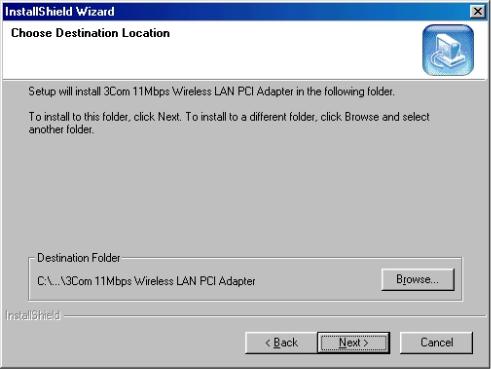
Install Procedure for Microsoft Windows 95OSR2/98/98SE/ME/2000/XP
Follow these steps to install the WLAN PCI Adapter (do not insert your 3Com 11Mbps Wireless LAN PCI Adapter until instructed):
1Power on your computer and allow Windows 95OSR2/98/98SE/ME/2000/XP to load fully.
2Insert the Installation CD in the CD-ROM and then click Install Software.
3Click Yes to accept the license agreement.
4The installer copies the files into default directory:
C:\Program Files\3Com\3Com 11Mbps Wireless LAN PCI Adapter
5Click Browse to change to a different installation path .
6Select “No, I will restart my computer later” and click Finish.
7When asked, select the country or region where the Wireless LAN PCI Adapter will be used.
8Click Install Hardware on the main 3Com 11Mbps Wireless LAN installation screen. The instructions are also listed below for Installing the Wireless LAN PCI Adapter hardware.
Additional Install Procedure for Microsoft Windows XP
After completing the installation of the Wireless LAN PCI Adapter hardware in your system as described in step 8, Windows XP users will need to complete the following steps when the system detects new hardware:
1 Select “Install the software automatically (Recommended) ”, and then click Next to continue.
2 Once your system detects the driver, Microsoft Windows XP displays a warning message. Click
Continue Anyway.
