Thomson WHP-6207 User manual

Over-Ear HQ Bluetooth® Headset
Casque circum-aural HQ Bluetooth® Over-Ear-HQ-Bluetooth®-Kopfhörer
WHP6207
Operating Instruction
Mode d'emploi
Bedienungsanleitung
G Operating Instructions F Mode d‘emploi D Bedienungsanleitung E Instrucciones de uso I Istruzioni per l‘uso O Manual de instruções
R Руководство по эксплуатации
N Gebruiksaanwijzing P Instrukcja obsługi
H Használati útmutató J Οδηγίες χρήσης C Návod k použití Q Návod na použitie T Kullanma kılavuzu S Bruksanvisning L Käyttöohje
M Manual de utilizare
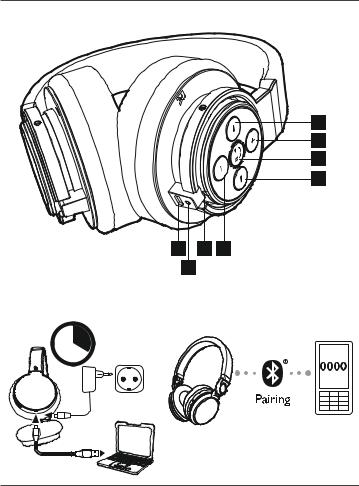
Pic 1
Pic 2
3 hr
AC 220 V
1
2
3
4
6 8 5
7
Pic 3
+
-
WHP-6207
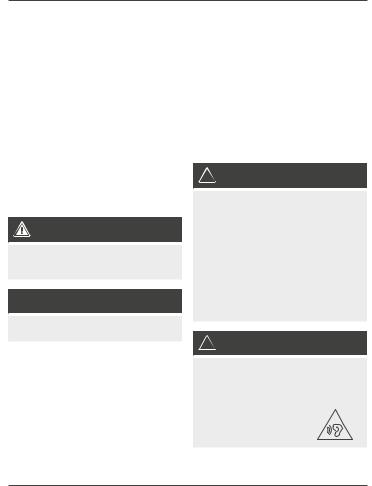
GOperating instruction
Controls and Displays
1.Previous track
2.Increase volume
3.Multifunction button (Power/Play/Pause/Telephone/Pairing)
4.Next track
5.Decrease volume
6.Micro-USB port
7.Microphone
8.Function LED
Thank you for choosing a Thomson product.
Take your time and read the following instructions and information completely. Please keep these instructions in a safe place for future reference. If you sell the device, please pass these operating instructions on to the new owner.
1. Explanation of Warning Symbols and Notes
Warning
This symbol is used to indicate safety instructions or to draw your attention to specific hazards and risks.
 Note
Note
This symbol is used to indicate additional information or important notes.
2.Package Contents
• 1 Bluetooth headset
• 1 USB charging cable
• 1 jack to Micro-USB cable
• These operating instructions
3.Safety Notes
•The product is intended for private, non-commer- cial use only.
•Protect the product from dirt, moisture and overheating, and only use it in a dry environment.
•Do not drop the product and do not expose it to any major shocks.
•Do not operate the product outside the power limits given in the specifications.
•Do not open the device or continue to operate it if it becomes damaged.
•Since the battery is integrated and cannot be removed, you will need to dispose of the product as a whole. Do this in compliance with the legal requirements.
•Dispose of packaging material immediately according to locally applicable regulations.
•Do not modify the product in any way. Doing so voids the warranty.
 Warning – Rechargeable battery
Warning – Rechargeable battery
•Only use suitable charging devices or USB connections to charge the product.
•As a rule, do not use charging devices or USB connections that are defective and do not try to repair them yourself.
•Do not overcharge the product or allow the battery to completely discharge.
•Avoid storing, charging or using batteries in extreme temperatures.
•When stored over a long period of time, batteries should be charged regularly (at least every three months).
 Warning - High volumes
Warning - High volumes
•Using this product limits your perception of ambient noise. For this reason, do not operate any vehicles or machines while using this product.
•Always keep the volume at a reasonable level. Loud volumes, even over short periods, can cause hearing loss.
2

4. Getting Started
•The headset is equipped with a rechargeable battery. The battery must be fully charged before using the device for the first time.
•Ensure that the headset is switched off before charging it.
•Begin charging the power pack by connecting the included USB charging cable to the charging terminal (6) as well as to the USB connection of a PC/laptop.
•Alternatively, you can charge the headset using a suitable USB charger. Please refer to the operating instructions for the USB charger used.
•The function LED is constantly lit red during charging.
•It takes around 3 hours until the battery is completely charged.
•Once the charging process is complete, the indicator LED goes out.
•Disconnect all cable and mains connections after use.
5. Operation
5.1 Bluetooth pairing  Note – Pairing
Note – Pairing
•Make sure that your Bluetooth-capable terminal device is on and Bluetooth is activated.
•Make sure that your Bluetooth-capable terminal device is visible for other Bluetooth devices.
•For more information, please refer to the operating instructions of your terminal device.
•The headset and the terminal device should be no further than 1 metre apart. The shorter the distance, the better.
•Make sure that the headset is fully charged and switched off.
•Press and hold the multifunction button (3) for about 4 seconds to turn the headset on. It
automatically enters pairing mode. The function LED flashes blue in a quick rhythm. The headset is searching for a Bluetooth connection.
•Open the Bluetooth settings on your terminal device and wait until “WHP6207” appears in the list of Bluetooth devices found.
•Select “WHP6207” and wait until the headset is listed as connected in the Bluetooth settings on your terminal device.
 Note – Bluetooth password
Note – Bluetooth password
Some terminal devices require a password in order to connect to another Bluetooth device.
•If your terminal device requests a password for connection to the headset, enter 0000.
 Note
Note
•If pairing is successful, a beep will sound and the LED indicator is constantly lit blue.
•If pairing is not successful, the indicator remains constantly lit, and you will have to perform pairing again.
•If pairing takes longer than 90 seconds, the headset switches off automatically.
•If this happens, you will need to switch the headset off and on again if you want to pair it with your terminal device again.
•On some terminal devices, such as PCs, you will need to select the headset from the pairing list after pairing and confirm you wish to ‘use as audio device’.
•You can now use the headset.
5.2. Automatic Bluetooth connection (after successful pairing)
•Make sure that the headset is switched on.
•Press and hold the multifunction button (3) for about 2 seconds to automatically connect the headset to your terminal device.
•You can now use the headset.
3

 Note – Connection impaired
Note – Connection impaired
If the Bluetooth connection is not established automatically, check the following:
•Check the Bluetooth settings of your terminal device to see whether “WHP6207” is connected. If not, repeat the steps listed under 5.1. Bluetooth pairing.
•Check whether obstacles are impairing the range. If so, move the devices closer together.
•The performance can also be affected by a weak battery. The function LED (8) lights up red.
5.3. Audio playback  Note
Note
•Note that the functions described under 5.3. and 5.4. are only possible with an active Bluetooth connection.
•Your terminal device must also support the individual functions (in particular, it must support Bluetooth profiles).
•For more information, please refer to the operating instructions of your terminal device.
•Functions can still be controlled directly via the terminal device.
•Set the volume on your terminal device to a low level.
•Start audio playback on the connected terminal device. The function LED is lit blue during playback.
•Press the multifunction button (3) to start or pause audio playback.
•Press the u button (4) to skip to the next track.
•Press the t button (1) to skip to the previous track.
•Press the + button (2) to increase the volume.
•Press the – button (5) to reduce the volume.
5.4 Hands-free function
You can use the headset as a hands-free set for your mobile phone if your terminal device supports it.
Accept:
Press the multifunction button (3) once to answer an incoming call.
Hang up:
To end the call, press the multifunction button (3) once more.
Reject:
Press and hold the multifunction button (3) for about 2 seconds to reject an incoming call.
5.5 Disconnecting the headset
Turn off the headset by pressing and holding the multifunction button (3) for about 2 seconds.
5.6 Battery level
•An acoustic signal sounds and the display flashes in red when the battery is low.
•Charge the headset as described in 4. Getting
Started
6. Connection to TV/hi-fi system or to mobile devices without Bluetooth
The supplied jack to Micro-USB cable can be used to connect the headset to audio devices that are not Bluetooth-enabled. To do so, connect the Micro-USB plug of the cable to the Micro-USB port (6) on the headphones, and connect the jack plug to the lineout connection of your audio device (for example, hi-fi or TV).
7. Care and Maintenance
Only clean this product with a slightly damp, lint-free cloth and do not use aggressive cleaning agents. Make sure that water does not get into the product.
4
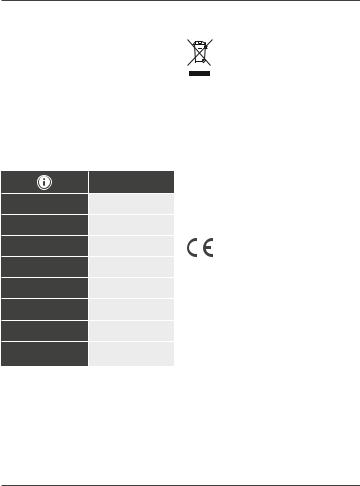
8. Warranty Disclaimer
Hama GmbH & Co. KG assumes no liability and provides no warranty for damage resulting from improper installation/mounting, improper use of the product or from failure to observe the operating instructions and/or safety notes.
9. Service and Support
Please contact Hama Product Consulting if you have any questions about this product.
Hotline: +49 9091 502-115 (German/English) Further support information can be found here: www.hama.com
10. Technical Data
|
Bluetooth headset |
|
Talking time/music |
approximately 15 hrs |
|
(at medium volume) |
||
|
||
Standby |
> 300 h |
|
Range |
ca. 10 m |
|
Bluetooth technology |
V 4.0 |
|
Bluetooth profiles |
A2DP/ AVRCP |
|
Battery |
3.7 V lithium polymer |
|
Frequency band |
2402 MHz – 2480 MHz |
|
Max. emitted |
9,82 dBm |
|
transmitting power |
||
|
11. Recycling Information
Note on environmental protection:
After the implementation of the European Directive 2012/19/EU and 2006/66/EU in the national legal system, the following
applies: Electric and electronic devices as well as batteries must not be disposed of
with household waste. Consumers are obliged by law to return electrical and electronic devices as well as batteries at the end of their service lives to the public collecting points set up for this purpose or point of sale. Details to this are defined by the national law of the respective country. This symbol on the product, the instruction manual or the package indicates that a product is subject to these regulations. By recycling, reusing the materials or other forms of utilising old devices/Batteries, you are making an important contribution to protecting our environment.
12. Declaration of Conformity
Hereby, Hama GmbH & Co KG declares that the radio equipment type [00131986] is in compliance with Directive 2014/53/EU. The
full text of the EU declaration of conformity is available at the following internet address: www.hama.com -> 00131986 -> Downloads.
5
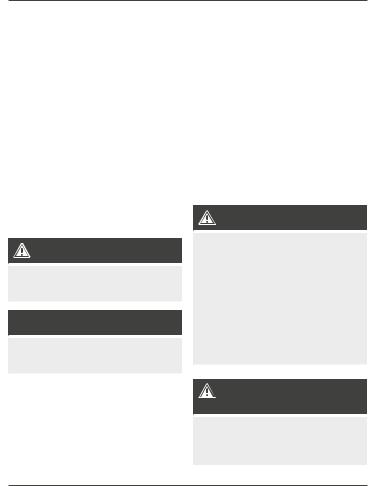
FMode d‘emploi
Éléments de commande et d'affichage
1.Titre précédent
2.Augmentation du volume
3.Touche multifonctions (Power/Lecture/Pause/ Téléphone/Couplage)
4.Titre suivant
5.Diminution du volume
6.Port micro USB
7.Microphone
8.LED de fonctionnement
Nous vous remercions d’avoir choisi un produit Thomson.
Veuillez prendre le temps de lire l‘ensemble des remarques et consignes suivantes. Veuillez conserver ce mode d‘emploi à portée de main afin de pouvoir le consulter en cas de besoin. Transmettez-le au nouveau propriétaire avec l’appareil le cas échéant.
1.Explication des symboles d‘avertissement et des remarques
Avertissement
Ce symbole est utilisé pour indiquer des consignes de sécurité ou pour attirer votre attention sur des dangers et risques particuliers.
 Remarque
Remarque
Ce symbole est utilisé pour indiquer des informations supplémentaires ou des remarques importantes.
2.Contenu de l‘emballage
• 1 micro-casque Bluetooth
• 1 câble de charge USB
• 1 câble jack/micro USB
• Mode d‘emploi
3.Consignes de sécurité
•Ce produit est destiné à une installation domestique non commerciale.
•Protégez le produit de toute saleté, humidité, surchauffe et utilisez-le uniquement dans des locaux secs.
•Protégez le produit des secousses violentes et évitez tout choc ou toute chute.
•N‘utilisez pas le produit en dehors des limites de puissance indiquées dans les caractéristiques techniques.
•Ne tentez pas d‘ouvrir le produit en cas de détérioration et cessez de l’utiliser.
•La batterie est installée de façon permanente et ne peut pas être retirée ; recyclez le produit en bloc conformément aux directives légales.
•Recyclez les matériaux d’emballage conformément aux prescriptions locales en vigueur.
•N’apportez aucune modification à l’appareil. Des modifications vous feraient perdre vos droits de garantie.
Avertissement concernant la batterie
•Utilisez exclusivement un chargeur approprié ou une connexion USB lors de la recharge.
•Cessez d‘utiliser tout chargeur ou toute connexion USB défectueux et ne tentez pas de réparer ces derniers.
•Ne surchargez ou ne déchargez pas totalement le produit.
•Évitez un stockage, une charge ou une utilisation à des températures extrêmes.
•Rechargez régulièrement le produit (au moins une fois par trimestre) en cas de longue période de stockage.
Avertissement concernant le volume d‘écoute
•L‘utilisation du produit limite votre perception des bruits ambiants. N‘utilisez donc pas le produit lorsque vous conduisez un véhicule ou faites fonctionner une machine.
6
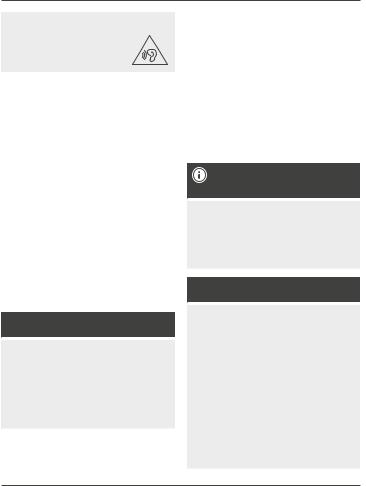
•Maintenez en permanence un niveau de volume raisonnable. Un volume excessif - même à courte durée -
est susceptible d‘endommager votre ouïe.
4.Mise en service
•Le micro-casque dispose d’une batterie rechargeable. La batterie doit être totalement rechargée avant la première utilisation du micro-casque.
•Assurez-vous que le micro-casque est bien hors tension avant de commencer la charge de l’appareil.
•Démarrez le cycle de charge de la batterie en branchant le câble USB fourni à la prise de charge (6) et au port USB d’un ordinateur (portable ou non).
•Vous pouvez également charger le micro-casque à l’aide d’un chargeur USB adapté. Veuillez, dans ce cas, également consulter le mode d’emploi du chargeur USB utilisé.
•La LED de fonctionnement s’allume en rouge en permanence pendant la charge.
•La charge complète de la batterie dure env. 3 heures.
•Une fois la charge terminée, le voyant LED s’éteint.
•Débranchez tous les câbles et les connexions secteur.
5. Fonctionnement
5.1 Première connexion Bluetooth (couplage)  Remarque concernant le couplage
Remarque concernant le couplage
•Assurez-vous que votre appareil Bluetooth est bien sous tension et que sa fonction Bluetooth est bien activée.
•Assurez-vous également que votre appareil Bluetooth est bien détectable par d‘autres appareils Bluetooth.
•Veuillez consulter le mode d’emploi de votre appareil à ce sujet.
•La distance entre le micro-casque et votre appareil ne devrait pas excéder un mètre. Plus la distance est petite, meilleure est la connexion.
•Assurez-vous que le micro-casque est chargé et hors tension.
•Maintenez la touche multifonctions (3) enfoncée pendant environ 4 secondes pour mettre le micro-casque sous tension et lancer automatiquement le mode de couplage. La LED de fonctionnement clignote rapidement en bleu. Le micro-casque recherche une connexion Bluetooth.
•Ouvrez les paramètres Bluetooth sur votre appareil, puis patientez jusqu'à ce que l'appareil « WHP6207 » apparaisse dans la liste d'appareils Bluetooth détectés.
•Sélectionnez l’appareil « WHP6207 », puis patientez jusqu’à ce que le micro-casque apparaisse en tant que connecté dans les réglages Bluetooth de votre appareil.
Remarque concernant le mot de passe Bluetooth
Certains appareils portables nécessitent la saisie d’un mot de passe pour configurer la connexion à un appareil Bluetooth.
•Saisissez le mot de passe 0000 lors de la connexion avec des haut-parleurs dans le cas où l‘appareil exige la saisie d‘un mot de passe.
 Remarque
Remarque
•Un bip retentit et le voyant LED s’allume en permanence en bleu après un couplage conforme.
•Le voyant reste allumé en permanence en cas d’échec du couplage ; vous devrez, dans ce cas, répéter la procédure de couplage.
•Le micro-casque s’éteint automatiquement lorsque la procédure de couplage dure plus de 90 secondes.
•Dans ce cas, vous devrez mettre le micro-casque hors tension, puis à nouveau sous tension afin de lancer une nouvelle procédure de couplage.
•Sur certains appareils (ordinateurs, etc.), vous devrez sélectionner manuellement le micro-casque dans la liste des couplages et le confirmer à l’aide de “Utiliser comme périphérique audio”.
•Vous pouvez commencer à utiliser le micro-casque.
7
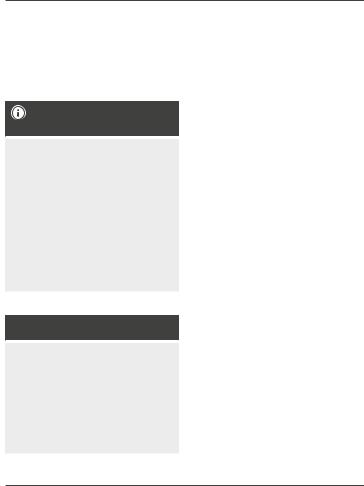
5.2 Connexion Bluetooth automatique (après un premier couplage réussi)
•Assurez-vous que le micro-casque est bien sous tension.
•Appuyez sur la touche multifonctions (3) pendant env. 2 secondes afin de connecter automatiquement le micro-casque avec votre appareil.
•Vous pouvez commencer à utiliser le micro-casque.
Remarque concernant une mauvaise connexion
Dans le cas où la connexion Bluetooth ne s’établit automatiquement, vérifiez les points suivants :
•Vérifiez, dans les paramètres Bluetooth de votre appareil, que l’appareil « WHP6207 » est bien connecté. Si ce n’est pas le cas, répétez les étapes décrites dans le paragraphe 5.1.
Première connexion Bluetooth.
•Vérifiez la présence d’obstacles susceptibles de réduire la portée. Si tel est le cas, rapprochez les appareils l’un de l’autre.
•Une pile faible est également susceptible d’influencer négativement le fonctionnement du produit. La LED de fonctionnement (8) s’allume en rouge.
5.3 Lecture audio  Remarque
Remarque
•Veuillez noter que vous ne pourrez utiliser une des fonctions décrites aux paragraphes 5.3. et 5.4. qu’avec une connexion Bluetooth active.
•Ces différentes fonctions doivent également être prises en charge par votre appareil (les profils Bluetooth doivent être pris en charge).
•Veuillez consulter le mode d’emploi de votre appareil à ce sujet.
•Vous pourrez continuer à piloter directement les fonctions sur votre appareil.
•Réglez le volume de votre appareil à un niveau bas.
•Lancez la lecture audio sur l’appareil connecté. La LED de fonctionnement s’allume en bleu pendant la lecture.
•Appuyez sur la touche multifonctions (3) afin de lancer la lecture audio ou la mettre en pause.
•Appuyez sur la touche u (4) pour passer au titre suivant.
•Appuyez sur la touche t (1) pour revenir au titre précédent.
•Appuyez sur la touche + (2) afin d’augmenter le volume.
•Appuyez sur la touche - (5) afin de baisser le volume.
5.4 Fonction mains libres
Vous pouvez utiliser le micro-casque comme kit mains-libres pour votre téléphone portable, dans la mesure où cette fonction est prise en charge par votre appareil.
Prendre un appel :
Appuyez une fois sur la touche multifonctions (3) afin de répondre à un appel entrant.
Terminer un appel :
Appuyez de nouveau sur la touche multifonctions (3) afin de terminer l’appel.
Refuser un appel :
Appuyez sur la touche multifonctions (3) et main- tenez-la enfoncée pendant env. 2 secondes afin de refuser un appel.
5.5 Déconnexion du micro-casque
Éteignez le micro-casque en maintenant la touche multifonctions (3) enfoncée pendant env. 2 secondes.
5.6. Capacité de la batterie
•Un signal acoustique retentit et le voyant clignote en rouge en cas de batterie faible.
•Rechargez le micro-casque conformément aux indications du paragraphe 4. Mise en service .
8
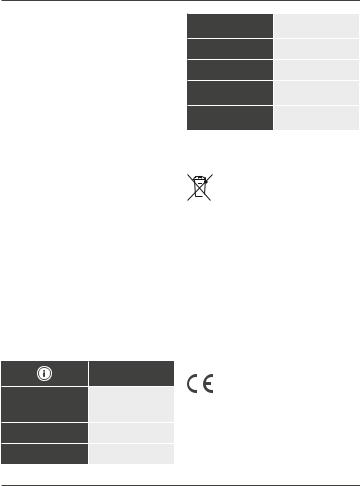
6. Branchement à un téléviseur, une chaîne HiFi ou un appareil mobile sans Bluetooth
Vous pouvez utiliser le câble jack/micro USB fourni afin de brancher le micro-casque à un appareil audio non compatible Bluetooth. Pour connecter le micro-casque, insérez le connecteur micro USB dans le port micro USB (6) du micro-casque et la fiche jack dans la sortie Line Out de l’appareil concerné (chaîne HiFi, TV, etc.).
7. Nettoyage et entretien
Nettoyez ce produit uniquement à l’aide d’un chiffon non pelucheux légèrement humide ; évitez tout détergent agressif. Veillez à ce qu’aucun liquide ne pénètre dans le produit.
8. Exclusion de garantie
La société Hama GmbH & Co. KG décline toute responsabilité en cas de dommages provoqués par une installation, un montage ou une utilisation non conformes du produit ou encore provoqués par un non respect des consignes du mode d‘emploi et/ou des consignes de sécurité.
9. Service et assistance
En cas de question concernant le produit, veuillez vous adresser au service de conseil produits de Hama. Ligne téléphonique directe : +49 9091 502-115 (allemand/anglais)
Vous trouverez ici de plus amples informations concernant l‘assistance : www.hama.com
10. Caractéristiques techniques
|
Micro-casque |
|
|
Bluetooth |
|
Temps de |
env. 15 h |
|
conversation / |
||
(à puissance moyenne) |
||
musique |
||
|
||
Appareil en veille |
> 300 h |
|
Portée |
ca. 10 m |
Technologie |
V 4.0 |
|
Bluetooth |
||
|
||
Profils Bluetooth |
A2DP/ AVRCP |
|
Batterie |
Lithium polymère 3,7 V |
|
Gamme de |
2402 MHz – 2480 MHz |
|
fréquences |
||
|
||
Puissance d’émission |
9,82 dBm |
|
maxi |
||
|
11. Consignes de recyclage
Remarques concernant la protection de l’environnement:
Conformément à la directive européenne
2012/19/EU et 2006/66/CE, et afin

 d‘atteindre un certain nombre d‘objectifs
d‘atteindre un certain nombre d‘objectifs  en matière de protection de l‘environnement, les règles suivantes doivent être appliquées:
en matière de protection de l‘environnement, les règles suivantes doivent être appliquées:
Les appareils électriques et électroniques ainsi que les batteries ne doivent pas être éliminés avec les déchets ménagers. Le pictogramme “picto” présent sur le produit, son manuel d‘utilisation ou son emballage indique que le produit est soumis à cette réglementation. Le consommateur doit retourner le produit/la batterie usager aux points de collecte prévus à cet effet. Il peut aussi le remettre à un revendeur. En permettant enfin le recyclage des produits ainsi que les batteries, le consommateur contribuera à la protection de notre environnement. C‘est un acte écologique.
12. Déclaration de conformité
Le soussigné, Hama GmbH & Co KG, déclare que l‘équipement radioélectrique du type [00131986] est conforme à la
directive 2014/53/UE. Le texte complet de la déclaration UE de conformité est disponible à l‘adresse internet suivante:
www.hama.com -> 00131986 -> Downloads.
9
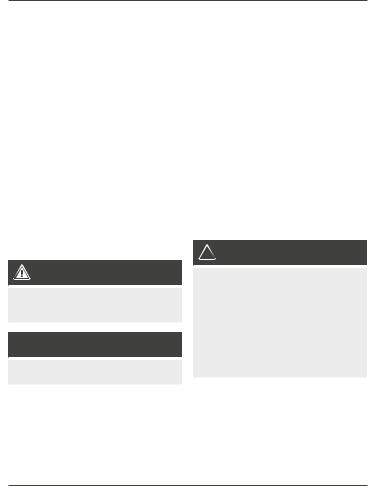
DBedienungsanleitung
Bedienungselemente und Anzeigen
1.Vorheriger Titel
2.Lautstärke erhöhen
3.Multifunktionstaste (Power/Play/Pause/Telefon/ Pairing)
4.Nächster Titel
5.Lautstärke verringern
6.Micro-USB-Buchse
7.Mikrofon
8.Funktions-LED
Vielen Dank, dass Sie sich für ein Thomson Produkt entschieden haben!
Nehmen Sie sich Zeit und lesen Sie die folgenden Anweisungen und Hinweise zunächst ganz durch. Bewahren Sie diese Bedienungsanleitung anschließend an einem sicheren Ort auf, um bei Bedarf darin nachschlagen zu können. Sollten Sie das Gerät veräußern, geben Sie diese Bedienungsanleitung an den neuen Eigentümer weiter.
1.Erklärung von Warnsymbolen und Hinweisen
Warnung
Wird verwendet, um Sicherheitshinweise zu kennzeichnen oder um Aufmerksamkeit auf besondere Gefahren und Risiken zu lenken.
 Hinweis
Hinweis
Wird verwendet, um zusätzlich Informationen oder wichtige Hinweise zu kennzeichnen.
2. Packungsinhalt
•1 Bluetooth-Headset
•1 USB-Ladekabel
•1 Klinke-/Micro-USB-Kabel
•diese Bedienungsanleitung
3. Sicherheitshinweise
•Das Produkt ist für den privaten, nicht-gewerbli- chen Haushaltsgebrauch vorgesehen.
•Schützen Sie das Produkt vor Schmutz, Feuchtigkeit und Überhitzung und verwenden Sie es nur in trockenen Räumen.
•Lassen Sie das Produkt nicht fallen und setzen Sie es keinen heftigen Erschütterungen aus.
•Betreiben Sie das Produkt nicht außerhalb seiner in den technischen Daten angegebenen Leistungsgrenzen.
•Öffnen Sie das Produkt nicht und betreiben Sie es bei Beschädigungen nicht weiter.
•Der Akku ist fest eingebaut und kann nicht entfernt werden, entsorgen Sie das Produkt als Ganzes gemäß den gesetzlichen Bestimmungen.
•Entsorgen Sie das Verpackungsmaterial sofort gemäß den örtlich gültigen Entsorgungsvorschriften.
•Nehmen Sie keine Veränderungen am Gerät vor. Dadurch verlieren sie jegliche Gewährleistungsansprüche.
 Warnung – Akku
Warnung – Akku
•Verwenden Sie nur geeignete Ladegeräte oder USB-Anschlüsse zum Aufladen.
•Verwenden Sie defekte Ladegeräte oder USBAnschlüsse generell nicht mehr und versuchen Sie nicht, diese zu reparieren.
•Überladen oder tiefentladen Sie das Produkt nicht.
•Vermeiden Sie Lagerung, Laden und Benutzung bei extremen Temperaturen.
•Laden Sie bei längerer Lagerung regelmäßig (mind. vierteljährig) nach.
10
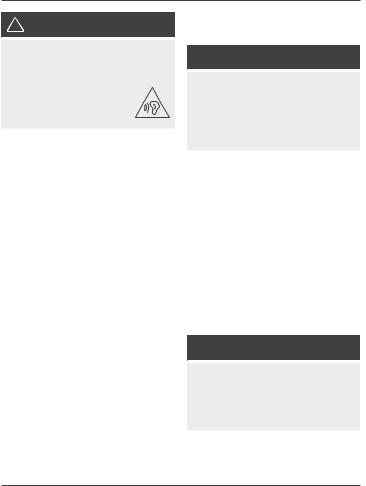
 Warnung – Hohe Lautstärke
Warnung – Hohe Lautstärke
•Die Benutzung des Produktes schränkt Sie in der Wahrnehmung von Umgebungsgeräuschen ein. Bedienen Sie daher während der Benutzung keine Fahrzeuge oder Maschinen.
•Halten Sie die Lautstärke immer auf einem vernünftigen Niveau. Hohe Lautstärken können – selbst bei kurzer Dauer – zu Hörschäden führen.
4.Inbetriebnahme
•Das Headset verfügt über einen wiederaufladbaren Akku. Vor der ersten Anwendung muss der Akku vollständig aufgeladen werden.
•Stellen Sie sicher, dass das Headset vor dem Aufladen ausgeschaltet ist.
•Starten Sie den Ladevorgang, indem Sie das beiliegende USB-Ladekabel an die Ladebuchse (6) und an den USB-Anschluss eines PCs/Notebooks anschließen.
•Alternativ können Sie das Headset über ein geeignetes USB-Ladegerät laden. Beachten Sie hierzu die Bedienungsanleitung des verwendeten USB-Ladegeräts.
•Die Funktions-LED leuchtet während des Ladevorgangs dauerhaft rot.
•Es dauert ca. 3 Stunden, bis der Akku vollständig aufgeladen ist.
•Nach Abschluss des Ladevorgangs erlischt die LED-Anzeige.
•Trennen Sie anschließend alle Kabelund Netzverbindungen.
5. Betrieb
5.1. Bluetooth Erstverbindung (Pairing)
 Hinweis – Pairing
Hinweis – Pairing
•Stellen Sie sicher, dass Ihr Bluetooth-fähiges Endgerät eingeschaltet ist und dass Bluetooth aktiviert ist.
•Stellen Sie sicher, dass Ihr Bluetooth-fähiges Endgerät für andere Bluetooth Geräte sichtbar ist.
•Beachten Sie hierzu die Bedienungsanleitung Ihres Endgerätes.
•Das Headset und das Endgerät sollten nicht weiter als 1 Meter voneinander entfernt sein. Je geringer der Abstand, desto besser.
•Vergewissern Sie sich, dass das Headset aufgeladen und ausgeschaltet ist.
•Halten Sie die Multifunktionstaste (3) etwa 4 Sekunden lang gedrückt, um das Headset einzuschalten und automatisch in den Kopplungsmodus zu wechseln. Die Funktions-LED blinkt in schnellem Rhythmus blau. Das Headset sucht nach einer Bluetooth Verbindung.
•Öffnen Sie auf Ihrem Endgerät die Bluetooth Einstellungen und warten Sie bis in der Liste der gefundenen Bluetooth Geräte „WHP6207” angezeigt wird.
•Wählen Sie „WHP6207” aus und warten Sie bis das Headset als verbunden in den Bluetooth Einstellungen Ihres Endgerätes angezeigt wird.
 Hinweis – Bluetooth Passwort
Hinweis – Bluetooth Passwort
Manche Endgeräte benötigen für die Einrichtung der Verbindung mit einem anderen Bluetooth Gerät ein Passwort.
• Geben Sie für die Verbindung mit dem das Passwort 0000 ein, wenn Sie zur Eingabe von Ihrem Endgerät aufgefordert werden.
11
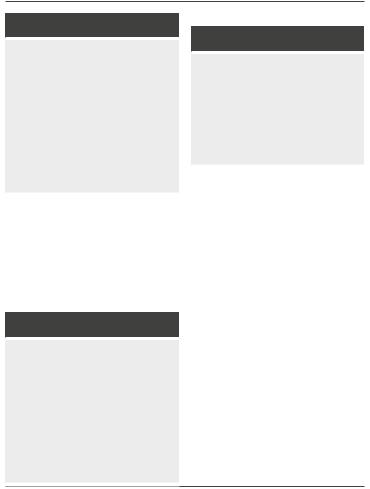
 Hinweis
Hinweis
•Wenn die Kopplung erfolgreich war, ertönt ein Piep-Ton und die LED-Anzeige leuchtet dauerhaft blau.
•Wenn die Kopplung nicht erfolgreich war, leuchtet die Anzeige weiterhin dauerhaft und Sie müssen die Kopplung erneut durchführen.
•Wenn die Kopplung länger als 90 Sekunden dauert, schaltet das Headset sich automatisch ab.
•In diesem Fall müssen Sie das Headset für eine erneute Kopplung ausund wieder einschalten.
•Bei einigen Endgeräten, wie z.B. PCs, muss das Headset nach der Kopplung noch einmal extra aus der Pairing-Liste ausgewählt und als „Audio-Gerät verwenden” bestätigt werden.
•Sie können das Headset nun verwenden.
5.2. Automatische Bluetooth Verbindung (nach bereits erfolgtem Pairing)
•Vergewissern Sie sich, dass das Headset eingeschaltet ist.
•Drücken Sie für ca. 2 Sekunden die Multifunktionstaste (3), um das Headset automatisch mit Ihrem Endgerät zu verbinden.
•Sie können das Headset nun verwenden.
 Hinweis - Verbindung beeinträchtigt
Hinweis - Verbindung beeinträchtigt
Sollte sich die Bluetooth Verbindung nicht automatisch wiederherstellen, prüfen Sie die folgenden Punkte:
•Kontrollieren Sie in den Bluetooth Einstellungen des Endgerätes, ob „WHP6207” verbunden ist. Wenn nicht, wiederholen Sie die unter 5.1. Bluetooth Erstverbindung genannten Schritte.
•Kontrollieren Sie, ob Hindernisse die Reichweite beeinträchtigen. Wenn ja, positionieren Sie die Geräte näher zueinander.
•Auch bei schwacher Batterie kann die Leistung beeinträchtigt sein. Die Funktions-LED (8) leuchtet rot.
5.3. Audio-Wiedergabe
 Hinweis
Hinweis
•Beachten Sie, dass die unter 5.3. und 5.4. beschriebenen Funktionen nur bei einer aktiven Bluetooth Verbindung möglich sind.
•Zudem müssen die einzelnen Funktionen von Ihrem Endgerät unterstützt werden (BluetoothProfile müssen unterstützt werden).
•Beachten Sie hierzu die Bedienungsanleitung Ihres Endgerätes.
•Die Funktionen lassen sich weiterhin auch direkt über das Endgerät steuern.
•Stellen Sie die Lautstärke Ihres Endgerätes auf ein niedriges Niveau ein.
•Starten Sie die Audiowiedergabe auf dem verbundenen Endgerät. Die Funktions-LED leuchtet blau während der Wiedergabe.
•Drücken Sie die Multifunktionstaste (3), um die AudioWiedergabe zu starten oder anzuhalten.
•Drücken Sie die u Taste (4), um zum nächsten Titel zu springen.
•Drücken Sie die t Taste (1), um zum vorherigen Titel zu springen.
•Drücken Sie die + Taste (2), um die Lautstärke zu erhöhen.
•Drücken Sie die – Taste (5), um die Lautstärke zu reduzieren.
5.4. Freisprechfunktion
Es besteht die Möglichkeit, das Headset wie eine Freisprecheinrichtung für Ihr Mobiltelefon zu verwenden, soweit von Ihrem Endgerät unterstützt.
Annehmen:
Drücken Sie einmal die Multifunktionstaste (3), um einen eingehenden Anruf anzunehmen.
Beenden:
Drücken Sie zum Beenden des Gesprächs die Multifunktionstaste (3) ein weiteres Mal.
12
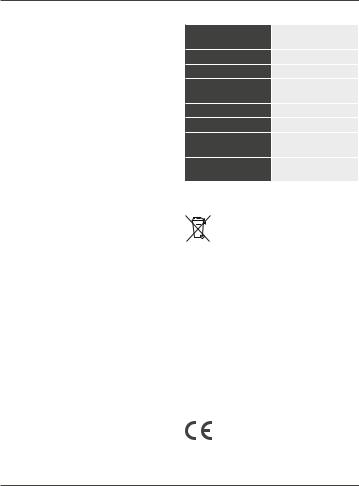
Abweisen:
Drücken und halten Sie zum Abweisen des Gesprächs die Multifunktionstaste (3) für ca. 2 Sekunden.
5.5. Trennen des Headsets
Schalten Sie das Headset aus, indem Sie ca. 2 Sekunden die Multifunktionstaste (3) gedrückt halten.
5.6. Akkukapazität
•Bei geringer Akkukapazität ertönt ein akustisches Signal und die Anzeige blinkt rot auf.
•Laden Sie das Headset – wie in 4. Inbetriebnahme beschrieben – auf.
6. Anschluss an TV/Hifi-Anlage oder an mobile Geräte ohne Bluetooth
Mithilfe des mitgelieferten Klinke-Micro-USB-Kabels kann das Headset auch an nicht bluetoothfähige Audiogeräte angeschlossen werden. Dazu verbinden Sie den Micro-USB-Stecker des Kabels mit der Micro-USB-Buchse (6) des Kopfhörers und den Klinkenstecker mit dem Line-Out-Anschluss des entsprechenden Audiogerätes (z.B. Hifi oder TV).
7. Wartung und Pflege
Reinigen Sie dieses Produkt nur mit einem fusselfreien, leicht feuchten Tuch und verwenden Sie keine aggressiven Reiniger. Achten Sie darauf, dass kein Wasser in das Produkt eindringt.
8. Haftungsausschluss
Die Hama GmbH & Co. KG übernimmt keinerlei Haftung oder Gewährleistung für Schäden, die aus unsachgemäßer Installation, Montage und
unsachgemäßem Gebrauch des Produktes oder einer Nichtbeachtung der Bedienungsanleitung und/oder der Sicherheitshinweise resultieren.
9. Service und Support
Bitte wenden Sie sich bei Fragen zum Produkt gerne an die Hama-Produktberatung.
Hotline: +49 9091 502-115 (Deu/Eng) Weitere Supportinformationen finden sie hier: www.hama.com
10. Technische Daten
Sprechzeit/Musik |
ca. 15 h (bei mittlerer |
|
Lautstärke) |
||
|
||
Standby |
> 300 h |
|
Reichweite |
ca. 10 m |
|
Bluetooth- |
V 4.0 |
|
Technologie |
||
|
||
Bluetooth-Profile |
A2DP/ AVRCP |
|
Akku |
Lithium-Polymer 3.7 V |
|
Frequenzband/ |
2402 MHz – 2480 MHz |
|
Frequenzbänder |
||
|
||
Abgestrahlte max. |
9,82 dBm |
|
Sendeleistung |
||
|
11. Entsorgungshinweise
Hinweis zum Umweltschutz:
Ab dem Zeitpunkt der Umsetzung der
europäischen Richtlinien 2012/19/EU und
2006/66/EG in nationales Recht gilt
 folgendes: Elektrische und elektronische Geräte sowie Batterien dürfen nicht mit dem Hausmüll entsorgt werden. Der Verbraucher ist gesetzlich verpflichtet, elektrische und elektronische Geräte sowie Batterien am Ende ihrer Lebensdauer an den dafür eingerichteten, öffentlichen Sammelstellen oder an die Verkaufsstelle zurückzugeben. Einzelheiten dazu regelt das jeweilige Landesrecht. Das Symbol auf dem Produkt, der Gebrauchsanleitung oder der Verpackung weist auf diese Bestimmungen hin. Mit der Wiederverwertung, der stofflichen Verwertung oder anderen Formen der Verwertung von Altgeräten/Batterien leisten Sie einen wichtigen Beitrag zum Schutz unserer Umwelt.
folgendes: Elektrische und elektronische Geräte sowie Batterien dürfen nicht mit dem Hausmüll entsorgt werden. Der Verbraucher ist gesetzlich verpflichtet, elektrische und elektronische Geräte sowie Batterien am Ende ihrer Lebensdauer an den dafür eingerichteten, öffentlichen Sammelstellen oder an die Verkaufsstelle zurückzugeben. Einzelheiten dazu regelt das jeweilige Landesrecht. Das Symbol auf dem Produkt, der Gebrauchsanleitung oder der Verpackung weist auf diese Bestimmungen hin. Mit der Wiederverwertung, der stofflichen Verwertung oder anderen Formen der Verwertung von Altgeräten/Batterien leisten Sie einen wichtigen Beitrag zum Schutz unserer Umwelt.
12. Konformitätserklärung
Hiermit erklärt die Hama GmbH & Co KG, dass der Funkanlagentyp [00131986] der Richtlinie 2014/53/EU entspricht. Der
vollständige Text der EU-Konformitätserklärung ist unter der folgenden Internetadresse verfügbar: www.hama.com -> 00131986 -> Downloads.
13
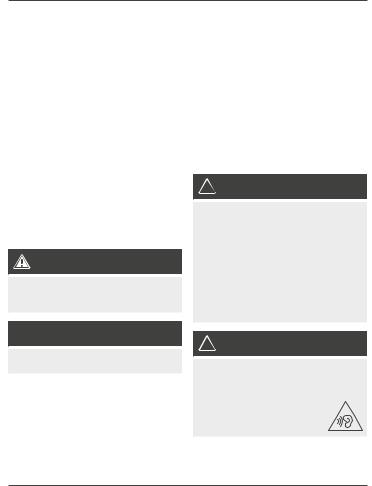
EInstrucciones de uso
Elementos de manejo e indicadores
1.Título anterior
2.Subir el volumen
3.Tecla multifunción (Power/Reproducción/Pausa/ Teléfono/Vinculación)
4.Título siguiente
5.Bajar el volumen
6.Conector hembra MicroUSB
7.Micrófono
8.LED de funcionamiento
Le agradecemos que se haya decidido por un producto de Thomson.
Tómese tiempo y léase primero las siguientes instrucciones e indicaciones. Después, guarde estas instrucciones de manejo en un lugar seguro para poder consultarlas cuando sea necesario. Si vende el aparato, entregue estas instrucciones de manejo al nuevo propietario.
1.Explicación de los símbolos de aviso y de las indicaciones
Aviso
Se utiliza para caracterizar las indicaciones de seguridad o para llamar la atención sobre peligros y riesgos especiales.
 Nota
Nota
Se utiliza para caracterizar informaciones adicionales o indicaciones importantes.
2.Contenido del paquete
• 1 headset Bluetooth
• 1 cable de carga USB
• 1 cable jack/MicroUSB
• Estas instrucciones de manejo
3.Instrucciones de seguridad
•El producto es para el uso doméstico privado, no comercial.
•Proteja el producto de la suciedad, la humedad y el sobrecalentamiento y utilícelo sólo en recintos secos.
•No deje caer el producto ni lo someta a sacudidas fuertes.
•No opere el producto fuera de los límites de potencia indicados en los datos técnicos.
•No abra el producto y no lo siga operando de presentar deterioros.
•La pila recargable está montada de forma fija y no se puede retirar, deseche el producto como una unidad y en conformidad con los reglamentos locales.
•Deseche el material de embalaje en conformidad con las disposiciones locales sobre el desecho vigentes.
•No realice cambios en el aparato. Esto conllevaría la pérdida de todos los derechos de la garantía.
 Aviso - Pila recargable
Aviso - Pila recargable
•Utilice sólo cargadores adecuados o conexiones USB para cargar.
•No siga utilizando cargadores o conexiones USB defectuosos y no intente repararlos.
•No sobrecargue ni descargue en profundidad el producto.
•Evite el almacenamiento, la carga y el uso en condiciones de temperatura extrema.
•En caso de almacenamiento prolongado, realice una recarga regularmente (mín. trimestralmente).
 Advertencia – Volumen alto
Advertencia – Volumen alto
•El uso del producto le limita la percepción de ruidos del entorno. Por tanto, no maneje
vehículos o máquinas mientras usa el producto.
•Mantenga siempre el volumen a un nivel razonable. Los volúmenes altos pueden causar daños auditivos, también en caso de exposición breve a ellos.
14

4. Puesta en funcionamiento
•El headset incorpora una batería recargable. La batería debe haberse cargado completamente antes del primer uso.
•Asegúrese de que el headset está apagado antes de proceder a su carga.
•Inicie el proceso de carga conectando el cable de carga USB adjunto a la hembrilla de carga (6) y al puerto USB de un PC/ordenador portátil.
•Alternativamente, puede cargar el headset utilizando un cargador USB. Para ello, tenga en cuenta las instrucciones de manejo del cargador USB utilizado.
•El LED de funcionamiento permanece iluminado de manera continua y de color rojo durante el proceso de carga.
•La carga completa de la batería puede llevar aprox. 3 horas.
•Finalizado el proceso de carga, el indicador LED se apaga.
•Seguidamente, interrumpa todas las conexiones por cable y de red.
5. Funcionamiento
5.1. Conexión inicial Bluetooth (vinculación)  Nota – Vinculación
Nota – Vinculación
•Asegúrese de que su terminal compatible con Bluetooth está encendido y de que se ha activado Bluetooth.
•Asegúrese de que su terminal compatible con Bluetooth está visible para otros dispositivos Bluetooth.
•Observe también las instrucciones de uso de su terminal.
•Entre el headset y el terminal no debería haber más de 1 metro de separación. Cuanto menor sea la distancia entre ellos, mejor.
•Cerciórese de que el headset está descargado y apagado.
•Mantenga pulsada la tecla multifunción (3) durante aprox. 4 segundos para encender el headset y cambiar automáticamente al modo de vinculación. El LED de funcionamiento, de color azul, parpadea rápidamente. El headset busca una conexión Bluetooth.
•En el terminal, abra la configuración Bluetooth y espere hasta que se muestre «WHP6207» en la lista de los dispositivos Bluetooth encontrados.
•Seleccione «WHP6207» y espere hasta que el altavoz se muestre como conectado en la configuración Bluetooth de su terminal.
 Nota – Contraseña Bluetooth
Nota – Contraseña Bluetooth
Algunos terminales requieren una contraseña para la configuración de la conexión con otros dispositivos Bluetooth.
•Introduzca la contraseña 0000 para la conexión con el altavoz si el terminal lo requiriese.
 Nota
Nota
•Si la vinculación se efectúa correctamente se emite un pitido y el indicador LED aparece encendido de forma continua de color azul.
•Si la vinculación no se efectúa correctamente, el indicador permanece iluminado de forma continua, debiendo usted efectuar nuevamente la vinculación.
•Si la vinculación tarda más de 90 segundos, el headset se apaga automáticamente.
•En este caso debe apagar y volver a encender el headset si desea efectuar una nueva vinculación.
•Tras la vinculación, en algunos terminales como p. ej. los PC, es necesario volver a seleccionar el headset en la lista de vinculación y confirmar mediante «Emplear dispositivo de audio».
•Ahora puede utilizar el headset.
15

5.2. Conexión Bluetooth automática (una vez realizada la vinculación)
•Cerciórese de que el headset está encendido.
•Pulse la tecla multifunción (3) durante aprox. 2 segundos para conectar el headset automáticamente con su terminal.
•Ahora puede utilizar el headset.
 Nota - Fallo en la conexión
Nota - Fallo en la conexión
De no establecerse la conexión Bluetooth de forma automática, compruebe los siguientes puntos:
•Compruebe, en la configuración Bluetooth del terminal, si «WHP6207» aparece como conectado.
De no ser así, repita los pasos indicados en
5.1. Conexión inicial Bluetooth.
•Verifique la presencia de obstáculos que puedan afectar al alcance. De haberlos, reduzca la separación entre los dispositivos.
•El rendimiento también puede verse afectado por una carga baja de la pila. El LED de funcionamiento (8) luce de color rojo.
5.3. Reproducción de audio  Nota
Nota
•Tenga en cuenta que las funciones descritas en 5.3. y 5.4. solo son posibles con una conexión Bluetooth activa.
•Además, cada una de las funciones debe ser compatible con su terminal (este debe ser compatible con perfiles Bluetooth).
•Observe también las instrucciones de uso de su terminal.
•Puede seguir controlando las funciones directamente desde el terminal.
•Baje el volumen de su terminal.
•Inicie la reproducción de audio en el terminal conectado. El LED de funcionamiento luce de color azul durante la reproducción.
•Pulse la tecla de multifunción (3) para iniciar o pausar la reproducción de audio.
•Pulse la tecla u (4) para saltar a la siguiente pista.
•Pulse la tecla t (1) para saltar a la pista anterior.
•Pulse la tecla + (2) para aumentar el volumen.
•Pulse la tecla – (5) para reducir el volumen.
5.4. Función de manos libres
Es posible utilizar el headset como dispositivo manos libres para su teléfono móvil, siempre y cuando su terminal sea compatible con dicha función.
Aceptar:
Pulse una vez la tecla de multifunción (3) para aceptar una llamada entrante.
Finalizar:
Para finalizar la conversación, pulse una vez más la tecla multifunción (3).
Rechazar:
Para rechazar la llamada, pulse y mantenga pulsada la tecla multifunción (3) durante aprox. 2 segundos.
5.5. Desconexión del headset
Para apagar el headset, mantenga pulsada la tecla de multifunción (3) durante aprox. 2 segundos.
5.6. Capacidad de la batería
•Si la capacidad de la batería es baja, se emite una señal acústica y el indicador parpadea de color rojo.
•Cargue el headset como se describe en 4. Puesta en funcionamiento.
6. Conexión a TV/equipos HiFi o dispositivos móviles sin Bluetooth
Mediante el cable con jack/MicroUSB suministrado, también es posible conectar el headset a dispositivos de audio no compatibles con Bluetooth. Para ello, conecte el conector MicroUSB del cable con el conector hembra MicroUSB (6) del auricular y el conector jack con el puerto Line Out del dispositivo de audio correspondiente (p. ej. HiFi o TV).
16
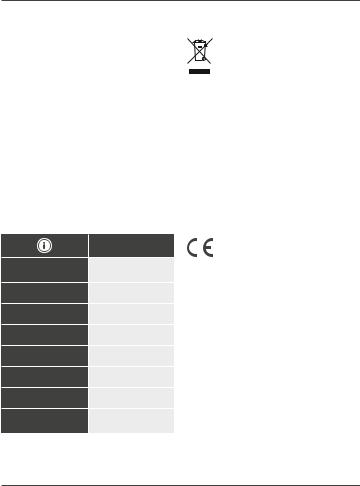
7. Mantenimiento y cuidado
Limpie este producto sólo con un paño ligeramente humedecido que no deje pelusas y no utilice detergentes agresivos. Asegúrese de que no entre agua en el producto.
8. Exclusión de responsabilidad
Hama GmbH & Co KG no se responsabiliza ni concede garantía por los daños que surjan por una instalación, montaje o manejo incorrectos del
producto o por la no observación de las instrucciones de manejo y/o de las instrucciones de seguridad.
9. Servicio y soporte
Si tiene que hacer alguna consulta sobre el producto, diríjase al asesoramiento de productos Hama.
Línea directa: +49 9091 502-115 (Alemán/Inglés) Encontrar más información de soporte aquí: www.hama.com
10. Datos técnicos
|
Headset Bluetooth |
|
Tiempo en |
Aprox. 15 h (a volumen |
|
conversación/música |
medio) |
|
Standby |
> 300 h |
|
Alcance |
ca. 10 m |
|
Tecnología Bluetooth |
V 4.0 |
|
Perfiles Bluetooth |
A2DP/ AVRCP |
|
Batería |
Polímero de litio 3,7 V |
|
Banda de frecuencia |
2402 MHz – 2480 MHz |
|
Potencia de emisión |
9,82 dBm |
|
máx. emitida |
||
|
11. Instrucciones para desecho y reciclaje
Nota sobre la protección medioambiental:
Después de la puesta en marcha de la
directiva Europea 2012/19/EU y 2006/66/
EU en el sistema legislativo nacional, se aplicara lo siguiente: Los aparatos
eléctricos y electrónicos, así como las baterías, no se deben evacuar en la basura doméstica. El usuario está legalmente obligado a llevar los aparatos eléctricos y electrónicos, así como pilas y pilas recargables, al final de su vida útil a los puntos de recogida comunales o a devolverlos al lugar donde los adquirió. Los detalles quedaran definidos por la ley de cada país. El símbolo en el producto, en las instrucciones de uso o en el embalaje hace referencia a ello. Gracias al reciclaje, al reciclaje del material o a otras formas de reciclaje de aparatos/pilas usados, contribuye Usted de forma importante a la protección de nuestro medio ambiente.
12. Declaración de conformidad
Por la presente, Hama GmbH & Co KG, declara que el tipo de equipo radioeléctrico [00131986] es conforme con la Directiva
2014/53/UE. El texto completo de la declaración UE de conformidad está disponible en la dirección Internet siguiente:
www.hama.com -> 00131986 -> Downloads.
17
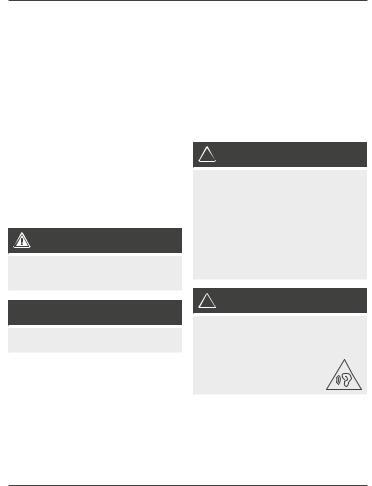
IIstruzioni per l‘uso
Elementi di comando e indicazioni
1.Brano precedente
2.Aumento del volume
3.Tasto multifunzione (power/play/pause/telefono/ pairing)
4.Brano successivo
5.Diminuzione del volume
6.Presa micro USB
7.Microfono
8.LED di funzionamento
Grazie per avere acquistato un prodotto Thomson! Prima della messa in esercizio, leggete attentamente le seguenti istruzioni e avvertenze, quindi conservatele in un luogo sicuro per una eventuale consultazione. In caso di cessione dell‘apparecchio, consegnate anche le presenti istruzioni al nuovo proprietario.
1. Spiegazione dei simboli di avvertimento e delle indicazioni
Attenzione
Viene utilizzato per contrassegnare le indicazioni di sicurezza oppure per rivolgere l‘attenzione verso particolari rischi e pericoli.
 Avvertenza
Avvertenza
Viene utilizzato per contrassegnare informazioni supplementari o indicazioni importanti.
2.Contenuto della confezione
• 1 headset Bluetooth
• 1 cavo di carica USB
• 1 jack / cavo micro USB
• Queste istruzioni per l’uso
3.Indicazioni di sicurezza
•Il prodotto è concepito per l’uso domestico privato, non commerciale.
•Proteggere il prodotto da sporcizia, umidità e surriscaldamento e utilizzarlo solo in ambienti asciutti.
•Non fare cadere il prodotto e non sottoporlo a forti scossoni!
•Non mettere in esercizio il prodotto al di fuori dei suoi limiti di rendimento indicati nei dati tecnici.
•Non aprire il prodotto e non utilizzarlo più se danneggiato.
•L‘accumulatore è f ssoi e non può essere rimosso, smaltirlo conformemente alle normative locali vigenti.
•Smaltire immediatamente il materiale d‘imballaggio attenendosi alle prescrizioni locali vigenti.
•Non apportare modifiche all’apparecchio per evitare di perdere i diritti di garanzia.
 Avvertenza – Batterie
Avvertenza – Batterie
•Per la carica utilizzare esclusivamente caricabatterie o attacchi USB idonei.
•Non utilizzare più i caricabatterie o gli attacchi USB difettosi e non cercare di ripararli.
•Non sovraccaricare, né scaricare interamente il prodotto.
•Evitare la conservazione, la carica e l’utilizzo a temperature estreme.
•In caso di lungo inutilizzo, caricare regolarmente (almeno una volta ogni tre mesi).
 Avvertenza - rumore forte
Avvertenza - rumore forte
•L‘utilizzo del prodotto limita la percezione dei rumori ambientali. Perciò, durante l‘utilizzo, non manovrare veicoli o macchine.
•Regolare il volume su un livello adeguato. Il volume troppo forte può causare
danni all’udito, anche per breve durata.
4.Messa in esercizio
•L’headset è provvisto di una batteria ricaricabile. Prima del primo utilizzo, la batteria deve essere caricata completamente.
•Prima di effettuare la carica, accertarsi che l’headset sia spento.
18

•Avviare il processo di carica collegando il cavo USB in dotazione alla presa di carica (6) e all’attacco USB di un PC/notebook.
•In alternativa è possibile caricare l’headset mediante un caricabatterie USB idoneo. Consultare le istruzioni per l’uso del caricabatterie USB utilizzato.
•Durante il processo di carica, il LED di funzionamento rosso si accende a luce fissa.
•Occorrono ca. 3 ore prima che la batteria sia completamente carica.
•Al termine del processo di carica, il LED si spegne.
•Dopo l’utilizzo, scollegare tutti i collegamenti dei cavi e della rete.
5. Esercizio
5.1. Prima connessione Bluetooth (pairing)  Nota – Pairing
Nota – Pairing
•Accertarsi che il terminale compatibile Bluetooth sia acceso e che il Bluetooth sia attivato.
•Accertarsi che il terminale compatibile Bluetooth sia visibile agli altri apparecchi Bluetooth.
•Consultare le istruzioni per l’uso del proprio terminale.
•L’headset e il terminale non dovrebbero essere più distanti di 1 metro. Minore è la distanza, migliore è la connessione.
•Accertarsi che l’headset sia carico e spento.
•Tenere premuto il tasto multifunzione (3) per circa 4 secondi per accendere l’headset e passare
automaticamente in funzione pairing. Il LED di funzionamento blu lampeggia velocemente. L’headset cerca una connessione Bluetooth.
•Aprire le impostazioni Bluetooth sul terminale e attendere f nchéi nell’elenco degli apparecchi Bluetooth trovati non viene visualizzato “WHP6207”.
•Selezionare “WHP6207” e attendere f nchéi l’headset non viene visualizzato come collegato nelle impostazioni Bluetooth del proprio terminale.
 Nota – password Bluetooth
Nota – password Bluetooth
Per stabilire la connessione con un altro apparecchio Bluetooth alcuni terminali richiedono una password.
•Per la connessione con la cassa audio immettere la password 0000, se viene richiesto dal proprio terminale.
 Avvertenza
Avvertenza
•Se il paring è stato eseguito correttamente, si sentirà un bip e il LED di funzionamento rimarrà sempre acceso in blu.
•Se il pairing non è stato eseguito correttamente, il LED di funzionamento continua a rimanere rosso e quindi bisognerà ripetere l’operazione di pairing.
•Se il pairing dura più di 90 secondi, l’headset si scollega automaticamente.
•In questo caso occorre spegnere e riaccendere l’headset ed effettuare un nuovo pairing.
•In alcuni terminali, come ad es. PC, è necessario selezionare nuovamente l’headset dopo il pairing nell’elenco pairing e confermare con “utilizza dispositivo audio”.
•Adesso è possibile utilizzare l’headset.
5.2. Connessione automatica Bluetooth (dopo avere effettuato il pairing)
•Accertarsi che l’headset sia acceso.
•Premere il tasto multifunzione (3) per circa 2 secondi per collegare automaticamente l’headset al terminale.
•Adesso è possibile utilizzare l’headset.
19

 Nota – connessione compromessa
Nota – connessione compromessa
Se la connessione Bluetooth non dovesse ripristinarsi automaticamente, verificare i seguenti punti:
•Nelle impostazioni Bluetooth del terminale, controllare se “WHP6207” è connesso. In caso contrario, ripetere i passaggi descritti al punto
5.1. Prima connessione Bluetooth.
•Controllare se la portata viene compromessa da ostacoli e in caso affermativo posizionare gli apparecchi più vicini.
•Le prestazioni possono venire compromesse anche se la batteria è scarica. Il LED di funzionamento (8) rosso si accende.
5.3. Riproduzione audio  Avvertenza
Avvertenza
•Prestare attenzione che le funzioni descritte ai punti 5.3 e 5.4 possono essere eseguite solo se la connessione Bluetooth è attiva.
•Inoltre le singole funzioni devono essere supportate dal proprio terminale (devono essere supportati i profili Bluetooth).
•Consultare le istruzioni per l’uso del proprio terminale.
•Le funzioni si possono continuare a gestire anche direttamente attraverso il terminale.
•Regolare il volume del terminale su un livello basso.
•Avviare la riproduzione audio sul terminale collegato. Il LED di funzionamento blu si accende durante la riproduzione audio.
•Premere il tasto multifunzione (3) per avviare o interrompere la riproduzione audio.
•Premere il tasto u tasto (4) per passare al brano successivo.
•Premere a lungo il tasto t (1) per tornare al brano precedente.
•Premere il tasto + (2) per aumentare il volume.
•Premere il tasto – (5) per diminuire il volume.
5.4 Funzione viva voce
L’headset può essere utilizzato come vivavoce per i telefoni cellulari che supportano questa funzione.
Accettare la chiamata:
Premere una volta il tasto multifunzione (3) per rispondere a una chiamata in arrivo.
Terminare la chiamata:
Per terminare la conversazione, premere nuovamente il tasto multifunzione (3).
Rifiutare la chiamata:
Per terminare la conversazione, tenere premuto il tasto multifunzione (3) per ca. 2 secondi.
5.5 Scollegare l’headset
Spegnere l’headset tenendo premuto il tasto multifunzione per ca. 2 secondi.
5.6 Capacità della batteria
•Se la capacità della batteria è ridotta, si sente un segnale acustico e il LED rosso lampeggia.
•Caricare l’headset come descritto al punto 4 Messa in esercizio.
6. Collegamento alla TV / impianto HIfi o a dispositivo mobile senza Bluetooth
Grazie alla spina jack e al cavo micro USB in dotazione è possibile collegare l’headset a dispositivi audio non dotati di Bluetooth. Basta collegare la spina del cavo micro USB alla presa micro USB (6) delle cuffie e la spina jack nella presa Line-Out del dispositivo audio (ad es. Hifi o TV) relativo.
7. Cura e manutenzione
Pulire il prodotto unicamente con un panno che non lascia pelucchi e appena inumidito e non ricorrere a detergenti aggressivi. Fare attenzione a non fare penetrare acqua nel prodotto.
20
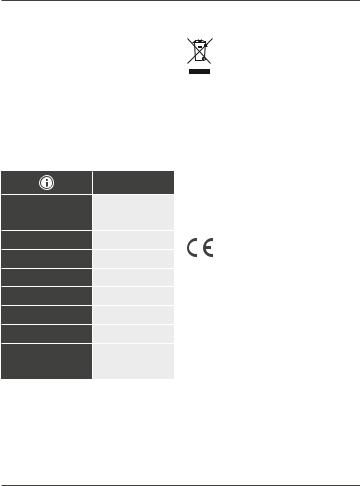
8. Esclusione di garanzia
Hama GmbH & Co.KG non si assume alcuna responsabilità per i danni derivati dal montaggio o l‘utilizzo scorretto del prodotto, nonché dalla mancata osservanza delle istruzioni per l‘uso e/o delle indicazioni di sicurezza.
9. Assistenza e supporto
In caso di domande sul prodotto, rivolgersi alla Consulenza prodotto Hama.
Hotline: +49 9091 502-115 (ted./ing.)
Ulteriori informazioni sul supporto sono disponibili qui: www.hama.com
10. Dati tecnici
|
Headset Bluetooth |
|
Autonomia in |
ca. 15 h (a volume |
|
conversazione/ |
||
medio) |
||
riproduzione musica |
||
|
||
Standby |
> 300 h |
|
Portata |
ca. 10 m |
|
Tecnologia Bluetooth |
V 4.0 |
|
Profili Bluetooth |
A2DP/ AVRCP |
|
Batteria |
polimeri di litio 3,7 V |
|
Gamma di frequenza |
2402 MHz – 2480 MHz |
|
Emissione max. di |
|
|
potenza di trasmis- |
9,82 dBm |
|
sione |
|
11. Indicazioni di smaltimento
Informazioni per protezione ambientale:
Dopo l’implementazione della Direttiva
Europea 2012/19/EU e 2006/66/EU nel
sistema legale nazionale, ci sono le seguenti applicazioni: Le apparecchiature
elettriche ed elettroniche e le batterie non devono essere smaltite con i rifiuti domestici. I consumatori sono obbligati dalla legge a restituire I dispositivi elettrici ed elettronici e le batterie alla fine della loro vita utile ai punti di raccolta pubblici preposti per questo scopo o nei punti vendita. Dettagli di quanto riportato sono definiti dalle leggi nazionali di ogni stato. Questo simbolo sul prodotto, sul manuale d’istruzioni o sull’imballo indicano che questo prodotto è soggetto a queste regole. Riciclando, ri-utilizzando i materiali o utilizzando sotto altra forma i vecchi prodotti/le batterie, darete un importante contributo alla protezione dell’ambiente.
12. Dichiarazione di conformità
Il fabbricante, Hama GmbH & Co KG, dichiara che il tipo di apparecchiatura radio [00131986] è conforme alla direttiva
2014/53/UE. Il testo completo della dichiarazione di conformità UE è disponibile al seguente indirizzo Internet:
www.hama.com -> 00131986 -> Downloads.
21
