Thomson THC 301 Manual

Digital HD
Cable Receiver
THC301
User Manual
Bedienungsanleitung
Uživatelská příručka Používateľská príručka Használati útmutató
Ръководство за употреба
www.thomsonstb.net
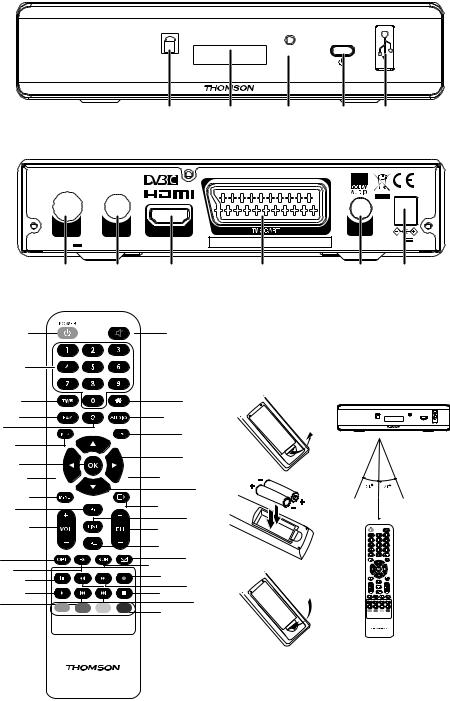
Fig. 1
|
|
|
|
1 |
2 |
3 |
4 |
5 |
Fig. 2 |
|
|
|
|
|
|
||
|
|
DIGITAL HD CABLE RECEIVER THC301 |
|
|
|
|
|
|
|
|
CABLE |
CABLE |
HDMI |
|
|
COAXIAL |
|
|
|
IN |
OUT |
MANUFACTURED UNDER LICENSE FROM DOLBY LABORATORIES. DOLBY AUDIO |
S/PDIF |
12 V , |
||
|
|
USB: 5 V |
500 mA MAX. |
|
AND THE DOUBLE-D SYMBOL ARE TRADEMARKS OF DOLBY LABORATORIES. |
|
0.5 A, MAX. 6 W |
|
|
|
1 |
2 |
3 |
4 |
|
5 |
6 |
Fig. 3 |
|
|
|
|
|
|
||
|
|
1 |
|
2 |
|
|
|
|
|
|
3 |
|
|
Fig. 4 |
|
Fig. 5 |
|
|
|
|
|
|
|
|
||
|
|
4 |
|
|
5 |
|
|
|
7 |
6 |
|
8 |
10 |
|
|
|
|
|
|
9 |
|
|
|
|
|
|
|
|
|
|
12 |
|
|
|
|
|
|
13 |
|
|
|
|
|
|
|
|
|
13 |
|
|
|
|
|
|
|
12 |
|
11 |
|
|
|
|
17 14 |
|
|
|
|
|
|||
|
15 |
18 |
|
|
|
|||
|
|
16 |
|
19 |
|
|
|
|
|
|
|
|
|
|
|
||
20 |
|
|
|
17 |
23 |
|
|
|
21 |
|
22 |
|
|
|
|||
|
|
|
|
|
|
|||
|
|
26 |
|
|
|
|
||
|
|
24 |
|
25 |
|
|
|
|
|
|
|
|
|
|
|
||
|
|
27 |
|
29 |
|
|
|
|
28 |
|
|
28 |
|
|
|
||
|
|
|
30 |
|
|
|
||
|
|
|
|
|
|
|
|
|
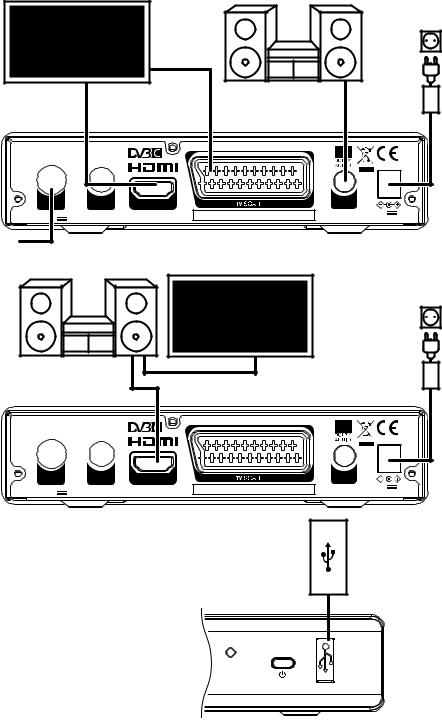
Television |
|
|
|
|
|
|
SCART |
Digital Audio |
|
|
HDMI |
Cable |
Ampli er |
S/PDIF |
|
Cable |
(optional) |
|
Cable |
DIGITAL HD CABLE RECEIVER THC301 |
|
|
|
|
CABLE |
CABLE |
HDMI |
|
COAXIAL |
IN |
OUT |
|
S/PDIF |
|
|
|
|
MANUFACTURED UNDER LICENSE FROM DOLBY LABORATORIES. DOLBY AUDIO |
|
USB: 5 V |
500 mA MAX. |
|
AND THE DOUBLE-D SYMBOL ARE TRADEMARKS OF DOLBY LABORATORIES. |
|
Cable |
|
|
|
|
Broadcast |
|
|
|
|
Fig. 6
0.5 A, MAX. 6 W
Fig. 7
|
|
|
Television |
|
Digital Audio |
|
|
|
|
Ampli er |
|
2 HDMI |
|
|
|
|
|
Cables |
|
DIGITAL HD CABLE RECEIVER THC301 |
|
|
|
|
CABLE |
CABLE |
HDMI |
|
COAXIAL |
IN |
OUT |
MANUFACTURED UNDER LICENSE FROM DOLBY LABORATORIES. DOLBY AUDIO |
S/PDIF |
|
USB: 5 V |
500 mA MAX. |
|
AND THE DOUBLE-D SYMBOL ARE TRADEMARKS OF DOLBY LABORATORIES. |
0.5 A, MAX. 6 W |
Fig. 8
USB storage device
USB Cable
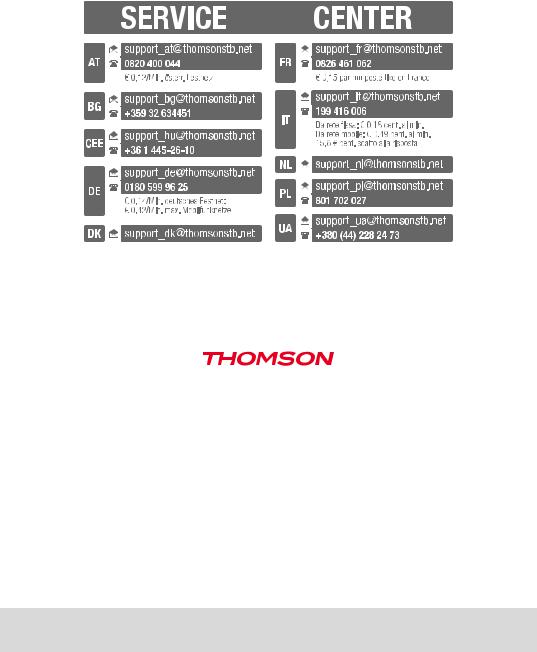
This product has been manufactured and sold under the responsibility of STRONG Group. THOMSON and the THOMSON logo are trademarks of Technicolor (S.A.) or its affiliates and are used under license by STRONG Group.
Represented by STRONG Ges.m.b.H. Franz-Josefs-Kai 1
1010 Vienna, Austria Email: support_at@thomsonstb.net
Any other product, service, company, trade name and logo referenced herein are neither endorsed nor sponsored by Technicolor (S.A.) or its affiliates.
14 Jun 2018 16:44
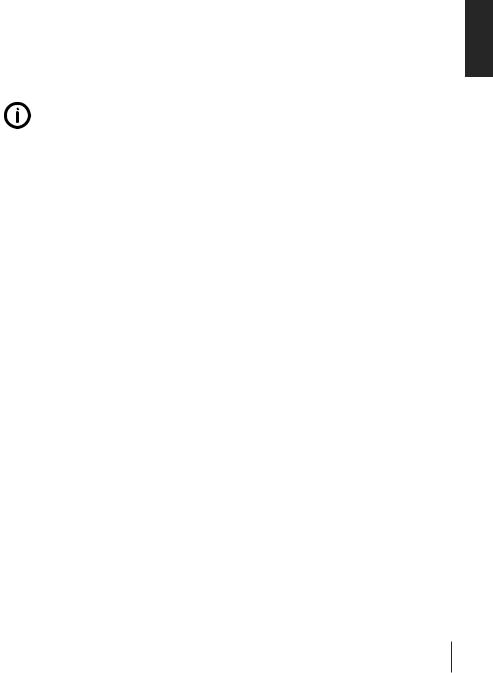
Licenses
THIS PRODUCT IS LICENSED UNDER THE AVC PATENT PORTFOLIO LICENSE FOR THE PERSONAL AND NONCOMMERCIAL USE OF A CONSUMER TO (i) ENCODE VIDEO IN COMPLIANCE WITH THE AVC STANDARD (“AVC VIDEO”) AND/OR (ii) DECODE AVC VIDEO THAT WAS ENCODED BY A CONSUMER ENGAGED IN A PERSONAL AND NON-COMMERCIAL ACTIVITY AND/OR WAS
OBTAINED FROM A VIDEO PROVIDER LICENSED TO PROVIDE AVC VIDEO. NO LICENSE IS GRANTED
OR SHALL BE IMPLIED FOR ANY OTHER USE. ADDITIONAL INFORMATION MAY BE OBTAINED FROM MPEG LA, L.L.C. SEE HTTP://WWW.MPEGLA.COM
This product contains one or more programs protected under international and U.S. copyright laws as unpublished works. They are confidential and proprietary to Dolby Laboratories. Their reproduction
or disclosure, in whole or in part, or the production of derivative works therefrom without the express permission of Dolby Laboratories is prohibited. Copyright 2003-2009 by Dolby Laboratories. All rights reserved.
Your receiver is delivered with USB multimedia support. After downloading the optional software for recording via USB from our webshop at www.thomsonstb.net, the receiver can be upgraded to support the recording function via USB. This user manual describes the full
functionality including the recording function and may not be applicable if the software for recording via USB has not yet been installed.
English
14 Jun 2018 16:46
STRONG declares that this item complies with the basic requirements and other relevant regulations of directives EMC 2014/30/EU, LVD 2014/35/EU and RoHS 2011/65/EU.
The EU declaration of conformity is available at the following internet address: http://www.thomsonstb.net/en/doc
Subject to alterations. In consequence of continuous research and development technical specifications, design and appearance of products may change. HDMI, the HDMI logo and High-Definition Multimedia Interface are trademarks or registered trademarks of HDMI Licensing LLC in the United States and other countries. Manufactured under license from Dolby Laboratories. Dolby Audio, Dolby Digital, Dolby Digital Plus and the double-D symbol are registered trademarks of Dolby Laboratories. All other product names are trademarks or registered trademarks of their respective owners.
© THOMSON 2018. All rights reserved.
1

TABLE OF CONTENTS
1.0 INTRODUCTION |
3 |
|
1.1 |
Safety Instructions |
3 |
1.2 |
Storage |
4 |
1.3 |
Equipment Set-up |
4 |
1.4 |
Accessories |
4 |
1.5 |
Usage of external USB devices |
4 |
2.0 YOUR RECEIVER |
5 |
|
2.1 |
DEFAULT PIN: 1234 |
5 |
2.2 |
Front Panel |
5 |
2.3 |
Rear Panel |
5 |
2.4 |
Remote Control |
5 |
2.5 |
Installing the batteries |
6 |
2.6 |
Using the remote control |
6 |
3.0 CONNECTION |
6 |
|
3.1 |
Connecting to cable TV |
6 |
3.2 |
Connecting to TV with HDMI cable |
6 |
3.3 |
Connecting to TV with SCART cable |
6 |
3.4 |
Connecting to a Digital Audio Amplifier with S/PDIF |
7 |
3.5 |
Connecting to a Digital Audio Amplifier and TV using HDMI |
7 |
3.6 |
Connecting a USB storage device |
7 |
4.0 STARTING UP FOR THE FIRST TIME |
7 |
|
4.1 |
DVB-C Installation |
8 |
5.0 QUICK GUIDE TO USING YOUR RECEIVER |
8 |
|
6.0 OPERATION |
9 |
|
6.1 |
Changing channels |
9 |
6.2 |
Info Banner |
9 |
6.3 |
Selection of audio language |
9 |
6.4 |
Teletext |
9 |
6.5 |
Subtitles |
9 |
6.6 |
Timeshift* |
9 |
6.7 |
EPG (Electronic Programme Guide) |
10 |
6.8 |
Instant Recording* |
10 |
7.0 MAIN MENU |
10 |
|
7.1 |
Edit Channel |
10 |
7.2 |
Installation |
12 |
7.3 |
System Setup |
13 |
7.4 |
Tools |
15 |
7.5 |
Media Player* |
16 |
8.0 TROUBLESHOOTING |
18 |
|
9.0 TECHNICAL SPECIFICATIONS |
19 |
|
2
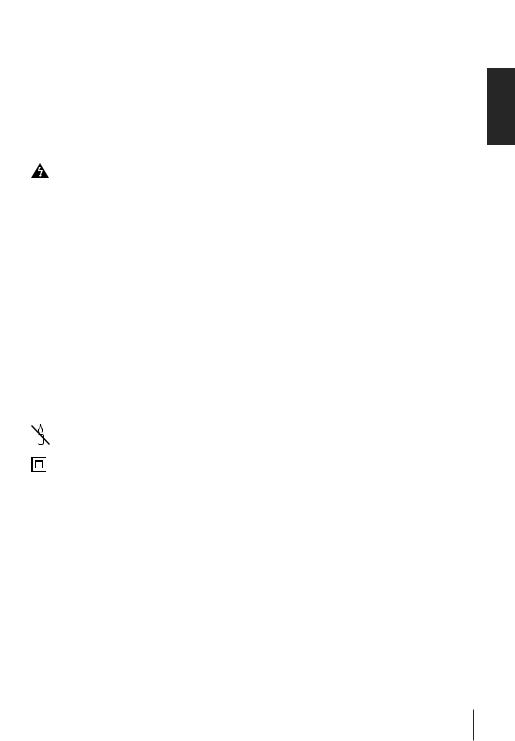
1.0INTRODUCTION
1.1Safety Instructions
Read all of the instructions before operating the device. Keep these instructions well for later use.
-- Only use attachments/accessories specified or provided by the manufacturer (such as the exclusive supply adapter, battery etc.).
-- Please refer to the information on the product enclosure for electrical and safety information before installing or operating the apparatus.
-- To reduce the risk of fire or electric shock, do not expose this apparatus to rain or moisture.
-- The ventilation should not be impeded by covering the ventilation openings with items, such as newspaper, table-cloths, curtains, etc.
-- The apparatus shall not be exposed to dripping or splashing and no objects filled with liquids, such as vases, shall be placed on the apparatus.
-- This mark indicates a risk of electric shock.
-- To prevent injury, this apparatus must be securely attached to the floor/wall in accordance with the installation instructions.
-- Danger of explosion if the battery is incorrectly replaced. Replace only with the same or equivalent types.
-- The battery (battery or batteries or battery pack) shall not be exposed to excessive heat such as sunshine, fire or the like.
-- Excessive sound pressure from earphones and headphones can cause hearing loss.
Listening to music at high volume levels and for extended durations can damage one's hearing. -- In order to reduce the risk of damage to hearing, one should lower the volume to a safe,
comfortable level, and reduce the amount of time listening at high levels.
-- The mains plug or appliance coupler is used as disconnect device, it shall remain readily operable. When not in use and during movement, please take care of the power cord set, e.g. tie up the power cord set with cable tie or something like that. It shall be free from sharp edges or similar which can cause abrasion of the power cord set. When put into use again, please make sure the power cord is not damaged. The absence of a light indication on the apparatus does not mean that it is fully disconnected from the mains. To disconnect the apparatus completely, the mains plug must be pulled out.
-- Attention should be drawn to environmental aspects of battery disposal.
-- No naked flame sources, such as lighted candles, should be placed on the apparatus.
-To prevent the spread of fire, keep candles or other open flames away from this product at all times.
-- Equipment with this symbol is a Class II or double insulated electrical appliance. It has been designed in such a way that it does not require a safety connection to electrical earth.
Precautions
-- Never try to open the device. It is dangerous to touch the inside of the device due to high voltages and possible electrical hazards. Opening the device will void the warranty of the product. Refer all maintenance or servicing to suitably qualified personnel.
-- When you are connecting cables, be sure that the device is disconnected from the mains supply voltage. Wait a few seconds after switching off the device before you move the device or disconnect any equipment.
-- It is a necessity that you only use an approved extension and compatible wiring that is suitable for the electrical power consumption of the installed equipment. Please ensure that the electrical power supply corresponds with the voltage on the electrical identification plate at the back of the device.
Operating Environment
-- Do not install this equipment in a confined space such as a bookcase or similar unit.
-- Do not use the set near damp, and cold areas, protect the set from overheating. -- Keep away from direct sunlight.
-- Do not use the set near dust place.
English
3

-- Do not place candles near the opening area, to avoid flammable foreign material from entering the device.
WEEE Directive
Correct Disposal of this product. This marking indicates that this product should not be disposed with other household wastes throughout the EU. To prevent possible harm to the environment or human health from uncontrolled waste disposal, recycle it responsibly to
 promote the sustainable reuse of material resources. To return your used device, please use the return and collection systems or contact the retailer where the product was purchased. They can take this product for environmental safe recycling.
promote the sustainable reuse of material resources. To return your used device, please use the return and collection systems or contact the retailer where the product was purchased. They can take this product for environmental safe recycling.
1.2 Storage
Your device has been carefully checked and packed before shipping. When unpacking it, make sure that all the parts are included and keep the packaging away from children. We recommend that you keep the carton during the warranty period, to keep your device perfectly protected in the event of repair or warranty.
1.3 Equipment Set-up
We recommend you consult a professional installer to set up your equipment. Otherwise, please follow the instructions below:
-- Refer to the user manual of your TV.
-- Make sure that the HDMI cable is in a good condition.
-- If you use TV SCART connection, use then well shielded SCART cable.
This manual provides complete instructions for installing and using this receiver. The following symbols
will serve as follow. |
|
Warning |
Indicates warning information. |
Tips |
Indicates any other additional important or helpful information. |
MENU |
Represents a button on the remote control or the receiver. (Bold characters) |
Move to |
Represents a menu item within a window. (Italic characters) |
1.4 Accessories
-- Installation Instructions
-- Safety instructions/warranty cards -- Troubleshooting
-- 1 remote control unit -- 2x batteries (AAA type)
WARNING |
The batteries should not be recharged, disassembled, electrically short- |
|
circuited, be mixed or used with other types of batteries. If rechargeable |
|
accumulators instead of batteries are going to be used (e.g. NiMH), we |
|
recommend using types with low self-discharge to ensure long time |
|
operation of your remote control. |
1.5 Usage of external USB devices
-- It is recommended to use USB 2.0 storage devices or higher. If your device is not compatible to USB
2.0 specifications, recording, playback and other multimedia functions of the receiver might not work properly. *
-- To ensure best performance of your USB storage device please format it via your receiver (through the menu “Media Player”) to FAT32 system. Other file systems are not supported by the receiver.
However, it is possible to use already NTFS formatted disks.
-- We cannot guarantee compatibility with all types of USB storage devices.
-- If you are going to use external USB HDDs (Hard Disk Drives), please consider that power specifications may exceed the supported output of your receiver (max. 5 V/500 mA). If so, please connect your USB HDD to an according external power adapter.
4
