Siemens EQ.300 TI353201RW User manual
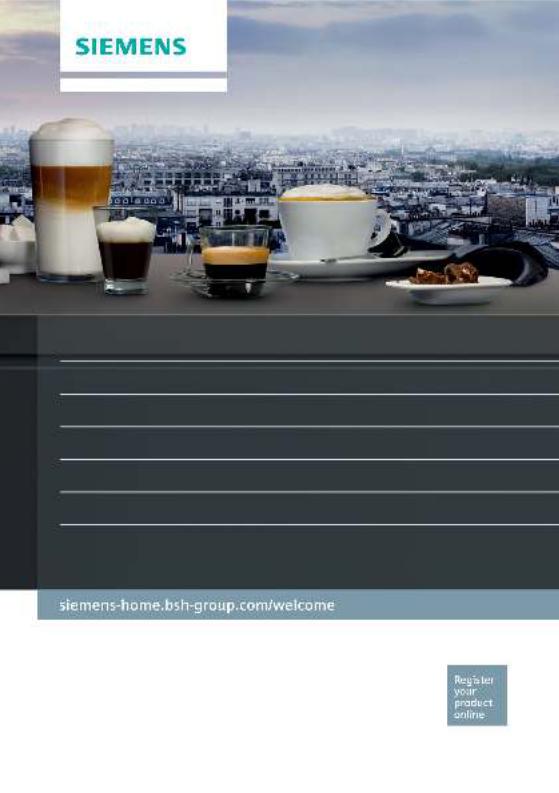
Fully automatic espresso machine Machine à expresso automatique Volautomatische espressomachine
Ekspres do kawy
Plně automatický kávovar Автоматическая кофемашина
Kaffeevollautomat
TI353... / TI355...
en |
Instruction manual ....................................................................... |
6 |
fr |
Mode d’emploi ........................................................................... |
28 |
nl |
Gebruiksaanwijzing .................................................................... |
53 |
pl |
Instrukcja obsługi ....................................................................... |
78 |
cs |
Návod k použití ........................................................................ |
103 |
ru |
ǪȋǻǽȃȆǻ ȊȉȆȗȂȉǽǻȈȃȚ ............................................................ |
128 |
de |
Gebrauchsanleitung ................................................................. |
153 |
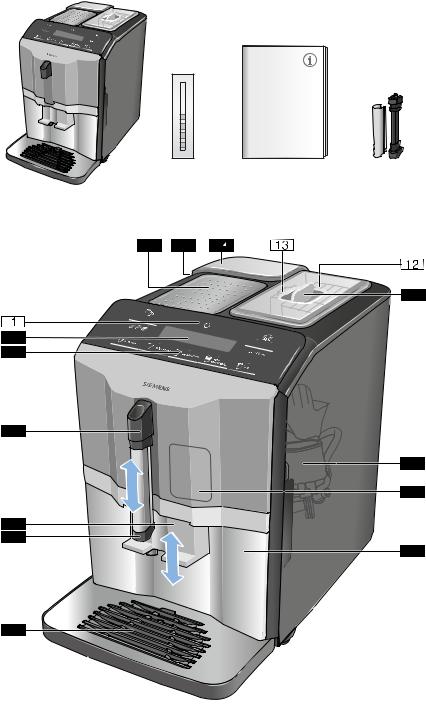
!
"
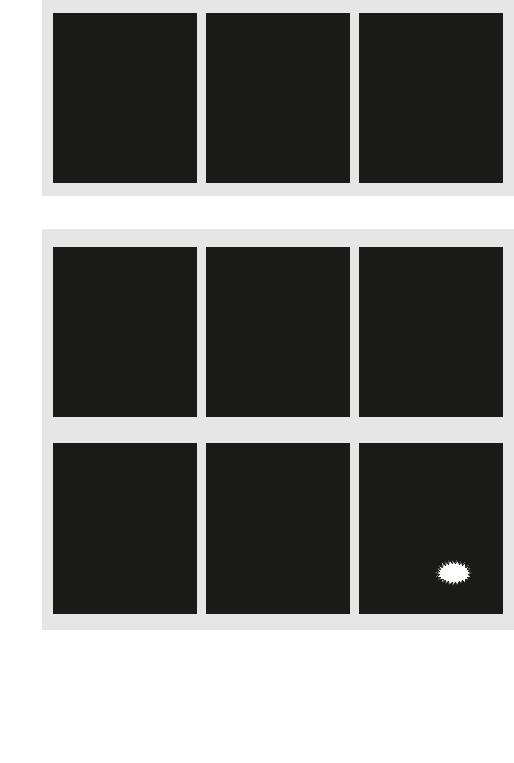
, |
,, |
,,, |
#
, |
,, |
,,, |
FO FN
,9 |
9 |
9, |
$

, |
,, |
,,, |
%
, |
,, |
,,, |
,9 |
9 |
9, |
&
'
Table of contents
enInstruction manual
8 Intended use. . . . . . . . . . . . . . . . . 6
( Important safety information . . . 6
7 Environmental protection . . . . . . 8
Saving energy. . . . . . . . . . . . . . . . . . . 8 Environmentally-friendly disposal . . . . 8
* Getting to know your appliance . 9
Included in delivery. . . . . . . . . . . . . . . 9 Assembly and components . . . . . . . . 9 Controls . . . . . . . . . . . . . . . . . . . . . . 10
_ Accessories . . . . . . . . . . . . . . . . 11
K Before using for the first time . 12
Installing and connecting the
appliance . . . . . . . . . . . . . . . . . . . . . 12 Commissioning the appliance . . . . . 12
1 Operating the appliance . . . . . . 13
Preparing coffee using freshly
ground beans . . . . . . . . . . . . . . . . . . 13 Preparing drinks with milk . . . . . . . . 14 Adjusting beverage settings . . . . . . . 15 Water filter . . . . . . . . . . . . . . . . . . . . 17 Frost protection. . . . . . . . . . . . . . . . . 17
1 Settings. . . . . . . . . . . . . . . . . . . . 18
Automatic switch-off . . . . . . . . . . . . . 18 Switching the audible signal on/off. . 18 Setting the language. . . . . . . . . . . . . 18 Setting the water hardness . . . . . . . . 19 Factory reset. . . . . . . . . . . . . . . . . . . 19
en
D Daily care and cleaning . . . . . . 20
Cleaning agent . . . . . . . . . . . . . . . . . 20 Cleaning the appliance . . . . . . . . . . . 20
Cleaning the drip tray and coffee grounds container . . . . . . . . . . . . . . . 21
Cleaning the milk system . . . . . . . . . 21 Cleaning the brewing unit . . . . . . . . . 21
. Service programme. . . . . . . . . . 22
Starting Calc’nClean . . . . . . . . . . . . . 23
3 Trouble shooting . . . . . . . . . . . . 24
4 Customer service . . . . . . . . . . . 27
Technical data . . . . . . . . . . . . . . . . . . 27 E number and FD number. . . . . . . . . 27 Guarantee . . . . . . . . . . . . . . . . . . . . . 27
5

en Intended use
8 Intended use
Intended useCheck the appliance for damage after unpacking it. Do not connect the appliance if it has been damaged in transport.
This appliance is intended for domestic use only.
Only use the appliance indoors at room temperature and up to 2000 m above sea level.
(Important safety information
Important safety informationPlease read carefully, follow
and retain the operating instructions. When passing on the appliance, enclose these instructions.
This appliance can be used by children aged from 8 years and above and by persons with reduced physical, sensory or mental capabilities or lack of experience and knowledge if they have been given supervision or instruction concerning use of the appliance in a safe way and if they understand the hazards involved. Keep children under 8 years of age away from the appliance and connecting cable and do not allow them to use the appliance. Children shall not play with the appliance. Cleaning and user maintenance shall not be made by children unless they are older than 8 years and supervised.
6
:Warning
Danger of electric shock!
■The appliance may only be connected to a power supply with alternating current via a correctly installed socket with earthing. Ensure that the protective conductor system of the domestic electricity supply has been correctly installed.
Risk of electricConnectsh ck! and operate the
■
appliance only in accordance with the specifications on the rating plate. If the power cord of this appliance is damaged, it must be replaced by customer service.
Risk of electricDosh ck!not use if the power
■
cable or appliance is damaged. If a fault occurs, pull the mains plug or switch off the mains voltage immediately.
Risk of electricToshock!prevent hazards, the
■
appliance may be repaired by our customer service only.
Risk of electricNevershock! immerse the
■
appliance or mains cord in water.
Risk of electricThes ock! plug and socket
■
connection of the appliance must not come into contact with liquids.
Risk of electricPleaseshock! note the special
■
information on cleaning in the instructions.
Important safety information en
:Warning
Hazard due to magnetism!
The appliance contains permanent magnets which may affect electronic implants, e.g. heart pacemakers or insulin pumps. Persons with electronic implants should keep a minimum distance of 10 cm from the appliance and the water tank when removed.
:Warning
Risk of suffocation!
Do not let children play with packaging material. Store small parts safely as they can be easily swallowed.
:Warning Risk of burns!
■The milk system becomes very hot. After use, allow it to cool down first before touching it.
Risk of burns!After use, surfaces such as
■
the cup warmer may still be hot for a certain period.
Risk of burns!Freshly prepared beverages
■
are very hot.Leave to cool a little if necessary.
7

en Environmental protection
:Warning Risk of injury!
■Improper use of this appliance may result in injury.
Risk of injury!Do not reach into the
■
grinding unit.
:Warning Fire hazard!
■The appliance will become hot.
Fire hazard!Never operate the appliance
■
in a cupboard.
7Environmental protection
Envi ronmental protectionSaving energy
■If the appliance is not being used, switch it off.
■Set the interval for automatic switch-off to the smallest value.
■If possible, do not interrupt coffee or milk froth dispensing. Stopping a process prematurely results in higher energy consumption and the drip tray fills up more quickly.
■Descale the appliance regularly to avoid a build-up of limescale. Limescale residue results in higher energy consumption.
Environmentally-friendly disposal
Dispose of packaging in an environmentally-friendly manner.
This appliance is labelled in accordance with European Directive 2012/19/EU concerning used electrical and electronic appliances (waste electrical and electronic equipment - WEEE). The guideline determines the framework for the return and recycling of used appliances as applicable throughout the EU.
Please ask your dealer about current disposal routes.
8

*Getting to know your appliance
Getting to knowyour applianceThis section provides an overview of the scope of delivery, the assembly and the components of your appliance. It also introduces you to the different controls.
Note: Depending on the appliance model, individual details and colours may differ.
How to use these instructions:
The cover pages of the operating instructions can be folded out towards the front. The illustrations are identified using numbers that are referred to in the operating instructions.
Example: ~ Fig. !
Included in delivery
~ Fig. !
# Fully automatic coffee machine + Water hardness testing strip 3 Instruction manual
; Milk frother
Getting to know your appliance en
Assembly and components
~ Fig. "
( On / off button (stand-by mode) 0 Display
8 Control panel
@ Handle of milk frother
HOutlet system for coffee, height adjustable
P Milk frother (holder, frother, cover), height adjustable
XDrip tray (coffee grounds container, drip grate, drip plate,
float)
` Door of brewing chamber H Rating plate
)" Brewing unit )* Aroma lid
)2 Bean container
): Rotary selector for setting grinding level
)B Cover for water tank )J Water tank
)R Cup warmer
* Depending on the appliance model
9

en Getting to know your appliance
Controls
By touching the fields, you can e.g. select and start making a drink or adjust the coffee strength.
Button |
Meaning |
|
|
k |
Switch the appliance on and off |
The appliance rinses automatically when it is switched on and off. |
|
|
The appliance is not rinsed if: |
|
■ it is still warm when switched on, or |
|
■ coffee was not dispensed before the appliance was switched off. |
|
The appliance is ready for use when the LEDs of the buttons for selecting drinks light |
|
up in the control panel. The appliance has automatic switch-off. ~ "Selecting |
|
automatic switch-off" on page 18 |
espresso |
Dispensing Espresso |
caffe crema |
Dispensing Caffe crema |
|
or display navigation “¾” (back without saving). |
cappuccino |
Dispensing cappuccino |
|
or display navigation “V” (navigate down). |
latte macchiato |
Dispensing latte macchiato |
|
or display navigation “ok” (confirm and save). |
milk |
Frothing up milk |
% |
Coffee strength |
|
Adjusting the coffee strength ~ "Adjusting beverage settings" on page 15 |
calc’nClean |
Start the service programme |
|
Flashes when the service programme needs to be performed.~ "Calc’nClean |
|
service programme" on page 23 |
|
Make 2 Espresso or 2 Caffe crema at the same time. Position the cups next to one |
# |
another under the coffee dispenser.~ "Operating the appliance" on page 13 |
& |
The fully automatic coffee machine has a cup warmer that can be switched on or off |
|
manually with the button. When the cup warmer is on, the button lights up. |
|
:Warning |
|
Risk of burns! |
|
The cup warmer becomes very hot! |
|
Note: For optimal cup warming, place them with the base on the cup warmer. |
|
|
-------- |
|
10
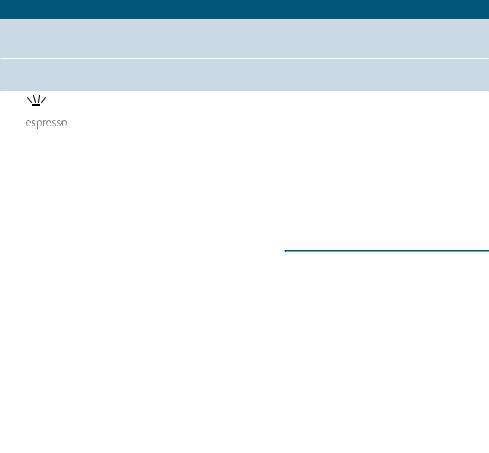
Accessories en
Display
Lights up when the water tank needs to be topped up with water, the water tank is not
)inserted, or the water filter needs to be changed. A message appears on the display.
(Lights up when trays need to be emptied. Flashes when door of brewing chamber is open.
|
|
|
|
|
|
|
|
|
|
|
|
|
|
|
is continu- |
Ready to use, selection possible |
|||
ously lit |
|
|||
is pulsing |
Dispensing underway |
|||
is flashing |
Waiting for operation, e.g. with calc’nClean |
|||
off |
Not available |
|||
|
|
|
|
|
-------- |
|
|
|
|
Display
The display 0 shows the selected drinks, settings and setting options, as well as messages about the appliance’s operating status.
The display also prompts the user to perform certain actions.
The individual steps for performing the action are shown in the display.
If the action required has been carried out, e.g. "Fill water tank", the corresponding message will disappear.
_ Accessories
AccessoriesThe following accessories are available from retailers or from customer service:
Accessory |
Order number |
|
|
|
|
|
Retail |
Customer ser- |
|
|
vice |
Cleaning tablets |
TZ80001N |
00311807 |
Descaling tablets |
TZ80002N |
00576693 |
Water filter |
TZ70003 |
00575491 |
Care set |
TZ80004 |
00576330 |
|
|
|
--------
The contact data for customer service in all countries can be found at the back of these instructions.
11

en Before using for the first time
K Before using for the first time
Before using for the first timeIn this section, you will learn how to commission your appliance.
Note: Only use the appliance in frost-free areas. If the appliance was transported or stored at temperatures below 0 °C, you must wait for at least 3 hours before using it.
Installing and connecting the appliance
1.Remove any protective plastic film.
2.Place the appliance on a level, water-resistant surface which can bear the weight.
3.Using the mains plug, connect the appliance to an earthed socket that has been correctly installed.
Note: After plugging in, always wait (approx. 5 seconds).
Commissioning the appliance
Attaching milk frother
~ Fig. #
1.Remove milk frother parts from the bag.
2.Assemble milk frother.
3.Attach the milk frother on the front of the appliance.
Filling the bean container
This appliance can be used to make coffee drinks from coffee beans.
1.Open the lid )* of the bean container )2.
2.Pour in coffee beans.
3.Close the lid again.
Notes
■Coffee beans that have been glazed or caramelised or that contain other sugary additives block the brewing unit. Only use pure bean mixes that are suitable for use in fully automatic espresso or coffee machines.
■The coffee beans are freshly ground for each brewing process.
■Keep the coffee beans sealed and stored in a cool place to maintain optimum quality.
■Coffee beans can be stored in the bean container for a number of days without losing their aroma.
Filling the water tank
Important: Fill the water tank with fresh, cold, still water on a daily basis. Prior to operation, check whether the water tank has been sufficiently filled.
1.Carefully remove the cover of the water tank.
2.Use the handle to remove the water tank and then rinse out.
3.Fill the water tank with water up to the "max" marking.
4.Put the water tank back in the holder again, keeping it straight, and fit the cover of the water tank.
Setting the language
1.Switch on the appliance with the k button.
The preset language appears in the display.
2.Touch the “V” button cappuccino repeatedly until the required language appears on the display.
3.Touch the “ok” button latte macchiato to confirm the setting.
The appliance rinses and is ready to use when "Choose beverage" appears in the display.
12

Notes
■Language selection only appears automatically when the appliance is switched on for the first time.
■You can change the language at any time. ~ "Settings" on page 18
General information
The factory settings of the fully automatic coffee machine are programmed for optimal performance.
■The appliance switches off automatically after a specific time.
■Whenever a button is pressed, a signal sounds. It can be switched off.~ "Settings" on page 18
■When the appliance is used for the first time, after running a service programme or has not been operated for a long period, the first beverage will not have the full aroma and should not be consumed.
■After commissioning the appliance, you will only achieve a suitably thick and stable "crema" after the first few cups have been dispensed.
■If the appliance is in use for a long period of time, water droplets will form on the ventilation slots. This is normal.
■Escaping steam is not a fault but due to the design of the machine.
Before using your new appliance, you should check and select the water hardness.~ "Settings" on page 18
Operating the appliance en
1 Operating the
appliance
Operating the applianceIn this section, you will learn how to make beverages with coffee and milk. It contains information about settings, water filters and adjustment of the grinding level, in addition to frost protection.
Note: Freshly prepared beverages may be very hot.
Preparing coffee using freshly ground beans
You can choose between Espresso and Caffe crema. ~ "Preparing drinks with
milk" on page 14
The appliance is switched on. The water tank and bean container have been filled.
1.Place a cup under the outlet system.
2.Touch % repeatedly to select the required coffee strength.
3.Touch the espresso or caffe crema
button.
The coffee is brewed and then dispensed into the cup.
Note: To stop dispensing the drink before the end, touch espresso or caffe crema again.
13
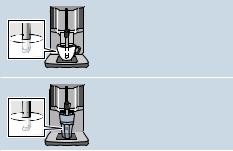
en Operating the appliance
Preparing drinks with milk
This appliance has a milk frother. You can make drinks of coffee with milk or froth up milk.
Tip: You can also use plant-based alternatives to milk, e.g. soya milk.
Notes
■The quality of the milk froth depends on the type of milk or the plant-based alternative used.
■Dried milk residues are difficult to remove so always perform cleaning.~ "Daily care and cleaning" on page 20
:Warning
Risk of burns!
The milk frother gets very hot. Hold only by the handle. After use, let it cool down first before touching it.
Coffee drinks with milk
You can choose between cappuccino and latte macchiato. When doing so, please check the position of the coffee dispenser and milk frother.
Cappuccino
Latte Macchiato
The appliance is switched on. The water tank and bean container have been filled.
The milk frother is installed.
1.Fill a large cup or a large glass with approx. 100 ml milk for cappuccino and approx. 150 ml milk for latte macchiato.
2.Place a cup or a glass under the outlet system.
3.Push the coffee dispenser and milk frother right down.
4.Touch % repeatedly to select the required coffee strength.
5.Touch the cappuccino or latte macchiato button.
The milk is first frothed up in the cup or glass. The coffee is then brewed and dispensed into the cup or glass.
Note: To stop current dispensing of the drink before the end, touch cappuccino or latte macchiato again.
Frothing up milk
The appliance is switched on. The water tank has been filled.
The milk frother is installed.
1.Fill a large cup or a large glass with approx. 100 ml milk.
2.Place a cup or a glass under the outlet system.
3.Push the coffee dispenser and milk frother right down.
4.Touch the milk button. The milk is frothed up.
Note: To stop the process before the end, touch milkagain.
14

Adjusting beverage settings
Adjusting beverage settingsPreparing two cups at once
Before making a drink, you can select dispensing of two cups at once.
Touching # switches the function on or off.
"Double cup on" or "Double cup off" lights up in the display for 5 seconds.
The Double cup function is only possible for espresso and caffe crema; the buttons light up. Dispensing other drinks is not possible while the Double cup function is switched on.
Notes
■The drinks are prepared in two steps (two grinding operations). Please wait until the process is fully completed.
■If no button is pressed within 90 seconds, the appliance
automatically switches to the setting "Double cup off".
Coffee strength
Before making a drink, you can adjust the coffee strength:
To do so, touch % to select the strength you require.
very mild
mild
regular
strong
very strong
only with TI305:
aromaIntense
Note: The coffee strength selected is then active for all drinks made with coffee.
Operating the appliance en
Filling level
You can adjust the filling level of your drinks.
Press and hold espresso or caffe crema for 3 seconds.
Dispensing takes place, with the button selected flashing.
Progress is shown on the display:
Once the required filling level is reached, touch the button selected to stop. The new filling level is only apparent after the next drink is dispensed.
Note: The filling level can be selected either for Espresso (25 - 60 ml) or Caffe crema (80 - 200 ml).A minimum quantity is always brewed: Espresso approx. 25 ml and Caffe crema approx. 80 ml.
Frothing time
You can adjust the frothing time of your drinks.
Press and hold cappuccino, latte macchiato or milk for 3 seconds.
The milk is frothed up, and the button selected flashes.
Progress is shown on the display:
Once the required frothing time is reached, touch the button selected to stop.
Note: Setting the frothing time has no impact on the amount of coffee.
15
en Operating the appliance
Setting the grinding level
This appliance features an adjustable grinder. This enables the grinding level of the coffee to be individually changed.
:Warning
Risk of injury!
Do not reach into the grinding unit.
Caution!
The appliance may be damaged! Only adjust the grinding level when the grinder is running!
When the grinder is in operation, use the rotary selector ): to set the grinding level.
■Finer grinding level: turn anticlockwise. (Fig. a)
■Coarser grinding level: turn clockwise. (Fig. b)
Notes |
■The new setting will not become apparent until after the second cup of coffee.
■Set a finer grinding level with dark-roasted coffee beans and a coarser grinding level with lighter coffee beans.
16
Water filter
Water filter~ Fig. '
A water filter lessens limescale deposits and reduces impurities in the water. The appliance also does not need to be descaled so often. Water filters are available from retailers or from customer service.
If a water filter is inserted, the appliance will show when this needs to be changed. The display shows the relevant prompt.The ) symbol will light up.
Inserting or replacing a water filter
A new water filter must be rinsed before it can be used.
The appliance is switched on. The water tank has been filled.
1.Simultaneously hold down % and calc’nClean for at least
3 seconds.
2.Touch the “V” button cappuccino repeatedly until "W. hardness" appears.
3.Confirm by pressing the “ok” button latte macchiato.
4.Press the “V” button cappuccino repeatedly until "Water filter" appears.
5.Confirm by pressing the “ok” button
latte macchiato.
The display shows "Filter act.".
6.Immerse the water filter (opening facing up) in a container filled with water until no more air bubbles rise to the surface.
~ Fig. '
7.Then press the water filter firmly into the empty water tank.
8.Fill the water tank with water up to the "max" marking.
9.Place a container with a capacity of 1.0 litre under the outlet.
10.Touch the “ok” button latte macchiato to save the setting and start rinsing.
Operating the appliance en
11.Touch the “¾” button caffe crema to exit the menu.
12.Then empty the container. The appliance is ready for use again.
Removing the water filter
If the water filter has been removed and no new one inserted, please select the appropriate water hardness. ~ "Setting
the water hardness" on page 19
Frost protection
To prevent frost damage during transportation and storage, completely empty the appliance beforehand.
Info: The appliance must be ready for use and the water tank filled.
1.Place a large container under the outlet of the milk frother and push the frother down.
2.Press and hold the milk button for at least 5 seconds.
The LED in the button flashes, and the appliance now heats up.
3.As soon as steam escapes from the milk frother, remove the water tank.
4.Allow the appliance to cool down. Wait until ) "Water tank empty" appears.
5.Use the k button to switch the appliance off.
6.Empty the water tank and the drip tray and thoroughly clean the
appliance.
The appliance can now be transported or stored.
Note: The brewing unit is now secured and cannot be removed.
17

en Settings
1 Settings
SettingsThis appliance has different factory settings. You can customise the settings on the appliance.
Note: If no button is pressed within 90 seconds, the appliance switches to "Choose beverage" without saving. The previous setting remains unchanged.
You can select the following settings:
Automatic switch-off
Selecting automatic switch-offThe appliance switches off
automatically at a specific time after the last button was pressed. This time can be selected, with settings from
15 minutes to 4 hours possible here.
1.Simultaneously hold down % and calc’nClean for at least
3 seconds.
2.Touch the “V” button cappuccino repeatedly until "Auto Stand-by" appears.
3.Confirm by pressing the “ok” button latte macchiato.
The factory settings are activated, the language selection appears.
4.Touch the “V” button cappuccino and select the time. The following settings are possible:
–after 15 min.
–after 30 min. (factory setting)
–after 1 hour
–after 2 hours
–after 4 hours
5.Confirm by pressing the “ok” button latte macchiato.
The factory settings are activated, the language selection appears.
6.Touch the “¾” button caffe crema to exit the menu.
Switching the audible signal on/off
Whenever a button is pressed, an audible signal sounds.
This can be switched on or off.
1.Simultaneously hold down % and calc’nClean for at least
3 seconds.
2.Touch the “V” button cappuccino repeatedly until "Sound" appears.
3.Confirm by pressing the “ok” button latte macchiato.
The factory settings are activated, the language selection appears.
4.Touch the “V” button cappuccino and select "Sound on" or "Sound off".
5.Confirm by pressing the “ok” button latte macchiato.
The factory settings are activated, the language selection appears.
6.Touch the “¾” button caffe crema to exit the menu.
Setting the language
1.Simultaneously hold down % and calc’nClean for at least
3 seconds.
2.Touch the “V” button cappuccino repeatedly until "Language" appears.
3.Confirm by pressing the “ok” button latte macchiato.
The factory settings are activated, the language selection appears.
4.Touch the “V” button cappuccino and select the required language.
5.Confirm by pressing the “ok” button latte macchiato.
The factory settings are activated, the language selection appears.
6.Touch the “¾” button caffe crema to exit the menu.
18

Setting the water hardness
It is important to set the water hardness correctly so that the appliance indicates in good time when the descaling programme should be run. The preset water hardness is level 4.
You can check the water hardness using the enclosed test strip or by asking your local water supplier.
1.Briefly immerse the enclosed test strip in fresh tap water, leave it to drip and read off the result after 1 minute.
The number of fields on the test strip that change colour indicate the water hardness level.
2.Simultaneously hold down % and calc’nClean for at least
3 seconds.
3.Touch the “V” button cappuccino repeatedly until "W. hardness" appears.
4.Touch the “ok” button latte macchiato and confirm.
5.Touch the “V” button cappuccino and select the water hardness. The following settings are possible:
–W. hardness 1
–W. hardness 2
–W. hardness 3
–W. hardness 4 (factory setting)
–Water filter (when used)
–H2O-softener (setting if water softener available)
6.Touch the “ok” button latte macchiato to save the setting.
7.Touch the “¾” button caffe crema to exit the menu.
Settings en
The table shows the allocation of the levels to the different degrees of water hardness:
Setting |
Degree of water hardness |
|
|
German (°dH) |
French (°fH) |
|
|
|
1 |
1-7 |
1-13 |
2 |
8-14 |
14-25 |
3 |
15-21 |
26-38 |
4 |
22-30 |
39-54 |
|
|
|
Subsequent changes to the water hardness can be made at any time.
Note: When using the water filter (see section "Accessories"), proceed as follows ~ "Water filter" on page 17.
Factory reset
If you set the appliance back to the factory settings, you will lose your own settings.
1.Simultaneously hold down % and calc’nClean for at least
3 seconds.
2.Touch the “V” button cappuccino repeatedly until "Factory reset" appears.
3.Confirm by pressing the “ok” button latte macchiato.
The factory settings are activated, the language selection appears.
4.Touch the “V” button cappuccino repeatedly until the required language appears on the display.
5.Touch the “ok” button latte macchiato to confirm the setting. The appliance rinses and is ready to use when "Choose beverage" appears on the display.
19

en Daily care and cleaning
D Daily care and cleaning
Daily care and cleaningWith good care and cleaning, your appliance will remain fully functioning for a long time to come. In this section, you will learn how to correctly clean and care for your appliance.
:Warning
Risk of electric shock!
Before cleaning the appliance, pull out the mains plug. Never immerse the appliance in water. Do not use a steam cleaner.
Cleaning agent
Please observe the following information to ensure that the different surfaces are not damaged by using the wrong type of cleaning agent.
Do not use:
■Harsh or abrasive cleaning agents.
■Any cleaning agents containing alcohol or spirits.
■Hard scouring pads or sponges.
Notes
■New sponge cloths may contain salts. Salts can cause rust film on stainless steel. Wash new sponge cloths thoroughly before use.
■Always remove any limescale, residues of coffee or milk, cleaning or descaling solution immediately.This residue may cause corrosion.
Caution!
Not all of the appliance's components can be cleaned in the dishwasher.
~ Fig. % - '
Not dishwasher-safe:
Water tank
Cover for water tank
Aroma lid
Brewing unit
Drip tray
Dishwasher-safe:
Drip plate
Drip grate
Coffee grounds container
max. Float 60°C
Milk frother
Cover for milk frother
Cleaning the appliance
1.Wipe down the outside of the appliance with a soft, damp cloth.
2.Clean the control panel using a micro-fibre cloth.
3.Wipe down the coffee dispenser if required after dispensing each beverage.
Notes
■If the appliance is cold when switched on or if it is switched off after dispensing coffee, it rinses automatically.The system is therefore self-cleaning.
■If the appliance has not been used for a long period of time (e.g. while you are on holiday), clean the entire appliance thoroughly, including the milk frother, trays and brewing unit.
20
Cleaning the drip tray and coffee grounds container
~ Fig. %
Note: The drip tray and coffee grounds container should be emptied and cleaned every day in order to prevent deposits.With frequent use also empty from time to time, as soon as the float is clearly visible, or the relevant message appears in the display.
1.Open the door.
2.Pull the drip tray with the coffee grounds container forwards and out.
3.Remove the drip plate with grate.
4.Empty and clean the drip tray and coffee grounds container.
5.Wipe out the inside of the appliance (area of drip tray).
Cleaning the milk system
Cleaning the milk systemThe milk system must be cleaned after each use to remove residues.
:Warning
Risk of burns!
The milk frother gets very hot. Hold only by the handle. After use, let it cool down first before touching it.
1.Fill a glass half-full with water and place under the outlet system.
2.Push the milk frother right down.
3.Touch the milk button to clean the milk system.
4.Push the milk frother right up and allow it to cool down.
5.Dismantle the milk frother into its individual parts and clean thoroughly.
~ Fig. &
6.Dry the individual parts, reassemble and fit back onto the appliance.
Daily care and cleaning en
Notes
■To stop the process before the end, touch milk again.
■All parts of the milk system should be cleaned in the dishwasher. Detergent residues in the milk system must be thoroughly removed following the rinsing process.
Cleaning the brewing unit
~ Fig. $, ~ Fig. %
In addition to automatic cleaning, the brewing unit should be removed regularly for cleaning.
Caution!
Clean the brewing unit without detergent or products containing vinegar or acid and do not place in the dishwasher.
Remove the brewing unit:
1.Switch off the appliance.
2.Open the door to the brewing chamber.
3.Remove the coffee grounds container.
4.Push the red lever up, grasp the brewing unit by the handle and pull forwards carefully.
5.Rinse the brewing unit thoroughly under warm, running water.
6.Clean the interior of the appliance thoroughly with a damp cloth, removing any coffee residues.
7.Allow the brewing unit and the interior of the appliance to dry.
Insert the brewing unit:
1.Hold the brewing unit only by the handle.
2.Push the red lever up, position the brewing unit underneath and slide back as far as it will go. The lever must snap into place.
3.Insert the coffee grounds container again and close the door.
Important: If the brewing unit has not been inserted, or the brewing unit or drip tray not inserted correctly, it will not be possible to close the door.
21

en Service programme
. Service programme
Service programmeEvery so often – with the exact frequency depending on water hardness and usage – the calc’nClean button will light up. The display shows "Calc’nClean required".
The appliance should be immediately cleaned and descaled using the programme.
Notes
■Important: If the appliance is not cleaned and descaled in good time, it may be damaged.
Important: If the appliance is not descaled and cleaned in time, it will be locked.The display shows "Device locked"
If the appliance is locked, it can only be operated again once the service programme has been carried out.
■Caution! For each of the service programmes, use Calc’nClean descaling and cleaning agents as described in the instructions and observe the (relevant) safety information.
■Do not drink the liquids.
■Never use citric acid, vinegar or any vinegar-based agents to descale the appliance.
■For cleaning and descaling, only use the tablets intended for such purposes.They have been specially developed for this appliance, and new stocks can be ordered through customer service. ~ "Accessories" on page 11
■Never insert descaling tablets or other products into the brewing unit.
■Never interrupt the service programme.
■Prior to starting a service programme, remove, clean and re-insert the brewing unit. Clean the milk frother.
■At the end of a service programme, wipe down the appliance using a soft, damp cloth to immediately remove any descaler residue. This residue may cause corrosion.
■New sponge cloths may contain salts. Salts can cause rust film on stainless steel, so cloths must always be washed out thoroughly before use.
■Using a water filter increases the intervals until a service programme needs to be performed.
■If the service programme is interrupted, e.g. by a power failure, ', calc’nClean and ) will light up on the display.Proceed as described in the section calc'nClean from item 10.
22

Starting Calc’nClean
Calc’nClean service programmeDuration: approx. 40 minutes
1. Press and hold the calc’nClean button for approx. 5 seconds.
( symbol lights up.
2.Open the door, remove the drip tray and coffee grounds container and empty.
3.Remove and clean the brewing unit.
4.Place a Siemens cleaning tablet in the brewing unit and re-insert the unit.
5.Re-insert the drip tray and coffee grounds container and close the
door.
) symbol lights up.
6.Remove the water filter (if there is one).
7.Pour 0.5 litres of lukewarm water into the empty water tank up to the mark and dissolve a Siemens descaling tablet in it.
8.Re-insert the water tank and place a large container (approx. 1 litre) under the outlet system.
9.calc’nClean flashes, touch calc’nClean.
The programme starts, cleans and descales the appliance. calc’nClean pulses. Duration approx. 20 minutes. ( symbol lights up.
10.Empty the container, open the door, empty the drip tray and re-insert.
Service programme en
11. Close the door and place a container under the outlet system.
) symbol lights up.
12.Clean the water tank and replace the water filter (if removed).
~ Fig. '
13.Fill with fresh, still water up to the "max" mark. Place the container under the outlet system again.
14.calc’nClean flashes, touch
calc’nClean.
The programme starts and then cleans and rinses the appliance. calc’nClean pulses.
( symbol lights up.
15. Empty, clean and re-insert the drip tray and coffee grounds container.
The programme has finished. The appliance is ready for use again.
23
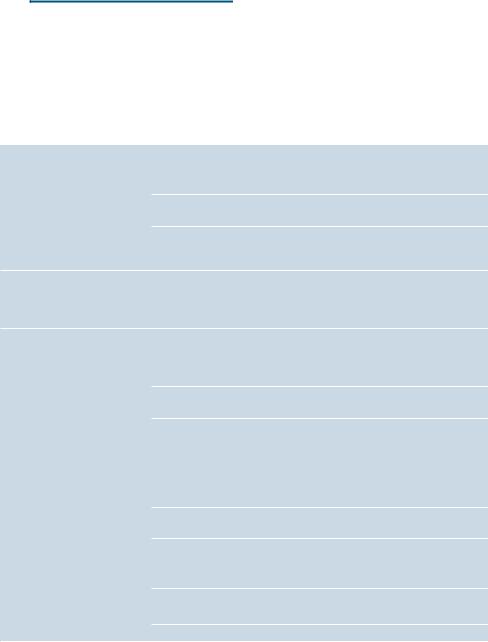
en Trouble shooting
3 Trouble shooting
TroubleshootingFaults often have simple explanations. Before calling the customer service,
Fault table
please refer to the fault table and attempt to correct the fault yourself.
Please read through the safety information at the beginning of these instructions.
Problem |
Reason |
Remedial action |
|
The appliance no longer |
Fault in the appliance. |
Pull out the mains plug, wait |
|
responds. |
|
5 seconds, plug it back in. |
|
Coffee or milk froth quality var- |
Build-up of limescale in the |
Descale the appliance in accordance |
|
ies considerably. |
appliance. |
with the instructions. |
|
The individually selected |
The grinding level is too fine. |
Set a coarser grinding level. |
|
per-cup quantity is not reached. |
Heavy build-up of limescale in |
Descale the appliance as described in |
|
Coffee dispensing slows to a |
|||
the appliance. |
the instructions. |
||
trickle or stops completely |
|||
Air in the water filter. |
Immerse the water filter in water until |
||
|
|||
|
|
no more air bubbles escape, then |
|
|
|
insert the filter again. |
|
The quality of the milk froth var- |
The quality of the milk froth |
Optimise the result by selecting your |
|
ies. |
depends on the type of milk or |
milk or plant-based alternative as |
|
|
the plant-based alternative |
appropriate. |
|
|
used. |
|
|
No coffee dispensed, only |
An empty bean container is not |
Add coffee beans |
|
water. |
detected by the appliance. |
Note: The appliance will adjust to the |
|
|
|
coffee beans on the next dispensing |
|
|
|
process. |
|
|
The coffee shaft on the brewing |
Clean the brewing unit. ~ "Cleaning |
|
|
unit is blocked. |
the brewing unit" on page 21 |
|
|
Beans are not falling into the |
Gently tap the bean container.Possibly |
|
|
grinding unit (beans too oily). |
change the type of coffee. When the |
|
|
|
bean container is empty, wipe it with a |
|
|
|
dry cloth. |
|
Coffee has no “crema”. |
Unsuitable type of coffee. |
Use a type of coffee with a higher pro- |
|
|
|
portion of robusta beans. |
|
|
The beans are no longer freshly |
Use fresh beans. |
|
|
roasted. |
|
|
|
The grinding level is not suita- |
Set a finer grinding level. |
|
|
ble for the coffee beans. |
|
|
The coffee is too "acidic". |
Grinding level set too coarse. |
Set a finer grinding level. |
|
|
Unsuitable type of coffee. |
Use a darker roast. |
|
The coffee is too "bitter". |
Coffee is ground too fine. |
Set a coarser grinding level. |
|
|
Unsuitable type of coffee. |
Change the type of coffee. |
24

|
|
Trouble shooting en |
|
|
|
The coffee tastes "burnt". |
Coffee is ground too fine. |
Set a coarser grinding level. |
|
Unsuitable type of coffee. |
Change the type of coffee. |
Milk/blended milk drinks too |
Too little milk in glass or cup. |
Use more milk or adjust frothing time. |
hot. |
|
|
Milk froth too thin, loud sucking |
|
|
noise. |
|
|
Milk/blended milk drinks too |
Too much milk in glass or cup. |
Use less milk or adjust frothing time. |
cold. |
|
|
No milk/milk froth dispensed. |
The milk frother is soiled. |
|
The milk frother is not inserted |
|
in the milk. |
Clean the milk frother in the dishwasher. ~ "Cleaning the milk
system" on page 21
Use more milk, check whether the milk frother is inserted in the milk. Slide the outlet system right down.
The water filter does not stay in position in the water tank.
The water filter is not mounted correctly.
Immerse the water filter into water until no more air bubbles escape; insert the filter again.
Firmly press the water filter straight down into the tank connection.
Water dripped onto the inner |
Drip tray removed too early. |
Wait a few seconds after the last drink |
floor of the appliance when the |
|
was dispensed before removing the |
drip tray was removed. |
|
drip tray. |
The brewing unit cannot be |
The brewing unit is not in the |
Switch the appliance on again. |
removed. |
removal position (e.g. frost pro- |
|
|
tection activated). |
|
The appliance cannot be oper- |
The appliance is in demo mode. |
Hold the kbutton for at least |
ated, display messages chang- |
|
5 seconds to deactivate demo mode. |
ing. |
|
|
The grinder will not start. |
The appliance is too hot. |
Wait 1 hour so the appliance can cool |
|
|
down. |
Display shows "Close door" |
The door is not properly closed. |
Press the door firmly closed. |
despite door closed. |
The appliance is too hot. |
Wait 1 hour so the appliance can cool |
|
||
|
|
down. |
Display shows: "Empty trays" |
Emptying is not detected when |
When the appliance is switched on, |
despite empty drip tray - what |
the appliance is off. |
remove and re-insert the drip tray. |
to do? |
|
|
25
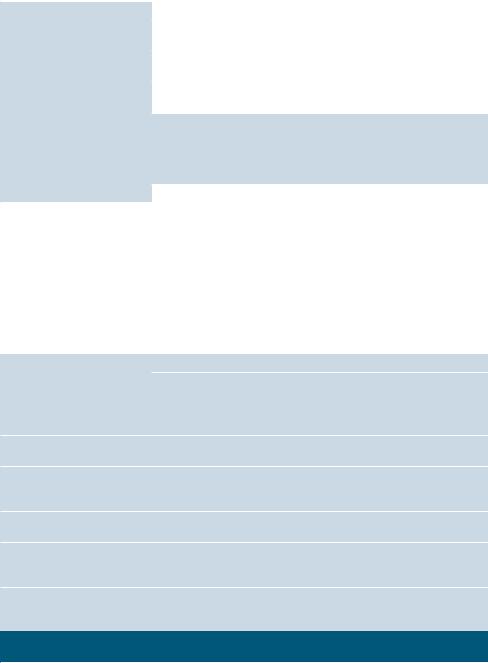
en Trouble shooting
Display shows "Fill water tank" despite full water tank.
Water tank wrongly inserted. |
Insert water tank correctly. |
Carbonated water in the water |
Fill the water tank with fresh tap water. |
tank. |
|
Float is stuck in the water tank. |
Remove the water tank and clean thor- |
|
oughly. |
New water filter not rinsed |
Rinse the water filter according to the |
according to the instructions. |
instructions and then switch on. |
Air in the water filter. |
Immerse the water filter (opening up) |
|
in water until no more air bubbles |
|
escape; insert the filter again. |
|
~ "Inserting or replacing a water |
|
filter" on page 17 |
|
Water filter is old. |
Insert a new water filter. |
|
Limescale deposits in the water |
Thoroughly clean the water tank and |
|
tank can block up the system. |
start calc'nClean. ~ "Calc’nClean |
|
|
service programme" on page 23 |
Display shows "Fill water tank" |
Water tank is missing or not |
Insert water tank correctly. |
and LEDs flashing. |
inserted correctly. |
|
|
The pipe system in the appli- |
Fill the water tank with fresh tap water. |
|
ance is dry. |
Do not fill with carbonated water. |
|
Air in the water filter. |
Immerse the water filter (opening up) |
|
|
in water until no more air bubbles |
|
|
escape; insert the filter again. |
Display shows "Clean brewing |
Brewing unit is soiled. |
Clean the brewing unit. |
unit". |
The brewing unit’s mechanism |
Clean the brewing unit. ~ "Daily care |
|
||
|
is stiff. |
and cleaning" on page 20 |
Display shows "Incorrect volt- |
Incorrect voltage in building. |
Only operate the appliance at |
age". |
|
220V-240V. |
Display shows "Appliance too |
The ambient temperature is too |
Operate the appliance at temperatures |
cold". |
cold. |
> 5 °C. |
Display shows "Restart appli- |
Brewing unit very heavily soiled |
Switch the appliance off and back on |
ance", LEDs flashing. |
or brewing unit cannot be |
again. Clean brewing unit if possible. |
|
removed. |
|
Display shows "Restart appli- |
Fault in the appliance. |
Restart appliance. |
ance"; LED does not light up. |
|
|
Display shows "Clean/fill water |
The descaling process has |
Proceed as described in the section |
tank", calc'nClean and ) |
been interrupted. |
calc'nClean from item 10. |
light up. |
|
|
Display "calc'nClean" keeps on |
The water is too hard. |
Insert water filter and activate accord- |
appearing. |
|
ing to the instructions. ~ "Water |
|
|
filter" on page 17 |
If you are unable to solve the problem, always call the hotline.
You will find the telephone numbers at the back of these instructions
--------
26

|
|
Customer service en |
|
|
|
4 |
Customer service |
|
Customer serviceTechnical data |
|
|
|
|
|
Power connection (voltage – frequency) |
220–240 V , 50/60 Hz |
|
Power rating |
1300 W |
|
Maximum static pump pressure |
15 bar |
|
Maximum water tank capacity (without filter) |
1.3 l |
|
Maximum capacity of the coffee bean container |
≈ 250 g |
|
Length of the power cable |
100 cm |
|
Dimensions (H x W x D) |
37.3 x 24.9 x 42.8 cm |
|
Weight, empty |
approx. 8–9 kg |
|
Type of grinder |
Ceramic/steel |
|
|
|
|
E number and FD number
When calling us, please give the full product number (E no.) and the production number (FD no.) so that we can provide you with the correct advice. These numbers can be found on the rating plate H. (~ Fig. ")
To save time, you can make a note of the data for your appliance and the telephone number for customer service here, should this be required.
E no. |
FD |
|
Number |
||
|
||
Customer service O |
|
The contact data for customer service in all countries can be found at the back of these instructions.
Guarantee
The guarantee conditions for this appliance are as defined by our representative in the country in which it is sold. Details regarding these conditions can be obtained from the dealer from whom the appliance was purchased. The bill of sale or receipt must be produced when making any claim under the terms of this guarantee.
Changes reserved.
27
fr
Table des matières
frMode d’emploi
8 Utilisation conforme . . . . . . . . . 29
( Précautions de sécurité importantes . . . . . . . . . . . . . . . . 29
7 Protection de l'environnement 31
Économie d'énergie . . . . . . . . . . . . . .31 Elimination écologique. . . . . . . . . . . .31
* Présentation de l'appareil . . . . 32
Contenu de l’emballage. . . . . . . . . . .32 Configuration et éléments . . . . . . . . .32 Eléments de commande . . . . . . . . . .33
_ Accessoires. . . . . . . . . . . . . . . . 34
K Avant la première utilisation . . 35
Installation et raccordement de l’appareil . . . . . . . . . . . . . . . . . . . . . .35
Mise en service de l’appareil . . . . . . .35
1 Utilisation de l’appareil . . . . . . 37
Préparer une boisson à base de
café en grains fraîchement moulus . .37 Préparation de boissons lactées . . . .37 Ajustage des réglages des boissons .38 Filtre à eau. . . . . . . . . . . . . . . . . . . . .40 Protection contre le gel . . . . . . . . . . .40
1 Réglages . . . . . . . . . . . . . . . . . . 41
Coupure automatique . . . . . . . . . . . .41 Activer/désactiver le signal sonore . .41 Régler la langue . . . . . . . . . . . . . . . .41 Réglage de la dureté de l'eau . . . . . .42 Factory reset . . . . . . . . . . . . . . . . . . .42
D Entretien et nettoyage
quotidiens . . . . . . . . . . . . . . . . . .43
Nettoyants . . . . . . . . . . . . . . . . . . . . 43 Nettoyage de l'appareil. . . . . . . . . . . 44
Nettoyer le bac d'égouttement et le
bac à marc de café. . . . . . . . . . . . . . 44 Nettoyage du système à lait . . . . . . . 44 Nettoyer l’unité de percolation . . . . . 45
. Programme d’entretien . . . . . . .46
Démarrer Calc’nClean . . . . . . . . . . . 47
3 Anomalies, que faire ? . . . . . . . .48
4 Service après-vente . . . . . . . . . .52
Données techniques. . . . . . . . . . . . . 52 Numéro E et numéro FD . . . . . . . . . 52 Garantie . . . . . . . . . . . . . . . . . . . . . . 52
28

8 Utilisation conforme
Utilisation conformeContrôler l'état de l'appareil après l'avoir déballé. Ne pas le raccorder s'il présente des avaries de transport.
Cet appareil est destiné exclusivement à une utilisation domestique et non professionnelle.
N’utilisez l’appareil que dans des pièces intérieures à température ambiante et jusqu’à 2 000 m au-dessus du niveau de la mer.
Utilisation conforme fr
(Précautions de sécurité importantes
Précautions de sécurité importantesVeuillez lire attentivement la
notice d’utilisation, suivre les instructions qu’elle contient et conserver la notice. Si l’appareil change de propriétaire, remettez-lui cette notice.
L'appareil peut être utilisé par des enfants à partir de 8 ans et par des personnes ayant des capacités physiques, sensorielles ou mentales restreintes ou ayant un manque d'expérience et/ou de connaissances s'ils sont sous surveillance ou ont été informés de la manipulation sûre de l'appareil et ont compris les dangers qui en résultent. Il faut maintenir les enfants de moins de 8 ans à l’écart de l’appareil et du cordon de branchement et ne pas leur permettre d’utiliser l’appareil. Ne jamais permettre aux enfants de jouer avec l’appareil. Le nettoyage et l’entretien incombant à l’utilisateur ne doivent pas être effectués par des enfants sauf s’ils ont 8 ans ou plus et sont surveillés.
29
fr Précautions de sécurité importantes
:Mise en garde Risque d’électrocution !
■L'appareil doit être branché uniquement sur un réseau à courant alternatif par l'intermédiaire d'une prise secteur installée de manière conforme et disposant d'une connexion à la terre. S'assurer que le système à conducteur de protection de l’installation électrique de la maison est conforme.
Risque d’électrocutionNe brancher! et faire
■
fonctionner l’appareil que conformément aux indications figurant sur la plaque signalétique. En cas d'endommagement du cordon d'alimentation secteur, celui-ci doit être remplacé par le service après-vente.
Risque d’électrocutionNe l’utiliser! que si le cordon
■
d’alimentation et l’appareil ne présentent aucun dégât. En cas de défaut, débrancher immédiatement la fiche secteur ou coupez la tension du réseau.
Risque d’électrPourcution ! éviter tous risques, les
■
réparations de l’appareil sont réservées à notre service après-vente.
Risque d’électrocutionNe plongez! jamais l’appareil
■
ou le cordon d’alimentation dans l’eau.
Risque d’électrocutionLe raccordement! de
■
l’appareil ne doit jamais entrer en contact avec des liquides.
Risque d’électrocutionLes !instructions de nettoyage
■
spéciales figurant dans les notices sont à respecter.
:Mise en garde Danger par magnétisme !
L'appareil contient des aimants permanents qui peuvent exercer une influence sur les implants électroniques tels que les stimulateurs cardiaques ou les pompes à insuline. Merci aux porteurs d'implants électroniques de respecter une distance d'au moins 10 cm entre eux et l'appareil et le réservoir d'eau retiré.
:Mise en garde
Risque d'étouffement !
Ne permettez jamais aux enfants de jouer avec les matériaux d’emballage. Rangez les petites pièces de manière sûre, elles pourraient être avalées.
:Mise en garde Risque de brûlures !
■Le système à lait devient très chaud. Après utilisation, laisser refroidir avant de le toucher.
Risque deLesbrûlure ! surfaces (celle du
■
chauffe-tasses par ex.) peuvent rester chaudes pendant un certain temps après l'utilisation de l'appareil.
Risque deLesbrûlure ! boissons fraîchement
■
préparées sont très chaudes.Si nécessaire, les laisser un peu refroidir.
30
