Philips HFC 242 User Manual

User Manual

Dear Customer,
In buying this device you have chosen a quality product made by PHILIPS. Your device fulfils the most varied requirements for private use or in your office and business everyday.
You can assign the six speed dial buttons to frequently dialled telephone numbers. You can load these telephone numbers quickly with the speed dial buttons.
Select between resolution for text and photo, in order to copy documents with your device.
We hope you enjoy your machine and its many functions!
About this User Manual
With the installation guide on the following pages, you can start using your machine quickly and easily. Detailed descriptions can be found in the following sections of this user manual.
Read the entire user manual carefully. Follow all safety instructions in order to ensure proper operation of your machine. The manufacturer accepts no liability if these instructions are not followed.
Symbols Used
Warns about dangers for people, damage to the machine or other objects as well as possible loss of data. Injuries or damage can result from improper handling.
This symbol designates tips that will help you to use your machine more effectively and easily.
2
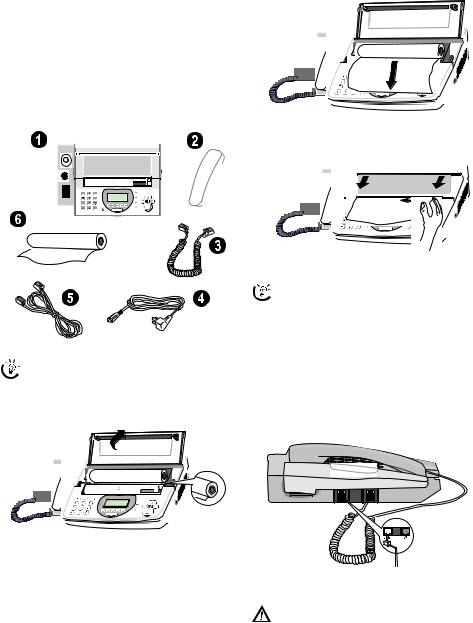
Installation Guide
Package Contents
‚ Device
ƒ Handset
„ Spiral cable for handset
… Power cord with plug (country-specific)
† Telephone cord with plug (country-specific)
‡ Paper roll
User manual with installation guide (not depicted)
If one of the parts is missing or damaged, please contact your retailer or our customer service.
Inserting Paper
1 Open the paper tray, and insert the paper roll.
2Place the front edge of the paper into the paper guide. Pull the paper forwards, until the panel is covered.
3 Close the paper tray, and cut off the paper over the panel.
If a red line appears on the printout, the paper supply is almost over. Insert a new paper roll into the device.
Connecting the Handset
Plug one end of the spiral cable into the socket on the telephone handset. Insert the other end into the socket designated with the H/Ssymbol.
Connecting the Telephone Cable
Connect the telephone cord to the device by inserting it in the socket designated with LINE(RJ-11-Connector). Insert the telephone plug into your telephone connection socket.
Connecting the Power Cable
Check whether the power type of your machine (indicated on the type plate) matches the power type available at the setup location.
Insert the power cable into the connection located on the rear side of the machine. Connect the power cable to the electrical socket.
3

Overview
Overview of the menu functions
Calling functions directly: You can call a menu function directly using the function number. Press MENU and enter the appropriate function number using the numeric keypad. Confirm using o/OK. You will find the function number in the following list.
1 Installation
11Speed dialling .............................................. |
page 8 |
12Editing the Telephone Book entry............... |
page 8 |
13Your Number ............................................ |
page 11 |
14Your name................................................. |
page 11 |
15Time/Date................................................. |
page 11 |
2 General settings |
|
22Key tones................................................... |
page 11 |
222Ring Tones ........................................... |
page 11 |
223Number of rings.................................... |
page 12 |
224Printing lists automatically .................... |
page 12 |
225Easylink ................................................ |
page 13 |
226Calling Line Identification ...................... |
page 8 |
227Language selection ................................ |
page 11 |
3 Special settings |
|
33Transmission speed.................................... |
page 11 |
332Reception speed .................................... |
page 11 |
333Transmission report .............................. |
page 12 |
334Reception report ................................... |
page 12 |
335Dialling process..................................... |
page 11 |
4 Printing lists |
|
44Fax journal ................................................ |
page 12 |
442Speed dialling list .................................. |
page 12 |
443Telephone Book.................................... |
page 12 |
444Settings ................................................. |
page 12 |
445Caller List: ............................................ |
page 12 |
Machine Overview
‚Handset
ƒDisplay
„Paper tray cover
…Document guide
†Panel
‡Handset cable
‚ƒ „
… |
‡†
‚LINE-Socket – connection socket for telephone cord
ƒ H/S-Socket – connection socket for the telephone handset
4

Panel
Numeric keypad—Inputting digits, characters and special characters
ß– Listening while the connection is established
œ– Recalling speed dial entries.
ma – Calling up the telephone book entries. Selecting the entries with numerical keys (initial letters) and [.
MENU/` – Calling the menu functions / navigation within the menu / selecting settings
FLASH/^ – Switching between calls (= call hold) / inserting outside line access code / navigation within the menu
PAUSE– Inserting dialling pause
REDIAL – Dialling last dialled number
FINE f/<– Setting higher resolution for faxes and copying / cursor to the left
MODE/>– Selecting fax mode for fax reception / cursor to the right
j– Function abort / abort copying / return to the output mode / delete error message
o– Sending fax / starting copying / confirming setting
5
General Safety Information
Your machine has been tested in conformity with standards EN 60950-1 and IEC 60950-1 and should only be operated with telephone networks and power systems that meet these standards. The machine was built exclusively for use in the indicated sales region.
Do not make any changes or settings that are not described in this user manual.
Setting Up the Machine
The machine should rest securely on a stabile, flat surface. If the machine should fall, it can be damaged or cause injury to people, especially small children. The distance between the machine and other devices or objects must be at least 15 centimetres; this also applies to the use of additional cordless telephones. Do not place the machine in the vicinity of radios or televisions. Position all cables in such a way that no one will stumble on them, thus avoiding possible injuries to persons or damage to the machine itself.
Lock the cover of the machine completely into place when opening the machine. You could be injured if the cover falls while you are working on the machine.
Protect the machine against direct sunlight, heat, large temperature fluctuations and moisture. Do not place the machine in the vicinity of heaters or air conditioners. Observe the information on temperature and humidity in the technical data.
The machine must have sufficient ventilation and may not be covered. Do not put your machine in closed cabinets or boxes. Do not place the machine on soft surfaces such as tablecloths or carpets and do not cover the ventilation slits. Otherwise, the machine can overheat and catch on fire.
In the event that the machine becomes too hot, or if you see smoke coming from the device, you must immediately pull the power cable out of the power socket. Have your machine examined by trained professionals at a technical service location. To prevent the spread of fire, open flames should be kept away from the machine.
Do not plug in the machine in moist rooms. Never touch the power plug, power connection or the telephone socket with wet hands.
Do not allow liquids to enter into the machine. Disconnect the machine from the power socket if liquids or foreign objects have entered the machine and have your machine examined by trained professionals at a technical service location.
Do not allow children to handle the machine without supervision. The packing materials should be kept out of the hands of children.
Caution, metallic objects may be retained if placed near or on the handset receiver.
Power Supply
Check whether the power type of your machine (indicated on the type plate) matches the power type available at the setup location. Use only the power and telephones cables supplied.
Set up your machine so that the power socket is easily accessible. The machine does not have an on/off button. In an emergency, disconnect your machine from the power supply by pulling the power plug.
Never touch the power or telephone cable if the insulation is damaged.
Disconnect your machine from the power and telephone networks during an electrical storm. If this is not possible, do not use the machine during an electrical storm.
Before cleaning the surface of your machine, disconnect it from the power and telephone networks. Never use liquid, gaseous or easily flammable cleansers (sprays, abrasives, polishes, alcohol).
Only clean the display with a dry, soft cloth. If the display breaks, a mildly corrosive liquid may escape. Avoid all contact with your skin and eyes.
In the event of a power failure, your machine will not function; saved data is retained.
Repairs
Should disruptions occur, follow the instructions on the display and on the error report.
Do not make any repairs to the machine yourself. Improper maintenance can result in injuries or damage to the machine. Only have your device repaired by an authorised service centre.
Do not remove the type plate from your machine; this would void the warranty.
6
