Philips HDI 4000 User manual

U l t r a s o u n d S y s t e m
Reference Manual
4703-0037-02 Rev A
October 2002
P h i l i p s U l t r a s o u n d P . O . B o x 3 0 0 3 B o t h e l l , W A 9 8 0 4 1 - 3 0 0 3 U S A
Copyright © 2002 by Philips Ultrasound All rights reserved Printed in USA

Distributed by Philips Ultrasound
22100 Bothell-Everett Highway
Bothell, WA 98021-8431, USA
Telephone +1 (425) 487-7000 or (800) 426-2670 Fax +1 (425) 485-6080
Internet www.ultrasound.philips.com
EU Representative
Sonoace Deutschland GmbH
Elbestrasse 10
D-45768 Marl, Deutschland
Telephone +49 2365 915410
Fax +49 2365 915411
CAUTION United States federal law restricts this device to sale by or on the order of a physician.
”Chroma”, “Color Power Angio”, “HDI”, and “High Q” are registered trademarks of Philips Ultrasound.
“High Definition” is a trademark of Philips Ultrasound.
Non-Philips Ultrasound product names may be trademarks or registered trademarks of their respective owners.
Philips Ultrasound products may be manufactured under or operate in accordance with one or more of the following United States patents and corresponding patents in other countries: U.S. Patent Numbers 4,581,636; 4,607,642; 4,543,960; 4,644,795; 4,887,306; 5,016,641; 5,123,415; 5,197,477; 5,255,682; 5,050,610; 5,226,422; 5,275,167; 5,207,225; 5,287,753; 5,215,094; 5,381,795; 5,386,830; 5,402,793; 5,390,674; 5,438,994; 5,471,989; 5,482,045; 5,476,097; 5,471,990; 5,456,257; 5,485,842; 5,482,047; 5,479,930; Re 35,148; 5,555,887; 5,617,863; 5,669,385; 5,645,066; D369,307; 5,634,465; 5,603,323; 5,706,819; 5,715,823; 5,718,229; 5,720,291; 5,879,303, 5,951,478; Re 36,564; 5,980,457; 5,961,462; 5,940,123; 5,908,389; 5,891,035; 5,860,924; 5,795,297; 5,846,200; 5,833,613; 6,036,643; 6,117,084. Other patent applications are pending in various countries.
ii |
HDI 4000 Reference Manual |
|
4703-0037-02 |
||
|
Contents
Read This First . . . . . . . . . . . . . . . . . . . . . . . . . . . . . . . . . . . . . . . . . . . . . . . . . . . . . . . . .3
About Your System User Information . . . . . . . . . . . . . . . . . . . . . . . . . . . . . . . . . . . . . . . .3
Conventions Used in the User Information . . . . . . . . . . . . . . . . . . . . . . . . . . . . . . . . . . . .3
System Conventions . . . . . . . . . . . . . . . . . . . . . . . . . . . . . . . . . . . . . . . . . . . . . . . . . . . . .4
System Description . . . . . . . . . . . . . . . . . . . . . . . . . . . . . . . . . . . . . . . . . . . . . . . . . . . . . .5
Video Monitor Controls . . . . . . . . . . . . . . . . . . . . . . . . . . . . . . . . . . . . . . . . . . . . . . . .7
Control Module. . . . . . . . . . . . . . . . . . . . . . . . . . . . . . . . . . . . . . . . . . . . . . . . . . . . . . .8
Keyboard . . . . . . . . . . . . . . . . . . . . . . . . . . . . . . . . . . . . . . . . . . . . . . . . . . . . . . . . . . .9
Storage Devices. . . . . . . . . . . . . . . . . . . . . . . . . . . . . . . . . . . . . . . . . . . . . . . . . . . . .10
Peripherals. . . . . . . . . . . . . . . . . . . . . . . . . . . . . . . . . . . . . . . . . . . . . . . . . . . . . . . . .11
Scanhead Connections and Cable Management . . . . . . . . . . . . . . . . . . . . . . . . . . .12
Footswitch . . . . . . . . . . . . . . . . . . . . . . . . . . . . . . . . . . . . . . . . . . . . . . . . . . . . . . . . .13
Power Switch . . . . . . . . . . . . . . . . . . . . . . . . . . . . . . . . . . . . . . . . . . . . . . . . . . . . . . .14
ECG . . . . . . . . . . . . . . . . . . . . . . . . . . . . . . . . . . . . . . . . . . . . . . . . . . . . . . . . . . . . . .14
Rear Panel . . . . . . . . . . . . . . . . . . . . . . . . . . . . . . . . . . . . . . . . . . . . . . . . . . . . . . . . .15
Wheel Locks . . . . . . . . . . . . . . . . . . . . . . . . . . . . . . . . . . . . . . . . . . . . . . . . . . . . . . .16
System Upgrades and User Information Updates . . . . . . . . . . . . . . . . . . . . . . . . . . . . . .16
Customer Comments . . . . . . . . . . . . . . . . . . . . . . . . . . . . . . . . . . . . . . . . . . . . . . . . . . . .16
Ordering Supplies and Accessories. . . . . . . . . . . . . . . . . . . . . . . . . . . . . . . . . . . . . . . . .17
If You Need Assistance . . . . . . . . . . . . . . . . . . . . . . . . . . . . . . . . . . . . . . . . . . . . . . . . . .17
In the United States . . . . . . . . . . . . . . . . . . . . . . . . . . . . . . . . . . . . . . . . . . . . . . . . . .17
Outside the United States . . . . . . . . . . . . . . . . . . . . . . . . . . . . . . . . . . . . . . . . . . . . .18
Safety . . . . . . . . . . . . . . . . . . . . . . . . . . . . . . . . . . . . . . . . . . . . . . . . . . . . . . . . . . . . . . .25
Electrical Safety . . . . . . . . . . . . . . . . . . . . . . . . . . . . . . . . . . . . . . . . . . . . . . . . . . . . . . . .25
Mechanical Safety . . . . . . . . . . . . . . . . . . . . . . . . . . . . . . . . . . . . . . . . . . . . . . . . . . . . . .27
System Wheel Locks . . . . . . . . . . . . . . . . . . . . . . . . . . . . . . . . . . . . . . . . . . . . . . . . .27
Moving the System . . . . . . . . . . . . . . . . . . . . . . . . . . . . . . . . . . . . . . . . . . . . . . . . . .27
Equipment Protection. . . . . . . . . . . . . . . . . . . . . . . . . . . . . . . . . . . . . . . . . . . . . . . . . . . .28
Symbols . . . . . . . . . . . . . . . . . . . . . . . . . . . . . . . . . . . . . . . . . . . . . . . . . . . . . . . . . . . . . .29
Biological Safety . . . . . . . . . . . . . . . . . . . . . . . . . . . . . . . . . . . . . . . . . . . . . . . . . . . . . . .31
ALARA Education Program . . . . . . . . . . . . . . . . . . . . . . . . . . . . . . . . . . . . . . . . . . .31
Applying ALARA. . . . . . . . . . . . . . . . . . . . . . . . . . . . . . . . . . . . . . . . . . . . . . . . . .32
Direct Controls . . . . . . . . . . . . . . . . . . . . . . . . . . . . . . . . . . . . . . . . . . . . . . . . . . .33
Indirect Controls . . . . . . . . . . . . . . . . . . . . . . . . . . . . . . . . . . . . . . . . . . . . . . . . . .33
Receiver Controls. . . . . . . . . . . . . . . . . . . . . . . . . . . . . . . . . . . . . . . . . . . . . . . . .34
An Example of Applying ALARA . . . . . . . . . . . . . . . . . . . . . . . . . . . . . . . . . . . . .34
Additional Considerations . . . . . . . . . . . . . . . . . . . . . . . . . . . . . . . . . . . . . . . . . .35
Output Display . . . . . . . . . . . . . . . . . . . . . . . . . . . . . . . . . . . . . . . . . . . . . . . . . . . . .35
Mechanical Index (MI) Display . . . . . . . . . . . . . . . . . . . . . . . . . . . . . . . . . . . . . . .36
Thermal Index (TI) Displays . . . . . . . . . . . . . . . . . . . . . . . . . . . . . . . . . . . . . . . . .37
Mechanical and Thermal Indices Display Precision and Accuracy . . . . . . . . . . .37
Control Effects . . . . . . . . . . . . . . . . . . . . . . . . . . . . . . . . . . . . . . . . . . . . . . . . . . . . . .39
Controls Affecting the Indices . . . . . . . . . . . . . . . . . . . . . . . . . . . . . . . . . . . . . . .39
HDI 4000 Reference Manual |
iii |
|
4703-0037-02 |
||
|

Contents
POWER . . . . . . . . . . . . . . . . . . . . . . . . . . . . . . . . . . . . . . . . . . . . . . . . . . . . . . . .39
2D Controls . . . . . . . . . . . . . . . . . . . . . . . . . . . . . . . . . . . . . . . . . . . . . . . . . . . . .39
Color and Power Controls . . . . . . . . . . . . . . . . . . . . . . . . . . . . . . . . . . . . . . . . . .40
M-Mode and Doppler Controls. . . . . . . . . . . . . . . . . . . . . . . . . . . . . . . . . . . . . . .40
Other . . . . . . . . . . . . . . . . . . . . . . . . . . . . . . . . . . . . . . . . . . . . . . . . . . . . . . . . . .41
Related Guidance Documents. . . . . . . . . . . . . . . . . . . . . . . . . . . . . . . . . . . . . . . . . .41
Acoustic Output and Measurement . . . . . . . . . . . . . . . . . . . . . . . . . . . . . . . . . . . . . .42
In Situ, Derated, and Water Value Intensities . . . . . . . . . . . . . . . . . . . . . . . . . . .42
Conclusions Regarding Tissue Models and Equipment Survey . . . . . . . . . . . . .44
Acoustic Output Tables . . . . . . . . . . . . . . . . . . . . . . . . . . . . . . . . . . . . . . . . . . . . . . .45
Acoustic Measurement Precision and Uncertainty . . . . . . . . . . . . . . . . . . . . . . . . . .45
Scanheads . . . . . . . . . . . . . . . . . . . . . . . . . . . . . . . . . . . . . . . . . . . . . . . . . . . . . . . . . . .49
Scanhead Selection. . . . . . . . . . . . . . . . . . . . . . . . . . . . . . . . . . . . . . . . . . . . . . . . . . . . .49
Applications . . . . . . . . . . . . . . . . . . . . . . . . . . . . . . . . . . . . . . . . . . . . . . . . . . . . . . . . . . .50
Scanhead Maintenance . . . . . . . . . . . . . . . . . . . . . . . . . . . . . . . . . . . . . . . . . . . . . . . . . .51
Acoustic Artifacts . . . . . . . . . . . . . . . . . . . . . . . . . . . . . . . . . . . . . . . . . . . . . . . . . . . . . . .51
Transesophageal Scanheads . . . . . . . . . . . . . . . . . . . . . . . . . . . . . . . . . . . . . . . . . . . .57
Description. . . . . . . . . . . . . . . . . . . . . . . . . . . . . . . . . . . . . . . . . . . . . . . . . . . . . . . . . . . .57
Scanhead Characteristics . . . . . . . . . . . . . . . . . . . . . . . . . . . . . . . . . . . . . . . . . . . . .58
Physical Dimensions . . . . . . . . . . . . . . . . . . . . . . . . . . . . . . . . . . . . . . . . . . . . . . . . .58
Transesophageal Scanhead Icon . . . . . . . . . . . . . . . . . . . . . . . . . . . . . . . . . . . . . . .59
Articulating Device Characteristics . . . . . . . . . . . . . . . . . . . . . . . . . . . . . . . . . . . . . .59
Scan Plane Orientation . . . . . . . . . . . . . . . . . . . . . . . . . . . . . . . . . . . . . . . . . . . . . . .63
Image Orientation . . . . . . . . . . . . . . . . . . . . . . . . . . . . . . . . . . . . . . . . . . . . . . . . . . .64
Thermal Monitor . . . . . . . . . . . . . . . . . . . . . . . . . . . . . . . . . . . . . . . . . . . . . . . . . . . .64
Operating Instructions . . . . . . . . . . . . . . . . . . . . . . . . . . . . . . . . . . . . . . . . . . . . . . . . . . .65
Inspection . . . . . . . . . . . . . . . . . . . . . . . . . . . . . . . . . . . . . . . . . . . . . . . . . . . . . . . . .65
Scanning the Patient . . . . . . . . . . . . . . . . . . . . . . . . . . . . . . . . . . . . . . . . . . . . . . . . .66
To scan the patient with the MPT7-4 . . . . . . . . . . . . . . . . . . . . . . . . . . . . . . . . . .66
Maintenance and Storage . . . . . . . . . . . . . . . . . . . . . . . . . . . . . . . . . . . . . . . . . . . . . . . .67
Probe Covers . . . . . . . . . . . . . . . . . . . . . . . . . . . . . . . . . . . . . . . . . . . . . . . . . . . . . . . . .71
Overview . . . . . . . . . . . . . . . . . . . . . . . . . . . . . . . . . . . . . . . . . . . . . . . . . . . . . . . . . . . . .71
FDA Medical Alert, March 29, 1991, Allergic Reactions to Latex-Containing
Medical Devices. . . . . . . . . . . . . . . . . . . . . . . . . . . . . . . . . . . . . . . . . . . . . . . . . .71
Installing the Probe Cover . . . . . . . . . . . . . . . . . . . . . . . . . . . . . . . . . . . . . . . . . . . . . . . .73
To install the cover. . . . . . . . . . . . . . . . . . . . . . . . . . . . . . . . . . . . . . . . . . . . . . . .73
Biopsy Guides . . . . . . . . . . . . . . . . . . . . . . . . . . . . . . . . . . . . . . . . . . . . . . . . . . . . . . . .77
Attaching and Removing a Biopsy Guide . . . . . . . . . . . . . . . . . . . . . . . . . . . . . . . . . . . .77
Using the Biopsy Guideline Display . . . . . . . . . . . . . . . . . . . . . . . . . . . . . . . . . . . . . . . .78
To show or hide the biopsy guideline. . . . . . . . . . . . . . . . . . . . . . . . . . . . . . . . . .78
Verifying the Biopsy Guide Alignment . . . . . . . . . . . . . . . . . . . . . . . . . . . . . . . . . . . . . . .79
To verify alignment of the biopsy guide for the C5-2, C7-4, C8-5, L7-4, L12-5 38
mm, L 12-5 50 mm, P4-2, P5-3, P7-4, 3D5-3, and the 3D7-4 scanheads . . . . . .80
To verify alignment of the biopsy guide for the C9-5 ICT, C8-4v, and the 3D8-5v
iv |
HDI 4000 Reference Manual |
|
4703-0037-02 |
||
|

Contents
scanheads . . . . . . . . . . . . . . . . . . . . . . . . . . . . . . . . . . . . . . . . . . . . . . . . . . . . . .81 Biopsy Procedure. . . . . . . . . . . . . . . . . . . . . . . . . . . . . . . . . . . . . . . . . . . . . . . . . . . . . . .82 To perform a biopsy procedure . . . . . . . . . . . . . . . . . . . . . . . . . . . . . . . . . . . . . .82 Biopsy Guide Maintenance . . . . . . . . . . . . . . . . . . . . . . . . . . . . . . . . . . . . . . . . . . . . . . .83
Peripherals . . . . . . . . . . . . . . . . . . . . . . . . . . . . . . . . . . . . . . . . . . . . . . . . . . . . . . . . . . .87
Printing. . . . . . . . . . . . . . . . . . . . . . . . . . . . . . . . . . . . . . . . . . . . . . . . . . . . . . . . . . . . . . .87 Adjusting Print Quality . . . . . . . . . . . . . . . . . . . . . . . . . . . . . . . . . . . . . . . . . . . . . . . .87 Image Printers . . . . . . . . . . . . . . . . . . . . . . . . . . . . . . . . . . . . . . . . . . . . . . . . . . . . . .88 Black-and-White Printer . . . . . . . . . . . . . . . . . . . . . . . . . . . . . . . . . . . . . . . . . . . .88 To print with the black-and-white printer . . . . . . . . . . . . . . . . . . . . . . . . . . . . . . .88 Color Printer . . . . . . . . . . . . . . . . . . . . . . . . . . . . . . . . . . . . . . . . . . . . . . . . . . . . .88 To print with the color printer . . . . . . . . . . . . . . . . . . . . . . . . . . . . . . . . . . . . . . . .88 Report Printer. . . . . . . . . . . . . . . . . . . . . . . . . . . . . . . . . . . . . . . . . . . . . . . . . . . . . . .88 To use the report printer. . . . . . . . . . . . . . . . . . . . . . . . . . . . . . . . . . . . . . . . . . . .88
Recording. . . . . . . . . . . . . . . . . . . . . . . . . . . . . . . . . . . . . . . . . . . . . . . . . . . . . . . . . . . . .88 VCR Record. . . . . . . . . . . . . . . . . . . . . . . . . . . . . . . . . . . . . . . . . . . . . . . . . . . . . . . .89 To use the VCR to record . . . . . . . . . . . . . . . . . . . . . . . . . . . . . . . . . . . . . . . . . .89 VCR Playback . . . . . . . . . . . . . . . . . . . . . . . . . . . . . . . . . . . . . . . . . . . . . . . . . . . . . .89 To view VCR playback on the system monitor. . . . . . . . . . . . . . . . . . . . . . . . . . .89
External Color Monitor . . . . . . . . . . . . . . . . . . . . . . . . . . . . . . . . . . . . . . . . . . . . . . . . . . .90
Maintenance . . . . . . . . . . . . . . . . . . . . . . . . . . . . . . . . . . . . . . . . . . . . . . . . . . . . . . . . . .93
Ultrasound System. . . . . . . . . . . . . . . . . . . . . . . . . . . . . . . . . . . . . . . . . . . . . . . . . . . . . .93 Circuit Protection . . . . . . . . . . . . . . . . . . . . . . . . . . . . . . . . . . . . . . . . . . . . . . . . . . . .93 To exchange the fuses. . . . . . . . . . . . . . . . . . . . . . . . . . . . . . . . . . . . . . . . . . . . .93 Cleaning. . . . . . . . . . . . . . . . . . . . . . . . . . . . . . . . . . . . . . . . . . . . . . . . . . . . . . . . . . .94 Scanheads . . . . . . . . . . . . . . . . . . . . . . . . . . . . . . . . . . . . . . . . . . . . . . . . . . . . . . . . . . . .95 Printers. . . . . . . . . . . . . . . . . . . . . . . . . . . . . . . . . . . . . . . . . . . . . . . . . . . . . . . . . . . . . . .95 Care of the Printer Cabinet . . . . . . . . . . . . . . . . . . . . . . . . . . . . . . . . . . . . . . . . . . . .95
Troubleshooting. . . . . . . . . . . . . . . . . . . . . . . . . . . . . . . . . . . . . . . . . . . . . . . . . . . . . . .99
Troubleshooting Table . . . . . . . . . . . . . . . . . . . . . . . . . . . . . . . . . . . . . . . . . . . . . . . . . . .99 Error Messages . . . . . . . . . . . . . . . . . . . . . . . . . . . . . . . . . . . . . . . . . . . . . . . . . . . . . . . .99
Specifications. . . . . . . . . . . . . . . . . . . . . . . . . . . . . . . . . . . . . . . . . . . . . . . . . . . . . . . .103
Physical Dimensions . . . . . . . . . . . . . . . . . . . . . . . . . . . . . . . . . . . . . . . . . . . . . . . .103 Gray Shades . . . . . . . . . . . . . . . . . . . . . . . . . . . . . . . . . . . . . . . . . . . . . . . . . . . . . .103 Channels . . . . . . . . . . . . . . . . . . . . . . . . . . . . . . . . . . . . . . . . . . . . . . . . . . . . . . . . .103 CPU . . . . . . . . . . . . . . . . . . . . . . . . . . . . . . . . . . . . . . . . . . . . . . . . . . . . . . . . . . . . .103 Monitor . . . . . . . . . . . . . . . . . . . . . . . . . . . . . . . . . . . . . . . . . . . . . . . . . . . . . . . . . . .103 Input Signals . . . . . . . . . . . . . . . . . . . . . . . . . . . . . . . . . . . . . . . . . . . . . . . . . . . . . .103 Output Signals . . . . . . . . . . . . . . . . . . . . . . . . . . . . . . . . . . . . . . . . . . . . . . . . . . . . .103 Maximum Measurable Doppler Velocities . . . . . . . . . . . . . . . . . . . . . . . . . . . . . . . .103 Peripherals. . . . . . . . . . . . . . . . . . . . . . . . . . . . . . . . . . . . . . . . . . . . . . . . . . . . . . . .105 Modality Interface. . . . . . . . . . . . . . . . . . . . . . . . . . . . . . . . . . . . . . . . . . . . . . . . . . .106 Electrical Parameters. . . . . . . . . . . . . . . . . . . . . . . . . . . . . . . . . . . . . . . . . . . . . . . .106 Languages . . . . . . . . . . . . . . . . . . . . . . . . . . . . . . . . . . . . . . . . . . . . . . . . . . . . . . . .106
HDI 4000 Reference Manual
4703-0037-02
v

Contents
Pressure Limits . . . . . . . . . . . . . . . . . . . . . . . . . . . . . . . . . . . . . . . . . . . . . . . . . . . .106
Humidity Limits . . . . . . . . . . . . . . . . . . . . . . . . . . . . . . . . . . . . . . . . . . . . . . . . . . . .106
Temperature Limits . . . . . . . . . . . . . . . . . . . . . . . . . . . . . . . . . . . . . . . . . . . . . . . . .106
Safety Requirements . . . . . . . . . . . . . . . . . . . . . . . . . . . . . . . . . . . . . . . . . . . . . . . . . . .106
References . . . . . . . . . . . . . . . . . . . . . . . . . . . . . . . . . . . . . . . . . . . . . . . . . . . . . . . . . .111
Cardiology . . . . . . . . . . . . . . . . . . . . . . . . . . . . . . . . . . . . . . . . . . . . . . . . . . . . . . . . . . .111
General . . . . . . . . . . . . . . . . . . . . . . . . . . . . . . . . . . . . . . . . . . . . . . . . . . . . . . . . . . . . .115
Body Surface Area (BSA) in Square Meters . . . . . . . . . . . . . . . . . . . . . . . . . . . . . .115
Gynecology . . . . . . . . . . . . . . . . . . . . . . . . . . . . . . . . . . . . . . . . . . . . . . . . . . . . . . . . . .115
Hip Angle . . . . . . . . . . . . . . . . . . . . . . . . . . . . . . . . . . . . . . . . . . . . . . . . . . . . . . . . . . . .115
Obstetrics. . . . . . . . . . . . . . . . . . . . . . . . . . . . . . . . . . . . . . . . . . . . . . . . . . . . . . . . . . . .115
Amniotic Fluid Index (AFI) . . . . . . . . . . . . . . . . . . . . . . . . . . . . . . . . . . . . . . . . . . . .115
Biophysical Profile . . . . . . . . . . . . . . . . . . . . . . . . . . . . . . . . . . . . . . . . . . . . . . . . . .115
Gestational Age (G.A.). . . . . . . . . . . . . . . . . . . . . . . . . . . . . . . . . . . . . . . . . . . . . . .115
Abdominal Circumference (AC) . . . . . . . . . . . . . . . . . . . . . . . . . . . . . . . . . . . . .115
Antero-Posterior Diameter (APD) . . . . . . . . . . . . . . . . . . . . . . . . . . . . . . . . . . .116
Antero-Posterior Thorax Diameter (APTD) . . . . . . . . . . . . . . . . . . . . . . . . . . . .116
Biparietal Diameter (BPD) . . . . . . . . . . . . . . . . . . . . . . . . . . . . . . . . . . . . . . . . .116
Cerebellum (CEREB). . . . . . . . . . . . . . . . . . . . . . . . . . . . . . . . . . . . . . . . . . . . .116
Clavicle Length (CLAV) . . . . . . . . . . . . . . . . . . . . . . . . . . . . . . . . . . . . . . . . . . .117
Crown-Rump Length (CRL) . . . . . . . . . . . . . . . . . . . . . . . . . . . . . . . . . . . . . . . .117
Femur Length (FL) . . . . . . . . . . . . . . . . . . . . . . . . . . . . . . . . . . . . . . . . . . . . . . .117
Gestational Sac (GS) . . . . . . . . . . . . . . . . . . . . . . . . . . . . . . . . . . . . . . . . . . . . .118
Head Circumference (HC) . . . . . . . . . . . . . . . . . . . . . . . . . . . . . . . . . . . . . . . . .118
Humerus Length (HUM). . . . . . . . . . . . . . . . . . . . . . . . . . . . . . . . . . . . . . . . . . .118
Occipito-Frontal Diameter (OFD) . . . . . . . . . . . . . . . . . . . . . . . . . . . . . . . . . . . .119
Outer Ocular Distance (OOD) . . . . . . . . . . . . . . . . . . . . . . . . . . . . . . . . . . . . . .119
Tibia Length (TL) . . . . . . . . . . . . . . . . . . . . . . . . . . . . . . . . . . . . . . . . . . . . . . . .119
Transverse Abdominal Diameter (TAD). . . . . . . . . . . . . . . . . . . . . . . . . . . . . . .119
Transverse Thorax Diameter (TTD). . . . . . . . . . . . . . . . . . . . . . . . . . . . . . . . . .119
Ulna Length . . . . . . . . . . . . . . . . . . . . . . . . . . . . . . . . . . . . . . . . . . . . . . . . . . . .119
Fetal Growth . . . . . . . . . . . . . . . . . . . . . . . . . . . . . . . . . . . . . . . . . . . . . . . . . . . . . .119
Abdominal Circumference (AC) . . . . . . . . . . . . . . . . . . . . . . . . . . . . . . . . . . . . .119
Biparietal Diameter (BPD) . . . . . . . . . . . . . . . . . . . . . . . . . . . . . . . . . . . . . . . . .120
Cerebellum (CER) . . . . . . . . . . . . . . . . . . . . . . . . . . . . . . . . . . . . . . . . . . . . . . .120
Clavicle Length (CLAV) . . . . . . . . . . . . . . . . . . . . . . . . . . . . . . . . . . . . . . . . . . .120
Femur Length (FL) . . . . . . . . . . . . . . . . . . . . . . . . . . . . . . . . . . . . . . . . . . . . . . .120
Fetal Trunk Area (FTA) . . . . . . . . . . . . . . . . . . . . . . . . . . . . . . . . . . . . . . . . . . .121
Head Circumference (HC) . . . . . . . . . . . . . . . . . . . . . . . . . . . . . . . . . . . . . . . . .121
Humerus Length (HUM). . . . . . . . . . . . . . . . . . . . . . . . . . . . . . . . . . . . . . . . . . .121
Radius Length (RAD). . . . . . . . . . . . . . . . . . . . . . . . . . . . . . . . . . . . . . . . . . . . .122
Tibia Length (TL) . . . . . . . . . . . . . . . . . . . . . . . . . . . . . . . . . . . . . . . . . . . . . . . .122
Ulna Length (ULNA). . . . . . . . . . . . . . . . . . . . . . . . . . . . . . . . . . . . . . . . . . . . . .122
Estimated Fetal Weight (EFW) . . . . . . . . . . . . . . . . . . . . . . . . . . . . . . . . . . . . . . . .122
Abdominal Circumference (AC) . . . . . . . . . . . . . . . . . . . . . . . . . . . . . . . . . . . . .122
vi |
HDI 4000 Reference Manual |
|
4703-0037-02 |
||
|

Contents
Abdominal Circumference, Biparietal Diameter (AC, BPD) . . . . . . . . . . . . . . . .122 Abdominal Circumference, Femur Length (AC, FL) Hadlock1. . . . . . . . . . . . . .123 Abdominal Circumference, Biparietal Diameter, Femur Length (AC, BPD, FL) Hadlock2 . . . . . . . . . . . . . . . . . . . . . . . . . . . . . . . . . . . . . . . . . . . . . . . . . . . . . .123 Abdominal Circumference, Femur Length, Head Circumference (AC, FL, HC) Hadlock3 . . . . . . . . . . . . . . . . . . . . . . . . . . . . . . . . . . . . . . . . . . . . . . . . . . . . . .123 Abdominal Circumference, Biparietal Diameter, Femur Length, Head Circumference (AC, BPD, FL, HC) Hadlock4 . . . . . . . . . . . . . . . . . . . . . . . . . . . . . . . . . .123 Antero-Posterior Thorax Diameter, Biparietal Diameter, Transverse Thorax Diameter (APTD, BPD, TTD) . . . . . . . . . . . . . . . . . . . . . . . . . . . . . . . . . . . . . . . . . . .123 Antero-Posterior Thorax Diameter, Biparietal Diameter, Femur Length, Transverse Thorax Diameter (APTD, BPD, FL, TTD). . . . . . . . . . . . . . . . . . . . . . . . . . . . . .123 Biparietal Diameter, Femur Length, Fetal Trunk Area (BPD, FL, FTA) . . . . . . .123 Biparietal Diameter, Transverse Thorax Diameter (BPD, TTD) . . . . . . . . . . . . .123 Estimated Fetal Weight Growth . . . . . . . . . . . . . . . . . . . . . . . . . . . . . . . . . . . . .124
Fetal Ratios . . . . . . . . . . . . . . . . . . . . . . . . . . . . . . . . . . . . . . . . . . . . . . . . . . . . . . .124 Cephalic Index (CI) (BPD/OFD) . . . . . . . . . . . . . . . . . . . . . . . . . . . . . . . . . . . . .124 FL/AC . . . . . . . . . . . . . . . . . . . . . . . . . . . . . . . . . . . . . . . . . . . . . . . . . . . . . . . . .124 FL/BPD. . . . . . . . . . . . . . . . . . . . . . . . . . . . . . . . . . . . . . . . . . . . . . . . . . . . . . . .124 HC/AC . . . . . . . . . . . . . . . . . . . . . . . . . . . . . . . . . . . . . . . . . . . . . . . . . . . . . . . .124
Vascular . . . . . . . . . . . . . . . . . . . . . . . . . . . . . . . . . . . . . . . . . . . . . . . . . . . . . . . . . . . . .124
Glossary . . . . . . . . . . . . . . . . . . . . . . . . . . . . . . . . . . . . . . . . . . . . . . . . . . . . . . . . . . . .127 Index . . . . . . . . . . . . . . . . . . . . . . . . . . . . . . . . . . . . . . . . . . . . . . . . . . . . . . . . . . . . . . .175
HDI 4000 Reference Manual |
vii |
|
4703-0037-02 |
||
|

Contents
viii |
HDI 4000 Reference Manual |
|
4703-0037-02 |
||
|
1 Read This First
1 Read This First
About Your System User Information
The ultrasound system user information is for the reader who is familiar with ultrasound techniques. Sonography training and clinical procedures are not included here. The user information for the ultrasound system is organized as follows:
•Reference Manual: Contains information about maintenance, troubleshooting, safety, scanheads, biopsy guides, peripherals, specifications, medical references, and a glossary. The glossary contains descriptions of all controls and display elements.
•Help: The Help is on the ulrasound system hard disk. The Help contains the instructions for use of the system. Press ? to display the Help viewer.
•Compact Disc: Includes a copy of the Help and electronic copies of the Reference Manual, Using Disinfectants and Gels, Acoustic Output Tables, and Medical Ultrasound Safety.
•Using Disinfectants and Gels: Contains information about compatible gels and disinfectants and disinfecting Philips products.
•Acoustic Output Tables: Contains information about mechanical and thermal index precision and accuracy, the acoustic output default tables, and the acoustic output tables.
•Medical Ultrasound Safety: Contains information about bioeffects and biophysics, prudent use, and implementing ALARA (as low as reasonably achievable).
•Operating Notes: Contains information that clarifies certain system responses that might be misunderstood or cause user difficulty.
Conventions Used in the User Information
The user information uses the following conventions:
•All procedures are numbered. You must complete steps in the sequence they are presented to ensure a result.
•Bulleted lists indicate general information about a particular function or procedure. They do not imply a sequential procedure.
•Control names and menu items or titles are spelled as they are on the system, and they appear in bold text.
•Symbols appear as they appear on the system.
HDI 4000 Reference Manual |
3 |
|
4703-0037-02 |
||
|

1Read This First
•The left side of the system is to your left as you stand in front of the system, facing the system.
•Scanheads and pencil probes both are referred to as scanheads, unless the distinction is important to the meaning of the text.
System Conventions
These conventions are used in the system:
•“Click” means to move a cursor to, or highlight, an object and press SET.
•The menu controls are used to adjust the system parameters listed in the menus on the left side of the screen. Those menus are related to the imaging mode or system condition. Use MENU and SELECT to change the values of the parameters or menu items.
•The trackball controls include the trackball, SET, CHG., and EXIT. Those controls are used to enable display elements, move cursors, alternate control of cursor or display functions, and exit system modes or conditions.
•To enter text into a text field, use the keyboard.
•To use the scroll bar to scroll through a list, move the cursor to the scroll bar, press SET, and move the trackball up or down. You can also move the cursor to the arrows at either end of the scroll bar and press SET to move the scroll bar up or down.
•The blue menu keys appear across the bottom of the display. They assume different values based on the system mode. They provide quick access to those functions. The blue menu keys correspond to the controls labeled 1 through 6 across the top of the control panel. Press the corresponding button to initiate the blue menu key function.
4 |
HDI 4000 Reference Manual |
|
4703-0037-02 |
||
|

Read This First 1
System Description
The HDI 4000 Ultrasound System is a high-resolution system (Figure 1-1). You can use it for 2D, 3D, Live 3D, M-mode, Doppler, Color, and Color Power Angio (CPA) imaging. You can also perform duplex and triple-mode imaging. A range of scanheads are available: curved, phased, linear, compact linear, 3D, multiplane transesophageal, and continuous-wave Doppler. Applications for specific scanheads are listed in Table 3-1.
Figure 1-1 HDI 4000 Ultrasound System
HDI 4000 Reference Manual |
5 |
|
4703-0037-02 |
||
|

1 Read This First
Several measurement tools are included: distance, area, and volume. In calculations, there are application-specific tools including: manual trace, limited trace, auto trace, velocity, stenosis area and diameter percentage, and vessel area and diameter. After you perform the measurements, the system makes the pertinent calculations and organizes the measurements, calculations, and patient information into a patient report.
You can store and review single images and Cine sequences. Images and Cine sequences can be stored on a compact disc (CD), magneto-optical (MO) disc, or sent over a network to a server or printer.
The control panel provides imaging controls and and access to a variety of functions. A retractable keyboard allows data entry. A footswitch is also provided with the system.
Peripheral devices are available: You can connect a VCR, and black-and-white, color, and report printers to the system.
6 |
HDI 4000 Reference Manual |
|
4703-0037-02 |
||
|

Read This First 1
Video Monitor Controls
The video monitor has three controls on the front: MENU, + and - (Figure 1-2). MENU displays a CONTRAST slider; use the + and - controls to set the monitor contrast. Press the MENU control again to display a BRIGHTNESS slider; use the + and - controls to set the monitor brightness. Recommended settings are 65 for contrast and 73 for brightness. Press the + or - control to display a DEGAUSS display. To degauss the monitor, press the MENU control. To remove the DEGAUSS display without degaussing the video monitor, press + or -.
Figure 1-2 Video Monitor Controls
HDI 4000 Reference Manual |
7 |
|
4703-0037-02 |
||
|
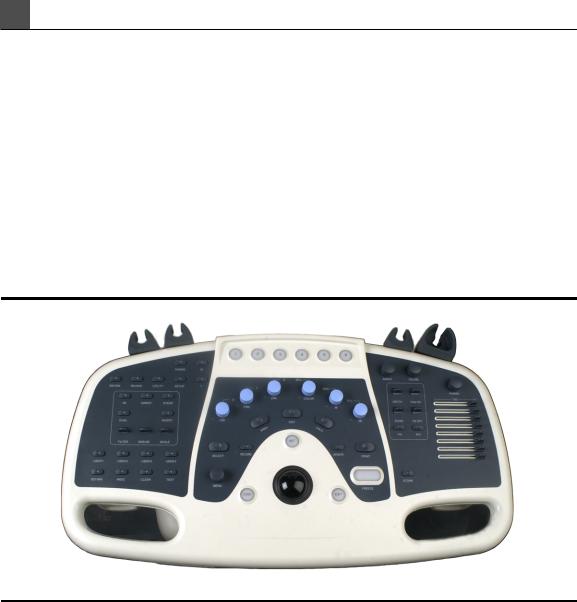
1 Read This First
Control Module
The control module contains the imaging controls, TGC slide controls, blue menu keys, and programmable USER controls, and provides access to scanhead selection, review, calculations, setup, and annotation functions (Figure 1-3). The knobs are multipurpose controls: For example, when you press the M control, M-mode imaging begins; when you turn the M control, the 2D/M-mode gain changes; in 3D imaging, when you turn the M control, the magnification changes. The blue menu keys appear across the bottom of the screen. The controls related to the blue menu keys are located along the top of the control panel and assume different functions, depending on the system operating mode. Press the control corresponding to the blue menu key to perform the blue menu key function.
Figure 1-3 Control Module
8 |
HDI 4000 Reference Manual |
|
4703-0037-02 |
||
|

Read This First 1
Keyboard
Beneath and in front of the control panel is a retractable keyboard (Figure 1-4). Directly above the keyboard is a light. The light switch is above the keyboard to the right of the control panel.
Figure 1-4 Keyboard
Light switch
HDI 4000 Reference Manual |
9 |
|
4703-0037-02 |
||
|

1 Read This First
Storage Devices
An MO drive and a CD-RW disc drive are above the control panel (Figure 1-5). The system hard disk is located inside the system and can be accessed from the rear panel of the system (Figure 1-10).
Figure 1-5 Locations of the MO and CD-RW Drives
10 |
HDI 4000 Reference Manual |
|
4703-0037-02 |
||
|

Read This First 1
Peripherals
There is room in the peripheral bay in the front of the system for a black-and-white printer and a color printer (Figure 1-6). The VCR can be installed in the peripheral bay on the sides of the system for convenient access from either the right or left side of the system (Figure 1-9).
Figure 1-6 Peripheral Bay (Front View)
HDI 4000 Reference Manual |
11 |
|
4703-0037-02 |
||
|

1 Read This First
Scanhead Connections and Cable Management
Three active scanhead receptacles, a pencil-probe receptacle, and an inactive scanhead receptacle are on the front of the system (Figure 1-7). Four scanhead holders are in back of the control panel, and two cable management brackets are underneath the control panel.
Figure 1-7 Scanhead Connections
Scanhead holders
Cable management bracket
Inactive scanhead receptacle 
Pencil probe receptacle 
 Scanhead
Scanhead
receptacles
12 |
HDI 4000 Reference Manual |
|
4703-0037-02 |
||
|

Read This First 1
Footswitch
The footswitch receptacle is on the bottom front of the system (Figure 1-8).
Figure 1-8 Footswitch Connection
HDI 4000 Reference Manual |
13 |
|
4703-0037-02 |
||
|

1 Read This First
Power Switch
The power switch is on the right side of the system, above the VCR peripheral bay (Figure 1-9).
ECG
The ECG receptacle and the ECG gain control are on the right side of the system, near the power switch, above the VCR peripheral bay (Figure 1-9).
Figure 1-9 Power Switch, ECG Controls, and VCR
Power switch |
|
ECG receptacle |
|
ECG gain control
14 |
HDI 4000 Reference Manual |
|
4703-0037-02 |
||
|
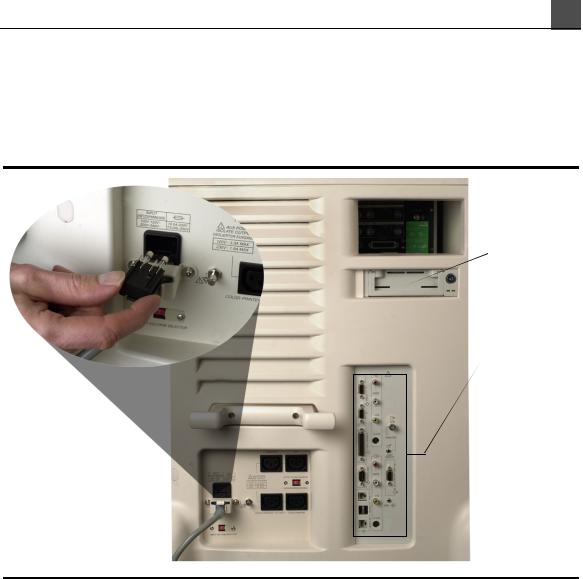
Read This First 1
Rear Panel
The rear panel of the system contains the receptacles for the peripheral devices, network devices, and power cords. Also located on the rear panel is access to the hard disk and the system fuses (Figure 1-10).
Figure 1-10 Rear Panel
 Hard disk
Hard disk
 Peripheral
Peripheral
receptacles
Fuses 
Power cord 
HDI 4000 Reference Manual |
15 |
|
4703-0037-02 |
||
|

1 Read This First
Wheel Locks
The front wheels can be locked (Figure 1-11).
Figure 1-11 Wheel Locks
|
Unlocked caster |
|
Locked caster |
|
|
|
|
|
|
|
|
|
|
|
System Upgrades and User Information Updates
Philips Ultrasound is committed to innovation and continued improvement. Upgrades may be announced that consist of hardware or software improvements. Updated user information will accompany those system upgrades.
Customer Comments
If you have questions about the user information, or you discover an error, please call us at (800) 433-3246; or if you are outside the USA, call our nearest office, listed later in this section. You can also send e-mail to the following address:
atl-bothell.techpubs@philips.com
16 |
HDI 4000 Reference Manual |
|
4703-0037-02 |
||
|

Read This First 1
Ordering Supplies and Accessories
You can order probe covers, biopsy guides, and other supplies and accessories from CIVCO Medical Instruments:
CIVCO Medical Instruments
102 First St. South
Kalona, IA 52247-9589
Telephone (800) 445-6741, Ext. 1 for Customer Service (USA) (319) 656-4447 (International)
Fax (877) 329-2482 (USA)
(319) 656-4451 (International) E-mail info@civcomedical.com Internet ultrasoundsupplies.com
If You Need Assistance
Customer service representatives are available worldwide to answer questions and to provide maintenance and service.
In the United States
For assistance within the USA, contact the Philips Ultrasound corporate headquarters:
Philips Ultrasound P.O. Box 3003
Bothell, WA 98041-3003 (800) 433-3246
For specific questions, use the following directory:
Customer Service
(800) 433-3246
•Customer representative
•Upgrade information
•Sales information
•Pricing and ordering information
•Delivery information
•Clinical and marketing materials
HDI 4000 Reference Manual |
17 |
|
4703-0037-02 |
||
|

1 Read This First
Learning Center
(800) 522-7022 or (425) 487-7330
•Applications courses and referrals
•Educational materials
•Consultation for educational needs
Accounts Receivable
(800) 426-2670 or (425) 487-7000
•Payments
•Account balance
Outside the United States
For assistance outside the USA, contact the nearest office:
African Countries, see European Headquarters (except South Africa, see below)
Algeria, see France
Argentina |
|
Philips Argentina |
Telephone: +54 11 4546 7691 |
Vedia 3892 |
Fax: +54 11 4546 7697 |
1430 Buenos Aires |
|
|
|
Asian Countries Not Listed, see Hong Kong |
|
|
|
Australia |
|
Philips Medical Systems Australia |
Telephone: +61 2 9947 0100 |
Locked Bag 30 |
or 1800 251 400 |
North Ryde NSW 1670 |
Fax: +61 2 9947 0240 |
|
|
Austria |
|
Philips Austria Ges. m.b.H. |
Telephone: +43 1 865 7337 |
Carlbergergasse 38/13 |
Fax: +43 1 865 7337 37 |
A-1230 Wien (Vienna) |
|
|
|
Belgium |
|
Philips Medical Systems - Division |
Telephone: +32 20 52 57 140 |
Ultrasound |
Fax: +32 2 52 57 149 |
Tweestations Straat 80 |
|
B-1070 Brussels |
|
|
|
18 |
HDI 4000 Reference Manual |
|
4703-0037-02 |
||
|
|
|
Read This First |
1 |
|
|
|
|
|
|
|
|
|
|
|
|
Brazil |
|
|
|
|
Philips Medical Systems Ltda. |
Telephone: +55 11 4689 6800 |
||
|
Rua Ceara #58 |
Fax: +55 11 4195 5914 |
||
|
06465-120 - São Paulo - SP |
|
|
|
|
|
|
|
|
|
Cambodia, see Singapore |
|
|
|
|
|
|
|
|
|
Canada |
|
|
|
|
Philips Medical Systems Canada Ltd. |
Telephone: +1 (905) 475-7580 |
||
|
281 Hillmount Rd. |
or (800) 263-1647 |
||
|
Markham, Ontario L6C 2S3 |
Telephone, Quebec: (800) 811-4113 |
||
|
|
Fax: +1 (905) 475-7571 |
||
|
|
|
||
|
Caribbean, see Latin American Headquarters |
|||
|
|
|
|
|
|
China |
|
|
|
|
Philips China - Beijing |
Telephone: +86 10 6518 1125/27 |
||
|
Rm. 1702, 17/F |
Fax: +86 10 6518 1124 |
||
|
China Resources Building |
|
|
|
|
No. 8 Jianguomenbei Ave. |
|
|
|
|
Beijing 100005 |
|
|
|
|
|
|
|
|
|
Colombia |
|
|
|
|
Philips de Colombia S.A. |
Telephone: +57 1 657 8656 |
||
|
Calle 15 #104-33 |
Fax: +57 1 619 4166 |
||
|
Santa Fe de Bogotá |
|
|
|
|
|
|
||
|
European Countries Not Listed, see European Headquarters |
|||
|
|
|
|
|
|
European Headquarters |
|
|
|
|
Philips Ultrasound Munich |
|
|
|
|
Edisonstrasse 6 |
Telephone: +49 89 321 75 0 |
||
|
D-85716 Unterschleissheim |
Fax: +49 89 321 75 444 |
||
|
Munich |
|
|
|
|
|
|
|
|
|
France |
|
|
|
|
Philips France S.A.R.L. |
Telephone: +33 1 69 29 70 70 |
||
|
ZA de Courtaboeuf |
Fax: +33 1 64 46 36 47 |
||
|
19, Ave de Norvege, BP 320 |
|
|
|
|
F-91958 Courtaboeuf Cédex |
|
|
|
|
|
|
|
|
|
Germany |
|
|
|
|
Philips (Deutschland) GmbH |
Telephone: +49 212 284 0 |
||
|
Norbertstrasse 8 |
Fax: +49 212 284 252 |
||
|
D-42655 Solingen |
|
|
|
|
|
|
|
|
HDI 4000 Reference Manual |
19 |
|
4703-0037-02 |
||
|
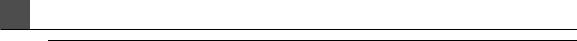
1 Read This First
Hong Kong (Asia Pacific |
|
Headquarters) |
Telephone: +852 2821 5888 |
Philips Medical Systems |
Fax: +852 2527 6727 |
Asia Pacific Regional Office |
|
28/Floor, Hopewell Centre |
|
17 Kennedy Road, Wanchai |
|
Hong Kong |
|
|
|
India |
|
Philips Medical Systems India Ltd. |
Telephone: +91 44 821 7652 |
3, Haddows Road |
Fax: +91 44 825 9783 |
Chennai 600 006 |
|
|
|
Italy |
|
Philips/ATL S.p.A. |
Telephone: +39 039 2036444 |
Via Casati 23 |
Fax: +39 039 2036770 |
1-20052 Monza (MI) |
|
|
|
Korea |
|
Philips Medical Systems Korea |
Telephone: +82 2 3445 9001 |
Eunsung Building, 4th Floor |
Fax: +82 2 3445 9009 |
53-8 chungdam-dong |
|
Kangnam-Ku, Seoul |
|
|
|
Laos, see Singapore |
|
|
|
Latin American Headquarters |
|
1550 Sawgrass Corporate Parkway |
Telephone: +1 (305) 835-2600 |
Suite 300 |
Fax: +1 (305) 835-2626 |
Sunrise, FL 33323 |
|
USA |
|
|
|
Luxembourg, see Belgium |
|
|
|
Malaysia |
|
Electronic Systems (M) Sdn Bhd |
Telephone: +60 3 7950 5489 |
No. 76 Jalan Universiti |
Fax: +60 3 7955 2661 |
46200 Petaling Jaya |
|
Selangor Dahrul Ehsan |
|
|
|
Mexico |
|
Philips Sistemas Medicos S.A. de C.V. |
Telephone: +52 5 728 4200 |
Norte 45, #669 |
Fax: +52 5 728 4235 |
02300 México, D.F., México |
|
|
|
20 |
HDI 4000 Reference Manual |
|
4703-0037-02 |
||
|

Read This First 1
Middle East, see European Headquarters
The Netherlands |
|
Philips Netherlands B.V. |
Telephone: +31 348 414848 |
Polaanerbaan 13H |
Fax: +31 348 418787 |
NL-3447 GN Woerden |
|
|
|
New Zealand, see Australia |
|
|
|
Pacific Islands, see Australia |
|
|
|
Paraguay, see Argentina |
|
|
|
Peru |
|
Philips Peruana, S.A. Medical Systems |
Telephone: +51 1 213 6200 |
Ave. Comandante Espinar #719 |
Fax: +51 1 213 6279 |
Miraflores |
|
Lima 19, Perú |
|
|
|
Poland |
|
Philips Polska Sp. z.o.o. PMS |
Telephone: +48 22 571 0101 |
Al. Jerozolimskie 195B |
Fax: +48 22 571 0020 |
Warsaw 02-222 |
|
|
|
Portugal |
|
Philips Portuguesa, S.A. |
Telephone: +351 21 416 3166 |
Divisão de Sistemas Medicos |
Fax: +351 21 416 3257 |
Rua Dr. Antonio Loureiro Borges, 5 |
|
Aquiparque, Miraflores, 1495-131 |
|
Algés |
|
|
|
Romania |
|
Philips Romania S.R.L. |
Telephone: +40 1 203 20 40 |
Medical Systems Division |
Fax: +40 1 203 20 49 |
Str. Pictor Ion. Negulici 40, Sektor 1 |
|
|
|
Singapore |
|
Philips Medical Systems |
Telephone: +65 351 7037 |
620A Lorong 1 Toa Payoh |
Fax: +65 258 2157 |
Singapore 319762 |
|
|
|
South Africa |
|
PMS South Africa and ESAS Ltd. |
Telephone: +27 11 471 5244 |
P.O. Box 58088 |
Fax: +27 11 471 5252 |
Newville 2114, South Africa |
|
|
|
HDI 4000 Reference Manual |
21 |
|
4703-0037-02 |
||
|

1 Read This First
Spain |
|
Philips Sistemas Medicos, SA |
Telephone: +34 91 566 9270 |
Calle Martinez Villergas 49 |
Fax: +34 91 403 4269 |
28027 Madrid |
|
|
|
Sweden |
|
Div. Medicinska System Philips AB |
Telephone: +46 8 598 520 00 |
Kottbygatan 7 |
Fax: +46 8 590 527 50 |
S-164 58 Stockholm |
|
|
|
Switzerland |
|
Philips Medical Systems |
Telephone: +41 1 488 2426 |
Allmendstrasse 140, Postfach 670 |
Fax: +41 1 488 3265 |
CH-8027 Zurich |
|
|
|
Thailand |
|
Philips Electrical (Thailand) Ltd. |
Telephone: +66 2 745 4090 |
209/2 Sanpavut Road |
Fax: +66 2 398 0792 |
Bangna, Bangkok 10260, Thailand |
|
|
|
United Kingdom |
|
Philips/ATL UK Ltd. |
Telephone: +44 1462 689200 |
Arden Press House, Pixmore Avenue |
Fax: +44 1462 670899 |
Letchworth, Hertfordshire |
|
England SG6 1LH |
|
|
|
Uruguay |
|
Philips/ATL Uruguay |
Telephone: +598 2 712 2668 |
Industrias Philips del Uruguay |
Fax: +598 2 711 2265 |
Boulevard Gral. Artigas 420 |
|
Montevideo 11300 |
|
|
|
22 |
HDI 4000 Reference Manual |
|
4703-0037-02 |
||
|
