Panasonic TY-ST42PX20 User Manual

Pedestal for Wide Plasma Display
Installation Instructions
Before attempting to assemble these accessories, please read these instructions completely. Please retain this book for future reference.
Piédestal pour l’Ecran plasma 16/9ème
Manuel d’installation
Avant d'essayer d'assembler ces accessoires, veuillez lire ces instructions complètement. Veuillez garder ce manuel pour une rèfèrence future.
Model No.
TY-ST42PX20
Pedestal para Pantalla Panorámica de
Plasma
Instrucciones de instalación
Antes del instalar estos accesorios, lea cuidadosamente estas instrucciones.
Guarde estas instrucciones para futuras referencias.
English
Français
Español
TQZH474
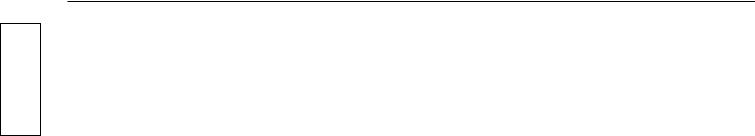
English
Precautions with regard to setting up
WARNING
Installation work should only be carried out by a qualified technician.
• If the pedestal is not installed correctly, the Wide Plasma Display may fall over and personal injury may result.
CAUTION
Do not use any displays other than those given in the catalogue.
Do not climb up onto the pedestal or use it as a step. (Young children should be made particularly aware of this caution.)
• If the unit falls over or becomes damaged through misuse, injury may result.
Do not use the pedestal if it becomes warped or physically damaged.
•If you use the pedestal whilst it is physically damaged, personal injury may result. Contact your nearest Panasonic Dealer immediately.
Set up on a stable, level surface.
• If this is not done, the unit may fall over and become damaged, and personal injury may result.
Do not use in places with high humidity.
•Long-term usage in such conditions can cause warping or deformation. This can lead to loss of strength, and the unit may fall over and become damaged, and personal injury may result.
During setting-up, make sure that all screws are securely tightened.
•If sufficient care is not taken to ensure screws are properly tightened during assembly, the pedestal will not be strong enough to support the Wide Plasma Display, and it might fall over and become damaged, and personal injury may result.
Use the accessory parts for fall-prevention to secure the Wide Plasma Display.
•If the unit is knocked or children climb onto the pedestal with the Wide Plasma Display installed, the Wide Plasma Display may fall over and personal injury may result.
Two people are required to install and remove the display.
•If two people are not present, the display may be dropped, and personal injury may result.
•Leave a space of at least 3 15/16 inches (10 cm) at the top, left and right, at least 2 3/8 inches (6 cm) at the bottom, and at least 2 49/64 inches (7 cm) at the rear.
•Do not cover the air inlet holes at the bottom or rear of the display, or air outlet holes at the top, or a fire may result.
Notes on handling
1)If the unit is placed in direct sunlight or next to a stove, the light and heat may cause discoloration or deformation.
2)Cleaning
Wipe the unit with a dry cloth. If the unit is particularly dirty, clean it using a cloth soaked with water to which a small amount of neutral detergent has been added, and then wipe with a dry cloth.
Do not use products such as solvents, thinner or household wax for cleaning, as they can damage the surface coating.
(If using a chemically-treated cloth, follow the instructions supplied with the cloth.)
3)Do not attach sticky tape or labels, as they can make the surface of the pedestal dirty.
Notes on installing the pedestal
•Be sure to connect the power plug to an easily accessible power outlet.
•Ensure there is free circulation of air around the equipment sufficient to keep the ambient temperature below 40ºC.
Failure to do this may cause the display to overheat, and malfunction may result.
2
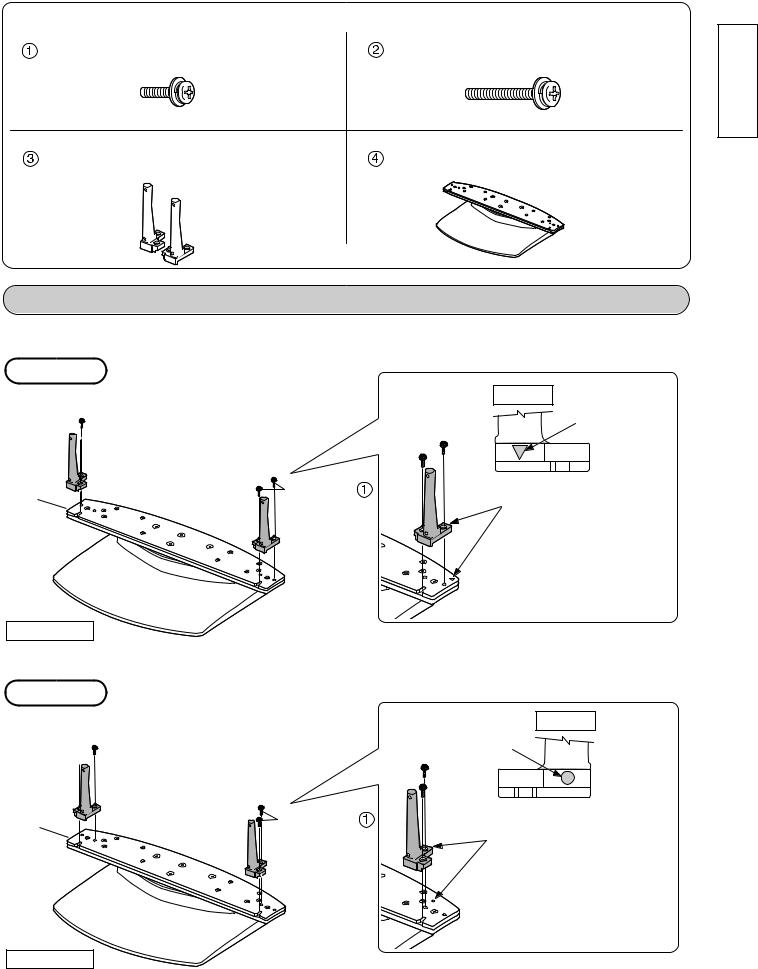
Parts for assembly
Short screws .... |
4 |
Long screws .... |
4 |
Poles ............... |
2 |
Pedestal ......... |
1 |
English
Attach the poles
Securely attach both left and right poles to the top face of the base as shown below using short screws  .
.
For 42-inch
Pole
Stamped triangular mark


 Short screws
Short screws 
Base |
Short screws |
|
Align the stamped marks. |
||
|
Pedestal
For 37-inch
Pole
Stamped circular mark
 Short screws
Short screws 
Base |
Short screws |
|
Align the stamped marks.
Pedestal
3

English
Attach to the display console
1. Insert the poles into the holes in the display console.
Display console
Rear of display
Stamped triangular mark
 Model no. label
Model no. label
*Position the side of the pedestal with the model no. label to the rear. Push the assembly into the display until it stops.
2. Remove terminal cover. |
3. Fasten with screws |
Simultaneously hold
Display console in the two claws and remove the terminal
cover.
Rear of display
Claw
Display console
Rear of display
Long screws |
Long screws |
Securely fasten using long screws  . * Work on a level and stable surface.
. * Work on a level and stable surface.
4. Connect cables |
5. Fit the terminal cover. |
|
(Example of connecting cable routing) |
|
|
Display console |
Display console |
|
Clamps |
||
|
||
|
(Included with display) |
|
Rear of display |
Rear of display |
|
|
4

Secure the console to prevent tipping
Band................. |
1 |
screws.............. |
3 |
Wood screw......1 |
Clamps............ |
2 |
English
■ Attaching to a TV stand |
■ Attaching to a wall |
 Screwss
Screwss
Bandand |
Wallll
Screws
Woodd ScrewsScrew
Locate the wood screwr atatthethe center ofthethematerialmaterialwidthwidth. .
Screwss
Clamps |
* Securely attach to a wall, |
ps |
|
|
pillar or similarly solid |
|
structural feature using |
|
separatelyobtained |
|
products such as cords |
|
or chains of adequate |
|
strength. |
Dimension diagram
|
|
|
21(53/ |
|
64 |
38(1 1/ |
|
|
|
390(15 |
23/64) |
||
3/4) |
9/16) |
23/64) |
33 13(64/ |
|
||
146(5 |
141(5 |
136(5 |
|
|
|
|
9/16) |
|
|
|
|
|
|
268(10 |
|
|
|
|
|
|
Front
704(27 23/32)
684(26 59/64)(For 42-inch)
602(23 45/64)(For 37-inch)
51/64) |
|
29/64) |
|
45/64) |
|
|
|
|
|
|
|
|
|||
198(7 |
|
189(7 |
|
94(3 |
|
|
|
|
|
||||||
|
|
|
|
|
|
|
|
|
|
29/64) |
1/32) |
|
||
|
|
62(2 |
|
77(3 |
|
|
|
|
|
||||
|
|
|
|
|||
|
|
|
|
|
|
|
|
|
|
|
|
|
|
|
|
|
|
|
|
|
|
|
|
|
|
|
|
5
