Panasonic TX-R32LX86K Service manual

© 2008 Matsushita Electric Industrial Co., Ltd. All
rights reserved. Unauthorized copying and
distribution is a violation of law.
TX-R32LX86K
LH76 Chassis
LCD TV
Specifications
Power Source :
A
C 220-240 V, 50/60 Hz
Power Consumption
Average Use 148 W
Standby condition 0.3 W
Display panel
Aspect Ratio 16:9
Visible screen size 698 mm (W) × 393 mm (H)
(No. of pixels) 1,049,088 (1,366 (W) × 768 (H))
Sound
Speaker 160 mm × 42 mm × 2 pcs, 8 Ω
Audio Output 20 W (10 W + 10 W), 10% THD
Headphones M3 (3.5 mm) stereo mini Jack × 1
PC signals VGA, SVGA, XGA
SXGA ...... (compressed)
Horizontal scanning frequency 31 - 69 kHz
Vertical scanning frequency 59 - 86 Hz
Receiving Systems / Band name SYSTEMS FUNCTIONS
———————————————————————————————————————
1 PAL B, G, H
2 PAL I Reception
of broadcast
transmission and
playback from
video cassette tape
recorders.
3 PAL D, K
4 SECAM B, G
5 SECAM D, K
6 SECAM K1
7 NTSC M (NTSC 3.58 / 4.5 MHz)
———————————————————————————————————————
ORDER NO. MTV0801645CE
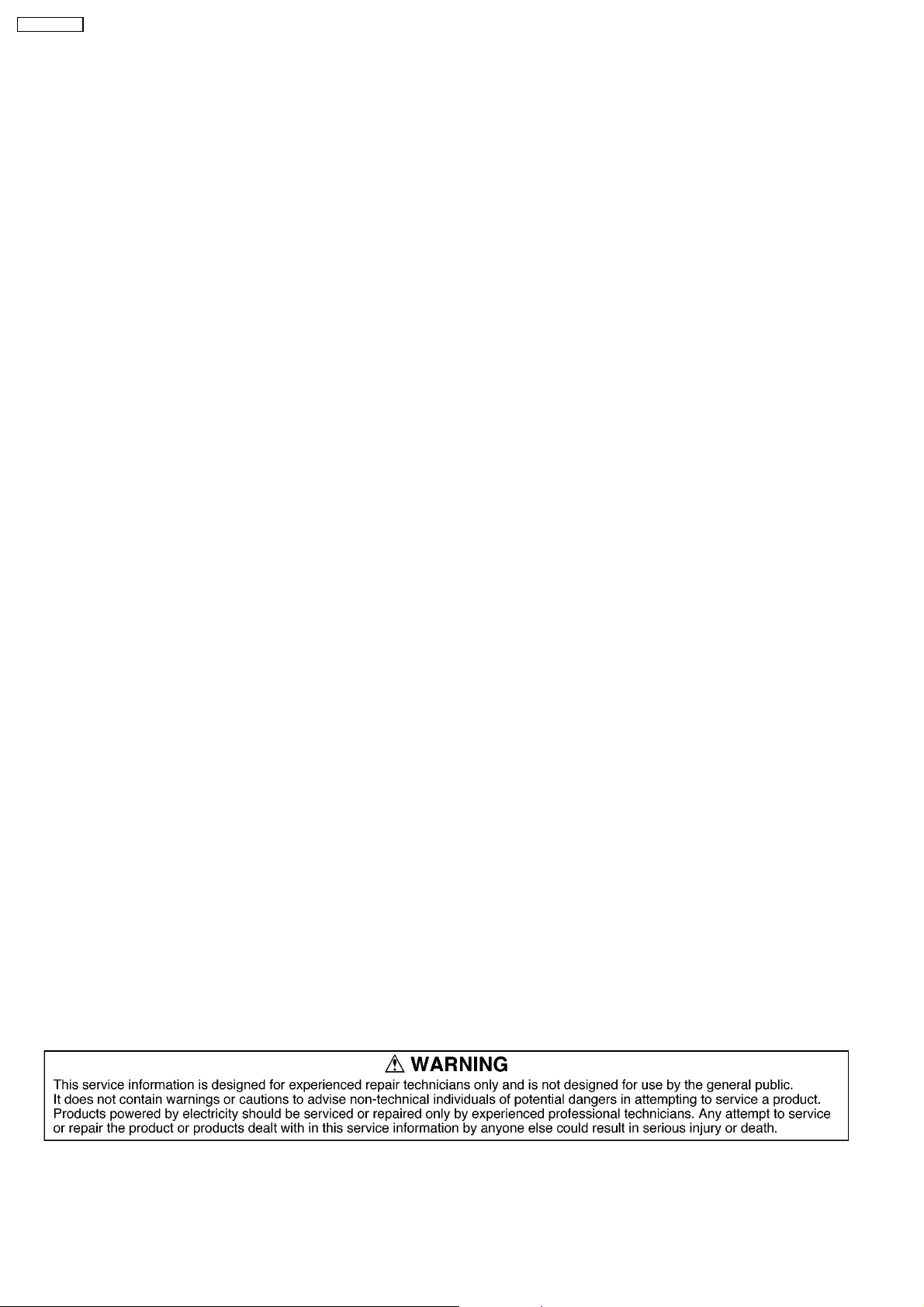
8 NTSC 4.43 / 5.5 MHz Playback from
special VCR’s or DVD.
9 NTSC 4.43 / 6.0 MHz
10 NTSC 4.43 / 6.5 MHz
11 NTSC 3.58 / 5.5 MHz
12 NTSC 3.58 / 6.0 MHz
13 NTSC 3.58 / 6.5 MHz
14 SECAM I
———————————————————————————————————————
15 PAL 60 Hz / 5.5 MHz Playback from
Special Disc Players
and Special VCR’s or DVD.
16 PAL 60 Hz / 6.0 MHz
17 PAL 60 Hz / 6.5 MHz
Aerial - Rear VHF / UHF
Operation Conditions Temperature : 0°C - 35°C
Humidity : 20% -- 80% RH (non-condensing)
Connection Terminals :
AV1 AUDIO L-R RCA PIN Type × 2 0.5 V[rms]
Input VIDEO RCA PIN Type × 1 1.0 V[p-p] (75 Ω )
COMPONENT Y 1.0 V[p-p] (including synchronization)
P
B
/C
B
,P
R
/C
R
±0.35 V[p-p]
AV2 AUDIO L-R RCA PIN Type × 2 0.5 V[rms]
Input VIDEO RCA PIN Type × 1 1.0 V[p-p] (75 Ω )
COMPONENT Y 1.0 V[p-p] (including synchronization)
P
B
/C
B
,P
R
/C
R
±0.35 V[p-p]
AV3 AUDIO L-R RCA PIN Type × 2 0.5 V[rms]
Input VIDEO RCA PIN Type × 1 1.0 V[p-p] (75 Ω )
S VIDEO Mini DIN 4-pin Y: 1.0 V[p-p] (75 Ω) C: 0.286 V[p-p] (75 Ω )
AV4 AUDIO L-R RCA PIN Type × 2 0.5 V[rms]
Input VIDEO RCA PIN Type × 1 1.0 V[p-p] (75 Ω )
S VIDEO Mini DIN 4-pin Y: 1.0 V[p-p] (75 Ω) C: 0.286 V[p-p] (75 Ω )
Others HDMI 1/2 Input TYPE A Connectors ! This TV supports “HDAVI Control 3”
function.
PC Input HIGH-DENSITY D-SUB 15 PIN R, G, B / 0.7 V[p-p] (75 Ω )
HD, VD / TTL LEVEL 2.0-5.0 V[rms] (high
impedance)
Card Slot SD CARD slot × 1
Monitor AUDIO L-R RCA PIN Type × 2 0.5 V[rms] (high impedance)
Output VIDEO RCA PIN Type × 1 1.0 V[p-p] (75Ω )
Dimensions (W × H × D) 821 mm × 580 mm × 225 mm (With TV Stand)
821 mm × 539 mm × 98 mm (TV only)
Mass 18.0 kg Net (With TV Stand)
15.5 kg Net (TV only)
Design and specifications are subject to change without notice. Mass and dimensions shown are approximate.
2
TX-R32LX86K
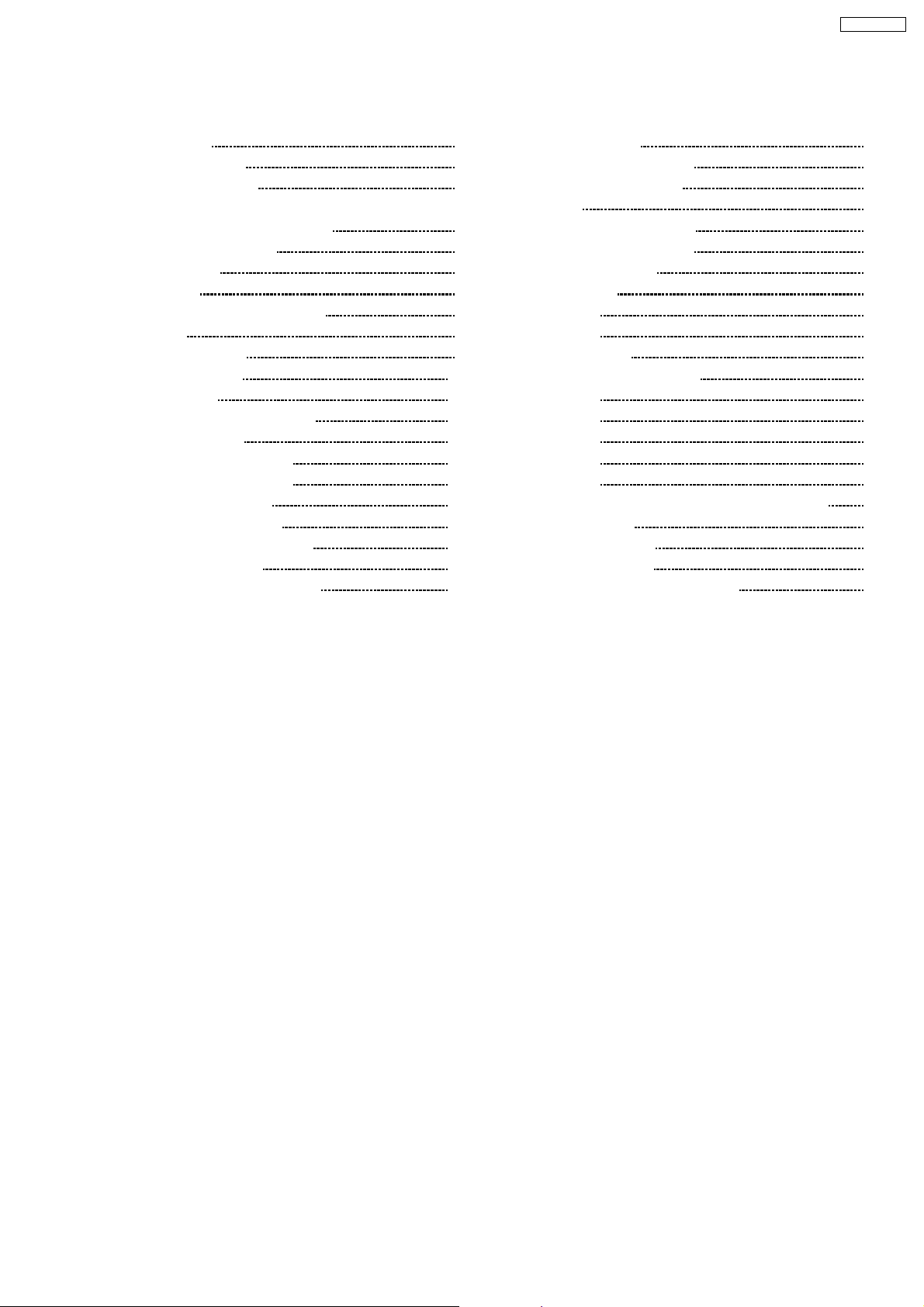
1 Safety Precautions 4
1.1. General Guidelines
4
1.2. Touch-Current Check
4
2 Prevention of Electro Static Discharge (ESD) to
Electrostatically Sensitive (ES) Devices
5
3 About Lead Free Solder (PbF)
6
4 Self Check Function
7
4.1. Self Check
7
4.2. Power LED Blinking Timing Chart
7
5 Chassis Board
9
5.1. Chassis Installation
9
6 Location of Lead Wiring
10
6.1. Wire Dressing
10
6.2. Wire Dressing and Connections
12
7 Disassembly for Service
13
7.1. AC Code dressing for 2-Pin
13
7.2. AC Code dressing for 3-Pin
13
7.3. Chassis Rail Installation
14
7.4. VESA Bracket Installation
15
7.5. Pedestal Assembly Preparation
16
7.6. LED Panel Installation
19
7.7. LCD Panel Assembly Installation
20
7.8. EMI Installation
21
7.9. Control Panel Installation
23
7.10. Back Cover Installation
24
8 Adjustment
25
8.1. Voltage Chart of A Board
25
8.2. Voltage Chart of P board
25
8.3. DVCO Adjustment
25
9 Conductor Views
26
9.1. A-Board
26
9.2. A-Board
27
10 Schem atic Diagram
28
10.1. Schematic Diagram Notes
28
10.2. A Board
29
10.3. K Board
80
10.4. P Board
81
10.5. S Board
88
10.6. V Board
89
11 Parts Location & Mechanical Replacement Parts List
93
11.1. Parts Location
93
12 Packi ng Exploded View
94
13 Repla ceme nt Parts List
95
13.1. Electrical Replacement Parts List
96
CONTENTS
Page Page
3
TX-R32LX86K
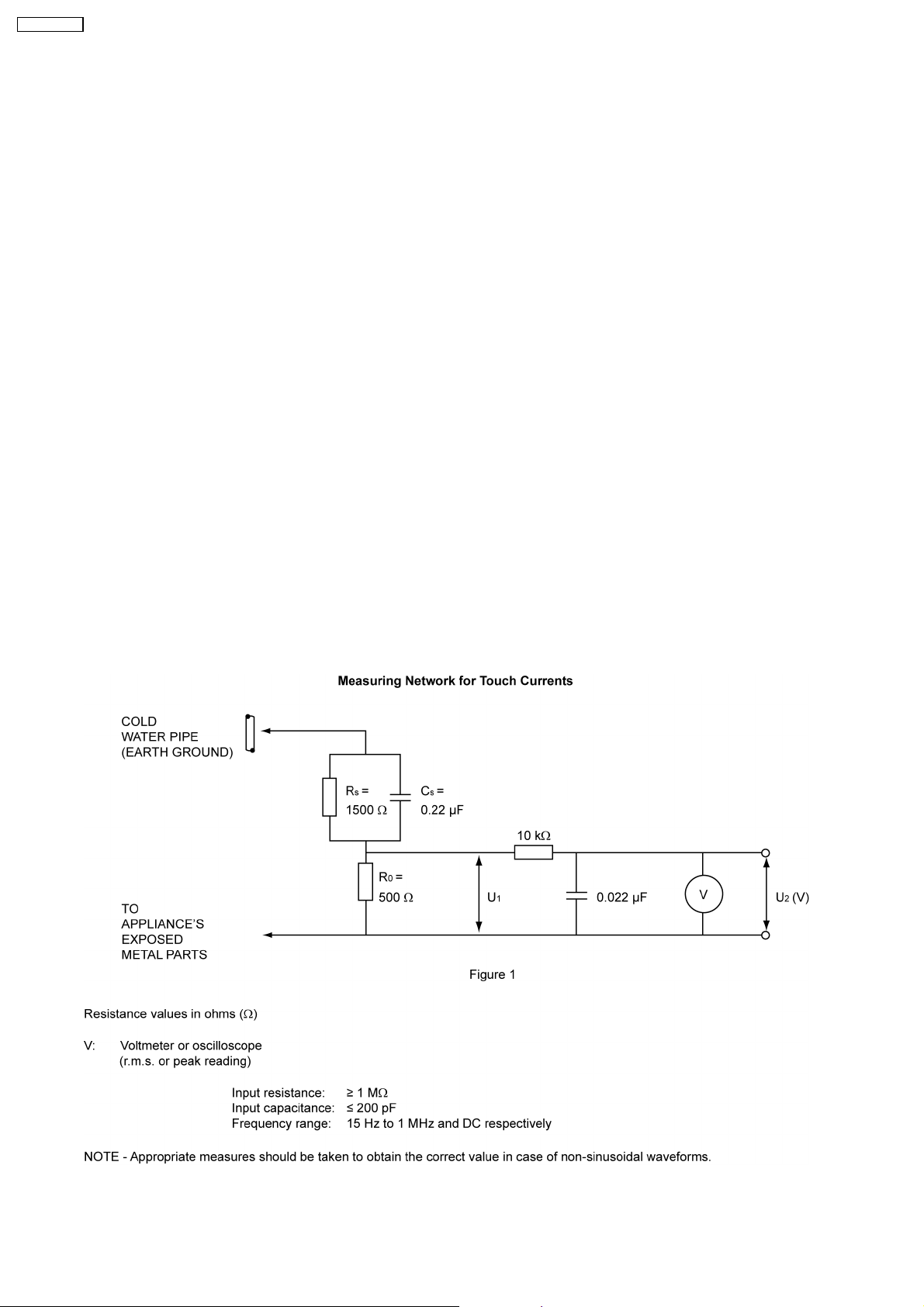
1 Safety Precautions
1.1. General Guidelines
1. When servicing, observe the original lead dress. If a short circuit is found, replace all parts which have been overheated or
damaged by the short circuit.
2. After servicing, see to it that all the protective devices such as insulation barriers, insulation papers shields are properly
installed.
3. After servicing, make the following leakage current checks to prevent the customer from being exposed to shock hazards.
1.2. Touch-Current Check
1. Plug the AC cord directly into the AC outlet. Do not use an isolation transformer for this check.
2. Connect a measuring network for touch currents between each exposed metallic part on the set and a good earth ground such
as a water pipe as shown in Figure 1.
3. Use the Leakage Current Tester (Simpson 228 or equivalent) to measure the potential across the measuring network.
4. Check each exposed metallic part and measure the voltage at each point.
5. The potential at any point (touch current) expressed as voltage U
1
and U
2
, do not exceed the following values:
For AC: U
1
= 35 V (peak) and U
2
= 0.35 V (peak);
For DC: U
1
= 1.0 V,
NOTE :
The limit value of U
2
= 0.35 V (peak) for AC and U
1
= 1.0 V for DC correspond to the values 0.7 mA (peak) AC and 2.0 mA DC.
The limit value U
1
= 35 V (peak) for AC correspond to the value 70 mA (peak) AC for frequencies greater than 100 kHz.
6. Should a measurement be out of the limits specified, there is a possibility of a shock hazard, and the equipment should be
repaired and rechecked before it is returned to the customer.
4
TX-R32LX86K

2 Prevention of Electro Static Discharge (ESD) to
Electrostatically Sensitive (ES) Devices
Some semiconductor (solid state) devices can be damaged easily by static electricity. Such components commonly are
called Electrostatically Sensitive (ES) Devices. Examples of typical ES devices are integrated circuits and some field-
effect transistors and semiconductor "chip" components. The following techniques should be used to help reduce the
incidence of component damage caused by electro static discharge (ESD).
1. Immediately before handling any semiconductor component or semiconductor-equipped assembly, drain off any ESD on your
body by touching a known earth ground. Alternatively, obtain and wear a commercially available discharging ESD wrist strap,
which should be removed for potential shock reasons prior to applying power to the unit under test.
2. After removing an electrical assembly equipped with ES devices, place the assembly on a conductive surface such as
aluminium foil to prevent electrostatic charge buildup or exposure of the assembly.
3. Use only a grounded-tip soldering iron to solder or unsolder ES devices.
4. Use only an anti-static solder removal device. Some solder removal devices not classified as "anti-static (ESD protected)" can
generate electrical charges sufficient to damage ES devices.
5. Do not use freon-propelled chemicals. These can generate electrical charges sufficient to damage ES devices.
6. Do not remove a replacement ES device from its protective package until immediately before you are ready to install it (most
replacement ES devices are packaged with leads electrically shorted together by conductive foam, aluminium foil or
comparable conductive material).
7. Immediately before removing the protective material from the leads of a replacement ES device, touch the protective material
to the chassis or circuit assembly into which the device will be installed.
Caution:
Be sure no power is applied to the chassis or circuit, and observe all other safety precautions.
8. Minimize bodily motions when handling unpackaged replacement ES devices (otherwise harmless motions such as the
brushing together of your clothes fabric or the lifting of your foot from a carpeted floor can generate static electricity (ESD)
sufficient to damage an ES device).
5
TX-R32LX86K

3 About Lead Free Solder (PbF)
Note: Lead is listed as (Pb) in the periodic table of elements.
In the information below, Pb will refer to Lead Solder and PbF will refer to Lead Free Solder.
The Lead Free Solder (PbF) used in our manufacturing process and discussed below is (Sn+Ag+Cu).
Those are Tin (Sn), Silver (Ag) and Copper (Cu), although other types are available.
This model uses PbF in its manufacture due to environmental conservation issues. For service and repair work, we would suggest
the use of PbF as well, although Pb may be used.
PCBs manufactured using lead-free will have the “PbF within a leaf Symbol” stamped on their back.
Caution
• PbF has a higher melting point than that of standard solder. Typically the melting point is 50 ~ 70°F (30~40°C) higher.
Please use a high temperature soldering iron and set it to 700 20°F (370 10°C).
• PbF will tend to splash when heated too high (about 1100°F or 600°C).
If you must use Pb solder, please completely remove all of the PbF on the pins or solder area before applying Pb. If this is
not practical, be sure to heat the PbF until it melts, before applying Pb.
• After applying PbF to double layered boards, please check the component side for excess solder which may flow onto the
opposite side (see Figure 2).
Figure 2
Suggested PbF
There are several kinds of PbF available for purchase. This product uses Sn+Ag+Cu (tin, silver, copper) solder. However,
Sn+Cu (tin, copper) and Sn+Zn+Bi (tin, zinc, bismuth) solders can also be used.
Figure 3
6
TX-R32LX86K
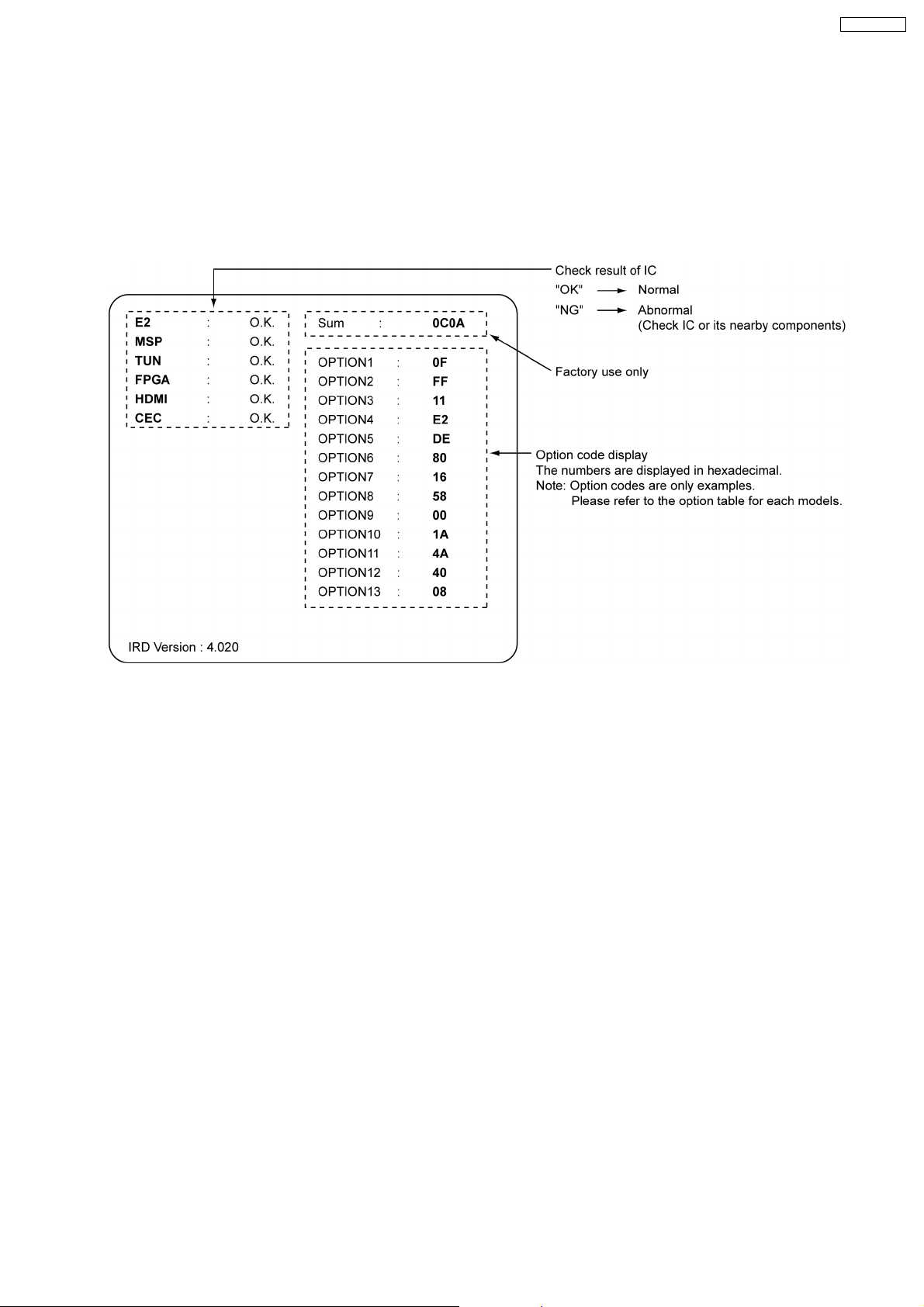
4 Self Check Function
4.1. Self Check
1. Self Check is used to automatically check the bus lines and hexadecimal codes of the TV set.
2. To get into the Self Check mode, press the “DOWN” button on the customer’s controls at the front of the set, at the same time
pressing the “MENU” button on the remote control. The screen that will show is represented by Figure 4.
3. Press both “OFF TIMER” button on the remote control and “DOWN” key button on the control panel.
Figure 4
4.2. Power LED Blinking Timing Chart
1. Subject
Information of LED blinking timing chart.
2. Contents
When an abonormality has occurred in the unit, the protection circuit operates and resets to standby mode. At this time, the
defective block can be identified by the number of blinks of the Power LED on the front panel of the unit.
7
TX-R32LX86K

8
TX-R32LX86K
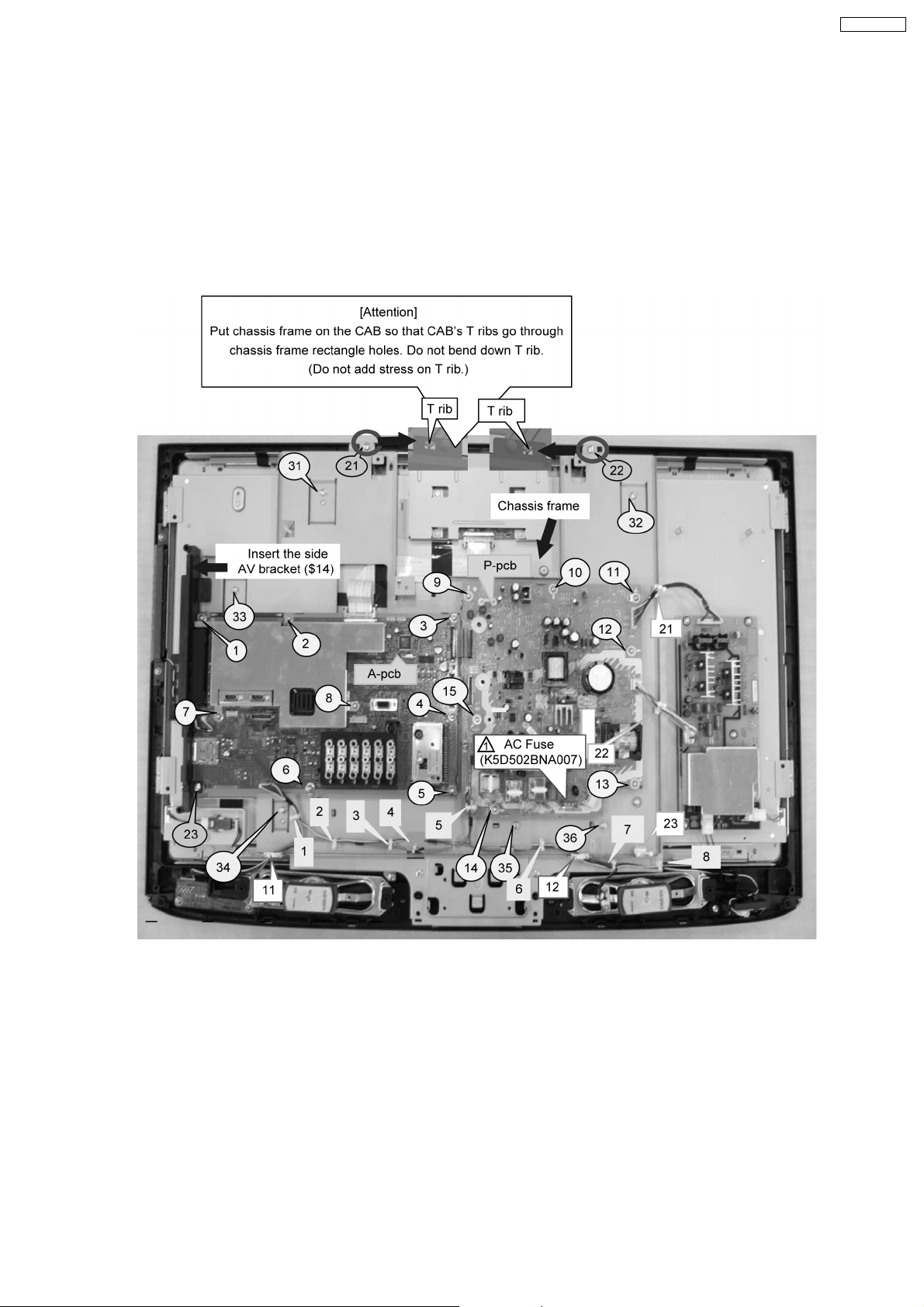
5 Chassis Board
5.1. Chassis Installation
1. Put the chassis frame on the LCD and fix it with screws (No. 21~22, 31~36).
2. Put the A-pcb, P-pcb on the chassis frame and fix them with screws (No. 1~15).
3. Insert the clampers to the chassis frame.
4. Insert the side AV bracket from the side position of the A-pcb and fix it with a screw (No. 23).
Refer to the parts list to confirm the PCB No.
9
TX-R32LX86K
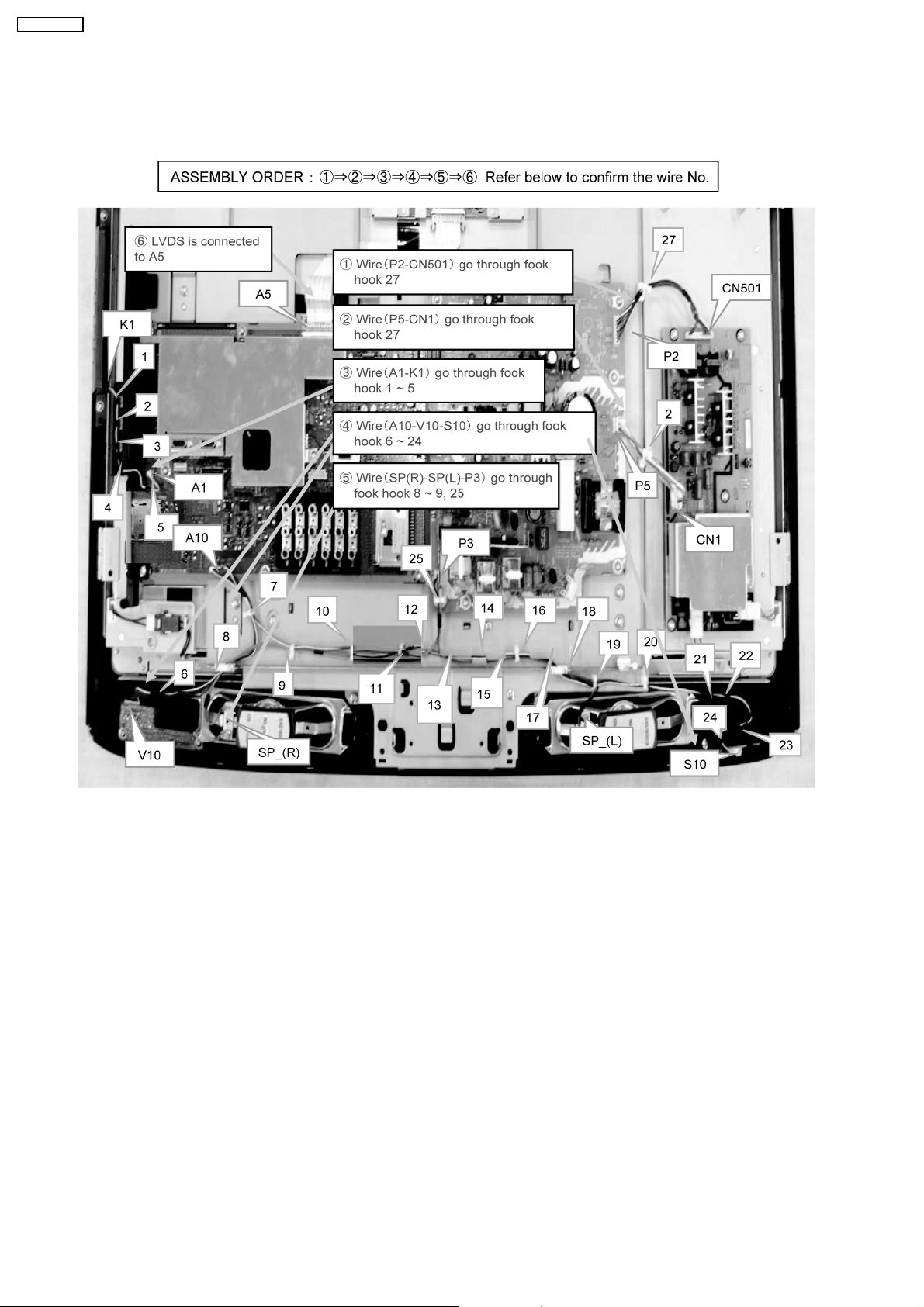
6 Location of Lead Wiring
6.1. Wire Dressing
10
TX-R32LX86K
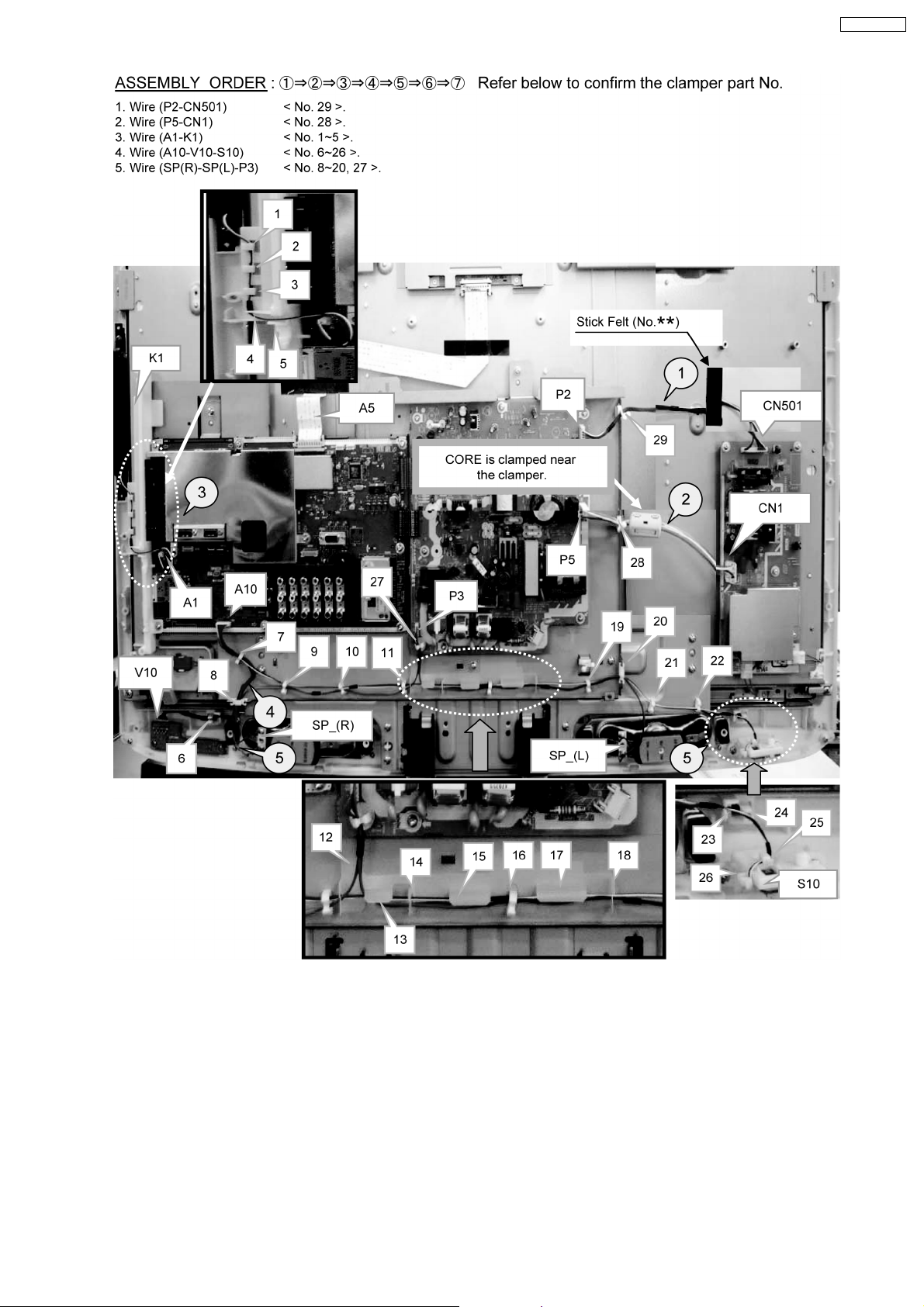
11
TX-R32LX86K
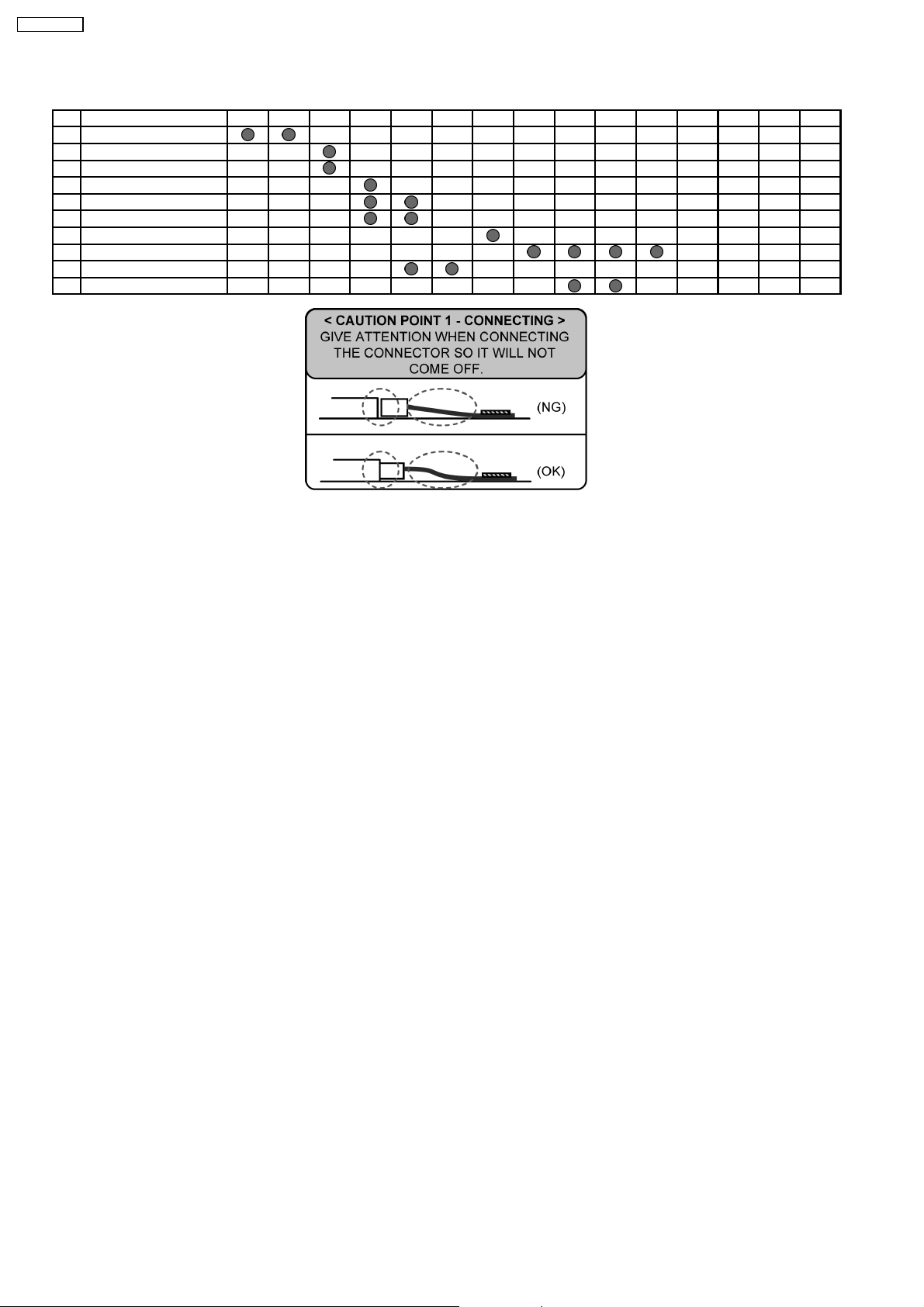
6.2. Wire Dressing and Connections
CONNECTION 1 2 3 4 5 6 7 8 9 10 11
1 CN 2 ~ P 2
2 A2~P4
3 A1~P3
4 CN 2 ~ A 6
5 G1~A4
6 G2~A5
7 V1~A7
8 A 12 ~ SPEAKER (L)
9 A 12 ~ SPEAKER (R)
10 P1~SW2
12
TX-R32LX86K
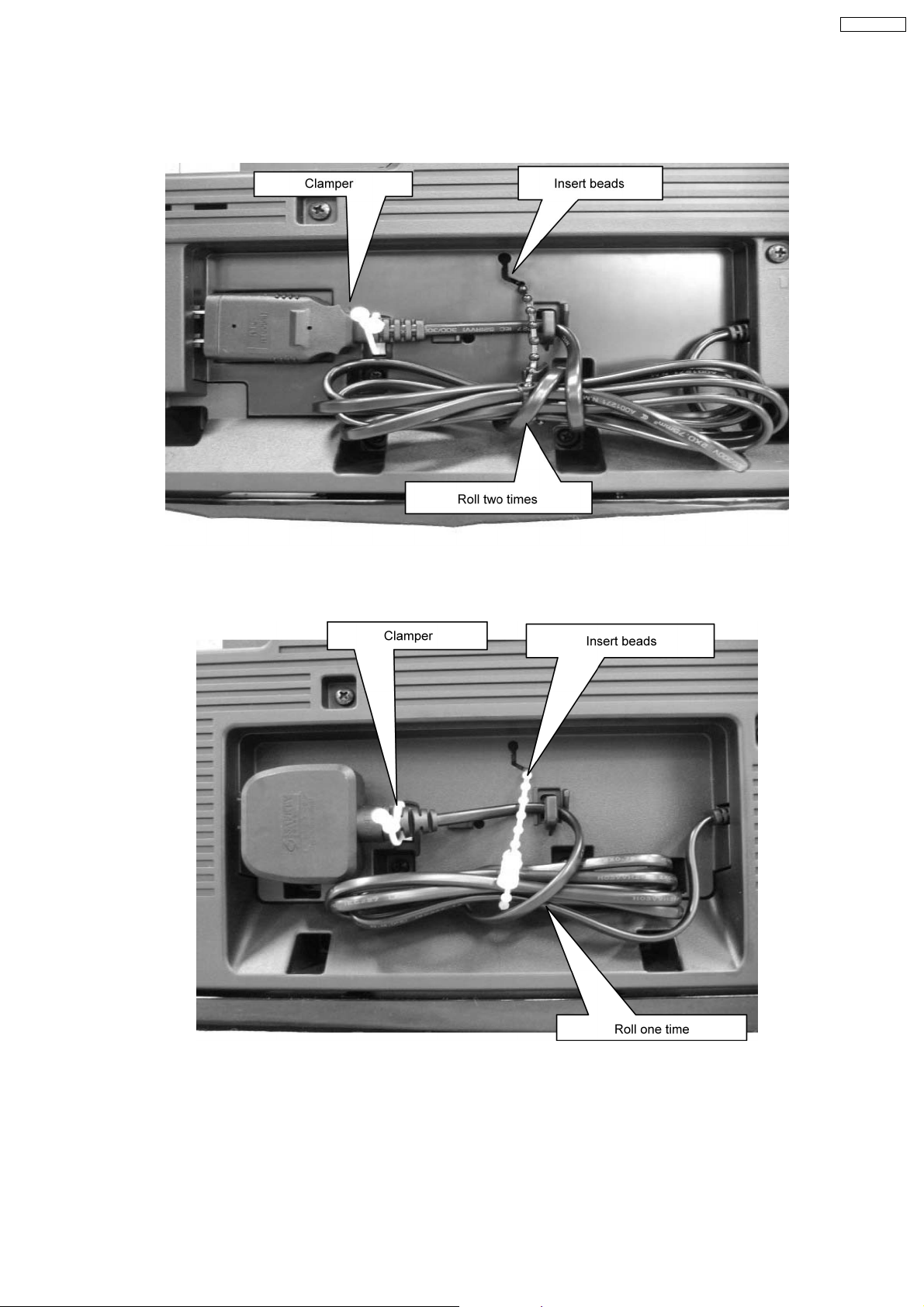
7 Disassembly for Service
7.1. AC Code dressing for 2-Pin
7.2. AC Code dressing for 3-Pin
13
TX-R32LX86K
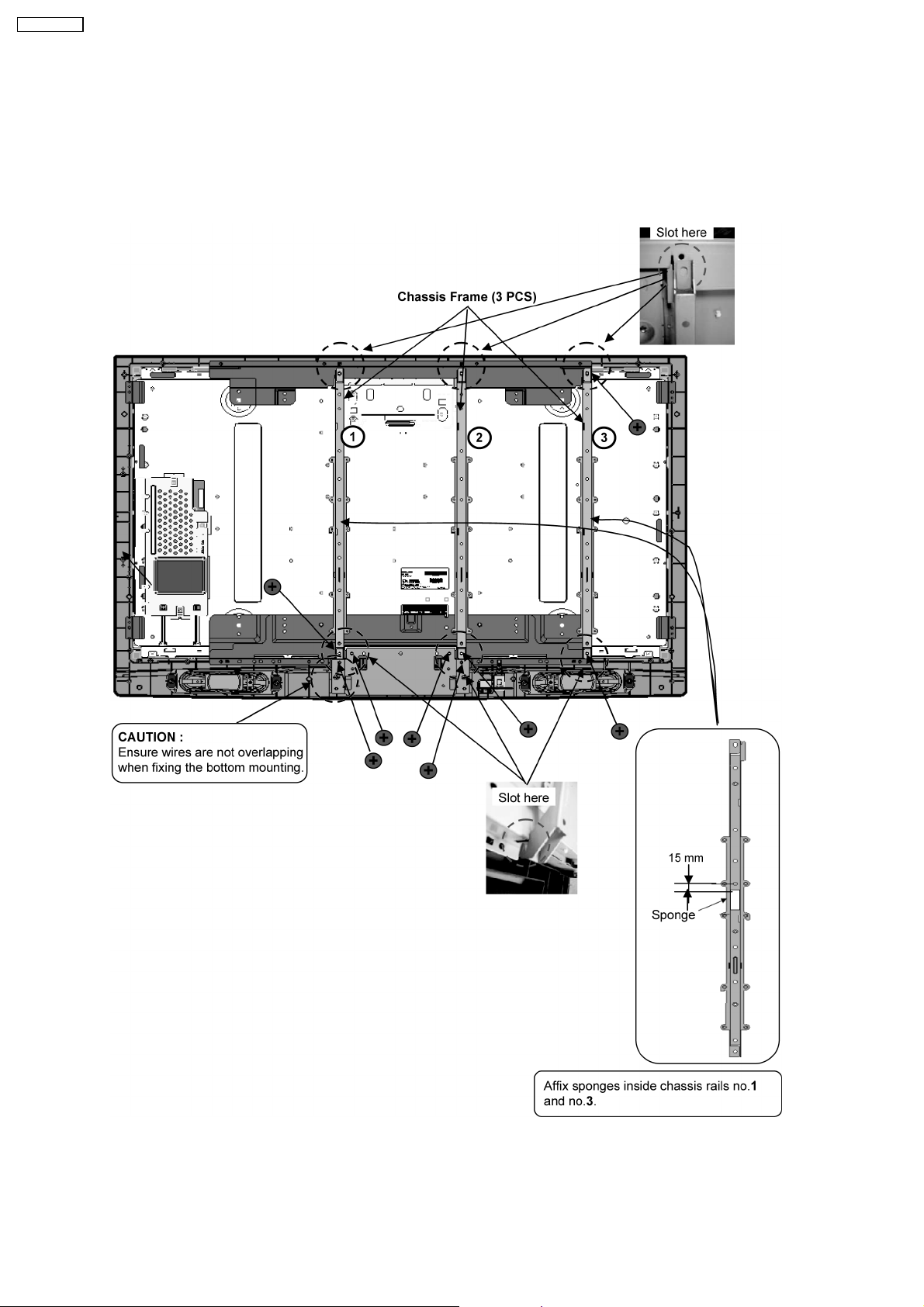
7.3. Chassis Rail Installation
1. Put on the bottom mounting and fix with 4 screws.
Tightening torque should be 100 N cm - 130 N cm (10 kgf cm to 13 kgf cm).
2. Stick sponges at chassis rails no.1 and no.3.
3. Fix 3 pieces of chassis frames and fix 4 screws to the bottom and top mountings.
Tightening torque should be 100 N cm - 130 N cm (10 kgf cm to 13 kgf cm).
14
TX-R32LX86K
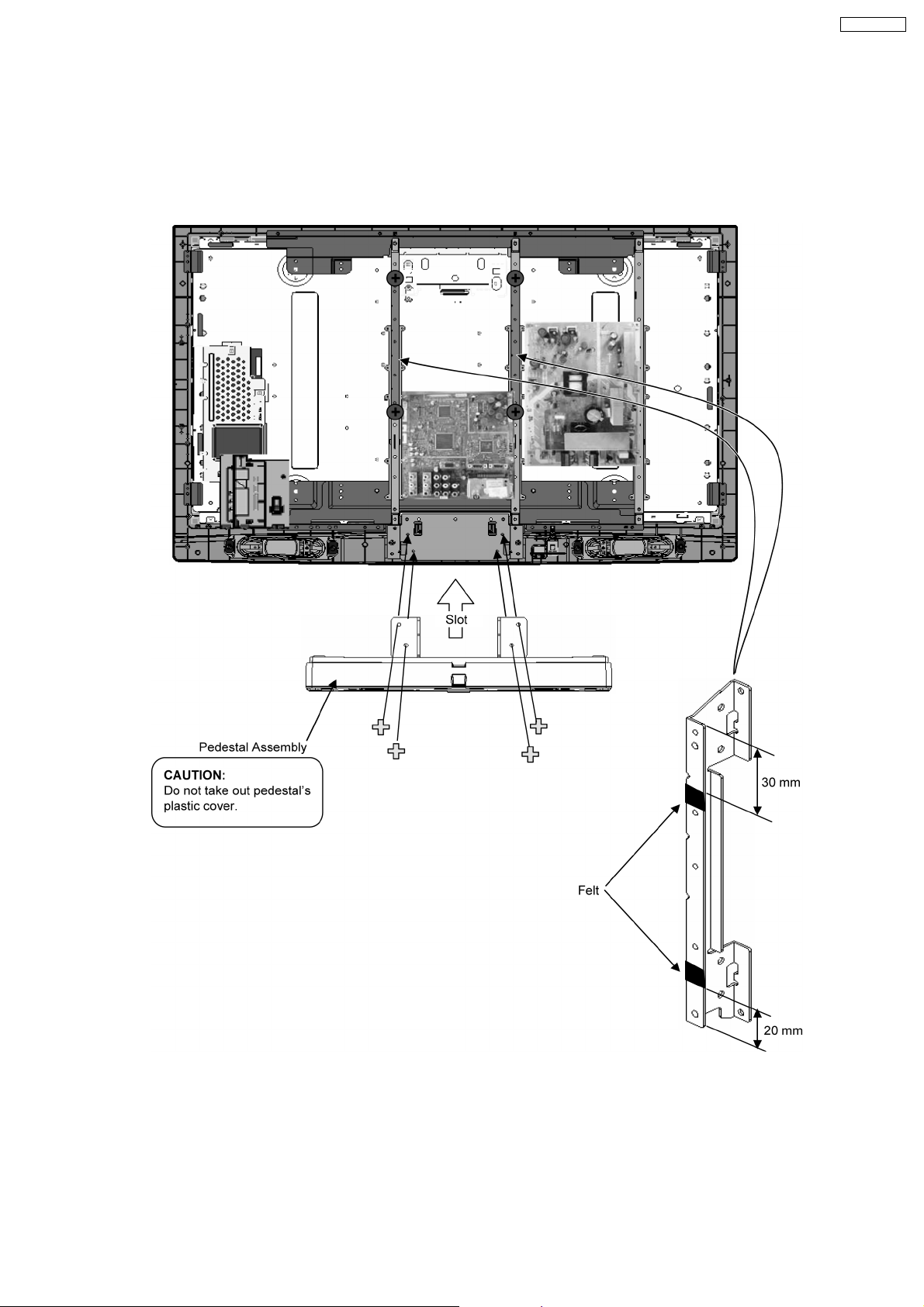
7.4. VESA Bracket Installation
1. Stick 2 pieces of felt on each part of the VESA bracket.
2. Fix 4 screws to VESA bracket.
Tightening torque should be 100 Ncm to 130 Ncm (10 kgf cm to 13 kgf cm).
3. Slot pedestal assembly and fix 4 screws to cabinet.
Tightening torque should be 100 Ncm to 130 Ncm (10 kgf cm to 13 kgf cm).
15
TX-R32LX86K
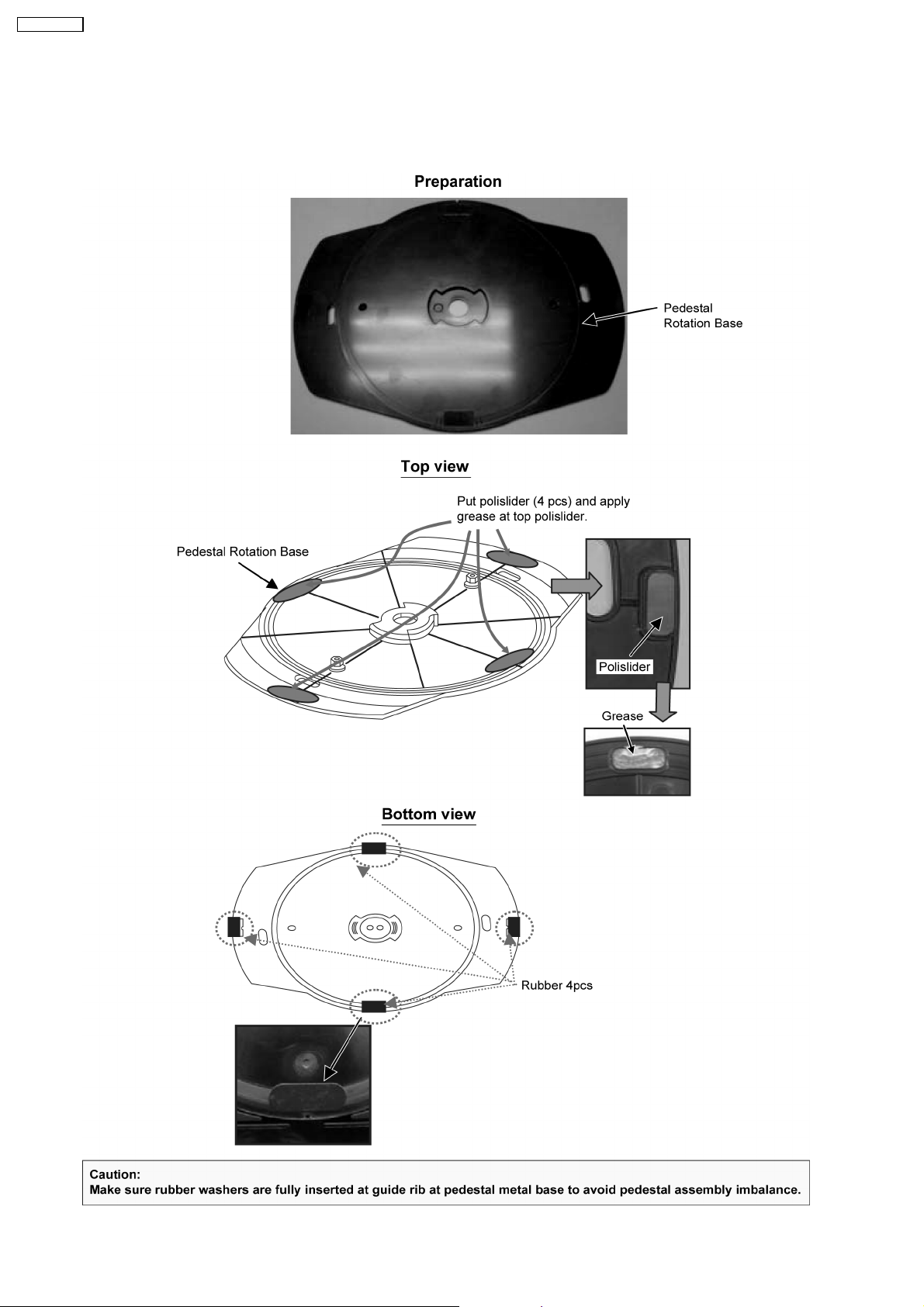
7.5. Pedestal Assembly Preparation
7.5.1. Pedestal Assembly 1
7.5.1.1. Pedestal Rotation Base
16
TX-R32LX86K
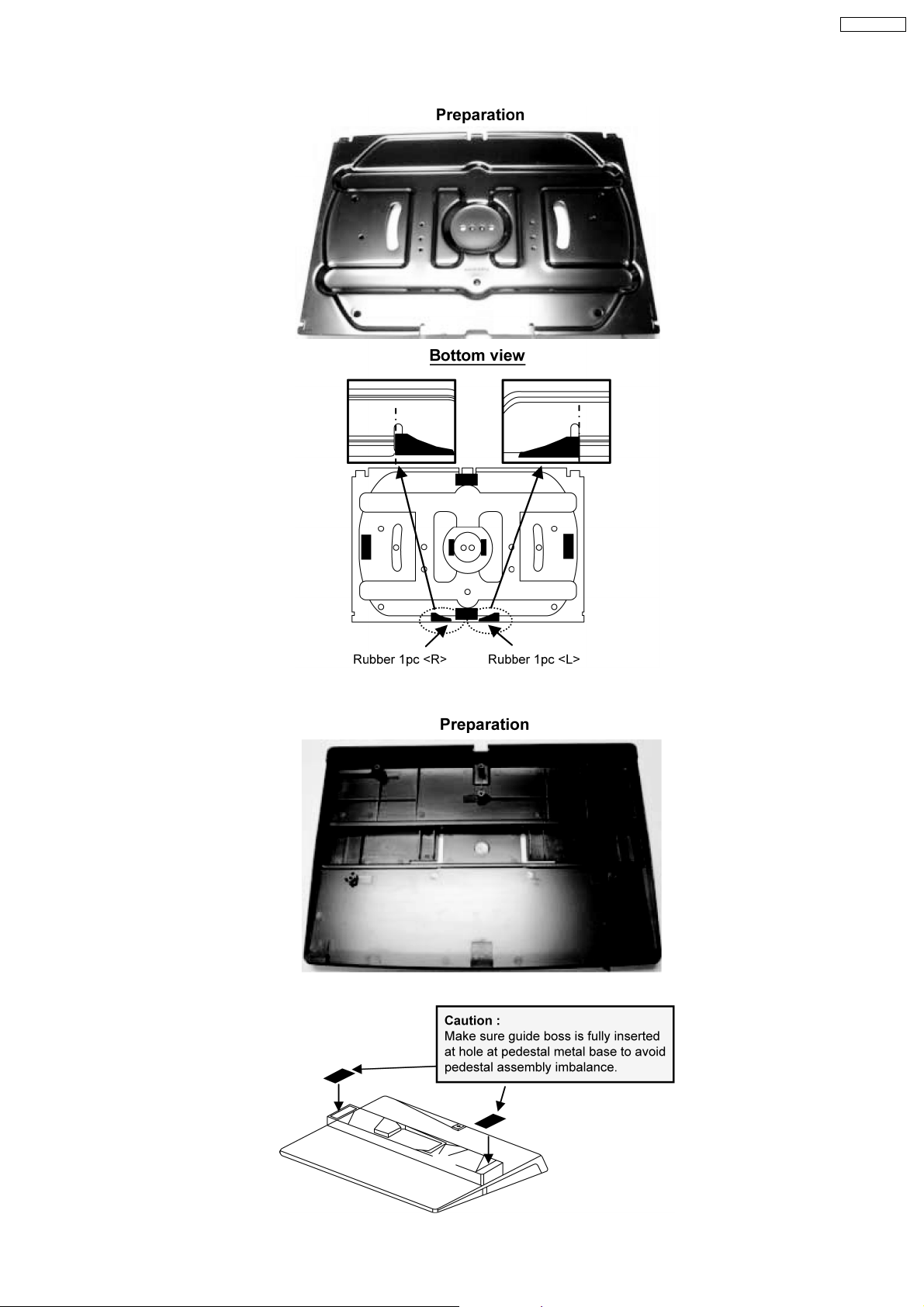
7.5.1.2. Pedestal Stand Base
7.5.1.3. Pedestal Stand Cover
17
TX-R32LX86K

7.5.2. Pedestal Assembly 2
18
TX-R32LX86K
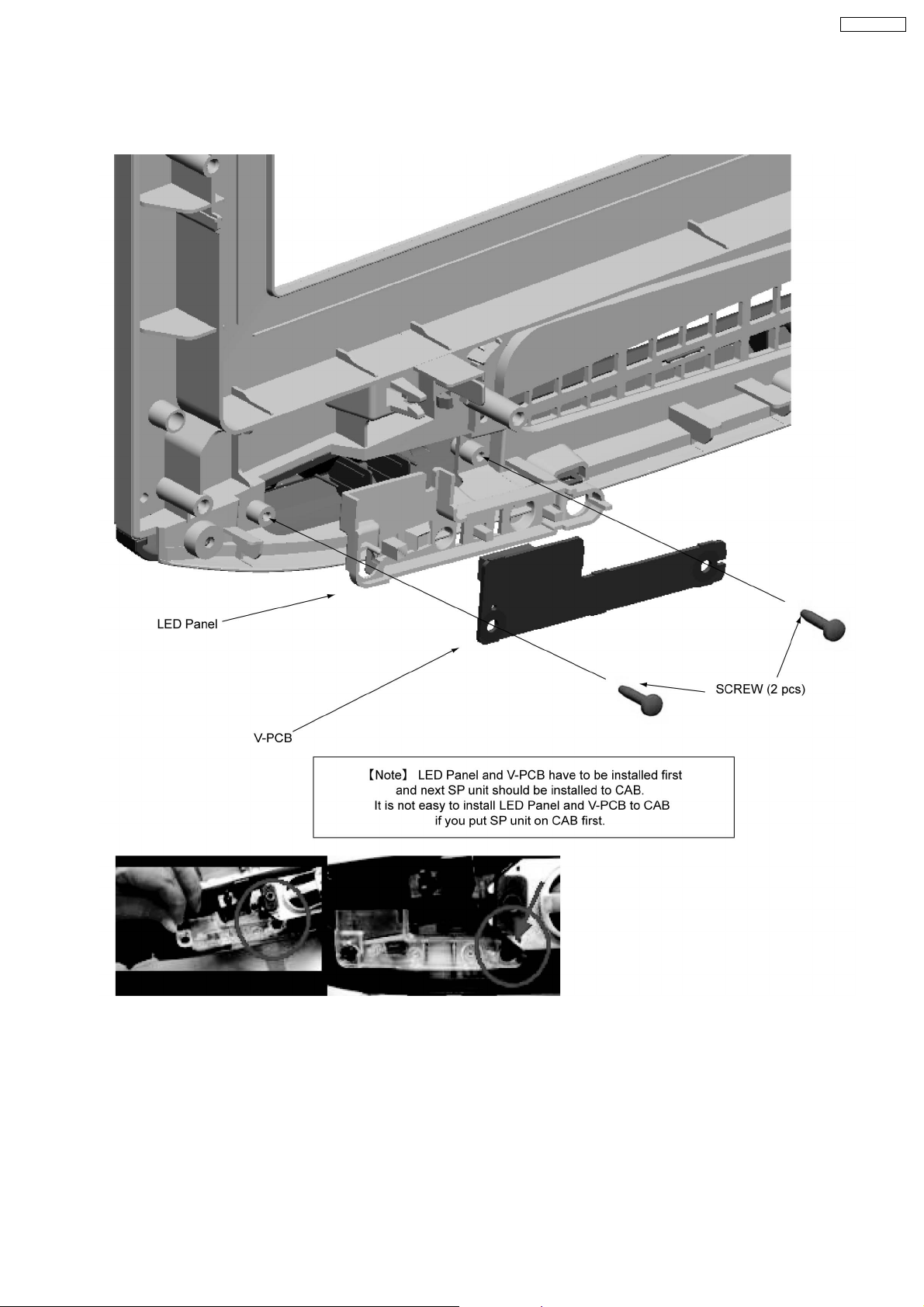
7.6. LED Panel Installation
1. Insert V-PCB Board and LED Panel to cabinet and fix them with 2 screws.
19
TX-R32LX86K
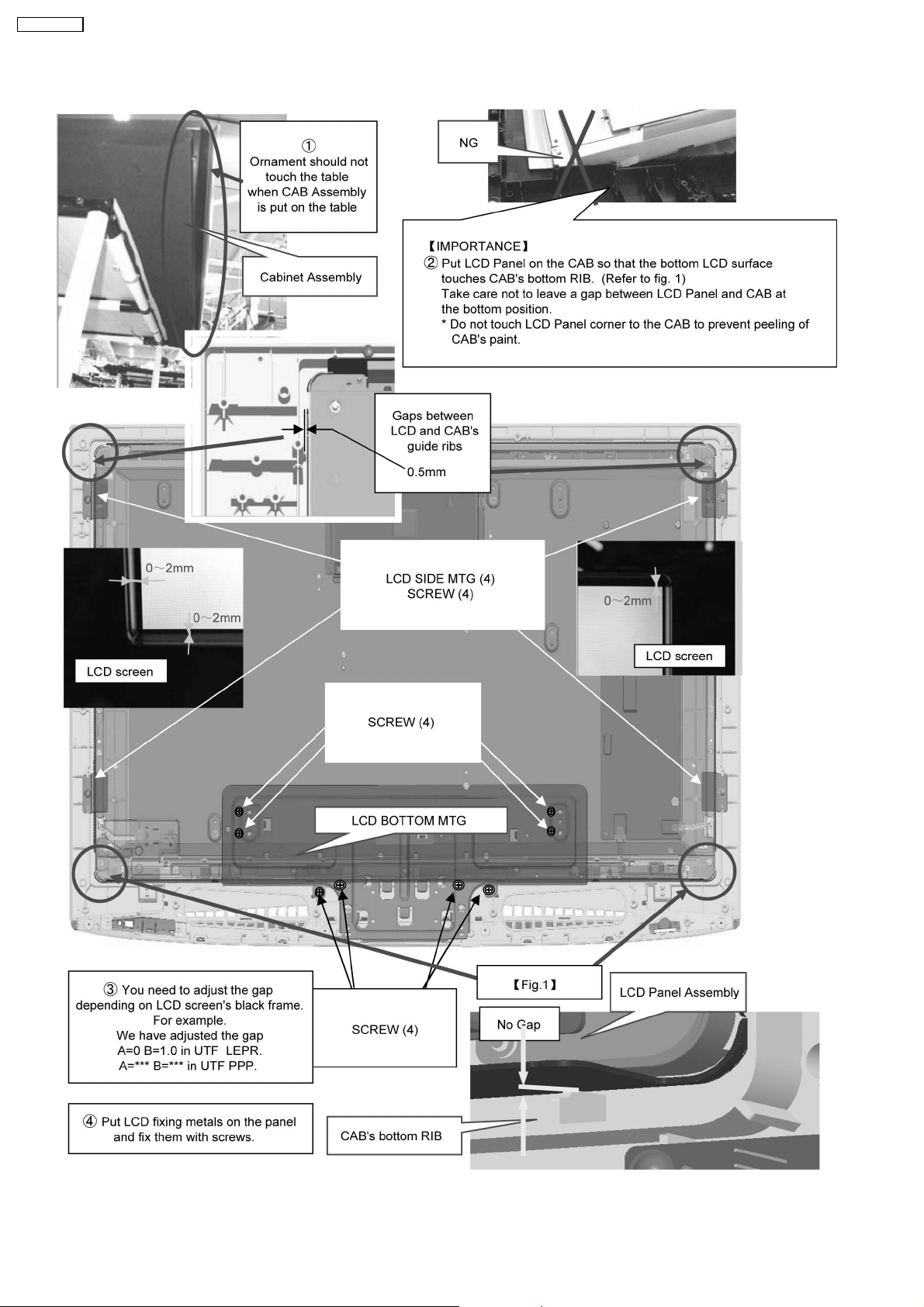
7.7. LCD Panel Assembly Installation
20
TX-R32LX86K
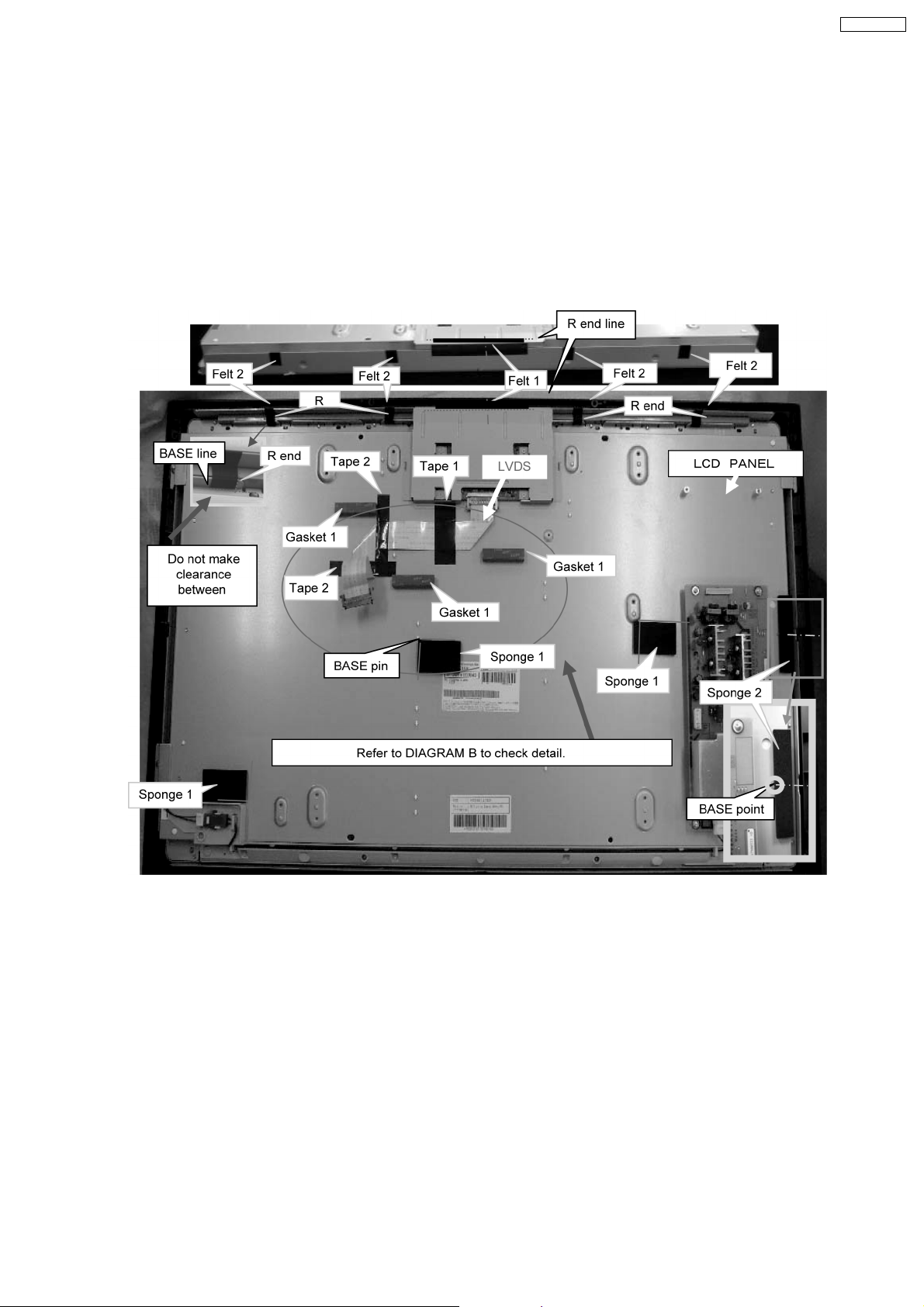
7.8. EMI Installation
7.8.1. EMI 1
Assembly Order:
1. Stick felts on top of LCD panel.
2. Insert LVDS into T-connecter.
3. Stick tape to fix LVDS.
4. Stick the gaskets on LCD panel.
5. Stick the sponges on LCD panel.
21
TX-R32LX86K
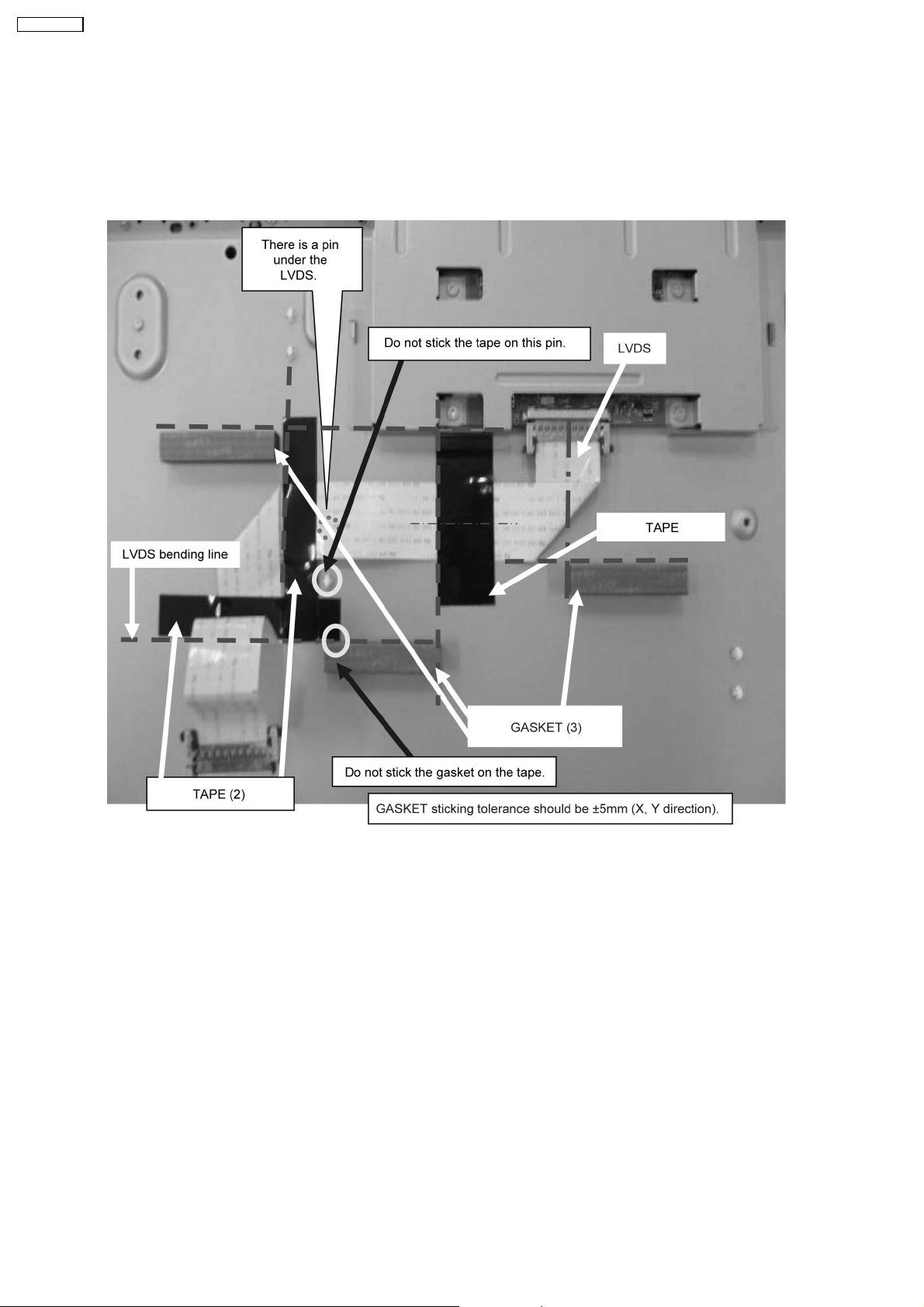
7.8.2. EMI 2
Assembly Contents:
1. Insert LVDS into T-connecter.
2. Stick tape to fix LVDS.
3. Stick the gaskets on LCD panel.
22
TX-R32LX86K
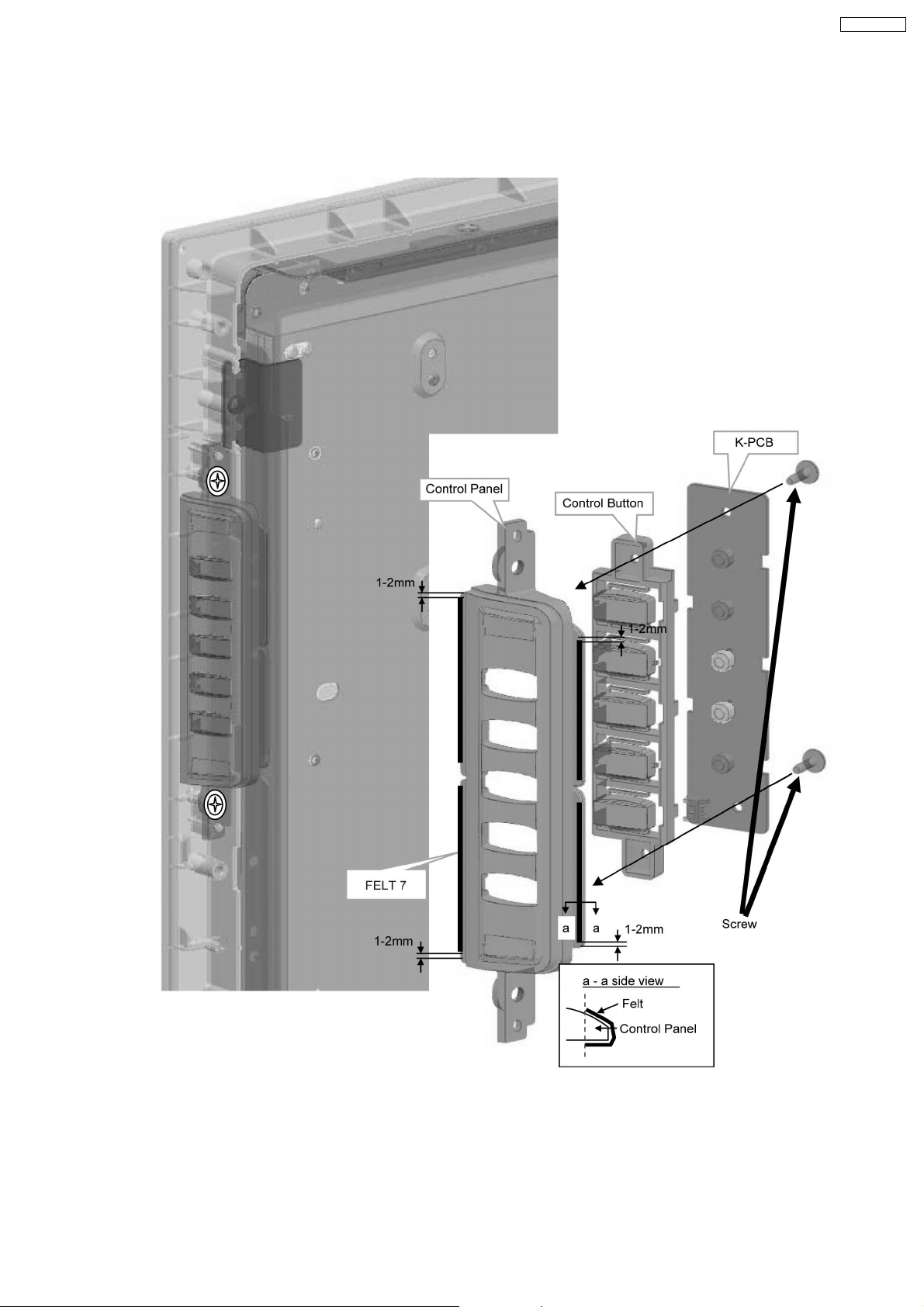
7.9. Control Panel Installation
1. Assemble K-PCB, Control Button, Control Panel and fix them with screws.
2. Assembled Control Panel is fixed to CAB with screws.
23
TX-R32LX86K
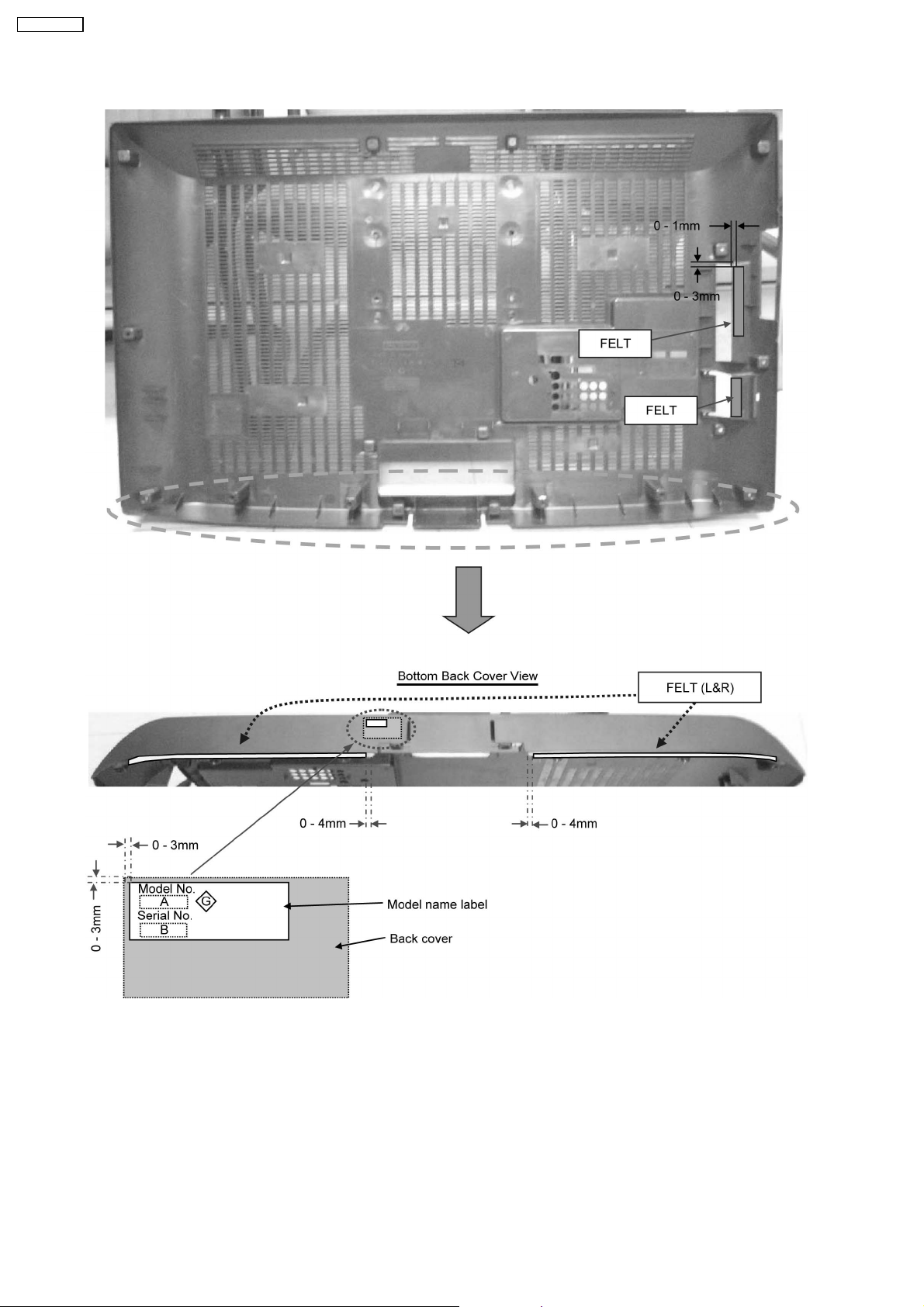
7.10. Back Cover Installation
24
TX-R32LX86K
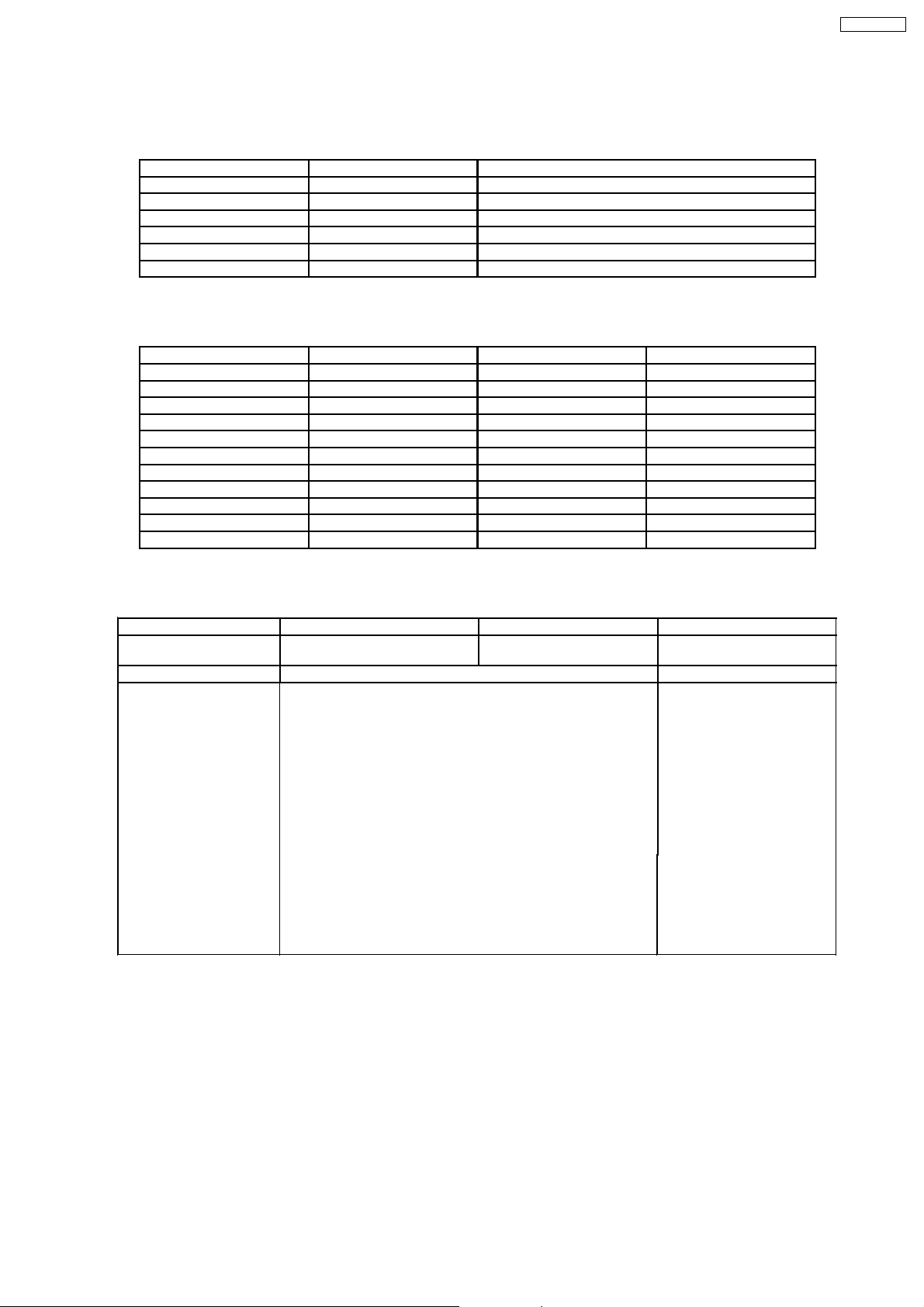
8 Adjustment
8.1. Voltage Chart of A Board
Power Supply Name Measurement Point Specification (V)
SUB1.8V TP5602 1.76 - 1.85
SUB1.2V TP5601 1.22 - 1.27
SUB3.3V TP5600 3.19 - 3.39
DVDDIO3.3V/TVDD3.3V TP4531 3.23 - 3.37
HQ3.3V TP5433 3.18 - 3.47
HQVD1.2V TP5412 1.19 - 1.26
8.2. Voltage Chart of P board
Power Supply Name Measurement Point Normal condition (V) Normal condition (V)
SOUND_VCC TP7050 17.0 - 20.5 < 3.0
BT-30V TP7060 28.5 - 31.5 < 3.0
SUB_5V TP7059 4.9 - 5.3 < 1.0
SUB_9V TP7055 8.8 - 9.4 < 1.0
DTV_12V TP7057 11.6 - 12.4 < 1.0
PANEL_12V TP7058 11.6 - 12.4 < 2.0
5VS TP7061 4.8 - 5.2 4.8 - 5.2
STB_5V TP7062 4.8 - 5.2 4.8 - 5.2
SUB_6V TP7064 5.7 - 6.5 < 1.0
V+ - V- TP7025 - TP7026 370 - 395 no care
12V TP7070 11.6 - 12.4 < 3.0
8.3. DVCO Adjustment
Measuring instrument Instrument name Connect to Remarks
1. Remote control composite
output device
AVI AV input terminal
Adjust Procedure Remarks
1.
<DVCO Adjustment>
AVI
PAL/fp = 4.43361875 MHz
Receive the colour bar pattern at AVI composite video.
*Signal generator : PAL/fp = 4.43361875 MHz (ref.)
RF/PAL
2. Service 1
Go to “DVCO” under Service 1 by pressing “FA” + “4” on the
remote control.
[Another method]
Receive the PAL colour bar
pattern at RF.
3. Perform automatic adjustment of DVCO using the blue key.
(About 3 sec.)
*DVCO (START)
The display colour of DVCO shows as black (START) → red
(under adjustment) → black (completion)
EEPROM Address of DVCO
Adjustment value 238 ~ 239
25
TX-R32LX86K

9 Conductor Views
9.1. A-Board
A-Board (A Side)
TNPH0729
26
TX-R32LX86K

9.2. A-Board
A-Board (B Side)
TNPH0729
27
TX-R32LX86K
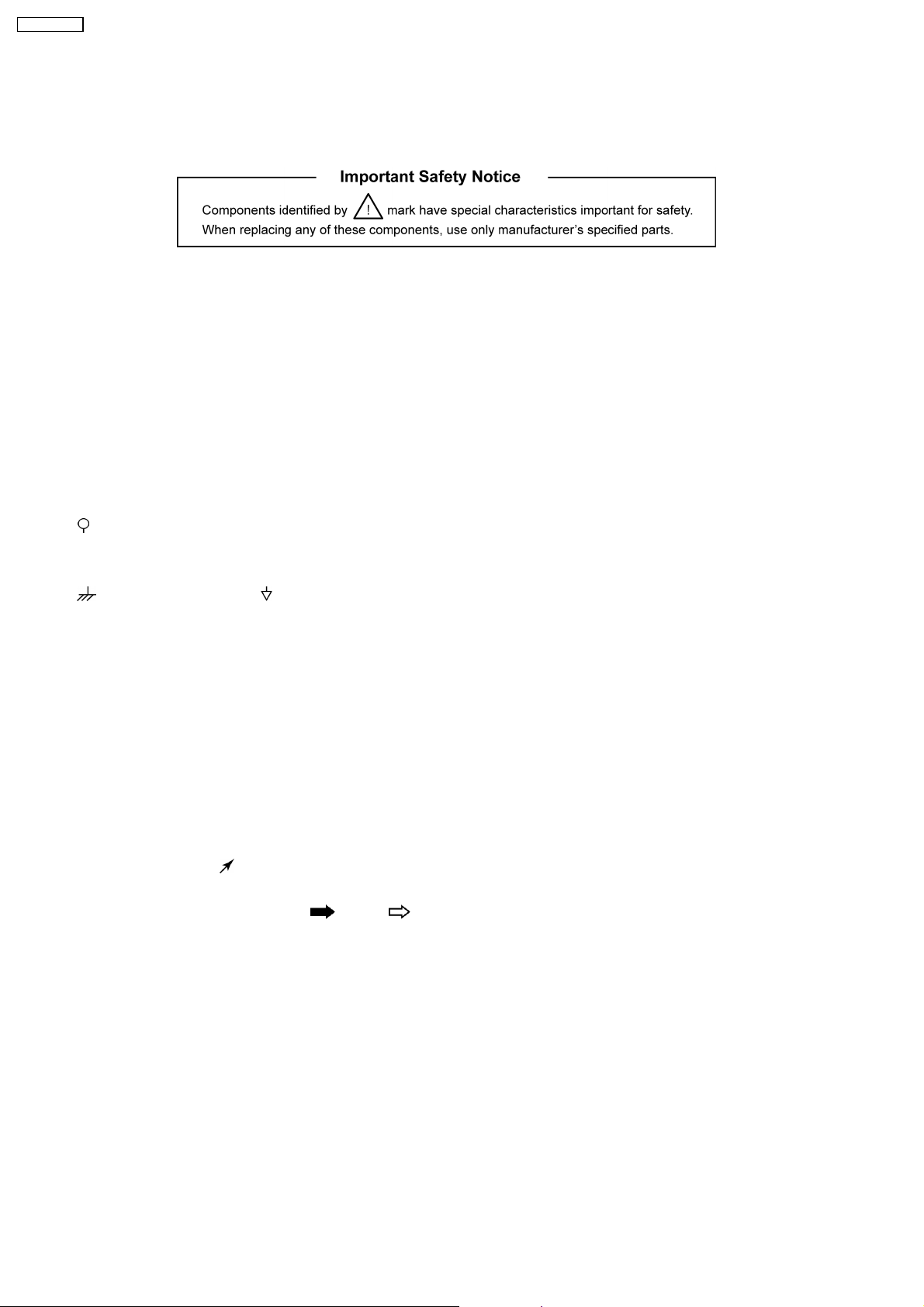
10 Schematic Diagram
10.1. Schematic Diagram Notes
Notes :
1. Resistor
Unit of resistance is OHM [Ω] (K = 1 000, M = 1 000 000).
2. Capacitor
Unit of capacitance is µF unless otherwise noted.
3. Coil
Unit of inductance is µF unless otherwise noted.
4. Test Point
: Test Point position
5. Earth Symbol
: Chassis Earth (Cold) : Line Earth (Hot)
6. Voltage Measurement
Voltage is measured using DC voltmeter.
Conditions of the measurement are the following :
Power Source....................AC AUTO 110-240 V, 50/60 Hz
Receiving Signal................Colour Bar signal (RF)
All customer’s controls.......Maximum positions
7. Number in red circle indicates waveform number.
(See waveform pattern table)
8. When an arrow mark (
) is found, connection is easily found from the direction of the arrow.
9. Indicates the major signal flow: Video
Audio
10. This schematic diagram is the latest at the time of printing and subject to change without notice.
Remarks :
1. The Power Circuit contains a circuit area which uses a separate power supply to isolate the earth connection.
The circuit is defined by HOT and COLD indications in the schematic diagram. Take the following precautions:
All circuits, except the Power Circuit are cold.
Precautions:
a. Do not touch the hot part or the hot and cold parts at the same time or you may be shocked.
b. Do not short-circuit the hot and cold circuits or a fuse may blow and parts may break.
c. Do not connect an instrument such as an oscilloscope to the hot and cold circuits simultaneously or a fuse may blow.
Connect the earth of instruments to the earth connection of the circuit being measured.
d. Make sure to disconnect the power plug before removing the chassis.
28
TX-R32LX86K
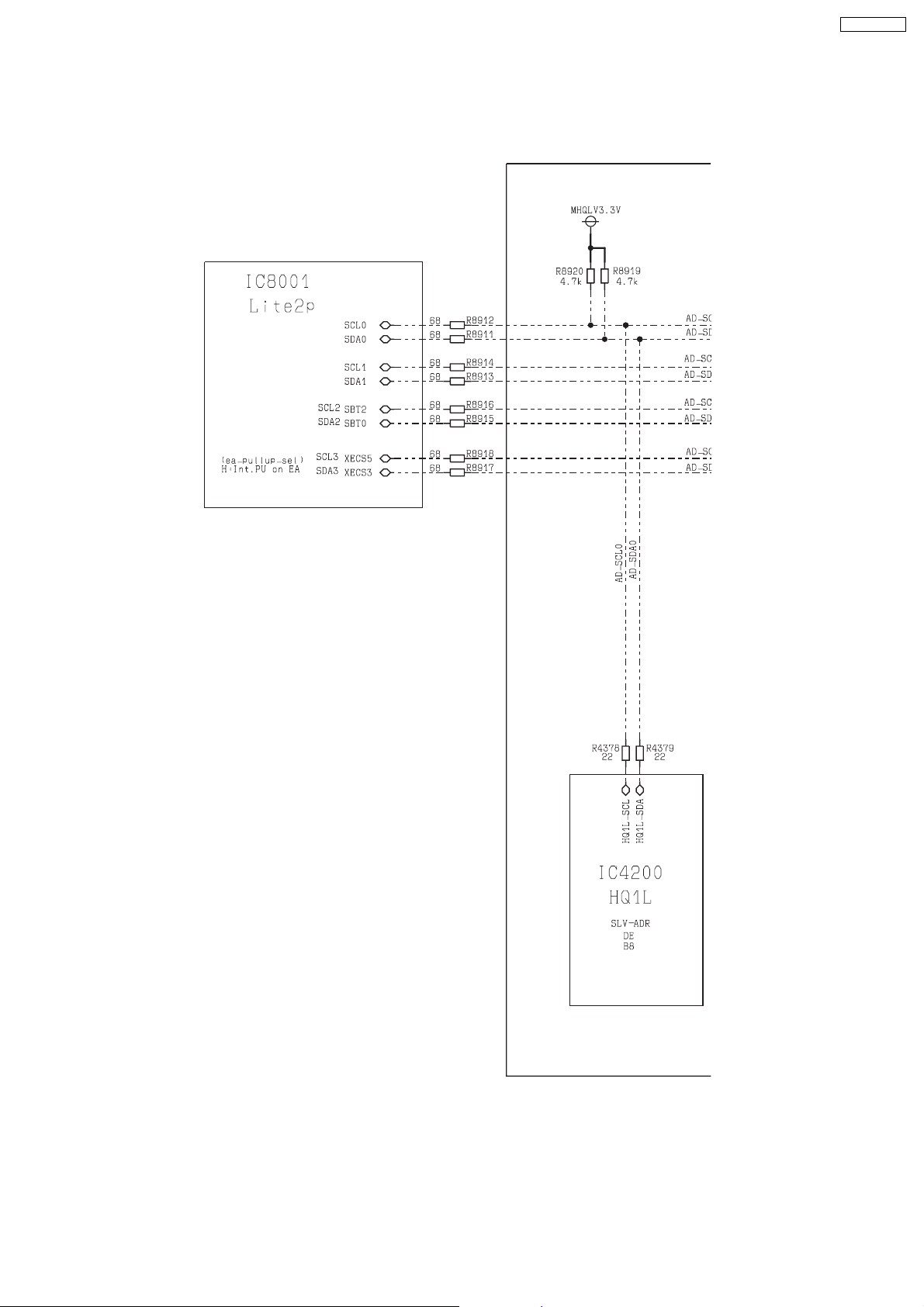
10.2. A Board
10.2.1. A Board - Sheet : 001 (1 / 6)
<1A>
<2A>
<3A>
<4A>
<5A>
<6A>
29
TX-R32LX86K

10.2.2. A Board - Sheet : 001 (2 / 6)
<1B>
<2B>
<3B>
<4B>
<5B>
<6B>
<1A>
<2A>
<3A>
<4A>
<5A>
<6A>
30
TX-R32LX86K
