Panasonic EYFLA, EYFMA, EY9810FLA49 Operation Manual

Operating Instructions Instructions d’utilisation
Manual de instrucciones
Cordless Mechanical Pulse Driver / Cordless Mechanical Pulse Wrench Visseuse à impulsions mécaniques sans fil / Clé de serrage à impulsions mécaniques sans fil Atornillador de impulso mecánico inalámbrico / Llave de impulso mecánico inalámbrica
Model No : EYFLA4A / EYFLA4AR EYFLA5A / EYFLA5AR EYFLA5P / EYFLA5PR EYFLA5Q / EYFLA5QR EYFLA6J / EYFLA6JR EYFLA6P / EYFLA6PR EYFLA7A / EYFLA7AR EYFLA8A / EYFLA8AR EYFLA8C / EYFLA8CR EYFLA8P / EYFLA8PR EYFLA9C / EYFLA9CR EYFLA9P / EYFLA9PR
EYFMA1J / EYFMA1JR
EYFMA1P / EYFMA1PR
EYFMA2C / EYFMA2CR
EYFMA2P / EYFMA2PR
EYFLA4A |
EYFLA9C |
IMPORTANT |
|
This manual contains safety information. Read manual completely before first using this product and save this manual for future use.
IMPORTANT
Ce mode d’emploi contient des informations sur la sécurité. Lisez-le en entier avant d’utiliser le produit et conservez-le pour référence.
IMPORTANTE
Este manual contiene información de seguridad. Lea completamente este manual antes de utilizar por primera vez este producto, y guárdelo para poder consultarlo en el futuro.
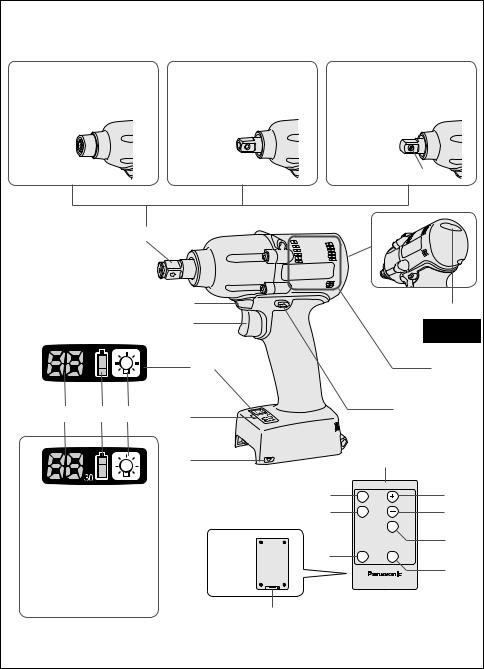
Index / Index / Indice |
|
|
English: |
Page |
10 |
Français: |
Page |
30 |
Español: |
Página |
53 |
FUNCTIONAL DESCRIPTION DESCRIPTION DES FONCTIONS DESCRIPCIÓN FUNCIONAL
EYFLA4A / EYFLA4AR |
EYFLA5Q |
/ EYFLA5QR |
EYFLA5A / EYFLA5AR |
EYFLA6J |
/ EYFLA6JR |
EYFLA7A / EYFLA7AR |
EYFMA1J / EYFMA1JR |
|
EYFLA8A / EYFLA8AR |
|
|
EYFLA5P / EYFLA5PR EYFLA6P / EYFLA6PR EYFLA9P / EYFLA9PR EYFMA1P / EYFMA1PR EYFMA2P / EYFMA2PR
(A)-1 |
(A)-2 |
(A)
EYFLA8C / EYFLA8CR EYFLA9C / EYFLA9CR
EYFMA2C / EYFMA2CR
(I)
(H)
(G)
(L) |
(K) (J) |
(F) |
(E)
Other than
EYFLA7 / EYFLA8
EYFLA9 / EYFMA2
Autre que EYFLA7 / EYFLA8
EYFLA9 / EYFMA2 (V) 

Diferente de
EYFLA7 / EYFLA8 EYFLA9 / EYFMA2
(U)
Remote control and battery are not included.
La télécommande et la batterie ne sont pas incluses. El control remoto y la batería no están incluídos.
(A)-3 (W)
|
|
(B) |
|
|
[Fig.17] |
|
|
(C) |
|
|
(D) |
|
|
(M) |
(T) |
A |
(N) |
(S) |
B |
(O) |
|
|
|
(R) |
|
(P) |
C |
D |
|
|
|
(Q) |
|
|
EYFA31 |
EYFA31
- 2 -
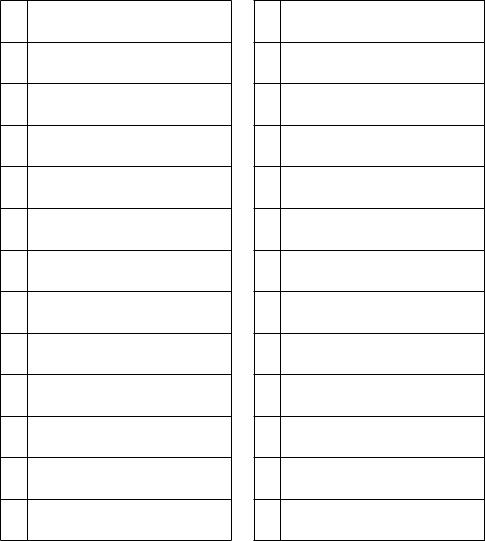
Square drive (retainer ring and pin)
(A)Entraînement carré (anneau de retenue et goupille) Excitador cuadrado (anillo retenedor y pasador)
6.35 mm (1/4”) hex quick connect chuck
(A-1) Mandrin de connexion rapide hexagonal de 6,35 mm (1/4”) Mandril de conexión rápida hexagonal de 6,35 mm (1/4”)
Square drive (pin type)
(A-2) Entraînement carré (type à goujon) Excitador cuadrado (tipo pasador)
Square drive (pin-detent type)
(A-3) Entraînement carré (type à goupille d’arrêt) Excitador cuadrado (tipo pasador retenedor)
Tightening confirmation lamp
(B)Témoin de confirmation de serrage Lámpara de confirmación de apriete
Vent holes
(C)Trous d'aération Agujeros de ventilación
Forward/Reverse lever
(D)Levier d’inversion marche avant/marche arrière Palanca de avance/marcha atrás
Alignment marks
(E)Marques d’alignement Marcas de alineación
Remote control receiver
(F)Récepteur de la télécommande Receptor de control remoto
Control panel
(G)Panneau de commande Panel de control
Variable speed control trigger
(H)Gâchette de commande de vitesse Disparador del control de velocidad variable
LED light
(I)Lumière DEL Luz indicadora
LED light on/off button
(J)Bouton Marche/Arrêt de la lumière DEL Botón ON/OFF de luz LED
Battery indication lamp
(K)Témoin indicateur de la batterie Lámpara de indicadora de la batería
Display
(L)Affichage
Visor
Remote control
(M)Télécommande Control remoto
+ button
(N)Bouton + Botón +
− button
(O)Bouton − Botón −
OK button
(P)Bouton OK
Botón OK (correcto) D button
(Q)Bouton D Botón D
C button
(R)Bouton C Botón C
B button
(S)Bouton B Botón B
A button
(T)Bouton A Botón A
Holder
(U)Support Retenedor
Battery
(V)Batterie Batería
Pin-detent
(W)Goupille d'arrêt Pasador retenedor
- 3 -
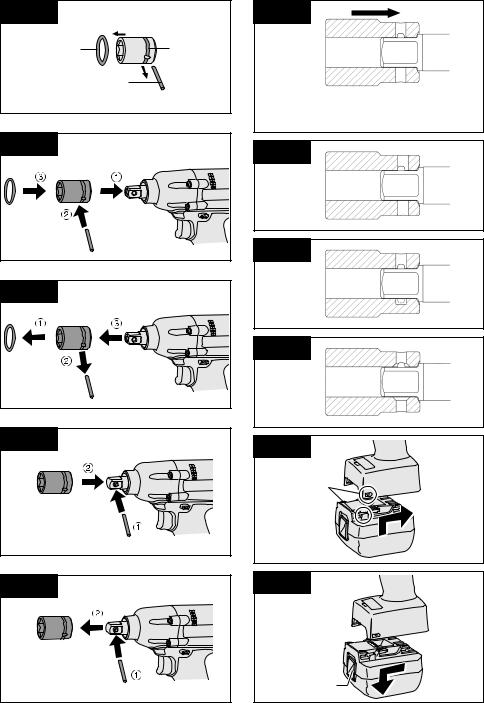
Illustrations / Illustrations / Ilustraciones
[Fig.1] |
|
[Fig.6] |
rubber ring |
|
groove |
anneau en |
|
rainure |
caoutchouc |
pin |
ranura |
anillo de caucho |
|
|
goupille |
|
|
|
|
|
|
pasador |
|
Proper socket attachment Fixation correcte de la douille Montaje de cubo apropiado
[Fig.2] |
[Fig.7] |
|
|
|
[Fig.8] |
[Fig.3] |
|
|
[Fig.9] |
[Fig.4] |
[Fig.10] |
|
|
|
Alignment |
|
marks |
|
Marques |
|
d’alignement |
|
Marcas de |
|
alineación |
[Fig.5] |
[Fig.11] |
Button
Bouton
Botón
- 4 -
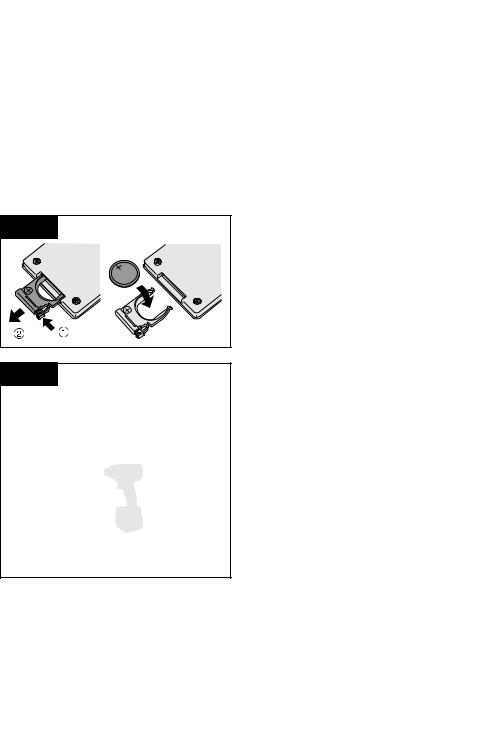
[Fig.12]
[Fig.13] |
|
[Fig.14] |
Vertically |
|
Verticalement |
|
Verticalmente |
Approx. 50 cm |
Approx. 60° |
Environ 50 cm |
Environ 60° |
Aprox. 50 cm |
Aprox. 60° |
[Fig.15]
[Fig.16]
Forward |
Reverse |
Rotation en |
Rotation en |
sens normal |
sens inverse |
Avance |
Marcha |
|
atrás |
Switch lock
Verrouillage de commutateur
Bloqueo del interruptor
[Fig.17]
|
EYFLA9 / EYFMA2 |
|
[Fig.18] |
|
|
(2) |
(1) |
|
|
EYFLA9 / EYFMA2 |
|
|
(2) |
(1) |
- 5 -
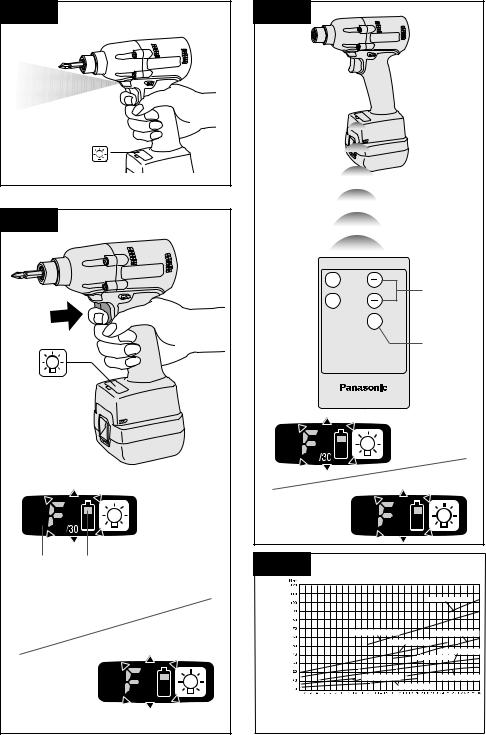
[Fig.19] |
[Fig.21] |
[Fig.20] |
|
A |
(1) |
|
B |
||
|
||
|
(2) |
 C
C  D
D
EYFA31
EYFLA9 / EYFMA2
Display |
Battery indication lamp |
[Fig.22] |
|
Affichage |
Témoin indicateur de la batterie |
|
|
Visor |
Lámpara de indicadora de la batería |
torqueTightening serragedeCouple aprietedetorsióndePar |
EYFMA1(M14) |
|
|
||
|
|
|
|
|
|
EYFMA1(M12) |
EYFLA6(M10) |
|
EYFLA9 / EYFMA2 |
EYFMA1(M10) |
|
|
|
EYFLA5(M8) |
|
|
|
|
EYFLA6(M8) |
|
|
EYFLA5(M6) |
EYFLA4(M8) |
|
|
|
EYFLA4(M6) |
|
|
Torque setting level |
|
|
|
Niveau de réglage du couple de serrage |
|
|
|
Nivel de ajuste de par de torsión |
|
- 6 -

[Fig.23]
Par Couplede Tighteningde detorsión torqueserrageapriete
Couplede Tighteningde detorsión torqueserrageapriete
Torque setting level
Niveau de réglage du couple de serrage
Nivel de ajuste de par de torsión
[Fig.24]
(1) |
A |
(2) |
|
|
 B
B
 (3)
(3)
[Fig.25] |
EYFLA9 / EYFMA2 |
[Fig.26]
Torque setting
Réglage du couple de serrage
Ajuste de par de torsión
|
|
L7 |
Snug point |
|
L6 |
|
|
|
detection level |
|
L5 |
Niveau de |
|
|
détection du |
|
|
point de |
|
L4 |
préserrage |
|
|
Nivel de |
|
L3 |
detección del |
|
|
punto de apriete |
|
|
exacto |
|
L2 |
|
|
|
|
|
L1 |
|
|
|
Torque |
Tightening completed (Stops automatically) |
|
Couple de serrage |
||
Serrage terminé (s’arrête automatiquement) |
||
Par de torsión |
||
Apriete terminado (Se detiene automáticamente) |
||
|
Load generated halfway |
|
Charge générée à mi-chemin |
Snug point |
Carga generada a la mitad |
Point de |
|
préserrage |
|
Punto de |
|
apriete exacto |
Load generated halfway |
|
Charge générée à mi-chemin |
|
Carga generada a la mitad |
|
|
Impact Monitoring |
|
Mode |
|
Mode de surveillance |
|
de l’impact |
|
Modo de monitoreo |
|
de impacto |
|
Tightening time |
|
Durée du serrage |
|
Tiempo de apriete |
- 7 -

[Fig.27] How to set / Comment régler ? / Cómo ajustar
[Step 1] |
Select Torque Setting Stage (1-40) |
[Étape 1] |
Sélectionnez l’étape de réglage du couple de serrage (1-40) |
[Paso 1] |
Seleccione Etapa de ajuste de par de torsión (1-40) |
Torque Setting Stage:
Select referring to index chart [Fig. 23]
Snug Tight Detection setting: L1
Étape de réglage du couple de serrage :
Sélectionnez se référer au tableau d’annexe [Fig. 23]
Réglages de la détection de préserrage serré : L1
Etapa de ajuste de par de torsión:
Seleccione consultando el cuadro de índice [Fig. 23]
Ajuste de detección de punto de apriete exacto: L1
Trial fastening
Essai de fixation
Apriete de prueba
Final torque meets target torque
Le couple de serrage final correspond au couple de serrage prévu Par de torsión final cumple con el par de apriete objetivo
|
Check torque |
|
OK / OK / OK |
Setting |
|||
|
Vérifiez le couple |
|
|
|
|
complete |
|
|
de serrage |
|
|
|
|
Réglage |
|
|
|
|
|
|
|||
|
Verifique par |
|
|
|
|
terminé |
|
|
de torsión |
|
|
|
|
Ajuste |
|
Not OK |
Even though changing Torque Setting |
completo |
|||||
Stage, final torque can’t be increased. |
|
||||||
(Fastener doesn’t seat correctly) |
|
||||||
Pas OK |
Malgré la modification de l’étape de réglage du couple de serrage, |
||||||
le couple de serrage final ne peut pas être augmenté. |
|||||||
No OK |
(L’attache n’est pas fixée correctement) |
|
|||||
A pesar de cambiar la Etapa de ajuste de par de torsión, el par de |
|||||||
|
|
torsión final no se puede aumentar. |
|
||||
|
|
(Seguro no se asienta correctamente) |
|
||||
|
Change Torque |
|
|
|
|
||
|
Setting Stage |
|
|
|
Move to Step 2 |
||
Modifiez l’étape de réglage |
|
|
|
Passez à l’étape 2 |
|||
|
du couple de serrage |
|
Not OK |
||||
|
|
Vaya al Paso 2 |
|||||
|
Cambie Etapa de |
|
|
|
|||
ajuste de par de torsión |
|
|
|
||||
[Step 2] |
Select Flush Detection Level (L1-L7 / Use only when final torque can’t be increased by Torque |
|
Setting Stage change) |
[Étape 2] |
* Increase Flush Detection Level one by one. There is a risk of over torque when Flush Detection Level is increased. |
serrage final ne peut pas être augmenté par la modification de l’étape de réglage du couple de serrage) |
|
|
Sélectionnez le niveau de détection de l’encastrement (L1-L7 / à utiliser uniquement quand le couple de |
|
* Augmente le niveau de détection d’encastrement un par un. Il existe un risque de trop fort couple de serrage lorsque le |
[Paso 2] |
niveau de détection d’encastrement est augmenté. |
Seleccione Nivel de detección de nivel (L1-L7 / Use sólo cuando el par de torsión final se puede |
|
|
aumentar mediante el cambio de la Etapa de ajuste de par de torsión) |
|
* Aumente el nivel de detección de nivel uno a uno. Existe la posibilidad de que se apriete demasiado cuando se aumenta el nivel de detección de nivel. |
Torque Setting Stage:
* Select referring to index chart
Snug Tight Detection setting:
Change from L1 to L2
Étape de réglage du couple de serrage :
*Sélectionnez se référer au tableau d’annexe
Réglages de la détection de préserrage serré : Modification de L1 à L2
Etapa de ajuste de par de torsión:
*Seleccione consultando el cuadro de índice
Ajuste de detección de punto de apriete exacto: Cambie de L1 a L2
*Please reset Torque Setting Stage if it’s increased in Step1.
*Veuillez réinitialiser l’étape de réglage du couple de serrage si elle a été augmentée à l’étape 1.
*Vuelva a ajustar la Etapa de ajuste de par de torsión si se aumentó en el Paso 1.
Trial fastening
Essai de fixation
Apriete de prueba
|
|
Final torque is above lower tolerance limit |
|||
|
|
Le couple de serrage final dépasse la limite inférieure de tolérance |
|||
|
|
Par de torsión final está encima del límite de tolerancia inferior |
|||
|
Check torque |
OK / OK / OK |
|||
|
Vérifiez le couple |
|
Move to Step 3 |
||
|
de serrage |
|
Passez à l’étape 3 |
||
|
Verifique par |
|
|||
|
de torsión |
|
Vaya al Paso 3 |
||
Not OK |
Final torque can’t be increased. |
||||
Pas OK |
|||||
(Fastener doesn’t seat correctly) |
|||||
No OK |
Le couple de serrage final ne peut pas être augmenté. |
||||
(L’attache n’est pas fixée correctement) |
|||||
|
|
El par de torsión final no se puede aumentar. |
|||
|
|
(Seguro no se asienta correctamente) |
|||
|
|
||||
Change Snug Tight
Detection setting
L2→L3~L7
Modifiez les réglages de la détection de préserrage serré
L2→L3~L7
Cambie el ajuste de detección de punto de apriete exacto
L2→L3~L7
[Step 3] |
Fine-tune Torque Setting Stage to meet target torque and complete setting |
[Étape 3] |
Affinez l’étape de réglage du couple de serrage afin d’atteindre le couple de serrage prévu et de terminer les réglages |
[Paso 3] |
Haga el ajuste fino de Etapa de ajuste de par de torsión para cumplir con el par de torsión objetivo y completar el ajuste. |
- 8 -
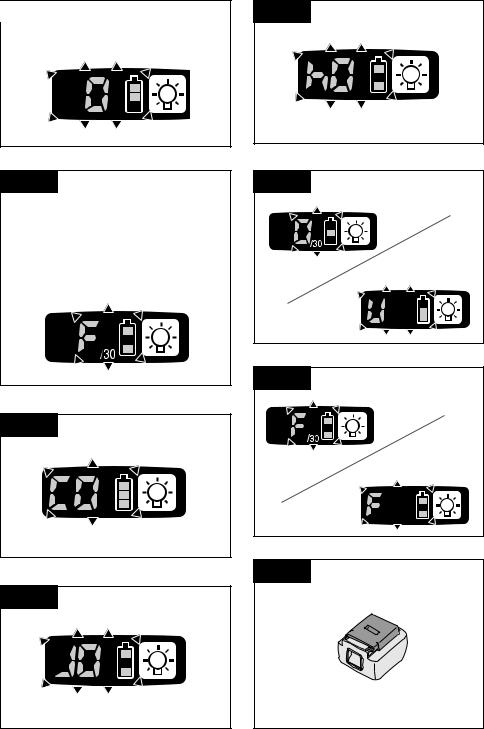
[Fig.28] |
[Fig.32] |
EYFLA9 / EYFMA2
[Fig.29]
EYFLA4AR, EYFLA5AR, EYFLA5PR, EYFLA5QR, EYFLA6JR, EYFLA6PR, EYFLA7AR, EYFLA8AR, EYFLA8CR, EYFLA8PR, EYFLA9CR, EYFLA9PR
EYFMA1JR, EYFMA1PR, EYFMA2CR, EYFMA2PR
[Fig.30]
[Fig.33] |
EYFLA9 / EYFMA2 |
[Fig.34] |
EYFLA9 / EYFMA2
[Fig.35]
[Fig.31]
- 9 -
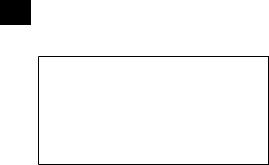
EN I. GENERAL SAFETY
RULES
 WARNING! Read all instructions
WARNING! Read all instructions
Failure to follow all instructions listed below may result in electric shock, fire and/or serious injury. The term “power tool” in all of the warnings listed below refers to your mains operated (corded) power tool and battery operated (cordless) power tool.
SAVE THESE INSTRUCTIONS
Work Area Safety
1)Keep work area clean and well lit.
Cluttered or dark areas invite accidents.
2)Do not operate power tools in explosive atmospheres, such as in the presence of flammable liquids, gases or dust.
Power tools create sparks which may ignite the dust or fumes.
3)Keep children and bystanders away while operating a power tool.
Distractions can cause you to lose control.
Electrical Safety
1)Power tool plugs must match the outlet. Never modify the plug in any way. Do not use any adapter plugs with earthed (grounded) power tools.
Unmodified plugs and matching outlets will reduce risk of electric shock.
2)Avoid body contact with earthed or grounded surfaces such as pipes, radiators, ranges and refrigerators.
There is an increased risk of electric shock if your body is earthed or grounded.
3)Do not expose power tools to rain or wet conditions.
Water entering a power tool will increase the risk of electric shock.
4)Do not abuse the cord. Never use the cord for carrying, pulling or unplugging the power tool. Keep cord away from heat, oil, sharp edges or moving parts.
Damaged or entangled cords increase the risk of electric shock.
5)When operating a power tool outdoors, use an extension cord suitable for outdoor use.
Use of a cord suitable for outdoor use reduces the risk of electric shock.
6)If operating a power tool in a damp location is unavoidable, use a residual current device (RCD) protected supply.
Use of RCD reduces the risk of electrical shock.
Personal Safety
1)Stay alert, watch what you are doing and use common sense when operating a power tool. Do not use a power tool while you are tired or under the influence of drugs, alcohol or medication.
A moment of inattention while operating power tools may result in personal injury.
2)Use safety equipment. Always wear eye protection.
Safety equipment such as dust mask, non-skid safety shoes, hard hat, or hearing protection used for appropriate conditions will reduce personal injuries.
3)Avoid accidental starting. Ensure the switch is in the off position before plugging in.
Carrying power tools with your finger on the switch or plugging in the power tools that have the switch on invites accidents.
4)Remove any adjusting key or wrench before turning the power tool on.
A wrench or a key left attached to a rotating part of the power tool may result in personal injury.
5)Do not overreach. Keep proper footing and balance at all times.
This enables better control of the power tool in unexpected situations.
6)Dress properly. Do not wear loose clothing or jewellery. Keep your hair, clothing and gloves away from moving parts.
Loose clothes, jewellery or long hair can be caught in moving parts.
7)If devices are provided for the connection of dust extraction and collection facilities, ensure these are connected and properly used.
Use of these devices can reduce dust related hazards.
Power Tool Use and Care
1)Do not force the power tool. Use the correct power tool for your application.
The correct power tool will do the job better and safer at the rate for which it was designed.
- 10 -

2)Do not use the power tool if the switch does not turn it on and off.
Any power tool that cannot be controlled with the switch is dangerous and must be repaired.
3)Disconnect the plug from the power source and/or the battery pack from the power tool before making any adjustments, changing accessories, or storing power tools.
Such preventive safety measures reduce the risk of starting the power tool accidentally.
4)Store idle power tools out of the reach of children and do not allow persons unfamiliar with the power tool or these instructions to operate the power tool.
Power tools are dangerous in the hands of untrained users.
5)Maintain power tools. Check for misalignment or binding of moving parts, breakage of parts and any other condition that may affect the power tools operation. If damaged, have the power tool repaired before use.
Many accidents are caused by poorly maintained power tools.
6)Keep cutting tools sharp and clean.
Properly maintained cutting tools with sharp cutting edges are less likely to bind and are easier to control.
7)Use the power tool, accessories and tool bits etc. in accordance with these instructions and in the manner intended for the particular type of power tool, taking into account the working conditions and the work to be performed.
Use of the power tool for operations different from those intended could result in a hazardous situation.
8)Hold power tool by insulated gripping surfaces, when performing an operation where the fastener may contact hidden wiring.
Fasteners contacting a “live” wire may make exposed metal parts of the power tool “live” and could give the operator an electric shock.
Battery Tool Use and Care
1)Ensure the switch is in the off position before inserting battery pack.
Inserting battery pack into power tools that have the switch on invites accidents.
2)Recharge only with the charger EN specified by the manufacturer.
A charger that is suitable for one type of battery pack may create a risk of fire when used with another battery pack.
3)Use power tools only with specifically designated battery packs.
Use of any other battery packs may create a risk of injury and fire.
4)When battery pack is not in use, keep it away from other metal objects like paper clips, coins, keys, nails, screws, or other small metal objects that can make a connection from one terminal to another.
Shorting the battery terminals together may cause burns, or a fire.
5)Under abusive conditions, liquid may be ejected from battery; avoid contact. If contact accidentally occurs, flush with water. If liquid contacts eyes, additionally seek medical help.
Liquid ejected from the battery may cause irritation or burns.
Service
1)Have your power tool serviced by a qualified repair person using only identical replacement parts.
This will ensure that the safety of power tool is maintained.
II. INTENDED USE
This tool is a Cordless Mechanical Pulse Driver / Wrench and can be used to tighten bolts, nuts, and screws. Additionally, it provides a torque control function that automatically stops tool operation when a preset load is reached to deliver consistent tightening torque.
Additionally, a separately available Assembly
Qualifier can provide wireless monitoring to determine whether tightening has been completed properly.
IMPROPER USE
The use of the tool other than INTENDED USE is dangerous and must be avoided.
The tool must not be used for the purposes such as the following;
•to mix paint or building materials,
•polishing, grinding, sharpening, engraving.
- 11 -

EN RESIDUAL RISK
Some residual risks remains even with proper use of the tool such as the following;
•contact with the rotating bit
•contact with the sharp edges of material or something.
III. ADDITIONAL SAFETY
RULES
1)If the bit becomes jammed, immediately turn the trigger switch off to prevent an overload, which can damage the battery pack or motor. Use reverse motion to loosen jammed bits.
2)Do NOT operate the Forward/ Reverse lever when the trigger switch is on. The battery will discharge rapidly and damage to the unit may occur.
3)During charging, the charger may become slightly warm. This is normal. Do NOT charge the battery for a long period.
4)Do not strain the tool by holding the speed control trigger halfway (speed control mode) so that the motor stops.
5)To prevent injury during use, hold the tool steady at all times and avoid waving it around.
6)Make certain that there are no hidden gas or water pipes, or electrical wires in the area where you will be working. Coming into contact with hidden pipes or wires could result in electric shock, or water or gas leaks.
7)Make sure to hold the object you are working on steady.
8)Check for damaged parts.
•Check thoroughly for damage to the protective cover and other parts before operating.
•Check to make sure the tool and all of its functions are working properly.
•Check the adjustment of all movable parts, and check all fixed parts to make sure they are fitted properly and free of damage. Check all parts of the tool for abnormal function.
9)When attempting to repair the protective cover or other parts, please follow the instructions in the user manual. In cases where there are no instructions in the manual, please take it back to the store to have it repaired.
10)If the tool gets exceptionally hot during use, please take it in for service and repair.
11)To avoid potential injury, keep face and hands away from the drill bit and any shavings.
12)Do not wear gloves when operating the tool, as they may get caught by the drill, leading to injury.
13)Battery terminals, screw shavings, and tool accessories such as drill bits will be very hot immediately after operation. Do not touch them as there is a risk of burning yourself.
- 12 -

 WARNING
WARNING
••Do not use other than the Panasonic battery packs that are designed for use with this rechargeable tool.
••Panasonic is not responsible for any damage or accident caused by the use of recycled or counterfeit battery pack.
••Do not dispose of the battery pack in a fire, or expose it to excessive heat.
••Do not allow metal objects to touch the battery pack terminals.
••Do not carry or store the battery pack in the same container as nails or similar metal objects.
••Do not charge the battery pack in a high-temperature location, such as next to a fire or in direct sunlight. Otherwise, the battery may overheat, catch fire, or explode.
••After removing the battery pack from the tool or the charger, always reattach the pack cover. Otherwise, the battery contacts could be shorted, leading to a risk of fire.
••When the Battery Pack Has Deteriorated, Replace It with a New One. Continued use of a damaged battery pack may result in heat generation, ignition or battery rupture.
••To prevent leakage, overheating, smoke generation, fire, and rupturing from occurring, follow these instructions when handling our rechargeable power tools (tool main body/battery pack/charger).
--Do not allow material cuttings or dust to fall onto the battery pack.
--When storing, remove any material cuttings and dust from the battery pack, and place the battery pack separately from metal objects (screws, nails, etc.) when storing in the tool case.
••Do not handle the rechargeable power tools in the following way.
(There is a hazard of smoke generation, fire, and rupturing)
--Use or leave in places exposed to rain or moisture
--Use submerging in water
Symbol |
Meaning |
|
EN |
||||||
|
|
V |
Volts |
|
|
||||
|
|
|
|
||||||
|
|
|
|
|
|
|
|
|
|
|
|
|
|
|
|
|
Direct current |
|
|
|
|
|
|
|
|
|
|
|
|
|
|
|
|
|
|
|
|
|
|
|
|
n0 |
No load speed |
|
|
||||
|
|
|
|
|
|
|
|
|
|
… min-1 |
Revolutions or reciprocations |
|
|
||||||
per minutes |
|
|
|||||||
|
|
|
|
|
|
|
|
|
|
|
|
|
|
|
|
|
|
|
|
|
Ah |
Electrical capacity of battery |
|
|
|||||
|
pack |
|
|
||||||
|
|
|
|
|
|
|
|
|
|
|
|
|
|
|
|
|
|
|
|
|
|
|
|
|
|
|
To reduce the risk of |
|
|
|
|
|
|
|
|
|
injury, user must read and |
|
|
|
|
|
|
|
|
|
understand instruction manual. |
|
|
|
|
|
|
|
|
|
Do not incinerate or heat bat- |
|
|
|
|
|
|
|
|
|
tery pack. Do not charge or |
|
|
|
|
|
|
|
|
|
use under conditions of high |
|
|
|
|
|
|
|
|
|
temperature. Do not expose to |
|
|
|
|
|
|
|
|
|
high temperatures. |
|
|
|
|
|
|
|
|
|
Do not disassemble or modify. |
|
|
|
|
|
|
|
|
|
|
|
|
|
|
|
|
|
|
|
Do not expose to rain or water. |
|
|
|
|
|
|
|
|
|
|
|
|
IV. ASSEMBLY
CAUTION:
Make sure that the socket, extension or any attachment used with the tool to hold fasteners is designed specifically for power tools (Impacting tools).
Using the tool with attachments designed for hand tools may break the attachments and cause possible danger.
Also, Make sure that there is nothing wrong on the attachment before operating.
NOTE:
•If a worn or deformed socket is used, the square drive (retainer ring and pin) may not enter the socket properly.
•When attaching or removing a bit, disconnect battery pack from tool or place the switch in the center position (switch lock).
•Keep the temperature of the tool above the freezing point (0°C/32°F) when attaching sockets to or removing them from the square drive on the tool. Do not use excessive force when attaching or removing sockets.
- 13 -

EN Attaching or Removing Bit
NOTE:
•When attaching or removing a bit, disconnect battery pack from tool or place the switch in the center position (switch lock).
1.Hold the collar of quick connect chuck and pull it out from the tool.
2.Insert the bit into the chuck. Release the collar.
3.The collar will return to its original position when it is released.
4.Pull the bit to make sure it does not come out.
5.To remove the bit, pull out the collar in the same way.
CAUTION:
•If the collar does not return to its original position or the bit comes out when pulled on, the bit has not been properly attached. Make sure the bit is properly attached before use.
EYFLA4A/EYFLA5A/EYFLA7A/EYFLA8A
EYFLA4AR/EYFLA5AR/EYFLA7AR/EYFLA8AR
12 mm |
9 mm – 9.5 mm |
6.35 mm |
(15/32") |
(23/64" – 3/8") |
(1/4") |
Attaching Socket (Pin type)
Remove the socket’s rubber ring and pin.
[Fig.1]
1 Attach the socket to the tool.
2 Insert the pin. (Taking care to align the pin holes on the socket and tool.)
3 Attach the rubber ring by sliding it into place over the groove.
[Fig.2]
NOTE:
Be sure to attach the rubber ring to prevent the pin from falling out.
Removing Socket (Pin type)
1 Remove the rubber ring.
2 Remove the pin.
3 Remove the socket from the tool.
[Fig.3]
Attaching Socket (Pin-detent)
1 Depress the pin-detent on the square drive.
2 Attach the socket to square drive.
3 Make sure the socket is securely attached to the square drive.
[Fig.4]
Removing Socket (Pin-detent)
1 Insert a small rod into the hole on the socket.
2 Depress the pin-detent, then detach the socket.
[Fig.5]
CAUTION:
•When attaching a socket to the driver, verify that the socket and pin-detent do not interfere with one another.
[Fig.6]
•Some sockets may not function well with the driver due to their shape. Avoid use of sockets such as the following:
1Sockets shaped so that the pindetent makes contact with the side of the socket’s pin hole when the socket is attached to the driver.
The pin-detent will be subjected to excessive force, possibly damaging it.
[Fig.7]
2 Sockets with a pin hole on one side only
You may be unable to remove the socket if it is attached in the wrong orientation.
[Fig.8]
3 Sockets whose pin holes have beveled edges
The socket will not be held in place with sufficient force, so that it may come off during use.
[Fig.9]
- 14 -

Attaching or Removing Battery Pack
1.To connect the battery pack:
Align the highlighted marker points and attach battery pack.
•Slide the battery pack until it locks into position.
[Fig.10]
2.To remove the battery pack:
Push down the button and slide the battery pack forward.
[Fig.11]
Attaching the tool hanger
[Fig.12]
V. OPERATION
 WARNING
WARNING
Do not inhale any smoke emitted from the tool or battery pack as it may be harmful.
Before Using the Remote Control (Available as an optional accessory)
Insert the battery
[Fig.13]
1. Pull out the battery holder.
1 Push in on the fastener as indicated by the arrow.
2 Pull out the holder.
2.Insert the battery and push the holder back in.
NOTE:
•If the tool does not respond to the wireless remote control even when the remote control is operated close to the tool, the battery (CR2025) is dead. Replace it with a fresh battery.
•The included battery is provided for sample use and may not last as long as commercially available batteries.
Wireless remote control range |
|
||
EN |
|||
|
|
||
[Fig.14] |
|
|
|
|
|||
|
|
|
|
The remote control should be operated within approximately 50 cm and approximately 60° vertically and horizontally of the perpendicular relative to the infrared receiver on the tool.
•Under the following circumstances, you may not be able to operate the tool, even within this range.
-If there is an object between the remote control’s transmitter and the tool’s receiver.
-Use outdoors or in other environments where the remote control receiver is exposed to a strong light source, or when the remote control transmitter or receiver is dirty may cause the tool to fail to respond, even when the remote control is used within the operating range.
[Main Unit]
CAUTION:
If a tool holder is used with the Panasonic EYF series assembly tools, make sure the tool’s trigger switch doesn’t hit the tool holder. It may run the tool accidentally and result in battery failure by unexpected battery discharge.
[Fig.15]
CAUTION:
When storing or carrying the tool, set the Forward/Reverse lever to the center position (switch lock).
NOTE:
Exercise caution to ensure no objects come into contact with the tool’s trigger switch.
If an object comes into contact with the tool’s trigger switch, even while the Forward/Reverse lever is in the center position (locked), a small amount of electric current may continue flowing, which may cause an excessive discharge from the battery pack and subsequent battery pack failure.
- 15 -

EN Switch and Forward/Reverse
Lever Operation
[Fig.16]
1.Push the lever for forward or reverse rotation. Check the direction of the lever before using.
2.Depress the trigger switch slightly to start the tool slowly.
3.Speed will increase by pressing the trigger. The tool stops working immediately by releasing the trigger.
4.When done with an application, lock the switch by centering the lever.
NOTE:
The more the speed control trigger is pulled, the higher the speed becomes.
CAUTION:
When operating the tool by pulling the trigger, there may be a momentary lag before rotation starts. This does not signal a malfunction.
*This lag occurs as the tool’s circuitry starts up when the trigger is pulled for the first time after installing a battery pack or after the tool has not been used for at least 1 minute (or at least 5 minutes when the LED is on). Rotation will start without any lag during second and subsequent operations.
Tightening confirmation lamp
The tightening confirmation lamp can be used to check whether the torque control function was activated.
[Fig.17] |
|
|
|
|
|
Tool status |
Lamp display |
|
Tightening complete |
Green |
|
(with torque control |
(For approx. 2 |
|
function operation) |
seconds) |
|
• Tightening not complete |
Red |
|
• Tightening complete with |
(For approx. 2 |
|
retightening within 1 second |
seconds) |
|
The automatic stop |
Red |
|
function has been |
(For approx. 5 |
|
activated. |
minutes) |
|
CAUTION:
•When the tool stops automatically after the switch is released during impact-mode tightening and then reengaged within 1 second, the red lamp will light up to indicate the risk of excessive torque application as a result of retightening.
NOTE
•The tightening confirmation lamp will not turn on under the following conditions:
•When the torque clutch is set to “F”
•During reverse rotation operation
•The lamp turns off when the tool is in operation.
Control Panel
[Fig.18]
(1) LED light
[Fig.18 (1), 19]
Before the use of LED light, always pull the power switch once.
Press  the LED light on button.
the LED light on button.
The light illuminates with very low current, and it does not adversely affect the performance
of the tool during use or its battery capacity.
CAUTION:
•The built-in LED light is designed to illuminate the small work area temporarily.
•Do not use it as a substitute for a regular flashlight, since it does not have enough brightness.
•LED light turns off when the tool has not been used for 5 minutes.
Caution: DO NOT STARE INTO BEAM. Use of controls or adjustments or performance of procedures other than those specified herein may result in hazardous radiation exposure.
(2) The battery indication lamp
[Fig.18 (2)]
•Use the battery indication lamp to check how much power is left in the battery.
- 16 -
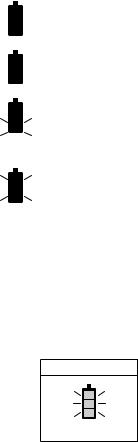
•Battery life varies slightly with ambient temperature and battery characteristics. The lamp is designed to provide a rough indication of remaining battery life.
Indicator |
Battery status |
||||||
|
|
|
|
|
|
|
Fully charged |
|
|
|
|
|
|
|
|
|
|
|
|
|
|
|
|
|
|
|
|
|
|
|
|
|
|
|
|
|
|
|
|
|
|
|
|
|
|
|
|
|
|
|
|
|
|
|
|
|
|
|
|
|
|
|
|
|
|
|
|
|
|
|
Approx. 40% or less |
|
|
|
|
|
|
|
remaining |
|
|
|
|
|
|
|
|
|
|
|
|
|
|
|
|
|
|
|
|
|
|
|
|
|
|
|
|
|
|
|
|
|
|
|
|
|
|
|
|
|
|
|
|
|
|
|
|
|
|
|
|
|
|
|
Flashing Approx. 20% or |
|
|
|
|
|
|
|
less remaining (indicates |
|
|
|
|
|
|
|
|
|
|
|
|
|
|
|
need to recharge battery) |
|
|
|
|
|
|
|
|
|
|
|
|
|
|
|
|
|
|
|
|
|
|
|
The battery pack will need |
Flashing |
to be charged soon. |
||||||
|
|||||||
|
|
|
|
|
|
|
No charge |
|
|
|
|
|
|
|
The battery pack needs to |
|
|
|
|
|
|
|
|
|
|
|
|
|
|
|
be charged. |
|
|
|
|
|
|
|
|
|
|
|
|
|
|
|
(The tool’s automatic |
|
|
|
|
|
|
|
|
Flashing |
power-off function will |
||||||
|
|
|
|
|
|
|
activate at this stage.) |
Automatic power-off function
•The automatic power-off function is designed to prevent a loss of tightening torque due to reduced battery voltage. Once it has been activated, the tool will not operate until the battery pack has been charged (or replaced with a fresh unit), even if the trigger is depressed.
Indicator
Flashing
NOTE:
•All 3 bars on the battery indication lamp will flash when the automatic power-off function is activated.
•When the battery indication lamp begins flashing, the battery pack should be charged (or replaced with a fresh unit) immediately.
•Be sure to fully charge the battery pack in question after activation of the automatic power-off function. Failure to do so may prevent the automatic power-off function from being properly deactivated.
(3) The torque control function |
|
|
EN |
||
• The torque control function calculates |
||
|
||
the load from the motor’s rotational |
|
|
angle during the hammer impact and |
|
|
determines that the bolt has been prop- |
|
|
erly seated when a preset load value |
|
|
is exceeded. Driving is then automati- |
|
|
cally stopped after a preset number of |
|
|
impacts have been delivered to the bolt. |
|
CAUTION:
•Always check the tool’s tightening torque before use. Improper tool operation may result in excessive or inadequate tightening.
•Always operate the tool with the switch fully engaged. The torque control function will not operate when the switch is not sufficiently engaged, preventing the tool from stopping automatically.
•In work where a heavy load comes to bear during tightening, the load may be interpreted as the seating of the bolt, preventing the bolt from being completely tightened.
•Repeated tightening of the same bolt may break the bolt or deform the material into which the bolt is being driven as a result of excessive tightening.
•The tightening torque value and precision vary with factors such as the material into which the bolt is being driven and the condition of the socket being used. Adjust the torque as necessary for the work being performed. Bolt tightening torque varies due to the factors described below.
1)Bolt
•Bolt diameter: Tightening torque generally increases with bolt diameter.
•Torque coefficient (indicated by the bolt manufacturer), grade, length, etc.
2)Other
•Bit and socket condition: Material, amount of play, etc.
•Use of a universal joint or socket adapter
•User: Manner in which the tool is applied to the bolt, strength with which the tool is held, manner in which the tool’s switch is engaged
•Condition of object being tightened: Material, seating surface finish
- 17 -
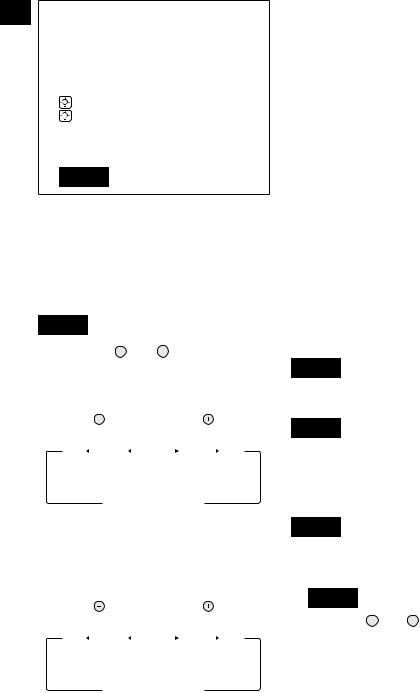
EN Setting the tool to configuration mode
1.Turn off the control panel.
•If the control panel is on, remove and then reinsert the battery pack.
2.Engage the switch while pushing the

 button and then release both the
button and then release both the

 button and the switch.
button and the switch.
•After all the LED lamps have turned off, the control panel will flash and change to configuration mode.
[Fig.20]
NOTE:
•Tools ship from the factory set to “F” mode (torque control function off).
•The control panel will turn off if the tool is not operated for a period of 5 minutes.
Configuring the torque clutch setting
[Fig.21]
1.Press the  and
and  buttons to select the clutch setting that is appropriate for the work being performed.
buttons to select the clutch setting that is appropriate for the work being performed.
[EYFLA4, EYFLA5, EYFLA6, EYFMA1]
As the |
button |
|
As the |
button |
||||
is pressed |
|
is pressed |
||||||
29 |
|
30 |
|
F |
|
1 |
|
2 |
|
|
|
|
|||||
 28
28  …
… 3
3 
•“F” indicates that the torque control function is off.
•You can select from 30 torque clutch settings (1 to 30).
[EYFLA7, EYFLA8, EYFLA9, EYFMA2]
As the |
button |
|
As the |
button |
||||
is pressed |
|
is pressed |
||||||
39 |
|
40 |
|
F |
|
1 |
|
2 |
|
|
|
|
|||||
 38
38  …
… 3
3 
•“F” indicates that the torque control function is off.
•You can select from 40 torque clutch settings (1 to 40).
•Use figures from the Tightening Torque Chart to guide your selection of torque clutch setting. (See the following tightening torque chart)
2.Press the OK button to accept the selected torque clutch setting.
•The control panel will stop flashing and light up.
CAUTION:
•You must press the OK button in order for the selected setting to take effect.
•Be sure to verify the new value after changing the setting.
Tightening Torque Chart (for Reference Use)
The values illustrated on this chart were measured under the conditions described below and are provided for reference purposes. Actual tightening torque varies with ambient conditions (the particular bolt being tightened, hardware being used, method of holding the bolt in place, etc.).
[EYFLA4, EYFLA5, EYFLA6, EYFMA1]
[Fig.22]
[EYFLA7, EYFLA8, EYFLA9, EYFMA2]
[Fig.23]
Measurement conditions
•Temperature: Room temperature (20°C/68°F)
Setting the snug point detection level
[Fig.24]
1.Press the A button.
•The snug point detection level setting value will be displayed.
[Fig.25]
2.Press the  and
and  buttons to set the best snug point detection level for the work you’re performing.
buttons to set the best snug point detection level for the work you’re performing.
3.Press the OK button to accept the number of torque stages and the snug point detection level.
The tool’s panel will flash and then light up continuously.
- 18 -
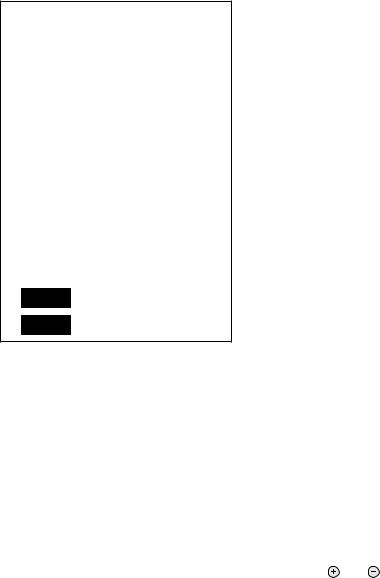
Snug point detection level guidelines [EYFLA4, EYFLA5, EYFLA6, EYFMA1]
Display |
Snug point |
Applications |
|
detection level |
(reference) |
||
|
|||
|
Low |
• Tightening |
|
|
(Use for work |
bolts in |
|
L1 |
characterized by |
materials that |
|
low loads before |
are easily |
||
|
|||
|
the snug point is |
cracked or |
|
|
reached.) |
deformed, etc. |
|
|
|
• Tightening |
|
|
High |
bolts in |
|
|
(Use for work |
materials with |
|
L2 |
characterized by |
misaligned |
|
high loads before |
holes, etc. |
||
|
|||
|
the snug point is |
• Tightening |
|
|
reached.) |
self-tapping |
|
|
|
screws, etc. |
[EYFLA7, EYFLA8, EYFLA9, EYFMA2]
[Fig.26]
[Fig.27]
CAUTION:
•The setting will not be changed until you press the OK button.
•After changing the setting, be sure to check the new setting value. (See “Checking Tool Settings.”)
[EYFLA4, EYFLA5, EYFLA6, EYFMA1]
•Set the snug point detection level from “L1.” Setting the snug point detection level from “L2” may result in cracking or deformation of the target material.
•If the tool stops before the snug point at snug point detection level “L1,” set the snug point detection level to “L2.”
•Changing the snug point detection level from “L1” to “L2” may increase the torque. Set the number of torque stages again after making this change.
[EYFLA7, EYFLA8, EYFLA9, EYFMA2]
•Set the snug point detection level from “L1.” Setting the snug point detection level from “L7” may result in cracking or deformation of the target material.
• If the tool stops before the snug point at |
|
|
EN |
||
snug point detection level “L1,” set the |
||
snug point detection level to “L7.” |
|
•Changing the snug point detection level from “L1” to “L7” may increase the torque. Set the number of torque stages again after making this change.
IMPORTANT INFORMATION:
•Pressing the A button toggles the display between the snug point detection level setting value and the number of torque stages setting value.
•The tool ships with the snug point detection level set to “L1.”
•When the number of torque stages has been set as shown below, the snug point detection level cannot be switched from “L1” to “L2 ~ L7.”
Model |
Number of torque stages |
|
setting |
||
|
||
EYFLA4 |
1 to 8 |
|
EYFLA5 |
1 to 3 |
|
EYFLA7 |
1 to 40 |
|
EYFLA8 |
1 to 40 |
|
EYFLA9 |
1 to 40 |
|
EYFMA2 |
1 to 40 |
Cross thread reduction function
[EYFLA7, EYFLA8, EYFLA9, EYFMA2]
The tool runs in reverse approximately 360° before running forward to assist in the alignment of the threads to help reduce cross threads.
1.Set the tool to setting configuration mode. (See page 18.)
2.Press the D button once.
The cross thread reduction function setting value will be displayed.
3. Press the and |
buttons to change |
the setting to ON or OFF. |
|
|
|
Display |
Function |
R0 |
OFF |
R1 |
ON |
4.Press the OK button to accept the new setting.
- 19 -
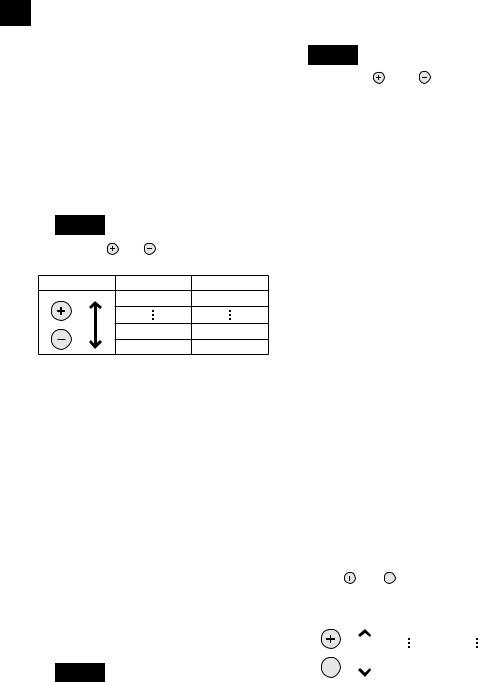
EN Rundown error detecting function
(EYFLA7, EYFLA8, EYFLA9, EYFMA2)
The rundown error detecting function causes a red indicator to flash if work ends more quickly than a set time, for example due to retightening of a previously tightened fastener or binding of the screw’s thread.
1.Set the tool to setting configuration mode. (See page 18.)
2.Press the B button twice.
The rundown error detecting function setting value will be displayed.
[Fig.28]
3. |
Press the |
and |
buttons to change the |
|
|
time as desired. |
|
|
|
|
Buttons |
Display |
Seconds |
|
|
|
|
30 |
3 |
|
|
|
1 |
0.1 |
|
|
|
0 |
OFF |
4. Press the OK button to accept the |
||||
|
selected setting. |
|
|
|
|
When the cross thread reduction function |
|||
|
is ON, the set time will be counted after |
|||
|
the tool operates in reverse for approxi- |
|||
|
mately 360°. |
|
|
|
Radio signal range limitation function on/off setting (EYFLA4AR, EYFLA5AR, EYFLA5PR, EYFLA5QR, EYFLA6JR, EYFLA6PR, EYFLA7AR, EYFLA8AR, EYFLA8CR, EYFLA8PR, EYFLA9CR, EYFLA9PR, EYFMA1JR, EYFMA1PR, EYFMA2CR, EYFMA2PR)
1.Set the tool to configuration mode. (See page 18.)
2.Press the C button.
•The control panel will begin flashing.
Display: The letter “F” flashes on and off.
Battery indication lamp: The upper and lower bars of the battery flash on and off.
[Fig.29]
3.Press the C button again.
•Radio signal range limitation function ON/OFF setting value will be displayed.
[Fig.30]
4. Press the |
and |
buttons to set |
||
radio signal range limitation function |
||||
ON/OFF. |
|
|
|
|
|
|
|
|
|
|
Radio signal |
|
|
|
Display |
range limitation |
|
Status |
|
|
function mode |
|
|
|
C0 |
OFF |
|
Tool is operational in the ab- |
|
|
sence of communications with |
|||
|
|
|
theAssemblyQualifier. |
|
|
|
|
Tool |
is not operational |
C1 |
ON |
|
in the absence of com- |
|
|
munications with the As- |
|||
|
|
|
||
|
|
|
sembly Qualifier. |
|
5.Press the OK button to accept the new setting.
Factory settings
•Radio signal range limitation function setting: C0 (OFF)
NOTE:
•For more information about how to register the tool and Assembly Qualifier, see the Assembly Qualifier instruction manual.
Tightening time reminder (EYFLA7, EYFLA8, EYFLA9, EYFMA2)
The tool is locked when it reaches the set tightening time, and the main unit stops operation. This feature is convenient for regular inspection of the tool performance.
1.Set the tool to setting configuration mode. (See page 18.)
2.Press the C button twice.
The setting value will be displayed.
3. Press and |
buttons as required to |
||||||
change the time. |
|
|
|||||
|
|
|
|
|
|
|
|
|
Operation |
Display |
Tightening time |
||||
|
|
|
|
|
99 |
99 hours |
|
|
|
|
|
|
|
|
|
|
|
|
|
|
1 |
1 hour |
|
|
|
|
|
|
0 |
OFF |
|
|
|
|
|
|
|
||
4.Press the OK button to accept the new setting.
- 20 -
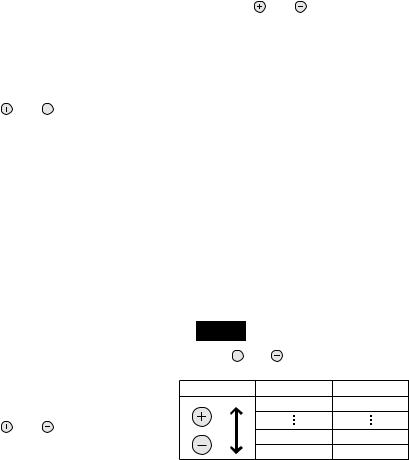
NOTE:
•When the remaining time prior to the tightening time is less than 1 hour, the display will alternate between the “set value” and “-1”.
If the current tightening time remains unchanged and the inspection duration is extended, the new set value must be greater than the current one.
When it reaches the set time, the display alternates between the set value and 0.
Buzzer setting
(EYFLA7, EYFLA8, EYFLA9, EYFMA2)
You can select from three buzzer modes.
1. |
Set the tool to setting configuration |
|||
|
mode. (See page 18.) |
|||
2. |
Press the A button twice. |
|||
|
The current setting value will be displayed. |
|||
3. |
Press the |
and |
buttons to set the |
|
|
desired value. |
|
||
Display |
|
|
Function |
|
|
b0 |
|
|
No buzzer |
|
b1 |
Buzzer accompanying green indicator |
||
|
b2 |
Buzzer accompanying red indicator |
||
4. |
Press the OK button to accept the new |
|||
|
setting. |
|
|
|
NOTE:
The tool ships with the buzzer mode set to b0 by default.
LED light setting
(EYFLA7, EYFLA8, EYFLA9, EYFMA2)
You can select from two LED light modes.
1.Set the tool to setting configuration mode. (See page 18.)
2.Press the B button once.
The current setting value will be displayed.
3. Press the |
and |
buttons to set the |
|
desired value. |
|
||
|
|
|
|
Display |
|
|
Function |
d1 |
|
Linked to LED light button |
|
d2 |
Linked to trigger switch operation |
||
4.Press the OK button to accept the new setting.
NOTE: |
|
|
EN |
||
The tool ships with the LED light mode set |
||
|
||
to d1 by default. |
|
Speed control function (EYFLA7, EYFLA8, EYFLA9, EYFMA2)
The speed (RPM) can be changed with the amount of depression of the trigger.
1.Set the tool to setting configuration mode. (See page 18.)
2.Press the B button three times.
The setting value will be displayed.
3. Press the |
and buttons to set the |
desired value. |
|
|
|
Operation |
Function |
P0 |
Speed control ON |
P1 |
Speed control OFF |
4.Press the OK button to accept the new setting.
Setting the undetect time (EYFLA7, EYFLA8, EYFLA9, EYFMA2)
To set the time to undetect the function of “snug point detection level” from the start tightening, do as follows.
1.Set the tool to the configuration mode. (See page 18.)
2.Press button A three times.
•The current set value is displayed, and the main unit panel starts flashing.
Display: J0 flashing.
Battery capacity indicator: The upper and lower bars flash.
[Fig.31]
3. Press  and buttons as required to change the time.
and buttons as required to change the time.
Operation |
Display |
Seconds |
|
30 |
3 |
|
1 |
0.1 |
|
J0 |
OFF |
4.Press the OK button to accept the new setting.
- 21 -

EN Setting the impact speed corresponding to the length of the socket used (EYFLA9, EYFMA2)
To set the stable impact speed based on the length of the socket used, do as follows:
1.Set the tool to the configuration mode. (See page 18.)
2.Press button D three times.
•The current set value is displayed, and the main unit panel starts flashing.
Display: h0 flashing.
Battery capacity indicator: The upper and lower bars flash.
[Fig.32]
3. Press |
and buttons as required to |
|
change the value. |
||
Display |
|
Impact Speed Standard |
h0 |
|
Standard socket |
|
(high speed) |
|
|
|
|
h1 |
|
Up to 150 mm socket |
|
(medium speed) |
|
|
|
|
h2 |
|
Up to 250 mm socket |
|
(low speed) |
|
|
|
|
4.Press the OK button to accept the new setting.
Setting use interval
Use interval is set to prevent the screwdriver from continuing its operation when the tool is automatically stopped due to the implementation of the torque correction feature. This setting is valid even when the switch is off.
1.Set the tool to the configuration mode. (See page 18.)
[EYFLA4, EYFLA5, EYFLA6, EYFMA1]
2.Press button B.
•The main unit panel starts flashing. Display: 0 flashing intermittently. Battery capacity indicator: The middle bar flashes intermittently.
[Fig.33]
3. |
Press |
and |
buttons as required to |
|
|
set the time. |
|
|
|
|
Operation |
|
Display |
Seconds |
|
|
|
30 |
3 |
|
|
|
1 |
0.1 |
|
|
|
0 |
OFF |
4. |
Press OK to confirm the settings. |
|||
|
• The control panel stops flashing and lights |
|||
|
up to display the torque clutch settings. |
|||
NOTE:
Check the new value after you change the settings.
[EYFLA7, EYFLA8, EYFLA9, EYFMA2]
2.Press button D twice.
•The current set value is displayed, and the main unit panel starts flashing. Display: U flashing.
Battery capacity indicator: The upper and lower bars flash.
[Fig.33]
3. Press and |
as required to change |
|||||
the time. |
|
|
||||
|
|
|
|
|
|
|
Operation |
|
Display |
Seconds |
|||
|
|
|
|
|
U9 |
3 |
|
|
|
|
|
||
|
|
|
|
|
U8 |
2.5 |
|
|
|
|
|
U7 |
2 |
|
|
|
|
|
U6 |
1.5 |
|
|
|
|
|
U5 |
1.2 |
|
|
|
|
|
U4 |
1 |
|
|
|
|
|
U3 |
0.7 |
|
|
|
|
|
U2 |
0.5 |
|
|
|
|
|
U1 |
0.3 |
|
|
|
|
|
U0 |
0.1 |
|
|
|
|
|
U |
OFF |
4.Press the OK button to accept the new setting.
•The control panel stops flashing and lights up to display the torque clutch settings.
NOTE:
Check the new value after you change the settings.
- 22 -

Initializing all settings
Factory settings
•Torque clutch setting: “F” (torque control function off)
•Interval setting: U or 0 (OFF)
[EYFLA9, EYFMA2]
•Snug point detection level → L1
•Cross thread reduction function → R0
•Rundown error detecting function → 0
•Tightening time reminder → 0
•Radio signal range limitation function
→ C0
•Buzzer setting → b0
•LED light setting → d1
•Speed control setting → P0
•Undetect time setting → J0
•Impact speed setting corresponding to the length of the socket used → h0
•This section explains how to revert all tool settings to their default values at the time of shipment from the factory.
•The error display will be turned off.
1.Set the tool to the setting configuration mode.
(See page 18.)
2.Press the C button.
The control panel will begin flashing. Display: The letter “F” flashes on and off. Battery indication lamp: The upper and lower bars of the battery flash on and off.
[Fig.34]
3.Press the OK button to accept the selected setting.
The control panel will stop flashing and light up.
Checking Tool Settings (EYFLA4, EYFLA5, EYFLA6, EYFMA1)
•This section describes how to have the tool display current settings for approximately 3 seconds when the tool is stopped.
•You cannot check tool settings when the control panel is turned off. First, engage the switch briefly to reactivate the display.
Checking the torque clutch setting |
|
|
EN |
||
Press the A button. |
||
|
•Control panel display
Display: The torque set lights up.
Battery indication lamp: The upper bar of the battery flashes on and off.
Checking the interval
Press the B button.
•Control panel display
Display: The interval set lights up.
Battery indication lamp: The middle bar of the battery flashes on and off.
Checking tool circuits
Press the D button.
•Control panel display
Display: The torque set display lights up. Battery indication lamp: The middle and lower bars of the battery flash on and off.
Display |
Tool circuit |
H6 |
EYFLA4 |
H7 |
EYFLA5 |
H8 |
EYFLA6 |
H9 |
EYFMA1 |
NOTE:
If you engage the switch while a setting is being displayed, the control panel will revert to the torque clutch setting display.
CAUTION:
The torque set display is not intended to be used to identify the type of drive component parts (hammer, etc.) used in a particular tool.
Checking Tool Settings (EYFLA7, EYFLA8, EYFLA9, EYFMA2)
•This section describes how to have the The current set value will display for another 2 seconds after the tool stops operation.
•The set status cannot be checked when the tool panel is off. You can press the trigger switch once to turn on the panel.
- 23 -
