Motorola DM4601E, DM4600E, DM4600, DM4601 User Manual

PROFESSIONAL DIGITAL TWO-WAY RADIO
MOTOTRBO™
DM4600/DM4600e, DM4601/DM4601e
ALPHANUMERIC DISPLAY MOBILE RADIO
USER GUIDE
en-US
APRIL 2019 |
@68012007021@ |
© 2019 Motorola Solutions, Inc. All rights reserved. |
68012007021-GL

English |
|
Contents |
|
Important Safety Information........................................ |
27 |
Software Version.......................................................... |
28 |
Copyrights.................................................................... |
29 |
Computer Software Copyrights.................................... |
31 |
Handling Precautions................................................... |
32 |
Chapter 1: Basic Operations........................................ |
33 |
Powering Up the Radio...................................... |
33 |
Powering Off the Radio..................................... |
33 |
Adjusting the Volume......................................... |
33 |
Chapter 2: Radio Controls............................................ |
35 |
Volume/Channel Knob....................................... |
35 |
Setting Dual Knob Operation |
|
Preference.............................................. |
36 |
Keypad Microphone Buttons............................. |
37 |
Chapter 3: WAVE......................................................... |
39 |
WAVE OnCloud/OnPremise.............................. |
39 |
Switching from Radio Mode to WAVE |
|
Mode....................................................... |
39 |
Making WAVE Group Calls..................... |
40 |
Receiving and Responding to WAVE |
|
Group Calls............................................. |
40 |
Receiving and Responding to WAVE |
|
Private Calls............................................ |
41 |
Switching from WAVE Mode to Radio |
|
Mode ...................................................... |
41 |
WAVE Tactical/5000.......................................... |
42 |
Setting Active WAVE Channels ............. |
42 |
Viewing WAVE Channel Information...... |
42 |
Viewing WAVE Endpoints Information.... |
42 |
Changing WAVE Configuration.............. |
43 |
Making WAVE Group Calls..................... |
44 |
Part I: Capacity Max Operations.................................. |
45 |
Push-To-Talk (PTT) Button............................... |
45 |
Programmable Buttons...................................... |
45 |
Assignable Radio Functions.............................. |
46 |
Assignable Settings or Utility Functions............ |
48 |
Accessing Programmed Functions.................... |
48 |
Status Indicators................................................ |
49 |
Icons....................................................... |
49 |
LED Indicator.......................................... |
55 |
Tones...................................................... |
56 |
2

Audio Tones................................. |
56 |
Indicator Tones............................ |
56 |
Registration....................................................... |
57 |
Zone and Channel Selections........................... |
58 |
Selecting Zones ..................................... |
58 |
Selecting Zones by Using the Alias |
|
Search.................................................... |
59 |
Selecting a Call Type.............................. |
59 |
Selecting a Site....................................... |
60 |
Roam Request........................................ |
60 |
Site Lock On/Off..................................... |
60 |
Site Restriction........................................ |
61 |
Site Trunking .......................................... |
61 |
Calls................................................................... |
62 |
Group Calls............................................. |
63 |
Making Group Calls..................... |
63 |
Making Group Calls by Using |
|
the Contacts List.......................... |
64 |
Making Group Calls by Using |
|
the Programmable Number Key |
|
..................................................... |
65 |
English |
|
Making Group Calls by Using |
|
the Alias Search .......................... |
65 |
Responding to Group Calls.......... |
68 |
Broadcast Call........................................ |
69 |
Making Broadcast Calls............... |
69 |
Making Broadcast Calls Using |
|
the Contact List............................ |
69 |
Making Broadcast Calls Using |
|
the Programmable Number Key.. 70 |
|
Receiving Broadcast Calls........... |
71 |
Private Call............................................. |
71 |
Making Private Calls.................... |
72 |
Making Private Calls by Using |
|
the Programmable Number Key |
|
..................................................... |
72 |
Making Private Calls by Using |
|
the Alias Search .......................... |
73 |
Making a Private Call with a |
|
One Touch Call Button ................ |
75 |
Making Private Calls by Using |
|
the Manual Dial ........................... |
76 |
Receiving Private Calls................ |
77 |
Accepting Private Calls................ |
77 |
3

English
Declining Private Calls................. |
78 |
All Calls................................................... |
78 |
Making All Calls........................... |
78 |
Making All Calls by Using the |
|
Programmable Number Key ....... |
79 |
Making All Calls by Using the |
|
Alias Search................................. |
80 |
Receiving All Calls....................... |
81 |
Phone Calls............................................ |
82 |
Making Phone Calls..................... |
82 |
Making Phone Calls with the |
|
Programmable Button ............. |
83 |
Making Phone Calls by Using |
|
the Contacts List ......................... |
85 |
Making Phone Calls by Using |
|
the Alias Search........................... |
87 |
Making Phone Calls by Using |
|
the Manual Dial............................ |
90 |
Dual Tone Multi Frequency.......... |
92 |
Initiating DTMF Calls......... |
92 |
Responding to Phone Calls as |
|
All Calls........................................ |
93 |
Responding to Phone Calls as |
|
Group Calls.................................. |
93 |
Responding to Phone Calls as |
|
Private Calls................................. |
94 |
Call Preemption...................................... |
94 |
Voice Interrupt........................................ |
95 |
Enabling Voice Interrupt............... |
95 |
Advanced Features........................................... |
96 |
Call Queue.............................................. |
96 |
Priority Call............................................. |
96 |
Talkgroup Scan....................................... |
97 |
Turning Talkgroup Scan On or |
|
Off................................................ |
97 |
Receive Group List................................. |
98 |
Priority Monitor........................................ |
98 |
Editing Priority for a Talkgroup..... |
99 |
Multi-Talkgroup Affiliation..................... |
100 |
Adding Talkgroup Affiliation....... |
100 |
Removing Talkgroup Affiliation.. 101 |
|
Talkback............................................... |
102 |
Bluetooth............................................... |
102 |
Turning Bluetooth On and Off.... |
103 |
4

Connecting to Bluetooth |
|
Devices...................................... |
104 |
Connecting to Bluetooth |
|
Devices in Discoverable Mode... |
105 |
Disconnecting from Bluetooth |
|
Devices...................................... |
105 |
Switching Audio Route between |
|
Internal Radio Speaker and |
|
Bluetooth Device........................ |
106 |
Viewing Device Details.............. |
106 |
Deleting Device Name............... |
107 |
Bluetooth Mic Gain..................... |
107 |
Indoor Location..................................... |
108 |
Turning Indoor Location On or |
|
Off.............................................. |
108 |
Accessing Indoor Location |
|
Beacons Information.................. |
109 |
Multi-Site Controls................................ |
110 |
Starting Manual Site Search...... |
110 |
Site Lock On/Off......................... |
110 |
Accessing Neighbor Sites List... |
111 |
Home Channel Reminder..................... |
111 |
English |
|
Muting the Home Channel |
|
Reminder................................... |
111 |
Setting New Home Channels..... |
111 |
Remote Monitor.................................... |
112 |
Initiating Remote Monitor........... |
112 |
Initiating Remote Monitor by |
|
Using the Contacts List ............. |
113 |
Initiating Remote Monitors by |
|
Using the Manual Dial................ |
114 |
Contacts Settings.................................. |
115 |
Assigning Entries to |
|
Programmable Number Keys..... |
116 |
Removing Associations |
|
Between Entries and |
|
Programmable Number Keys..... |
117 |
Adding New Contacts ............... |
117 |
Call Indicator Settings........................... |
118 |
Activating or Deactivating Call |
|
Ringers for Private Calls............ |
118 |
Activating or Deactivating Call |
|
Ringers for Text Messages ....... |
119 |
Activating or Deactivating Call |
|
Ringers for Call Alerts................ |
120 |
5

English
Activating or Deactivating Call |
|
Ringers for Selective Calls......... |
120 |
Activating or Deactivating Call |
|
Ringers for Telemetry Status |
|
with Text..................................... |
121 |
Assigning Ring Styles................ |
121 |
Escalating Alarm Tone Volume..122 |
|
Call Log Features................................. |
122 |
Viewing Recent Calls................. |
123 |
Storing Aliases or IDs from the |
|
Call List...................................... |
123 |
Deleting Calls from the Call List. 124 |
|
Deleting All Calls from the Call |
|
List ............................................ |
124 |
Viewing Details from the Call |
|
List............................................. |
125 |
Call Alert Operation.............................. |
126 |
Making Call Alerts...................... |
126 |
Making Call Alerts by Using the |
|
Contacts List.............................. |
127 |
Responding to Call Alerts ......... |
127 |
Mute Mode............................................ |
128 |
Turning On Mute Mode.............. |
128 |
Setting Mute Mode Timer........... |
128 |
Exiting Mute Mode..................... |
129 |
Emergency Operation........................... |
130 |
Sending Emergency Alarms...... |
131 |
Sending Emergency Alarms with |
|
Call............................................. |
132 |
Sending Emergency Alarms with |
|
Voice to Follow........................... |
133 |
Receiving Emergency Alarms ... |
135 |
Responding to Emergency |
|
Alarms ....................................... |
136 |
Responding to Emergency |
|
Alarms with Call......................... |
136 |
Status Message.................................... |
137 |
Sending Status Messages......... |
138 |
Sending Status Message by |
|
Using Programmable Button...... |
138 |
Sending a Status Message by |
|
Using the Contacts List.............. |
139 |
Sending Status Message by |
|
Using Manual Dial...................... |
140 |
Viewing Status Messages.......... |
141 |
6

Responding to Status Messages |
|
................................................... |
141 |
Deleting a Status Message........ |
142 |
Deleting All Status Messages ... |
143 |
Text Messaging.................................... |
143 |
Text Messages........................... |
143 |
Viewing Text Messages . 144 |
|
Viewing Telemetry Status |
|
Text Messages................ |
144 |
Responding to Text |
|
Messages........................ |
145 |
Responding to Text |
|
Messages with Quick |
|
Text................................. |
145 |
Resending Text |
|
Messages ....................... |
146 |
Forwarding Text |
|
Messages........................ |
147 |
Forwarding Text |
|
Messages by Using the |
|
Manual Dial..................... |
147 |
Editing Text Messages.... |
148 |
Writing Text Messages.... |
149 |
English |
|
Sending Text Messages..150 |
|
Deleting Text Messages |
|
from the Inbox................. |
150 |
Deleting All Text |
|
Messages from the Inbox151 |
|
Sent Text Messages.................. |
152 |
Viewing Sent Text |
|
Messages........................ |
152 |
Sending Sent Text |
|
Messages........................ |
153 |
Deleting Sent Text |
|
Messages from the Sent |
|
Items Folder.................... |
154 |
Deleting All Sent Text |
|
Messages from the Sent |
|
Items Folder ................... |
154 |
Saved Text Messages............... |
155 |
Viewing Saved Text |
|
Messages........................ |
155 |
Editing Saved Text |
|
Messages........................ |
155 |
Deleting Saved Text |
|
Messages from the Drafts |
|
Folder.............................. |
156 |
7

English
Quick Text Messages ............... |
157 |
Sending Quick Text |
|
Messages ....................... |
157 |
Text Entry Configuration....................... |
158 |
Enabling or Disabling Word |
|
Correct....................................... |
158 |
Enabling or Disabling Word |
|
Predict........................................ |
159 |
Sentence Cap............................ |
160 |
Viewing Custom Words.............. |
160 |
Editing Custom Words............... |
161 |
Adding Custom Words............... |
162 |
Deleting a Custom Word............ |
163 |
Deleting All Custom Words........ |
164 |
Job Tickets............................................ |
164 |
Accessing the Job Ticket Folder 165 |
|
Logging In or Out of the Remote |
|
Server........................................ |
166 |
Creating Job Tickets.................. |
166 |
Responding to Job Tickets......... |
167 |
Sending Job Tickets Using One |
|
Job Ticket Template................... |
168 |
Sending Job Tickets Using More
Than One Job Ticket Template..168
Deleting Job Tickets................... |
169 |
Deleting All Job Tickets.............. |
170 |
Privacy.................................................. |
170 |
Turning Privacy On or Off.......... |
171 |
Response Inhibit................................... |
172 |
Turning Response Inhibit On or |
|
Off.............................................. |
172 |
Stun/Revive.......................................... |
172 |
Stunning a Radio....................... |
173 |
Stunning a Radio by Using the |
|
Contacts List ............................. |
173 |
Stunning a Radio by Using the |
|
Manual Dial................................ |
174 |
Reviving a Radio........................ |
175 |
Reviving a Radio by Using the |
|
Contacts List.............................. |
176 |
Reviving a Radio by Using the |
|
Manual Dial................................ |
176 |
Radio Kill............................................... |
177 |
Lone Worker......................................... |
178 |
Password Lock Features...................... |
178 |
8

Accessing Radios by Using |
|
Passwords................................. |
178 |
Unlocking Radios in Locked |
|
State........................................... |
179 |
Turning Password Lock On or |
|
Off.............................................. |
179 |
Changing Passwords................. |
180 |
Notification List .................................... |
181 |
Accessing Notification List ........ |
181 |
Over-the-Air Programming ................... |
182 |
Selecting Third-Party Peripherals |
|
Connection Modes................................ |
182 |
Received Signal Strength Indicator...... |
183 |
Viewing RSSI Values................. |
183 |
Front Panel Configuration..................... |
183 |
Entering Front Panel |
|
Configuration Mode.................... |
184 |
Editing Mode Parameters.......... |
184 |
Wi-Fi Operation..................................... |
184 |
Turning Wi-Fi On or Off.............. |
185 |
Turning Wi-Fi On or Off |
|
Remotely by Using a |
|
English |
|
Designated Radio (Individual |
|
Control)...................................... |
186 |
Turning Wi-Fi On or Off |
|
Remotely by Using a |
|
Designated Radio (Group |
|
Control)...................................... |
186 |
Connecting to a Network Access |
|
Point........................................... |
187 |
Checking Wi-Fi Connection |
|
Status ........................................ |
188 |
Refreshing the Network List....... |
189 |
Adding a Network....................... |
189 |
Viewing Details of Network |
|
Access Points............................ |
190 |
Removing Network Access |
|
Points......................................... |
191 |
Dynamic Group Number Assignment |
|
(DGNA)................................................. |
191 |
Making DGNA Calls................... |
192 |
Making Non-DGNA Calls........... |
192 |
Receiving and Responding to |
|
DGNA Calls................................ |
193 |
Utilities............................................................. |
193 |
9

English
Power Levels........................................ |
193 |
Setting Power Levels................. |
194 |
Turning Radio Tones/Alerts On or Off.. 194 |
|
Turning Keypad Tones On or Off.......... |
195 |
Setting Tones/Alerts Volume Offset |
|
Levels................................................... |
196 |
Turning Talk Permit Tone On or Off..... |
196 |
Turning Power Up Tone On or Off........ |
197 |
Setting Text Message Alert Tones........ |
198 |
Changing Display Modes...................... |
198 |
Adjusting Display Brightness................ |
199 |
Turning Horns/Lights On or Off ............ |
199 |
Turning LED Indicators On or Off......... |
200 |
Turning Public Address System On or |
|
Off......................................................... |
201 |
Turning External Public Address |
|
System On or Off.................................. |
201 |
Turning Introduction Screen On or Off..202 |
|
Setting Languages................................ |
203 |
Identifying Cable Type.......................... |
203 |
Turning Voice Announcement On or |
|
Off ........................................................ |
204 |
Turning Option Board On or Off............ |
204 |
Text-to-Speech..................................... |
204 |
Setting Text-to-Speech.............. |
205 |
Setting Menu Timer.............................. |
205 |
Turning Digital Microphone AGC On or |
|
Off ........................................................ |
206 |
Turning Intelligent Audio On or Off....... |
206 |
Turning the Acoustic Feedback |
|
Suppressor Feature On or Off.............. |
207 |
Turning Trill Enhancement On or Off.... |
208 |
Audio Ambience.................................... |
209 |
Setting Audio Ambience............. |
209 |
Audio Profiles........................................ |
210 |
Setting Audio Profiles................. |
210 |
Turning Global Navigation Satellite |
|
System On or Off.................................. |
211 |
General Radio Information ................... |
211 |
Checking Radio Alias and ID .... |
212 |
Checking Firmware and |
|
Codeplug Versions..................... |
212 |
Checking Software Update |
|
Information................................. |
213 |
10

Checking GNSS Information...... |
213 |
Displaying Site Information........ |
214 |
Viewing Enterprise Wi-Fi Certificate |
|
Details................................................... |
214 |
Part II: Connect Plus Operations................................ |
216 |
Additional Radio Controls in Connect Plus |
|
Mode................................................................ |
216 |
Push-To-Talk (PTT) Button................... |
216 |
Programmable Buttons......................... |
216 |
Assignable Radio Functions...... |
217 |
Assignable Settings or Utility |
|
Functions................................... |
218 |
Identifying Status Indicators in Connect |
|
Plus Mode............................................. |
219 |
Display Icons.............................. |
219 |
Call Icons................................... |
221 |
Advanced Menu Icons............... |
222 |
Sent Item Icons ......................... |
222 |
Bluetooth Device Icons.............. |
223 |
LED Indicator............................. |
224 |
Indicator Tones.......................... |
224 |
Alert Tones................................. |
225 |
English |
|
Switching Between Connect Plus and |
|
Non-Connect Plus Modes..................... |
225 |
Making and Receiving Calls in Connect Plus |
|
Mode................................................................ |
225 |
Selecting a Site..................................... |
225 |
Roam Request........................... |
226 |
Site Lock On/Off......................... |
226 |
Site Restriction........................... |
226 |
Selecting a Zone................................... |
227 |
Using Multiple Networks....................... |
228 |
Selecting a Call Type............................ |
228 |
Receiving and Responding to a Radio |
|
Call........................................................ |
228 |
Receiving and Responding to a |
|
Group Call.................................. |
229 |
Receiving and Responding to a |
|
Private Call................................. |
229 |
Receiving a Site All Call............. |
230 |
Receiving an Inbound Private |
|
Phone Call................................. |
231 |
Making a Buffered Over- |
|
Dial in an Inbound Phone |
|
Private Call...................... |
231 |
11

English
Making a Live Over-Dial |
|
in an Inbound Phone |
|
Private Call...................... |
232 |
Receiving an Inbound Phone |
|
Talkgroup Call............................ |
232 |
Inbound Phone Multi-Group Call232 |
|
Making a Radio Call.............................. |
232 |
Making a Call with the Channel |
|
Selector Knob............................ |
233 |
Making a Group Call....... |
233 |
Making a Private Call...... |
234 |
Making a Site All Call...... |
234 |
Making a Multi-group Call |
|
........................................ |
235 |
Making a Private Call with a |
|
One Touch Call Button............... |
235 |
Making a Call with the |
|
Programmable Manual Dial |
|
Button......................................... |
236 |
Making a Private Call...... |
236 |
Making an Outbound Private |
|
Phone Call with the |
|
Programmable Manual Dial |
|
Button......................................... |
237 |
Making an Outbound Private |
|
Phone Call via the Phone Menu 238 |
|
Making an Outbound Private |
|
Phone Call from Contacts.......... |
238 |
Waiting for the Channel Grant in |
|
an Outbound Private Phone Call |
|
................................................... |
240 |
Making a Buffered Over-Dial in |
|
a Connected Outbound Private |
|
Phone Call................................. |
240 |
Making a Live Over-Dial in a |
|
Connected Outbound Private |
|
Phone Call................................. |
241 |
Advanced Features in Connect Plus Mode..... |
241 |
Home Channel Reminder..................... |
241 |
Auto Fallback........................................ |
242 |
Indications of Auto Fallback |
|
Mode.......................................... |
242 |
Making/Receiving Calls in |
|
Fallback Mode............................ |
243 |
Returning to Normal Operation.. 243 |
|
Radio Check......................................... |
244 |
Sending a Radio Check............. |
244 |
12

Remote Monitor.................................... |
245 |
Initiating Remote Monitor........... |
245 |
Scan...................................................... |
246 |
Starting and Stopping Scan....... |
246 |
Responding to a Transmission |
|
During a Scan............................ |
247 |
User Configurable Scan........................ |
247 |
Turning Scan On or Off......................... |
248 |
Editing the Scan List............................. |
249 |
Add or Delete a Group via the Add |
|
Members Menu..................................... |
250 |
Understanding Scan Operation............ |
252 |
Scan Talkback...................................... |
253 |
Editing Priority for a Talkgroup............. |
253 |
Contacts Settings.................................. |
254 |
Making a Private Call from |
|
Contacts..................................... |
255 |
Making a Call Alias Search........ |
255 |
Adding a New Contact............... |
256 |
Call Indicator Settings........................... |
257 |
Activating and Deactivating Call |
|
Ringers for Call Alert.................. |
257 |
English |
|
Activating and Deactivating Call |
|
Ringers for Private Calls............ |
258 |
Activating and Deactivating Call |
|
Ringers for Text Message.......... |
258 |
Selecting a Ring Alert Type....... |
259 |
Escalating Alarm Tone Volume..259 |
|
Call Log................................................. |
260 |
Viewing Recent Calls................. |
260 |
Deleting a Call from a Call List... |
260 |
Viewing Details from a Call List. 261 |
|
Call Alert Operation.............................. |
261 |
Responding to Call Alerts ......... |
262 |
Making a Call Alert from the |
|
Contact List................................ |
262 |
Making a Call Alert with the One |
|
Touch Access Button................. |
263 |
Mute Mode............................................ |
263 |
Turning On Mute Mode.............. |
264 |
Setting Mute Mode Timer........... |
264 |
Exiting Mute Mode..................... |
265 |
Emergency Operation........................... |
265 |
13

English
Receiving an Incoming |
|
Emergency................................. |
267 |
Saving the Emergency Details |
|
to the Alarm List......................... |
267 |
Deleting the Emergency Details.268 |
|
Responding to an Emergency |
|
Call............................................. |
268 |
Responding to an Emergency |
|
Alert............................................ |
269 |
Ignore Emergency Revert Call... |
269 |
Initiating an Emergency Call...... |
270 |
Initiating an Emergency Call |
|
with Voice to Follow................... |
270 |
Initiating an Emergency Alert..... |
271 |
Exiting Emergency Mode........... |
271 |
Text Messaging.................................... |
272 |
Sending a Quick Text Message. 272 |
|
Sending a Quick Text Message |
|
with the One Touch Access |
|
Button......................................... |
273 |
Accessing the Drafts Folder....... |
273 |
Viewing a Saved Text |
|
Message.......................... |
273 |
Editing and Sending a |
|
Saved Text Message...... |
274 |
Deleting a Saved Text |
|
Message from Drafts....... |
275 |
Managing Fail-to-Send Text |
|
Messages................................... |
276 |
Resending a Text |
|
Message.......................... |
276 |
Forwarding a Text |
|
Message.......................... |
276 |
Managing Sent Text Messages. 277 |
|
Viewing a Sent Text |
|
Message.......................... |
277 |
Sending a Sent Text |
|
Message.......................... |
278 |
Deleting All Sent Text |
|
Messages from Sent |
|
Items............................... |
279 |
Receiving a Text Message......... |
280 |
Reading a Text Message........... |
280 |
Managing Received Text |
|
Messages................................... |
280 |
Viewing a Text Message |
|
from the Inbox................. |
281 |
14

Replying to a Text |
|
Message from the Inbox..281 |
|
Deleting a Text Message |
|
from the Inbox................. |
282 |
Deleting All Text |
|
Messages from the Inbox283 |
|
Privacy.................................................. |
284 |
Making a Privacy-Enabled |
|
(Scrambled) Call........................ |
285 |
Security................................................. |
285 |
Radio Disable............................. |
286 |
Radio Enable............................. |
287 |
Bluetooth Operation.............................. |
289 |
Turning Bluetooth On and Off.... |
289 |
Finding and Connecting to a |
|
Bluetooth Device........................ |
290 |
Finding and Connecting from a |
|
Bluetooth Device (Discoverable |
|
Mode)......................................... |
291 |
Disconnecting from a Bluetooth |
|
Device........................................ |
291 |
English |
|
Switching Audio Route between |
|
Internal Radio Speaker and |
|
Bluetooth Device........................ |
292 |
Viewing Device Details.............. |
292 |
Deleting Device Name............... |
293 |
Bluetooth Mic Gain..................... |
293 |
Indoor Location..................................... |
294 |
Turning Indoor Location On or |
|
Off.............................................. |
294 |
Accessing Indoor Location |
|
Beacons Information.................. |
295 |
Notification List..................................... |
296 |
Accessing the Notification List... |
296 |
Wi-Fi Operation..................................... |
296 |
Turning Wi-Fi On or Off.............. |
297 |
Turning Wi-Fi On or Off |
|
Remotely by Using a |
|
Designated Radio (Individual |
|
Control)...................................... |
298 |
Turning Wi-Fi On or Off |
|
Remotely by Using a |
|
Designated Radio (Group |
|
Control)...................................... |
299 |
15

English
Connecting to a Network Access |
|
Point........................................... |
299 |
Checking Wi-Fi Connection |
|
Status ........................................ |
300 |
Refreshing the Network List....... |
301 |
Adding a Network....................... |
302 |
Viewing Details of Network |
|
Access Points............................ |
302 |
Removing Network Access |
|
Points......................................... |
303 |
Utilities.................................................. |
304 |
Turning the Radio Tones/Alerts |
|
On or Off.................................... |
304 |
Setting the Tone Alert Volume |
|
Offset Level................................ |
305 |
Turning the Talk Permit Tone |
|
On or Off.................................... |
305 |
Turning the Power Up Alert |
|
Tone On or Off........................... |
306 |
Setting the Power Level............. |
307 |
Changing the Display Mode....... |
308 |
Adjusting the Display Brightness |
|
................................................... |
308 |
Turning the Introduction Screen |
|
On or Off.................................... |
309 |
Language................................... |
310 |
Turning the LED Indicator On or |
|
Off.............................................. |
310 |
Identifying Cable Type............... |
311 |
Voice Announcement................. |
311 |
Menu Timer................................ |
312 |
Turning Horns/Lights On or Off.. 312 |
|
Setting Dual Knob Operation |
|
Preference................................. |
313 |
Digital Mic AGC (Mic AGC-D).... |
313 |
Intelligent Audio......................... |
314 |
Turning the Acoustic Feedback |
|
Suppressor Feature On or Off... |
315 |
Turning GNSS On or Off............ |
316 |
Accessing General Radio |
|
Information................................. |
317 |
Checking the Radio |
|
Model Number Index....... |
317 |
Checking the CRC of the |
|
Option Board OTA |
|
Codeplug File.................. |
318 |
16

Displaying the Site ID |
|
(Site Number).................. |
318 |
Checking the Site Info..... |
319 |
Checking the Radio ID.... |
319 |
Checking the Firmware |
|
Version and Codeplug |
|
Version............................ |
320 |
Checking for Updates...... |
321 |
Viewing Enterprise Wi-Fi |
|
Certificate Details....................... |
328 |
Part III: Other Systems............................................... |
329 |
Push-To-Talk Button ....................................... |
329 |
Programmable Buttons.................................... |
329 |
Assignable Radio Functions................. |
329 |
Assignable Settings or Utility Functions332 |
|
Accessing Programmed Functions....... |
333 |
Status Indicators.............................................. |
333 |
Icons..................................................... |
333 |
LED Indicators ..................................... |
340 |
Tones.................................................... |
341 |
Indicator Tones.......................... |
341 |
Audio Tones............................... |
341 |
English |
|
Conventional Analog and Digital Modes.......... |
342 |
Icon Information............................................... |
342 |
IP Site Connect .......................................... |
342 |
Capacity Plus–Single-Site .......................... |
343 |
Capacity Plus–Multi-Site ............................ |
344 |
Zone and Channel Selections......................... |
344 |
Selecting Zones ................................... |
345 |
Selecting Zones by Using the Alias |
|
Search.................................................. |
345 |
Selecting Channels............................... |
346 |
Calls................................................................. |
346 |
Group Calls........................................... |
347 |
Making Group Calls................... |
347 |
Making Group Calls by Using |
|
the Contacts List ....................... |
348 |
Making Group Calls by Using |
|
the Programmable Number Key |
|
.......................................... |
348 |
Responding to Group Calls........ |
349 |
Private Calls .................................... |
350 |
Making Private Calls ............. |
350 |
17

English
Making Private Calls by Using |
|
the Contacts List ................... |
351 |
Making Private Calls by Using |
|
the Manual Dial ..................... |
352 |
Making Private Calls by Using |
|
the Programmable Number Key |
|
.......................................... |
353 |
Responding to Private Calls |
. 354 |
All Calls................................................. |
354 |
Receiving All Calls..................... |
354 |
Making All Calls......................... |
355 |
Making All Calls by Using the |
|
Programmable Number Key |
. 356 |
Selective Calls ................................. |
357 |
Making Selective Calls............... |
357 |
Responding to Selective Calls |
|
................................................... |
357 |
Phone Calls ..................................... |
358 |
Making Phone Calls .............. |
359 |
Making Phone Calls by Using |
|
the Contacts List ................... |
360 |
Making Phone Calls by Using |
|
the Manual Dial ..................... |
362 |
Making Group, Private, Phone |
|
or All Calls by Using the Alias |
|
Search .............................. |
365 |
Dual Tone Multi Frequency........ |
367 |
Initiating DTMF Calls....... |
367 |
Responding to Phone Calls as |
|
Group Calls ........................... |
367 |
Responding to Phone Calls as |
|
All Calls ................................. |
368 |
Responding to Phone Calls as |
|
Private Calls .......................... |
368 |
Stopping Radio Calls ....................... |
369 |
Talkaround............................................ |
370 |
Toggling Between Repeater and |
|
Talkaround Modes..................... |
370 |
Broadcast Voice Calls........................... |
370 |
Making Broadcast Voice Calls... |
371 |
Making Broadcast Voice Calls |
|
by Using the Programmable |
|
Number Key .......................... |
371 |
18

Making Broadcast Voice Calls |
|
by Using the Alias Search .....372 |
|
Receiving Broadcast Voice Calls |
|
................................................... |
373 |
Unaddressed Calls............................... |
374 |
Making Unaddressed Calls........ |
374 |
Responding to Unaddressed |
|
Calls........................................... |
375 |
Open Voice Channel Mode (OVCM).... |
376 |
Making OVCM Calls................... |
376 |
Responding to OVCM Calls....... |
376 |
Advanced Features......................................... |
377 |
Home Channel Reminder..................... |
377 |
Muting the Home Channel |
|
Reminder................................... |
378 |
Setting New Home Channels..... |
378 |
Radio Check .................................... |
378 |
Sending Radio Checks ......... |
379 |
Sending Radio Checks by Using |
|
the Manual Dial ..................... |
379 |
Remote Monitor.................................... |
380 |
Initiating Remote Monitor........... |
381 |
English |
|
Initiating Remote Monitor by |
|
Using the Contacts List ............. |
382 |
Initiating Remote Monitor by |
|
Using the Manual Dial ........... |
383 |
Scan Lists............................................. |
384 |
Viewing Entries in the Scan List 384 |
|
Viewing Entries in the Scan List |
|
by Using the Alias Search ......... |
385 |
Adding New Entries to the Scan |
|
List............................................. |
385 |
Adding New Entries to the Scan |
|
List by Using the Alias Search |
|
................................................... |
386 |
Deleting Entries from the Scan |
|
List............................................. |
387 |
Setting Priority for Entries in the |
|
Scan List.................................... |
388 |
Scan...................................................... |
388 |
Turning Scan On or Off ............. |
389 |
Responding to Transmissions |
|
During Scanning........................ |
389 |
Deleting Nuisance Channels...... |
390 |
Restoring Nuisance Channels... |
390 |
19

English
Vote Scan ........................................ |
391 |
Contacts Settings.................................. |
391 |
Making Group Calls by Using |
|
the Contacts List ....................... |
392 |
Making Private Calls by Using |
|
the Contacts List ................... |
393 |
Assigning Entries to |
|
Programmable Number Keys |
|
................................................... |
393 |
Removing Associations |
|
Between Entries and |
|
Programmable Number Keys |
|
................................................... |
394 |
Adding New Contacts ............... |
395 |
Setting Default Contact ......... |
396 |
Call Indicator Settings........................... |
397 |
Activating or Deactivating Call |
|
Ringers for Call Alerts................ |
397 |
Activating or Deactivating Call |
|
Ringers for Private Calls ....... |
397 |
Activating or Deactivating Call |
|
Ringers for Selective Calls |
....398 |
Activating or Deactivating Call Ringers for Text Messages  ...399
...399
Activating or Deactivating Call |
|
Ringers for Telemetry Status |
|
with Text..................................... |
400 |
Assigning Ring Styles................ |
400 |
Escalating Alarm Tone Volume..401 |
|
Call Log Features................................. |
401 |
Viewing Recent Calls................. |
401 |
Deleting Calls from the Call List |
|
............................................... |
402 |
Viewing Call List Details ....... |
403 |
Storing Aliases or IDs from the |
|
Call List ................................. |
403 |
Call Alert Operation ............................. |
404 |
Making Call Alerts...................... |
404 |
Making Call Alerts by Using the |
|
Contacts List.............................. |
404 |
Making Call Alerts by Using the |
|
Manual Dial................................ |
405 |
Responding to Call Alerts ......... |
406 |
Mute Mode............................................ |
406 |
20

Turning On Mute Mode.............. |
406 |
Setting Mute Mode Timer........... |
407 |
Exiting Mute Mode..................... |
407 |
Emergency Operation .......................... |
408 |
Receiving Emergency Alarms.... |
409 |
Responding to Emergency |
|
Alarms........................................ |
410 |
Exiting Emergency Mode After |
|
Receiving the Emergency Alarm410 |
|
Sending Emergency Alarms ..... |
411 |
Sending Emergency Alarms with |
|
Call ............................................ |
412 |
Emergency Alarms with Voice to |
|
Follow ........................................ |
413 |
Sending Emergency Alarms with |
|
Voice to Follow ..................... |
414 |
Reinitiating Emergency Mode.... |
414 |
Exiting Emergency Mode After |
|
Sending the Emergency Alarm.. 415 |
|
Deleting an Alarm Item from the |
|
Alarm List................................... |
415 |
Text Messaging.................................... |
416 |
Text Messages ..................... |
416 |
English |
|
Viewing Text Messages . 416 |
|
Viewing Telemetry Status |
|
Text Messages................ |
417 |
Responding to Text |
|
Messages ................... |
417 |
Responding to Text |
|
Messages with Quick |
|
Text ............................ |
418 |
Resending Text |
|
Messages ....................... |
419 |
Forwarding Text |
|
Messages ................... |
420 |
Forwarding Text |
|
Messages by Using the |
|
Manual Dial ................ |
420 |
Editing Text Messages.... |
421 |
Writing Text Messages.... |
422 |
Sending Text Messages..422 |
|
Deleting Text Messages |
|
from the Inbox................. |
423 |
Deleting All Text |
|
Messages from the Inbox |
|
.................................... |
424 |
21
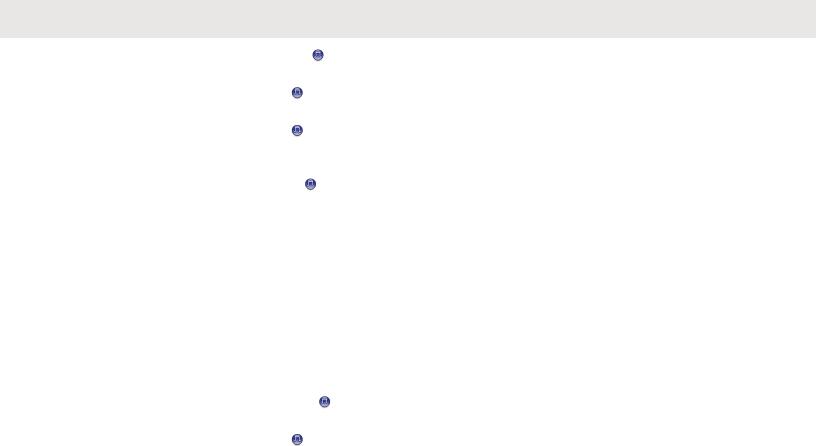
English
Sent Text Messages ............. |
425 |
Viewing Sent Text |
|
Messages ................... |
425 |
Sending Sent Text |
|
Messages ................... |
426 |
Deleting Sent Text |
|
Messages from the Sent |
|
Items Folder ............... |
427 |
Deleting All Sent Text |
|
Messages from the Sent |
|
Items Folder ................... |
427 |
Saved Text Messages............... |
428 |
Viewing Saved Text |
|
Messages........................ |
428 |
Editing Saved Text |
|
Messages........................ |
428 |
Deleting Saved Text |
|
Messages from the Drafts |
|
Folder.............................. |
429 |
Quick Text Messages ........... |
430 |
Sending Quick Text |
|
Messages ................... |
430 |
Text Entry Configuration....................... |
431 |
Enabling or Disabling Word |
|
Correct....................................... |
431 |
Enabling or Disabling Word |
|
Predict........................................ |
432 |
Sentence Cap............................ |
433 |
Viewing Custom Words.............. |
433 |
Editing Custom Words............... |
434 |
Adding Custom Words............... |
435 |
Deleting a Custom Word............ |
436 |
Deleting All Custom Words........ |
437 |
Job Tickets............................................ |
437 |
Accessing the Job Ticket Folder 438 |
|
Logging In or Out of the Remote |
|
Server........................................ |
439 |
Creating Job Tickets.................. |
439 |
Responding to Job Tickets......... |
440 |
Sending Job Tickets Using One |
|
Job Ticket Template................... |
441 |
Sending Job Tickets Using More |
|
Than One Job Ticket Template..441 |
|
Deleting Job Tickets................... |
442 |
Deleting All Job Tickets.............. |
443 |
22
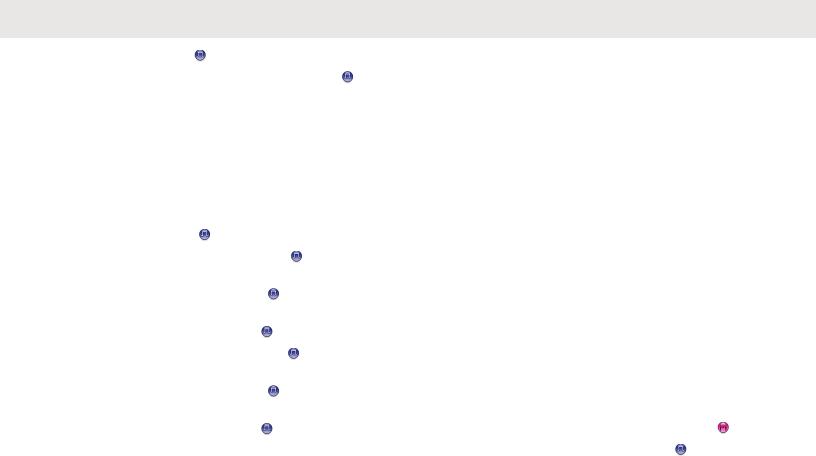
Privacy ............................................. |
443 |
Turning Privacy On or Off ..... 444 |
|
Response Inhibit................................... |
445 |
Turning Response Inhibit On or |
|
Off.............................................. |
445 |
Multi-Site Controls................................ |
446 |
Starting Manual Site Search...... |
446 |
Site Lock On/Off......................... |
446 |
Accessing Neighbor Sites List... |
447 |
Security ............................................ |
447 |
Disabling Radios ................... |
447 |
Disabling Radios by Using the |
|
Contacts List ......................... |
448 |
Disabling Radios by Using the |
|
Manual Dial ........................... |
449 |
Enabling Radios .................... |
450 |
Enabling Radios by Using the |
|
Contacts List ......................... |
451 |
Enabling Radios by Using the |
|
Manual Dial ........................... |
452 |
Lone Worker......................................... |
453 |
Bluetooth............................................... |
454 |
English |
|
Turning Bluetooth On and Off.... |
454 |
Connecting to Bluetooth |
|
Devices...................................... |
455 |
Connecting to Bluetooth |
|
Devices in Discoverable Mode... |
456 |
Disconnecting from Bluetooth |
|
Devices...................................... |
457 |
Switching Audio Route between |
|
Internal Radio Speaker and |
|
Bluetooth Device........................ |
458 |
Viewing Device Details.............. |
458 |
Deleting Device Name............... |
458 |
Bluetooth Mic Gain..................... |
459 |
Indoor Location..................................... |
459 |
Turning Indoor Location On or |
|
Off.............................................. |
460 |
Accessing Indoor Location |
|
Beacons Information.................. |
461 |
Notification List .................................... |
461 |
Accessing Notification List ........ |
462 |
Auto-Range Transponder System ... 462 |
|
Over-the-Air Programming .............. |
463 |
Transmit Inhibit..................................... |
463 |
23

English
Enabling Transmit Inhibit........... |
463 |
Disabling Transmit Inhibit........... |
464 |
Selecting Third-Party Peripherals |
|
Connection Modes................................ |
464 |
Received Signal Strength Indicator...... |
465 |
Viewing RSSI Values................. |
465 |
Password Lock Features...................... |
465 |
Accessing Radios by Using |
|
Passwords................................. |
465 |
Unlocking Radios in Locked |
|
State........................................... |
466 |
Turning Password Lock On or |
|
Off.............................................. |
466 |
Changing Passwords................. |
467 |
Front Panel Configuration..................... |
468 |
Entering Front Panel |
|
Configuration Mode.................... |
468 |
Editing Mode Parameters.......... |
468 |
Wi-Fi Operation..................................... |
469 |
Turning Wi-Fi On or Off.............. |
469 |
Turning Wi-Fi On or Off |
|
Remotely by Using a |
|
Designated Radio (Individual |
|
Control)...................................... |
470 |
Turning Wi-Fi On or Off |
|
Remotely by Using a |
|
Designated Radio (Group |
|
Control)...................................... |
471 |
Connecting to a Network Access |
|
Point........................................... |
471 |
Checking Wi-Fi Connection |
|
Status ........................................ |
472 |
Refreshing the Network List....... |
473 |
Adding a Network....................... |
474 |
Viewing Details of Network |
|
Access Points............................ |
474 |
Removing Network Access |
|
Points......................................... |
475 |
Utilities............................................................. |
476 |
Squelch Levels .................................... |
476 |
Setting Squelch Levels ............. |
476 |
Power Levels........................................ |
477 |
Setting Power Levels................. |
477 |
Turning Radio Tones/Alerts On or Off.. 478 |
|
Turning Keypad Tones On or Off.......... |
479 |
24
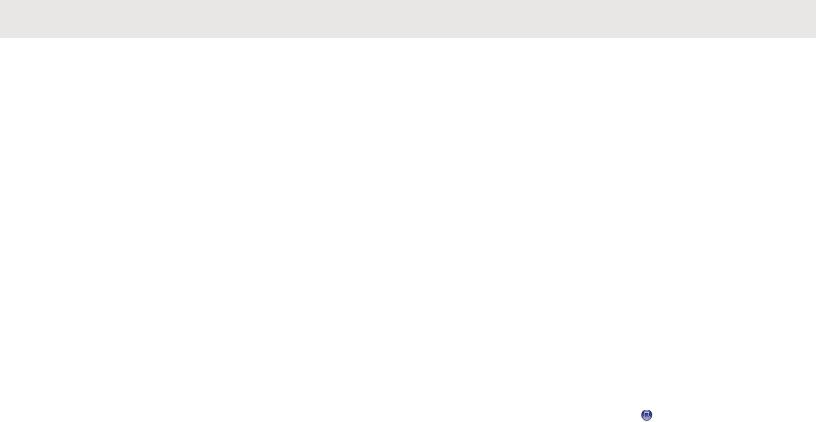
Setting Tones/Alerts Volume Offset |
|
Levels................................................... |
479 |
Turning Talk Permit Tone On or Off..... |
480 |
Turning Power Up Tone On or Off........ |
481 |
Setting Text Message Alert Tones........ |
481 |
Changing Display Modes...................... |
482 |
Adjusting Display Brightness................ |
483 |
Turning Horns/Lights On or Off ............ |
483 |
Turning LED Indicators On or Off......... |
484 |
Turning Public Address System On or |
|
Off......................................................... |
484 |
Turning External Public Address |
|
System On or Off.................................. |
485 |
Turning Introduction Screen On or Off..486 |
|
Setting Languages................................ |
486 |
Identifying Cable Type.......................... |
487 |
Voice Operating Transmission ............. |
487 |
Turning Voice Operating |
|
Transmission On or Off.............. |
488 |
Turning Voice Announcement On or |
|
Off ........................................................ |
488 |
Turning Option Board On or Off............ |
489 |
English |
|
Text-to-Speech..................................... |
489 |
Setting Text-to-Speech.............. |
489 |
Turning Automatic Call Forwarding On |
|
or Off..................................................... |
490 |
Setting Menu Timer.............................. |
491 |
Turning Analog Microphone AGC On |
|
or Off .................................................... |
491 |
Turning Digital Microphone AGC On or |
|
Off ........................................................ |
492 |
Turning Intelligent Audio On or Off....... |
493 |
Turning the Acoustic Feedback |
|
Suppressor Feature On or Off.............. |
493 |
Turning Trill Enhancement On or Off.... |
494 |
Audio Ambience.................................... |
495 |
Setting Audio Ambience............. |
495 |
Audio Profiles........................................ |
496 |
Setting Audio Profiles................. |
496 |
Turning Global Navigation Satellite |
|
System On or Off.................................. |
497 |
Flexible Receive List ........................ |
497 |
Turning Flexible Receive List On |
|
or Off.......................................... |
498 |
25

English |
|
General Radio Information ................... |
498 |
Checking Radio Alias and ID .... |
498 |
Checking Firmware and |
|
Codeplug Versions..................... |
499 |
Checking Software Update |
|
Information................................. |
499 |
Checking GNSS Information...... |
500 |
Displaying Site Information........ |
501 |
Viewing Enterprise Wi-Fi Certificate |
|
Details................................................... |
501 |
Part IV: Authorized Accessories List.......................... |
502 |
Citizens Band License................................................ |
503 |
Citizens Band Repeater Operation.................. |
503 |
Limited Warranty........................................................ |
504 |
MOTOROLA SOLUTIONS |
|
COMMUNICATION PRODUCTS.................... |
504 |
I. WHAT THIS WARRANTY COVERS AND |
|
FOR HOW LONG:........................................... |
504 |
II. GENERAL PROVISIONS............................ |
505 |
III. STATE LAW RIGHTS:................................ |
505 |
IV. HOW TO GET WARRANTY SERVICE...... |
505 |
V. WHAT THIS WARRANTY DOES NOT |
|
COVER............................................................ |
505 |
VI. PATENT AND SOFTWARE PROVISIONS506
VII. GOVERNING LAW................................... |
507 |
VIII. For Australia Only.................................... |
507 |
26

English
Important Safety Information
RF Energy Exposure and Product Safety
Guide for Mobile Two-Way Radios
ATTENTION!
This radio is restricted to Occupational use only. Before using the radio, read the RF Energy Exposure and Product Safety Guide for Mobile Two-Way Radios which contains important operating instructions for safe usage and RF energy awareness and control for Compliance with applicable standards and Regulations.
For a list of Motorola Solutions-approved antennas and other accessories, visit the following website:
http://www.motorolasolutions.com
27

English
Software Version
All the features described in the following sections are supported by the software version R02.10.00.0000 or later.
See Checking Firmware and Codeplug Versions on page 212 to determine the software version of your radio.
Check with your dealer or system administrator for more information.
28

Copyrights
The Motorola Solutions products described in this document may include copyrighted Motorola Solutions computer programs. Laws in the United States and other countries preserve for Motorola Solutions certain exclusive rights for copyrighted computer programs. Accordingly, any copyrighted Motorola Solutions computer programs contained in the Motorola Solutions products described in this document may not be copied or reproduced in any manner without the express written permission of Motorola Solutions.
© 2019 Motorola Solutions, Inc. All Rights Reserved
No part of this document may be reproduced, transmitted, stored in a retrieval system, or translated into any language or computer language, in any form or by any means, without the prior written permission of Motorola Solutions, Inc.
Furthermore, the purchase of Motorola Solutions products shall not be deemed to grant either directly or by implication, estoppel or otherwise, any license under the copyrights, patents or patent applications of Motorola Solutions, except for the normal non-exclusive, royalty-free license to use that arises by operation of law in the sale of a product.
English
Disclaimer
Please note that certain features, facilities, and capabilities described in this document may not be applicable to or licensed for use on a specific system, or may be dependent upon the characteristics of a specific subscriber unit or configuration of certain parameters. Please refer to your Motorola Solutions contact for further information.
Trademarks
MOTOROLA, MOTO, MOTOROLA SOLUTIONS, and the Stylized M Logo are trademarks or registered trademarks of Motorola Trademark Holdings, LLC and are used under license. All other trademarks are the property of their respective owners.
European Union (EU) Waste of Electrical and Electronic Equipment (WEEE) directive
 The European Union's WEEE directive requires that products sold into EU countries must have the crossed out trash bin label on the product (or the package in some cases).
The European Union's WEEE directive requires that products sold into EU countries must have the crossed out trash bin label on the product (or the package in some cases).
As defined by the WEEE directive, this cross-out trash bin label means that customers and end users in EU countries
29

English
should not dispose of electronic and electrical equipment or accessories in household waste.
Customers or end users in EU countries should contact their local equipment supplier representative or service centre for information about the waste collection system in their country.
30
