Motorola DLR1020 User Manual
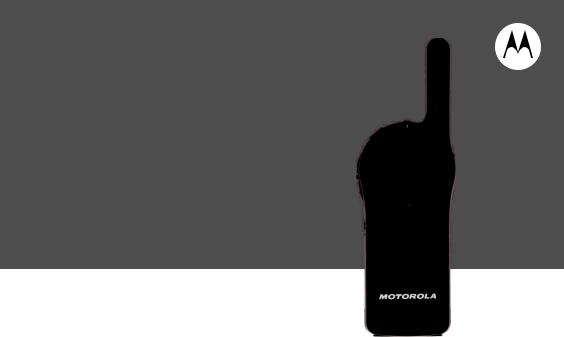
Two-Way Radios
User Guide
DLR1020, DLR1060 models
Open Source Software Legal Notices:
This Motorola product contains Open Source Software. For more information regarding licenses, acknowledgements, required copyright notices and other usage terms, refer to the documentation for this Motorola product at: www.motorolasolutions.com/DLR

CONTENTS
Contents. . . . . . . . . . . . . . . . . . . . . . . . . . . . .1
Product Safety. . . . . . . . . . . . . . . . . . . . . . . .3
Acoustic Safety . . . . . . . . . . . . . . . . . . . . . . . .3
Introduction . . . . . . . . . . . . . . . . . . . . . . . . . .4
Package Contents. . . . . . . . . . . . . . . . . . . . . .4
FCC Licensing Information . . . . . . . . . . . . .6
Batteries and Chargers Safety
Information. . . . . . . . . . . . . . . . . . . . . . . . . . .7
Operational Safety Guidelines. . . . . . . . . . . . .8
Radio Overview . . . . . . . . . . . . . . . . . . . . . . .9
Parts Of The Radio . . . . . . . . . . . . . . . . . . . . .9
Power Button . . . . . . . . . . . . . . . . . . . . .10
Top Button . . . . . . . . . . . . . . . . . . . . . . .10
Volume Control (+/-) Button . . . . . . . . . .10
Audio Accessory Connector . . . . . . . . . .10
Microphone . . . . . . . . . . . . . . . . . . . . . . .10
Antenna. . . . . . . . . . . . . . . . . . . . . . . . . .10
Tx/Rx Indicator LED . . . . . . . . . . . . . . . .10
Push-to-Talk (PTT) Button . . . . . . . . . . .10
Channel / Menu Button . . . . . . . . . . . . . .10
The Lithium-Ion (Li-Ion) Battery . . . . . . .11
DLR Series Radio Specifications . . . . . .11
Battery Features |
12 |
|
|
|
|||
About the Li-Ion Battery . . . . . . . . . . . . . |
12 |
|
|
Battery Recycling and Disposal . . . . . . . |
13 |
|
|
Installing the Lithium-Ion (Li-Ion) |
|
|
|
Battery . . . . . . . . . . . . . . . . . . . . . . . . |
14 |
|
|
Removing the Lithium-Ion (Li-Ion) |
|
|
|
Battery . . . . . . . . . . . . . . . . . . . . . . . . |
15 |
CONTENTS |
|
Estimated Charging Time . . . . . . . . . . . |
19 |
||
Holster . . . . . . . . . . . . . . . . . . . . . . . . . . |
16 |
|
|
Power Supply, Adaptor and DLR Single |
|
|
|
Unit Charger (SUC) Tray . . . . . . . . . . |
16 |
|
|
Battery Life Information . . . . . . . . . . . . . |
17 |
|
|
Battery Status Information . . . . . . . . . . . |
17 |
|
|
DLR Series Charger LED Indicators . . . |
21 |
|
|
DLR Radios and Charger Compatibility. 23 |
|
||
Getting Started . . . . . . . . . . . . . . . . . . . . . . |
25 |
|
|
Turning radio ON/OFF . . . . . . . . . . . . . . . . . |
26 |
|
|
Adjusting Volume . . . . . . . . . . . . . . . . . . . . . |
26 |
|
|
Checking Battery Status. . . . . . . . . . . . . . . . |
27 |
|
|
|
|||
Transmitting and Receiving . . . . . . . . . . . . . |
27 |
|
|
Talk Permit Tone (TPT) . . . . . . . . . . . . . |
27 |
|
|
Talking to a Group in a Channel . . . . . . |
28 |
|
|
Browsing / Selecting a Channel . . . . . . . . . . |
28 |
|
|
Private Reply . . . . . . . . . . . . . . . . . . . . . . . . |
28 |
|
|
Top Button Options . . . . . . . . . . . . . . . . . . . |
28 |
|
|
1 |
|
|
|
|
English |
||
|
|
||
|
|
|
|
|
Talk Range |
29 |
||
|
||||
|
DLR and DTR Radios Compatibility . . . . . . . |
29 |
||
|
Radio Status . . . . . . . . . . . . . . . . . . . . . . . . . |
31 |
||
|
Advanced Configuration Mode . . . . . . . . . |
33 |
||
|
Entering Advanced Configuration Mode . . . . |
34 |
||
CONTENTS |
Browsing Advanced Configuration Options. . |
35 |
||
PROFILE ID Number |
36 |
|||
|
||||
|
Maximum Channels . . . . . . . . . . . . . . . . |
40 |
||
|
Top Button . . . . . . . . . . . . . . . . . . . . . . . |
41 |
||
|
MIC Gain. . . . . . . . . . . . . . . . . . . . . . . . . |
43 |
||
|
Home Channel . . . . . . . . . . . . . . . . . . . . |
44 |
||
|
Resetting To Factory Defaults. . . . . . . . . . . . |
45 |
||
|
Radio Factory Default Settings . . . . . . . . |
46 |
||
|
Special Radio Call Features . . . . . . . . . . . . |
49 |
||
|
Private Reply. . . . . . . . . . . . . . . . . . . . . . . . . |
49 |
||
|
How Private Reply Works . . . . . . . . . . . . |
50 |
||
|
Private Reply Status Indicator. . . . . . . . . |
55 |
||
|
Direct Call . . . . . . . . . . . . . . . . . . . . . . . . . . . |
56 |
||
|
How Direct Call Works . . . . . . . . . . . . . . |
56 |
||
|
||||
|
Direct Call Status Indicator . . . . . . . . . . . |
60 |
||
|
Call All Available . . . . . . . . . . . . . . . . . . . . . . |
64 |
||
|
How Call All Available Works . . . . . . . . . |
66 |
||
|
Call All Available Status Indicator . . . . . . |
72 |
||
|
Page All Available . . . . . . . . . . . . . . . . . . . . . |
73 |
||
|
How Page All Available works . . . . . . . . |
75 |
||
|
|
2 |
|
|
English |
|
|
||
|
|
|
||
|
|
|
|
|
Page All Available Status Indicator . . . . 82
Customer Programming Software
(CPS) . . . . . . . . . . . . . . . . . . . . . . . . . . . . . . 83
CPS Basic Menu Instructions. . . . . . . . . . . . 84
Cloning . . . . . . . . . . . . . . . . . . . . . . . . . . . . 95
Cloning Radios. . . . . . . . . . . . . . . . . . . . . . . 95 Cloning Mode. . . . . . . . . . . . . . . . . . . . . 96 Cloning with a Multi-Unit Charger
(MUC) (Optional Accessory) . . . . . . . 97 Cloning Radio using the Radio to
Radio (R2R) Cloning Cable
(Optional Accessory) . . . . . . . . . . . . . 98 Wireless PROFILE ID Number
Cloning. . . . . . . . . . . . . . . . . . . . . . . 100 Cloning Mode Status Indicator . . . . . . . . . . 102
Troubleshooting. . . . . . . . . . . . . . . . . . . . 103 Use and Care . . . . . . . . . . . . . . . . . . . . . . 108 Motorola Limited Warranty for
the United States and Canada . . . . . . . . 109 Accessories . . . . . . . . . . . . . . . . . . . . . . . 113
Audio Accessories . . . . . . . . . . . . . . . . . . . 113 Battery . . . . . . . . . . . . . . . . . . . . . . . . . . . . 113 Cables . . . . . . . . . . . . . . . . . . . . . . . . . . . . 113 Chargers . . . . . . . . . . . . . . . . . . . . . . . . . . 113 Carry Accessories . . . . . . . . . . . . . . . . . . . 114

PRODUCT SAFETY
PRODUCT SAFETY AND RF EXPOSURE COMPLIANCE
!
C a u t i o n
Before using this product, read the operating instructions and RF energy awareness information contained in the Product Safety and RF Exposure booklet enclosed with your radio.
ATTENTION!
This radio is restricted to occupational use only to satisfy FCC RF energy exposure requirements. For a list of Motorola-approved batteries and other accessories, visit the following website which lists approved accessories: www.motorolasolutions.com/DLR
ACOUSTIC SAFETY
Exposure to loud noises from any source for extended periods of time may temporarily or permanently affect your hearing. The louder the
radio’s volume, the less time is required before |
|
|
|
||
your hearing can be affected. Hearing damage |
|
|
from loud noises is sometimes undetectable at first |
|
|
and can have a cumulative effect. |
|
|
To protect your hearing : |
PRODUCT |
|
• Use the lowest volume neccessary to do your |
||
|
||
job. |
|
|
• Increase the volume only if you are in noisy |
|
|
surroundings. |
|
|
• Reduce the volume before connecting |
SAFETY |
|
headset or earpiece. |
||
|
||
• Limit the amount of time you use headsets or |
|
|
earpieces at high volume. |
|
|
• When using the radio without a headset or |
|
|
earpiece, do not place the radio’s speaker |
|
|
directly against your ear. |
|
|
• If you experience hearing discomfort, ringing |
|
|
|
||
in your ears, or speeches that are muffled, |
|
|
you should stop listening to your radio through |
|
|
your headset or earpiece, and have your |
|
|
hearing checked by your doctor. |
|
3 English

INTRODUCTION
INTRODUCTION
Thank you for purchasing the Motorola® DLR Series Radio. This radio is a product of Motorola's 80 plus years of experience as a world leader in the designing and manufacturing of communications equipment. The DLR Series radios provide cost-effective communications for businesses such as retail stores, restaurants, schools, construction sites, manufacturing, property and hotel management and more. Motorola professional two-way radios are the perfect communications solution for all of today's fast-paced industries.
Note: Read this user guide carefully to ensure you know how to properly operate the radio before use
Business Radios,
Mailstop 1C15, Motorola
8000 West Sunrise Boulevard
Plantation, Florida 33322
PACKAGE CONTENTS
•Radio
•Holster
•Lithium-Ion Battery
•Power Supply
•Quick Reference Guide
•Drop-in Tray Charger with Power Adapter
•Product Safety & RF Exposure Booklet
English 4

For product-related questions, contact:
1-800-448-6686 or visit us at: www.motorolasolutions.com/DLR
INTRODUCTION
5 English

|
|
FCC LICENSING |
|
|
INFORMATION |
LICENSINGFCC INFORMATION |
|
Rules and RSS210 of the Industry Canada. |
|
|
DLR Series business two-way radios operate in |
|
|
the license-free 900 MHz ISM Band (902 – 928 |
|
|
MHz) and are subject to the Rules and |
|
|
Regulations of the Federal Communications |
|
|
Commission (FCC). |
|
|
This device complies with part 15 of the FCC |
|
|
Operation is subject to the following two |
|
|
conditions: (1) This device may not cause harmful |
|
|
interference, and (2) this device must accept any |
|
|
interference received, including interference that |
|
||
|
|
may cause undesired operation. |
|
|
Changes or modifications not expressly approved |
|
|
by Motorola may void the user’s authority granted |
|
|
by the FCC/IC to operate this radio and should not |
|
|
be made. To comply with FCC/IC requirements, |
|
|
transmitter adjustments should be made only by or |
|
|
under the supervision of a person certified as |
|
|
technically qualified to perform transmitter |
|
|
maintenance and repairs. Replacement of any |
|
|
transmitter component (crystal, semiconductor, |
|
|
etc.) not authorized by the FCC/IC equipment |
English 6
authorization for this radio could violate FCC/IC rules.
Note: Use of this radio outside the country where it was intended to be distributed is subject to government regulations and may be prohibited.

BATTERIES AND
CHARGERS SAFETY
INFORMATION
This document contains important safety and operating instructions. Read these instructions carefully and save them for future reference.
Before using the battery charger, read all the instructions and cautionary markings on
•the charger,
•the battery, and
•the radio using the battery
1.To reduce risk of injury, charge only the rechargeable Motorola-authorized batteries. Other batteries may explode, causing personal injury and damage.
2.Use of accessories not recommended by Motorola may result in risk of fire, electric shock, or injury.
3.To reduce risk of damage to the electric plug and cord, pull by the plug rather than the cord when disconnecting the charger.
4.An extension cord should not be used unless absolutely necessary. Use of an improper extension cord could result in risk of fire and electric shock. If an extension cord must be used, make sure that the cord size is 18AWG for lengths up to 100 feet (30.48 m), and 16AWG for lengths up to 150 feet (45.72 m).
5.To reduce risk of fire, electric shock, or injury, do not operate the charger if it has been broken or damaged in any way. Take it to a qualified Motorola service representative.
6.Do not disassemble the charger; it is not repairable and replacement parts are not available. Disassembly of the charger may result in risk of electrical shock or fire.
7.To reduce risk of electric shock, unplug the charger from the AC outlet before attempting any maintenance or cleaning
CHARGERS AND BATTERIES INFORMATION SAFETY
7 English

BATTERIES AND CHARGERS SAFETY INFORMATION
OPERATIONAL SAFETY |
located at the bottom of the charger. |
|
GUIDELINES |
• Make sure that the cord is located where it will |
|
• Turn the radio OFF when charging battery. |
not be stepped on, tripped over, or subjected to |
|
water, damage, or stress. |
||
|
•The charger is not suitable for outdoor use. Use only in dry locations/conditions.
•Connect charger only to an appropriately fused and wired supply of the correct voltage (as specified on the product).
•Disconnect charger from line voltage by removing main plug.
•The outlet to which this equipment is connected should be nearby and easily accessible.
•In equipment using fuses, replacements must comply with the type and rating specified in the equipment instructions.
•Maximum ambient temperature around the power supply equipment must not exceed 40°C (104°F).
•Power output from the power supply unit must not exceed the ratings stated on the product label
English 8
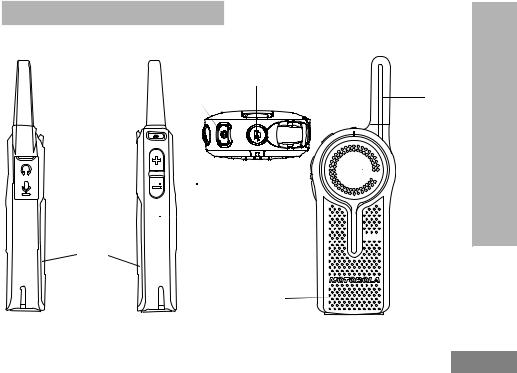
RADIO OVERVIEW
PARTS OF THE RADIO
Top Button
Power Button
Audio Accessory
Connector
 Volume/Up-Down
Volume/Up-Down
Control Buttons
 Channel / Menu
Channel / Menu
Button
Battery
Speaker
Antenna
Tx/Rx
Indicator
LED
 PTT (Push-To-
PTT (Push-To-
Talk) Button



 Microphone
Microphone
OVERVIEW RADIO
9 English

|
Power Button |
|
|
||
|
Long press to turn the radio ON or OFF. Short |
|
|
press to check battery status. |
|
OVERVIEW |
Top Button |
|
The radio Top Button comes defaulted to |
||
|
||
|
“Private Reply” feature. |
|
|
Note: For more information regarding |
|
|
programming the Top Button to other |
|
RADIO |
features, refer to “Special Radio Call |
|
Features” on page 49. |
||
Volume Control (+/-) Button |
||
|
||
|
Used to increase (+), decrease (-) or mute the |
|
|
volume. |
|
|
Audio Accessory Connector |
|
|
Used to connect compatible audio accessories. |
|
|
Microphone |
|
|
||
|
Speak clearly into the microphone when |
|
|
sending a message. |
|
|
Antenna |
|
|
For models DLR1020 and DLR1060 the |
|
|
antennas are non-removable. |
English 10
Tx/Rx Indicator LED
Used to indicate whether the radio is on standby, receiving or transmitting.
Push-to-Talk (PTT) Button
To talk, press the PTT (Push to Talk) and WAIT to hear the Talk Permit Tone (a quick double beep) BEFORE you start speaking. Hold the radio vertically 1 to 2 inches (2.5cm to 5cm) from mouth when talking. Release the PTT to listen.
Channel / Menu Button
In standard radio operation mode, the Channel/ Menu button comes defaulted to channel function. To change channel, press the Channel / Menu button and then Press the (+) or (-) button to browse channels. Short press the PTT button to exit.
When in Advanced Configuration Mode, Channel / Menu button gives access and allows navigation to set up special features.

The Lithium-Ion (Li-Ion) Battery
DLR Series comes with a Standard Capacity
Li-Ion battery. Other batteries may be available. For more information, see “Battery Features” on page 12.
DLR Series Radio Specifications
The radio’s model is shown on the back of the radio and provides the following information:
Table 1: DLR Series Radio Specifications
|
Frequency |
Transmit |
Number of |
|
|
Model |
Power |
Antenna |
|||
Band |
Channels |
||||
|
(Watts) |
|
|||
|
|
|
|
||
|
|
|
|
|
|
DLR1020 |
ISM 900 MHz |
1 |
2 |
Non-removable |
|
|
|
|
|
|
|
DLR1060 |
ISM 900 MHz |
1 |
6 |
Non-removable |
|
|
|
|
|
|
OVERVIEW RADIO
11 English

|
BATTERY FEATURES |
|
|
||
|
DLR Series radios provide standard |
|
OVERVIEW |
Lithium-Ion batteries. |
|
Note: Batteries with different capacities and |
||
operational life may be available in future. |
||
|
|
About the Li-Ion Battery |
|
|
The DLR Series radio comes equipped with a |
|
|
rechargeable Li-Ion battery. This battery should |
|
RADIO |
be fully charged before initial use to ensure |
|
Among the more critical are the regular |
||
|
optimum capacity and performance. |
|
|
Battery life is determined by several factors. |
|
|
overcharge of batteries and the average depth |
|
|
of discharge with each cycle. Typically, the |
|
|
greater the overcharge and the deeper the |
|
|
average discharge, the fewer cycles a battery |
|
|
will last. For example, a battery which is |
|
|
overcharged and discharged 100% several |
|
|
times a day, lasts fewer cycles than a battery |
|
|
that receives less of an overcharge and is |
|
|
discharged to 50% per day. Further, a battery |
|
|
|
12 |
English |
|
|
|
|
|
|
|
|
which receives minimal overcharging and averages only 25% discharge, lasts even longer.
Motorola batteries are designed specifically to be used with a Motorola charger and vice versa. Charging in non-Motorola equipment may lead to battery damage and void the battery warranty. The battery should be at about 77°F (25°C) (room temperature), whenever possible. Charging a cold battery (below 50° F [10°C]) may result in leakage of electrolyte and ultimately in failure of the battery. Charging a hot battery (above 95°F [35°C]) results in reduced discharge capacity, affecting the performance of the radio. Motorola rapid-rate battery chargers contain a temperature-sensing circuit to ensure that batteries are charged within the temperature limits stated above.

Battery Recycling and Disposal
Li-Ion rechargeable batteries can be recycled. However, recycling facilities may not be available in all areas. Under various U.S. state laws and the laws of several other countries, batteries must be recycled and cannot be disposed of in landfills or incinerators. Contact your local waste management agency for specific requirements and information in your area. Motorola fully endorses and encourages the recycling of Li-Ion batteries. In the U.S. and Canada, Motorola participates in the nationwide Rechargeable Battery Recycling Corporation (RBRC) program for Li-Ion battery collection and recycling.
Many retailers and dealers participate in this program. For the location of the drop-off facility closest to you, access RBRC's Internet web site at:
www.rbrc.com or call:
1-800-8-BATTERY
This internet site and telephone number also provides other useful information concerning recycling options for consumers, businesses and governmental agencies.
OVERVIEW RADIO
13 English
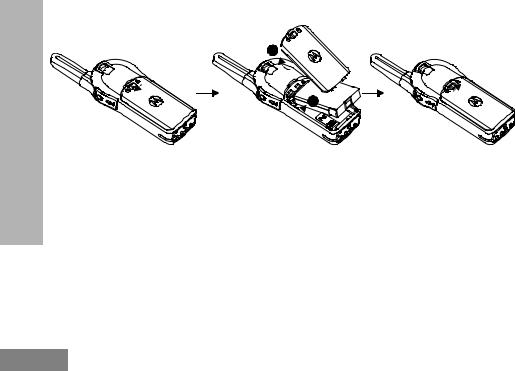
RADIO OVERVIEW
Installing the Lithium-Ion (Li-Ion) Battery
1 
2
1.Slide the latch at the top of the battery door to the unlock position  and lift up the battery door at the center recess.
and lift up the battery door at the center recess.
2.Align the battery contacts with the tabs in the battery compartment. Insert the contact side of the battery first, then press the battery down to secure in place.
3.Put the battery door back on the radio. Slide the latch to the lock position  .
.
English 14

Removing the Lithium-Ion (Li-Ion) Battery
OVERVIEW RADIO
1.Turn OFF the radio.
2.Slide the latch at the top of battery door to the unlock position  and lift up the battery door at the center recess.
and lift up the battery door at the center recess.
3.Pull on the battery removal tab until battery is disengaged from battery compartment.
4.Pull the battery away from radio.
15 English
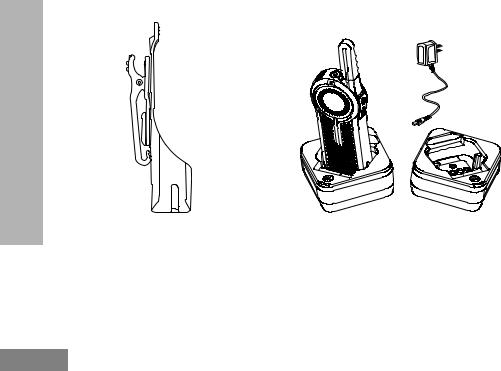
Holster
RADIO OVERVIEW
1.Insert the radio into the base of the holster at an angle. Press the radio against the back of the holster until the hooks on the holster are inserted in the top recesses of the battery.
2.To remove, using the top tab on the holster, detach the hooks of the holster from the top recesses of the battery. Slide the radio at an angle and remove from the holster.
Power Supply, Adaptor and DLR Single Unit
Charger (SUC) Tray
The radio is equipped with one DLR Single Unit Charger (SUC) Tray and one Power Supply with Adaptor. See “Chargers” on page 113 for more information.
English 16

Battery Life Information
When the Battery Save feature is set to ON (enabled by default), the battery life lasts longer. The following table summarizes battery life estimations:
Table 2: Li-Ion Battery Life for DLR1020 and DLR1060
Battery Type |
Battery Save OFF |
Battery Save ON |
|
|
|
Standard |
10.0 – 12.0 Hours |
Up to 14 Hours |
|
|
|
Note: Battery life is estimated based on 5% transmit / 5% receive / 90% standby standard duty cycle.
Battery Status Information
To check battery status, short press the Power button. DLR radio also announces battery level every time it powers up.
Table 3: Battery Status Information
Battery Status |
Battery Level |
Voice Prompt or Tone |
|
|
|
|
|
Battery High |
100% – 71% |
“Battery level high” |
|
|
|
|
|
Battery Medium |
70% – 41% |
“Battery level medium” |
|
|
|
|
|
Battery Low |
40% – 11% |
“Battery level low” |
|
|
|
|
|
Battery Critical |
10% – 0% |
“Battery level critical” |
|
|
|
|
|
Battery Shutdown |
0% |
Shutdown beeps |
Note: Battery save is ON by default.
OVERVIEW RADIO
17 English
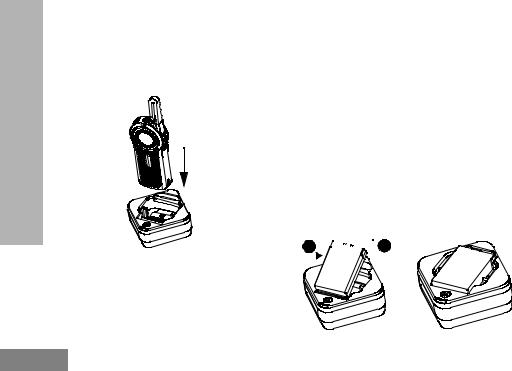
RADIO OVERVIEW
ATTENTION!
Always turn off the radios prior to charging. Radios charge the best of room temperature.
Charging with the Drop-in Tray
Single Unit Charger (SUC)
The DLR Series radio comes with a Standard Power Supply and DLR SUC tray.
1.Place the DLR SUC tray on a flat surface.
2.Insert the connector of the power supply into the port on the side of the DLR SUC tray.
3.Plug the AC adaptor into a power outlet.
4.Turn the radio “OFF”.
5.Insert the radio into the tray with the front of the radio facing the front of the charger, as shown. Make sure the radio is securely inserted all the way into the charger and the RED LED illuminates to indicate that the battery is charging. See “DLR Series Charger LED Indicators” on page 21 for more information.
Note: When charging a battery attached to the radio, turn the radio OFF to ensure a full charge. See “Operational Safety Guidelines” on page 8 for more information.
Charging A Stand-Alone Battery
1 




 2
2
English 18

To charge a battery, insert the battery into the charger’s pocket by:
1.Aligning the raised tab on each side of the battery with the corresponding groove on each side of the charger pocket.
2.Pressing the battery toward the rear of the pocket.
3.Sliding the battery into the charger pocket, ensuring complete contact between the charger and battery contacts.
4.When the battery is properly seated in the pocket, the charger indicates the Battery Level status as shown in Table 6. The RED LED illuminates to indicate that the battery is charging rapidly.
5.The LED changes to a STEADY GREEN light to indicate that the battery is nearly or fully charged.
Table 4: Motorola Authorized Batteries
Part Number |
Description |
|
|
|
|
HKNN4013_ |
Li-Ion Battery 1800mAh |
|
|
|
Estimated Charging Time
The following table provides the estimated charging time of the battery. For more information, see “Battery” on page 113.
Table 5: Battery Estimated Charging Time
Estimated Charging
Charging Time
Solutions
Standard Battery
Standard |
≤ 3.50 Hours |
OVERVIEW RADIO
19 English
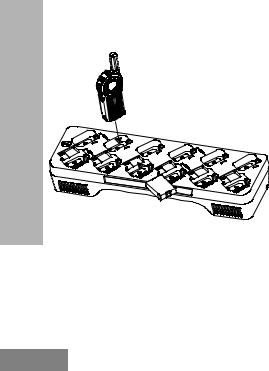
Charging a Radio and Battery using a DLR 12-Pocket Multi Unit-Charger - MUC (Optional Accessory)
RADIO OVERVIEW
The DLR 12-Pocket Multi-Unit Charger (MUC) allows drop-in charging of up to 12 radios or up to 6 radios and 6 stand-alone batteries.
Batteries can be charged with the radios or removed and placed in the MUC separately. Each of the 12 charging pockets can hold a
English 20
radio (with or without the Holster) or battery, but not both.
1.Place the Multi-Unit Charger on a flat surface.
2.Insert the power cord plug into the MUC’s dual pin connector at the bottom of the MUC.
3.Plug the power cord into an AC outlet.
4.Turn the radio OFF.
5.Insert the radio or battery into the charging pocket with the radio or battery facing away from the contacts.
Note:
•This Multi-Unit Charger clones up to 2 radios (2 Source radios and 2 Target radios). Refer to “Cloning with a Multi-Unit Charger (MUC) (Optional Accessory)” on page 97 for more information.
•More information on the Multi-Unit Charger operation is available in the Instruction Sheets provided with the MUC. For more information on the parts and their part numbers, refer to Chapter “Accessories” on page 113.

DLR Series Charger LED Indicators
Table 6: Charger LED Indicator
Status |
LED Status |
Comments |
||||||||||
|
|
|
|
|
|
|
|
|
|
|
|
|
Power On |
Green for approx. 1 sec |
|
||||||||||
|
|
|
|
|
|
|
|
|
|
|
|
|
Charging |
Steady red |
|
||||||||||
|
|
|
|
|
|
|
|
|
|
|
|
|
Charged |
Steady green |
|
||||||||||
|
|
|
|
|
|
|
|
|
|
|
|
|
|
|
|
|
|
|
|
|
|
|
|
|
|
Error (*) |
Red fast flash |
|
|
|
|
|
|
|
|
|||
|
|
|
|
|||||||||
|
|
|
|
|
|
|
|
|
|
|
|
|
|
|
|
|
|
|
|
|
|
|
|
|
|
|
|
|
|
|
|
|
|
|
|
|
|
|
Standby (**) |
Amber slow flash |
|
|
|
|
|
|
|
||||
|
|
|
|
|
|
|
||||||
|
|
|
|
|
|
|
|
|
|
|
|
|
|
|
|
|
|
|
|
|
|
|
|
|
|
|
Flash red 1 time |
|
|
|
|
Battery low |
||||||
|
|
|
||||||||||
|
|
|
|
|
|
|
|
|
|
|
|
|
|
|
|
|
|
|
|
|
|
|
|
|
|
Battery Level Status |
Flash amber 2 times |
|
|
|
|
|
Battery medium |
|||||
|
|
|
|
|
||||||||
|
|
|
|
|
|
|
|
|
|
|
||
|
|
|
|
|
|
|
|
|
|
|
|
|
|
Flash green 3 times |
|
|
Battery high |
||||||||
|
|
|||||||||||
|
|
|
|
|
|
|
|
|
|
|
|
|
|
|
|
|
|
|
|
|
|
|
|
|
|
(*) Normally, re-positioning the battery pack will correct this issue.
(**) Battery temperature is too warm or too cold or wrong power voltage is being used.
OVERVIEW RADIO
21 English

|
If there is NO LED indication: |
|
|
||
|
1. |
Check that the radio, or stand-alone battery, is inserted correctly. |
|
2. |
Ensure the power supply is plugged into an appropriate AC outlet. (for DLR Single Unit Charger (SUC) Tray |
OVERVIEW |
5. |
only). |
Confirm that the battery used with the radio is Motorola Solutions authorized batteries listed in Table 4. |
||
|
3. |
Ensure the cable is plugged securely into the charger socket (for DLR Single Unit Charger (SUC) Tray |
|
|
only). |
|
4. |
Ensure the power cord is plugged securely into the charger socket with an appropriate AC outlet and there is |
|
|
power to the outlet (for DLR 12-Pocket Multi Unit Charger Tray only) |
RADIO |
|
|
|
|
|
English 22

|
DLR Radios and Charger Compatibility |
|
|
|
|
|
||
|
|
|
|
|
|
|||
|
|
Table 7: DLR and CLS Chargers Compatibility |
|
|
|
|||
|
|
|
|
|
|
|
|
|
|
|
|
|
Charging Compatibility |
|
|
RADIO |
|
|
Chargers |
|
|
|
|
|
|
|
|
DLR radio |
|
DLR |
CLS radio |
CLS |
|
||
|
|
with inserted |
|
standalone |
with inserted |
standalone |
|
|
|
|
battery |
|
batteries |
battery |
batteries |
|
OVERVIEW |
|
|
|
|
|
|
|
|
|
|
DLR SUC |
|
|
|
|
|
|
|
|
|
|
|
|||||
|
|
|
|
|
|
|
|
|
|
DLR MUC |
|
|
|
|
|
|
|
|
|
|
|
|
|
|
|
|
|
CLS SUC |
|
|
|
|
|
|
|
|
|
|
|
|
|
|
|
|
|
CLS MUC |
|
|
|
|
|
|
|
|
|
|
|
|
|
|
|
|
Note: Although DLR Series and CLS Series chargers are compatible, DLR and CLS radios operate in different frequency bands and will not communicate with each other.
23 English

Notes
RADIO OVERVIEW
English 24

GETTING STARTED
For the following explanations, refer to “Parts Of The Radio” on page 9.
RADIO BASIC OPERATION
Top Button
Press the Top Button to queue up for Private Reply (while someone is talking in your channel).
Press PTT button to Reply Privately to that last person who spoke.
PTT (Push-To-Talk) Button
 Push PTT button firmly. Wait for TPT Tone. Talk into Microphone(*)
Push PTT button firmly. Wait for TPT Tone. Talk into Microphone(*)
ON / OFF Button
Long press to turn ON and OFF. Short press to check battery status.
(+) / (-) Buttons
Press up and down to adjust volume.
Channel / Menu Button
Press button to hear current channel.
Subsequent press of (+) / (-) Buttons changes channels. Press PTT button to exit channel browsing
(*)Ensure microphone is positioned 1 to 2 inches (2.5 to 5 cm) away from mouth
STARTED GETTING
25 English

|
TURNING RADIO ON/OFF |
||
|
|||
|
To turn ON the radio, press and hold the Power |
||
|
button until the radio plays the power up tone |
||
STARTED |
and |
the standby light begins to blink. |
|
Note: |
By default, when radio is turned ON, it |
||
|
|||
|
|
announces the current channel name and |
|
|
|
battery status. |
|
|
To turn the radio OFF, press and hold the |
||
GETTING |
Power button (~3 seconds) until the radio Tx/ |
||
Rx Indicator LED turns OFF and power down |
|||
|
|||
|
tone is heard. |
||
|
ADJUSTING VOLUME |
||
|
Press the (+) button to increase the volume, or |
||
|
the (-) button to decrease the volume. |
||
|
To mute, press and hold the (-) button (~2 |
||
|
seconds) until you hear the voice |
||
|
announcement “Mute”. |
||
|
Note: |
Radio mute means setting the volume to the |
|
|
|
lowest level. (This is to prevent the user |
|
|
|
from forgetting to unmute the radio.) |
|
To maximize volume, press and hold the (+) button (~2 seconds). The volume will fast scroll
English 26
up to maximum volume. You will hear the volume beeps increment as the volume increases.
Notes: Do not hold the radio too close to the ear when the volume is high or when adjusting the volume.
There are 16 increments of volume.
As the (+) / (-) buttons are pressed, you will hear a beep at the current volume level. If device is receiving during volume interaction, received audio will be heard at the new volume instead of beeps.
When using radio with earpiece, make sure to adjust the radio volume to the lowest volume before putting on the earpiece. Refer to “Acoustic Safety” on page 3. Use only Motorola approved accessories. Refer to “Audio Accessories” on page 113 for more information.

CHECKING BATTERY STATUS
To check the battery status, short press the power button. Refer to “Battery Status Information” on page 17 for more information.
Note: The four levels available for battery status are : High, Medium, Low and Critical.
TRANSMITTING AND RECEIVING
•To receive, listen through the speaker.
•To respond or to talk, press the PTT (Push to Talk) and WAIT to hear the Talk Permit Tone (TPT) BEFORE you start speaking. Hold the radio vertically 1 to 2 inches (2.5cm to 5cm) from mouth when talking. Release the PTT to listen.
•The Tx/Rx Indicator blinks slowly RED when on standby. When the radio is transmitting, the Tx/Rx Indicator is solid RED.
•When the radio is receiving, the Tx/Rx Indicator LED blinks RED quickly.
IMPORTANT:When talking on the radio, make sure not to release the PTT button at any given time. Whether you are transmitting using the PTT button or
using an in-line PTT on the earpiece accessory, always ensure the PTT button is pressed firmly until the transmission is finished. Releasing the PTT button while transmitting and trying to immediately press the PTT button again causes the radio to give a loud denial tone. Wait for 2 seconds and press PTT again to continue speaking. If you press the PTT button to transmit and a busy tone is received instead of a TPT, this means the channel is either not available, busy or there are no users reachable within transmission range.
Talk Permit Tone (TPT)
TPT is a quick distinctive double beep tone that sounds after the user presses the PTT button, indicating the channel is free to talk. TPT is useful in ensuring orderly communications by preventing radios from transmitting over ongoing conversations.
Always wait to hear the TPT before starting to speak to ensure your words are not cut off.
STARTED GETTING
27 English

STARTED |
Solid Red |
|
|
|
Tx/Rx |
|
Indicator |
GETTING |
LED when |
WAIT to hear the TPT (Talk Permit Tone) |
|
|
transmitting |
|
Talking to a Group in a Channel |
|
To transmit, press the PTT (Push to Talk) and |
|
BEFORE you start speaking. |
BROWSING / SELECTING A CHANNEL
To select a channel, press the Channel / Menu button until the voice announcement “Channel <Number>, to change press + or -” is heard.
Press (+) or (-) buttons to select the desired channel. An audible voice indicates the selected channel.
English 28
To exit Channel Change, press the PTT button or wait for the radio Channel / Menu timer to expire.
PRIVATE REPLY
DLR radio comes with the Top Button configured to Private Reply Feature i.e. when you hear someone talking on the radio, push the Top Button to queue for Private Reply function (Top Button LED indicator blinks orange). Once the person finishes talking, press the PTT button to Reply Privately to that person (Top Button LED illuminates solid orange). Voice prompts and tones will guide you on Private call status. For more details on how to use this feature, refer to “Special Radio Call Features” on page 49.
TOP BUTTON OPTIONS
The Top Button comes pre-programmed with the Private Reply Feature. Top Button can be configured also to allow other different call features such as: Page All Available, Call
