Mitsubishi BM ADAPTER, BAC-HD150 User Manual

Air-conditioner Control System
BM ADAPTER |
|
Model: BAC-HD150 |
Instruction Book |
Thoroughly read this instruction book before use to ensure safety. The users should keep this manual for future reference and refer to it as necessary.
BACnet™ is a registered trade mark of ASHRAE (American Society of Heating, Refrigerating, and Air-Conditioning Engineers, INC.).
Contents
|
|
|
Page |
Safety precautions ................................................. |
2 |
||
1. |
Introduction.................................................... |
3 |
|
|
1.1 |
Applicable Model ................................. |
3 |
|
1.2 |
Restrictions/Cautions........................... |
4 |
2. |
System configurations ................................... |
5 |
|
|
2.1 |
Sample system configuration............... |
5 |
|
2.2 |
Group configurations ........................... |
6 |
3. |
Function specifications .................................. |
7 |
|
|
3.1 |
Basic Functions ................................... |
7 |
|
3.2 |
Communication protocol |
|
|
|
specifications ....................................... |
7 |
|
3.3 |
Objects................................................. |
8 |
3.4Relations between objects and control
|
items .................................................... |
9 |
3.5 |
Services ............................................. |
10 |
3.6 |
Services per object ............................ |
12 |
4. Setting for power-on for the first time .......... |
13 |
|
4.1 |
Caution .............................................. |
13 |
4.2Setting up after turning on the power
|
|
for the first time .................................. |
13 |
5. |
Starting up the BAC-HD150 ........................ |
13 |
|
|
5.1 |
Starting up the BAC-HD150............... |
13 |
|
5.2 |
Restarting the BAC-HD150................ |
13 |
|
5.3 |
Mode of BAC-HD150 ......................... |
13 |
6. |
Switches and 7-segment LEDs ................... |
14 |
|
|
6.1 |
Swith and LED layout ........................ |
14 |
|
6.2 |
Switch types....................................... |
14 |
|
6.3 |
LED types .......................................... |
15 |
7. |
On-site adjustment steps............................. |
16 |
|
|
7.1 |
On-site adjustment flowchart ............. |
16 |
|
7.2 |
Preparation for on-site adjustment..... |
17 |
|
7.3 |
Step - 1 Initial setting for air |
|
|
|
conditioning system ........................... |
18 |
7.4Step - 2 Test run of air conditioning
system ............................................... |
19 |
7.5Step - 3 Initial settings for the BAC-
HD150 related items .......................... |
20 |
7.6 Step - 4 Test run of BAC-HD150 ....... |
21 |
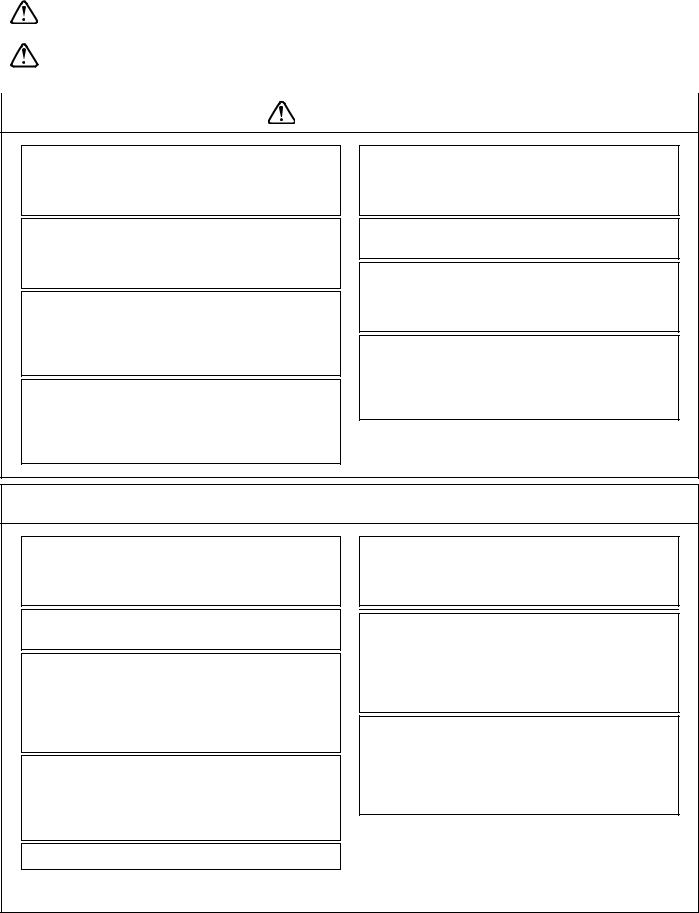
Safety precautions
Before using the BAC-HD150, read the Safety Precautions section carefully to ensure proper operation. These safety precautions must be observed by anyone who operates the BAC-HD150.
Keep the Instruction Book and Installation Manual for future reference. Make sure both manuals are passed on to any future air condition system users.
WARNING |
This symbol indicates that failure to follow the instructions exactly as stated poses the risk |
of serious injury of death. |
|
|
|
CAUTION |
This symbol indicates that failure to follow the instructions exactly as stated poses the risk |
of injury or damage to the BAC-HD150. |
|
|
|
|
|
|
WARNING |
The unit must be installed by a dealer or technical representative.
Improper installation by an unqualified person may result in electric shock and fire.
Install in a location that is strong enough to withstand the weight of the unit.
A weak installation area may cause the unit to fall down, resulting in a personal injury.
Only use specified cables. Securely connect each cable so that the weight of the cable is not applied to the connectors.
Loose or improper connections may result in heat generation or fire.
If any abnormality is noticed (e.g., burning smell), stop the operation, turn off the power supply, and contact your dealer or technical representative immediately.
Continuing the operation may result in damage to the BAC-HD150, electric shock, or fire.
Ask your dealer or an authorized technician to move or reinstall the BAC-HD150.
Improper installation may result in an electric shock or fire.
BAC-HD150 must be disposed of properly.
Contact your dealer for proper disposal procedures.
Do not attempt to modify or repair the BAC-HD150.
Modification or improper repair may result in electric shock or fire. Consult your dealer when repairs are necessary.
Stop the operation immediately and notify your dealer if the BAC-HD150 does not operate, or when any abnormality is noticed.
Continuing the operation may result in damage to the BAC-HD150 or fire.
 CAUTION
CAUTION
Do not install the BAC-HD150 where there is a risk of leaking flammable gas.
If the leaked gas accumulates around the BAC-HD150, it may ignite and cause an explosion.
Do not wash the BAC-HD150 with water.
Doing so may cause an electric shock or malfunction.
Do not use the BAC-HD150 for specialized applications.
This product is designed exclusively for use with the MITSUBISHI ELECTRIC building air conditioning control system. The use of this product for other purposes may result in malfunctions.
Do not spray insect sprays or sprays with flammable propellants to the BAC-HD150.
To avoid the risk of fire or explosion, do not place flammable sprays near the BAC-HD150 or spray them directly on the BAC-HD150.
Do not apply mechanical shock to BAC-HD 150.
Do not use the BAC-HD150 in an environment high in oil, steam, or sulfuric gas.
These substances may have adverse effects on the performance of the BAC-HD150 or damage its parts.
Operate the BAC-HD150 within the temperature range specification.
The use of controller outside of its specification may result in serious damage to the BAC-HD150. Be sure to check the temperature range specification in the Installation Manual.
Use a security device such as a VPN router when connecting the BAC-HD150 to the Internet to prevent unauthorized access.
If no security devices are installed, the operation settings may be changed by an unauthorized person without the knowledge of the user.
- 2 -

 1 Introduction
1 Introduction 
1.1Applicable Model
BAC-HD150 have functions to monitor and operate air conditioning units (excl. certain models).
Table: Models and available functions
Model |
Function (Monitor/Operation) |
|
|
|
|
|
S series |
|
|
|
|
|
Y Series |
|
CITY MULTI |
|
|
R2 series |
|
|
|
|
|
|
WY series |
|
|
|
|
|
WR2 series |
|
|
|
|
LOSSNAY |
|
|
|
|
|
OA Processing unit |
|
|
|
|
|
A-control unit (Mr Slim) |
(Requires an adapter) |
|
|
|
|
|
|
|
AK-control unit (Mr Slim) |
x |
|
|
|
|
K-control unit |
|
x |
|
|
|
Room air conditioner (RAC) |
x |
|
|
|
|
Air To Water Booster unit/Air To Water |
x |
|
HEX unit |
|
|
|
|
|
: Supported |
|
|
X : Not supported |
|
|
- 3 -
1.2Restrictions/Cautions
Restrictions and Cautions for BAC-HD150 are as follows.
(1) Restrictions on the system configuration
|
|
Number of connectable units |
Notes |
|
|
|
|
M-NET |
|
One line only |
|
|
|
|
|
Indoor unit |
50 units max./M-NET |
Includes all IC, AIC, LC, FU. |
|
Symbol |
IC: Indoor unit; AIC: A control indoor unit; |
|
|
|
LC: LOSSNAY; FU: OA Processing unit |
|
|
(2)Supports for errors
•It is recommended to recover the system immediately when errors related to air conditioning are displayed on the building management system.
(3)Operation during power failure
•When BAC-HD150 needs to be operated during power failure, a power backup device such as UPS (Uninterruptible Power Supply) is recommended to be installed.
(4)Functions
•Due to continuing improvement, specifications are subject to change without notice.
- 4 -

 2 System configurations
2 System configurations
2.1Sample system configuration
|
HUB |
|
|
|
Building Management System |
|
||||
|
|
|
|
|
|
|
|
|||
|
|
|
|
BACnet |
|
|
HUB |
HUB: Switching HUB |
|
|
|
|
|
|
|
|
|
||||
|
|
|
|
|
|
|
||||
|
|
|
|
|
|
|
|
|||
|
|
|
|
|
|
|
|
|
|
|
|
|
BACnet |
|
|
|
|
|
|
|
|
|
|
|
M-NET |
|
|
|
M-NET |
|
|
|
|
|
|
|
|
|
|
|
|
||
|
|
|
|
Outdoor unit |
Indoor unit |
|
|
LOSSNAY |
||
|
|
|
|
|
|
|
||||
BAC-HD150 |
ME remote controller |
|
|
|
|
|||||
|
|
|
|
|
|
|
||||
|
|
|
|
|
|
|
M-NET |
|
|
|
|
|
|
|
Outdoor unit |
Indoor unit |
|
|
LOSSNAY |
||
|
|
|
|
|
|
|
|
|
||
ME remote controller
System remote controller
M-NET: Mitsubishi Electric air conditioning control line
- 5 -

2.2Group configurations
BACnet controls each group.
BACnet contol hierarchy consists of M-NET number + Group number + Member number. Refer to “3.4 Relations between objects and control items” for member number details.
(1)M-NET number Fixed to 01
(2)Group number
Multiple indoor units (IC) can be controlled as a target group. Group number range: 1-50
(3) Member number
Corresponds to Monitor/Operation items of air conditioners
|
BACnet |
|
|
|
|
|
|
|
|
|
|
|||||||
|
|
|
|
|
|
Building Management System |
|
|
||||||||||
|
|
|
|
|
|
|||||||||||||
|
|
|
|
|
|
Air conditioning system |
|
|
||||||||||
|
|
|
|
|
|
|
||||||||||||
|
|
|
|
|
|
|
|
|
|
|
|
|
|
|
|
|
|
|
|
|
BAC-HD150 |
|
|
|
|
|
|
|
|
|
|
|
|
|
|
|
|
|
|
|
|
|
|
|
|
|
|
|
|
|
|
|
|
|
|
|
|
|
|
|
|
|
|
|
|
|
|
|
|
|
|
|
|
|
|
|
|
|
|
|
|
|
|
|
|
|
|
|
|
|
|
|
|
|
|
|
|
M-NET |
|
|
|
|
|
|
|
|
|
|
|||||
|
|
|
|
|
|
|
|
|
|
|
|
|
|
|
|
|
|
|
|
|
|
|
|
|
|
|
|
|
|
|
|
|
|
|
|
|
|
|
|
|
|
|
|
|
|
IC |
|
IC |
|
IC |
|
IC |
|
|
IC |
|
|
|
01 |
|
02 |
|
03 |
|
04 |
|
|
05 |
|
||||||
|
|
|
|
|
|
|
|
|
|
|
|
|
|
|
|
|
|
|
|
|
|
|
|
|
|
|
|
|
|
|
|
|
|
|
|||
|
|
|
|
|
|
|
Group |
|
|
Group |
|
Unit address |
||||||
|
|
|
|
|
|
|
|
No.01 |
|
|
No.03 |
|
||||||
|
|
|
|
|
|
|
|
|
|
|
||||||||
|
|
|
|
|
|
|
|
|
|
|
|
|
|
|
|
|
|
Group number |
|
|
|
|
|
|
|
|
|
|
|
|
|
|
|
|
|
|
|
|
|
|
|
|
|
|
|
|
|
|
|
|
|
|
|
|
|
|
|
|
|
|
|
|
|
|
|
|
|
|
|
|
|
|
|
Outdoor units, remote |
|
|
|
|
|
|
|
|
|
|
|
|
|
|
|
|
|
controllers, and etc. are omitted |
||
|
|
|
|
|
|
|
|
|
|
|
|
|
|
|
|
|
||
|
|
|
|
|
|
|
|
|
|
|
|
|
|
|
|
|
in this drawing. |
|
|
|
|
|
|
|
|
|
|
|
|
|
|
|
|
|
|
|
|
- 6 -

 3 Function specifications
3 Function specifications
3.1Basic Functions
BAC-HD150 has functions that communication from an air conditioning system is protocol converted to BACnet communication, that command from a Building Management System is converted and transmitted to an air conditioning system, and that air conditioning system status data is collected and the status change is detected. BAC-HD150 also collects data on air conditioning units operation status and transmits the data upon request from the building management system. Refer to “3.4 Relations between objects and control items” for control item of BAC-HD150.
3.2Communication protocol specifications
(1) General descriptions of protocol
BACnet/IP which applied to ANSI/ASHRAE 135-2004 correspondingly on UDP/IP of Ethernet is used.
Ethernet header |
IP header |
UDP header |
BVLL header |
NPCI |
APDU |
|
|
|
|
|
|
Ethernet is a registered trademark of Fuji Xerox, Inc.
(2) Ethernet header
Physical layer: Ethernet Transmission medium: 10BASE-T
(3) IP header
Class C private address is recommended. (*1) Subnet Mask: 255.255.255.0 *1: Recommended value (range): [192.168.1.1] - [192.168.254.254]
Do not use [192.168.0.0] and [192.168.255.255] as a device address.
(4) |
UDP header |
|
|
|
The default UDP port of unicast and broadcasting is set to 47808 (0xBAC0). |
||
(5) |
BVLL header (BVLL: BACnet Virtual Link Layer) |
||
|
BVLC type |
(1 octet) |
Fixed to 0x81 (BVLL against BACnet/IP) |
|
BVLC function (1 octet) |
Unicast 0x0A |
|
|
|
|
Broadcast 0x0B |
|
BVLC length |
(2 octets) |
Variable (BVLL header (4 octets) + NPCI data length + APDU data length) |
|
(Typical examples are listed above. Refer to ANSI/ASHRAE 135-2004 for details.) |
||
(6) |
NPCI (NPCI: Network Layer Protocol Control Information) |
||
|
Version (1 octet) |
Fixed to 0x01 |
|
|
Control (1 octet) |
Response is received. 0x04 |
|
|
|
|
No response 0x00 |
|
(Typical examples are listed above. Refer to ANSI/ASHRAE 135-2004 for details.) |
||
(7) |
APDU (APDU: Application Layer Protocol Data Unit) |
||
|
Data: 1024 octets or less |
|
|
|
(Refer to ANSI/ASHRAE 135-2004 for details.) |
||
- 7 -
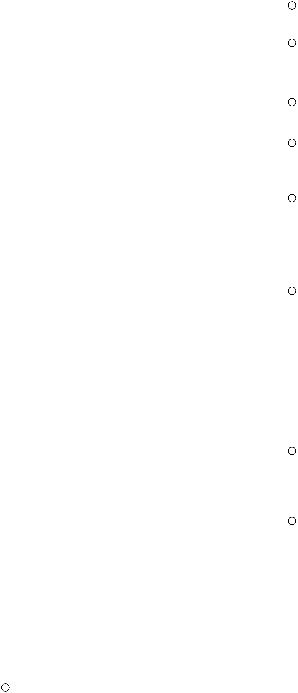
3.3Objects
Supported object list is shown below.
Object type |
|
Abbreviation |
Support |
Control item |
Notes |
Accumulator |
23 |
− |
− |
|
|
|
|
|
|
|
|
Analog Input |
0 |
AI |
|
Room Temp |
|
|
|
|
|
|
|
Analog Output |
1 |
− |
− |
|
|
Analog Value |
2 |
AV |
|
Set Temp |
|
|
|
|
|
|
|
Averaging |
18 |
− |
− |
|
|
|
|
|
|
|
|
|
|
|
|
On Off State |
|
Binary Input |
3 |
BI |
|
Alarm Signal |
|
|
Filter Sign |
|
|||
|
|
|
|
|
|
|
|
|
|
Communication State |
|
Binary Output |
4 |
BO |
|
On Off Setup |
|
|
|
|
|
|
|
|
|
|
|
Filter Sign Reset |
|
|
|
|
|
Prohibition On Off |
|
Binary Value |
5 |
BV |
|
Prohibition Mode |
|
|
Prohibition Filter Sign Reset |
|
|||
|
|
|
|
|
|
|
|
|
|
Prohibition Set Temperature |
|
|
|
|
|
System Forced Off |
|
Calendar |
6 |
− |
− |
|
|
|
|
|
|
|
|
Command |
7 |
− |
− |
|
|
Device |
8 |
DEV |
|
Device object of BAC-HD150 |
|
|
|
|
|
|
|
Event Enrollment |
9 |
− |
− |
|
|
|
|
|
|
|
|
File |
10 |
− |
− |
|
|
Group |
11 |
− |
− |
|
|
|
|
|
|
|
|
Life Safety Point |
21 |
− |
− |
|
|
|
|
|
|
|
|
Life Safety Zone |
22 |
− |
− |
|
|
Loop |
12 |
− |
− |
|
|
|
|
|
|
|
|
|
|
|
|
Error Code |
|
|
|
|
|
Operational Mode State |
|
Multi-state Input |
13 |
MI |
|
Fan Speed State |
|
|
|
|
|
Air Direction State |
|
|
|
|
|
Ventilation Mode State |
|
|
|
|
|
Operational Mode Setup |
|
Multi-state Output |
14 |
MO |
|
Fan Speed Setup |
|
|
Air Direction Setup |
|
|||
|
|
|
|
|
|
|
|
|
|
Ventilation Mode Setup |
|
|
|
|
|
|
|
Multi-state Value |
19 |
− |
− |
|
|
|
|
|
|
|
|
Notification Class |
15 |
CLS |
− |
|
|
Program |
16 |
− |
− |
|
|
|
|
|
|
|
|
Pulse Converter |
24 |
− |
− |
|
|
|
|
|
|
|
|
Schedule |
17 |
− |
− |
|
|
Trend Log |
20 |
− |
− |
|
|
|
|
|
|
|
|
: Supported
− : Not supported
- 8 -
