Leica Q2 Quick Start Guide

LEICA Q2
QUICK START GUIDE
Download the full scope instruction manual here: https://en.leica-camera.com/Service-Support/Support/Downloads
Please register via the following link if you would like to receive a printed copy of the full scope instruction manual: www.order-instructions.leica-camera.com
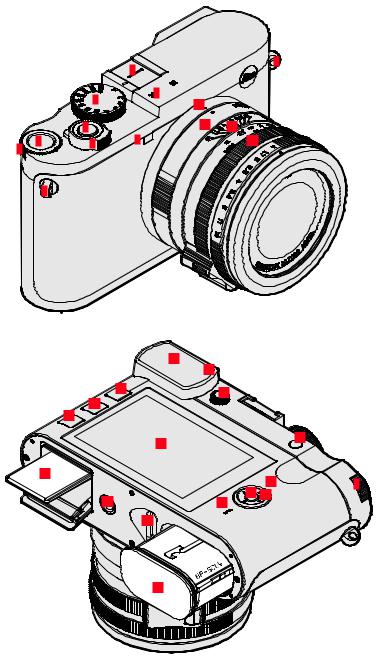
PART DESIGNATIONS |
|
|
|
||
|
|
|
7 |
|
1 |
|
|
|
|
|
|
|
|
6 |
|
8 |
|
|
|
|
26 |
|
|
|
|
|
|
|
|
|
|
3 |
9 |
27 |
28 |
4 |
5 |
2 |
|
29 |
|
|
|
|
|
|
|
|
1 |
|
|
|
|
|
10 |
|
|
11 |
|
14 |
12 |
|
15 |
||
|
||
16 |
|
|
17 |
|
13 |
|
|
|
|
25 |
|
18 |
4 |
|
20 |
||
24 |
19 |
|
|
21 |
|
|
|
|
23 |
|
|
22 |
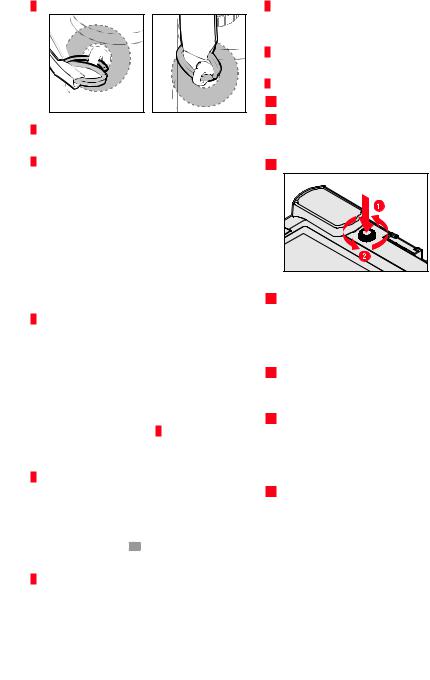
1Strap lugs
2Main switch
Switching the camera ON/OFF
3Shutter button
–Tap:
–autofocusing
–activates exposure metering and exposure control
–Press down fully:
–the picture is taken
–Starting and stopping the video recording
–in standby mode:
The camera is reactivated
4Thumbwheel
–in the menu:
Scrolling within the menu
–in recording mode:
–Exposure compensation value selection (depending on operating mode)
–Select the 2nd function of the thumbwheel (while pressing and holding the button 5)
–in review mode:
Zooming in/out of the frame
5Thumbwheel button
–in the menu: Confirming the selection
–in recording mode:
Call-up of the 2nd function of the thumbwheel or FN menu and exposure mode
6Shutter speed setting dial
–A: Automatic shutter speed control
–2000 - 1+: Fixed shutter speeds
7Accessory shoe
Recommended flash units: Leica SF 40, SF 58 and SF 64
8Microphone
Sound is recorded in stereo
9Self-timer LED/AF assist light
10Viewfinder eyepiece
11Eye sensor
Available settings: LCD panel only/EVF only/automatic switchover
12Diopter setting wheel
Setting range: +3/-4 diopter
13Zoom button
–in recording mode: Digital zoom
–in review mode:
Marking a frame as favorite
14PLAY button
Switchover between picture and playback/ review mode
15FN button
–in recording mode:
Direct access to menu functions
–in review mode: Delete function
16MENU button
–in the menu:
Scrolling through the menu screens
–in recording mode: Accessing the menu
–in review mode:
Accessing the Playback/Review menu

|
|
|
Memory card slot |
17 |
25 |
3“ TFT LCD, 1.06 MP, touch panel
18Status LED
–For memory card access
–For use of the WLAN function
–For implementation of firmware updates
19Directional pad
–in the menu:
–Scrolling within the menu
–Changing the settings
–in recording mode: Moving the focal point (Field or Spot AF)
20Center button
–in the menu:
–Confirming the settings
–Accessing submenus
–in recording mode:
–Accessing the various info screens
–Call up of video function
–in review mode:
Call up of image information and delete confirmation
21Speaker
22Battery compartment

2 |
3 |
23Battery rel
rel
 ea
ea
 se
se



 le
le
 ver
ver





24Tripod thread
A 1⁄4 DIN 4503 (1⁄4“)
1 |
2 |
26Alignment point for macro fun
 ction
ction
27Macro setting ring
28Focus setting ring with focus tab
29Aperture setting ring
CHARGING THE BATTERY
Display |
Charge status |
Charge time* |
CHARGE flashes green |
battery is charging |
|
|
|
|
80% lights up orange |
80% |
approx. |
|
|
2 hours |
|
|
|
CHARGE continuous |
100% |
approx. 3½ h |
green light |
|
|
|
|
|
*for a completely discharged battery |
|
|
