Leica SNLL121 User Manual

SNLL121
User Manual
Version 2.1
English
Lalot01
© Leica Geosystems |
SNLL121-2.1.0en |
1 |
|
|
|

Congratulations on your purchase of this
Leica instrument.
This manual contains important safety directions (refer to chapter "Safety directions") as well as instructions for setting up the product and operating it. Read carefully through the User Manual before you switch on the product.
Product identification
The model designation and the serial number of your product can be found on the data plate outside of the housing. Enter model and serial number in your User Manual, and always refer to this information when you need to contact your agency or authorized service workshop.
Type: |
Serial no.: |
||
|
|
|
|
2 |
SNLL121-2.1.0en |
© Leica Geosystems |
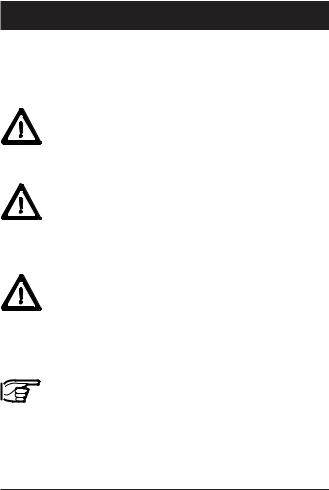
Symbols used in this manual
The symbols used in this User Manual have the following meanings:
DANGER:
Indicates an imminently hazardous situation which, if not avoided, will result in death or serious injury.
WARNING:
Indicates a potentially hazardous situation or an unintended use which, if not avoided, could result in
death or serious injury.
CAUTION:
Indicates a potentially hazardous situation or an unintended use which, if not avoided, may result in
minor or moderate injury and/or appreciable material, financial and environmental damage.
Important paragraphs which must be adhered to in practice as they enable the product to be used in a
technically correct and efficient manner.
© Leica Geosystems |
SNLL121-2.1.0en |
3 |

Contents |
|
Symbols used in this manual ..................................... |
3 |
Contents ....................................................................... |
4 |
Description of Instrument.......................................... |
5 |
Sensor Nadir Laser plummet type SNLL121 ........................... |
5 |
Functions ..................................................................... |
6 |
ON/OFF ..................................................................................... |
6 |
Function AutoOff ....................................................................... |
6 |
Laser brightness ......................................................................... |
7 |
Weak battery .............................................................................. |
7 |
Replacing batteries .................................................................... |
8 |
Setting up ..................................................................... |
9 |
Setting up over ground point ..................................................... |
9 |
Checking and Adjusting .......................................... |
11 |
Care and Storage ...................................................... |
13 |
Safety Directions ....................................................... |
15 |
Intended use of instrument ...................................................... |
15 |
Limits to use ............................................................................ |
16 |
Responsibilities ........................................................................ |
17 |
Hazards of use.......................................................................... |
18 |
Laser classification .................................................................. |
21 |
Electromagnetic Compatibility (EMC) ................................... |
24 |
FCC statement (applicable in U.S.) ........................................ |
25 |
Technical Data........................................................... |
27 |
4 |
SNLL121-2.1.0en |
© Leica Geosystems |

Description of Instrument
Sensor Nadir Laser plummet type SNLL121
Lalot03
•For centering the tripod over ground points.
•For general-purpose plumbing.
•For mounting reflector holders and sensors.
© Leica Geosystems |
SNLL121-2.1.0en |
5 |

Functions
ON/OFF |
Function AutoOff |
|
The laser plummet is switched |
|
off automatically after four |
|
minutes. |
|
This function is always active. |
Lalot05
Press briefly for switching on the laser plummet.
6 |
SNLL121-2.1.0en |
© Leica Geosystems |

Laser brightness |
Weak battery |
Lalot06 |
|
|
Lalot17 |
Permanent pressing changes |
|
brightness of laser. |
|
Lalot07
Laser weak |
Laser |
|
intensive |
The brightness adjustment remains active even after switching off the laser plummet.
If laser beam and diode are flashing the capacity of the battery is too low.
Always have spare batteries with you.
This will ensure that work can be completed without discontinuation.
© Leica Geosystems |
SNLL121-2.1.0en |
7 |
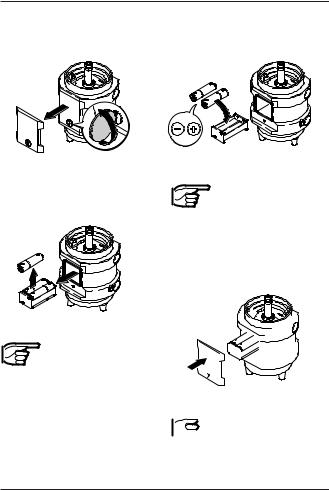
Replacing batteries
1. |
Remove cover. |
3. Insert new batteries. |
|
Lalot08a |
Lalot08c |
2. |
Pull out battery holder and |
Insert batteries |
|
remove batteries. |
correctly. |
Lalot08b
Always replace the complete battery set.
•Do not use old and new batteries together.
•Do not use batteries from different manufacturers or batteries of different types.
•For type of battery, refer to Technical Data.
4.Insert battery holder and close cover correctly.
 Lalot08d
Lalot08d
 Pay attention to the
Pay attention to the  correct position of the battery holder: contacts on
correct position of the battery holder: contacts on
underside and pointing into instrument.
8 |
SNLL121-2.1.0en |
© Leica Geosystems |

Setting up
Setting up over ground point

 2
2
3
|
1 |
|
1 |
|
Lalot09a |
|
1 |
|
|
|
Lalot09b
1.Set up tripod with tribrach as vertically as possible above the ground point.
2.Insert laser plummet into the tribrach and switch on.
3. Turn the base screws of the tribrach until the laser spot coincides with the ground point.
No objects between laser plummet and
target point.
© Leica Geosystems |
SNLL121-2.1.0en |
9 |
