Ivoclar Vivadent IPS e.max ZirPress User Manual

 ZirPress
ZirPress
|
|
|
ceramic |
|
||
|
|
|
|
|||
|
|
|
|
|||
all |
|
|||||
|
you |
need |
|
|||
|
all |
|
|
|||
|
|
|
|
|||
I N S T R U C T I O N S F O R U S E
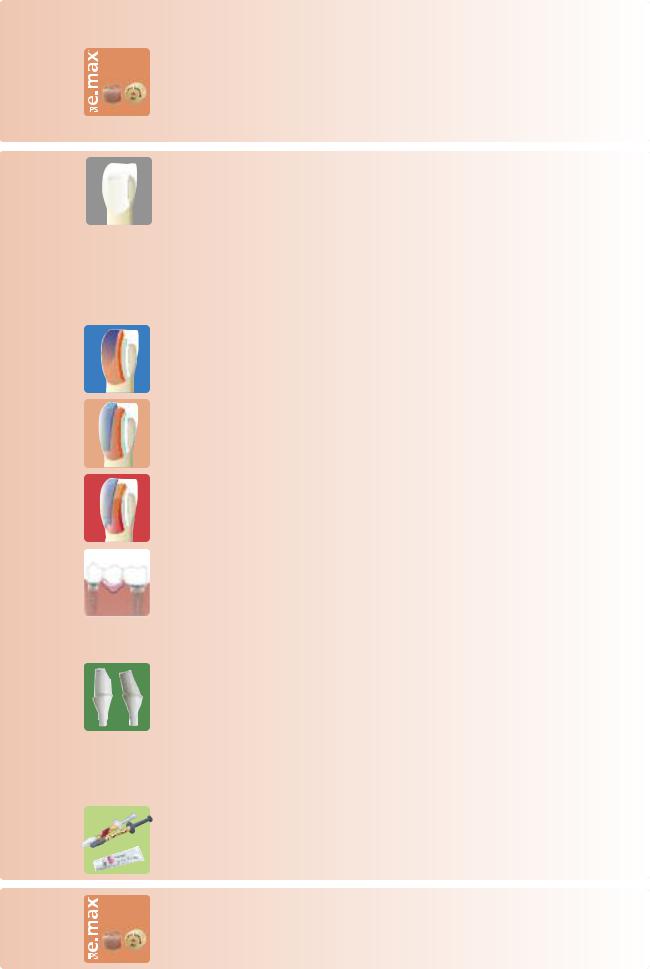
Table of Contents
PRODUCT |
INFORMATION |
APPLICATION PROCEDURE
INFOR- |
MATION |
|
|
3 |
IPS e.max System – one system for every indication |
|
ZirPress |
4 |
Product Information |
|
|
Material |
|
|
|
|
|
|
|
|
Uses |
|
|
|
Composition |
|
|
|
Scientific Data |
|
|
|
|
|
|
|
|
|
|
|
Ingot Concept |
|
|
8 |
Clinical Steps, Framework Preparation, Contouring, Pressing Procedure |
|
|
|
Overview of the Fabrication Procedure |
|
|
|
Shade Determination – Tooth Shade and Shade of the Prepared Tooth |
|
|
|
Preparation Guidelines |
|
|
|
Fabrication of the IPS e.max ZirCAD Framework |
|
|
|
Application of IPS e.max Ceram ZirLiner |
|
|
|
Contouring |
|
|
|
Sprueing, Investing |
|
|
|
Preheating, Pressing |
|
|
|
Divesting, Removal of the Reaction Layer |
|
|
31 |
Staining Technique |
|
|
|
Finishing |
|
|
|
Stain and Characterization Firing |
|
|
|
Glaze Firing |
|
|
36 |
Cut-Back Technique |
|
|
|
Finishing |
|
|
|
Veneering with IPS e.max Ceram |
|
|
42 |
Layering Technique |
|
|
|
Finishing |
|
|
|
Veneering with IPS e.max Ceram |
|
|
47 |
Gingiva Technique |
|
|
|
Framework Design Criteria |
|
|
|
Framework Preparation and Application of IPS e.max Ceram ZirLiner |
|
|
|
Contouring |
|
|
|
Sprueing, Investing |
|
|
|
Veneering with IPS e.max Ceram |
|
|
56 |
Abutment Technique – Pressing on the Straumann® Anatomic IPS e.max® Abutment |
|
|
|
Application of IPS e.max Ceram ZirLiner |
|
|
|
Contouring |
|
|
|
Sprueing, Investing |
|
|
|
Preheating, Pressing, Divesting |
|
|
|
Finishing |
|
|
|
Stain and Characterization Firing |
|
|
|
Glaze Firing |
|
|
65 |
Seating and Follow-Up Care |
|
|
|
Possibilities for Cementation |
|
|
|
Preparing for Cementation |
|
|
|
Care notes |
|
ZirPress |
68 |
General Information |
|
|
|
Frequently Asked Questions |
Materials Combination Table
Press and Firing Parameters
2
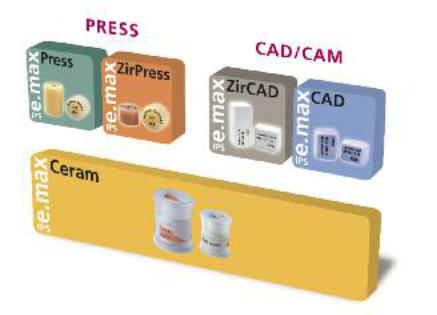
IPS
e.max® System
all you need
IPS e.max – one system for every indication
IPS e.max is an innovative all-ceramic system which covers the entire all-ceramic indication range – from Thin Veneers to 12-unit bridges.
IPS e.max delivers high-strength and highly esthetic materials for the Press and the CAD/CAM technologies. The system consists of innovative lithium disilicate glass-ceramics used mainly for singletooth restorations and high-strength zirconium oxide for large-span bridges.
Every patient situation presents its own requirements and objectives. IPS e.max meets these requirements, because due to the system components you obtain exactly what you need.
–The components for the Press technology include the highly esthetic IPS e.max Press lithium disilicate glass-ceramic ingots and the IPS e.max ZirPress fluorapatite glass-ceramic ingots for the fast and efficient press-on-zirconia technique.
–Depending on the case requirements, two types of materials are available for the CAD/CAM technique: the innovative IPS e.max CAD lithium disilicate glass-ceramic blocks and the IPS e.max ZirCAD high-strength zirconium oxide.
–The nano-fluorapatite layering ceramic IPS e.max Ceram, which is used to characterize/veneer all IPS e.max components – glass or oxide ceramics –, complete the IPS e.max System.
IPS e.max ZirPress
The shades and translucency levels of the IPS e.max ZirPress ingots are based on the overarching
IPS e.max shade system. The system has a flexible design and can be used in conjunction with the A–D, Chromascop as well as Bleach BL shade guides.
The shades of the Press ingots and CAD/CAM blocks offered in the IPS e.max System are all coordinated with each other. They are available in different degrees of opacity and/or translucency. The selection of the translucency level is based on the clinical requirements (shade of the prepared tooth, desired tooth shade) presented by the patient, as well as the desired processing technique (layering, cut-back, staining technique).
The more opaque MO ingots are predominantly suitable for the layering technique, while the more translucent LT and HT ingots are used for the cut-back and also the staining technique.
3
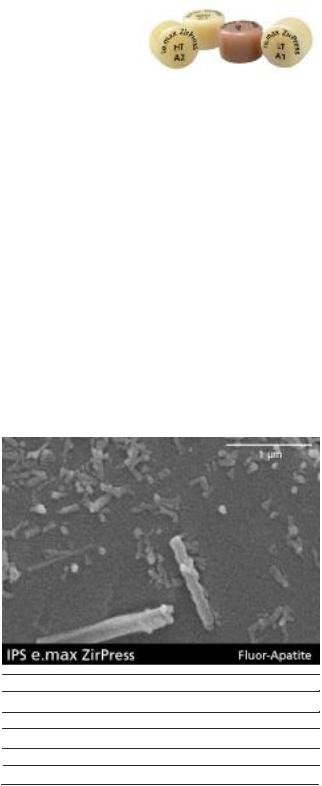
IPS e.max® ZirPress
Product Information
Material
IPS e.max ZirPress is a fluorapatite glass-ceramic ingot which is pressed onto zirconium oxide. Since the fluorapatite crystals are
present in various sizes, the interplay of translucency, opalescence, and brightness can be controlled in a targeted fashion and thus results in optimum masking of the less translucent zirconium oxide frameworks.
In the press-over technique, the advantages of the PRESS technology (accuracy of fit) are optimally combined with those of the CAD/CAM technology (processing of zirconium oxide). IPS e.max ZirPress is suitable to press over IPS e.max ZirCAD single-tooth and multi-unit bridge frameworks as well as ZrO2 abutments. With minimum technical effort and in a short time, the tried-and-tested PRESS technology is used to press on the IPS e.max ZirPress ingots. Frameworks pressed over with IPS e.max ZirPress demonstrate firingstable ceramic shoulders with excellent accuracy of fit and may subsequently be efficiently characterized or veneered using
IPS e.max Ceram. In this way, esthetic and highly functional zirconium oxide-support restorations are fabricated in accordance with the customer’s needs and in an economical fashion.
With the use of IPS e.max ZirPress Gingiva, the press-over technique can be used to fabricate exact, homogeneous gingival areas particularly for larger restorations.
CTE (100-400°C) [10-6 |
/K] |
9.8 |
CTE (100-500°C) [10-6 |
/K] |
9.9 |
Flexural strength (biaxial) [MPa]* |
110 |
|
Vickers hardness [MPa] |
|
5400 |
|
|
|
Chem. solubility [µg/cm2]* |
30 |
|
Press temperature [°C/°F] |
900–910/1652–1670 |
|
*according to ISO 6872 |
|
|
Uses
Indications
–Pressing over IPS e.max ZirCAD single-tooth frameworks
–Pressing over multi-unit IPS e.max ZirCAD bridge frameworks
–Pressing over IPS e.max ZirCAD inlay-retained bridge frameworks
–Pressing over implant superstructures made of IPS e.max ZirCAD (single-tooth and bridge frameworks)
–Pressing over Straumann® Anatomic IPS e.max® Abutments
–Pressing over frameworks, implant abutments and implant superstructures made of sintered zirconium oxide and/or HIP zirconium oxide with a CTE range of 10.5–11.0 x 10-6 K-1 (100–500 °C/ 212–932 °F).
–Veneers
Contraindications
–Pressing over zirconium oxide frameworks with a CTE outside the stipulated range
–Pressing over non-sintered zirconium oxide frameworks
–Very deep sub-gingival preparations
–Patients with substantially reduced residual dentition
–Bruxism
–Bridges with more than one extension unit
–Any other use not listed in the indications
Important processing restrictions
Failure to observe the following restrictions may compromise the results achieved with IPS e.max ZirPress:
–Failure to observe the necessary IPS e.max ZirCAD minimum connector and framework thicknesses
–IPS e.max ZirPress ingots must not be pressed on the zirconium oxide framework without prior application of IPS e.max Ceram ZirLiner
–Pressing the IPS e.max ZirPress ingots without zirconium oxide frameworks (except for veneers)
–Layering with a veneering ceramic other than IPS e.max Ceram
–Failure to observe the necessary minimum thicknessesfor pressed ceramics
–Exceeding the maximum thicknessesfor pressed ceramics
–Pressing over metal frameworks
–Pressing over zirconium oxide frameworks for which the manufacturer’s instructions regarding minimum framework and connector thicknesses have not been observed
Side effects
If the patient is known to be allergic to any of the components of IPS e.max ZirPress, the material must not be used to fabricate restorations.
4
Composition
The IPS e.max ZirPress ingots and the corresponding processing accessories consist of
the following main components:
–IPS e.max ZirPress ingots
Components: SiO2
Additional components: Li2O, Na2O, K2O, MgO, Al2O3, CaO, ZrO2, P2O5 and other oxides
–IPS Alox Plunger
Components: Al2O3
–IPS Alox Plunger Separator
Components: Boron nitride
–IPS e.max Press Invex Liquid
Components: Hydrofluoric acid and sulphuric acid in water
–IPS Natural Die Material
Components: Polyester urethane dimethacrylate, paraffin oil, SiO2 and copolymer
–IPS Natural Die Material Separator
Components: Wax dissolved in hexane
–IPS PressVEST Powder
Components: SiO2, MgO and NH4H2PO4
–IPS PressVEST Liquid
Components: Colloidal silicic acid in water
–IPS PressVEST Speed Powder
Components: SiO2, MgO and NH4H2PO4
–IPS PressVEST Speed Liquid
Components: Colloidal silicic acid in water
Warning
–Hexane is highly flammable and detrimental to health. Avoid contact of the material with skin and eyes. Do not inhale vapours and keep away from sources of ignition.
–Do not inhale ceramic dust during finishing – use exhaust air discharge and dust mask.
–IPS e.max Press Invex Liquid contains hydrofluoric acid. Contact with skin, eyes and clothing must be prevented at all costs, since the material is extremely toxic and corrosive. The liquid is intended for professional use only and must not be applied intraorally (inside the mouth).
5

Scientific Data
Further scientific data (i.e. strength, wear, biocompatibility) are contained in the ”Scientific Documentation IPS e.max ZirPress”. The Documentation also provides a set of studies that describe the clinical performance of IPS e.max ZirPress.
This Scientific Documentation can be obtained from Ivoclar Vivadent.
For further information about all-ceramics in general, please refer to the Ivoclar Vivadent Report No. 16 and 17.
|
|
|
|
|
|
|
n |
|
|
|
|
|
|
tio |
|
|
|
|
|
|
nta |
|
|
|
|
|
|
me |
|
|
|
|
|
|
ocu |
|
|
|
|
|
|
cD |
|
|
|
|
|
|
tifi |
|
|
|
|
|
|
en |
|
|
|
|
|
|
|
Sci |
|
|
|
|
|
|
|
6

Ingot Concept
IPS e.max ZirPress ingots are available in three levels of translucency (HT, LT,MO) and one size. For the fabrication of gingival areas, e.g. for implant superstructures IPS e.max ZirPress Gingiva ingots are available.
From a processing point of view, basically all restorations can be fabricated of any ingot. For reasons of esthetics, however, the following processing technique and indication are recommended for the individual ingots (translucency levels):
Translucency Level
High
Translucency
Low
Translucency
Medium
Opacity
Gingiva
CR %
Processing Technique |
Pressing without |
|
Pressing over frameworks made of ZrO2 |
||||
ZrO2 framework |
|
||||||
Staining |
Cut-Back |
Layering |
Veneers |
Single-Tooth |
Multi-Unit |
Implantat |
Inlay-Retained Gingival Areas |
Technique |
Technique |
Technique |
|
Frameworks |
Bridge |
Abutments/ |
Bridge |
|
|
|
|
(Anterior and |
Frameworks |
Superstructures |
Frameworks |
|
|
|
|
Posterior Teeth) |
|
|
|
|
|
|
|
|
|
|
|
|
|
|
|
|
|
|
|
|
|
|
|
|
|
|
|
|
|
|
|
|
|
|
|
|
|
|
|
|
|
|
|
IPS e.max ZirPress HT (High Translucency)
The ingots are available in 16 A-D and 4 Bleach BL shades. Given their high translucency they are ideally suitable for fully anatomical pressing over zirconium oxide frameworks (staining technique). The Characterization and Glaze firing is subsequently conducted using IPS e.max Ceram Shades, Essence and Glaze materials. If adjustments are required, the
IPS e.max Ceram layering materials can be used.
IPS e.max ZirPress LT (Low Translucency)
The ingots are available in 16 A-D and 4 Bleach BL shades. Given their high translucency they are ideally suitable for the cut-back technique, but also for the staining technique. The cut-back is subsequently supplemented with IPS e.max Ceram Incisal and/or Impulse and characterized using IPS e.max Ceram Essence and Shades.
IPS e.max ZirPress MO (Medium Opacity)
The ingots are available in 9 A-D and 4 Bleach BL shades. Given their opacity they are ideally suitable for pressing a dentin core or shoulder on zirconium oxide frameworks. The anatomical shape is subsequently individually layered using ISP e.max Ceram. Finally, the Stain/Glaze firing with IPS e.max Ceram is conducted.
IPS e.max ZirPress Gingiva
The ingots are available in 2 shades (G3 and G4). In particular, they are ideally suitable for implant superstructures in order to press voluminous gingival areas on the zirconium oxide framework. The actual layering of the restoration is conducted with IPS e.max Ceram layering materials with the exact accuracy of fit of the gingival area being maintained.
7

IPS e.max® ZirPress – Clinical Steps, Framework Preparation, Contouring, Pressing Procedure
Working step
Practice Laboratory
Shade Determination, Preparation, Shade of
the Prepared Tooth, Impression Taking
Framework fabrication
Contouring and Investing
Pressing
Staining |
Cut-Back |
Layering |
Technique |
Technique |
Technique |
Glazing
Preparing for Cementation
Cementation
Ivoclar Vivadent Products
OptraGate,
IPS Natural Die Material
IPS Contrast Spray Labside
IPS e.max ZirCAD
IPS InvestmentRing System 100 g, 200 g, 300 g IPS PressVEST, IPS PressVEST Speed
IPS e.max Press
Programat EP 3000, EP5000
IPS Alox Plunger
IPS Alox Plunger Separator
IPS One-Way Plunger 300 g
IPS e.max Ceram Layering Materials IPS UniTray
Programat P300, P500, P700
IPS e.max Ceram Glaze Paste, Powder IPS e.max Ceram Glaze Spray
IPS e.max Ceram Essence, Shade
IPS Ceramic Etching Gel
Monobond Plus
OptraGate
OptraDam
ariolink II, Variolink Veneer Multilink Automix SpeedCEM
Vivaglass CEM bluephase
Checking the Articulation/Occlusion |
OptraFine |
Recall |
Proxyt |
The range of available products may vary from country to country
8
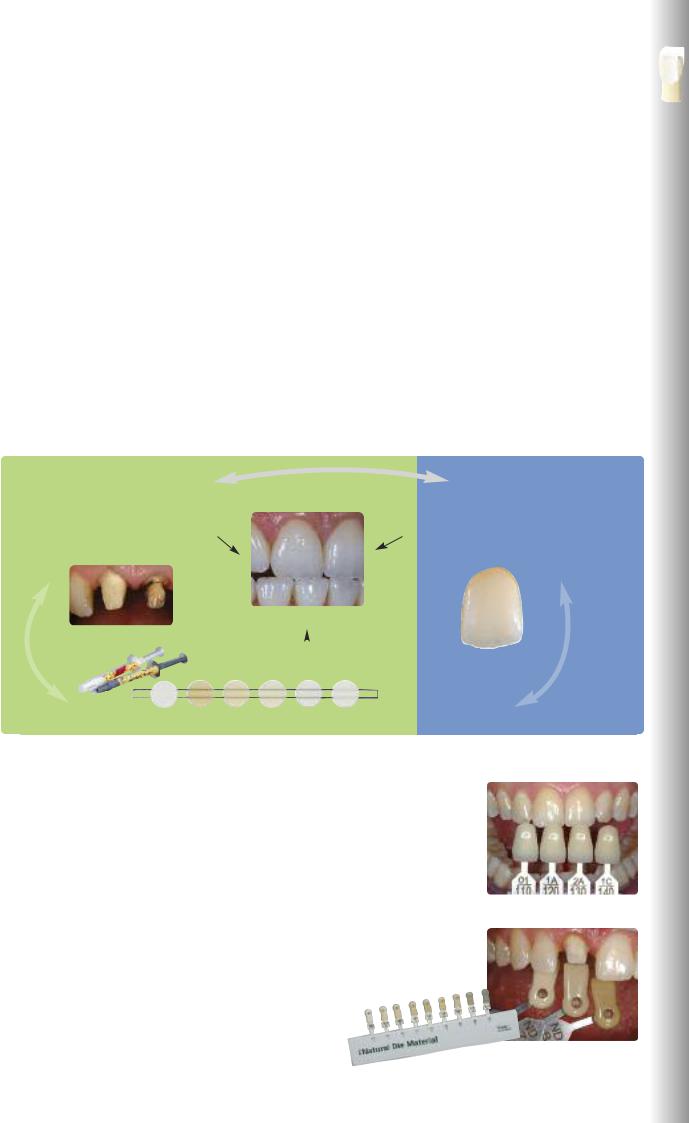
Shade Determination – Tooth Shade, Shade of the Prepared
Tooth
Optimum integration in the oral cavity of the patient is the prerequisite for a true-to-nature all-ceramic restoration. To achieve this, the following guidelines and notes must be observed by both the dentist and the laboratory.
The overall esthetic result of an all-ceramic restoration is influenced by the following factors:
•Shade of the preparation (natural preparation, core build-up, abutment, implant)
•Shade of the restoration (framework shade, veneer, characterization)
•Shade of the cementation material
The optical effect of the preparation shade must not be underestimated during the fabrication of highly esthetic restorations. For that reason, the shade of the preparation should be determined together with the desired tooth shade in order to select the suitable block. Especially with severely discoloured preparations or non-tooth-shaded build-ups, this is of utmost importance. Only if the dentist determines the shade of the preparation and its subsequent transmission to the laboratory may the desired esthetics be achieved in a targeted fashion.
Preparation Shade |
Restoration Shade |
||
– Prepared natural tooth |
– Framework |
||
– |
Core build-up |
– |
Veneer |
– |
Implant, abutment |
– |
Characterization |
Desired Tooth Shade |
|
|
|
|
|
|
|
|
Cementation Material |
|
|
Responsibility of the Dental Office |
Responsibility of the Laboratory |
|
Shade determination of the natural tooth |
|
|
After tooth cleaning, the tooth shade of the non-prepared tooth and/or the adjacent teeth is determined with the help of a shade guide. Individual characteristics have to be considered when determining the tooth shade. If a crown preparation is planned, for example, the cervical shade should also be determined. In order to achieve the best possible true-to-nature results, shade determination should be carried out at daylight. Furthermore, the patient should not wear clothes of intensive colours and/or lipstick.
Die shade selection
In order to facilitate the reproduction of the desired tooth shade, the shade of the preparation is determined with the help of the IPS Natural Die Material shade guide. This enables the technician to fabricate a model die similar to the preparation of the patient, on the basi
which the correct shade and brightness values of the all-ceramic restoratio may be selected.
Clinical Steps, Framework Preparation, Contouring, Pressing Procedure
9
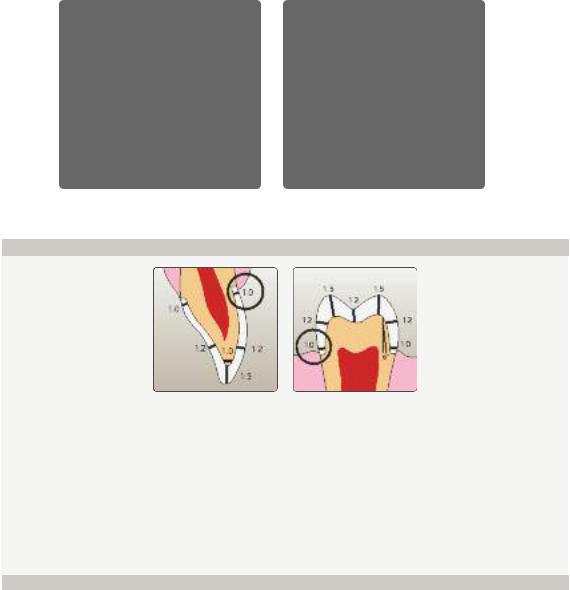
Preparation Guidelines
Successful results can only be achieved with IPS e.max ZirPress/ZirCAD if the guidelines and layer thicknesses are strictly
observed.
Basic preparation guidelines for all-ceramic restorations
–no angles or sharp edges
–shoulder preparation with rounded inner edges and/or chamfer preparation
–the indicated dimensions reflect the minimum thickness for IPS e.max restorations
–the radius of the preparation edges, particularly for anterior teeth, should be at least 1.0 mm (milling tool geometry) in order to permit optimum milling during CAD/CAM processing
1.0
Single Crowns to 3-Unit Bridges
–Evenly reduce the anatomical shape and observe the stipulated minimum thickness. prepare a circular shoulder with rounded inner edges or a chamfer of a width of at least 1.0 mm.
–Reduce the incisal crown third – incisal and/or occlusal – by approx. 1.5 mm.
–For anterior crowns, the reduction in the labial and/or palatal/lingual area is at least 1.2 mm. The incisal edge of the preparation should be at least 1.0 mm (milling tool geometry) in order to permit optimum milling of the incisal area during CAD/CAM processing.
–For posterior crowns, the reduction in the buccal and/or palatal/lingual area is at least 1.2 mm.
–For conventional and/or self-adhesive cementation, the preparation must demonstrate retentive surfaces.
10
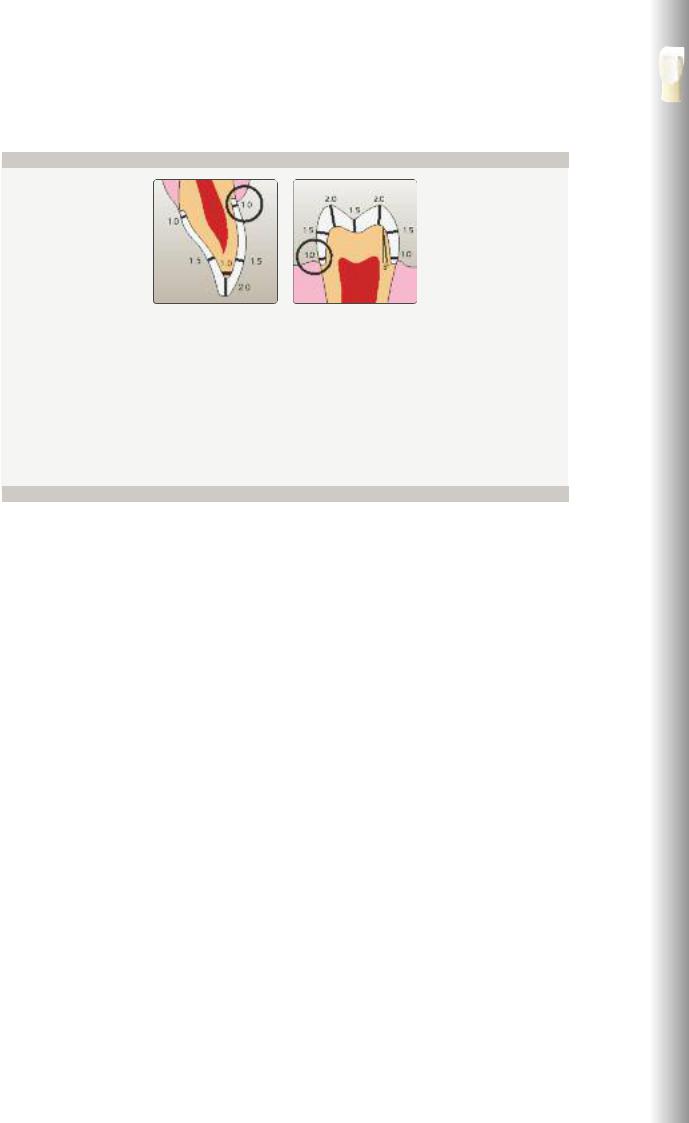
Multi-Unit Bridges
–Evenly reduce the anatomical shape and observe the stipulated minimum thickness. Prepare a circular shoulder with rounded inner edges or a chamfer of a width of at least 1.0 mm.
–Reduce the incisal crown third – incisal and/or occlusal – by approx. 2.0 mm.
–For anterior crowns, the reduction in the labial and/or palatal/lingual area is at least 1.5 mm. The incisal edge of the preparation should be at least 1.0 mm (milling tool geometry) in order to permit optimum milling of the incisal area during CAD/CAM processing.
–For posterior crowns, the reduction in the buccal and/or palatal/lingual area is at least 1.5 mm.
–For conventional and/or self-adhesive cementation, the preparation must demonstrate retentive surfaces.
Clinical Steps, Framework Preparation, Contouring, Pressing Procedure
11

Framework Fabrication – IPS e.max ZirCAD
The individual steps for the fabrication of a framework of IPS e.max ZirCAD are described below. The complete procedure for the processing of IPS e.max ZirCAD is described in the IPS e.max ZirCAD Instructions for Use.
If a ZrO2 framework of an other manufacturer is used, the corresponding recommendations regarding processing must be observed.
Layer thicknesses
The framework design is key to the success of durable all-ceramic restorations. The more attention is given to the framework design, the better the final results and the clinical success will turn out to be.
The following basic guidelines have to be observed:
–The IPS e.max ZirCAD framework material is the high-strength component of your restoration and must be given a design that supports the overall shape of the restoration and the cusps.
–The excess in available space (severely prepared teeth, atrophied alveolar ridge) must be compensated by corresponding framework dimensions and not by the pressed material.
–The parameters stored in the respective software are considered guidelines and have to be adjusted according to the total thickness of the restoration using the available software tools.
–If possible, the connector design should be extended in the vertical direction, rather than in the horizontal direction. Since the necessary connector dimensions cannot always be established in the sagittal (lingo-vestibular) directions, the connector dimensions should always be expanded in the vertical (inciso-cervical) direction.
–A reduction in framework thickness always means a reduction in strength.
The following minimum thicknesses have to be observed for the framework design with IPS e.max ZirCAD (sintered): Please note: The minimum dimensions of the IPS e.max ZirCAD framework must be 25% larger before sintering.
Anterior Region |
Crowns |
Splinted crowns |
3-Unit Bridges |
4-12-unit bridges with |
Cantilever bridges with |
|
|
|
|
|
|
2 pontics |
1 pontic |
|
|
|
|
|
|
|
Minimum |
circular |
0.5 mm |
0.5 mm |
0.5 mm |
0.7 mm |
0.7 mm |
framework |
incisal |
0.7 mm |
0.7 mm |
0.7 mm |
1.0 mm |
1.0 mm |
thickness |
||||||
Connector dimensions |
– |
7 mm2 |
7 mm2 |
9 mm2 |
12 mm2 |
|
|
|
|
|
|
||
Design type |
|
|
Supporting the tooth shape and/or gingiva (incisal, occlusal and/or basal) |
|
||
|
|
|
|
|
|
|
Posterior Region |
Crowns |
Splinted crowns |
3-Unit Bridges |
4-12-unit bridges with |
Cantilever bridges with |
|
|
|
|
|
Inlay-retained bridges |
2 pontics |
1 pontic |
Minimum |
circular |
0.5 mm |
0.5 mm |
0.5 mm |
0.7 mm |
0.7 mm |
framework |
|
0.7 mm |
0.7 mm |
0.7 mm |
1.0 mm |
1.0 mm |
thickness |
occlusal |
|||||
Connector dimensions |
– |
9 mm2 |
9 mm2 |
12 mm2 |
12 mm2 |
|
|
|
|
|
|
||
Design type |
|
|
Supporting the tooth shape and/or gingiva (incisal, occlusal and/or basal) |
|
||
|
|
|
|
|
|
|
The IPS e.max ZirCAD framework must be designed in such a way that the following layer thicknesses can be observed during the contouring for pressing on IPS e.max ZirPress:
–In order to ensure the desired tooth and gingiva shades as well as pressability, a minimum thickness of 0.7 mm must be observed.
–Unsupported press and layering ceramics must not exceed a total thickness of 2.5 mm.
Failure to observe the stipulated framework design criteria and minimum thicknesses may result in clinical failures, such as
cracks, delamination and fracture of the restoration.
12
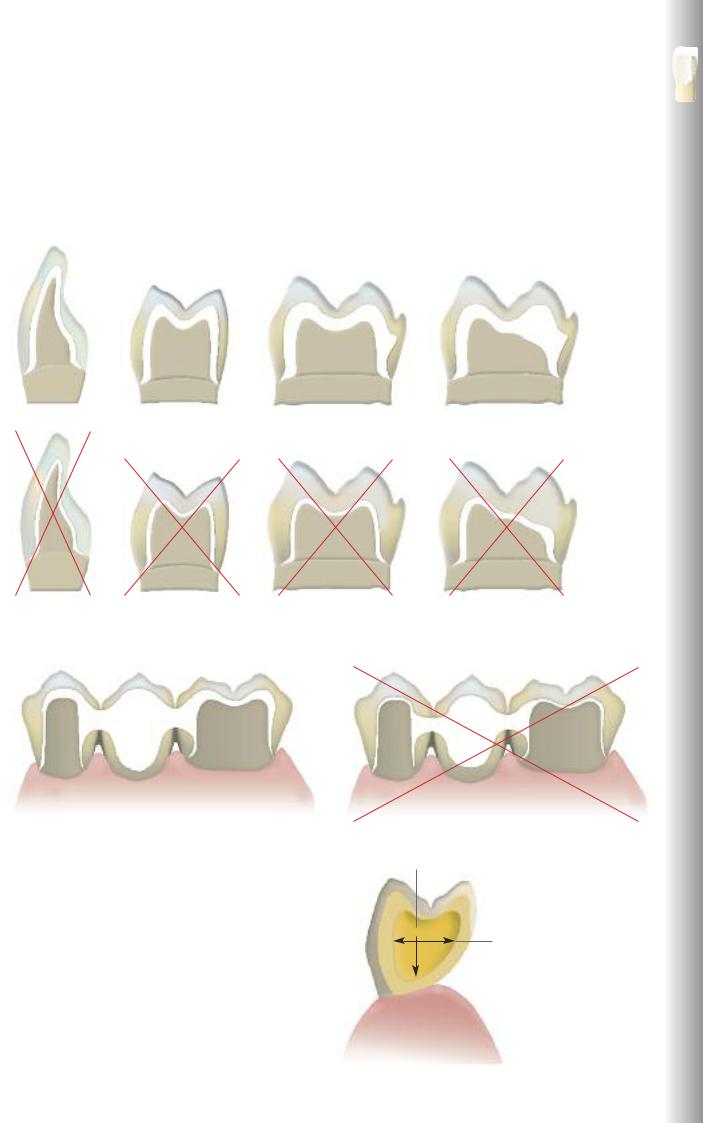
Framework Design Criteria
The framework design must always support the shape of the restoration as well as the cusps.
Anterior and Posterior Crowns
correct |
correct |
correct |
correct |
wrong |
wrong |
wrong |
wrong |
Bridges
correct |
wrong |
Height ≥ Width
Always observe the relation between width and height as well as  Width the suitable dimensions when designing the connectors.
Width the suitable dimensions when designing the connectors.
Basically, the following applies: Height ≥ Width
Clinical Steps, Framework Preparation, Contouring, Pressing Procedure
13

Preparation of the IPS e.max ZirCAD framework (after sintering)
Adjustments of sintered IPS ZirCAD frameworks should be kept to a minimum (fine adjustment of the edges).
−For the selection of the grinding instruments, please refer to the Ivoclar Vivadent Flow Chart ”Recommended grinding tools for IPS e.max zirconium oxide”.
−Finishing is carried out at low pressure, since too much pressure may result marginal chipping and local phase transition.
−Place IPS e.max ZirCAD framework on the model, check fit and make slight adjustments, if necessary.
−Do not ”post-separate” the bridge framework with separating disks after sintering. This may result in undesired predetermined breaking points, which will subsequently compromise the stability of the all-ceramic restoration.
−Check marginal areas and slightly finish, if necessary.
−For the fabrication of a pressed shoulder, the edges may be reduced up to the inner edge of the chamfer or shoulder preparation.
−Make sure that the minimum thicknesses are maintained even after the minor adjustments.
−Before veneering, clean the framework with running water or the steam jet and dry.
−Do not blast the framework with Al2O3 or glass polishing beads, since this may damage the surface.
Use the grinding instruments specifically developed for ZrO2 to carry out the required |
Completely sintered and finished IPS e.max ZirCAD framework. |
adjustments. |
|
14

Regeneration firing (optional)
Basically, adjustments of sintered IPS ZirCAD frameworks should be kept to a minimum.
A Regeneration firing is only recommended after:
–large-scale adjustment of the IPS e.max ZirCAD framework (e.g. reduction of cusps and overall thickness)
–use of grinding instruments not listed in the IPS e.max grinding tool recommendations.
–grinding with diamond grinding tools (graining >100 µm).
Please note:
Fractures or cracks in the IPS e.max ZirCAD framework caused by rough finishing, e.g. blasting with high pressure, cannot be “healed” by a Regeneration firing.
A Regeneration firing should be conducted in order to reverse changes in the sintered ZrO2 due to an abrasive finishing (see above). Please observe the following procedure for conducting the Regeneration firing:
–Clean and dry the framework with a steam jet.
–Position the framework on metal pins on a honey-combed tray.
–Conduct the Regeneration firing in a ceramic furnace (e.g. Programat P700) using the respective parameters.
–As an option, a regular sinter firing in the Sintramat (Program P1) can be conducted again. In this case, position the object on ZrO2 beads (not on a honeycombed tray)
Firing parameters for the IPS e.max ZirCAD Regeneration firing in the ceramic furnace
Furnace |
|
B |
|
S |
|
t1 |
|
T1 |
|
H1 |
|
|
|
|
|
||||||
|
|
°C/°F |
|
min |
|
°C/°F/min |
|
°C/°F |
|
min |
P300 |
|
|
|
|
|
|
|
|
|
|
P500 |
|
403 |
|
|
|
65 |
|
1050 |
|
|
P700 |
|
|
0:18 |
|
|
|
15:00 |
|||
EP 3000 |
|
757 |
|
|
|
117 |
|
1922 |
|
|
EP 5000 |
|
|
|
|
|
|
|
|
|
|
P80 |
|
|
|
|
|
|
|
|
|
|
P100 |
|
403 |
|
0:18 |
|
65 |
|
1050 |
|
15:00 |
P200 |
|
757 |
|
|
117 |
|
1922 |
|
||
|
|
|
|
|
|
|
||||
EP 600 |
|
|
|
|
|
|
|
|
|
|
PX1 |
|
403 |
|
0:30 |
|
65 |
|
1050 |
|
15:00 |
|
757 |
|
|
117 |
|
1922 |
|
|||
|
|
|
|
|
|
|
|
|||
|
|
|
|
|
|
|
|
|
|
|
|
|
|
|
|
|
|
|
|
|
|
L |
t |
°C/°F |
°C/°F/min |
750 |
25 |
1382 |
45 |
750 |
–– |
1382 |
|
750 |
–– |
1382 |
|
12 min |
|
|
|
–Do not adjust the framework by grinding after the Regeneration firing.
–Do not blast the framework with Al2O3 or glass polishing beads before veneering, since this may cause lasting damage to the surface.
Clinical Steps, Framework Preparation, Contouring, Pressing Procedure
15

Application of IPS e.max Ceram ZirLiner
IPS e.max Ceram ZirLiner must always be applied prior to the wax-up to achieve a sound bond between the framework and the material pressed onto it. With the application of the ZirLiner, the framework shade and fluorescence are adjusted to the desired tooth shade.
Direct press-on procedures on IPS e.max ZirCAD frameworks without using ZirLiner results in a poor bond and may lead to delamination. Do not blast the framework with Al2O3 or glass polishing beads, since this may damage the surface.
–Clean the IPS e.max ZirCAD framework with the steam jet before the application of the IPS e.max Ceram ZirLiner.
–Mix the IPS e.max Ceram ZirLiner in the desired shade with the respective IPS e.max Ceram ZirLiner Build-Up Liquid to a creamy consistency.
–For shaded zirconium oxide frameworks, use IPS e.max ZirLiner clear.
–If a different consistency is desired, IPS e.max Ceram Build-Up Liquid (allround or soft) as well as the IPS e.max Ceram Glaze and Stain Liquids (allround or longlife) may be used. The liquids may also be mixed with each other at any mixing ratio.
–Apply ZirLiner on the entire framework, paying special attention to the margins. If required, the restoration may be vibrated until an even, greenish colour effect is achieved. If the colour appears too pale, the layer is too thin.
–For more intensively shaded areas, four IPS e.max Ceram Intensive ZirLiners (yellow, orange, brown, incisal) are available.
–After that, the applied ZirLiner is dried.
–Conduct the firing on a honey-combed firing tray.
–After firing, the IPS e.max Ceram ZirLiner should exhibit a layer thickness of approx. 0.1 mm.
Before veneering, clean the framework with the steam jet. |
Do not blast the framework with Al2O3 or glass polishing beads. |
Mix the corresponding ZirLiner with IPS e.max Ceram ZirLiner Liquid to a creamy consistency. |
Cover the entire framework with ZirLiner. |
16
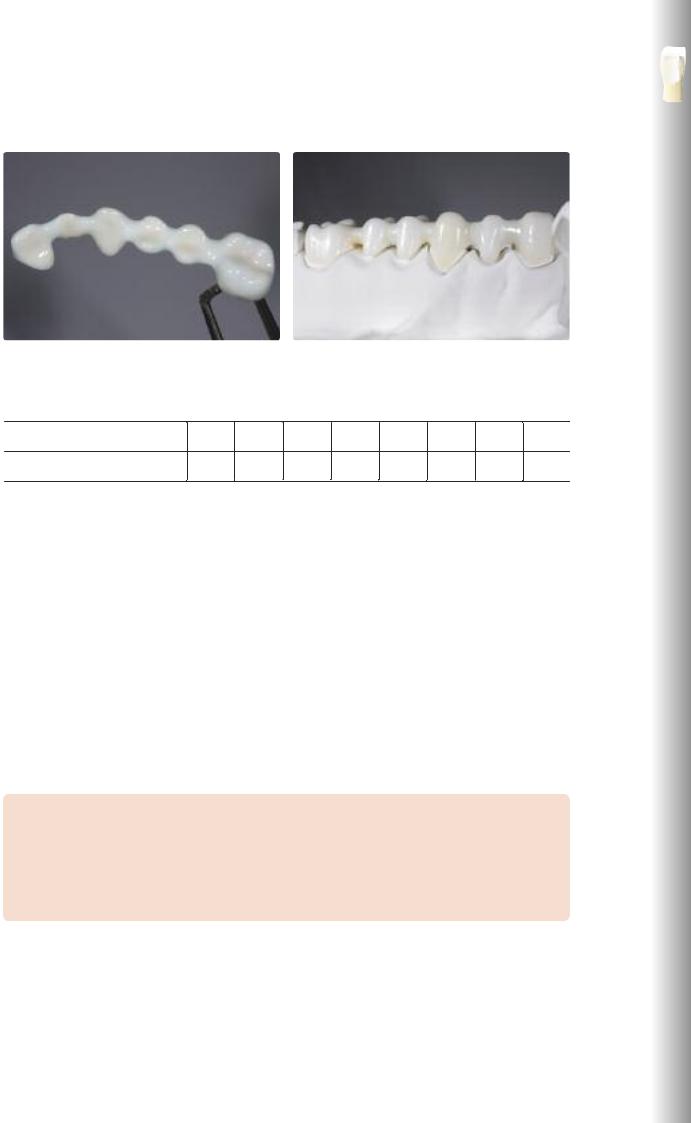
IPS e.max Ceram Intensive ZirLiner can be used to design intensively shaded areas. The fired ZirLiner shows a homogeneous, silky-mat surface.
Firing parameters for the IPS e.max Ceram ZirLiner firing
|
|
|
|
|
|
|
|
|
|
IPS e.max Ceram on IPS e.max ZirPress |
B |
S |
t |
T |
H |
V1 |
V2 |
L |
|
|
°C/°F |
min. |
°C/°F/min. |
°C/°F |
min. |
°C/°F |
°C/°F |
°C/°F |
|
ZirLiner firing before wax-up and pressing |
403/757 |
4:00 |
40/72 |
960/1760 |
1:00 |
450/842 |
959/1758 |
0 |
|
|
|
|
|
|
|
|
|
|
Firing process for zirconium oxide-supported restorations
In order to obtain optimum firing results for IPS e.max Ceram, the following points have to be observed:
–In order to ensure an even thickness of the veneer, the zirconium oxide framework must be designed in such a way that it supports the cusps. Depending on the clinical situation, the results are different wall thicknesses and dimensions of the framework.
–Since ZrO2 is a poor heat conductor compared to other framework materials, a low temperature increase rate t is required. This ensures even heat distribution in the bonding area between the framework and the veneer as well as the outer surfaces of the restoration even with different framework thicknesses. In this way, an optimum bond as well as even sintering of the layering materials are achieved.
–During cooling of the restorations after firing, stress occurs as a result of the different cooling speed at the outside and within the material. With long-term cooling L for the “final firing cycle” this stress can be reduced and the risk of delamination minimized, particularly in ZrO2-supported restorations.
Notes on cooling after completion of the firing program
In order to ensure “smooth” cooling of the restoration after firing, please observe the following notes:
–Wait for the acoustic signal or optical indication of the furnace at the end of the firing cycle before the firing tray with the fired objects is removed.
–Do not touch the hot objects with metal tongs.
–Allow the objects to cool to room temperature in a place protected from draft.
–Do not blast or quench the objects.
Clinical Steps, Framework Preparation, Contouring, Pressing Procedure
17

Contouring
–In order to check the wax thickness after contouring, measure the ZirCAD framework with a sensor and record the values.
–Weigh the IPS e.max ZirCAD framework with the fired IPS e.max Ceram ZirLiner and record the weight. The weight is used to determine the wax weight after contouring. The wax weight is used to determine the number of required ingots.
Measure and record the framework thickness including the fired ZirLiner. |
Weigh the ZirCAD framework with the fired ZirLiner and record the weight. |
Contour the restoration in accordance with the desired processing technique (staining, cut-back or layering technique).
Please observe the following basic guidelines:
–Isolate the plaster dies with a commercial plaster-wax separator.
–Use only organic waxes for contouring, since they fire without leaving residue.
–Secure the framework on the model in the correct position and attach the margins with wax.
–Exactly contour the restoration, particularly in the area of the preparation margins. Do not over-contour the preparation margins, since this would require time-consuming and risky fitting procedures after pressing.
–For fully anatomical restorations, the possible occlusal relief must be taken into consideration as early as during the waxup, since the application of the Stains and Glaze results in slight increase in vertical dimensions.
Observe the following minimum and maximum layer thicknesses during contouring for pressing IPS e.max ZirPress.
–In order to ensure the desired tooth shade as well as complete pressing, a minimum thickness of 0.7 mm must be observed.
–Unsupported press and layering ceramic components must not exceed a total thickness of 2.5 mm.
18
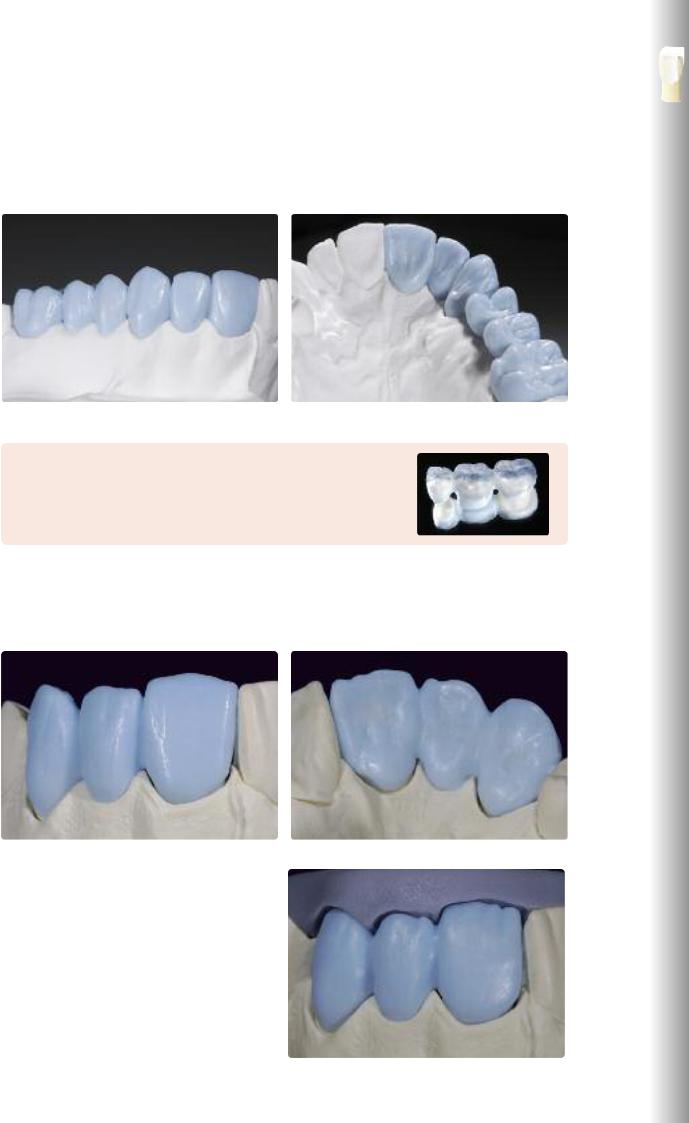
1. Contouring for the staining technique
Design the restoration to full anatomical contour so that only requires glazing and, if necessary, characterization after
pressing.
Fully anatomical wax-up made of organic wax on the IPS e.max ZirCAD framework. Observe the minimum and maximum layer thicknesses! Check the occlusal contact points.
Tip
An acrylate polymer block IPS AcrylCAD that fires without leaving residue can be used instead of modelling wax. An anatomically shaped component is created with the inLab®System (Sirona) and waxed onto the zirconium oxide framework.
2. Contouring for the cut-back technique
In a first step, the restoration is given fully anatomical contours. Then, the cut-back of the wax-up (before investment) is carried out. As an alternative, the cut-back may also be performed after pressing. In this way, the cut-back technique enables the fabrication of highly esthetic restorations in a very efficient manner.
Secure the ZirCAD framework on the die, attach margins with wax and build-up the shape. |
Reduction of the oral surfaces is not required |
The following points should be observed for the reductionof the wax-up:
–Reduce the contouring in the incisal third
–No design extreme mamelons (points and edges)
–Check the cut-back with a silicone key
–The minimum thicknesses must be observed to ensure pressability
Conduct the wax cut-back and check with a silicone key.
Clinical Steps, Framework Preparation, Contouring, Pressing Procedure
19

3. Contouring for the layering technique
Contouring of the “dentin core” and/or ceramic shoulder depends on the available space.
The following points have to be observed:
–Precisely attach the restoration margins and/or shoulder with wax.
–In bridges, contour the basal surface of the bridge pontic.
–Contour the dentin core.
–Observe a wax thickness of at least 0.7 mm to avoid incomplete press results.
Sintered IPS e.max ZirCAD framework onto which IPS e.max Ceram ZirLiner has been fired on the model.
Precisely attach the restoration margins and contour the “dentin area”. In bridges, contour the basal surface of the bridge pontic. Observe the minimum layer thickness of 0.7 mm.
20

Sprueing
Always attach the sprues in the direction of flow of the ceramic and at the thickest part of the wax-up so that smooth flowing of the viscous ceramic during pressing is enabled. Depending on the number and size of objects to be invested, either the 100 g, 200 g, or 300 g IPS Investment Ring System is selected. Bridges must only be pressed in the 200 g or 300 g IPS Investment Ring System. Before sprueing, weigh the ring base and record the weight (seal the opening of the ring base with wax).
We recommend the following procedure to determine the accurate wax weight:
–Weigh the IPS ring base (seal the opening of the ring base with wax)
–Position the objects to be pressed on the ring base and attach them with wax. Weigh again.
–The wax weight is calculated by deducting the weight of the ring base and the weight of the ZirCAD framework from the total weight.
–Use the respective number of ingots for the calculated wax weight.
|
|
1 ingot |
2 ingots |
3 ingots |
6 ingots |
|
|
|
|
|
|
|
Wax Weight |
max. 0.7 g |
max. 1.7 g |
max. 2.2 g |
max. 5.1 g |
|
InvestmentRing System |
100 g, 200 g |
100 g, 200 g |
300 g |
300 g |
The following sprueing guidelines must be observed:
–Observe a distance of at least 10 mm between the wax-up objects and silicone ring.
–The maximum length (wax objects + sprue) of 16 mm (100 g, 200 g) or 20 mm (300 g) must not be exceeded.
–If only one object is invested, a second short (blind) sprue must be placed. This ensures that the switch-off function of the furnace works properly at the end of the pressing procdure.
–If the 100 g IPS Investment Ring System is used, a somewhat steeper sprueing angle to the ring base must be observed.
–In bridges, provide at least one sprue for each bridge element.
–In large crowns and/or bridge units (e.g. molars) 2 sprues should be provided (see”Sprueing of long-span bridges”).
Clinical Steps, Framework Preparation, Contouring, Pressing Procedure
21

Sprueing the single tooth restorations
|
min. 10 mm |
|
16 mm |
min. |
|
max. |
10 mm |
|
45-60° |
||
|
Anterior Crown
IPS Investment Ring System 100 g, 200 g or 300 g
|
min. 10 mm |
|
||||
16 mm |
|
|
|
|
|
min. |
max. |
|
|
|
m |
m |
10 mm |
|
|
|
|
|||
3 |
- |
8 |
|
|
||
|
|
|
||||
|
|
|
45-60° |
|||
|
|
|
|
|
||
Posterior Crown
IPS Investment Ring System 100 g, 200 g or 300 g
Sprueing of bridges
min. 10 mm |
|
||||
16 mm |
|
|
|
|
min. |
max. |
|
|
m |
m |
10 mm |
|
|
|
|||
3 |
- |
8 |
|
|
5-60° |
|
|
|
|
||
3-Unit Bridge
IPS Investment Ring System 200 g or 300 g
min. 10 mm
max. 20 mm
Long-Span Bridges
IPS Investment Ring System 300 g
min. 10 mm
22

The following sprueing guidelines must be observed:
Investment Ring System
Diameter of the wax wire
Length of the wax wire
Length of the wax wire including waxed-up object
Sprue attachmenet point at the waxed-up object
Sprue angle to the waxed-up object
Sprue angle to the ring base
Design of the attachment points
Distance between the objects and the sprues
Distance to the silicone ring
Note
Single-Tooth Restorations |
Bridges |
100 g, 200 g, 300 g |
200 g, 300 g |
3 mm |
3 mm |
min. 3 mm, max. 8 mm |
min. 3 mm, max. 8 mm |
max. 16 mm (100 g, 200 g) |
max. 16 mm (200 g,) |
max. 20 mm (300 g) |
max. 20 mm (300 g) |
thickest part of the wax-up |
bridge abutments and |
|
each bridge pontic |
axial |
axial |
45–60° |
45–60° |
round and slightly tapered, |
round and slightly tapered, |
no sharp angles or edges |
no sharp angles or edges |
min. 3 mm |
min. 3 mm |
min. 10 mm |
min. 10 mm |
(check with the IPS Sprue Guide) |
(check with the IPS Sprue Guide) |
|
Larger bridges may also be placed in |
|
the center of the investment ring. |
On the selected IPS investment ring base, attach sprues in the direction of flow of the ceramic and to the thickest parts of the restorations. Correct sprueing is checked using the IPS Sprue Guide.
Tip
To faciliate divesting, the position of the objects can be marked on the ring base with a
little wax prior to investment.
Clinical Steps, Framework Preparation, Contouring, Pressing Procedure
23
