HP LaserJet M227, LaserJet M223, LaserJet M222, LaserJet M157, LaserJet M155 Reference Manual [fr]
...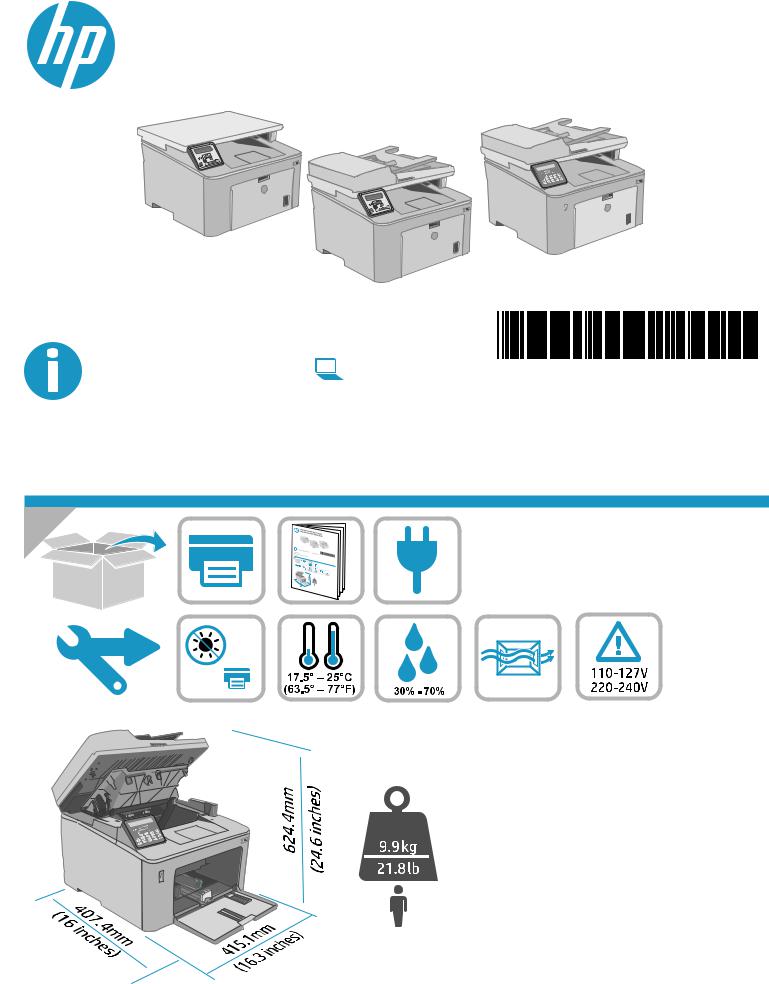
LaserJet Pro MFP M227-M229
LaserJet Ultra MFP M230-M231
www.hp.com/support/ljM227MFP |
www.register.hp.com |
G3Q74-90986 |
Lea esto primero
© Copyright 2018 HP Development Company, L.P. www.hp.com
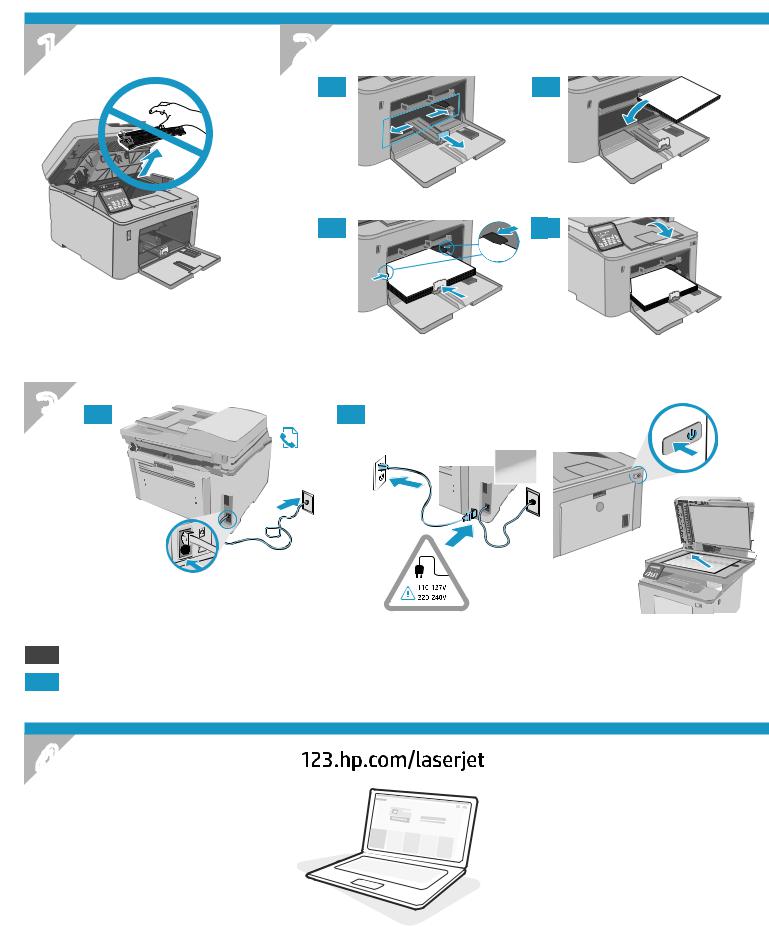
1 2
2.1 |
2.2 |
2.3 |
2.4 |
|
|
|
3 |
3.1 |
3.2 |
ES ADVERTENCIA: Para evitar daños en el producto, en áreas en las que se utilice 110 V y 220 V, verifique el voltaje del enchufe.
PT AVISO: Para impedir danos ao produto, em áreas onde 110 V e 220 V estiverem em uso, verifique a tensão da tomada.
4
2
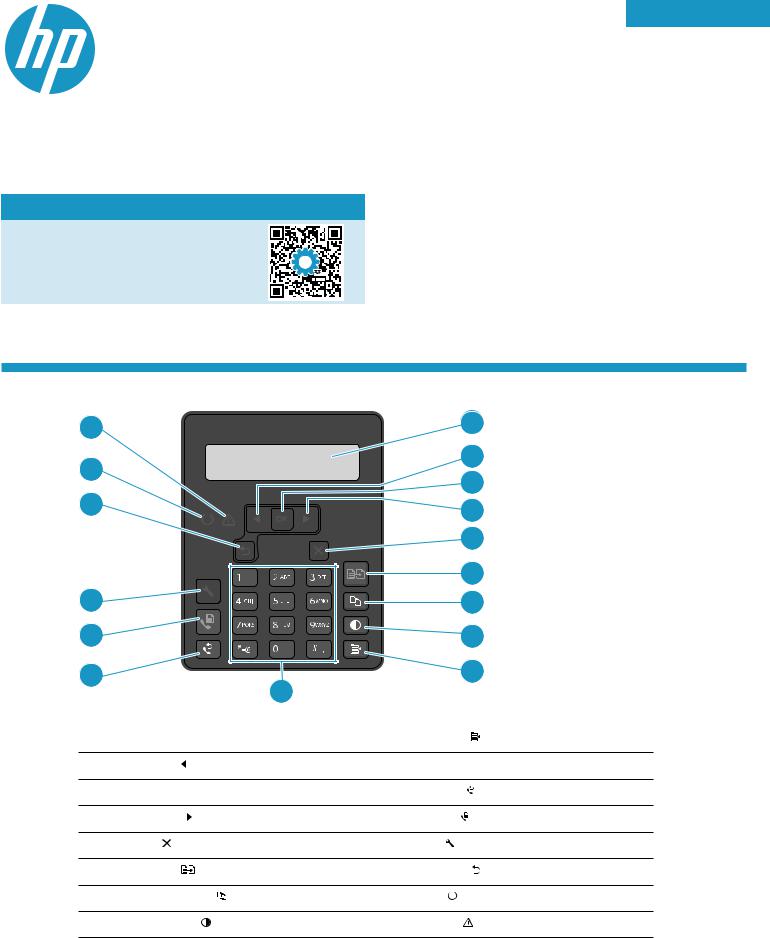
LaserJet Pro MFP M227-M229
LaserJet Ultra MFP M230-M231
Reference Guide
Need Help? -  FAQ
FAQ
Forfrequentlyaskedquestions,goto www.hp.com/support/ljM227MFPFAQ or scan the QR code.
English................. |
3 |
Français................ |
5 |
Español................ |
7 |
Português............ |
9 |
2-line LCD control panel view
16 |
|
|
|
|
1 |
|
15 |
|
|
|
|
2 |
|
|
|
|
|
3 |
||
14 |
|
|
|
|
||
|
|
|
|
4 |
||
|
|
|
|
|
||
|
|
|
|
|
5 |
|
|
|
|
|
|
6 |
|
13 |
|
|
|
|
7 |
|
12 |
|
|
|
|
8 |
|
11 |
|
|
10 |
|
9 |
|
|
|
|
|
|
|
|
1 |
2-line control panel display |
9 |
Copy Menu |
button |
||
2 |
Left arrow |
button |
10 |
Alphanumeric keypad |
||
3 |
OK button |
|
11 |
Fax Redial |
button |
|
4 |
Right arrow |
button |
12 |
Start Fax |
button |
|
5 |
Cancel button |
13 |
Setup |
button |
||
6 |
Start Copy |
button |
14 |
Back arrow |
button |
|
7 |
Number of Copies button |
15 |
Ready |
LED |
||
8 |
Lighter/Darker button |
16 |
Attention |
LED |
||
3
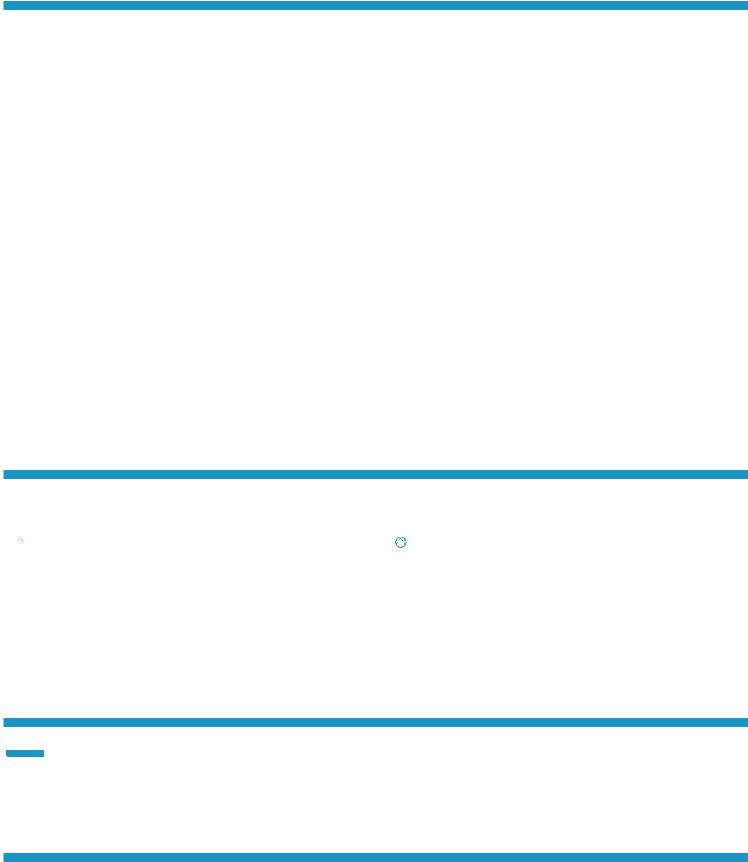
Control panel error message
Error Message |
Solution |
||
|
|
||
Load Paper |
Insert paper. |
||
|
|
|
|
• |
Initializing... |
|
|
• |
Cleaning... |
No action to take. |
|
• |
Printing... Cool down mode |
|
|
Fatal Error 65 |
Power cycle. If error still appears, call HP customer service. |
||
|
|
||
Door is open |
Secure all doors. |
||
|
|
|
|
• |
Jam in tray1. Clear jam and then |
|
|
|
press OK. |
Refer to User Guide. |
|
• |
Jam in cartridge area. Open top cover |
||
|
and remove cartridge. Clear jam. |
|
|
• Manual Feed. Plain, Letter. Or press OK |
|
||
|
to use available media. |
Press the OK button on the 2-line control panel or tap OK on the |
|
• Manual Duplex. Load tray 1. Press OK |
touchscreen control panel when ready. |
||
|
to continue. |
|
|
• |
Supply Memory Error. |
|
|
• |
Install black cartridge. |
Take out and reinsert the toner cartridge or imaging drum. If error still |
|
• |
Incompatible black cartridge. |
||
appears, call HP customer service. |
|||
• |
Protected black cartridge. |
||
|
|||
• |
Unauthorized black cartridge. |
|
|
|
|
||
• Black cartridge is very low. |
|
||
• |
Used or counterfeit black cartridge |
Replace with a new cartridge or imaging drum. |
|
|
in use. |
|
|
Download and install the software
NOTE: Do not connect the USB cable until you are prompted to do so.
 Method 1: Download HP Easy Start
Method 1: Download HP Easy Start
(WindowsandMacOS)
1.Go to 123.hp.com/laserjet, and click Download.
2.Followtheonscreeninstructionsandthenpromptstosavethefiletothe computer.
3.Launchthesoftwarefilefromthefolderwherethefilewassaved.
4.Followtheonscreeninstructionstoinstallthesoftware.
5.When prompted to select a connection type, select the appropriate option forthetypeofconnection.
 Method 2: Download from printer support website (Windows and Mac OS)
Method 2: Download from printer support website (Windows and Mac OS)
1.Go to www.hp.com/support/ljM227MFP.
2.Select Software and Drivers.
3.Downloadthesoftwareforyourprintermodelandoperatingsystem.
4.Launchthesoftwarefilefromthefolderwherethefilewassaved.
5.Followtheonscreeninstructionstoinstallthesoftware.
6.When prompted to select a connection type, select the appropriate optionforthetypeofconnection.
 Use the scan feature
Use the scan feature
UsetheHPScansoftwareonyourcomputertostartascanjobattheprinter. |
|
Windows |
Mac OS |
Click Start, select Programs or All Programs, select HP, and then select |
Go to the Applications folder and open HP Easy Scan. |
HPScan. |
|
Troubleshooting
User guide and additional support resources |
Checkforfirmwareupdates |
|
The user guide includes printer usage and troubleshooting information. |
1. |
Go to www.hp.com/support/ljM227MFP. |
It is available on the web: Go to www.hp.com/support/ljM227MFP. |
2. |
Selectaprinterorcategoryfromthelist,andthenclickDrivers. |
|
||
|
3. |
Select the operating system, and click the Next button. |
|
4. |
Select Firmware, and click the Download button. |
4
